Instagram is about stopping people in their tracks, and Instagram Carousels do just that! Whether you’re selling products, narrating a story, or dissecting tips, carousel posts get your people swiping for more. And the kicker is that carousel posts have the highest rate of engagement at 0.76%, making them an indispensable part of any content plan.
As opposed to standalone-image posts, carousels let you post up to 20 videos or images per post. More storytelling, more creativity, and more opportunities for connection with your audience. You’re not tapping into a simple engagement driver yet if you’re not already taking advantage of carousel posts.
So, how do you get the most out of the carousel on Instagram? This guide takes you through it all – from how to upload a carousel on Instagram to expert tips and examples that’ll get your content noticed. Let’s get started!
What is an Instagram Carousel?
An Instagram carousel is a collection of images and videos that are displayed in a single post. This is an excellent method for conveying stories that may necessitate the usage of more than one picture.
In addition, you may also include Long panoramic photographs that can be broken down and added to an Instagram carousel. This powerful storytelling tool enables artists to weave stories, display products, and engage audiences like never before.
Users can swipe between the several photos that make up the carousel by swiping left and right. The same feature is available as an ad format on Facebook.
How to Post a Carousel on Instagram?
Follow this easy process to post a carousel on the Instagram app:
- Step 1. Click on the “+” at the bottom of your home screen.
- Step 2. Select Post from the bottom menu and click on “Select multiple” to select multiple images and videos. Select up to 20 photos and videos. Then, click Next.

- Step 3. On the next screen, make any edits, such as applying filters to your media, and click Next.

- Step 4. Preview your carousel by swiping left and right.
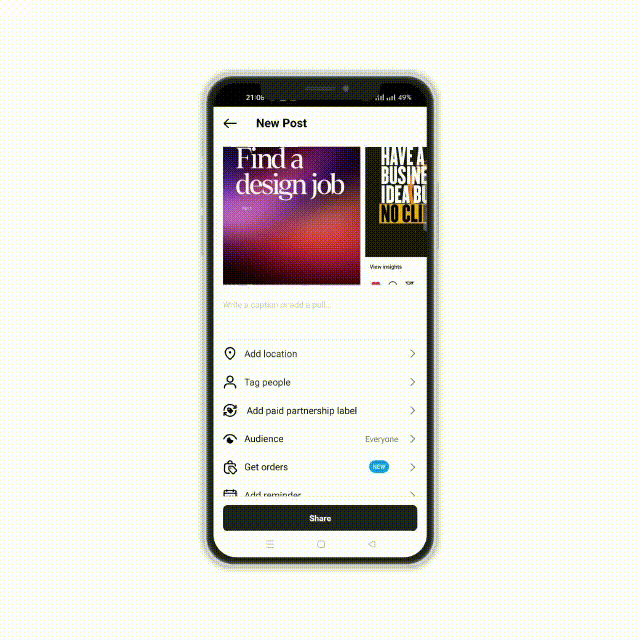
- Step 5. After previewing, put in your caption along with hashtags and other details. If everything looks good, tap the Share button.
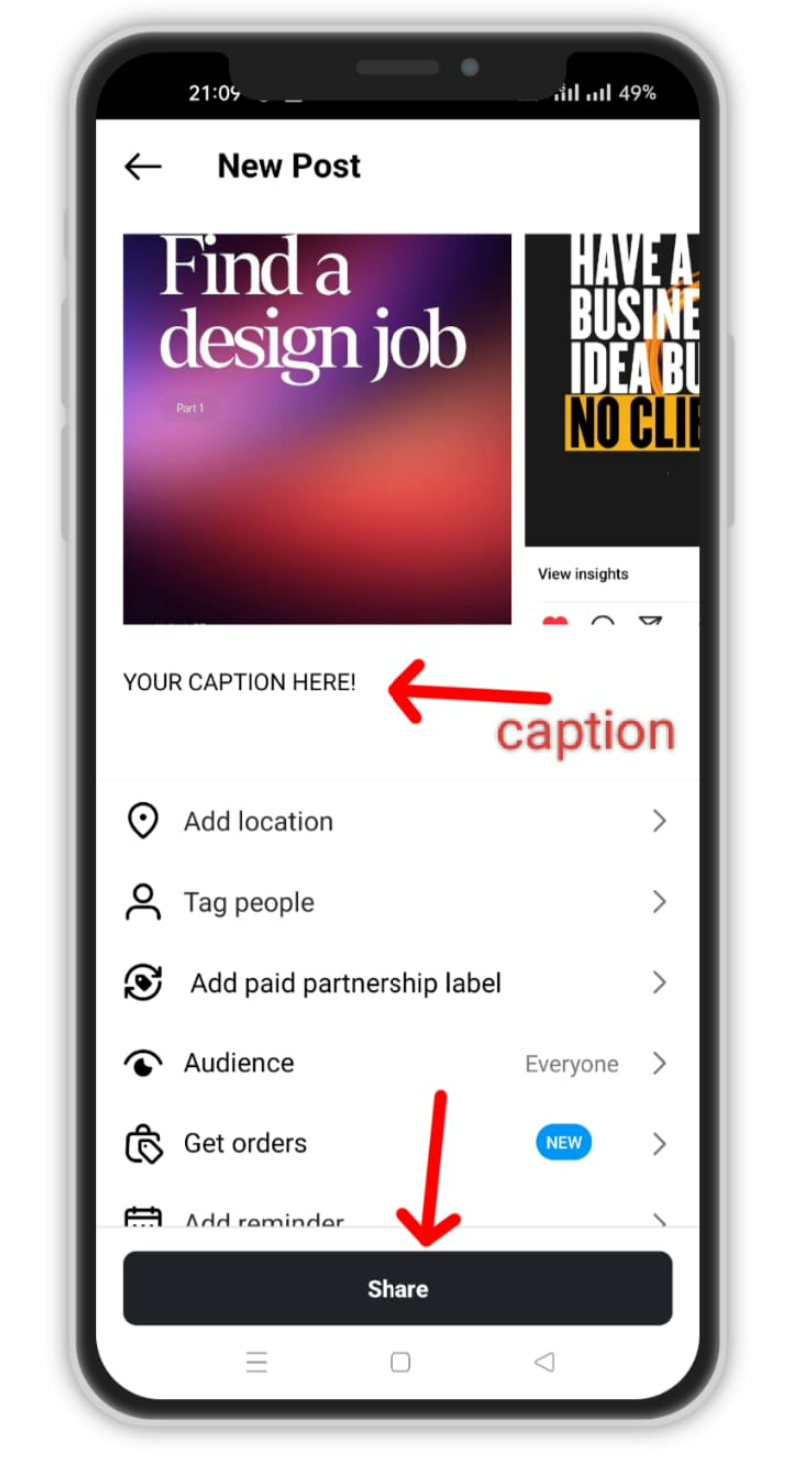

Top 5 Benefits of Using Instagram Carousels?
People in the social media sphere frequently inquire, “Do carousels outperform other posts?” In a nutshell, the answer is yes. The interactive nature of carousels encourages your audience to spend more time on one post. Allowing them to explore other slides where they can like, comment, and share posts – amplifying the reach of your post.
You can even include small CTAs toward the end of your carousel to let them like, comment, and share posts, amplifying the reach of your post.
According to studies, advising customers to keep swiping left to read the carousel post can improve interaction by 1.83 percent to 2 percent. Carousel posts on Instagram have 1.4x the reach of a typical post. By including many slides, visitors can access more content on a single post.
For example, think that you own a cosmetics firm and intend to showcase your new lipstick range. Without a doubt using the Instagram carousel feature will work wonders where you can create multiple posts in one carousel. Here’s why a carousel in Instagram should be a key part of your content strategy.
1. Increased Engagement
The reason why Instagram carousels matter is that they can increase engagement significantly more than single-image or video posts do. Users are allowed to swipe through many slides on one post, so there is more interaction; thus, the time spent by users with the content is prolonged. This higher engagement is a result of several factors:
- Storytelling Capability: Carousels let brands tell stories or present information in a step-by-step way that captivates viewers and makes them want to swipe through everything.
- Educational Content: Instagram carousels can also be used by companies to provide educational content such as tutorials or tips that bring value to their followers. This format keeps people interested as it guides them along each slide.
- Product Showcases: When it comes to e-commerce businesses, showcasing multiple products or different features of one product using carousel ads works really well because such a type of visual presentation helps potential customers make informed decisions, which ultimately leads to conversions.
2. Versatility in Content
Another reason why carousels are important on Instagram has something to do with versatility when creating different types of materials, such as:
- Multi-Faceted Stories: Brands can tell complex stories or share behind-the-scenes looks at events through several related images/videos wrapped into one multi-slide ad unit so as not only to show what happened but also to explain its significance better than any other method would allow for.
- Sequential Information Delivery: Complex topics can be broken down into digestible parts across multiple slides. This ensures clarity while improving understanding among viewers who may find some details hard to grasp.
- Campaign Amplification: Carousels work great for amplifying campaigns or promotional activities that involve showcasing different aspects, benefits or testimonials in structured formats.
3. Enhanced Brand Storytelling
To build a solid brand identity and connect with your audience on a deeper level, you need to tell effective stories. Instagram carousels enable brands to:
- Express Creativity: Designing creative carousel ads leaves viewers impressed, thus strengthening the appeal of specific products while reinforcing overall brand aesthetics.
- Highlight Values and Mission: Brands can communicate their core values, mission statement, or commitment to social causes using multi-slide ad units, thereby creating an atmosphere of authenticity among followers who share these beliefs and building trust around such organizations.
- Engage Emotionally: Sequential visuals combined with compelling narratives evoke emotions and create memorable experiences for the audience, strengthening brand affinity.
4. Algorithm Favorability
The success of posts is determined largely by Instagram’s algorithm, which affects how many users see them. Carousels tend to perform well with algorithms because they have interactive features and take longer periods to get through signaling relevance, thus leading to:
- Increased Reach: Higher engagement rates and longer viewing times often lead to improved visibility in users’ feeds and explore pages.
- Discoverability: When carousels perform well, they are most likely going to be featured in the Discover tab, where new followers can find leading brands.
5. Measurable Impact and Insights
Instagram Insights provides useful statistics for measuring brand carousel performance. Reach, impressions, engagement rate, and saves, among others, are key metrics that can be used to get a sense of what’s happening with carousels. These actionable insights include:
- Effectiveness of Content: Brands can understand the types of content that resonate well with their audience by looking at the engagement metrics, thereby helping them improve their strategy for future posts.
- Preferences of the Audience: By going through user interactions and feedback, businesses should make carousels that are more likely to meet users’ expectations or interests.
- ROI (Return on Investment) & Conversions: Tracking click-through rates on swipe-up links (only available for accounts having 10k+ followers) enables e-commerce enterprises to see how much website traffic or sales were achieved from a particular carousel.
What are the Ideal Instagram Carousel Dimensions?
Before creating your post, you need to know about the optimum sizes and formats for your images and videos. Instagram carousels, like any other post, have standard dimensions.
Carousels that mix images with videos bring the highest engagement rates per post at 2.33%! That’s proof that using a combination of both can level up your content strategy. Here are the various sizes for pictures and videos in a carousel post.
Instagram Carousel Size for Images
- Landscape carousel size: 1080 x 566 pixels; 1.91:1 aspect ratio
- Portrait carousel size: 1080 x 1350 pixels; 4:5 aspect ratio
- Square carousel size: 1080 x 1080 pixels; 1:1 aspect ratio
Instagram Carousel Size for Videos
- Length of video: 3 seconds to 60 seconds (overall 20 minutes as you can post 20 slides, each slide with 60 seconds)
- Video formats: .MP4 and .MOV
- Aspect ratios: Landscape Carousel – 1.91:1; Square Carousel – 1:1; Portrait Carousel – 4:5
- Maximum Video Size: 4GB
Instagram allows videos up to 60 seconds per slide, so keep them short and engaging. Also, make sure all videos in the carousel have the same dimensions to maintain a clean, cohesive look.
Now that you know the ideal Instagram carousel size for images and videos, let’s move on to how to create a carousel post on Instagram with a step-by-step guide!
Create captivating carousel posts that tell your brand's story with Predis.ai
How to Create a Carousel Post on Instagram?
When it comes to making a compelling Instagram carousel, the last thing you want to do is just select a collection of photographs.
Consider the story you want to convey, how the images will work together, and your caption for the best results.
Let’s go into the art and science of designing amazing Instagram carousels that capture users’ attention, pique their interest, and keep them swiping for more.
Step 1: Think of a Basic Idea That You Want To Convey

Your Instagram carousel, like any other piece of content, should begin with a basic concept. Whether you’re displaying a product launch, offering a tutorial, or capturing a behind-the-scenes peek at your life, plan out the narrative arc for your carousel.
Before you come up with your primary idea for carousels, consider the following:
- Is your idea actually helpful or interesting for my audience?
- Will I be able to explain this idea in a few slides?
- Should I make an Instagram carousel post or create a single-image post to convey this idea?
You should reconsider your Instagram carousel idea if you answered ‘NO’ to any of these questions.
Divide it into subsections if your concept is too explanatory for a single carousel post. Each part can be used to create a unique Instagram carousel post.
Step 2: Create An Outline Around Your Idea
After choosing a topic or idea, develop a script for your Instagram carousel post.
We generally divide the outline into three different sections:
- Title
- Content
- CTA (Call To Action)
Choose A Strong Title to Hook Your Audience
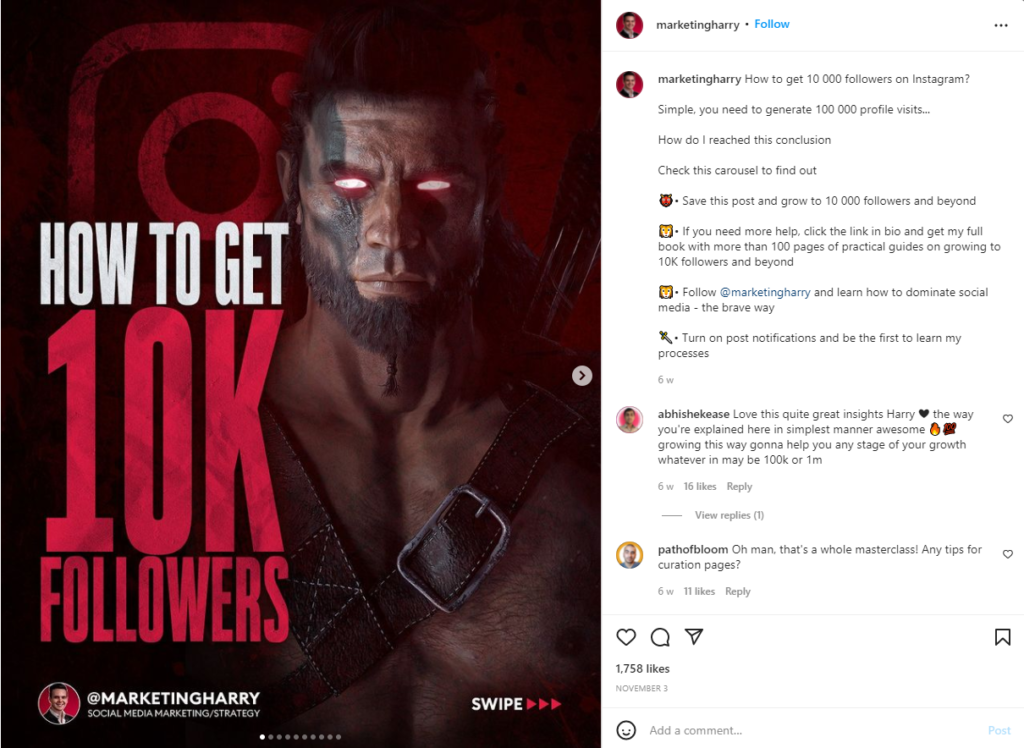
It is the first and most significant slide in your post. We’ve often been cautioned with the saying, “Never judge a book by its cover.”
Nevertheless, it’s virtually impossible not to form judgments based on appearances, You cannot undo billions of years of human evolution in a split second.
Your followers will judge your Instagram carousel based on the first slide. Nobody will mind checking out the rest of the carousel if the initial slide does not attract them.
A good headline must pique the interest of someone browsing through their feed. It should entice readers to continue reading through the remaining of your Instagram carousel by sliding left.
Create A Story Around Your Content
After you’ve hooked your audience’s interest with the first slide, your next aim is to get them to swipe left.
Each successive slide’s purpose is to lead them to the next slide.
- The first slide’s purpose is to direct your viewers to the second slide.
- The second slide’s purpose is to direct your viewers to the third slide.
- The third slide’s purpose is to direct your viewers to the fourth slide.
- The last slide’s purpose is to direct your readers to the CTA slide.
A story based on your primary idea is an excellent technique to drive your viewers from one slide to the next.
Add an Engaging CTA

The correct call to action will affect how your visitors interact with your content. Rather than simply hoping that your audience will do anything, you should tell them what to do.
After scrolling through your Instagram carousel, your audience will arrive at your CTA (the last slide). Like the hook (on the first slide), the CTA slide is critical to your engagement.
You might invite your audience to perform the following on the final slide.
- Hit like on this Instagram Carousel post
- Comment something specific in the comment section below
- Ask a question related to the content, and ask your audience to answer in the comment section.
- Bookmark this Carousel post
- Follow your Instagram profile
- Check out your profile
- Share this Carousel post with their friends
- Tag a friend or an acquaintance in the post
- And many more…
Although the CTA may not appear to be crucial, optimizing it is one of the most critical growth hacks in Instagram marketing.
Step 3: Select High-Quality Images and Videos
The quality of your content significantly affects how your audience perceives your brand. As you know Instagram is flooded with amazing feeds, you need to make an outstanding impression with your carousel.
With your story in mind, it’s time to bring it to life through breathtaking images. Consider the aesthetic and tone you want to express, then choose images or films that match your idea. Prioritize creating eye-catching content. This will prevent your feed from passing on in a sea of similar things.
While selecting photos and videos for your carousel, don’t forget that “First impression is the last”. Mix up your media to keep things interesting—a mix of photographs, movies, graphics, and text overlays can provide depth and texture to your carousel.
In today’s visually driven world, what matters the most is the clarity, sharpness, and overall aesthetics of your content.
This will lead to an impactful first impression. You cannot afford for your photos or videos to be grainy, pixelated, or lackluster. This can heavily affect the professionalism and appeal of your brand.
You can use Predis.ai's Video Maker to create the video your amazing Instagram carousel deserves.
Step 4: Choose Colors and Fonts That Define Your Brand
If you have an established brand guideline, much of the groundwork is already completed. Your brand guidelines should encompass the names of your typefaces, brand colors, and design principles.
If you don’t already have a brand guideline, you must create one from the start. Being irregular and arbitrary with your brand colors isn’t always negative, but it’s also not very nice!
Make sure you have brand guidelines in place before you design your Instagram carousel. If it sounds too complicated, here are a few things you should know:
- 2 standard fonts for your brand
- 2-3 standard colors for all Instagram carousels
- PNG copy of your brand logo
- Voice and tone of your brand
Step 5: Arrange Your Content
While making a carousel, you should take into consideration that your photos and videos are arranged in the proper order.
Here are some arrangement orders from which you may want to choose one relevant to your posting strategy:
- Chronological order: If you intend to show growth, transformation, or a step-by-step process, try to follow a chronological order. This is basically like a picture of evolution from beginning to end.
- Importance sequence: Your first post to follow an importance sequence should be most impactful to grab your audience’s attention. Furthermore, provide details in the next slide to deepen their interest.
- Story Arc: If your content is narrative, try using the story arc order where you can begin with an impactful introduction. Then it can be followed by key moments and finally lead to a climax.
- Problem solution: if your content is based on providing a solution to a problem, start by addressing the issue. Then eventually you can provide steps or visuals to the solution.
- Gradual complexity: If the content of your carousel progressively becomes more complex, start with the basics and gradually move toward the advanced concepts. This process will allow your audience to grasp complicated ideas.
- Emotional journey: Are you planning to evoke emotions through your concept? Start with visuals arousing curiosity and then moving towards excitement, and empathy, finally providing a satisfying resolution.
Step 6: Create Your Primary Slide and Use It As A Reference
After you’ve decided on your brand’s colors, fonts, and logos, you should start creating your Carousel. To develop an outline for your Instagram carousel post, you can utilize an AI platform like Predis.ai to discover thousands of carousel templates.
Make your carousel posts interactive to increase engagement and build a connection with your readers.
Here are some things to think about while creating your reference slide.
- Brand logo
- Brand name
- Like, comment, share, and save symbols
- The page number on every page
- ‘Swipe left’ instruction or a simple arrow
Step 7: Once You’re Done, Proofread Your Content
After you’ve finished creating your Instagram carousel, double-check it for errors and alignment mistakes.
Proofread your content to ensure that there are no spelling or grammatical issues.
Check that the visuals and text on your posts are consistently aligned.
Step 8: Write Intuitive Captions For Your Instagram Carousel

Captions help you explain your concept even more clearly. But that isn’t the only reason you should add captions to your posts.
Don’t underestimate the power of captions to drive interaction and convey your message. Use the captions on each slide to add context, share thoughts, or encourage your audience to take action.
Here are some other ways to use captions in an Instagram carousel post:
- Add details of products/services you’re offering
- Describe the main idea of your carousel post
- Narrate the content of your post in short
Want to make catchy captions that attract your audience? Check out Predis.ai's Caption Generator!
Step 9: Add Tags and Hashtags
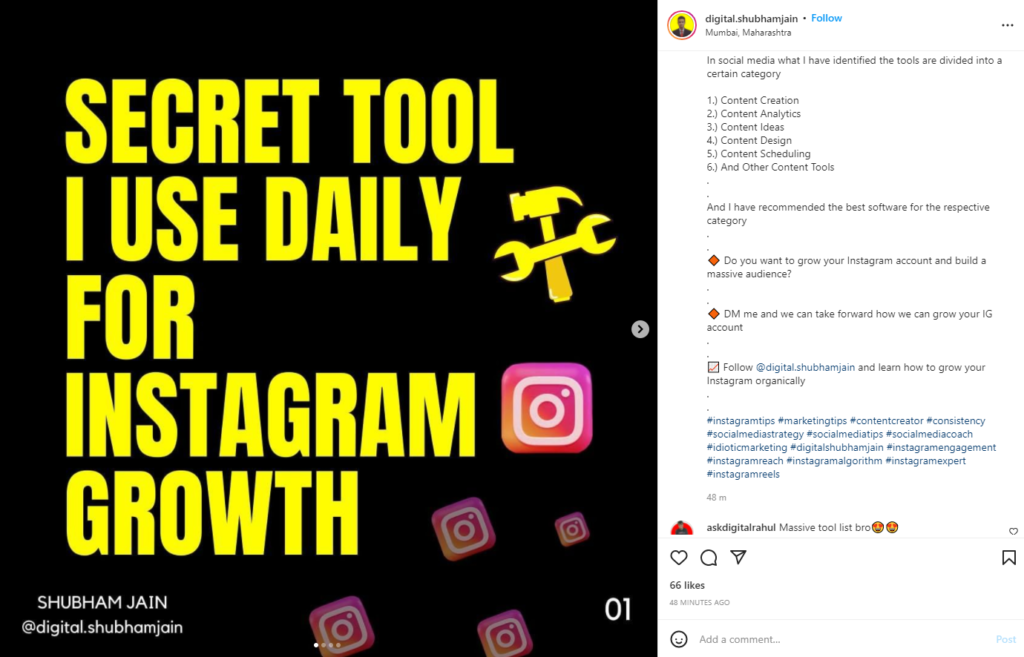
Using captions and hashtags for your carousel post will help you provide more information about the topic you post. Moreover, adding hashtags lets you deliver proper circumstances and insights surrounding your post.
For instance, imagine you are showcasing a rainbow. Your caption can describe the location, the colors of the sky, and the feelings it conjures. Thus building an emotional connection with the audience and providing depth to your content.
What’s more, when you tag someone in your post’s caption, it creates a wonderful engagement opportunity as the concerned person will view the post. This can also help you land a collaboration with a business when you tag them.
The hashtag is the final component of the ideal Instagram carousel post. According to the same engagement analysis, the typical post on Instagram featured 6.93 hashtags.
Plus, hashtags serve as a guide for users to discover your posts, potentially increasing their visibility.
For instance, if your account revolves around fashion, consider incorporating hashtags like #outfitoftheday, #summercollection, and #wintercollection.
With the free Instagram hashtag generator tool by Predis.ai, you can easily extract the most popular and trendy Instagram hashtags that will boost your engagement.
Step 10: Preview and Post Your Carousel
After preparing your carousel, be sure to preview it to catch any errors. Previewing the content provides a comprehensive understanding of how your carousel will look in its entirety.
In an era dominated by mobile surfing, it’s critical to optimize your carousel posts for small screens. Make sure your images are clear, colorful, and easy to read on mobile devices, and avoid utilizing small text or elaborate elements that are hard to see.
Once you’re content with its overall appearance, go ahead and publish it.
To assess the effectiveness of your post, track metrics like engagement rate, reach, and swipe-through rate. Pay attention to audience input and change your plan accordingly, iterating on your content to help it develop and evolve.
7 Examples of How to Make a Carousel on Instagram
Unleash the potential of Instagram carousels so that you can display your unique expressions. Instead of posting 20 images in a single post you can use carousels which will help you share your story prominently. You should use a blend of videos and photos in your carousels as they help to boost the engagement rate of your post.
1. Use Carousels As Your Engagement Boosters
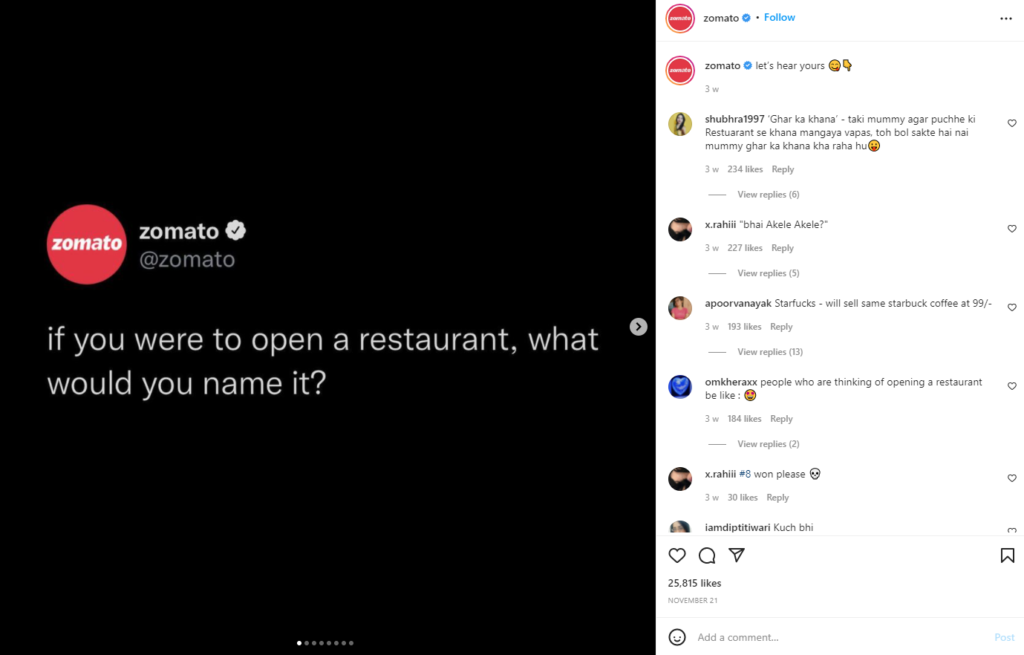
Make it worthwhile for users to scroll through your Instagram Carousel posts. While you’re at it, utilize your caption to tell users to swipe left.
Prompts like “swipe to find out more” or “swipe for a surprise” may seem overly apparent, yet they work.
Some Instagram accounts exploit the promise of a revelation to get users to connect with their posts.
2. Upload Before and After Of Your Projects
Display your makeovers instead of incorporating 2 images in one. You can share your high-quality before and after images using Instagram Carousels. Before-and-after posts are helpful in a range of businesses, from beauty salons to home improvement projects. Instagram Carousels are a terrific method to demonstrate how your product or service improves something.
Consider changing the order of before and after photographs when posting this type of content, i.e., end result photos first, then prior images. It’s always great to get people to follow you on Instagram with visually appealing content.
3. Provide Educational and Helpful Content To Your Audience
Instagram captions are helpful for long-form text and explanations, but they lack visual impact. So, when you have intriguing information to present, create textual pictures and publish them in an Instagram Carousel post.
No matter how attractive the statistics or data points are, you’ll have difficulty convincing folks to read through your caption. So, the best method is to try using basic visual pictures to highlight a few crucial topics.
Since Instagram is a visual medium, photos and videos are the most excellent methods to keep users from scrolling past your post. Thus high quality photos will eventually lead your user to read the caption and scroll your profile for further information.
4. Share Step-by-Step Tutorials

Instagram Carousels are your buddy if your how-to material is too long for a Reel and too hard for a description.
Tutorials are an excellent approach to demonstrate the things you sell. Provide step-by-step instructions on utilizing a specific function using still photos, short videos, or a combination of the two. Tutorials aren’t simply valuable for time; they’re also worth saving. And you want users to press the small banner button beneath your post to save it for later because saves count toward your Instagram engagement statistics.
Of course, tutorials do not have to be product-focused. Many business accounts utilize Instagram Carousels to give instructions on topics ranging from beauty to technological hacks.
5. Unveil Your Behind-the-Scenes
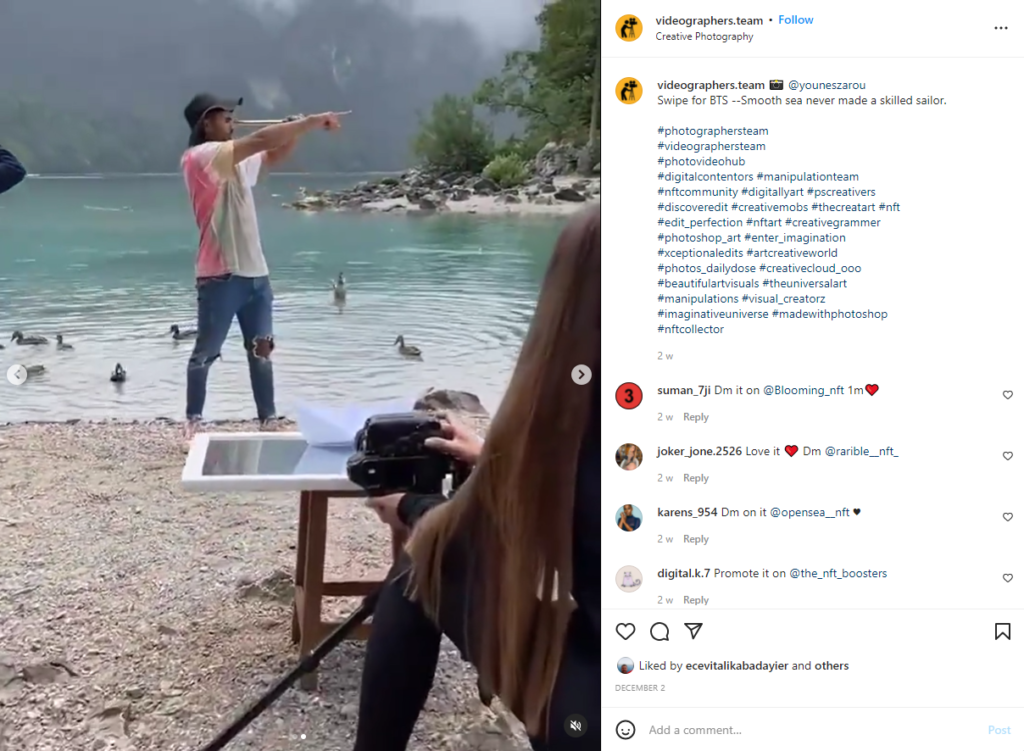
Everyone enjoys a quick peek behind the curtain right? However, behind-the-scenes photographs aren’t always Instagram-worthy. You can share the polished end result alongside pictures and videos of the process using Instagram Carousel posts.
Instagram Carousel posts are frequently used for “Instagram versus reality” content. However, Real-life does not resemble the neatly edited finished result. Therefore, show your audience the modified photo alongside the original version to provide them with the relatable content they seek.
Since bloopers are always popular among viewers, there are also other methods to showcase your process. With the help of Carousel posts, you can share behind the scenes of product manufacturing or show your shooting setup. Eventually these posts will work wonders to boost your engagement.
6. Explore The Power of Reused Content
Why work so hard to create outstanding content if you’re just going to utilize it once? Instagram Carousels are an excellent method to reuse content like blog articles, webinars, and events.
As you know it’s a real challenge to promote textual content on Instagram. However, you can utilize Instagram Carousels to generate textual picture teasers for content. These can include blog posts, and then send readers to your link in your bio to read more.
This is also an excellent method to reuse long-form information like white papers or novels – textual pictures that offer highlights and perform well as stand-alone content. Consider how much information you can repurpose by putting together a multi-image series.
For this, you can utilize Predis AI’s blog to post and script to post feature to easily convert your content into an Instagram carousel post.
7. Boost Engagement By Giving Shout Outs To Your Followers
Social media should never be used as a one-way street. Including user-generated content on your account is one of the finest methods to engage with your audience. People love shout-outs from their favorite brands and influencers, and Instagram Carousels are an excellent way to do this.
Brands can shout their own praises all they want, but nothing beats a client testimonial. Use those positive ratings to your advantage by including roundups in Instagram Carousel posts. Also, photos of people utilizing your products have a more significant effect.
Consider this: Aren’t you more interested in how an ordinary person utilizes a product than someone paid to market it?
However, not all user-generated content must be promotional. It’s not always necessary to hype up your followers, give them shout-outs, and congratulate them for being your fans.

10 Tips to Use Carousel in Instagram Effectively
- The first slide of your carousel should start with a strong image or video that can grab your audience’s attention with the very first look.
- Make sure all of your content is related and relevant to one another and tells a cohesive story.
- While variation is vital, keeping a consistent theme or aesthetic throughout all slides will help your carousel look more unified and professional.
- Finish strong with a clear call to action on the last slide. Whether you’re sending people to your website, encouraging them to follow your account, or allowing them to voice their ideas in the comments, provide them with a clear next step.
- Don’t be hesitant to experiment with various content forms, subjects, and styles to see what works best for your audience. Analyze your performance metrics and apply the information to improve your technique and produce even more productive carousels for the future.
- Engage your audience with interactive components like polls, quizzes, and swipeable galleries. Encourage users to engage with your material for a more immersive experience.
- Use high-quality photos and videos for professionalism so that your content looks polished and helps you build a sense of trust.
- Experiment with different types of content, like photos, videos, and graphics, to keep your audience intrigued and provide them with different choices.
- Make proper use of captions to provide additional context or information for your audience, which will help them to get a better understanding of your content.
- Engage with your audience by asking relevant questions related to your carousel theme to spark a conversation as well as encourage them to comment by asking their opinion on the subject.
Conclusion
Creating a carousel for your Instagram accounts aids in the creation of compelling adverts and provides a different appearance than normal posts. Carousel posts entice viewers to swipe and see additional material about your company’s products and services.
Instagram allows you to share content in a variety of ways. Although it is tempting to limit your content types to single-image posts and posting Instagram Stories, this will also limit your reach. Make your content more interesting by including some Instagram Carousel posts.
But let’s be real – creating carousels from scratch takes time. That’s where Predis.ai comes in! With branded templates, AI-powered designs, and easy customization, you can create eye-catching carousels in minutes.
So, why not make your content creation stress-free? Try Predis.ai today and start designing scroll-stopping carousels in no time! Sign up for a free Predis.ai account today!
Create captivating carousel posts that tell your brand's story with Predis.ai's Instagram Carousel Maker. Automate carousel posts, captions and hashtags with the help of AI.
Frequently Asked Questions
Study shows that when you use all 20 carousel slides, the average engagement rate goes over 2%. Hence, the Instagram carousel is an effective way to convey your message on the platform and drive more engagement.
Instagram allows you to include a maximum of 20 photos and videos within a carousel post.
However, the number of slides you should use depends on the content you wish to showcase. For processes or lists, utilizing more slides is advantageous.
Here are the various sizes for pictures and videos in a carousel post.
Instagram Carousel Sizes
– Landscape carousel size: 1080 x 566 pixels; 1.91:1 aspect ratio
– Portrait carousel size: 1080 x 1350 pixels; 4:5 aspect ratio
– Square carousel size: 1080 x 1080 pixels; 1:1 aspect ratio
Yes and no. While you can’t rearrange or add new slides, Instagram allows you to delete specific slides from an already-published carousel. However, captions, tags, and alt text can be edited anytime.
Yes! Predis.ai lets you schedule carousel in Instagram, so you don’t have to post manually. This keeps your content strategy organized.
















