Having a business means you have tons of things on your plate that require your attention. And one of the most important things on that list is to market your business and bring more people to check out your store. And you would have spent a lot of time figuring out how to do that. But here is an unconventional way you might not have thought of. And that is Facebook local advertising.
How to Use Facebook Marketplace ads for your Business Promotion?
Isn’t Facebook Marketplace the place where users go to sell their new and used products locally? But, how can you use Facebook Marketplace ads for your business promotion?
Well, there is a way you can achieve that. And here is how you can set up your ads for this specific purpose.
- Select the “Create” option present in the Facebook Ads Manager dashboard.
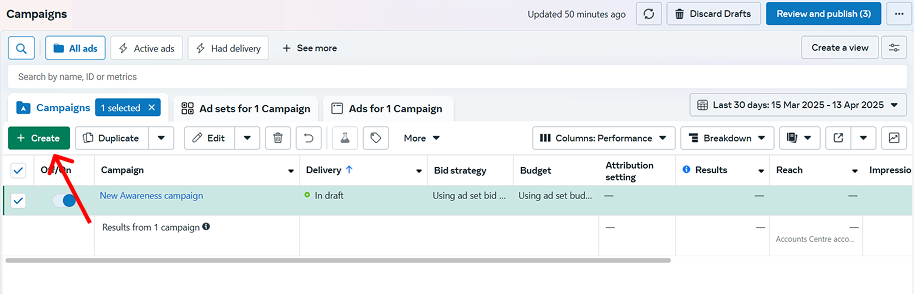
- There will be many campaign objectives for you to choose from. Out of which, for our objective of promoting your business, you need to select the “Awareness” option. You can even see the Store location awareness as an advantage of this option.
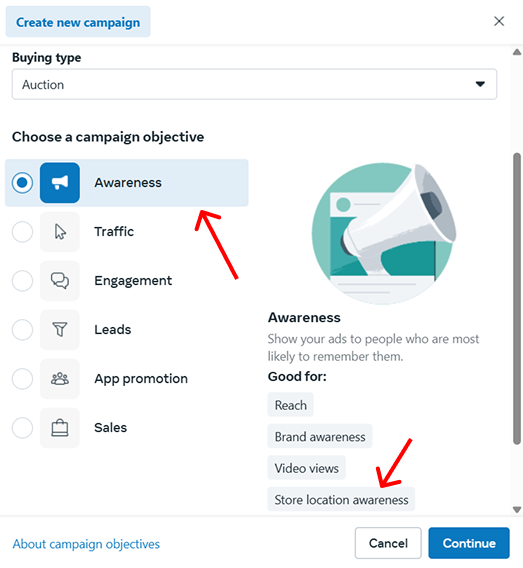
- The next option is to set the budget for this ad campaign. You can either select campaign budget or ad budget. Under this option, you can either choose to set a limit on the daily spend limit of your ad or the lifetime budget for that ad. Once you are done, click “Next”
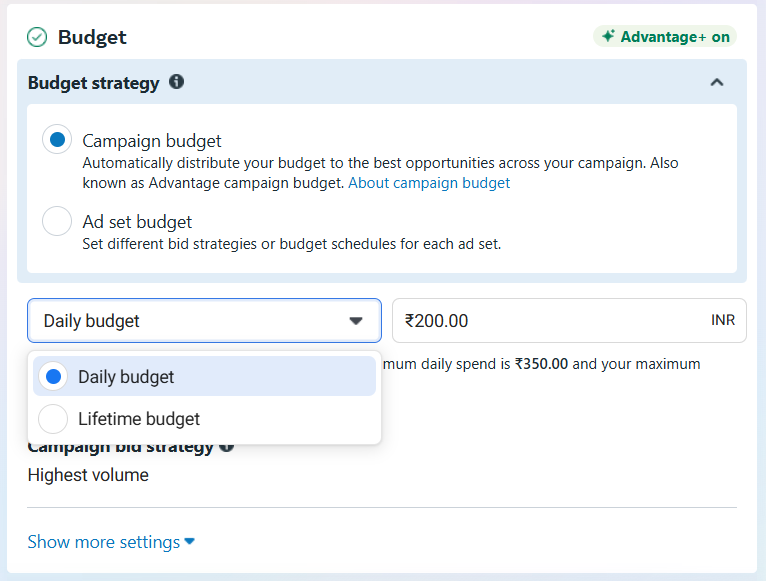
- Here you can select the basic targeting parameters such as the performance goal, campaign duration, and audience selection. If you are not sure of your audience attributes, then you can use Advantage+, which uses AI to select your audience for you. Click “Next” when you are done.
- On the next page, you can upload your ad creative, view the preview, and finalize your ads. When you have edited the ads to your preference, hit “Publish”.
4 Best Practices to Utilise Facebook Marketplace Ads To The Maximum
Once you have decided to utilize Facebook local advertising for your business promotion, you better do it, right? By utilizing the following 4 Best practices tips, you can make the most of your ads.
1. Utilize high-quality product images
Even though you are just trying to boost foot traffic to your site, it does not mean you can wing your ads. In this case, too, you have to take utmost care of your inventory. And this is how you ace it:
- Upload well-lit pictures that show your products clearly. Upload images in different ways so the customers can properly visualise your product.
- Write clear, detailed captions that mention the advantages of your product. Add keywords, benefits, and Unique Selling Points to give your customer the full picture.
- Check what your competitors are pricing the same products, and offer competitive pricing.
2. Refresh Your Ads From Time To Time
Once your ad has gone live, it is now time to figure out how your users are responding to it. But how do you figure out if it is time to refresh your ads with a bunch of numbers? Here is how you do it:
There is a metric called frequency over a period of time. This is nothing but the frequency with which the ad was shown to the same user over a period of time. Then, there is another metric called volume of link clicks, which indicates the number of people who interact with the ad.
If your frequency has increased during the period but the number of clicks has gone down, then it is a case of ad fatigue. Your users are growing bored with this ad, and it is time you revamped it.
3. Think about Video Ads
Ads are meant to grab the attention of your audience, and with the right kind of ad, you can gain so much traction for your business.
And consequently, gaining the attention of your audience is also the hardest thing you can do because of the sheer volume of ads people are exposed to daily.
But one thing that might give you an upper hand is using video ads. Since the Facebook marketplace is flooded with static image ads, your video ad for Facebook local advertising can be a sight for sore eyes.
4. Ad budget spent
You would have specified an ad budget when you created a campaign. Check and make sure that this daily limit is being adhered to. If the ad spend is not reached, then it might be an indicator of 2 things. This could be because either the audience group you have selected is very small. Or you might have set up a budget larger than the requirement.
Either way, checking your ad spend can help you optimise your campaign based on requirements.
Conclusion
Making your first ad can be intimidating, but with gradual practice, you can become comfortable with it. But if you don’t have time to go through a learning curve, then we have the perfect solution for you!
Predis AI is an all-in-one social media content and ad creation tool that allows you to generate ads with either AI or manually. You can create the perfect ad within minutes, customise it as per any requirements, and schedule it within one platform.
So, sign up to get your free account today and start creating your ad!
















