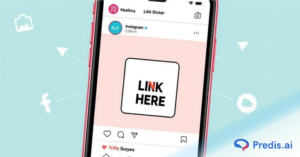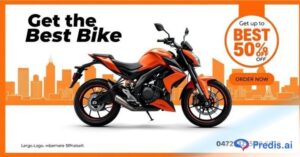Dynamic display ads are an effective tool for digital marketers because they make it easy to create personalized and engaging ads for specific audiences. This is because these ads constantly change their content to suit the interests and preferences of their audience. That’s why they are extremely effective at capturing attention and driving higher conversions. This is in contrast with the normal static ads, which do not modify their content. In this complete guide, we will examine what dynamic display ads are, how they work, what are the benefits of dynamic display ads and the steps required to set them up effectively. In addition, we will discuss the challenges and the best practices that you can use to increase your campaigns’ effectiveness.
What Are Dynamic Display Ads?
Dynamic display ads are a type of online advertisement that automatically updates their content based on user behavior, preferences, and surfing history. Dynamic display ads are customized ads designed to target specific audiences. They can be used to reconnect with past visitors (remarketing) or to reach new potential customers. Examples include: To give highly relevant ads to specific consumers, they use data from product feeds, customer profiles, and website activities. The majority of these adverts are used in the e-commerce industry, where showing personalized product recommendations has the potential to significantly enhance sales. For example, if a customer searches for sneakers on an online site but does not make a purchase, a dynamic display ad will retarget them with adverts featuring the exact sneakers they viewed or ones that are similar to those sneakers.
Dynamic ads are the future of digital advertising, offering a more tailored and impactful approach compared to the static ads.
Difference Between Static and Dynamic Ads
| FEATURES | STATIC ADS | DYNAMIC ADS |
| Content | Fixed; same for all viewers | Adaptive; personalized based on user data |
| Targeting | Broad; less personalized | Precise; tailored to individual preferences |
| Ease of Creation | Easy and quick to design | Complex; requires integration and setup |
| Engagement | Limited; lower click-through rates (CTR) | Higher; better CTR and conversions |
| Use Case | General brand awareness or promotions | Retargeting and personalized marketing |
How Do Dynamic Display Ads Work?
The three pillars of dynamic display ads are automation, data integration, and personalization. Here’s a breakdown of how these ads work:
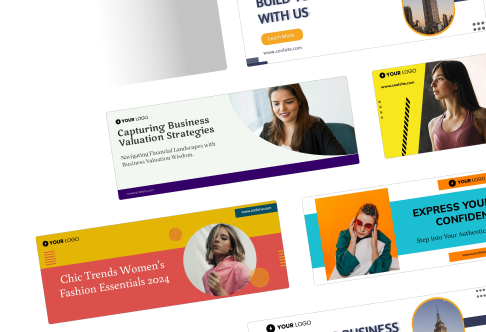
Components of Dynamic Display Ads
- Product Feed Integration:
- A product feed is a file that has all the information about your inventory. This includes product names, pricing, photos, and descriptions.
- This feed integrates with the ad platform. This allows the system to pull relevant data to create personalized ads.
- User Data Collection:
- Dynamic ads track user behavior through cookies, pixels, and analytical tools.
- To personalise the ads for better targeting, information such as products viewed, categories browsed, and actions taken (e.g., adding to cart) is collected.
- Dynamic Retargeting:
- Retargeting involves displaying ads to users who have interacted with your website or app but haven’t completed a desired action.
- Under this, you can see ads with specific products or services that the user has engaged with.
- Ad Templates:
- Ad templates are the framework for dynamic ads. They ensure that content like images, headlines, and CTAs are according to what the user wants.
- Machine Learning and AI:
- Advanced algorithms help in analyzing user data and optimize ad delivery. This helps in making sure that the right message reaches the right audience at the right time.
Steps to Set Up Display Ads
Setting up dynamic display ads may appear hard, however the following steps might simplify the process:
- Select an Ad Platform: Several popular platforms, like Google Ads and Facebook Ads Manager, enable dynamic display ads. Select one that is consistent with your business objectives.
- Create a Product Feed: Generate a feed with product IDs, names, pricing, and photos. Make sure that the data is accurate and up to date.
- Implement tracking tags: Use retargeting tags or pixels on your website to monitor user behavior and collect data for customisation. Map these behaviors to product attributes and optimize product listings on Google Shopping to ensure the most relevant SKUs appear in ads.
- Develop Ad Templates: Use platform features to develop flexible templates with dynamic content based on user data.
- Set campaign goals: Define goals such as increasing website traffic, increasing sales, or raising brand exposure.
- Launch and analyze: campaign performance using analytics tools. Update your targeting, ads, and bids as needed. In digital advertising, bids are the maximum amount you’re willing to pay for a specific action, like a click, impression, or conversion, when competing in an ad auction.
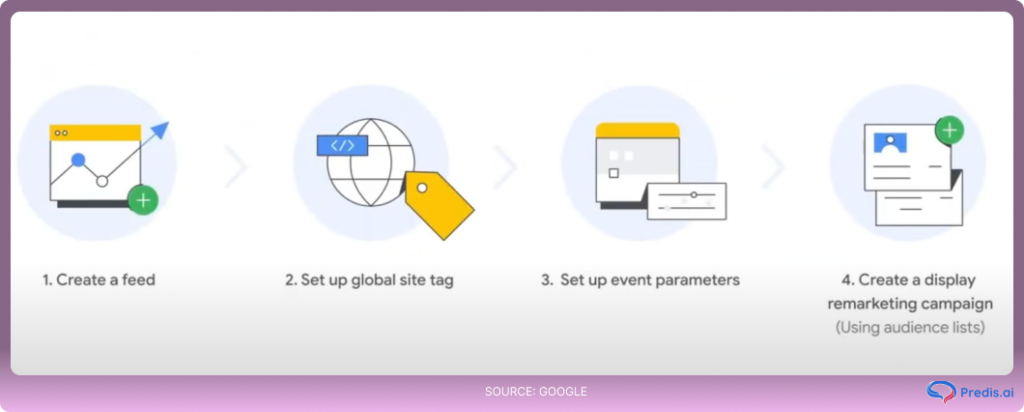
How to Create Dynamic Display Ads?
Creating Dynamic Search Ads requires careful setup to ensure they display correctly and meet your goals. While you can create them in a new or existing campaign, it’s best to add them to an existing ad group for better effectiveness. You need to complete the below steps (as shown in the picture) step by step:
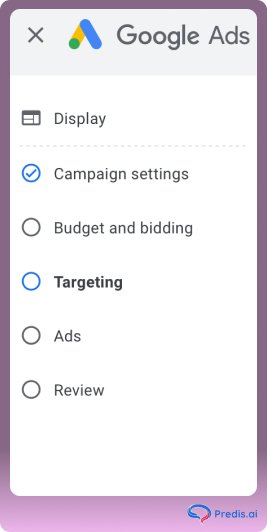
Steps to Create a Dynamic Search Ad:
- Create a product or service feed (e.g., in Google Merchant Center). Ensure your feed includes all necessary details like product name, description, price, image, and URL. If you don’t have enough time or resources, you can use feed management services to handle setup and ongoing optimization for you.
- Log in to your Google Ads account.
- Go to the Campaigns tab.
- Click the blue “+” button and select “New Campaign”.
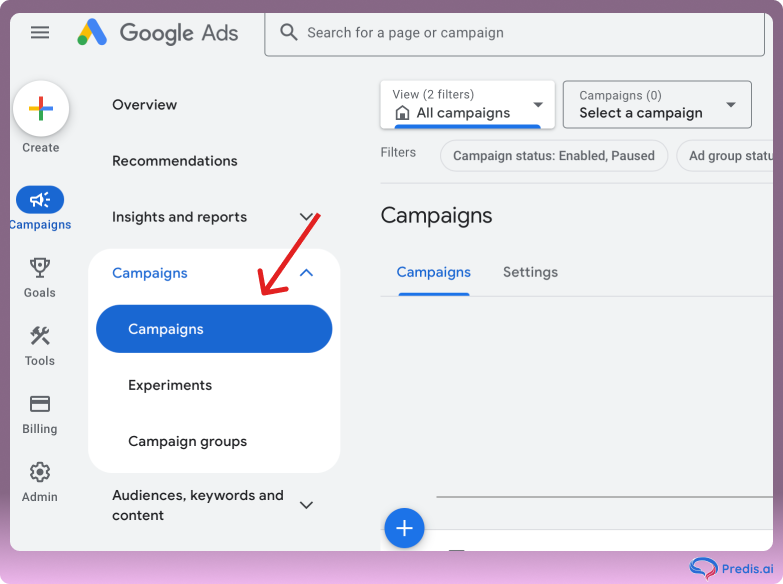
- Choose your campaign objective and select “Display” as the campaign type, or opt for “Create campaign without a goal”.
- Name your campaign and configure your budget and bidding strategy (e.g., Target CPA or Maximize Conversions).
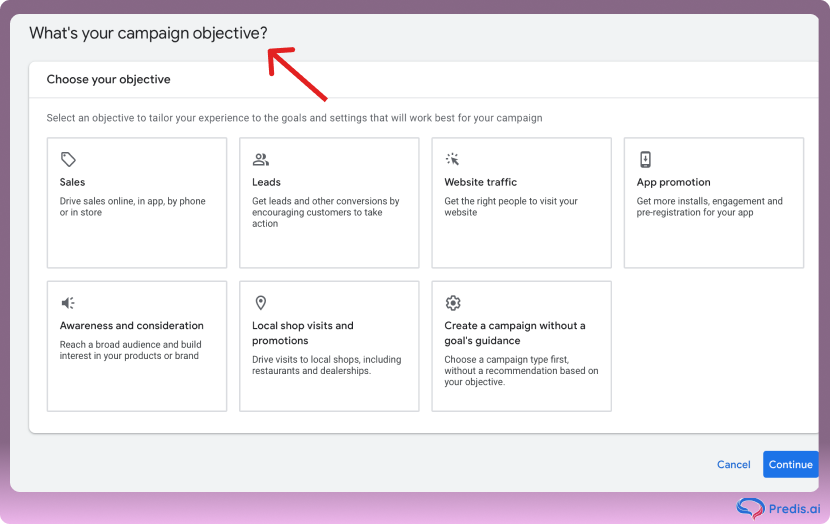
- Open the Dynamic Search Ads settings.
- Enter your website’s URL.
- Select your preferred language and targeting source.
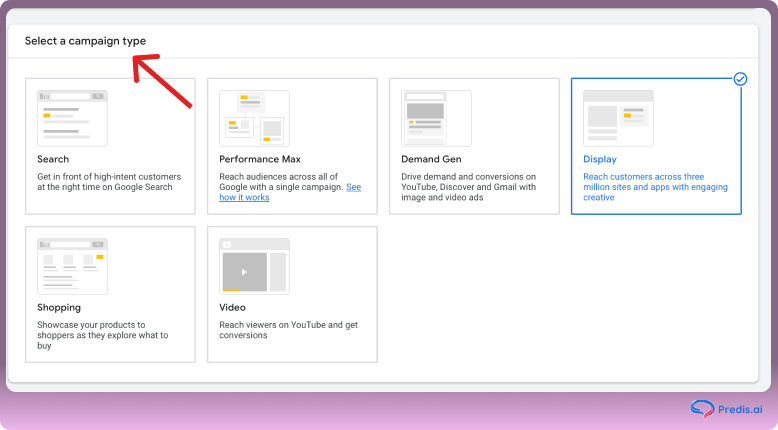
- Fill in the campaign details, like your budget. Choose your targeting options, such as Audiences (e.g., in-market, affinity, remarketing, Demographics (age, gender, household income), Placements (specific websites or apps).
- Choose or create your ad group type. Set up bids. Upload assets such as images, headlines, descriptions etc.
- Use Google Ads’ Ad Preview to see how your dynamic ads will appear across different placements.
- Review all details, and if everything is correct, publish your campaign.
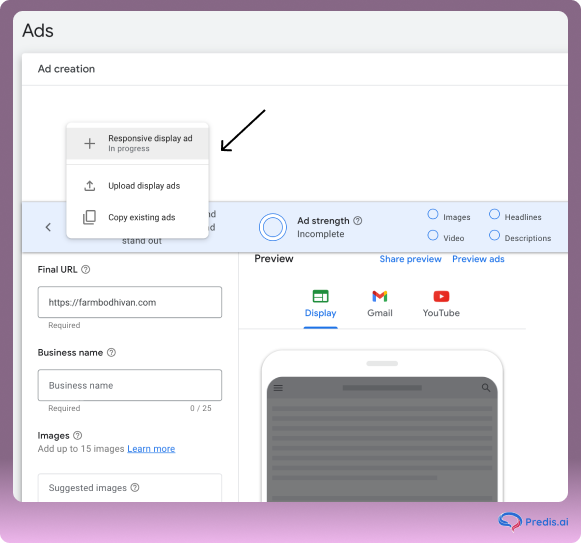
Other Types of Dynamic Ads
| TYPES | PURPOSE | BEST FOR | PLATFORMS |
|---|---|---|---|
| Dynamic Search Ads | Match user queries with relevant website content | Large websites with many products/services | Google Ads, Microsoft Ads |
| LinkedIn Dynamic Ads | Personalize ads based on user profiles | B2B marketing, lead generation | |
| Facebook Dynamic Ads | Retarget users with personalized content | E-commerce, retargeting campaigns | Facebook, Instagram |
| Dynamic Product Ads | Promote specific products based on user behavior | E-commerce, travel, retail | Facebook, Instagram, Google Ads |
| Dynamic Remarketing Ads | Re-engage users with personalized content | Cart abandonment, user re-engagement | Google Ads, Facebook |
Benefits
Dynamic display ads offer a lot of benefits and advantages that make them a valuable tool for businesses:
- Enhanced Personalization:You can tailor ads to specific user preferences for better relevance and engagement.
- Increased Click-Through Rates (CTR): Personalized ads are better at getting people to click on them, which leads to a higher CTR.
- Improved Conversion Rates: Dynamic advertisements increase conversion rates by displaying relevant products to users.
- Ease of Use: The ads get automatically updated based on the product feed data and because of this, such ads are better suited for firms with big inventory.
- Improved ROI: Effective targeting and better engagement helps in increasing the ad return on investment.
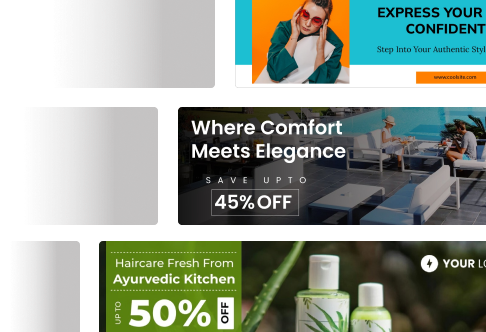
Challenges of Dynamic Display Ads
Even though dynamic display ads are very helpful, they also come with some problems:
- Ads that are not relevant or are not accurate can be caused by product feed data that is out of date or broken.
- Solution: Check and update your product feed on a daily basis.
- People may not like ads that are too close to their screens.
- Solution: Make sure you follow data privacy rules like GDPR and give people ways to opt out.
- Adding feeds, organizing data, and creating templates can take a lot of time and effort.
- Solution: Use automation tools like Predis AI or if you need to get help from a professional, do that.
- If you see the same ads over and over, your response rate may go down.
- Solution: Change the creatives of ads and limit how often they show up.
Best Practices for Creating Effective Dynamic Display Ads
To maximize the impact of your dynamic display ads, follow the best mentioned best practices:
- Use High-Quality Images that are visually appealing and optimised for fast loading.
- Always write and use concise and persuasive headlines and CTAs that drive action.
- Use action-driven CTAs like “Shop Now,” “Discover More,” or “Claim Your Discount” to encourage clicks and conversions.
- Segmenting or grouping your audience on the basis of behavior, demographics, or purchase intent helps in delivering more relevant ads.
- Continuously test and optimise different templates, headlines, and CTAs to identify what works best.
- Make use of analytics tools to monitor performance metrics such as CTR, conversion rates, and ROI and adjust campaigns based on those insights.
- Regularly updating your product feed makes sure that ads are displayed accurately and the information is up-to-date.
- You should always optimize ads for mobile devices to ensure display and interaction on smaller screens is seamless, as most of the users are highly active on mobile phones.
- You should limit how often users see your ads in order to avoid overwhelming them.
- Ensure your dynamic ads match the user’s current stage in the buyer’s journey (e.g., awareness, consideration, decision).
Conclusion
Dynamic display ads are a game-changing advertising tool that combines personalization, automation, and data-driven information to deliver impactful results. By understanding how they work and implementing them effectively, businesses can engage their audience, boost conversions, and achieve a higher ROI. You can also check out how to insert dynamic ads on Youtube blog!
Ready to elevate your advertising strategy? Start making use of dynamic display ads today and experience the difference that a personalized marketing can make!
FAQs
Yes, if your account has a product feed in Google Merchant Center and a remarketing tag implemented on your website.
No, static ads are fixed, responsive ads adjust layouts automatically, and dynamic ads personalize content based on user behavior.
No, Dynamic Search Ads target users based on searches, while Dynamic Retargeting Ads re-engage users based on past interactions.
Dynamic ads personalize content for users based on their behavior or preferences, while display ads are standard visual ads shown to a broad audience without personalization
Related Content,
How to AB test Display Banner Ads?
What is the Ideal Conversion Rate of Display Ads?
Why You Should Avoid Clickbait in Display Ads