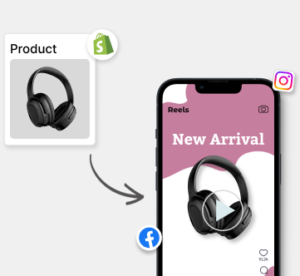In today’s digital landscape, videos have carved out a special place for themselves. They have a reputation for being highly engaging to the audience. But what if you could take it a step further and make a video that gets your viewers to interact as well? This is exactly what an interactive video does! But many creators still struggle with how to create interactive videos that truly engage viewers.
In this guide, you’ll learn how to create interactive videos step by step, with real use cases, tools, and best practices to help you get results.
What are Interactive Videos?
Interactive videos are videos that allow viewers to take action inside the video itself. These actions can include:
- Clicking buttons or hotspots
- Choosing story paths
- Answering quizzes
- Opening product links
- Navigating chapters
Popular platforms like YouTube, Vimeo, Wistia, and modern LMS tools now support these features natively or through plugins.
Understanding what makes a video interactive is the first step in learning how to create interactive videos that hold attention and drive action.

Who Should Use Interactive Videos?
This is all well and good, but when should you use an Interactive video? When can you pick a traditional video, and where can Interactive video make a big difference? Let us figure that out!
Interactive videos work best when you need:
- You want higher engagement: Suppose you are making a video about your products or services and want your audience to be better engaged in the video; then Interactive can be the way to go. For businesses that want to create such personalized and interactive experiences at scale, partnering with a B2B video production agency can help ensure professional quality and better audience engagement.
- Introduce an element of fun: You get to make choices and engage with it, which makes it all the more interesting.
- E-learning videos: Studies have shown that videos that involve audience interaction generally help people retain information better. Thus, incorporating them in E-learning videos can help boost learning. These solutions help teams streamline onboarding by creating guided walkthroughs and clear step-by-step documentation.
Modern Interactive Elements You Can Add
There are many types of Interactive elements that you can add to your video to make it more interesting. Some of them are:
1. Animated content
Animations are a great way of boosting engagement because they are fun and convey emotions better. Therefore, using them from time to time especially with the help of commercial animation studios can be a good idea if you want to add a bit of interactivity to your videos.
Animations can also be a great way to prompt users to take a specific action, such as clicking on a link, downloading an application, or making a purchase.
2. Table of Contents
Some videos make it a point of displaying the content subheadings of the video on the left-hand side of the column. On clicking a particular subheading, you can navigate to that part of the video without hassle.
This is a great help for people who are looking for specific answers and do not have time to watch a complete video from start to finish.
3. Quizzes
This is a type of interactive element that is best suited for E-learning videos. Incorporating quizzes from time to time helps keep the viewers on their toes, makes it easier for them to retain information.
Furthermore, based on the quiz results, you can find out how effective your content and modules are. This way, you can improve your content to better suit your viewer requirements. It is a win-win for both parties!
4. Popups
Suppose you are talking about a particularly complex topic and want to add supporting links and documents for a specific part, then, Popups can be the perfect choice for you.
By adding supplementary links, you add authenticity to your content and also get to divert your audience to different content of yours. You can even use these Pop-ups to take your audience to your website, as a result improving your SEO.
5. Clickable Hotspots
Hotspots are very similar to hyperlinks, but instead of clicking on a text line, you are clicking on a spot in a video. These video hotspots then take the users to a quiz or a different page on your site.
You can even control the timing of these hotspots and prompt your users gently to interact with them. This is a great way to keep viewers hooked and also not overwhelm them with a ton of information.
6. Shopping features
These kinds of interactive elements when you are displaying your products or services in a video or a product demo video. You can use a gentle “Shop Now” button in your video.
This way, the shopping journey is vastly shortened and makes the purchasing process much smoother for the user as well.
5 Steps To Creating Interactive Videos
Now, comes the part where you will be mind-blown. If you listened to these features so far and thought that Interactive videos can be expensive and hard to make, then you are oddly mistaken. How? With the help of AI tools, you can get it done for much cheaper and much quicker.
So, let us see how you can create an interactive video from scratch using AI Video Generators, from planning to execution and everything in between.
1. Defining the Objective
Before making a video, you need to figure out what the objective and the target audience for the video are. This will also help you figure out what interactive elements to add and how to pace them.
Some of the common objectives that Interactive elements can help us achieve are:
- Prolonged watch time
- Improved information retention
- Increased click-through rate
- Shopping products shown in the video
- Navigating to different parts of the video
- Getting people to visit your website
2. Storyboarding your content
Instead of simple storyboards, create an interaction map:
- Entry point
- Decision points
- Branching paths
- Exit actions
This prevents confusion and keeps the experience focused.
3. Making the video
The next step to tackle is making the video. Normally, this would require you to have a team of professionals, camera equipment, and a big budget to get this done. But, not anymore.
Because Predis AI can make the video for you with a much lesser budget and resources, but without a compromise on quality. Okay, with that being said, let us see how you can create a video with Predis AI.
- Sign up for Predis AI and create a free account if you are a new user.
- Click on the “Create New” option to start creating the video.
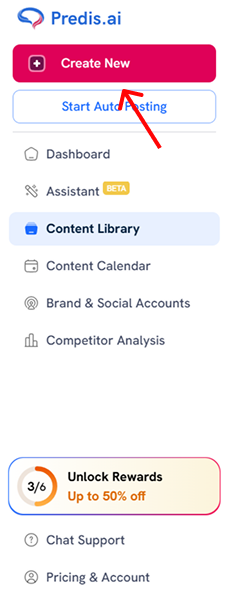
- You can then pick the type of video that you want to make. For the sake of this blog, we are going to be picking a voiceover video.
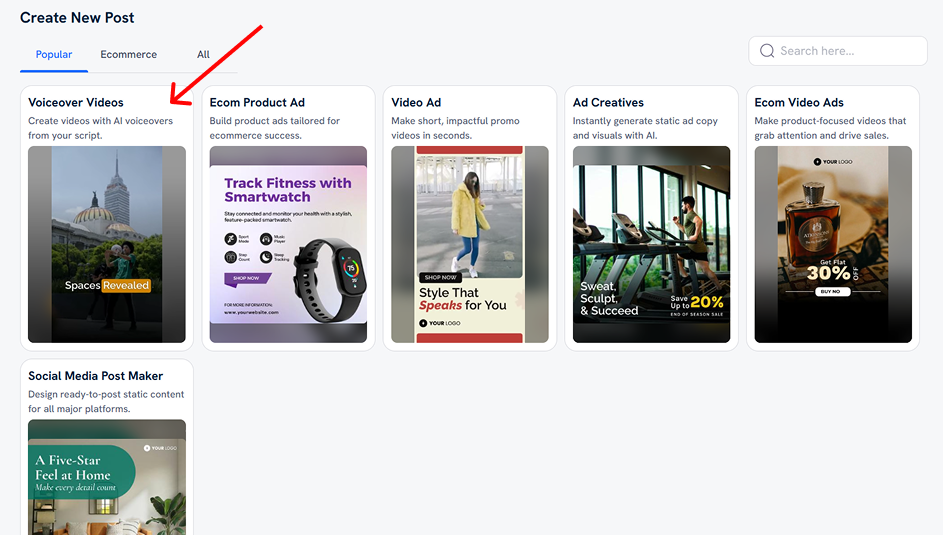
- The next step is to write a detailed prompt with whatever you want to present in the video. You can additionally choose the dimensions of the video and the type of media that you want to use, such as stock images, AI-generated ones, and so on.
- Once you are happy with the customisations, click “Generate” and the post will be created in a matter of seconds.
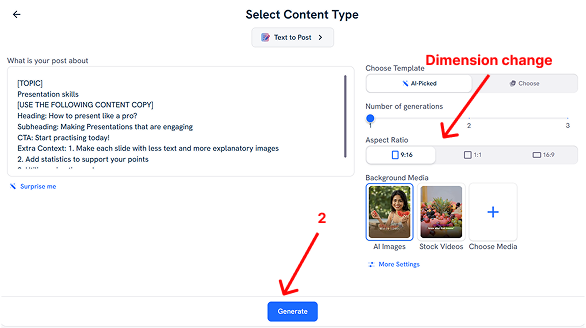
Now, you can download the video and insert it into a different tool to add interactive elements to the video.
4. Add Interactivity with Dedicated Platforms
Current leading categories:
- Interactive video platforms (e-learning, SaaS)
- Marketing-focused tools with built-in analytics
- LMS-integrated editors
These tools now support:
- Mobile-first interactivity
- Accessibility standards
- GDPR-compliant data capture
5. Analyze Performance
Once you have made the video and put it out for the world to see, the real work begins. This is to measure the performance of the video, which means you have to keep track of the following metrics:
- Click-through rate: measures how often viewers click on the interactive elements.
- Conversion rate: a measure of how many people take the final conversion step, such as submitting a form
- Interaction rate: The number of people who click, submit responses and so on.
- Branching path: The path choices that most people make which is an indication of their preference
- Video views and watch time: the amount of time people spend watching your content.
- Comparison with static content: Compare these metrics with normal video content to see how they differ
Based on these metrics, you can gauge how efficient these videos are when compared to normal videos.
Best Practices To Keep in Mind When Making Interactive Videos in 2026
Interactive videos are not like conventional videos. Therefore, to make them hit the spot, you need to follow some best practices.
- Have an interaction early on: Human attention span has immensely reduced due to social media. This means if you do not insert an interaction element early on in the video, then you might lose their interest completely. Therefore, include one such element within 8 seconds of your video.
- Give clear instructions: If you are having an interactive element such as a popup or a shopping link, then include appropriate prompts to explain what they are.
- Choose elements that match your brand: If using GIFs or animations in your video, then make sure that they are in line with your brand aesthetics.
- Test the video: Elements that you may think go with the video might not be received the same way by your audience. So, before sending out the video into the world, make sure to rigorously test it internally to see how people view it.

Benefits of Interactive Videos Today
Some of the common benefits that you can get by using Interactive videos in your marketing strategy are as follows:
- Higher qualified leads, not just more clicks
- Better training outcomes with measurable scores
- Stronger first-party data collection
- Shorter sales cycles in B2B
Learning how to create interactive videos is now a core digital skill, not a niche tactic.
Conclusion
Making interactive videos and getting people to engage with them is pretty easy if you are handy with AI tools that can make your life easier. So, start your video-making journey today by signing up today to get your free account on Predis AI!
FAQ:
An interactive video is a video that engages the audience by allowing them to make choices such as clicking on pop-ups, choosing shopping links, and so on. This gives them greater control over the video, thus improving the retention rate.
Interactive videos improve the engagement rate, better retention of information in e-learning videos, gather first-party information about the user, and so much more. These are just some of the reasons why you should use Interactive elements in your strategy.