Imagine, you are working on your projects the whole day and when you have some time, you open the app to freshen up your mind. When you open the app, you see weird videos on the For You Page where some random person is saying horrible things to target a community, or a person is cracking eggs on the heads of kids or dogs. You might not like such content so what can be the solution to avoid such videos? Well, we can change your interests on TikTok to avoid repetitive, unwanted, and not-so-funny videos.
In this article, you will get a detailed guide so that you do not have to worry about the unwanted content that shows up on your screen. TikTok has thousands of content creators and the app promotes their content on their platform. Because of the algorithm, it happens that it shows you every single piece of content created in a particular niche that you selected as your interest when you created your account for the first time.
Change Your Interests on TikTok with Mobile and Web
You have the option to change your interests. You can do it either through mobile or website. But, it will be easy and less challenging if you do it on your mobile phone. For those who do not know the app has a website too so yes, it has one. You can go on to its website by searching the name on a search engine.
What is the Algorithm of TikTok for Interest Prediction?
The algorithm on the app is meant to be your best buddy. In this instance, the algorithm’s job is to analyze your usage of the platform to determine what most interests you. The goal is to make sure that the platform can keep you interested in the site by analyzing your interests and drawing you to the For You page with relevant content. The system looks at several criteria to determine what interests you the most. Among them are the following so read on.

1: The Influence of Comments on Your Content Feed
While scrolling, when you feel like commenting on a particular video, you do. But do you know your single comment on a video sends hints to the algorithm about your interests? Well, it is true. Even if you did not like the content of the video and criticized it in the comments, the algorithm will take it as a hint and start creating a list of videos where you commented.
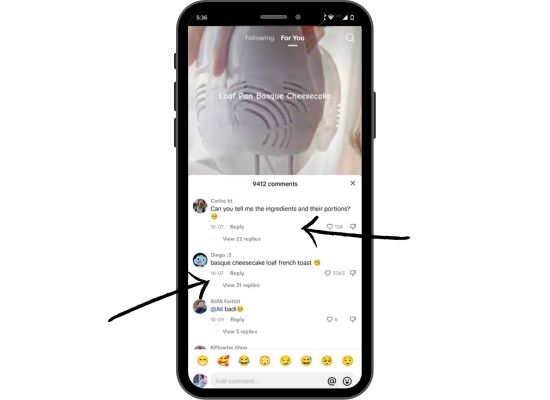
2: Why Your Likes Matter for Personalized Content
Just like comments, likes are also counted as a part of your interests. When you like a video, the algorithm understands that it should show you similar content on your For You Page. This is quite understandable as you tapped on thumps up because you liked the content. Therefore, you should expect more on your FYP.

3: Shaping Your TikTok Experience through Shares
Sharing a video that you saw or interacted with, is also counted as an interesting video. Therefore, when you share something, you must expect similar content to show up on your feed after some time.

4: Enhancing Content Quality by Marking – Not Interested
The app has a Not Interested option in every video that it owns. It means that if you do not like a particular video, you can select the option and the algorithm will not show you similar videos. Not Interested is one of the best options to filter the content you are consuming on any social media app such as YouTube, Instagram, Facebook, and more.

5: How Adding Videos to Favorites Signals Interest
While scrolling you can keep adding random videos to your favorites section. Suppose you liked a dance video and now you want to see more such videos. In this case, if you add that video to your favorites section, the algorithm will get a strong signal about your interest. It will make sure to show more such videos to you in your FYP. In short, adding videos to favorite signals a strong interest in the content.
6: Saving Videos to Personalize Your TikTok Feed
Saving videos aids in personalizing the TikTok feed and not only this, but it has more benefits. Saving videos can help you get inspired for any of your upcoming videos, you can send that saved video to your friends and the algorithm will easily understand that you have an interest in similar videos. It is a good option to filter your FYP.
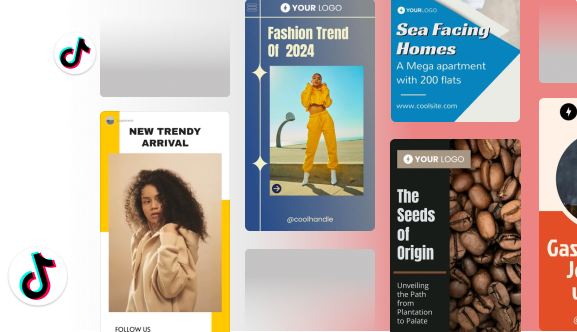
How Can I Reset the Content on My FYP?
To reset the content on your FYP, you should follow the points below.
1. Clear your TikTok cache
Clearing the app cache can help a lot to refresh your FYP. The algorithm will reset itself and it will start collecting data fresh. After that, you can like, share, or save the content you like because the algorithm will make a fresh list of your interests.
2. Tell TikTok you’re not interested
Telling the app that you are not interested in can be one of the good methods. While scrolling, keep selecting Not Interested for the videos that do not interest you. In this way, the algorithm will dump that video in your not interested list and never show such videos to you.
3. Unlike creators and previous videos
You might have liked a few creators who were amazing at the start but now they are no less than a cringe. You can dislike those creators and move on. If it feels tough to you then go to your following list and start disliking the creators. You can also dislike videos that you liked in the past.
How to Change Your Interests on TikTok?
Read on to find a step-by-step guide on how to customize your interests.
Step 1: Open the TikTok App
You should have the app installed on your smartphone. If you are on your desktop then go to the website of the social media platform. There are a few countries where the app is not accessible so the citizens of that country can use a trusted VPN to open the application on their smartphone.

Step 2: Navigate to Your Profile
When you open up the app, you will get an option to visit your profile. So, go to your profile and you will find your profile picture and username.
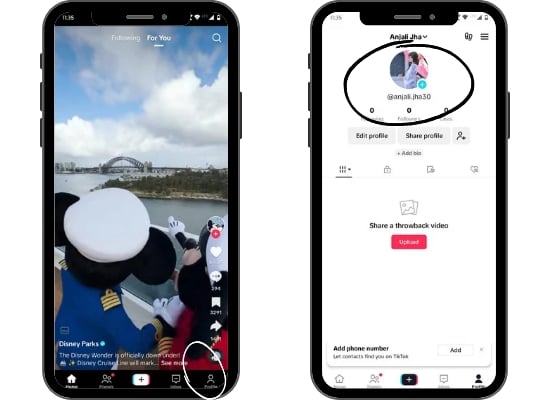
Step 3: Access the Menu with Three Dots
Now, you must click on the Hamburger option appearing in the topmost corner to access the menu.
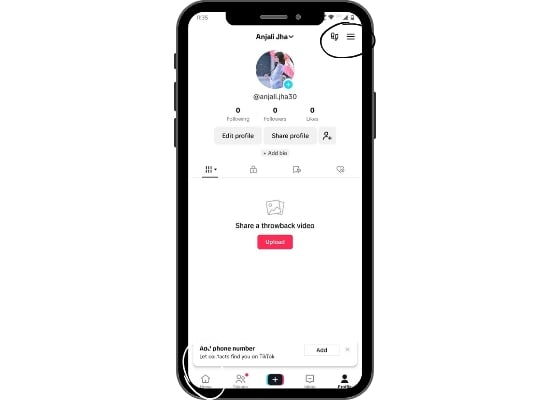
Step 4: Choose – Settings and Privacy
When you click on the hamburger option, you will see three more options. You have to click on the Settings and Privacy option.
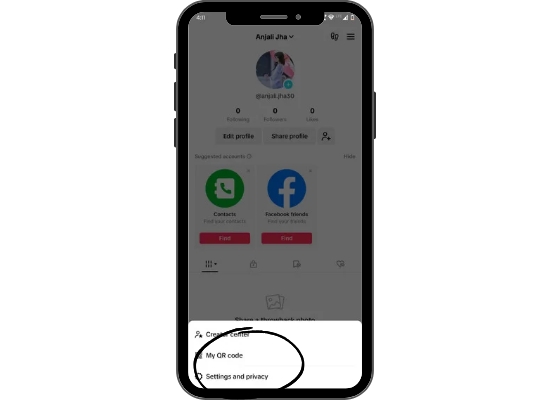
Step 5: Choose – Content Preferences
Tap on Content Preferences to clarify your interests directly to the algorithm.
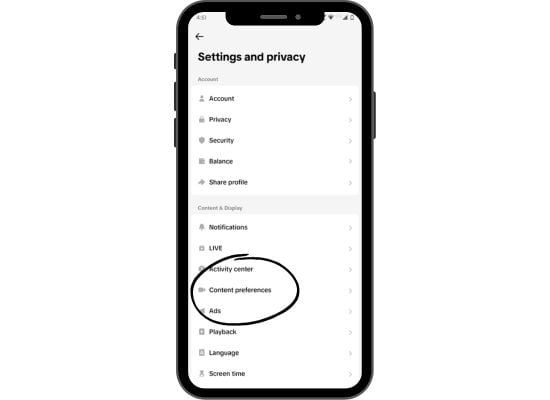
Step 6: Choose – Filter Video Keywords
Now, you need to tap on the Filter Video Keywords option among all four options appearing on your screen.
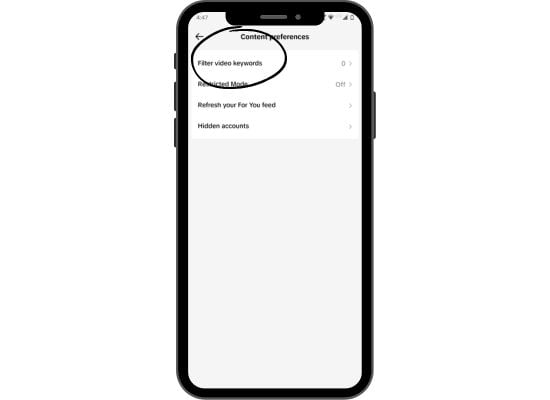
Step 7: Add Keywords to Avoid Unwanted Videos on Your FYP
After tapping on Add Keywords, you need to add all the keywords that you do not want in your FYP. The algorithm will analyze the added keywords, and it will stop all the videos containing those keywords from entering your FYP.
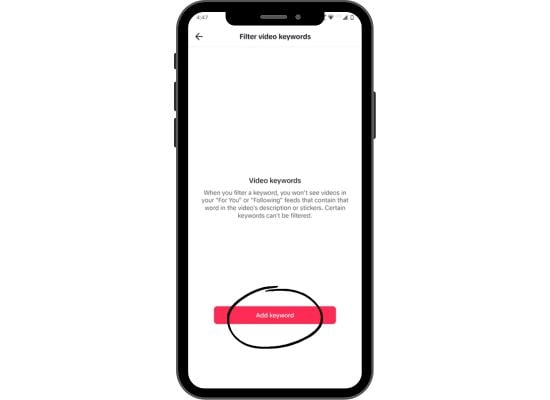

Conclusion
Now, you know how to Change Your Interests on TikTok. It is much better to keep distance from videos that do not add value to your life. Just take a break from such videos by following the above-mentioned steps. It happens when you like someone who was an amazing content creator but now, that creator has turned into a cringe one for views and likes. You should decide whom to follow, and unfollow, and whose videos to dislike.
If you want to select filter your FYP according to the latest trends then I can recommend an amazing tool that Predis.ai has. You can use our artificial intelligence to find all the latest trendy challenges and gossip happening around the world. Predis can also help you create splendid content and you should try it as I don’t think, you would ever love to lose your followers.
Craft viral TikTok videos with ease using Predis.ai's AI TikTok Maker and Editor - experience the power of AI with premium templates, images, voiceovers, assets, and music.
FAQs
You can reset a FYP page when you go to settings and content preferences. Among the options on the page, you will find Refresh Your For You Feed. You have to click on it and Refresh.
You can fix your FYP page in a few ways
1. Add unwanted keywords in Filter video keywords
2. Dislike or do not like unwanted creators or content
3. You can share, like, or watch till the end of a particular video. The algorithm will show you similar videos soon.
You can change your display name when you go to your profile and then click on Edit Profile. 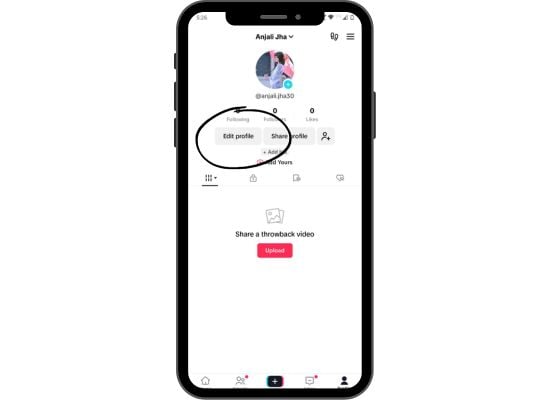
The app has a very strong algorithm. It monitors your actions and makes a list of those actions.
Related Content,















