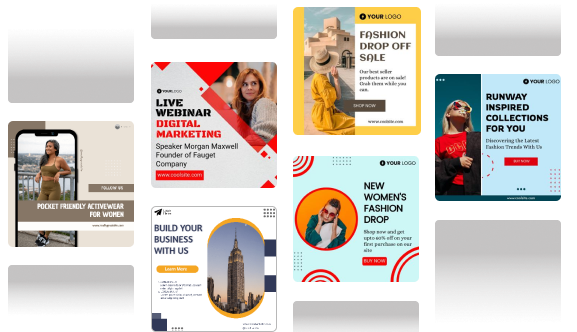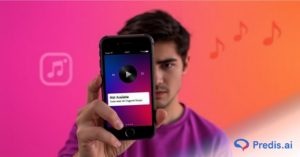Canva’s Magic Design AI has really changed the game for graphic design. It’s an easy-to-use, AI-driven platform that whips up amazing images in just minutes. Even with all its features, Canva’s Magic Design AI isn’t exactly a one-size-fits-all solution. If you’re looking for some cool customization, unique design features, or just a fresh creative experience, then you need to check out Canva Magic Design AI alternatives. UI/UX, branding, and animation professionals find these tools useful and they are not offered on Canva. You do need a lot of design tools for creating digital content. Designers creating social media graphics, infographics, videos, and other content really need tools that fit their needs. In this blog, we’re going to dive into the top 11 best alternatives to Canva’s Magic Design AI to help you tackle creative projects.
Finding alternatives to Canva’s Magic Design AI requires assessing tools that are based on your design demands. Marketers, small business owners, and content creators may improve workflow and creativity with the proper features. Check out these essential qualities if you are considering alternatives!
- AI-powered design tools: to create templates, resize images, and suggest layouts.
- Customization options and flexibility: Use brand-compatible fonts, colors, layouts, and elements on platforms. Use multiple social media, presentation, and infographic templates to start.
- Collaboration features:Teams need project collaboration tools. Shared folders, real-time editing, and user privileges help teams.
- Ease of use and accessibility: Need simple interfaces such as Drag-and-drop, tutorials and navigation ease design.
- Cost-effectiveness: Always check the tool’s price, free trial, and features before investing.
- Social media scheduling, email marketing, and content management systems might incorporate alternatives to streamline workflow.
- Professional features include animation, mockups, video editing, and interactivity.
- Ensure the tool works on phones, tablets, and PCs as this helps the creators like traveling etc to benefit from mobile platforms.
- Support and Updates: Reliable customer support and regular feature updates help to indicate a tool’s commitment to improvement and user satisfaction. For this, you can look for FAQ, and responsive support platforms.
TL;DR 🖋
Canva’s Magic Design AI is an effective tool, but it is not necessarily appropriate for every designer, marketer, or business. If you want more flexibility, sophisticated capabilities, or creative freedom, there are several Canva Magic Design AI competitors worth considering.
Below are the top ten best alternatives to Canva’s Magic Design AI for generating social media graphics, infographics, videos, and presentations.
- Predis.ai offers AI-powered content production, competitive analysis, and smart video generation (rated 4.8/5).
- Venngage has templates for a more focused and specific use case.
- Jasper Art is ideal for AI-generated graphics with distinct artistic styles
- RelayThat maintains brand consistency and automates resizing across platforms.
- Easel.ly is a low-cost tool for creating infographics and data visualization.
- Visme can be used for interactive presentations and commercial content with analytics.
- VistaCreate (Crello) provides over 50,000 templates, animations, and rich media assets.
- Stencil is a simple, low-cost design tool with built-in social scheduling.
- Snappa is a simple drag-and-drop design with social media integration.
- Plus AI is an AI presentation tool with real-time data integration.
- Beautiful.ai is another AI presentation software that automates slide design.
For content creators, marketers, and company owners, these alternatives to Canva Magic Design may boost creativity, improve workflow, and quickly generate professional visuals.

Top 11 Canva’s Magic Design AI Alternatives
Here are the top 11 Canva’s Magic Design AI alternatives that you can to choose. We will explore each one of them turn by turn! Let’s dig in!
- Predis.ai
- Venngage
- Jasper Art
- RelayThat
- Easel.ly
- Visme
- Crello (VistaCreate)
- Stencil
- Snappa
- Plus AI
- Beautiful.ai
1. Predis.ai
Predis.ai stands out as a creative powerhouse that transforms your ideas and insights into captivating social media posts with just a few clicks. Be it Instagram Reels or Facebook Carousels, Predis.ai creates compelling content for any platform to keep your digital presence fresh. The many AI features simplify and speed up content development. Predis.ai combines creativity with technology, unlike Canva AI. This great tool lets you grow your internet presence and connect with your audience worldwide.

Key Features of Predis.ai
- Predis.ai takes reporting to the next level by offering AI-driven competition research that really gets into the details, going beyond just the surface findings. Understand your competitor’s behavior – when they publish and what resonates with their audience – and use these detailed reports to generate hashtags and ideas. With this strategic knowledge, Predis.ai can traverse the social media ecosystem with ease.
- You can remain ahead of the curve and capitalize on trends effortlessly with Predis.ai’s rapid video creation feature. In mere seconds, you can transform our concepts into stunning videos using our vast library of proven templates.
- The easy-to-use interface makes customization super simple. This puts us in a great position to not just follow trends but actually create them.
- With Predis.ai’s innovative in-built AI chat option, engaging with our social media AI assistant feels more like a conversation than a task. You can chat with our AI assistant to generate inspired post ideas or even outline our content calendar effortlessly.
Pricing
- 7 days free trial
- Core plan: $19/month
- Rise plan: $40/month
- Enterprise+ plan: Starting at $212/month
Why Predis.ai is the best Canva Magic Design AI Alternative?
- Predis.ai is a powerful social media control tool with applications that are beyond design. It does more than just deliver content, it also provides advanced competition analysis powered by AI.
- The fact that Predis.ai has a 4.8-star g2 rating demonstrates how beneficial it is to people. It is the ideal tool for anyone who want to update their social media story, as well as one of the best Canva’s Magic Design AI alternatives currently available.
Reviews
⭐️⭐️⭐️⭐️⭐️ Making Social Media Posting and Tracking Fun and Easy!
Source: Capterra
2. Venngage
Venngage is a versatile AI-powered design platform that makes it easy to create professional visuals without needing advanced design skills. From infographics and reports to flyers, brochures, and social media graphics, Venngage empowers individuals and teams to transform ideas and data into engaging, on-brand visuals in minutes.
Its drag-and-drop editor and AI design generators simplify workflows, allowing marketers, educators, and businesses to focus on storytelling rather than struggling with complicated design software. Unlike tools that only offer templates, Venngage is a complete visual communication solution that combines flexibility, accessibility, and collaboration.
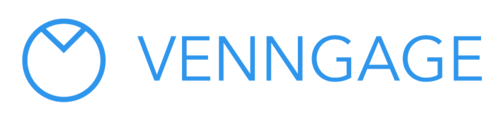
Key Features of Venngage
- AI-Powered Design Tools: Venngage’s suite of AI generators (Infographic Generator, Flyer Generator, Poster Generator, Proposal Generator) instantly turn complex concepts into polished, ready-to-use designs. You can create data-driven charts, infographics, and reports in just a few clicks.
- Accessibility by Design: Venngage puts inclusivity at the forefront. All templates follow ADA and WCAG accessibility standards, and tools like a built-in contrast checker, color-blind simulator, and accessible PDF export ensure every visual is usable by everyone.
- Data made simple: Easily import CSV or XLSX files and transform raw data into beautiful, clear charts, maps, and tables.
- Custom branding with AutoBrand: Upload your logo, fonts, and brand colors, and Venngage’s AutoBrand tool will automatically apply your brand identity to every project—saving time and ensuring consistency.
- Drag-and-Drop Editor & Asset Library: Access thousands of icons, illustrations, and stock images from Pixabay and Pexels. Venngage’s intuitive editor lets you personalize layouts without design experience.
Pricing
- Free – $0
- Premium – $10 /month/user(yearly payments)
- Business (Most Popular) – $24 /month/user(yearly payments)
- Enterprise – Custom pricing for larger organizations
Why Choose Venngage over Canva Magic Design AI?
- Venngage offers more specialized AI tools, better accessibility compliance, and seamless collaboration features. It’s not just about making designs look good, it’s about making them clear, accessible and effective.
- AI-powere generators speed up visual creation.
- Accessibility-first features make all your content inclusive.
- Extensive template library covers marketing, business, education and nonprofit needs.
- Collaboration tools keep teams aligned on projects.
Reviews
⭐️⭐️⭐️ Very specific use
Source: Capterra
3. Jasper Art
Jasper Art is an AI image generator that utilizes the power of artificial intelligence to craft images. Unlike its text-oriented counterpart, Jasper AI is known for its expertise in writing blogs and marketing materials. Jasper Art also takes creativity to a whole new level by generating captivating images based on a set of keywords and phrases provided by the user.

Key Features of Jasper Art
- In the same way that Jasper AI does, Jasper Art uses prompts to learn what the user wants and make images that match their idea.
- The unique thing about Jasper Art is that it can copy different types of art, giving users a lot of choices to choose from.
- Notably, it can even copy the unique styles of certain artists, giving the pictures it makes a personal touch.
- Users of Jasper Art can choose the mood and the type of medium they want to use, such as acrylic, charcoal, watercolor, or even making pictures that look like photos.
Pricing
- Jasper Art is available on all Jasper plans, which start at $39 per month for individual creator plans.
- Teams plan: $99/month.
Why Choose Jasper Art over Canva Magic Design AI?
- Now, why might Jasper Art be considered a Canva Magic Design AI alternative? Well, the versatility that is offered by Jasper Art, from imitating artistic styles to providing a spectrum of medium options, positions it as an appealing alternative for those seeking a creative edge in graphic design.
- It also has an amazing rating of 4.9 stars on Capterra and G2. As an AI image generator, Jasper Art’s unique capabilities and artistic flair make it a noteworthy choice for individuals and businesses looking to enhance their visual content, setting it apart as a fantastic alternative to the Magic Design tool by Canva.
Reviews
⭐️⭐️⭐️ It is too expensive for me to use on my own,
Source: Capterra
4. RelayThat
You can use RelayThat tool instead of Canva’s Magic Design AI, which is also an application that demonstrates how creativity and automation can coexist. As a company, Relaythat aims to simplify the complex art of design for those seeking efficiency. This has earned the company a lot of popularity. Using artificial intelligence, RelayThat goes above and beyond by allowing users to easily produce visually appealing and on-brand photos for a variety of platforms.

Key Features of RelayThat
- RelayThat focuses on maintaining brand consistency across different marketing channels. It helps ensure that visual elements such as colors, fonts, and logos remain cohesive across various designs.
- One of RelayThat’s notable features is its ability to resize designs for different platforms automatically. Users can create a design, and RelayThat will generate appropriately sized versions for social media, ads, banners, and more.
- RelayThat also operates on a template-based system, providing users with a range of design layouts and structures. Users can customize these templates to suit their specific needs while maintaining the overall brand guidelines.
- Lastly, RelayThat is designed with a focus on social media, enabling users to create graphics optimized for various social platforms. This includes designs for posts, covers, and ads on platforms like Facebook, Instagram, Twitter, and more.
Pricing
- Pro plan: $15/month
- Pro+ plan: $25/month
Why Choose RelayThat as One of the Top Canva’s Magic Design AI Alternatives?
- While Canva’s Magic Design has carved its niche in the design world, RelayThat stands as a robust alternative with its AI-driven ingenuity.
- The seamless blend of automation, brand consistency, and template versatility positions RelayThat as a formidable contender for those seeking a fresh perspective in their visual storytelling journey.
Reviews
⭐️⭐️⭐️ Simple to use
Source: Capterra
5. Easel.ly
Founded back in 2015 by Vernon Southward, Easel.ly has emerged as a powerhouse that has revolutionized the way information is presented through compelling infographics.This infographic design tool transcends the conventional and offering users a versatile platform to transform complex data into visually engaging narratives. Let’s take a closer look at what makes Easel.ly a go-to choice for infographic enthusiasts and content creators and it why can be considered as an alternative to Canva Magic Design AI.

Key Features of Easel.ly
- Easel.ly empowers users to create a myriad of visual content, not just traditional infographics. Whether it’s presentations, reports, or social media graphics, the platform provides a canvas for any visual storytelling need.
- One of Easel.ly’s standout features is its extensive library of templates. Ranging from professional and business-centric to fun and creative, users can find the perfect template to kickstart their design journey.
Pricing
- Student plan: $2/month
- Individual plan for personal use, teacher, non-profits: $4/month
- Business plan: $5/month
Why Choose Easel.ly?
- Easel.ly is not just an infographic design tool but also a versatile hub for visual storytelling and a great Canva Magic Design alternative.
- With its user-friendly design, rich template library, customization options, and very affordable pricing range, it caters to both the creative aspirations of individuals and the practical needs of small businesses.
Reviews
⭐️⭐️⭐️ Great for Infographics, but not enough customization options
Source: Capterra
6. Visme
Users are able to create visually compelling presentations, infographics, and graphics for social media platforms with the help of Visme, which is a design tool that is known for its tremendous versatility. The tools that are included in Visme are designed to assist you in effectively communicating your ideas, regardless of whether you are an educator, a business owner, or a marketer.Visme is an excellent alternative to Canva Magic Design because of its intuitive user interface, which enables users to create professional designs without the need for advanced design abilities.

Key Features of Visme
- Visme has a large choice of customisable themes for presentations, infographics, and social media posts. This ensures that customers can discover the ideal layout for each project, including corporate reports and educational materials.
- Visme also includes a drag-and-drop editor, which allows you to easily add charts, graphs, icons, and animations. You may also use video and audio to make your projects more interactive.
- One of the most notable aspects is its analytics functionality. You may monitor how your audience interacts with the content you provide, gaining insight into what works and what doesn’t.
Pricing
- Basic Plan: Free
- Starter Plan: $12.25/month
- Pro Plan: $24.75/month
Why Choose Visme Over Canva Magic Design?
- Visme excels in areas like presentations and interactive content, making it a great choice if your focus is on business or educational design projects.
- Its ability to track analytics is an added advantage, especially for businesses looking to monitor the performance of their visual content. This makes Visme a strong competitor to Canva Magic Design.
Reviews
⭐️⭐️ My first project never loaded
Source: Trustpilot
7. Crello (VistaCreate)
Crello, now known as VistaCreate, is another Canva alternative for users who want to create engaging visuals. With thousands of templates at your disposal, Crello ensures that you’ll find the right one for any social media post, presentation, or ad campaign.

Key Features of VistaCreate
- VistaCreate offers a library of over 50,000 design templates, including those for social media, blogs, advertising, and marketing materials. It also includes animations, allowing users to create moving visuals without any prior experience.
- Another key feature is its photo and video library, which comes with more than 1 million images and video clips. These assets can be easily incorporated into your designs to make them stand out.
- VistaCreate’s advanced editing tools also allow for more in-depth customization, such as adding layers, applying filters, and adjusting transparency.
Pricing
- Starter Plan: Includes thousands of design templates and basic features.
- Pro Plan: $10/month, which unlocks advanced editing features and access to premium assets.
Why Choose VistaCreate Over Canva Magic Design?
- VistaCreate is good when it comes to offering both static and animated designs, making it decent for marketers looking to create social media ads or presentations.
- Its affordability and rich asset library make it a compelling alternative to Canva Magic Design.
Reviews
⭐️⭐️ Be careful if you sign up for a “Free Trial”
Source: Trustpilot
8. Stencil
This is another simple graphic design tool for individuals and small businesses to generate high-quality visual material rapidly. Stencil makes designing eye-catching designs easy for bloggers, social media managers, and small business owners.

Key Features of Stencil
- With over 5 million royalty-free stock pictures, this tool makes your visuals unique and professional. The tool includes 3,000+ Google Fonts, making elegant typography easy to add to designs.
- Social media visuals are stencil’s forte. It lets you resize photos for different platforms with one click, optimizing your designs.
- The built-in social media scheduling tool is unique. You can upload your design to social media without leaving the platform.
Pricing
- Free Plan: Limited to 10 images per month.
- Pro Plan: $9/month, Save up to 50 images /month.
- Unlimited Plan: $12/month, offering unlimited image downloads and access to all features
Why Choose Stencil Over Canva Magic Design?
- Main focus is on simplicity, combined with its built-in social media scheduling and access to a vast image library, makes it an ideal choice for users who want to streamline their workflow.
- Its affordability and ease of use make it a worthy Canva’s Magic Design alternative for small businesses and solo creators.
Reviews
⭐️⭐️⭐️Great app for design but not enough pro
Source: Capterra
9. Snappa
Snappa is a straightforward graphic design tool that enables users to create engaging visuals in just a few clicks. It’s a perfect option for those who don’t have time to learn complex software but still want to produce professional-looking designs for social media, ads, and blog posts.

Key Features of Snappa
- Snappa offers a library of thousands of pre-made templates that you can easily customize to fit your brand. Its drag-and-drop functionality allows users to quickly edit text, images, and shapes without the need for advanced design skills.
- The platform also includes a massive collection of stock photos and graphics that can be used to enhance your designs. One of its unique features is the ability to resize graphics for different platforms with a single click.
- Snappa also integrates with social media platforms, allowing you to schedule and post your designs directly from the app.
Pricing
- Free Plan: Limited to 3 downloads per month
- Pro Plan: $10/month for unlimited downloads and access to all features.
- Team Plan: $20/month for unlimited downloads and access to all features for 5 different users.
Why Choose Snappa Over Canva Magic Design?
- Snappa’s simplicity and focus on ease of use make it an excellent option for those who need to create professional designs without a steep learning curve.
- Its integration with social media scheduling is a bonus for content creators looking to streamline their workflow.
Reviews
⭐️⭐️⭐️ The only issue I have with Snappa is the quality of printing
Source: Capterra
10. Plus AI
Plus AI is another alternative to Canva magic design AI. Its cutting-edge tool is designed to simplify presentation creation with AI-powered slide generation and real-time data integration, good enough for professionals who are seeking efficiency and precision.

Key Features of Plus AI
- AI-Powered Slide Creation: Plus AI simplifies presentation creation by generating slide layouts and content suggestions using artificial intelligence.
- Data Integration: Pull real-time data from platforms like Google Sheets, Salesforce, or Tableau directly into your slides.
- Customizable Templates: Offers a variety of professional templates tailored for business and creative use.
- Collaboration Tools: Allows real-time collaboration with team members to refine and finalize presentations.
- Seamless Export Options: Export presentations in multiple formats, including PowerPoint and PDF.
Pricing
- Free Plan: Basic features with limited templates.
- Pro Plan: Starts at $10/month, offering advanced features and data integrations.
- Enterprise Plan: Custom pricing for larger teams with enhanced support.
Why Choose Plus AI Over Canva Magic Design AI?
- Specialized for Presentations: While Canva offers a wide range of design capabilities, Plus AI focuses exclusively on creating data-driven, professional presentations.
- Dynamic Data Updates: Unlike Canva, Plus AI integrates real-time data directly into slides, eliminating manual updates.
- Streamlined Workflow: Its AI-driven slide suggestions save time and effort, making it ideal for business professionals and data-driven presentations.
Reviews
⭐️ Not satisfied , waste of time and money
Source: Trustpilot
11.Beautiful.ai
Beautiful.ai makes use of intelligent design automation to create visually stunning and perfectly aligned presentations, making it the go-to choice for polished, professional slide decks and a great alternative to Canva magic design AI.

Key Features Of Beautiful.ai
- Smart Slide Formatting: Automatically aligns and formats slide elements for a polished, cohesive look.
- Design Automation: AI-driven design ensures professional results without needing a design background.
- Custom Themes: Create branded themes to maintain consistency across presentations.
- Stock Library Access: Offers a rich library of icons, photos, and videos for enhanced visuals.
- Collaboration-Friendly: Allows teams to collaborate seamlessly with shared folders and version control.
Pricing
- Free Plan: Limited features and templates.
- Pro Plan: $12/month, includes branding tools, export options, and premium content.
- Team Plan: $40/month per user, with advanced collaboration and admin controls.
Why Choose Beautiful.ai Over Canva Magic Design AI?
- AI-Focused Slide Design: Unlike Canva, Beautiful.ai specializes in creating smart presentations where design elements are adjusted automatically.
- Consistency and Speed: Its automated design features ensure visually consistent presentations, saving time and effort.
- Presentation-First Approach: Canva is a general design tool, while Beautiful.ai caters specifically to creating professional, engaging slides.
Reviews
⭐️ it seems great at first, a bit too highly opinionated
Source: Capterra
Other Canva’s Magic Design AI Alternatives To Try
- Adobe Express is an easy-to-use design tool with simple templates, quick picture editing, and images that are ready for social media, for both beginners and experts.
- The cloud-based design tool Figma is great for working together to make UI/UX prototypes, wireframes, and vector graphics, making it especially useful for any UI UX design agency that needs seamless team collaboration.
- Design Wizard is a cheap graphic design program that comes with a huge library of editable images and pre-sized themes that you can use right away to get professional results.
- Placeit is a mockup generator and design tool that makes it easy to make branded products, graphics for social media, and videos.
- Desygner is a flexible design tool that makes it easy to make and change templates, which makes it great for marketers and people who aren’t designers.
- Pixlr is a simple online photo maker with advanced features like AI tools and layer editing that is great for making quick, professional-looking changes to photos.

Conclusion
Canva Magic Design has been a great place to start, but each of the other options has its own special strengths when it comes to creativity. Each candidate gives our design work a unique taste and offers features that fit the needs of a specific project better.
Make sure you read reviews, understand AI compliance for design tools, and look at detailed opinions from other users about each of these sites. You can make an educated choice by reading user reviews, looking closely at their feature sets, and getting to know the details of how they work.
Visit Predis.ai right now for more helpful guides, tips, and tools to help you on your design journey.
For more insightful guides, tips, and resources to boost your design journey, check out Predis.ai today!
You may also like,
Best Microsoft Designer Alternatives for Content Creation
Top 10 Alternatives to Creatify AI