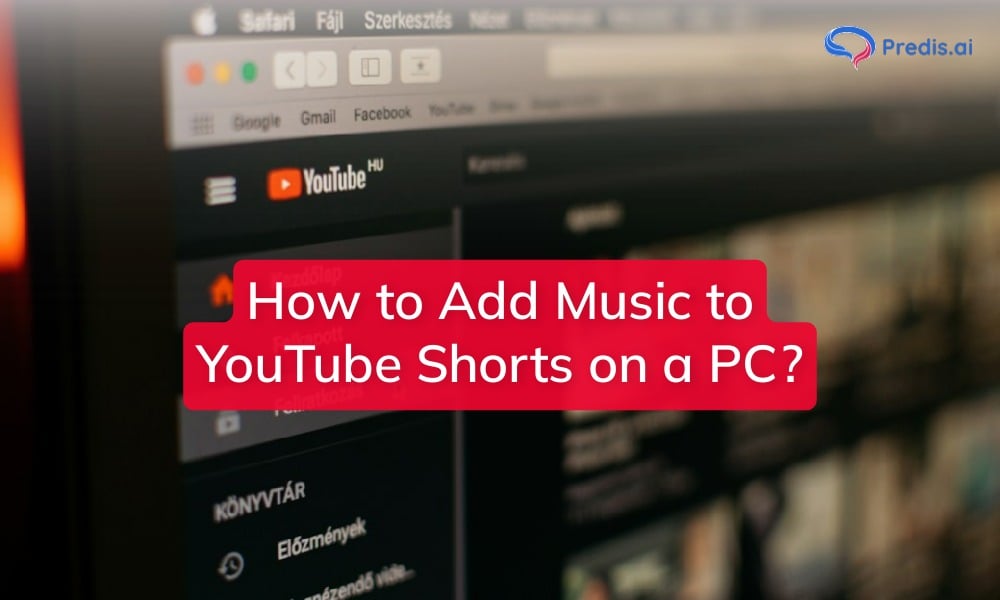Unless you have been living under a rock, you will have noticed that YouTube, which is the world’s biggest online video platform, is also increasing its focus on short-form video content, i.e., YouTube Shorts.
These videos are ideally targeted for smartphone users. This is also the reason for its vertical format as opposed to YouTube’s horizontal video format.
Since its launch, these short-format videos have garnered over 70 billion daily views as of October 2023. This has led to them being the next big sensation on the platform.
But while these byte-sized 15-60-second videos are very catchy, their sounds and the music make them more catchy. Featuring a trendy track, this short content is highly appealing to most users and is hard to miss out on.
Are you thinking about creating YouTube Shorts content for your channel but aren’t too sure about which soundtrack or background music you can add? Not to worry! This guide will help you understand how to select the best soundtrack to uplift your video content and add music to YouTube Shorts on a PC.
Things to Keep In Mind When Adding Music to YouTube Shorts
Before we dive into the how-to, let’s take a moment to consider some key factors that will guide your musical choices and ensure your Shorts remain compliant and impactful.
Understand Copyright Regulations
The latest movie soundtrack or hit number is easily the best option to add to your YouTube Shorts content, right? Think again!
As per YouTube’s Copyright regulations, “Creators should only upload videos that they have made or that they’re authorized to use. That means that they should not upload videos that they didn’t make, or use content in their videos that someone else owns the copyright to, such as music tracks, snippets of copyrighted programs or videos made by other users, without necessary authorizations.”
Even the most seasoned content creators make this mistake. This lapse in judgment can lead to copyright infringement and potentially to a lawsuit. As of 2022, there were 755 million undisputed claims submitted to YouTube, and this is something you will want to stay away from.
Match the Mood
Since YouTube Shorts is hardly a few seconds, your music should be something that will keep the audience hooked. Make sure your music or sound clip reflects the sentiment of the video.
For example, if your video is all about fun and excitement, choose an upbeat tune that energizes the clip, while you can go for calming background music if the video has narration.
Give Credit Where Credit’s Due
Are you using a music clip from a popular artiste or an upcoming band? Why not appreciate their effort and give them credit?
If you use music from someone else, credit the artist in your Short’s description. It’s a good practice and shows respect for their work.
Understand Monetization Requirements
If you monetize your Shorts or YouTube channel, using copyrighted music might affect your earnings. Stick to royalty-free options or obtain licensing permissions for commercial use.
How to Add Music to YouTube Shorts on PC?
You can easily add music to YouTube Shorts on PC using the YouTube app or opening it in your browser. To add music to YouTube Shorts on PC, follow the steps below:
1: Open YouTube’s website and click on the “Shorts” option.
2: Choose the Shorts video you want to add music to (note: This video should be uploaded to your YouTube library)
3: Click on the “Add Sound” option

4: Choose the songs available in the YouTube catalog or upload a clip of your choice. The options here are: Add Original Music, Select Music from the YouTube Library, and Record an Original Song.
5: Once you have chosen the music of your choice, you can synchronize the music with your clip or adjust the volume.
6: Click ‘Done’. Your music is now added to your YouTube Shorts video, and you can upload this to your channel.
Alternative Method to Add Music to YouTube Shorts on PC
While you can directly add music to your YouTube Shorts using YouTube’s feature, there is no way to determine if the music is copyright-free or get specialized recommendations for it. This is where an AI-powered platform like Predis.ai can help you out. Using the platform, you can use a variety of templates or give short one-line prompts for your video and let the app do the rest.
To add music to YouTube Shorts on PC using Predis.ai Instagram Reels and YouTube Shorts Maker, follow the steps below:
Step 1: Give Input of Your Video to Predis.ai
Go to the AI prompt in your account and write a short one-line or detailed description of your YouTube Shorts video. Give as many insights as possible to the prompt to get accurate results.
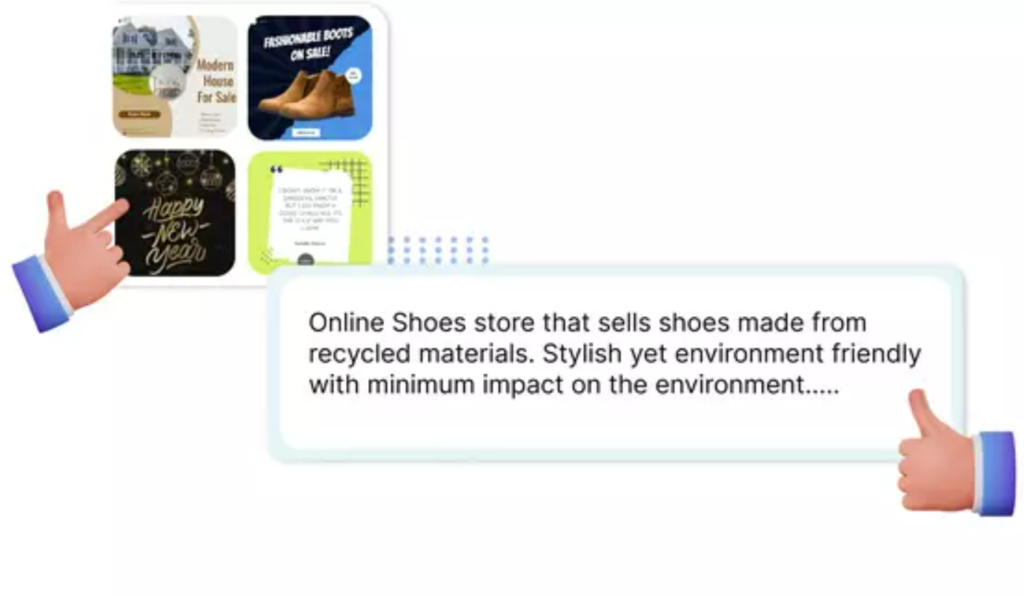
Step 2: AI will generate a Short Video
Once you hit enter, Predis.ai will select the best YouTube Shorts template, incorporating videos and pictures, selecting different animations, and adding music that will blend with the video.
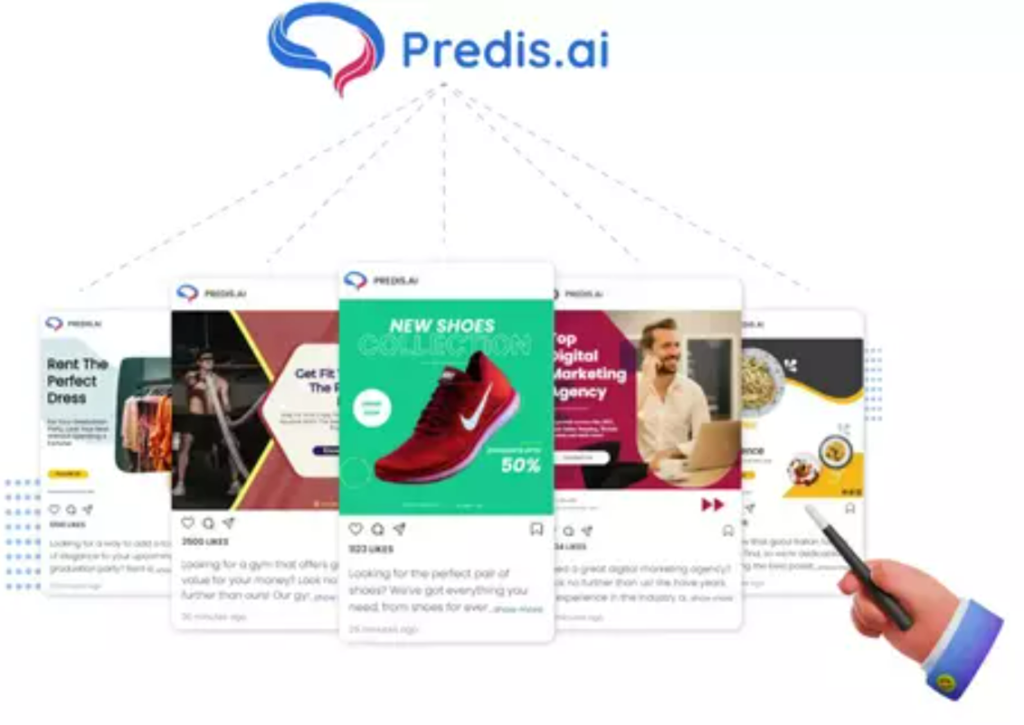
Step 3: Edit & Update
Once the first draft is ready, you can make tweaks to the content by adding your brand logos and changing colors, animations, and music to your taste.
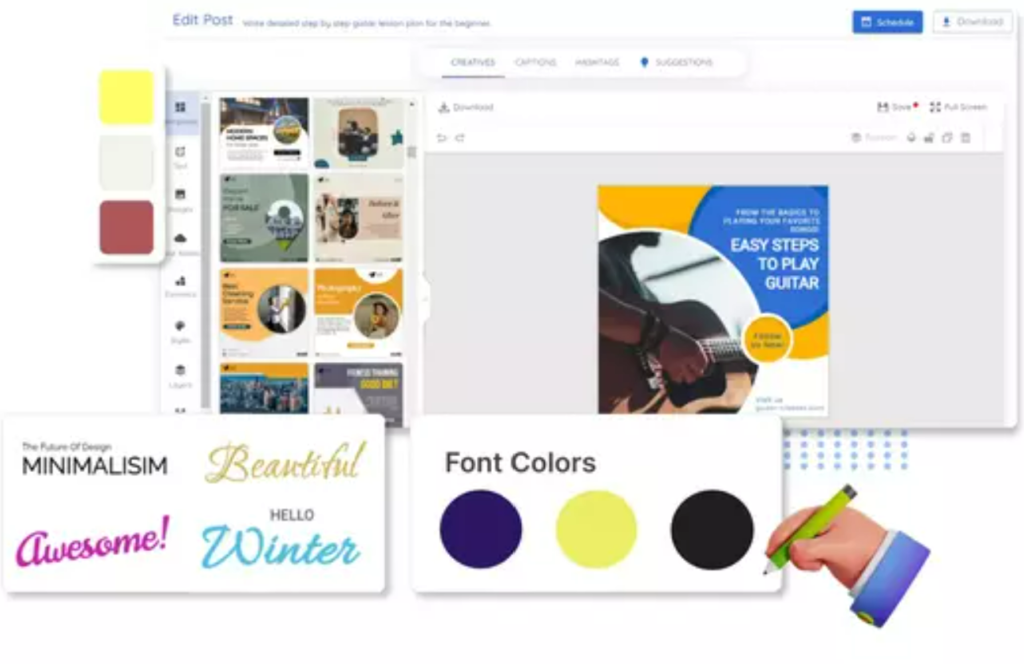
Step 4: Schedule the Short
Once you are done, connect your YouTube account with Predis.ai, and with just one click, you can publish or schedule your new Short or download it for use later.
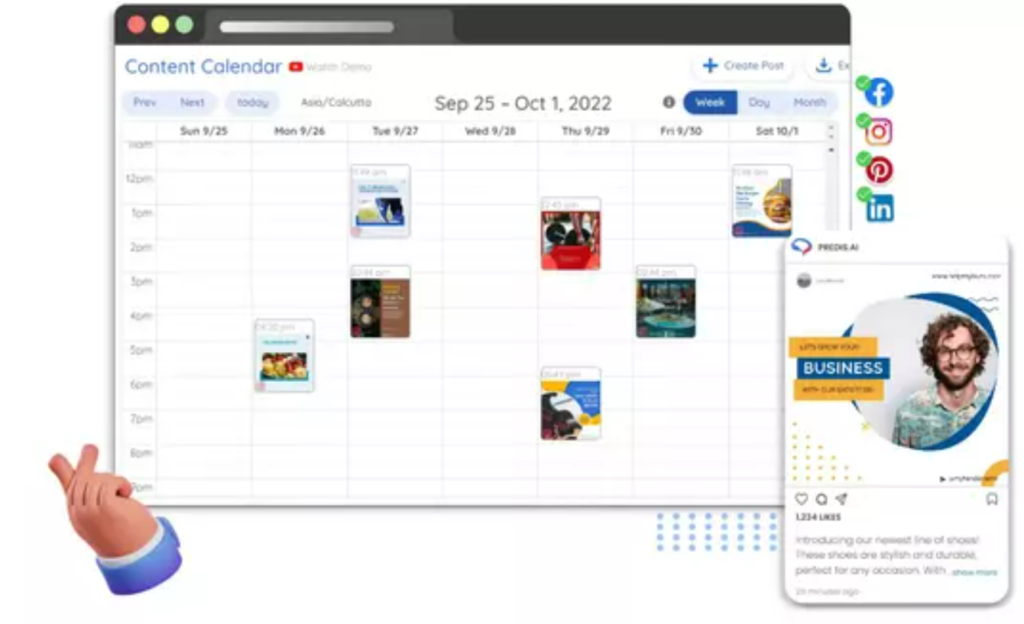
Conclusion
Adding music to your YouTube Shorts on PC is easy. However, knowing the impact of of this is crucial to help your videos stand out from the crowd. To choose copyright-free content that is ideal for the mood of your video, you can always use AI-powered tools like Predis.ai. This can help you unleash your creativity and take your Shorts content to the next level.
By using Predis.ai to add music to YouTube Shorts on PC, you get several advantages:
- Speed and Convenience: Quickly generate Shorts without extensive editing software.
- AI-powered Inspiration: Break through creative blocks with AI-suggested visuals and music.
- Royalty-free Music Library: Access a vast collection of copyright-free music for worry-free Shorts.
- Customization Freedom: Refine the AI-generated Short to match your unique vision.
To get started, sign up now and try out the benefits of AI for yourself!
Related Content,
How to Embed a YouTube Short: A Quick Guide
How to Download YouTube Shorts Easily on Any Device