Instagram can be a treasure trove of connections, both personal and professional. But what happens when you encounter a roadblock in your search for an Instagram account by phone number?
Perhaps you’ve stumbled upon a captivating individual offline, but their business card reveals a cryptic moniker that offers no clues to their online presence. Or maybe you’ve been intrigued by a username bordering on the enigmatic.
Fear not, fellow social media navigators! While the functionality of searching by phone number has evolved on Instagram in 2025, fret not. Here, we’ll delve into some effective strategies that can empower your search and help you connect with the desired profiles.
So, whether you are on a quest to reconnect with an old acquaintance, find a local business’s hidden handle, or simply satisfy your curiosity, this guide will equip you with the tools you need to find an Instagram account by phone number.
However, you might not always be successful in finding an Instagram account by phone number. Let us understand the reasons behind this, and some effective alternate methods to find Instagram accounts of people.
Finding Someone on Instagram by Phone Number
There are some privacy settings and prerequisites to determine whether a phone number can be used to find the Instagram account.
The prerequisites for finding an Instagram account by phone number are;
- The person you are trying to find should have an active Instagram account.
- The person’s phone number should be saved in the device used to locate the Instagram account.
- The account you are searching for should be a public one.
- It would be best to allow Instagram to access your phone contact list.
While Instagram does not offer a direct search by phone number in 2025, there is a clever workaround using the “Discover People” feature. However, it is not a foolproof method and requires some caution. Here’s what you need to know:
The Method:
Step 1: Add the phone number: First, save the person’s number in your phone’s contacts.
Step 2: Enable Contact Sync: In the Instagram app, go to Settings > Account Centre> Your information and permissions> Upload Contacts and turn on “Connect Contacts.” This allows Instagram to scan your contacts for linked accounts.
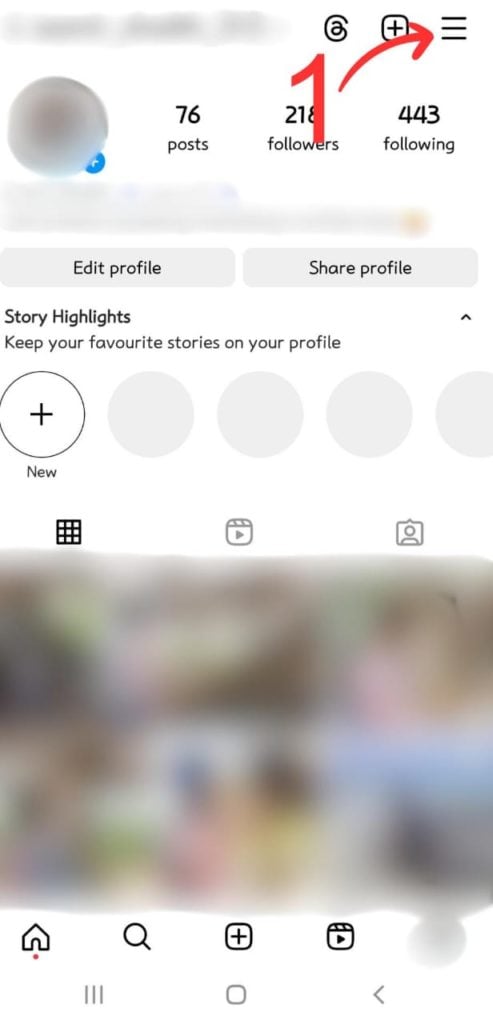
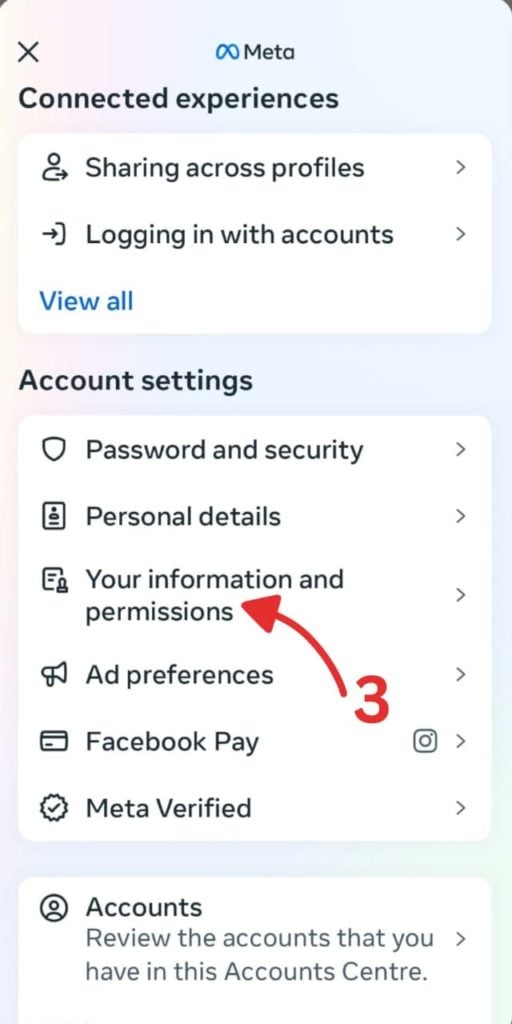
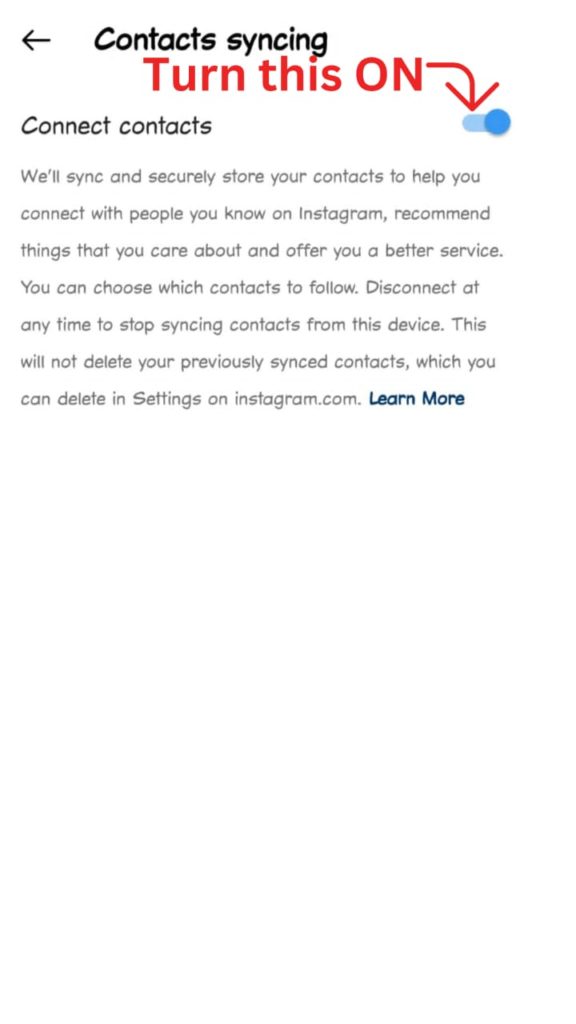
Step 3: Open the “Search” section and enter the phone number. If the person has linked their phone number and their profile settings, their account might appear here.
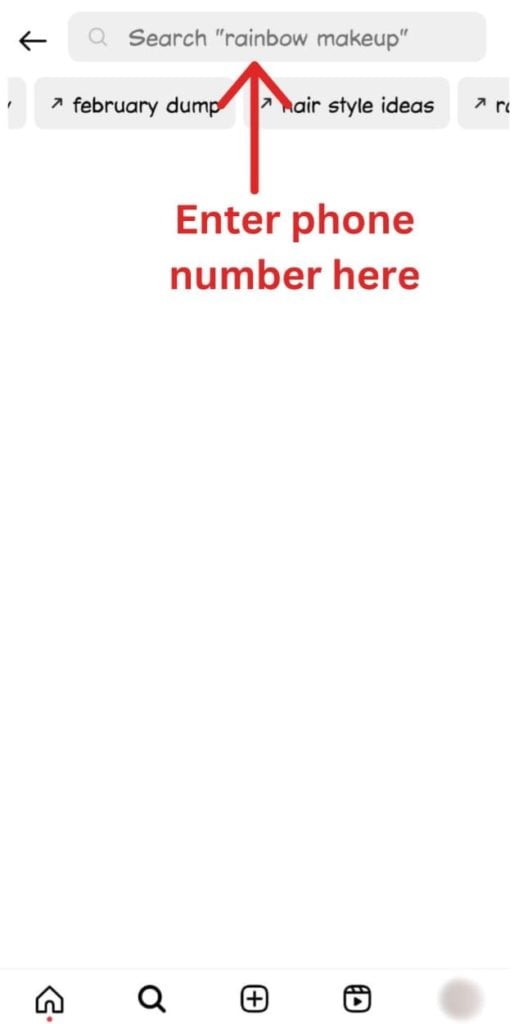
After finding the account (or if not successful), immediately remove the phone number from your contacts and disable “Connect Contacts” to protect your privacy and theirs.
Things To Keep In Mind
This method to find an Instagram profile does not guarantee success. The person might not have linked their phone number, their profile might be private, or they might not appear in your suggestions.
- Respect privacy boundaries. Only use this method if you have a legitimate reason to reach out and have exhausted other options like mutual friends or online searches.
- Never use this method for malicious or invasive purposes.
- An Instagram user has the right to protect their privacy and to search for someone with their phone number can infringe their rights to privacy.
- Ensure that an individual whose number is being used to search has explicitly consented to use their number for this purpose.
Moreover, you need to know and comply with the data protection laws in your country.
Also, ensure you go through the terms of service of Instagram and abide by them.
Hitting Dead Ends and Alternative Paths
So you have tried the phone number trick, meticulously followed the steps, and yet nothing. Do not despair! While Instagram does not offer a true phone number search, hitting a dead end does not mean your search is over. You can use dedicated people lookup tools (such as this one) to find all the social media accounts of your person of interest.
Here is why your initial attempt might have failed.
Reasons You Might Not Find Instagram Account by Phone Number
- Phone Number Disconnect: The person might simply not have linked their phone number to their Instagram account. This is the most common reason for the method not working.
- Number Mismatch: The account might be linked to a different phone number than yours. Unless you possess their primary contact information, this avenue is closed.
- Privacy Settings: Even if their phone number is linked, their privacy settings might prevent their profile from appearing in suggestions. Respect their privacy and do not attempt to circumvent these settings.
There are a couple of reasons why searching for someone on Instagram by phone number might not be successful.
- First, the person you’re looking for may not have linked a phone number to their account at all.
- Second, it’s possible their account is connected to a different number you don’t know about.
- Additionally, this method wouldn’t help identify private accounts or fake profiles without pictures.
Keeping Your Number Private: Removing Your Phone Number from Instagram
While syncing your phone number with Instagram can offer some benefits, like finding friends and recovering your account, you might prefer to keep your number private. Here is how to easily remove your phone number from your Instagram profile:
Step-1: Open the Instagram app and tap your profile picture in the bottom right corner.
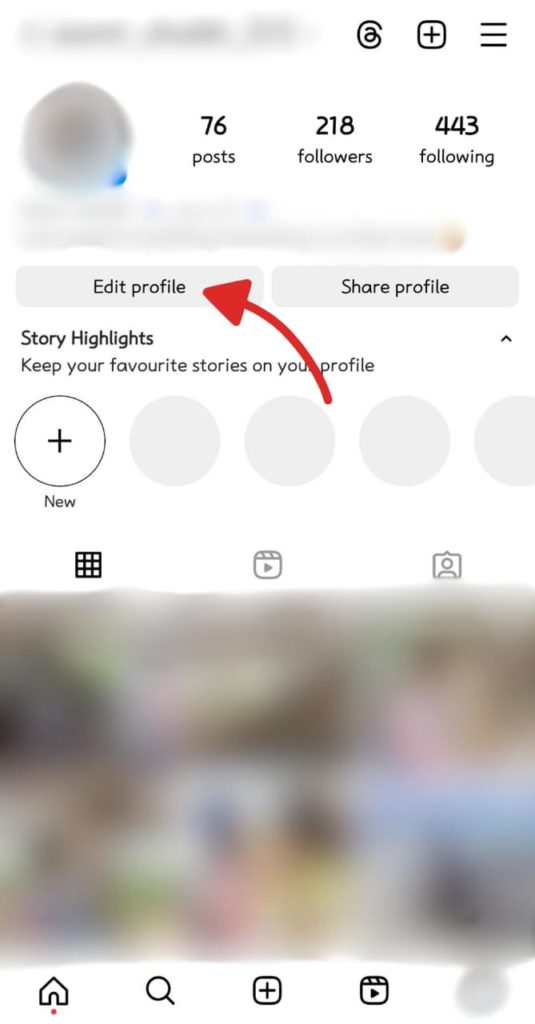
Step-2: Tap the “Edit Profile” button below your bio.
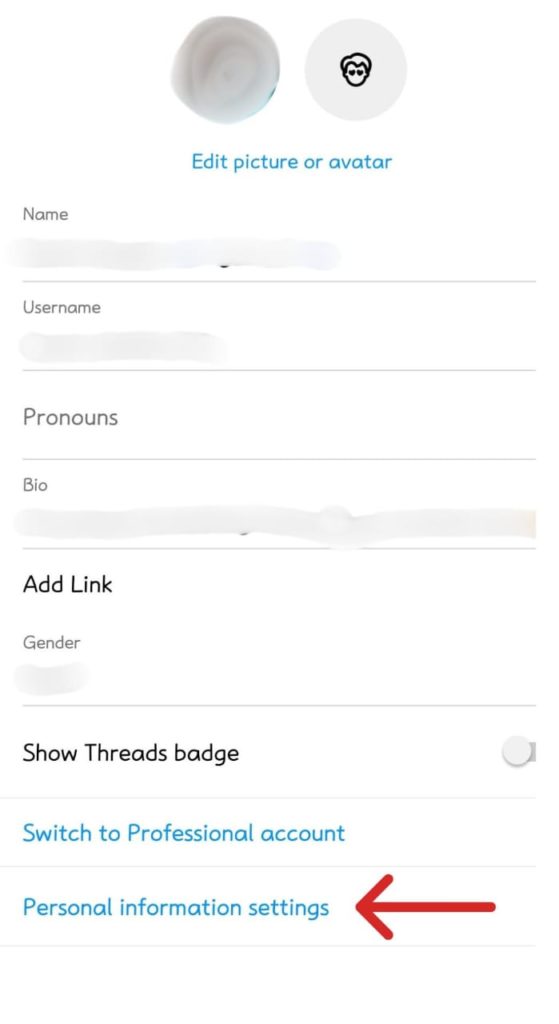
Step-3: Scroll down to the “Personal Information” section, then click on “Contact info.” Your phone number will be listed here.
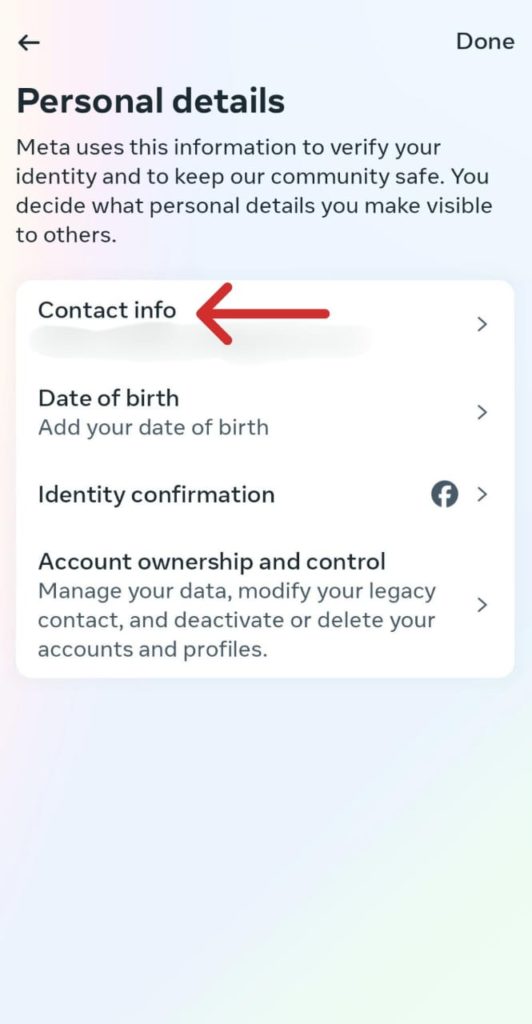
Step-4: Tap on the phone number field.
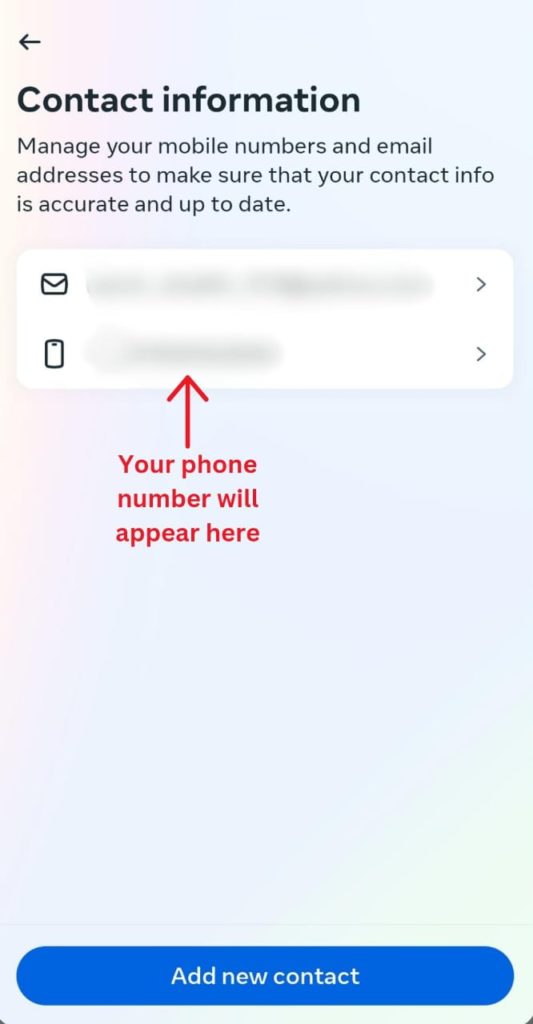
Step-5: Delete your phone number and tap “Done” to save your changes.
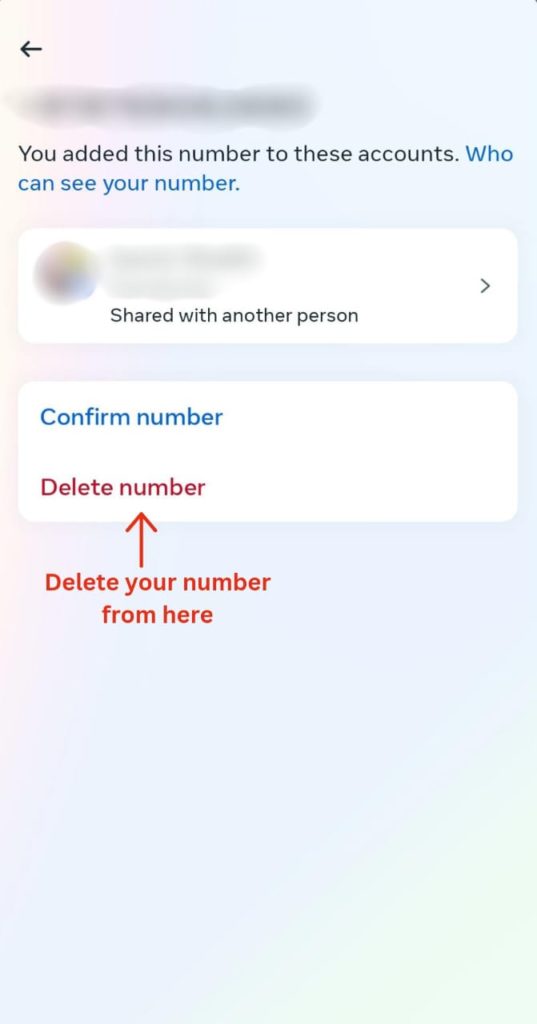
Protecting Your Privacy: Hiding Your Phone Number on Instagram
While phone number syncing offers convenience, it can also compromise your privacy. If you prefer to keep your number hidden, here is how:
Maintaining Anonymity While Staying Connected
- Disconnect Contacts: Once you’ve identified the desired account, disable contact syncing. Go to Settings > Account > Contacts Syncing and toggle off “Connect contacts.” This prevents others from finding you based on your phone number.
- Alternative Contact Options: Consider adding contact buttons for platforms like WhatsApp, Telegram, or Facebook Messenger directly to your bio. This allows controlled communication without exposing your phone number.
Additional Tips for Increased Privacy
Protecting your own privacy is vital. Instagram offers robust privacy settings to control who sees your profile and information. Remember to be cautious about what you share publicly, report any suspicious activity, and do not forget to use strong passwords.
- Review Your Privacy Settings: Regularly review and adjust your privacy settings to control who can see your profile, posts, and stories.
- Be Cautious About Sharing Information: Limit the personal information you share publicly on Instagram, especially sensitive details like your phone number.
- Report Suspicious Activity: If you feel someone is stalking you, report their account to Instagram and seek help from relevant authorities.
- Use Strong Passwords: For added security, use strong, unique passwords for your Instagram account and enable two-factor authentication.
Alternate Ways to Find Instagram Accounts
With over 1.4 billion active users on Instagram, it does seem quite challenging to find a particular user. When finding an Instagram account by phone is not viable, you can use the following alternate methods:
- You can search with the full or partial user name of the account you are searching for. You can add filters such as Audio, tags, and places to limit your search. Instagram does help you with this by suggesting accounts with your search terms.
- Often, Instagram users link their profiles with Facebook or Linkedin. You may find a link to the person’s Instagram account if you search on these platforms. Instagram and Facebook are part of the same enterprise and it is no wonder these accounts are connected if you use the same email for both.
- A simple Google search with the person’s name followed by Instagram can reveal their Instagram account.
- You can use third-party apps to find someone’s social media account. However, be cautious when doing so.
- You can also find someone using the “Discover Feature” on Instagram. You can find this feature when you click the three lines (Hamburger menu) next to your profile. Navigate to the Suggested option and follow the accounts of people who you like.
- You can also search for people with a Hashtag. Tap the Search Bar in your Instagram account and select the Tag option. Enter the tag with a hashtag sign preceding it. You can find an account with the hashtag only if the individual is associated with it.
Wrapping Up
While the seemingly quick “two-click” phone number search might appear tempting, it’s crucial to remember the significant privacy implications associated with this approach. Not only does it involve sharing your own phone number, but it also exposes information about your contacts to the platform.
Fortunately, a plethora of alternative methods exist to navigate your search for someone on Instagram while prioritizing your privacy and the privacy of others. By utilizing these ethical and effective strategies, you can successfully connect with the individuals you seek without sacrificing valuable personal information.
Stand Out on Instagram with AI Content 🌟
Related Content,
















