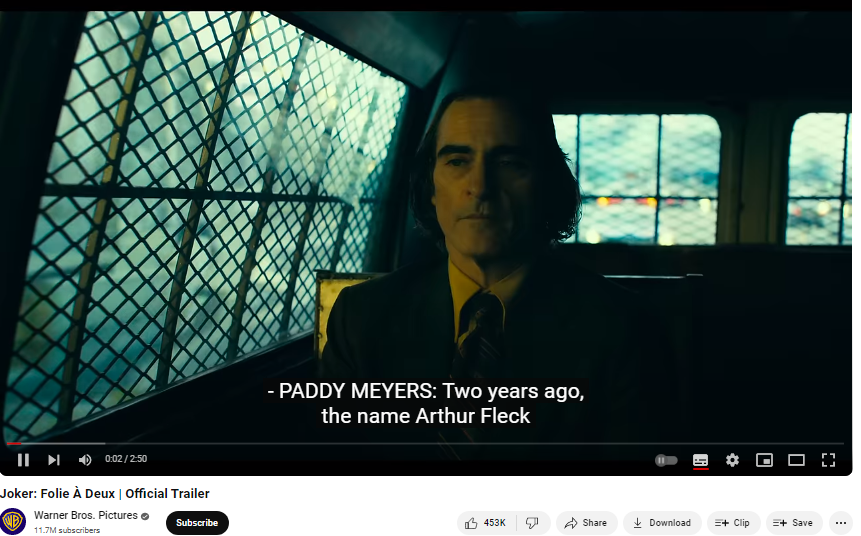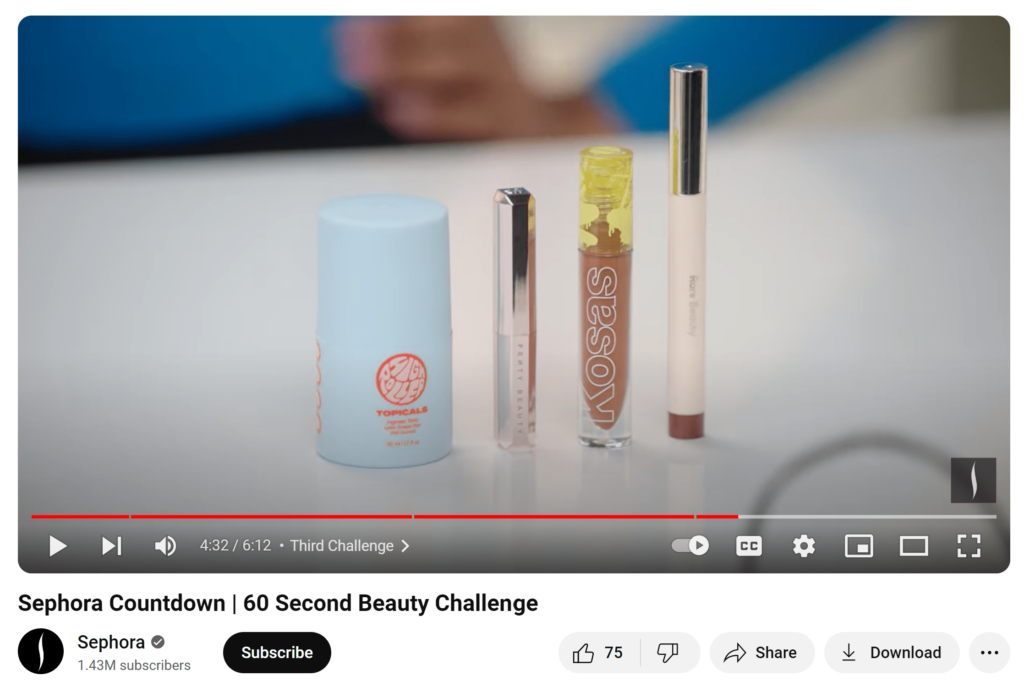Digital marketing is indispensable for businesses across the globe. When it comes to advertising, choosing social media channels and YouTube is a preference among industries.
Considering the massive popularity of YouTube ads, businesses are consistently engaging their audiences virtually using various kinds of video marketing strategies. But before you delve into the benefits and outcomes of YouTube ads, it is critical to understand the various YouTube ad sizes, file formats, and dimensions.
Understanding YouTube ad sizes and dimensions enhances message clarity, and makes your video go viral. This guide outlines YouTube’s ad dimensions for 2024, detailing the most effective YouTube ad file formats.
About YouTube Ad Banner Size and Dimensions
YouTube ads can appear before, during, or after videos. Every type and category can have a different YouTube ad banner size, dimension, format, and length. Specifications vary according to the type, and the requirements are continuously evolving based on trends and user needs.
In 2024, some of the most common YouTube ad categories include pre-roll, post-roll, skippable, and non-skippable ads that are shown for new long-form videos. For instance:
- Mid-roll ads can be enabled for videos longer than 8 minutes. You can manually or automatically insert ad breaks.
- YouTube short ads are video or picture ads that can appear between videos in the Shorts Feed.
- Ads outside the video player appear in the recommended video feed on mobile. These ads are placed next to the player on computers and cannot be controlled from YouTube Studio.
- Back-to-Back Ads or Ad pods that reduce interruptions for viewers of longer videos.
Stand Out on YouTube Shorts with AI Content🌟
Benefits for Businesses Using YouTube Ads
Any business that wants to build a large user base and attract new customers at a low cost can use YouTube ads. This digital marketing strategy attracts a larger target audience and is best for lead generation and e-commerce.
Here are some benefits of employing YouTube ads:
1. Enhanced Brand Awareness
Large companies use YouTube ads to promote brand or product videos. Such ads enhance brand visibility and drive product sales. Key YouTube advertising metrics like conversion rates and Return on Ad Spend help businesses identify the success of the ads.
2. Serious Audiences
YouTube uses a Cost-per-view billing model, where advertisers pay only for views exceeding 30 seconds. This shows that they are paying for customers, who genuinely show interest in their products.
3. Affordable Marketing Strategy
The misconception is that YouTube ads are expensive. On the contrary, the cost per view can be quite low. Different ad styles attract different pricing structures. On average, YouTube ads cost between USD 0.03-0.30 per view.
4. Precise Audience Targeting
YouTube’s advanced targeting capabilities allow businesses to reach global audiences. Advertisers can target website visitors, in-market audiences, and custom segments based on search behavior or website visits.
Considering how YouTube has an extensive reach in more than 100 countries, brands can connect with diverse audiences. Local businesses can also benefit by targeting local audiences through YouTube ads.
5. Educational Content
Many users turn to YouTube for education and learning. Businesses can showcase the benefits and uses of your products by creating educational videos. These can be in the form of animated explainers or how-to guides which can fulfill the informational needs of your audience.

Assets Requirements for Various YouTube Ad File Formats
You may require certain assets for different YouTube ad file formats and campaign types:
| Asset | Requirements |
| YouTube Video URL | Add the link to your YouTube video. |
| Final URL | The URL users reach after clicking. |
| Display URL | Your website address is visible in your ad. It should be the same as the advertised site. |
| Companion YouTube Ad Banner Size | Enhance desktop ad appearance with:GIF300×60 JPEGPNG (150 KB max) companion banners. |
| Channel Name | The name of your YouTube channel. This is specifically required for In-Feed Ads |
| Thumbnail | Again for In-Feed Ads, thumbnails are a small preview that show. Required dimensions are:– Resolution: 1280 x 720px, 1280 x 640px (min) – Aspect ratio (16:9) – Format : .JPG, .GIF or .PNG – YouTube ad sizes: Videos (<2MB); Podcasts (<10MB) |
| Logo | For Outstream Ads, a logo is required. |
| Primary Video Layout | For Masthead Ads you can choose “Widescreen” or “Standard video size” so that they can appear on a compatible device. |
YouTube Ad Sizes for Each Ad Type
Understanding the specific YouTube ad dimensions, length, and size is critical for optimizing your YouTube Ads. Below are detailed YouTube ad dimensions available from platforms like desktops, mobiles, TVs, and gaming consoles (for a few), for the various ad formats available on YouTube:
1. Skippable Video Ads
- YouTube Ad Length: Up to 6 minutes
- Specs: Plays in the video player, with the option to skip after 5 seconds
2. Non-Skippable Video Ads
- YouTube Ad Length: 15-20 seconds (30 seconds for TV)
- Specs: Plays in video player, non-skippable
3. Bumper Ads
- YouTube Ad Length: Up to 6 seconds
- Specs: Plays in video player, non-skippable
4. In-Feed Video Ads
- Thumbnail: 1280 x 720px, 1280 x 640px (min)
- Aspect Ratio: 16:9
- Format: JPG, GIF, or PNG
- YouTube ad sizes: Videos (<2MB); Podcasts (<10MB)
5. Outstream Ads
- YouTube Ad Length: Flexible
- Platforms: Mobile devices
- Specs: Plays automatically on mobile devices without sound
6. Masthead Ads
- Primary Video Layout: Widescreen or Standard YouTube ad sizes
- Specs: Appears at the top of the YouTube homepage
7. Companion YouTube Banner
A companion banner appears next to your ad on desktop computers only. You can either upload an image or use an auto-generated banner from your YouTube channel information.
Ad Placements on YouTube
YouTube offers three distinct ad placements to maximize the reach and effectiveness of your campaigns:
- In-Stream Ads: Play before, during, or after other videos. These include skippable and non-skippable ads.
- Video Discovery Ads: Appear in YouTube search results, alongside related videos, or on the YouTube homepage.
- Bumper Ads: Short, non-skippable ads. These ads are placed before a video.
Complete List of YouTube Ad Requirements
Let us now look at integral YouTube ad file formats and their key requirements :
1. Overlay Ads (Discontinued as of April 6, 2023)
Overlay ads on YouTube stopped on April 6, 2023. Today, active overlay ads are only visible on desktops as YouTube Creators transition to newer ad formats.
Here is an example of an overlay ad by Marketo that featured a compelling call-to-action directing viewers to download a definitive guide on social media marketing. The ad uses contrasting colors and personalized text to attract attention and drive conversions.
Overlay YouTube Ad Dimensions
| Asset | YouTube ad dimensions |
| Overlay Image | 480 x 70 pixels, static GIF, PNG, JPG, max 150KB |
| Companion YouTube Ad Banner Size (optional) | 300 x 250 pixels, GIF, PNG, JPG, max 150KB |
2. In-feed YouTube Ad Sizes
In-feed video ads appear on the YouTube homepage, search results page, or as related videos. They include a thumbnail image, a headline, and two lines of text. This format is best used for building brand consideration and extended target reach.
In-Feed YouTube Ad Dimensions
Digital marketing is indispensable for businesses across the globe. When it comes to advertising, choosing social media channels and YouTube is a preference among industries.YouTube Ad Copy Specs
| Element | YouTube ad dimensions |
| Headline | 2 lines, 40 characters per line |
| Description | 2 lines, 35 characters per line |
| Required Assets | Thumbnail image, headline (max 100 characters), description, URL |
Thumbnail Specs
| Resolution | Aspect Ratio | Accepted Formats |
| 1280 x 720 pixels, 1280 x 640 pixels | 16:9 | JPG, GIF, PNG |
3. Skippable Video Ads
Skippable video ads play before, during, or after YouTube videos. These ads allow viewers to skip after 5 seconds. These ads are suitable for various devices and are ideal for driving conversions, sales, website traffic, product and brand consideration, brand awareness, and reach.
Here is an example:
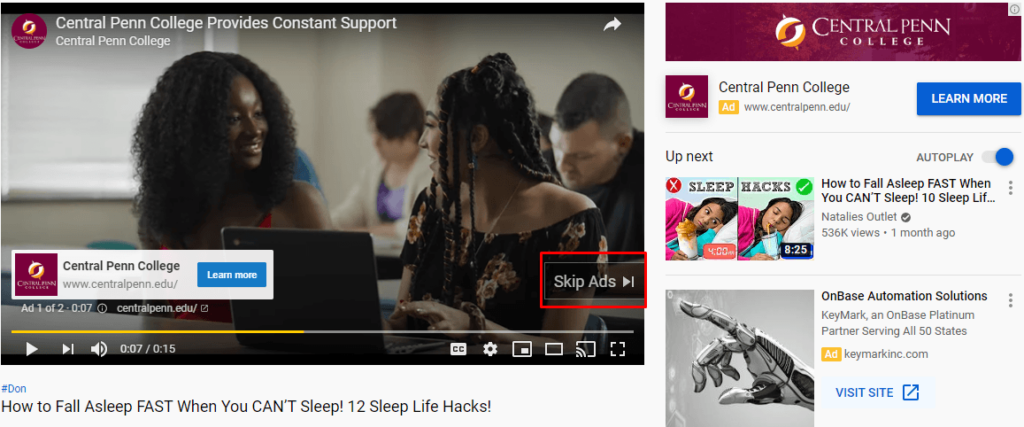
Skippable In-Stream YouTube Ad File Formats and Banner Size
| Element | YouTube ad dimensions |
| Headline | 15 characters without a CTA/ 10 characters with a CTA |
| Description | 2 lines with 35 characters per line |
| Required Assets | Thumbnail image, description, URL |
Thumbnail Specs
| Resolution | Aspect Ratio | Accepted Formats |
| 1280 x 720 pixels, 1280 x 640 pixels | 16:9 | JPG, GIF, PNG |
Companion YouTube Banner Size and Dimensions
| Asset | YouTube ad dimensions |
| Resolution | 300 x 60 pixels |
| Accepted Formats | JPEG, GIF, PNG |
| Maximum YouTube Ad Banner Size | 150KB |
4. Non-Skippable In-Stream Video YouTube Ad Banner Size
YouTube Non-Skippable In-Stream ads must be watched fully before the viewer can continue with their chosen video. These ads provide an opportunity to engage viewers with a longer narrative and can appear before, during, or after the content.
Check out how Shopify creates effective non-skippable ads for increasing brand awareness and reach
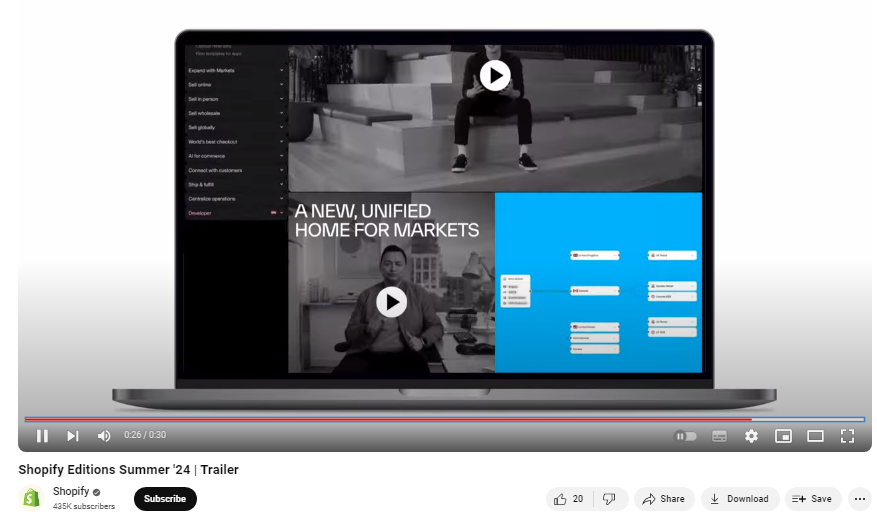
In-stream Video YouTube Ad Dimensions
| Specification | Details |
| Aspect Ratio | 16:9, 1:1, or 4:3 (16:9 recommended for CTVs) |
| YouTube Ad Length | 15 or 20 seconds |
| File Type | .MPG (MPEG-2 or MPEG-4) is recommended |
| Resolution | Full HD: 1920 x 1080 (horizontal), 1080 x 1920 (vertical), 1080 x 1080 (square)<br>Standard HD: 1280 x 720 (horizontal), 720 x 1280 (vertical), 480 x 480 (square)<br>SD: 640 x 480 (horizontal), 480 x 640 (vertical), 480 x 480 (square) |
| Aspect Ratio | 16:9 (horizontal), 1:1 (square), 9:16 (vertical), 4:3 (horizontal), 2:3 (vertical) |
| Accepted Formats | MPG (MPEG-2 or MPEG-4), WMV, MOV, AVI, FLV, MPEG-1, MP4, MPEGPS, 3GPP, WebM, DNxHR, ProRes, CineForm, HEVC (h265) |
| Max File Size | 128GB |
| Ad Copy | Headline: up to 15 characters<br>Description: up to 15 characters<br>CTA: up to 10 characters |
| Required Assets | Thumbnail image, description, URL to your website/landing page |
Thumbnail Specs
| Resolution | Aspect Ratio | Accepted Formats |
| 1280 x 720 pixels, 1280 x 640 pixels | 16:9 | JPG, GIF, PNG |
Companion YouTube Ad Banner Size and Specs
| Resolution | Accepted Formats | Max File Size |
| 300 x 60 pixels | JPEG, GIF, PNG | 150KB |
5. Bumper Ads
Bumper ads are non-skippable, short-form ads that play before, during, or after a YouTube video. These ads are limited to 6 seconds in length and can extend the reach of your campaign. They are sold on a CPM basis and perform well on mobile devices. here is an example of a Samsung Bumper ad:
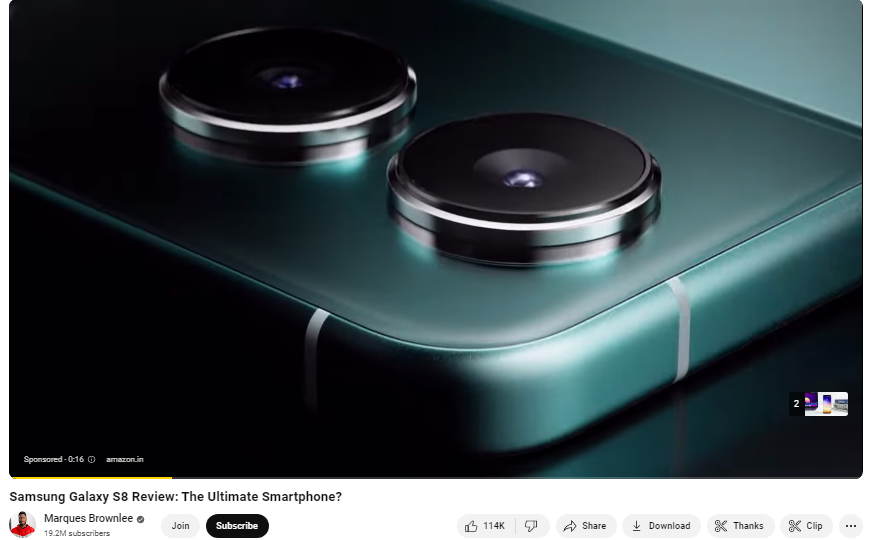
| Resolution | Aspect Ratio | Accepted Formats |
| 1280 x 720 pixels, 1280 x 640 pixels | 16:9 | JPG, GIF, PNG |
Companion YouTube Ad Banner Size and Specs
| Resolution | Accepted Formats | Max File Size |
| 300 x 60 pixels | JPEG, GIF, PNG | 150KB |
6. Standard Display Ads
Display ads feature a powerful message displaying eye-catching visuals. Such marketing styles promote brands and products.
Technical Specifications
| Specification | Details |
| Dimensions | 300 x 250 pixels, 300 x 60 pixels (YouTube Reserve companions), 300 x 600 pixels (Zagat only) |
| Formats | GIF, JPG, PNG |
| Max File Size | 150KB |
| Max Animation Time | 30 seconds including animations |
| Audio | No sound |
| Border | Partially black or white backgrounds |
YouTube Display Ads Dimensions
When setting up a display ad campaign in Google Ads, you can choose your placements. These ads appear on the right-hand side of YouTube, above the related videos column. You can also target specific videos, channels, or all of YouTube.
| Specification | Details |
| Resolution | 300 x 250 pixels, 300 x 60 pixels |
| Accepted Formats | JPG, PNG, GIF |
| Max File Size | 150KB |
7. Outstream Ads
Outstream Ads are mobile-only ads appearing on mobile websites or in mobile apps. They don’t appear on YouTube but on the Google video network. These are played automatically without sound. Users can click to enable sound.
Subtypes of YouTube Outstream Ads
- In-Page
- In-Banner
- In-Text
Logo Requirements:
| Aspect Ratio | Formats | Max File Size | |
| 1:1 (200 x 200px) with transparent background | JPG, GIF, PNG | 200KB |
Additional YouTube Ad Sizes:
- YouTube Ad Length: Any length
- Headline: 80 characters max
- Description: 100 characters max
- Call-to-Action: 80 characters max
Note: Views count for YouTube only if the video exceeds 10 seconds. Video must be more than 12 seconds to use YouTube Analytics.
8. Masthead Ads
Masthead Ads create awareness for new products or services and reach a large audience quickly. They autoplay without sound for up to 30 seconds on the YouTube home feed.
Let us take the example of a Netflix ad featuring Joker: Folie À Deux | Official Trailer. Netflix promoted the content with a compelling masthead ad featuring exciting clips from the movie.
Technical Specifications
| Specification | Details |
| Resolution | 1920 x 1080 pixels or higher |
| Aspect Ratio | Widescreen, 16:9 |
| YouTube Ad Length | Max 30 seconds |
| Description | Up to 62 characters |
| Call to Action | Up to 10 characters |
9. Sponsored Cards
Sponsored cards allow viewers to learn more about the products advertised in your video. They appear as brief teasers in the upper right-hand corner. This converts into a card icon that viewers can click for more information.
For example, check out how Sephora uses sponsored cards in its beauty tutorials. These feature products are used in the video, allowing viewers to click and purchase directly from Sephora.
Technical Specifications
| Specification | Details |
| Media | Image |
| Format | JPG, PNG, GIF |
| Aspect Ratio | 1:1 |
| Length | 15 or 20 seconds |
| Max YouTube Ad Sizes | 2MB |
You can create video ads for free using Predis.ai video maker. They use AI and advanced technological capabilities ensuring that your video ads follow the appropriate requirements and specifications.
Considerations for Choosing YouTube Ad Formats
Here are some key best practices to consider before you select the appropriate YouTube ad file format:
1. What are Your Campaign Objectives?
Ensure your YouTube ad file format complements your campaign goals. You can:
- Increase brand visibility using skippable in-stream ads and bumper ads.
- Use overlay ads and non-skippable in-stream ads for generating leads.
- Use display ads and sponsored cards to drive traffic to your website as they can include direct links.
2. Who is Your Target Audience?
Understanding your target audience is crucial. Brands can segment their audience and create personalized ads, which can lead to a consistent improvement in YouTube ROI. Here are some best practices:
- Cater to varying demographics – Different age groups respond differently to various ad formats. Younger audiences might prefer shorter, interactive ads.
- Viewer Preferences – Some viewers may find non-skippable ads intrusive, while others may engage more deeply with them.
3. What is Your Budget?
Different YouTube Ad file formats come with different pricing structures. Display ads and skippable in-stream ads are more budget-friendly. It is important to understand the billing methods, such as Cost per View for in-stream ads and Cost per Click for display ads.
4. What Should be the Ideal Content Quality and Length?
Match the content quality and YouTube ad length to the chosen ad format. Create short and engaging ads.
For example, bumper ads, which are limited to 6 seconds, and require concise content. Skippable in-stream ads allow for longer content and are more suitable for detailed information.
5. What Should Be the Appropriate Ad Placement and Context?
Consider where and how your ad will be displayed. In-stream ads are more engaging as they appear within the video, while sidebar ads are less intrusive but may attract less attention. You must make sure that your YouTube ad file format is optimized for both desktop and mobile.
6. Is Your Ad Integrated with its Content?
Ensure your ad integrates well with the content being viewed. Ads related to the content being watched are more effective. Choose formats that blend well with the user experience. Manage the frequency and duration of your ads:
- Control how often the same user sees your ad to avoid viewer fatigue.
- Determine the best YouTube ad length for your ad format.
- Bumper ads are brief, while in-stream ads can be longer, but should still retain viewer interest.
Conclusion
Use these YouTube ad dimensions to create impactful ads. YouTube provides a versatile platform for reaching diverse audiences with your video ads. You must understand different ad pricing models like CPV, CPC, CPM, and CPA and adhere to the required YouTube ad sizes and dimensions to boost brand awareness, generate leads, drive website traffic, and encourage specific user actions.
You can design compelling ads that help you achieve your marketing goals just by staying updated with the latest YouTube ad banner size, specifications, and best practices. Regularly refine your strategy and maintain the effectiveness of your campaigns. With the right approach, YouTube ads can significantly enhance your brand visibility, engagement, and conversion rates.
You can use Predis.ai’s free YouTube ad maker that extensively uses AI and adheres to the prescribed dimensions and YouTube ad sizes format. Contact the professionals today and start posting your YouTube ads. Sign up for Predis.ai to experience the magic of AI-powered content creation!
Related Content,