Any firm in the modern digital era needs to have a strong online presence. With the number of Facebook users poised to reach a three-billion figure, connecting your Shopify domain with your Facebook business page is more crucial than ever. Doing this can bring you some amazing benefits, like enhanced credibility and increased customer trust in your brand. Also, it allows you to leverage Facebook’s advertising platform more effectively. This way, you not only increase your brand’s visibility but also potentially reach a larger audience and drive more traffic to your Shopify store.Whether you’re a small business owner or a larger enterprise, integrating your Shopify store with your Facebook business page can indeed be a powerful strategy. In this blog, we’ll walk you through a step-by-step guide on how to successfully verify Shopify domain with Facebook to enhance your business’s reach and engagement in the long run. Read on!
What Is Shopify Integration with Facebook?
It’s crucial to verify Shopify domain with Facebook when you set up your Shopify store. For newly launched businesses looking to establish an online presence, this is also the perfect time to discover catchy domain names that reflect your brand and work seamlessly with your hosting setup. Verifying your domain allows you to control and regulate how and where links to your domain are used. Additionally, it expedites the approval of your store by Facebook.
Once you’ve successfully verified your domain on Facebook, you gain the ability to grant editing permissions for ads to specific Facebook pages connected to your Facebook Business Manager. Pages without editing permissions won’t be able to make alterations to your ads.
In simple words, domain verification is a way for you to assert ownership of your domain in Facebook Business Manager. This will give you the power to control who can edit or use your domain link and content, which will prevent any misuse of your domain and keep bad actors away.
Boost Sales on Social Media with AI⚡️
TRY NOWHow to Verify Shopify Domain with Facebook?
Below are the steps you need to follow to complete your Shopify verification with Facebook:
1. Log in to Facebook and Access Facebook Business Manager
Log in to your Facebook account and navigate to Facebook Business Manager at business.facebook.com.
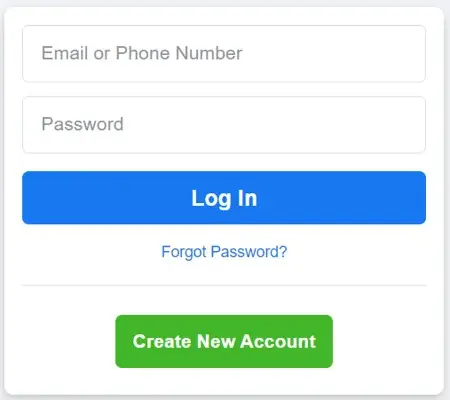
Within the Facebook Business Suite, click on “Settings” at the bottom left. Subsequently, the following page will appear.
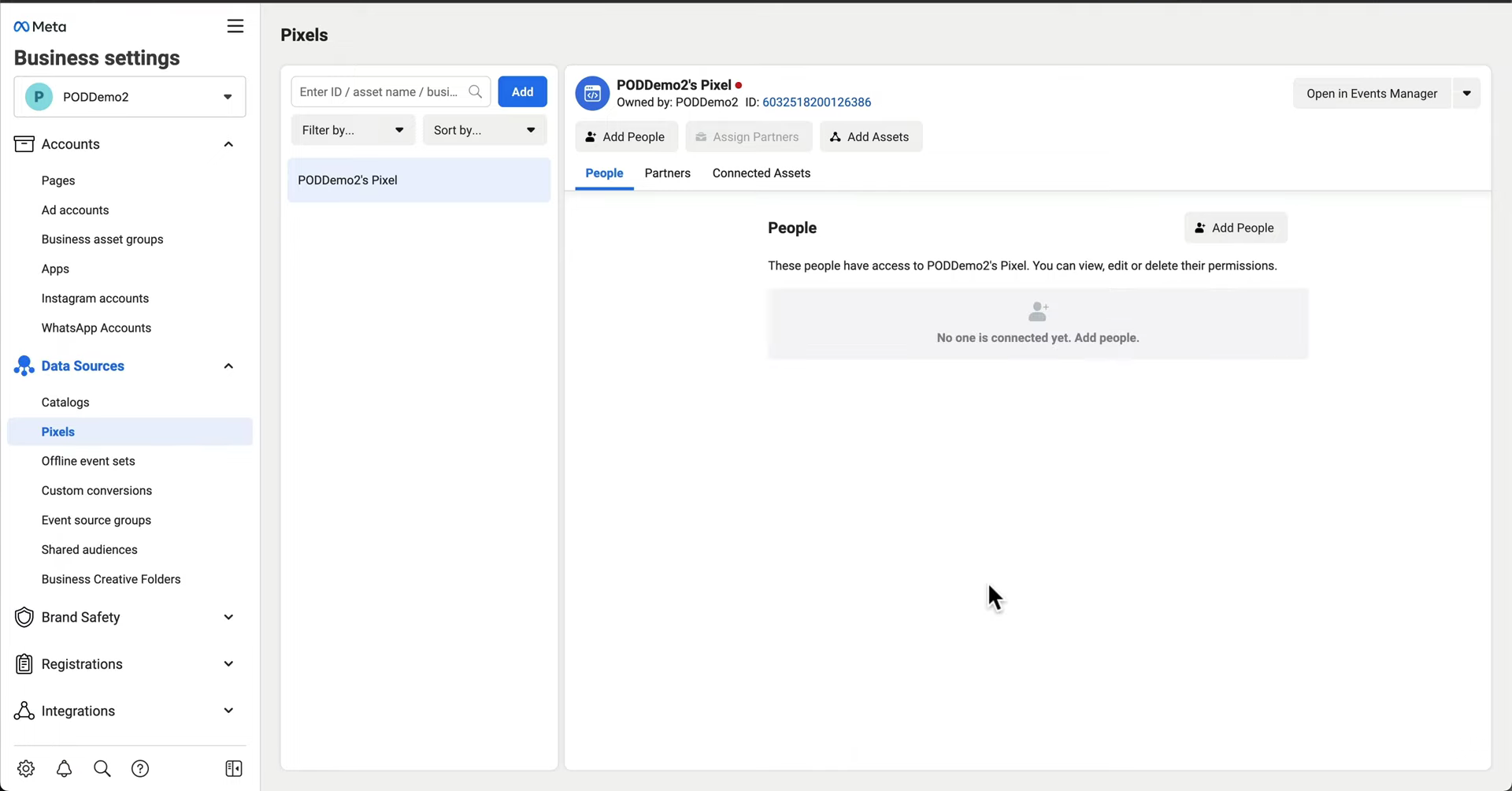
2. Add Your Domain Name
In Business Settings, go to the Brand Safety drop-down and choose “Domains.” Next, click the “Add” button and go to ” Create a New Domain”.
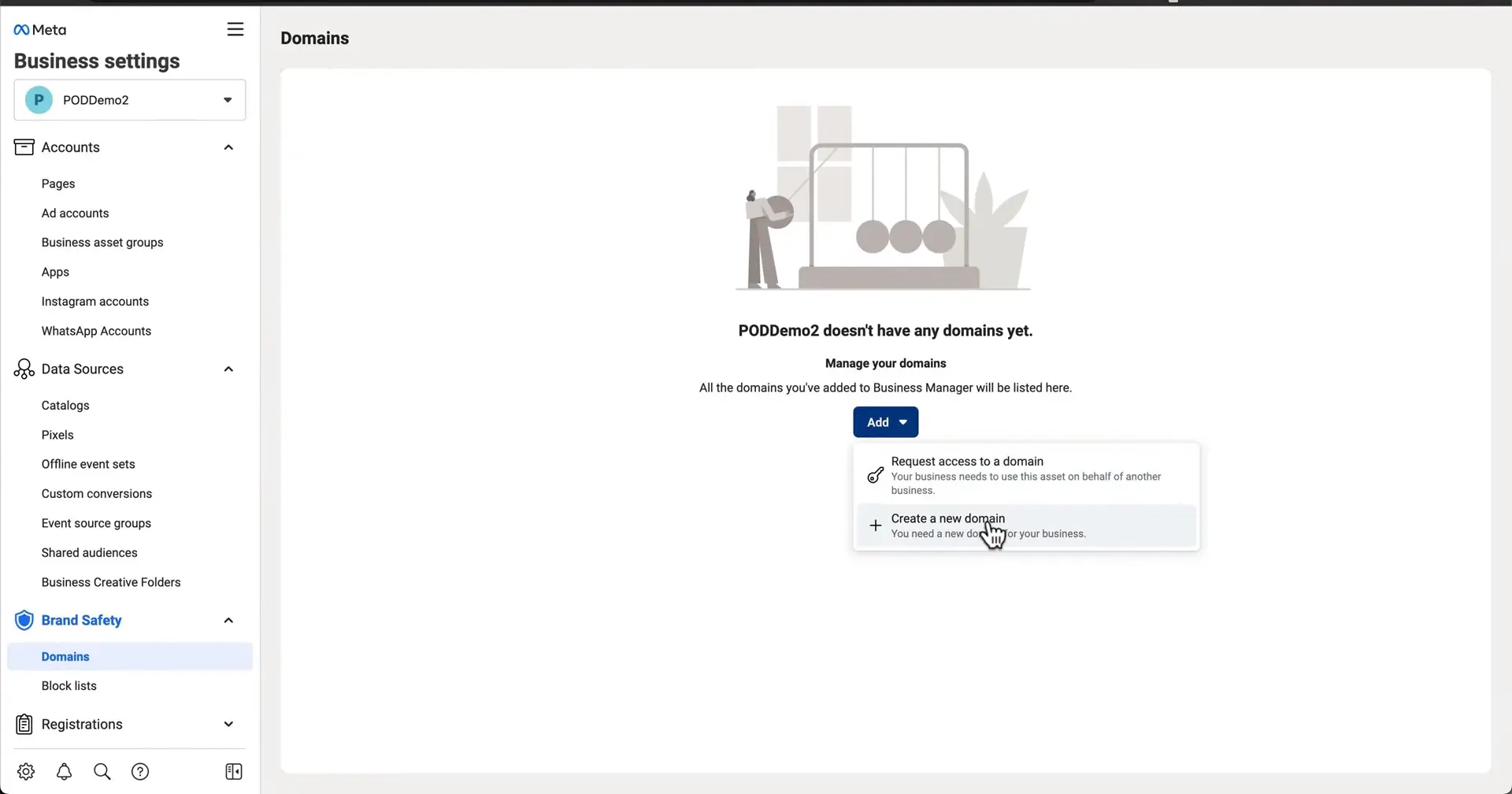
Enter your domain name in the provided field and click on the “Add” button.
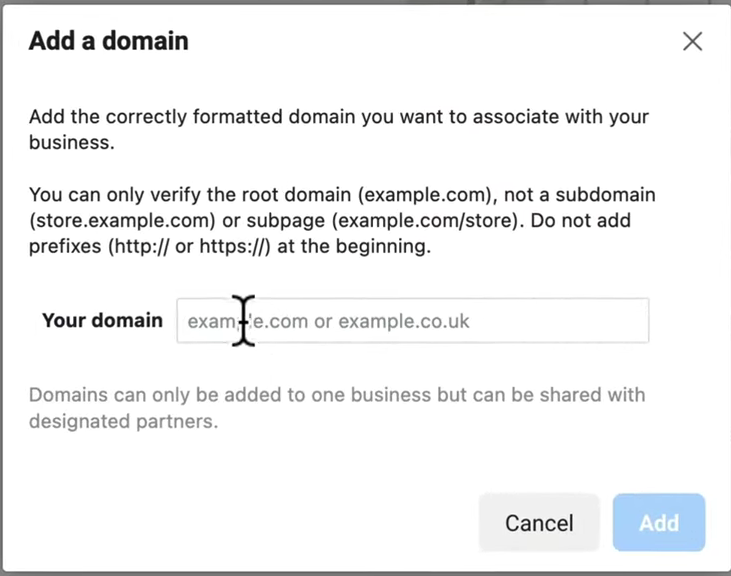
3. Verify Your Shopify Domain
Now, the next step involves adding the Meta tag. This is essentially a piece of code found under “Copy this Meta-tag,” and we’ll insert it into the HTML code of our store.
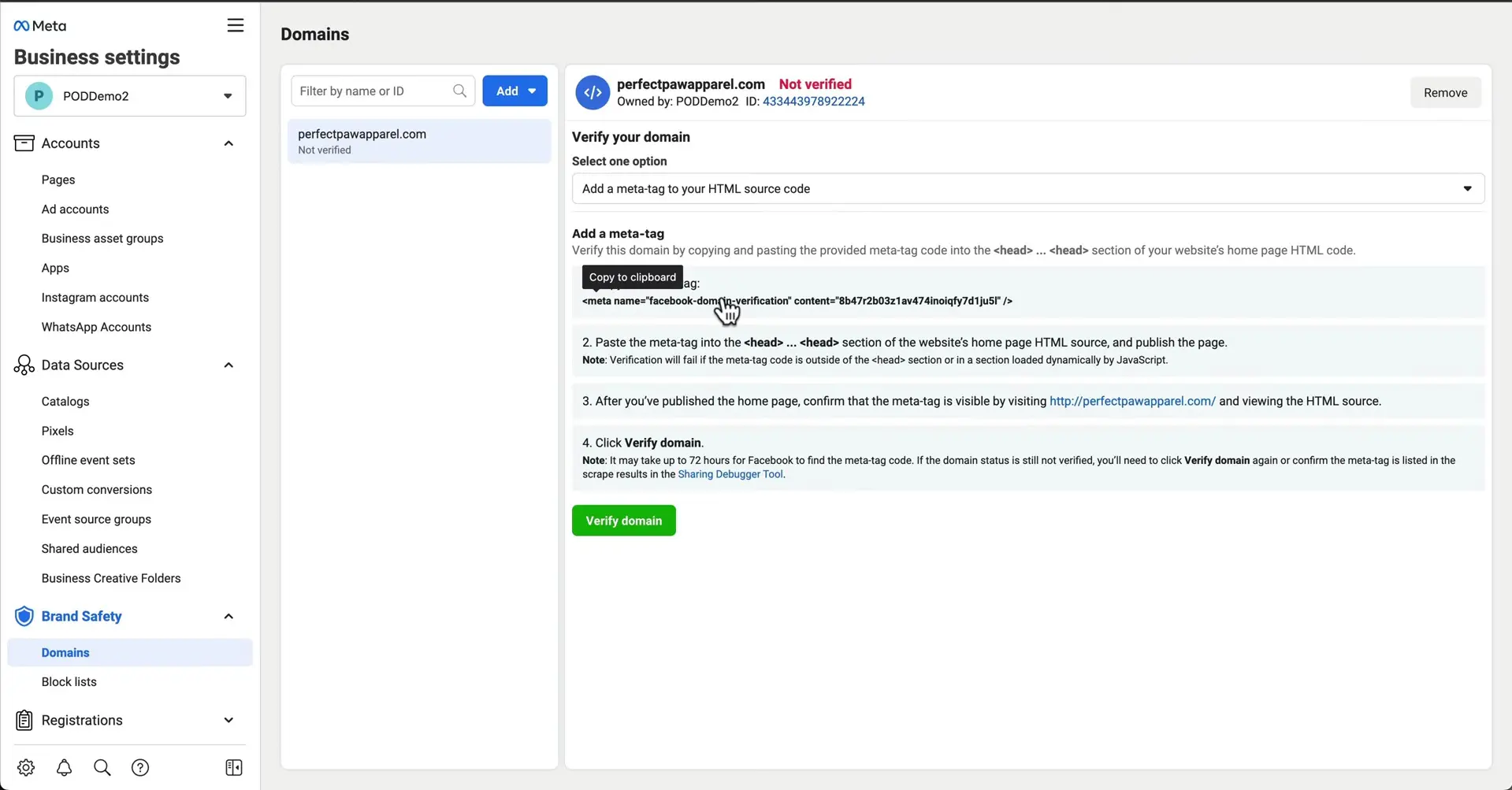
- First, copy this meta tag by just clicking on it.
- Go back to your Shopify store and click on “Online Store” under Sales channels; a drop-down menu will appear, and on it, click “Themes.”
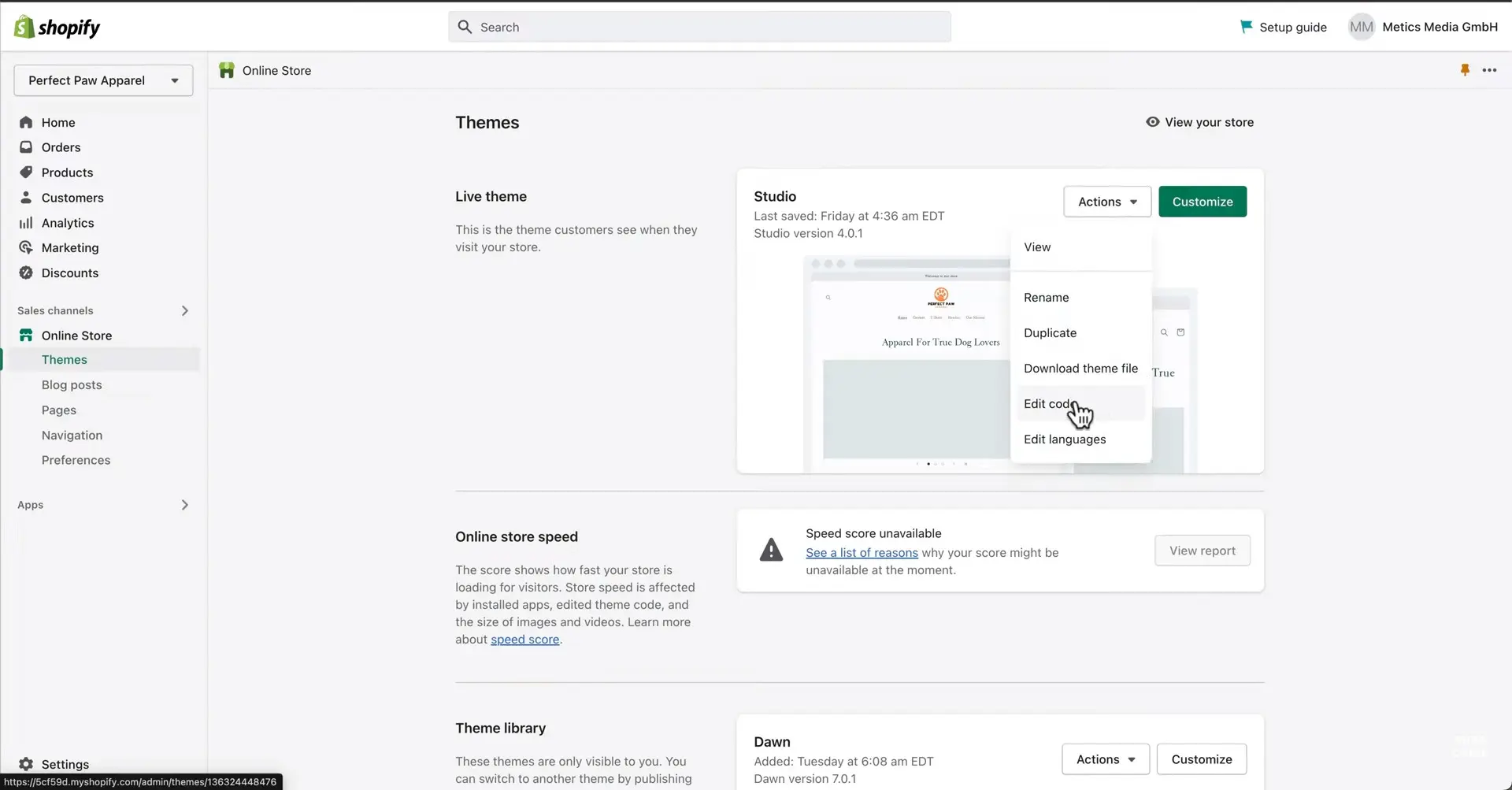
3. Click the Actions drop-down and select Edit Code.
4. In the next window, go to “theme.liquid” under the Layout menu on the left side. A series of HTML codes will appear, but don’t get confused, all you have to do is look for the Head Tag, press enter to create a space and then paste the meta tag that you copied earlier. Save your changes.
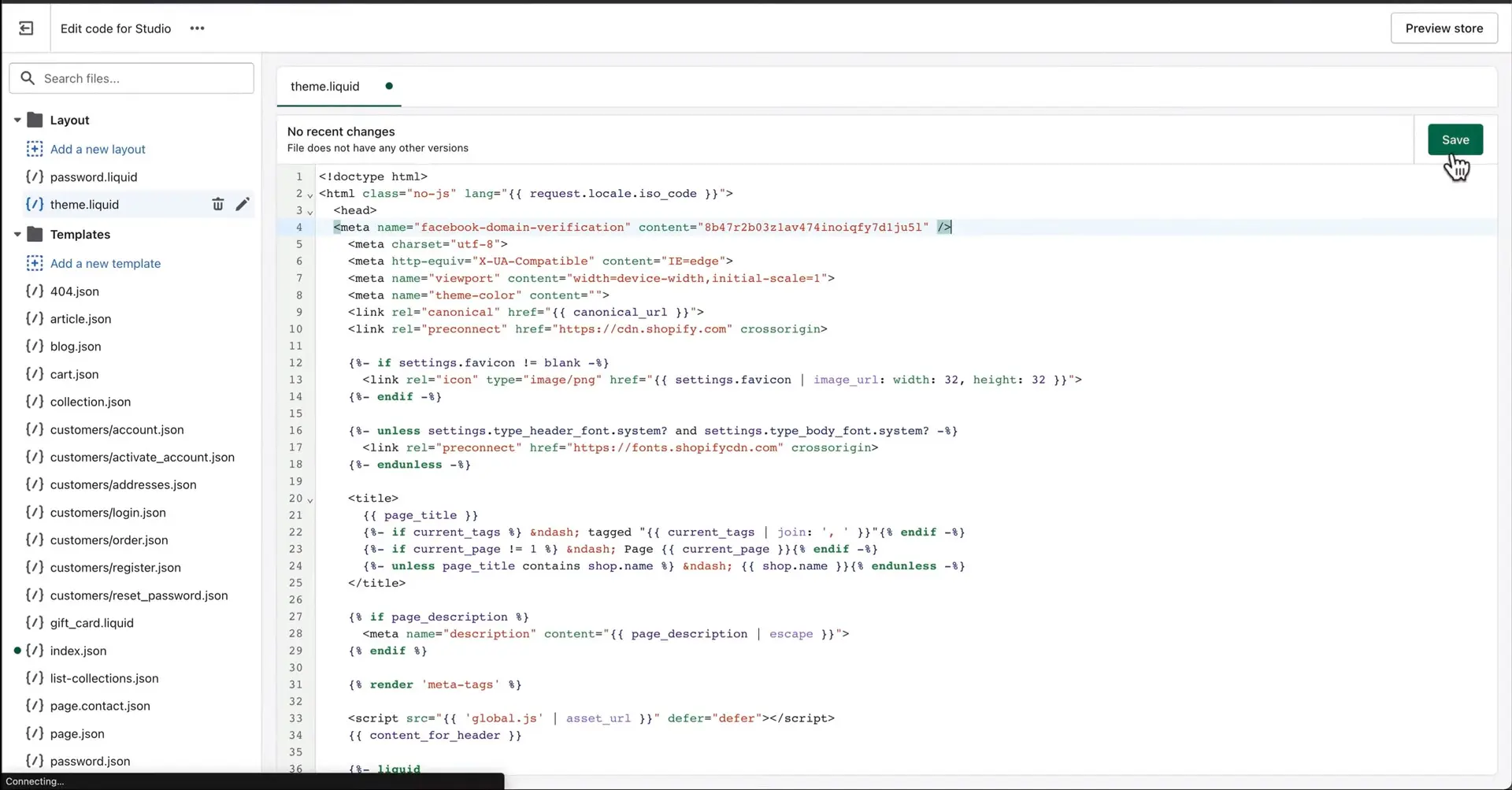
5. Go back to your Facebook Business Manager and click the “Verify domain” Button to see if our action worked.
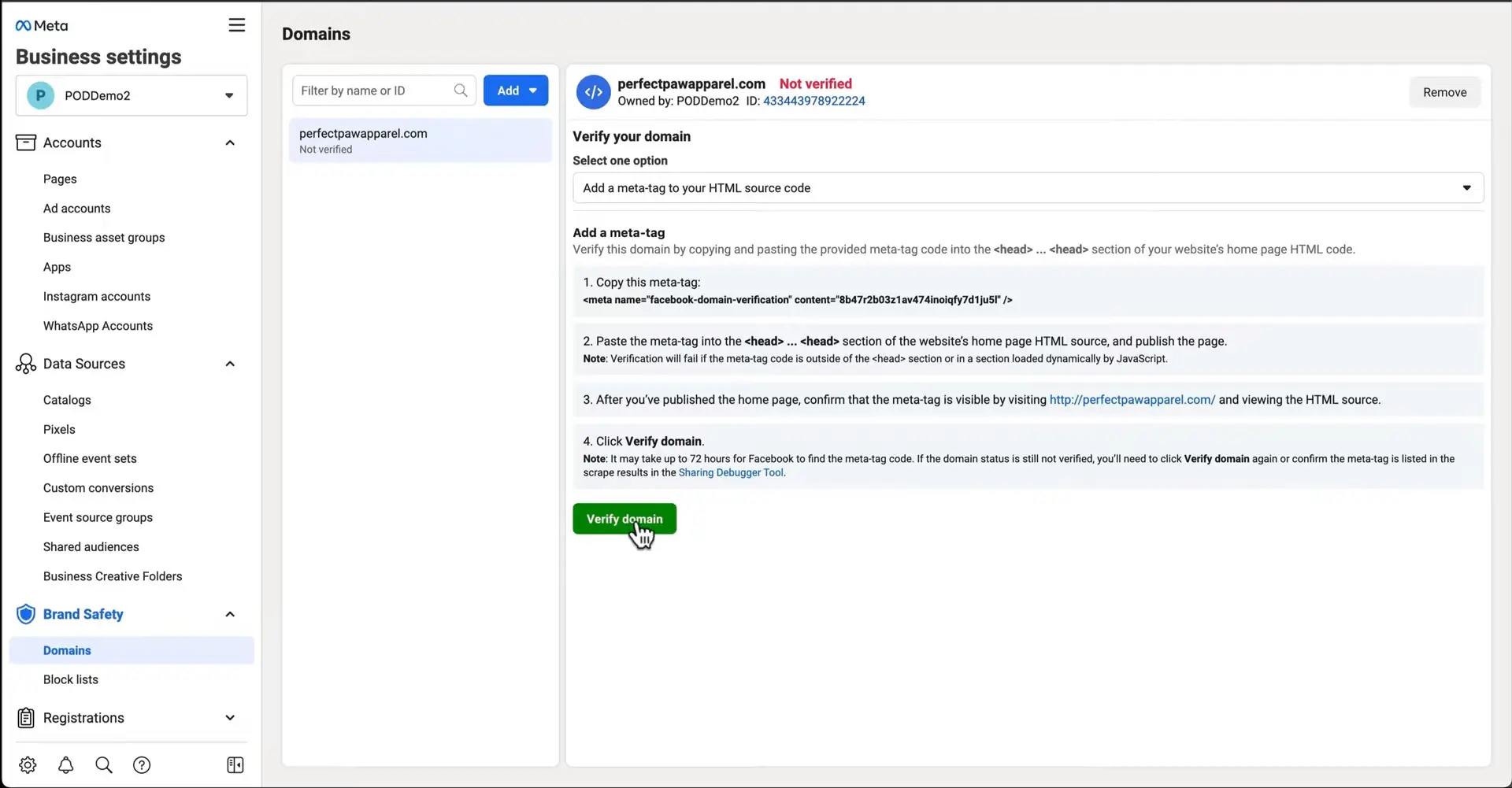
6. A box will appear with a message that your domain is now verified.
7. Simply click “Done” to complete the process.
Note: Sometimes, it might take a few minutes and even hours until the meta-tag is live. In that case, just wait a little longer, and it should be verified soon.
Benefits of Integration and Verifying Shopify Domain with Facebook
Facebook marketing has grown to be a mainstay in almost every social media marketer’s toolkit, and the social media platform generated more than 113 billion dollars in income from advertising in 2022. This amount was roughly equivalent to 60% of global earnings from social media ads.
There are various advantages to verifying Shopify with Facebook, which can propel your business’s growth. Here are some major benefits you need to check out:
Establishes Authenticity and Trust
Verifying your Shopify domain on Facebook is more than just a badge; it’s a stamp of authenticity. When users see the verification badge next to your domain, they are more likely to trust your brand, resulting in increased engagement, conversion rates, and customer loyalty.
Boosts Search Engine Visibility
By linking your Shopify store to a high-authority domain like Facebook, you can improve the search engine rankings of your website. This can greatly increase your organic traffic and make it more likely that potential customers will find you.
Gives Access to Valuable Insights and Analytics
By verifying your Shopify domain on Facebook, you can access valuable insights and analytics. You can obtain information on the preferences, demographics, and behavior of your customers by connecting your Shopify store to Facebook.
With this information, you can make more well-informed decisions concerning your product offerings and marketing strategies that drive better business outcomes.
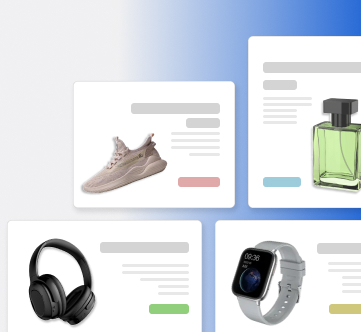
Empowers Social Commerce
You can now create a seamless shopping experience for customers on Facebook itself with the help of Facebook shops. The integration of Facebook shops allows you to connect Shopify to Facebook and allow your customers to browse, explore, and purchase your products directly on Facebook.
Best Practices for Successful Integration of Your Shopify Domain With Facebook
To ensure a seamless and successful process of connecting Shopify to Facebook, it’s essential to adhere to certain practices, which include the following:
- Make sure that the details on your Shopify store and Facebook page are accurate, consistent, and updated. These include your company name, contact information, and website link, among other details.
- Monitor and address customer queries and feedback on Facebook and Shopify. Engaging with your audience demonstrates that you value your customers, which will enhance your brand image.
- Keep your website’s content engaging and relevant by updating it on a frequent basis. It will attract more and visitors and enable them to spend more time on the site, improving the odds of conversions.
- If you want to advertise your Shopify store and reach a larger audience, think about using Facebook’s ads and other tools. By focusing on particular demographics and interests, Facebook ads can help you promote your brand and increase website traffic.
Different Verification Methods to Check Out
Facebook offers various methods for verifying domains to cater to different website setups.
A few popular approaches to connect Shopify to Facebook include uploading HTML files to the root directory of your website, adding DNS TXT record, or inserting HTML meta tags into the header section of your website’s HTML code.
Let’s explore this in detail:
DNS Verification
With this method, you’ll have to add particular TXT records provided by Facebook to the domain’s DNS settings. After this, Facebook will verify your ownership by scanning the DNS records of your website’s domain using DNS servers.
This method is typically recommended for users who are either familiar with handling DNS settings or who have access to the DNS management platform for their domain. For those seeking easier management or enhanced security when updating DNS records, exploring DNSFilter alternatives can provide helpful tools to streamline the verification process.
HTML File Upload
When it comes to this method, you need to add a unique HTML file to your website’s root directory, again provided by Facebook. Facebook will then verify your domain ownership by checking for the presence of this file.
This approach is generally recommended for users with direct access to their website’s hosting accounts and servers.
Meta-tag Verification
This method involves adding a particular HTML meta tag to your website’s header section. Facebook will then crawl your website, searching for these meta tags to confirm domain ownership.
This method is comparatively simple and suitable for users who do not have extensive technical expertise or direct server access.
Summing Up
Facebook’s Domain verification is a simple yet essential step that drives more traffic and revenue to your Shopify store. With this insightful guide, you now know why and how you can verify Shopify with Facebook, integrating your store with one of the most robust online advertising platforms in the world.
This will not only allow you to take advantage of additional advertising tools on Facebook but also ensure that your customers can easily find and connect with you online. Make sure to stay vigilant of any changes in the verification process to make informed decisions in the long run.

⭐️⭐️⭐️⭐️⭐️
Best Shopify app for Social Media Marketing
For more such insightful guides, head over to Predis.ai today!
You may also like,

















