TikTok is not just a hub for viral dance challenges and catchy memes; it’s a marketing goldmine. With over 1.5 billion monthly active users worldwide, this social media app has become a cultural phenomenon. It offers brands a vibrant space to engage with a highly active audience.
But how do you harness this potential and ensure your business stands out in the crowded TikTok landscape?
The answer lies in mastering the TikTok Ads Manager.
This tool lets you craft and control your campaigns to transform everyday conversations into conversions. With it, you can turn your TikTok presence into a powerhouse of engagement and growth.
This guide covers the essentials of using this platform, from setting up your account to creating captivating ads that drive results.
Understanding TikTok Ads Manager
Since its launch, TikTok has captivated users of all ages. Did you know 62% of TikTok users in the U.S. are under 30, while 39% are aged 30 and older? Whether you’re targeting Gen Z or Millennials, TikTok Ads Manager offers a versatile solution.
Think of it as your control tower for all your advertising. This intuitive platform lets you create, manage, and analyze your campaigns, ensuring your ads resonate with your audience and drive results.
You can tailor campaigns to specific demographics, behaviors, and interests, amplifying your advertising impact. But that’s not all!
Here’s why this tool is a game-changer:
- Expansive Audience Engagement: TikTok’s daily usage has increased to 58 minutes and 24 seconds per user in 2024. This massive growth offers brands a powerful platform for extended exposure and higher conversion potential.
- Creative Freedom: TikTok’s focus on creativity allows you to craft innovative, bold content. When you produce entertaining shopping ads, you can boost your brand recall and influence your audience like never before.
- Data-Driven Insights: Over 58% of TikTok users use the app for shopping inspiration. This is because the robust analytics of Ad Manager allow you to peek into your audience’s minds. Therefore, you can precisely tailor your campaigns and turn their browsing into buying.
Ready to turn these benefits into reality? Let’s explore how to use TikTok Ads Manager and start creating impactful campaigns!
Stand Out on TikTok with AI content 🌟
Getting Started: Setting Up Your TikTok Ads Manager Account
First things first! Before starting your TikTok advertising journey, you must set up your Ads Manager account. Follow these steps to get started:
Step 1: Create Your Account
Head to the TikTok Ads homepage, click “Create an Ad,” and sign up using a business email. After signing up, provide basic information, such as your country, industry, and time zone.
Pro-Tip: Accuracy here ensures your ads are visible to the right audience at the optimal times.
Step 2: Set up Billing Information
Next, set up your billing information. TikTok offers several payment options, including credit cards and PayPal. Therefore, ensure your details are correct to avoid disruptions once your campaigns are live. Once you complete this setup, you can log in and access your dashboard.
Pro-Tip: Install TikTok Pixel, a small piece of code that tracks user actions after they click on your ad. It helps you measure the effectiveness of your campaigns.
Enhance your advertising strategy with Predis.ai's AI Ad Generator—create impactful ads that get results.
Understanding TikTok Ads Manager Dashboard
Welcome to the core of your advertising operations—the TikTok Ads Manager dashboard. This is where all the magic happens.
The dashboard is intuitive and user-friendly, featuring three primary tabs: Campaigns, Ad Groups, and Ads.
Let’s explore each of these categories in more detail to create effective TikTok ads:
Step 1: Start Your Campaign
Creating a successful ad starts with defining your campaign objective. The “Campaigns” tab shows all your active and past ad initiatives.
Whether it’s driving website traffic, app installations, or video views, TikTok offers a range of options to suit your marketing goals.
For example, if you’re a new brand looking to build awareness, you might choose the “Reach” objective. “Conversions” would be more appropriate if you want to boost sales.
Step 2: Create Ad Groups and Targeting
Inside each campaign, you’ll find your “ad groups” tab – where you can define who sees your ads and when. You can also compare how different sets of ads are performing and driving the best results.
1. Define Your Target Audience
TikTok’s targeting options are extensive, allowing you to identify users based on the following:
- Demographics: Age, gender, location, language
- Interests: Categories like fitness, beauty, or technology
- Device: Operating system, network, and even carrier
For example, if you’re selling fitness products, you can target users who have shown interest in fitness and wellness content. Once these users visit your site or make a purchase, you can capture, organize, and manage customer data using your own tools.
2. Leverage Placement and Scheduling
Decide where your ads will appear. Do you want it on the main feed, stories, or in-app banners? You can also schedule your ads to run at specific times of the day when your target audience is most active.
For example, if you’re targeting working professionals, early mornings and late evenings might be the best times to catch their attention. For teenagers, place your ads in the main feed during after-school hours.
3. Set Your Budget
On TikTok Ads Manager, you can set a daily or lifetime budget for your campaigns. Brands should allocate 5%-10% of their revenue to advertising. However, always start with a small amount to test your ads and see what resonates with your audience.
For example, begin with $20 a day. Once you find what works, increase your budget to expand reach and conversions. This tactic ensures you’re spending money wisely while reaching your target audience.
Step 3: Design Compelling Ad Narratives
On your dashboard, you will find the “Ads” tab listing all the ads within your groups. Here, you can track their performance and make data-driven decisions to optimize them. Here are some tips to help you out:
1. Understand Ad Formats
TikTok offers a variety of ad formats to suit different marketing goals and innovative strategies. Here are some most promising ones:
- In-Feed Ads: These ads appear in your user’s “For You” feed, blending seamlessly with organic content. They feature dynamic Call-to-Actions(CTAs), such as “Shop Now,” “Download,” or “Learn More,” to suit different campaign goals.
- TopView Ads: Premium placements are the first thing users see when they open the app. They can last up to 60 seconds and are perfect for creating impactful, high-quality video content.
- Branded Hashtag Challenges: These ad formats encourage user-generated content around a specific hashtag. Use them to create viral trends, increasing brand visibility and interaction.
2. Create Engaging Content
Think of TikTok ads as short, engaging stories. They’re entertaining when they’re funny, personalized, and uplifting. But how do you hook users with innovative and irresistible ads? Consider the following best practices:
- Keep it Short: TikTok thrives on brevity. The most effective ads are typically 9-15 seconds long. So, you have to grab attention fast and deliver your message quickly.
- Use Music and Effects: Engaging audio can increase your ad’s appeal. Dive into TikTok’s vast library of sounds and effects to make your ads pop.
- Strong CTA: What do you want your audience to do after watching your ad? Do you want them to visit your site, download an app, or buy a product? A clear CTA encourages them to take action and boosts conversions.
- Leverage Trends: Stay updated with TikTok trends and incorporate them into your ads. It will make your content relevant and increase its chances of going viral.
Example: Nike’s “You Can’t Stop Us” campaign. Its powerful visuals and motivational message struck a chord with viewers.
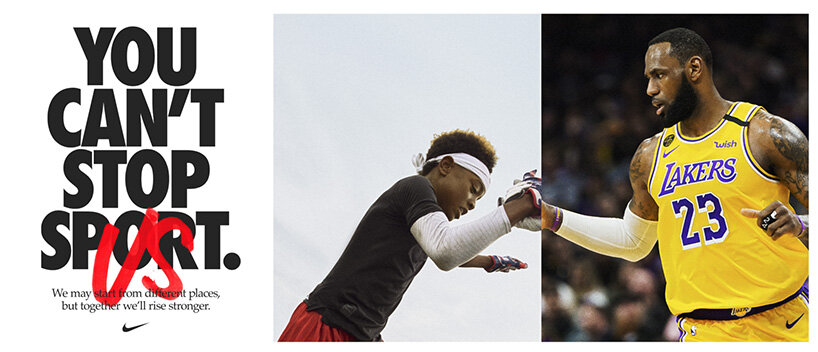
The brand showcased resilience and unity by featuring athletes from different sports in a split-screen video. The ad ended with a clear CTA urging viewers to join the movement. The result? Sky-high engagement rates and a flood of brand interaction.
Create captivating TikTok ads that capture attention and drive action with Predis.ai's TikTok Ad Maker. Generate branded ads that can increase clicks and conversions.
How to Track and Optimize Your Ads Using TikTok Ads Manager?
Creating great ads is only the beginning – tracking and optimizing them is essential for success. Without continuous review and tweaking, even the best ads can underperform. Here’s how you can ensure your campaigns are performing at their peak:
1. Track Key Metrics
TikTok Ads Manager offers detailed analytics to help you gauge your ad performance. Keep an eye on these critical metrics to spot trends and address issues early:
- Impressions: The total views your ad receives.
- Clicks: The tally of user interactions with your ad.
- CTR (Click-Through Rate): The ratio of clicks to impressions, indicating ad efficacy.
- Conversions: User actions post-click, like purchases or sign-ups.
With these insights, you can dissect your audience’s behavior and engagement. For example, if your video ads get high views but low clicks, you can add a compelling CTA.
2. A/B Testing
Commonly known as split testing or bucket testing, it is a powerful method for assessing your campaigns. Experiment with your ad’s two versions (A and B) to see which performs better. Test visuals, copy, and CTAs to find what resonates with your audience.
3. Optimize Based on Performance
Use your data to refine your campaigns. Tweak your budget or try creative approaches to enhance performance. For example, if ads with upbeat music perform better, consider using similar tracks or themes in future campaigns.
4. Harness Advanced Strategies
- Lookalike Audiences: Expand your reach by targeting new users like your best-performing audience segments.
- Influencer Partnerships: In 2024, marketers are engaging with micro-influencers to leverage their follower base. Though micro-influencers have fewer followers, they receive more reactions thanks to their closer bond with the audience. So, join the trend to boost your brand’s authenticity.
Summing Up
TikTok Ads Manager is your gateway to a world where creativity meets commerce. With the right strategy, this tool can transform your brand’s narrative into an experience that resonates with millions of users.
Set up your account, unleash your creativity, and let the data guide your path to triumph. With Predis.ai, this process becomes even more streamlined and efficient. With AI-powered content creation, you can save time and ensure your ads are always fresh and engaging.
So why wait? Your brand’s story is just an ad campaign away from taking center stage. Sign up for our free Ad Maker today to win the TikTok game!
For more such comprehensive TikTok guides, visit Predis.ai!
Related Content,
















