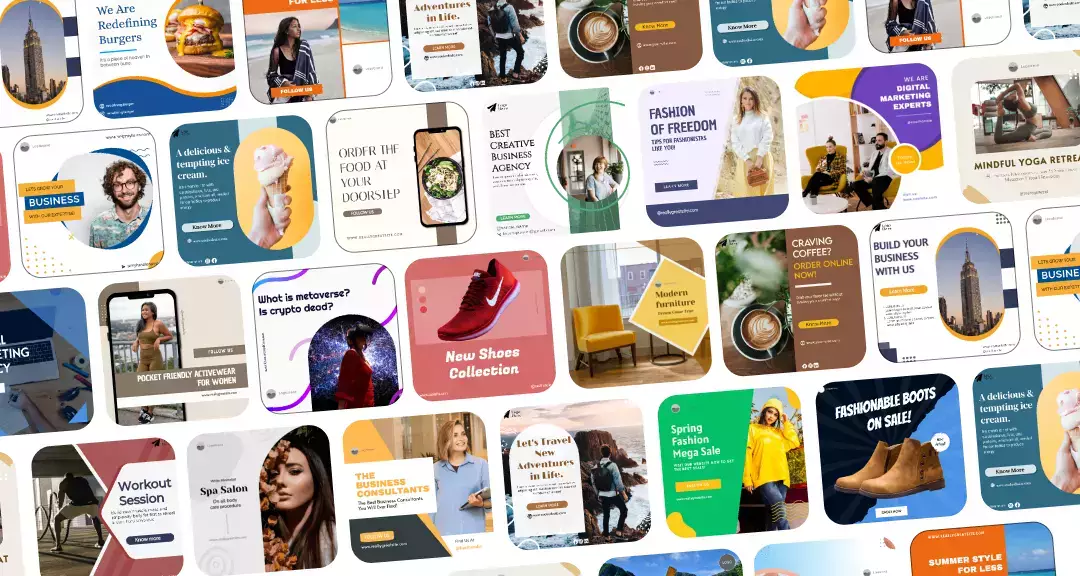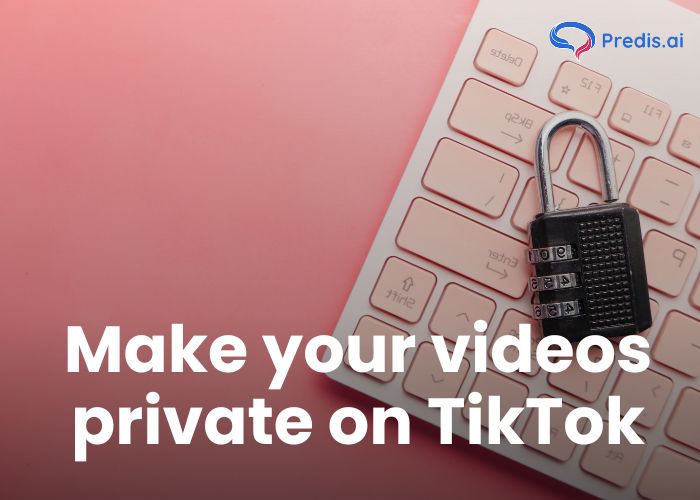Yes, you can set your TikTok videos as private. This means that once a video is made private, it won’t appear on the “For You” page, and the view and like counts won’t be visible on your profile. So keep reading if you want to know how to make your videos private on TikTok.
When you first sign up for TikTok, your account is automatically set to public. This means that anyone using TikTok can see your videos and engage with them by leaving comments, reactions, or creating duets.
However, you have the option to switch to a private account by adjusting your Privacy Settings.
Given below is a step-by-step guide to help you make either all of your TikTok videos private or choose specific videos to be private. But first, let’s understand private videos.
What Is a Private TikTok Video?
TikTok users can control who sees their videos by selecting the appropriate privacy settings. One of the options is to make a video private, which means that only the user who created it can view it.
A private video is not visible to anyone else, not even the user’s friends or followers on TikTok. It is stored in a separate section of the user’s profile called “Private Videos”.
You can choose to let the video be publicly available so that everyone will be able to watch it. A private video’s visibility will be determined by the privacy settings of that video.
There are various reasons why a user might want to make a video private. For example, the user might want to save a draft of a video for later editing or keep a personal video for themselves. A private video can also be used as a backup in case the user wants to delete the public version of the video.
Here’s how to make your videos private on TikTok
Step 1: Open the TikTok app
Begin by launching the TikTok app on your mobile device. You’ll want to make sure you’re logged into your account.
Step 2: Go to your profile
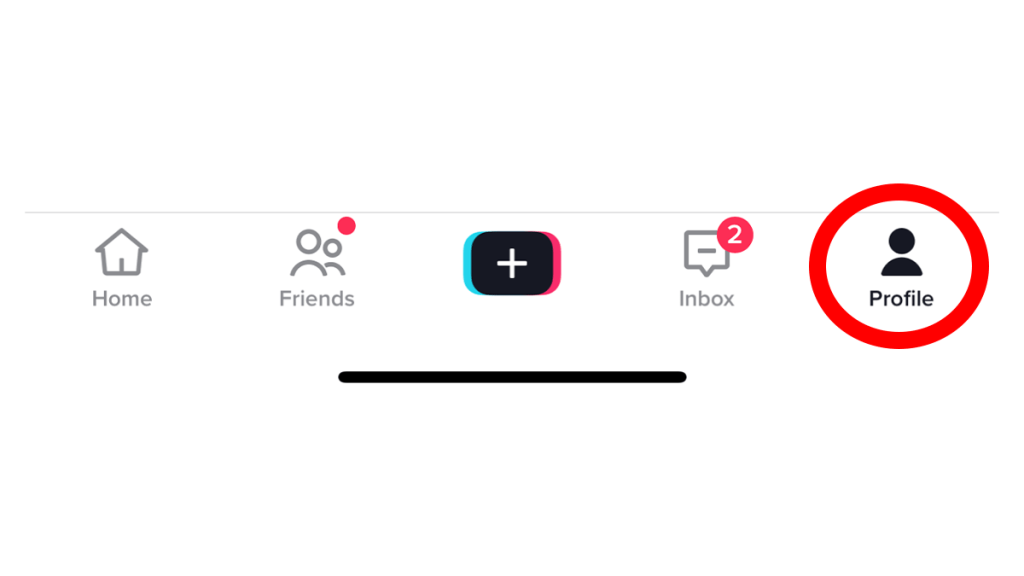
Once you’re in the app, direct your attention to your profile. You can easily reach this by tapping on the icon located at the bottom right corner of the screen. It’s the one that looks like a person’s silhouette.
Step 3: Open privacy settings
Now, let’s delve into your privacy settings. To access them, locate the three horizontal dots positioned at the top right corner of your profile page.
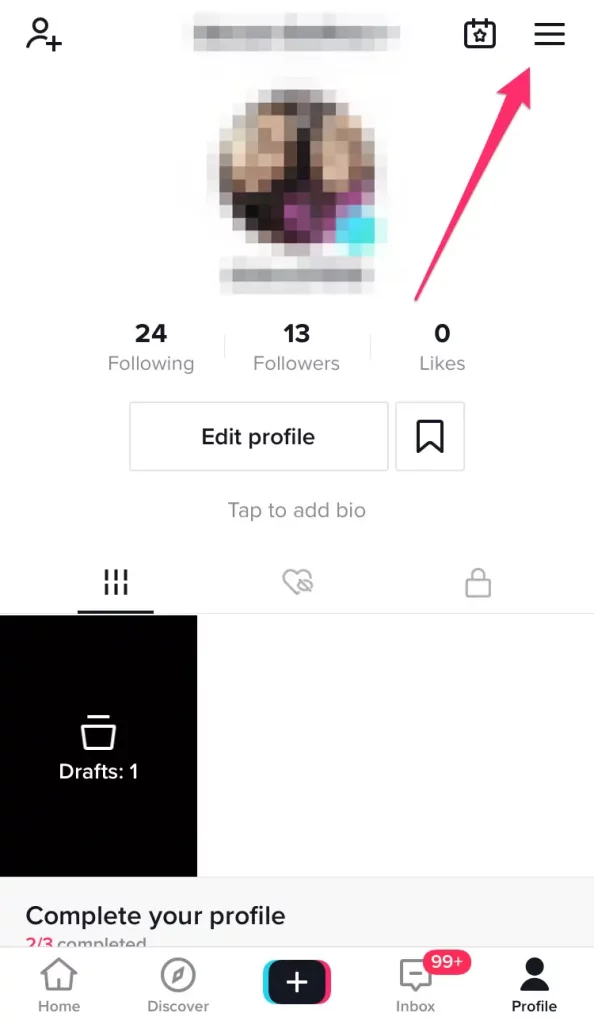
These dots typically indicate options or settings. Tap on them to reveal a menu of choices. Scroll down a bit, and among these options, you’ll see one labeled “Privacy and Safety.” Go ahead and tap on it.
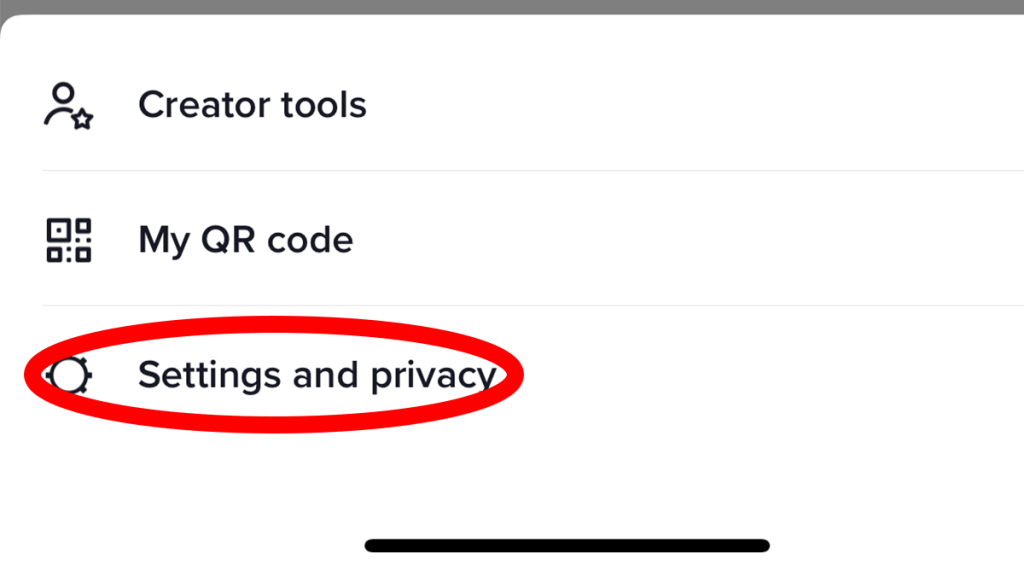
Step 4: Set your account to private
You’re on the right track! Within the “Privacy and Safety” section, you’ll encounter various settings that grant you control over your account’s visibility and accessibility.
Specifically, look for the “Safety” subsection. Here, you’ll find a significant option called “Private Account.” This is where the magic happens. Switch it on by toggling the button.
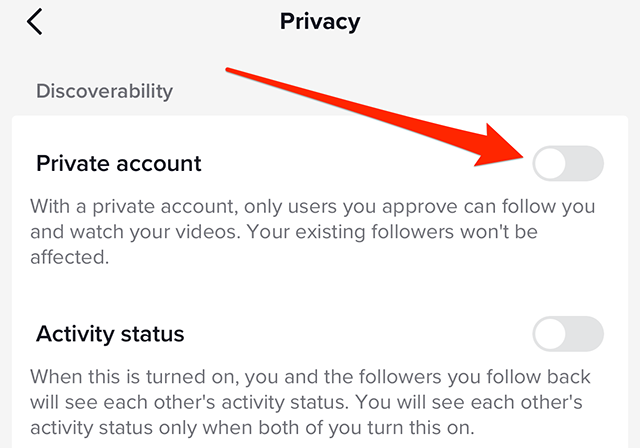
Step 5: Confirm your choice
Before finalizing your decision, the app will present you with a confirmation pop-up. This is a reassuring step to ensure that you’re making the right choice. When this pop-up appears, don’t hesitate – simply tap on the “Confirm” button.
Stand Out on TikTok with AI content 🌟
How to Find Your Private TikTok Videos
To find your private videos on TikTok, you can follow these steps:
- Open the TikTok app on your device and tap on the profile icon at the bottom right corner of the screen.
- Tap on the lock icon next to your username. This will take you to the private video section, where you can see all your private videos.
- You can also filter your private videos by tapping on the three dots icon at the top right corner of the screen and selecting a category, such as drafts, live, or favorites.
- To make a video public, tap on the video and then tap on the three dots icon at the bottom right corner of the screen. Select “Post” and choose who can view your video: everyone, friends, or only me.
- To delete a private video, tap on the video and then tap on the trash icon at the bottom left corner of the screen. Confirm your action by tapping on “Delete.”
Enhancing Privacy on TikTok
Protecting your privacy while using TikTok can be a bit of a puzzle, but fear not! There are effective measures you can adopt to curtail the information TikTok collects from you.
1. Harness the Power of VPN:
A Virtual Private Network (VPN) emerges as a trusty shield for your online activities. It’s like putting an extra layer of armor on your internet connection.
By encoding your data, VPNs deter apps like TikTok from accessing personal details like your location and IP address. When it comes to accessing TikTok and other social media platforms, employing a VPN is a wise move.
A robust VPN renders TikTok clueless about your location, IP address, and online escapades. We went on a thorough VPN testing spree, and our ultimate champion was none other than NordVPN.
This VPN proved itself as a paragon of reliability, security, and speed. It even shattered barriers by granting us access to TikTok in regions where it’s prohibited, such as India.
2. Make your account private
Similar to many other social media platforms, TikTok has a tendency to encourage account sharing with your entire network, extending even to individuals you might not be acquainted with.
Its aim is to foster a diverse community by linking you with new connections.
However, there’s a chance that not everyone you know is someone you want following your TikTok journey. If you find yourself in this situation, consider taking the step of making your account private.
On top of the privacy enhancement that comes from making your TikTok account private, it’s also worth considering the option to conceal your activity status.
This status can reveal to your followers whether you’re currently active or when you were last engaged on the platform. If you value a bit more discretion in this regard, this is a move you might want to make.
3. Halt the Downloading of Your TikTok Videos
Even when you’ve set your TikTok account to private, there’s a twist: your followers still have the ability to download and circulate your posted videos.
But worry not, you can put a stop to this by adjusting a specific setting. Here’s how:
- Begin by tapping the “Profile” icon, situated at the lower right corner of the TikTok home screen.
- Next, tap the three-line menu icon found at the upper right corner. From the options that appear, select “Settings and privacy.”
- Within the menu that follows, tap on “Privacy.” Then proceed to choose “Downloads.”
- Switch off the “Video downloads” option and watch the ability to download your videos dwindle away.
4. Scrutinize App Permissions
Take a moment to review the permissions you’ve granted TikTok on your device. Often, apps like TikTok request access to various features and data on your device, ranging from camera and microphone access to your contacts and location.
While some permissions may be necessary for the app to function properly, others might not be essential for your TikTok experience. For instance, does TikTok really need access to your precise location at all times, or can it suffice with just knowing your general location for content recommendations?
By scrutinizing and adjusting these permissions accordingly, you can limit the amount of data TikTok can collect from your device, thereby enhancing your privacy. Remember, it’s your device, and you have the right to control what information apps can access.
Conclusion
So that is how you can make your videos private on TikTok and be safe while using the app.
Remember to regularly review and update your privacy settings to ensure your videos remain private.
Want to take your social media game to the next level? Check out Predis.ai, an AI-powered tool that helps you create and share engaging content across various platforms. You can generate images, videos, and copy that resonate with your target audience and get AI-powered analysis of your content performance.
Try Predis.ai for free today and see the difference for yourself!
Related articles
How To See Your Reposts On TikTok
How to Undo a Repost on TikTok