Let’s be honest: running a nonprofit’s social media can feel like a race that never ends. It wastes a lot of time coming up with creative posts, managing schedules, and keeping up with engagement metrics. This leaves little time for what really matters: your goal. This is when social media management tools come in helpful especially for charities and Nonprofits!
These social media management tools are not only beneficial but are necessary. They simplify things by automating tasks, delivering useful audience information, and ensuring that your presence is consistent and effective across all channels. They can help you schedule postings for optimal results, track your campaign’s progress in real time, and respond to funders or volunteers faster than ever before
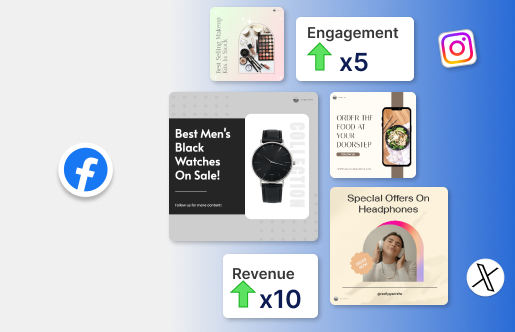
The best part? A lot of these tools are great because they were made just for charities. Some of them, like YouTube’s Nonprofit Partner Program, have functions that are only for them. They take care of the little things so you can do what you do best, which is making a difference.
This guide will look at the Top 12 Social Media Management Tools for Nonprofits. Get ready to learn about the new features, benefits, and tips that will change how you run your nonprofit’s website
Selecting the Best Nonprofit Social Media Management Tools: Key Considerations
Choosing the best social media management platform for your charity is not an easy task. It is vital to find a solution that aligns with your aims, appeals to your target audience, and streamlines your everyday routines. These are the most significant elements to consider when selecting the finest solutions:
1. The budget and the smart use of the money
Non-government organizations think about cost because they don’t have a lot of cash to spend. To help small businesses, think about programs that offer free plans, lowered rates, or different levels of prices. Platforms let you use the most basic features for free, but tools require registration fees to get to more features. See how much the tool costs compared to what it can do to make sure it fits your wants.
2. An easy-to-use interface
Most people value their time, but non-governmental organizations that count on volunteers or part-time staff value it even more. Getting a clear and easy-to-use tool set up and trained on can take hours.
3. A user-friendly display
Non-governmental organizations (NGOs) that rely on part-time employees or volunteers face a time crunch. An easy-to-use interface can save hours of training and installation time.
4. Ability to automate and schedule
Managing a large number of social media accounts requires efficiency. Post-scheduling, content recycling, and automated answers are among the most useful automation capabilities. Many technologies excel at automating tedious chores, allowing NGOs to focus on developing actual relationships rather than publishing everything by hand.
5. Results and Performance Analysis
Nonprofits must track the outcomes of their activities. When assessing audience engagement or the effectiveness of a fundraising campaign, powerful analytics tools are essential. You can use these tools to improve your plan and obtain the best results. They provide extensive insights into key performance indicators (KPIs).
6. Team Collaboration Features
Nonprofits routinely collaborate with employees, volunteers, and stakeholders. Collaboration systems that provide smooth communication, task allocation, and content review protocols are critical. Many social media platforms include capabilities for team-based operations.
7. Customization and Scalability
Your nonprofit’s needs will evolve over time, and the technology you select should adapt to them. Look for solutions that let you modify features, dashboards, and reporting templates.

8. Social Listening and Audience Insight
Understanding your audience is key. Tools with social listening capabilities enable NGOs to monitor mentions, track trends, and stay in touch with donor and supporter sentiments. These findings can help create content initiatives and boost community participation.
9. Platform Compatibility
Not every tool works with every social media network. If your nonprofit relies heavily on visual content, choose solutions created for platforms like Instagram and Pinterest.To extend your audience, ensure that the solution seamlessly integrates Facebook, LinkedIn, X (formerly Twitter), and YouTube.
10. Support and Training Resources
Nonprofits usually work with small teams, so having customer support and training resources readily available is critical. Certain software for nonprofits, which we’ll look at later, are known for their responsive support teams and substantial learning resources, ensuring you get the most out of your investment.
11. Mission alignment
Finally, the technology you employ should align with your organization’s goals. Look for features that cater to nonprofits’ special needs, such as donor outreach, campaign promotion, or storytelling. Some systems interface with fundraising or CRM applications to further streamline operations.
Top 12 Social Media Management Tools for Nonprofits
1) Predis AI
Predis.ai is a diverse platform with unique qualities that fit many social media management categories, most importantly for nonprofits. Predis.ai stands unique with the below features:

Features
1. AI Scheduling : Create and schedule posts based on AI-generated insights. Manage your Social Media Copies, Calendars, and Campaigns with the same application. From Content Calendar to Social Media!
2. AI Meme Generation: Use the AI meme maker to add humor to your content. Create memes for any situation with the greatest and most viral meme templates. You will find carefully selected meme templates that are humorous and worthy of your feed.
3. Post Idea Generation: You shouldn’t let creator’s block prevent you from developing content on social media. You may generate countless content ideas with a few inputs that can be turned into interesting social media posts. You can quickly create a content calendar for the entire month.

4. AI Video Generation: Create high-quality movies and talk to your viewers directly. It’s never been this easy to make Instagram Reels and TikTok videos! With just a few clicks, you can use one of the hundreds of thousands of templates to make multiple videos.
5. Chat with AI: Chat with your social media AI Assistant and ask it to generate your next post ideas or even generate the outline of your content calendar. Use the AI replies as input to create posts with a click!
6. Uniform Brand Language: Make posts that are in line with your brand. Using your brand’s color palettes, Predis AI makes sure that all of your posts look professional and fit together.
7. Multi Platform Content: You can make posts, videos, and carousels all in one place for a lot of sites like Facebook, Instagram, TikTok etc.
8. Competitor Analysis: This tool aids in obtaining AI-powered findings for analyzing your competitor’s conduct and delivering effective plans!

9. Bring Your Own Designs: Upload your favorite Canva/Adobe/Figma templates and let Predis.ai perform the heavy labor. With a single click, you can transform your design into a complete social media post. Save the template as a custom template and reuse it several times, or add more if desired.
10. Content Approval: Use Predis.ai to manage your social media clients. You don’t have to send big files or work with drives to get posts accepted. All you have to do is share a link to the post, and the app will handle the whole approval and comments process.
11. Manage Multiple Accounts: If you have more than one account that you handle by yourself or have different identities on social media, then by using Predis.ai it gets easier to keep track of different accounts with the same brand. You can now add or delete social accounts whenever you want, and you’ll only pay for the ones you use.
12. Premium Asset Library: Transform your social media presence with top-tier premium images and videos. Unlock the potential of your content with our extensive library of millions of premium assets. No matter your business, service, or niche, we offer the perfect stock assets tailored to your needs.
Plans and Pricing
- 7 days free trial

2) Zoho Social
Zoho Social is a comprehensive solution that enables non-profits to operate more efficient social media campaigns.

Features
1. Use SmartQ and Post Schedule : Zoho Social allows you to schedule posts to go out at specific times on various social networks. Its SmartQ tool recommends the optimum times to publish based on how users use the app, allowing you to reach more people.
2. Control of Social Chatrooms: This allows NGOs to keep track of how their brand is mentioned and how people interact with it. This allows them to respond and connect immediately.
3. Customizable Dashboards and Detailed Success Reports: It provides a wide range of reporting options, allowing you to monitor important performance metrics and create more effective campaigns.
4. Tools for Teamwork to Accelerate the Process: Built-in approval and procedural processes facilitate team collaboration and ensure that messages are consistently delivered.
Prices and plans
- Plans for enterprises start at INR 600 per month, while plans for agencies begin at INR 13,800
- Zoho Social likewise offers a free trial of 15 days
3. NapoleonCat
NapoleonCat is an all-in-one social media management tool that helps nonprofits manage conversations at scale, automate moderation, and publish and analyze content across multiple social platforms from a single dashboard.

Features:
- Unified Social Inbox – Manage messages, comments, and reviews from platforms like Facebook, Instagram, TikTok, LinkedIn, and YouTube in one place, making it easier to respond quickly and stay organized.
- Auto-moderation – Automatically hide spam, auto-reply to common questions, filter comments, and assign messages using customizable rules, helping nonprofits save time and maintain a positive online presence.
- Social CRM – Build detailed profiles of supporters and track interaction history to personalize communication and strengthen long-term relationships.
- Publishing & Scheduling – Plan, create, and schedule posts across multiple social media channels from a single dashboard to ensure consistent communication.
- Analytics & Reporting – Track engagement, audience growth, and performance with clear reports that help measure impact and improve social media strategy.
Prices and Plans:
- Pricing starts at $79 per month
- Discount for non-profit organizations is up to 50%
- You can test all the features for free for 14 days
4) Contentstudio
Ideal for agencies, brands, and marketers, ContentStudio offers powerful content planning, publishing, and analytics tools in one centralized platform.
ContentStudio Features
1. Unified Content Calendar: ContentStudio’s all-in-one calendar allows teams to plan, schedule, and collaborate on posts across multiple platforms from a single dashboard.
2. AI-Powered Captions & Hashtag Suggestions: Built-in AI tools help generate engaging captions and relevant hashtags to boost reach and engagement.
3. Advanced Analytics & Reporting: Track content performance across social channels with visual reports that highlight key metrics like engagement, reach, and click-through rates.
4. Collaboration & Approval Workflows: Teams can streamline content reviews with customizable workflows, ensuring every post is reviewed and approved before going live.
5. Content Discovery & Curation: Easily find trending articles, videos, and topics relevant to your niche to keep your audience engaged with fresh, curated content.
Prices and Plans
- Starts at $25/month for solo users and scales up for teams and agencies.
- ContentStudio offers a 14-day free trial.
5) Hootsuite
Hootsuite is a popular software for NGOs to manage their social media initiatives.

Features:
1. Multi-Platform Scheduling and Real-Time Performance Monitoring: Hootsuite allows you to schedule posts across all major social media networks and monitor conversations in real time, making it simple to stay engaged with your following.
2. Advanced Analytics to Improve Decision-Making: The platform delivers extensive reporting on engagement, reach, and other critical performance factors to assist firms in refining their plans.
3. Team Collaboration: Hootsuite also provides team collaboration solutions to ensure that NGOs with multiple users can manage their workflows smoothly.
Prices and Plans:
- Pricing starts at $99 per month
- No longer provides a free plan
6) Sprout Social
This tool has a user-friendly interface, powerful analytics, and features for team collaboration.

Features:
1. Data-Driven Campaigns with Advanced Analytics and Reporting: With Sprout Social’s comprehensive analytics, NGOs can optimize their social media campaigns and make data-driven decisions.
2. The Smart Inbox: A consolidated inbox makes it easy to reply to conversations swiftly by consolidating messages from various platforms.
3. Organize your Content with a Calendar and Scheduling tools: Streamline post management and aid in maintaining consistency across platforms with its scheduling features and built-in content calendar.
Price and Plans:
- The starting price for a professional plan is $249 per user, per month
- Monthly seat fees for the standard plan start at $199 for smaller teams
7) Buffer
With an emphasis on ease of use and productivity, Buffer offers a platform for managing social media accounts.

Features:
1. Publishing and Scheduling Posts: With Buffer, nonprofits can easily schedule posts to go live at the best times across all of their platforms.
2. Data Analytics and Performance Insights : You can learn more about audience engagement and how to improve future initiatives using this tool’s thorough analytics that measure post-performance.
3. Coordination & Collaboration: By facilitating teamwork and cross-platform message alignment, Buffer’s collaborative features are a game-changer for modern marketing.
Price and Plans:
- We provide a free plan
- For as little as $6 a month, you can get the Essentials plan
8) Later
Planning and arranging visual material, especially for Instagram, is where Later really shines.

Features:
1. Content Calendar : Users can easily plan ahead with Later’s intuitive interface, which lets them schedule posts by dragging and dropping them into a content calendar.
2. Analytics and Hashtag Recommendations: The app is Instagram-centric, providing in-depth metrics as well as hashtag recommendations to boost exposure and interaction.
3. Visual Content Organization : Images and videos uploaded to Instagram, in particular, can be easily organized and managed with Later.
Price and Plans:
- We provide a free plan
- There is a 14-day free trial available for any paid subscription on Later as well.
9) Canva
When used in conjunction with social media initiatives, Canva simplifies visual design for all users.

Features:
1. Graphics Editor (Drag-and-Drop Interface): With Canva’s simple drag-and-drop interface, even non-designers can make beautiful social media graphics.
2. Social Media Post Templates: The software provides a variety of social media post templates, so NGOs may easily generate professional graphics.
3. Collaboration Feature: With Canva, team members can easily work together on design projects, streamlining the process of creating consistent branding for social media campaigns.
Price and Plans:
- We provide a free plan
- Starting at $5.91/person/month, the pro version
10) SocialBee
With its content classification and automation features, NGOs may increase interaction with little to no manual work.

Features:
1. Organizational Content Scheduling Based on Categories: With SocialBee, you can arrange your content into categories, which helps you maintain a steady publishing schedule with a variety of material.
2. Targeting Audiences with Personalized Advertisements: Nonprofits can use it to divide their audience into different groups and create postings that speak directly to those people.
3. Evergreen Post Recycling: To save you time and effort, the platform will automatically recycle evergreen material so that your social network feeds never get boring.
Price and Plans:
- The base plan starts at $29 per month
- The Pro plan at SocialBee is available for free for 14 days
11) BuzzSumo
Helping NGOs build effective campaigns, BuzzSumo focuses on content research and analytics.

Features:
1. Trend Analysis and Content Discovery : Nonprofits can use BuzzSumo to connect their content with trending interests by identifying popular themes and successful content methods and strategies.
2. Influencer Identification: Nonprofits can use the platform to connect with influencers who can increase the impact of their campaigns through their advertisements and engagements.
3. Tracking Engagement: BuzzSumo tracks the performance of content and provides engagement analytics to enhance social media initiatives.
Price and Plans:
- Starting at $199/month with yearly billing or $95/month with a basic package
- It also offers a free trial
12) AgoraPulse
Nonprofits can take use of AgoraPulse’s full suite of social media management, performance monitoring, and team collaboration features.

Features:
1. Unified Inbox: AgoraPulse streamlines NGOs’ communication management by consolidating all messages and comments across channels into one inbox.
2. Advanced Reporting tools : If a nonprofit wants to know which social media initiatives are getting the greatest engagement, they may use the platform’s detailed reporting to find out.
3. Team Collaboration Tools : Teams can work together effectively in AgoraPulse since everyone has access to the same content calendar, posts, and answers.
Price and Plans:
- Annual plans start at $79 per user per month
Other Social Media Management Tools to Try!
For charities to reach more people, connect with benefactors, and make a strong community around their cause, they need to know how to use social media well. Though Hootsuite, Buffer etc. are the most well- known tools in this field, there are numerous others that meet specific requirements and fall under the budget. These tools can help your nonprofit’s social media efforts by giving you useful analytics and letting people work together on creative systems.
We’ve listed a number of different tools that you can use to improve your online social media profile:
1.Tailwind
This tool focuses on marketing done for Pinterest and Instagram and has advanced data and scheduling tools.
2.Lightful
A platform designed for nonprofits, to enhance storytelling and better the audience engagement.
3.SocialPilot
This tool offers an affordable and user-friendly interface for scheduling, analytics, and collaboration.
4.Planable
Planable helps in streamlining the social media collaboration with real-time feedback and scheduling.
5.Loomly
Makes it easier to produce content with an easy-to-use timetable and idea suggestion tool.
6.Metricool
A versatile tool that can be used for scheduling, analytics, and monitoring multiple platforms easily.
7.Bitly
This tool is well known for its URL shortening capabilities and tracking analytics that helps in improved link performance.
8.Mentionlytics
This tool focuses on social listening and data to help you keep track of when your brand is mentioned.
9.Crowdfire
This tool lets small businesses and nonprofits schedule posts and curate content according to the requirement.
10.CoSchedule
This tools combines the content schedule with social media operation to make sure that your process is perfectly optimized.
11.SocialOomph
This tool majorly focuses on post-scheduling and automating recurring content with ease.
12.Onlypult
A versatile tool for handling multiple accounts, scheduling tasks, and looking at data.
Related Content,
Best Social Media Scheduling Tools to Try















