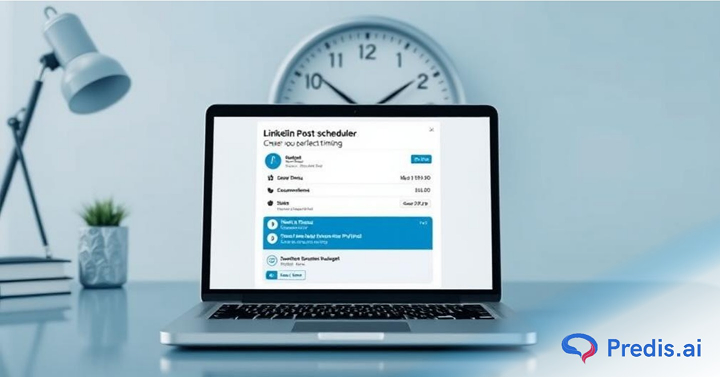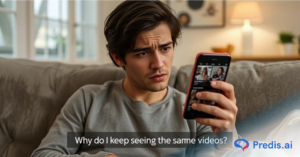LinkedIn has evolved from an online resume to a trusted platform where professionals seek new opportunities for their talent. Now, it amasses a huge talent pool, where you might stay hidden if your voice is not heard. Schedule LinkedIn posts can help busy executives like you stay on top of your online presence.
With that being said, how can you schedule your posts? There are 2 easy ways to get this done, and we will dive deep into both in this article.
Two easy ways to schedule LinkedIn posts
Maintaining an online presence on top of a career can sometimes feel like dealing with too much. And when push comes to shove, not posting for one day doesn’t seem like the end of the world.
This is how inconsistency sprouts. To avoid this and keep building your brand without actively spending hours and hours on it every single day, scheduling LinkedIn posts is vital.
There are 2 ways you can get this done, One through the native LinkedIn app and another through a content scheduling tool.
1. Scheduling LinkedIn Posts Natively
Can you schedule posts on LinkedIn? The short answer is Yes!
Scheduling LinkedIn posts natively is pretty straightforward. Follow these steps to get it done:
- Log into your LinkedIn account and click on the “Start a Post” at the top of your screen.
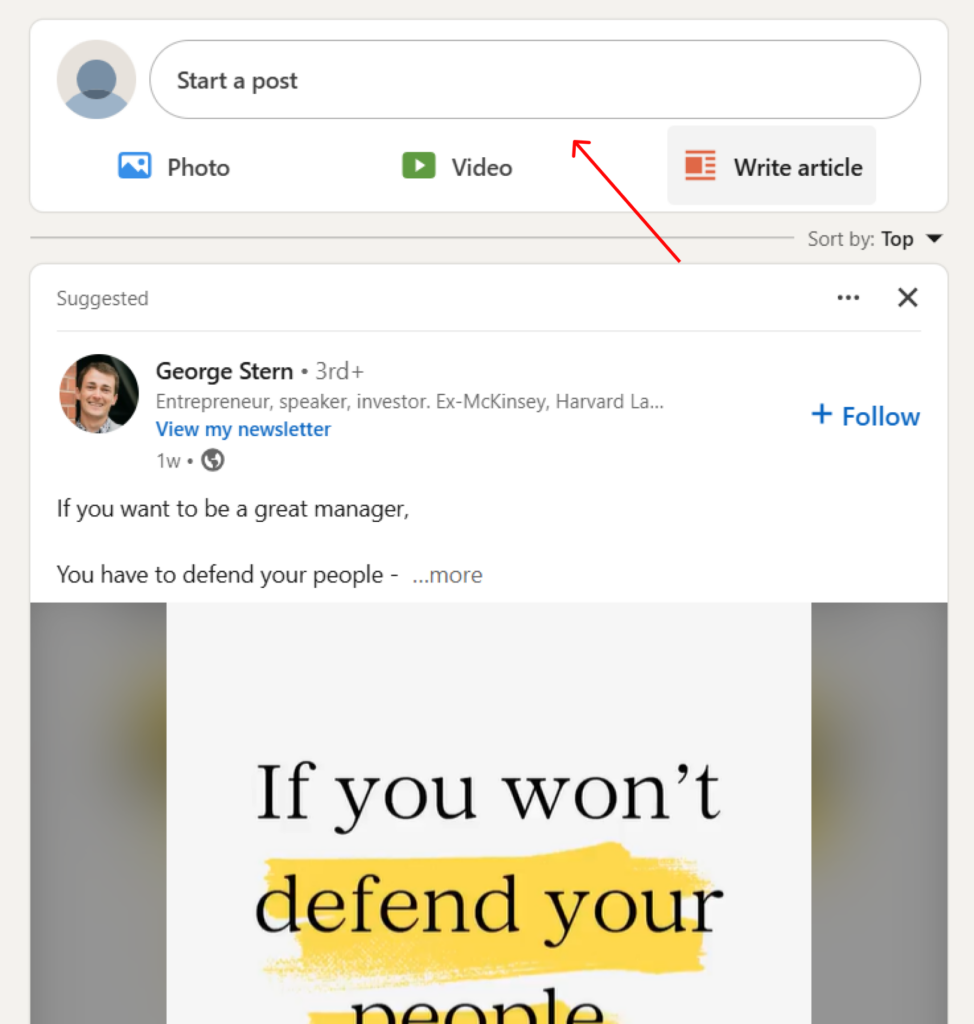
- Then, start creating your post as usual. Add media if you want and get your post ready for publishing. But do not hit “Post” yet.
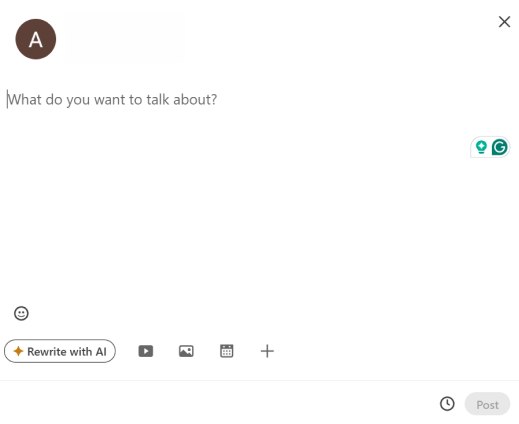
- Once the post is ready select the clock symbol beside the Post option.
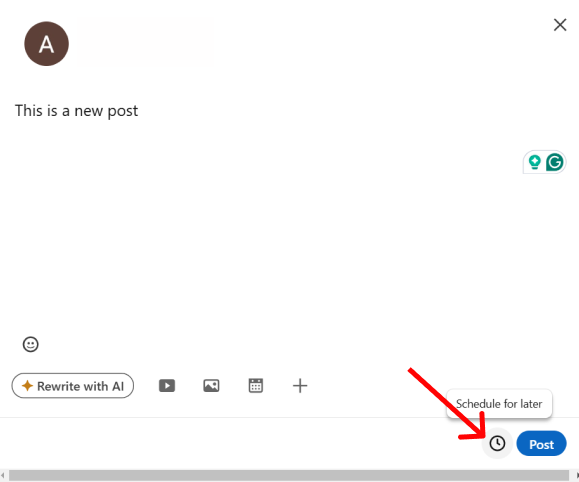
- Select the date and time you want the post to go up and click “Next”
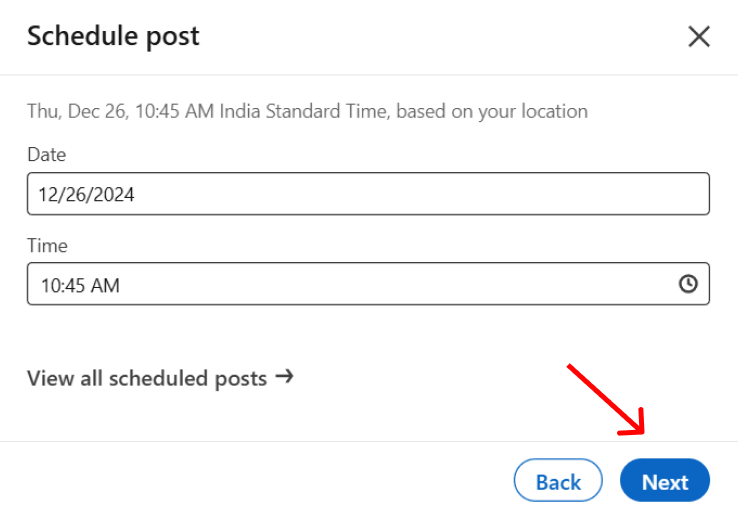
- You will get the preview of the post along with the time and date it will go up. Check the post thoroughly and when you are done, hit “Schedule”
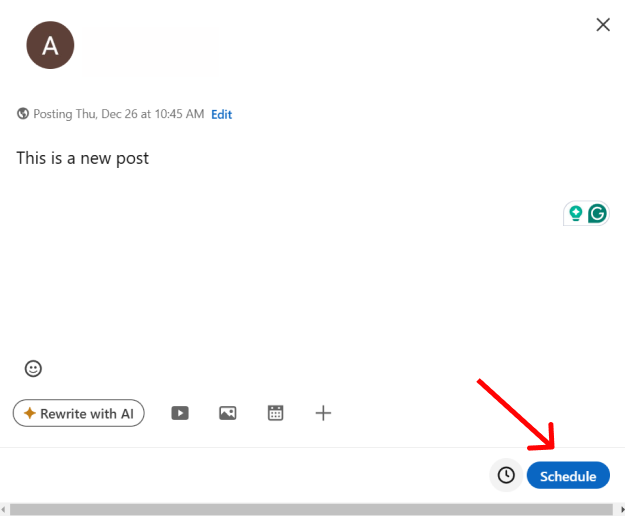
And you are done!
Now, how to find scheduled posts on LinkedIn? You just have to select the “view scheduled post” popup you get in the bottom left corner of your screen and you will be redirected to this screen.
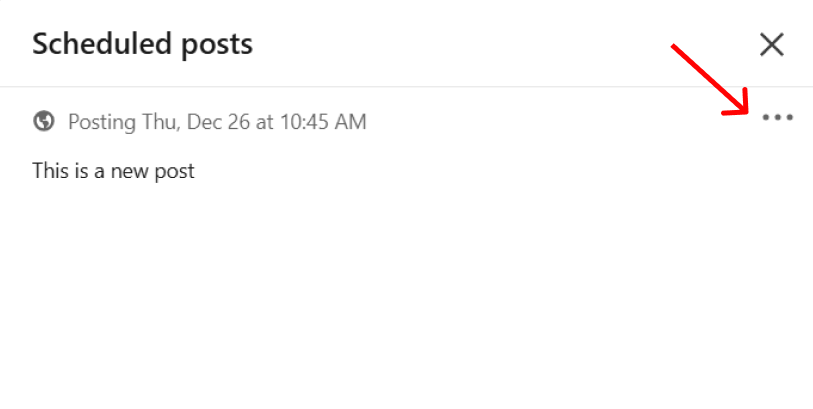
Select the three-dot button to edit this post as per your requirements.
Limitations of using the Native Scheduler:
Although the process is quite easy, there are some back draws:
- LinkedIn post scheduler is good enough for posting on LinkedIn, but if you are planning on scheduling a multi-platform post then this is not a suitable choice.
- If you are someone who works with a team to create LinkedIn posts then this is not a viable option for you since it does not allow a collaborative method.
- When creating posts months in advance, a calendar view is required to visualize the upcoming posts and fill days that have nothing scheduled. But LinkedIn does not offer a way to do that. All your scheduled posts only get displayed as a list.
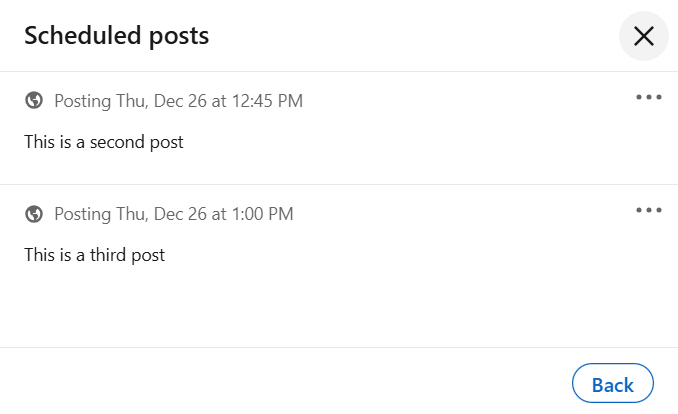
- When scheduling posts, LinkedIn does not suggest the best times to schedule them based on past post performance.
2. Scheduling LinkedIn post with Predis AI
To navigate the limitations of using a LinkedIn post scheduler, you can use third-party apps that come with additional features that make your life easier. Predis AI is a free content-scheduling tool that can help you. Proceed with the following steps:
- Visit the Predis AI scheduling tool and click “Schedule posts for free”
- Start by creating a post that you want to schedule and hit “Continue”.
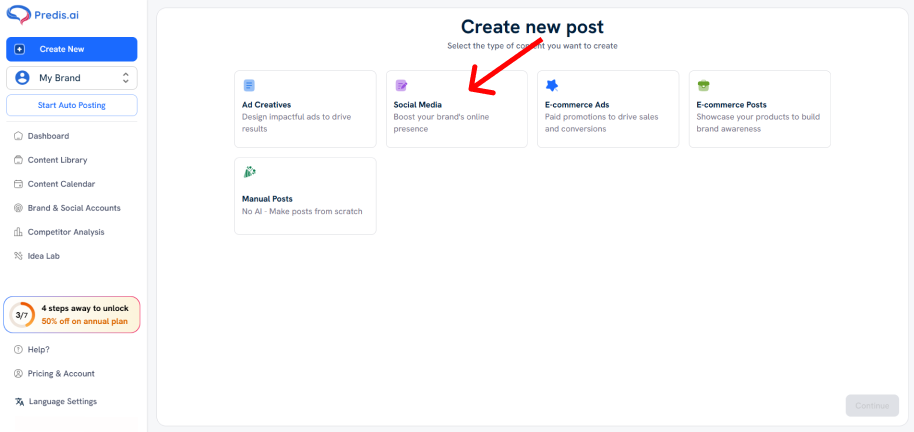
- Give a brief prompt about the type of post that you want to generate. Here you have the option to AI Generate it or upload an image of your own and then click “Generate” when you are done.
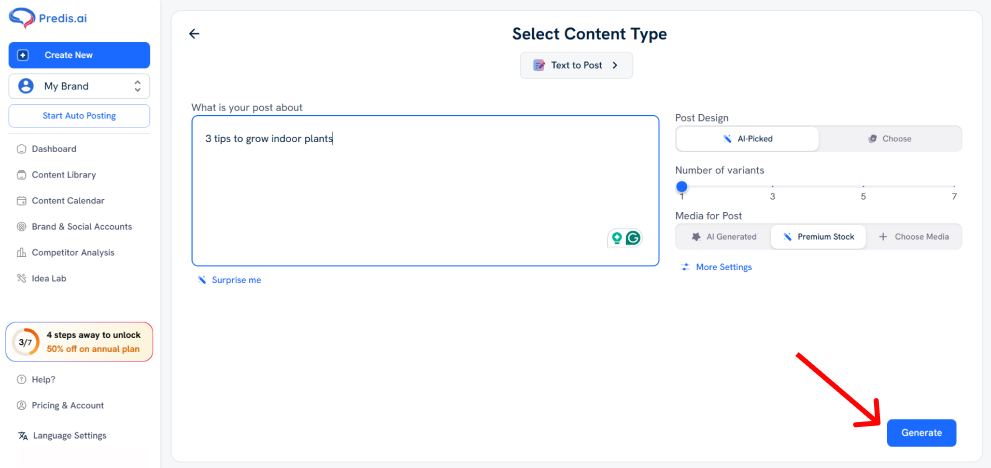
- Once you have the post ready, click on the post in the dashboard and hit “Publish”
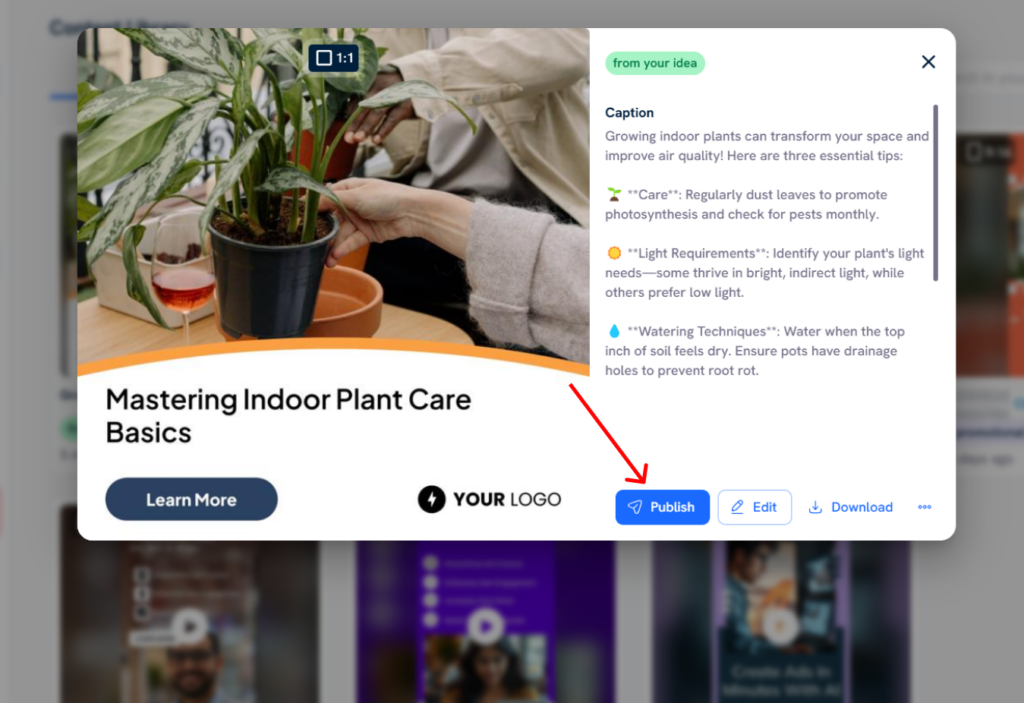
- Select the platform you want this post to be published on, in this case, it is “LinkedIn” and hit “Continue”.
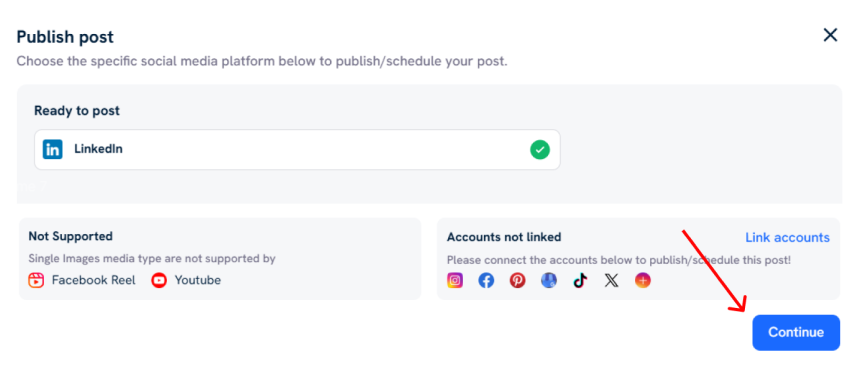
- Schedule the post to the time and date of your requirement and click “Schedule Post”
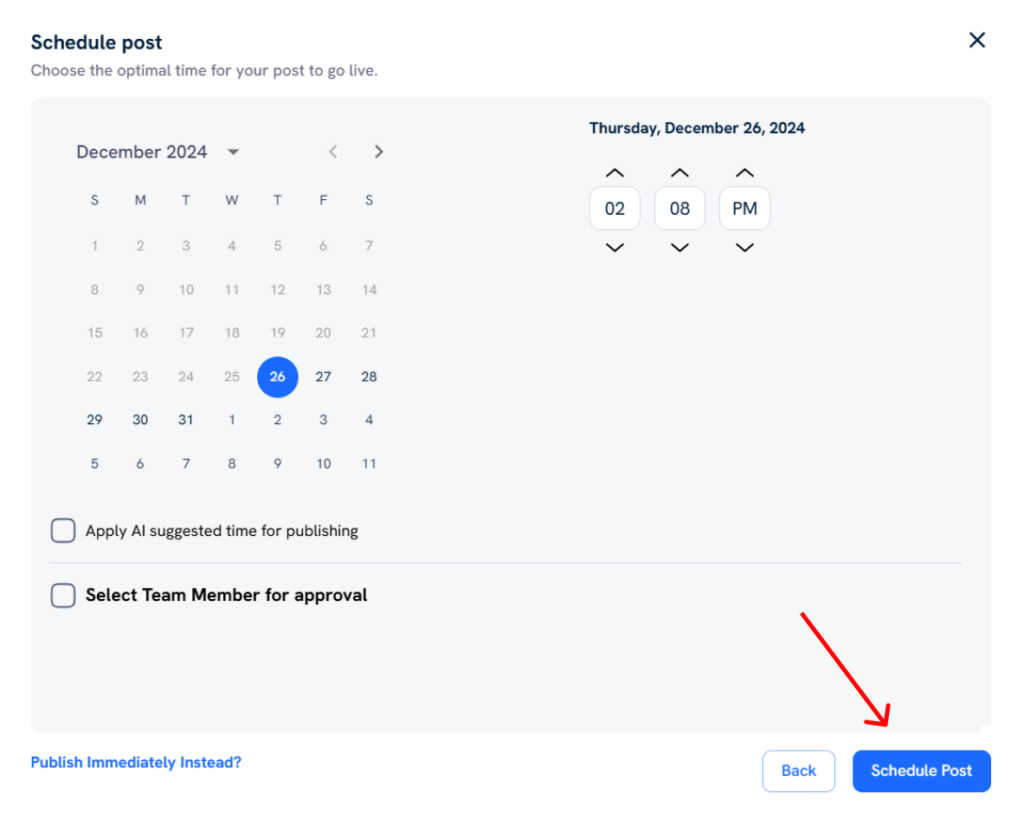
Note: You can select the date and let AI select the best time for publishing. You can also include the team member whose approval is needed to get the post live.
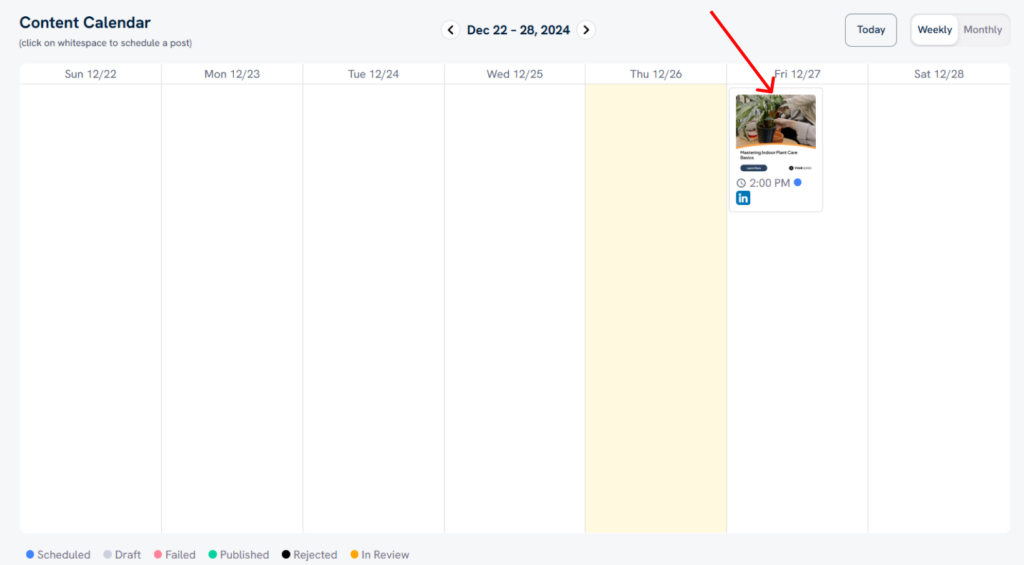
The best part about this tool is that it addresses all the back draws present in the LinkedIn post scheduler, like:
- You can work collaboratively with your teammates.
- Schedule any number of posts as you require.
- You can identify the best times to post with AI suggestions
- There is a calendar view that allows you to see the holistic strategy. All you have to do is hit the “Content Calendar” option on the left-hand side and there you are!
If you own an online store and want to post content regularly on LinkedIn. You can also use our new auto-posting feature for eCommerce stores.
When should you post on LinkedIn for maximum engagement?
Hubspot, Sprinklr, and Buffer conducted individual studies on what is the best time to post on LinkedIn to gather maximum engagement. There are some common pointers among all studies and there are some contradictions as well. We cannot consider any of this as the ultimate guide but rather can take some ideas from them.
Ideally, it would be best to experiment with your own posts and find a time that works best with your audience. Here are some commonalities all three studies reported to help you get started.
- Posting on weekdays from 9 – 5 is a good idea. Timing your posts to mid-morning or lunch can help you reach the audience who are just taking a break to scroll.
- The three reports can’t agree on which days are the most active ones. While Hubspot points out Monday, Tuesday and Wednesday, Sprinklr suggests Tuesday. Buffer on the other hand points out Thursdays and Fridays to be the most active days. Although, we suspect this might differ based on industries.
- When posting on LinkedIn, there are a few factors to consider such as your timezone, the timezone of your preferred audience, and the type of post you are planning.
- Posting at least 2 – 3 times a week can help gather good engagement. Although the quality of your posts matters more than the frequency of posting.
Make LinkedIn content with AI 🌟
Scheduled Posting on LinkedIn – Best Practices
With some effort in advance, you can plan and schedule LinkedIn posts. But why bother?
Here are 5 reasons why you should consider planning and keeping your posts ready.
1. You get to Plan in Advance
If you are someone who meal plans, then you know how convenient it is to plan everything. It gives you back a large chunk of your day-to-day time, thus helping you have a relaxing cup of coffee without worrying about making breakfast.
LinkedIn scheduled posts have a similar effect, you save time, can edit more in the future if you want, and create the best version of content using LinkedIn Post Generators.
This planning becomes much easier when you focus on turning industry updates into LinkedIn content, as it gives you a steady stream of timely ideas without starting from scratch every time.
2. Post on Best Times Even When You Are Busy
As a professional, you will be saddled with meetings, client lunches, and whatnot. Planning and keeping track of the best time to post is tough to balance. By scheduling, you get to post at the best engagement times without any hassle.
3. It doesn’t have to be Quantity over Quality Anymore
Quality over quantity is very important when it comes to your online content. When you plan your content, you have more time to troubleshoot, add more useful stuff, and just overall edit your post to be the best version.
4. Do a rerun of what works
When you schedule a post on LinkedIn and run it, you soon realize what kind of content works better than the rest. These posts can then be reused and scheduled for a later time duration
5. Schedule & don’t forget to engage
Now that you have scheduled, you can sit back and relax. But make sure to be online when your post goes live so that you can engage with every comment you receive. Always remember that interacting with your audience is a crucial part of your content strategy.
Advantages of LinkedIn Schedule Posts
1. Better Collaboration with the Team
A lot of times, different members of your team will be working on a post simultaneously. By scheduling content in advance you give your teammates ample time to work together and bring forth good content that speaks for itself.
This is where a good scheduling tool that allows collaborative working can come in handy. This way you can keep track of the progress, and schedule, and monitor the performance within one platform itself.
2. Stay Consistent
Inconsistency is not an option when scheduling content is in the picture. With this plan, you can create content months in advance and make sure to maintain your online presence even when you have a hectic schedule.
3. Reduces the margin of error
When posting manually there are higher chances of making errors like missing a typo or not attaching a document and so on. But this does not happen when you have a schedule. And even if you do make a mistake, it is easier to spot them and rectify them before it goes live.
4. Reach your audience at the right time
When you schedule content, you can control the day, time, and even the specific minute that you want the post to go up. This might not be possible when you are posting manually.
Let’s face it, you do not have the time to sit and stare at your watch, count down the time until your next post!
Is LinkedIn Scheduled Posts worth the hype?
LinkedIn has become a platform where professionals showcase their expertise to the world. Whatever the end target may be, whether you want to show your employability or gain new clients for your business, LinkedIn has something for everyone.
Scheduling your posts and showing up consistently is the only way for you to tap into the opportunities LinkedIn has waiting for you.
Therefore, get started on scheduling and build your online presence one day at a time.
Create captivating LinkedIn carousels effortlessly with Predis.ai's LinkedIn Carousel Maker - enhance your professional presence.
FAQs
Scheduling content allows you to plan, edit, and create the best version of your content. Plus, you do not have to keep track of your best posting times. The scheduling app itself will take care of posting at the perfect time so you can focus on other stuff.
Posting on weekdays seems to have the most benefit. But the best time to post can vary based on your target audience, and their time zones. The only way to identify your ideal time is to experiment.
Yes, you can. LinkedIn has rolled out a feature to schedule your posts natively. Although this process is straightforward, there are some limitations with this functionality such as not being able to see it in the format of a calendar or that it does not allow collaborations. Such issues can be overcome by a third-party tool.