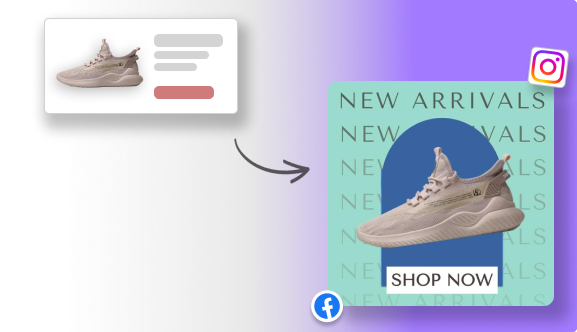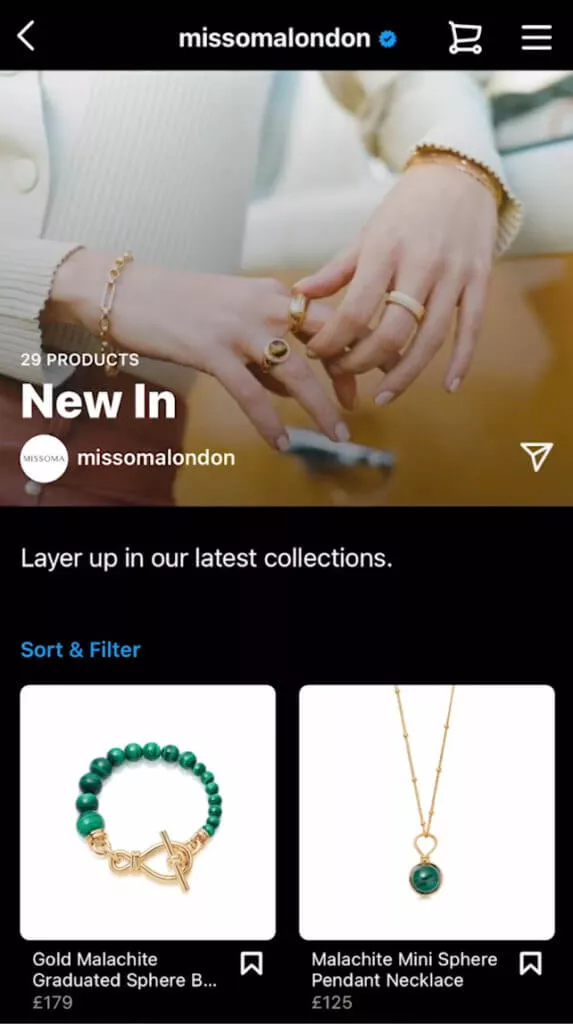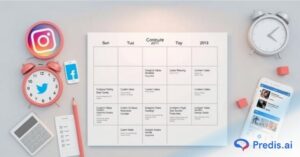Instagram is a unique platform for businesses to promote their products and draw in prospective consumers due to its large user base and visually engaging format. Every month, 130 million Instagram users click on shopping-related posts. When you run Instagram shop ads, it helps you expand your customer base and increase revenue for your company in the long run.
However, it’s crucial to put best practices and efficient strategies into action to maximize your reach and engagement when running Instagram shop ads.
This blog enlists well-researched tips on how to run Instagram shop ads for positive outcomes. Let’s explore the requisite steps and successful examples to make the most of them.
What Are Instagram Shop Ads?
Instagram advertisements are sponsored posts that businesses may share with specific Instagram target groups.
When these ads appear in users’ feeds, stories, and explore pages, they take on the same format as organic content from other Instagram accounts.
Instagram ads can include carousels, collections, images, or videos.
Instagram ads look like regular posts, but they’re always distinguished from other posts by a sponsored tag. They usually also have extra features like product tags, calls to action, and links that aren’t present in a regular post.
The Instagram Shop tab home page features these advertisements as tiles. Upon selecting the advertisement, you will be taken to the Product Details Page, where you can check out more images, explore additional offerings from the brand, and get more information about this product.
Why Should You Run Instagram Shop Ads?
Instagram is a highly functional tool for increasing revenue, drawing in new customers, and increasing brand awareness. But, you should spend money on advertisements to make sure you stand out from the competition and assist potential customers in learning about your brand.
1. Creating Leads and Increasing Traffic
An excellent approach to reaching more prospective customers is through Instagram ads.
Because Instagram’s ads drive users to their website, business owners can leverage the platform to allow users to complete direct payments for goods without ever exiting the app.
You can increase website traffic by including a call-to-action (CTA) or link in the post. Customers are directed to a website when they press on it.
When your ad campaign’s objective is lead generation, the approach becomes simple. It lets you seek the customers who are most likely to buy from you.
2. Enhancing Brand Recognition
Not many platforms are more effective for increasing brand awareness than Instagram, which has over 2 billion active users worldwide.
Customers devote a lot of their spare time browsing through Instagram, which presents an ideal chance for you to get your brand and its distinct voice in front of them.
Instagram advertisements help you reach a large audience and increase comprehension of your offerings. Instagram Shop ads allow you to reach a global audience and keep increasing visibility while fostering user trust.
Sell More via Instagram 💰
TRY FOR FREE3. Enhanced Characteristics for Targeting
Since Instagram is now owned by Meta (Facebook), advertisers on social media platforms can take advantage of cutting-edge targeting features. An option that lets you select attributes to market your products or e-commerce site to specific people.
This allows you to concentrate on displaying advertisements to the ideal client categories, who have the highest likelihood of becoming consumers.
Instagram advertisements also allow you to follow up with audiences. You can show ads to users who have engaged with your website, visited any of your commercial page URLs in past times, connected with your account previously, enrolled in your mailing list or, utilising any information you have readily available.
4. Availability of Different Types of Ad Formats
With the variety of ad formats offered by Instagram ads, you can explore and determine the best procedure to differentiate your posts from the competition and boost your return on investment.
Photo ads: The easiest method for using photos to promote your business on Instagram is through photo ads.
Video ads: Online vendors can use 30- to 60-second videos as advertisements to point viewers to alternative platforms.
Stories ads: Use images, videos, slideshows, or collection ads to market what you sell. They work best to heighten the sense of urgency surrounding the campaign and are accessible for 24 hours.
You can save time by editing pre-made, aesthetically pleasing layouts by using Predis.ai Instagram Story Maker. This tool offers templates that you can customize to fit your brand's style and messaging, saving you the hassle of starting from scratch.
Carousel advertisements: Display multiple photo slides, allowing the user to swipe through multiple images.
Collection ads: Use collection ads to highlight your catalogue. The viewer will be taken to a “Quick Experience Shopfront,” where they can easily make the featured purchase.
Reel ads: A more recent addition to the platform, these 30-second videos can be used for advertising and can include music or audio. Like stories, but with a longer lifespan of more than 24 hours.
How to Run Instagram Shop Ads?
Instagram ad campaigns can be created in two ways: by enhancing an already-posted image or by starting from scratch in the Meta Ads Manager (also known as Facebook Ads Manager).
While it is possible to promote a previous post directly from the Instagram app with just a few clicks, Instagram Ads Manager offers more customisation options.
1. Make use of Instagram Boost: Easy And Quick
Promoting one of your already-posted content is the simplest approach to begin promotion on Instagram. This is comparable to the Boost Post feature on Facebook.
If you have a post that is generating a lot of interaction, advertising it within the app is a simple and fast way to increase the post’s popularity and expose it to new followers.
To accomplish this, you will require an Instagram business or creator account. Additionally, a Facebook Business Page linked to your Instagram account is needed.
Predis.ai Facebook Post Maker lets you quickly create eye-catching visuals for your Instagram Boost. With customizable templates and intuitive editing tools, you can enhance your post's appeal and maximize its effectiveness.
Then, all you have to do is click Boost post on the post that you want to become an advertisement for.
Select your objective next. There will be three choices available to you: more messages, more visits to your website, or more profile visits.
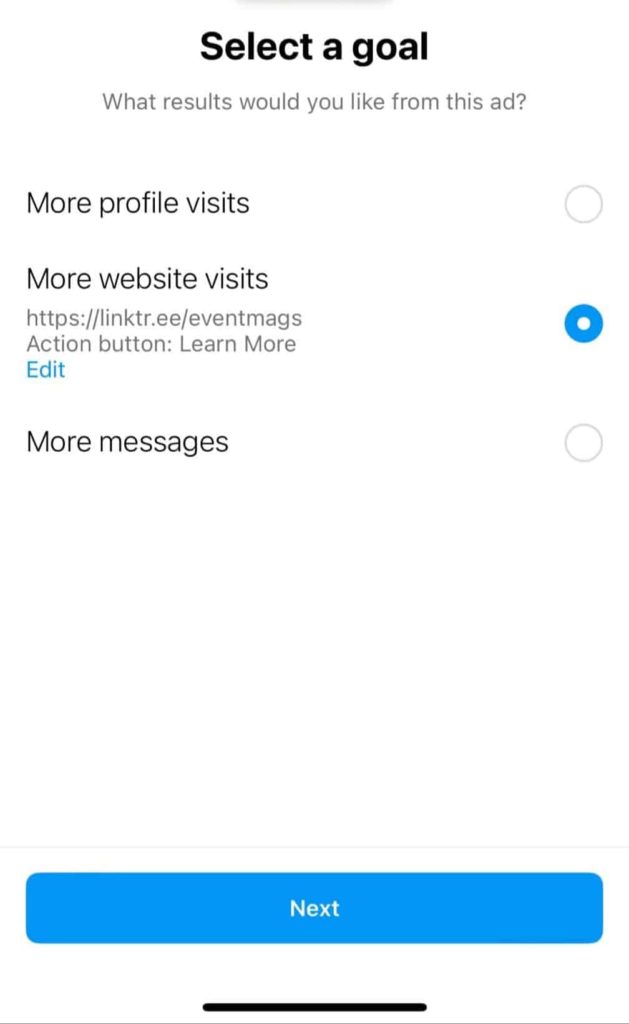
Next, specify who your target is. Alternatively, you can opt for Instagram to figure out who your audience is on its own (using information about your followers). Alternatively, you may manually input your targeting choices and build your own audience.
Select the amount you wish to spend each day and how long you require the advertisement to run. You have the option of setting a time limit or allowing it to run continuously until you individually stop it.
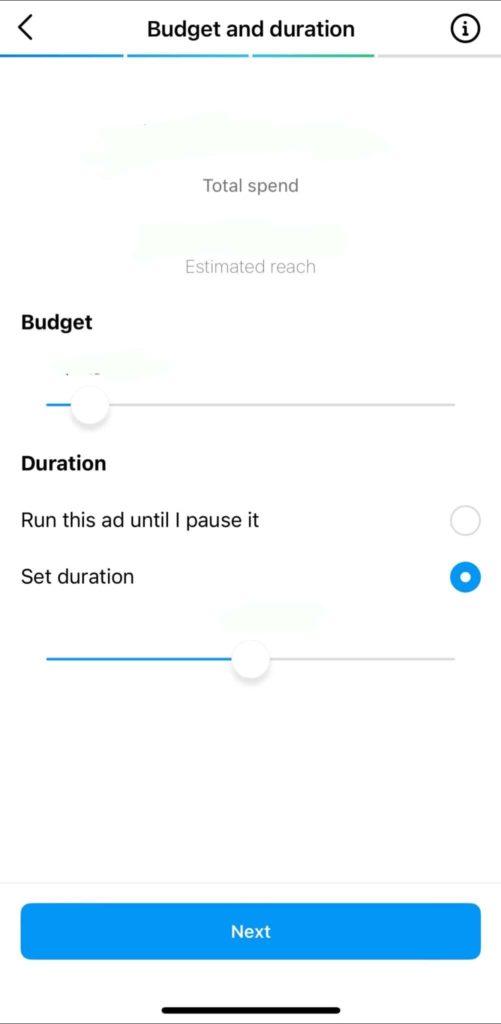
When you’re all set to go live, check your advertisement and select Boost Post.
Track the performance of your advertisement after it goes live by visiting the Promotions tab.
2. Ads Manager: A Step-by-Step Guide
Set up the Meta Ads Manager to build ad campaigns and take full advantage of Instagram’s innovative, tracking, and ad-targeting capabilities.
Step 1: Launch a fresh Instagram marketing campaign
Click +Create in Meta Ads Manager to get started.
Step 2: Select your goal
You can either create a brand-new campaign from the beginning or align your advertisement with an already-running one. However, before launching a new campaign, you must decide on your goal.
For Instagram ads, there are 6 different campaign targets available. They are as follows:
- Awareness: Get in front of as many users as possible who are likely to recall your advertisement.
- Traffic: Drive traffic to your website, Instagram store, or mobile application.
- Engagement: Boost your Instagram posts’ views, likes, comments, and shares.
- Leads: Use Instagram ads to gather leads for your company. Alternatively, offer them content in return for sharing data.
- App promotion: Encourage installations and usage of apps through app promotion.
- Sales: To increase sales, identify individuals who are likely to buy your products or services.
Step 3: Give your advertisement a title
You’ll be asked to name the project after choosing your goal.
Pro Tip: To make it easier for you to manage your campaigns, give it a unique title that corresponds with the campaign goal.
After selecting a name, select Next.
Step 4: Select your spending limit and timetable
Select New [your ad goal here] after you’ve decided how you want your ad to appear. Ad Set via the menu on the left.
You can select the amount of money you want to invest and the duration of the promotion here. As far as your budget goes, you have two choices:
- Daily budget: set a daily limit to help with continuous advertisements.
- Lifetime budget: This budget helps you set an upper limit amount to spend on ads that have a defined expiration date.
You may opt to run ads consistently (which is the most popular option) or only during specific times of each day (for instance, if you’re a restaurant delivery business, you might only wish to run ads in the evening, when customers are probably going to make delivery requests).
Tip: Aim to place your ad set in the centre of the green spectrum.
Step 5: Determine your target audience
You’ve got to decide who your audience is at this point. Either establish a new audience or utilise one that has already been saved.
Saved Audiences come in handy if you have specific audience data of your own (such as previous site visitors) or viewers from successful campaigns in the past. If not, you have the option to build a new audience using behavioural targeting, interests, and demographics.
You can target by geography, age range, gender, preferences, demographics, habits, and languages if you decide to reach a new audience.
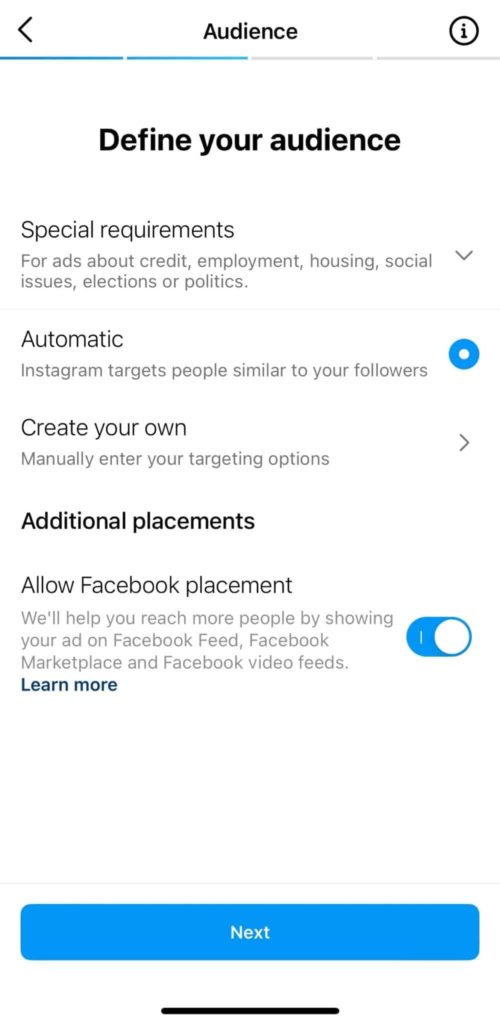
Step 6: Select the locations for your Instagram ads
You can select the locations where your ads will run in the Placements portion.
Two choices are available:
- Advantage+ Placements: viewers will see your ads wherever it is most likely to do well.
- Manual Placements: You can select precise locations for your advertisement to appear. You can use Manual Placements to select the Instagram-only option for your ads, rather than Facebook.
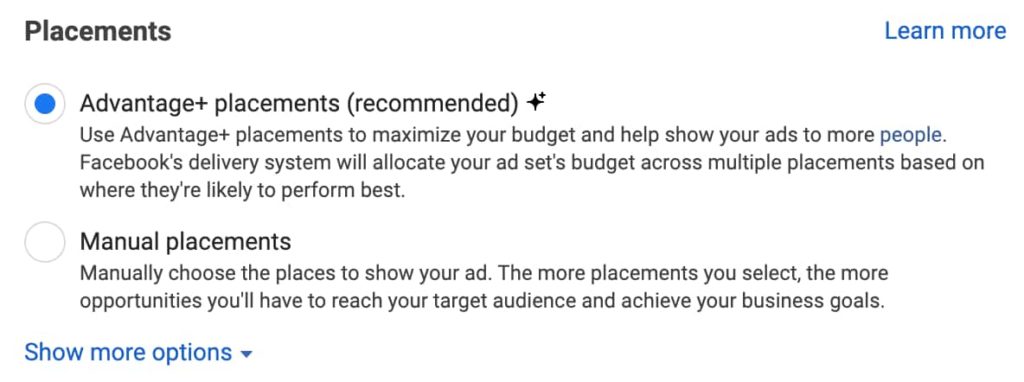
For those who are new to Instagram marketing, Advantage+ placements are the recommended option.
Step 7: Generate Your Instagram ad
Select the New [your objective here] Ad from the menu on the left. A screen allowing you to personalise your new Instagram advertisement will appear.
Editing your ad’s name, selecting from a variety of Instagram ad formats, and adding creative components like photos, videos, headlines, and call-to-actions are all possible here.
Step 8: Post your Instagram advertisement
After completing all required fields, select Publish, located at the lower right end of your display.
Currently, the timetable and budget you selected for your Instagram ads will be used. Make sure to frequently review your Instagram Analytics to see the effectiveness of your ads.
Popular Examples of Instagram Shop Ads
Let’s examine some effective Instagram marketing campaigns from other companies to get ideas. Take note of the kinds of images utilized, the locations of the ads within stories, and how companies use copy to connect with their target markets as you look through these examples of Instagram ads.
1. Missoma
The story of the legendary jewellery company Missoma demonstrates the advantages of using Instagram’s features effectively. Missoma has established objectives to boost brand recognition and sales. The business used Instagram Shops to accomplish this.
For its online shop, the brand has employed high-quality photos and categorized its offerings into distinct areas. Additionally, users could pose queries while surfing with Instagram Direct.
2. User-Generated Uber Ad

Using user-generated content is a simple and affordable method to make posts and advertisements that fit in seamlessly with users’ feeds. This Uber advertisement is a straightforward tweet screenshot resembling numerous Instagram social account posts.
Individuals frequently share this type of content on their Stories or with buddies, which increases its reach. You could also use endorsements or reviews for user-generated content and static image advertisements.
Sell More via Instagram 💰
TRY FOR FREETakeaway
Running Instagram shop ads to promote your products and increase sales on the network can be a very successful tactic. Remain consistent in your visual identity and messaging, experiment with various ad formats and targeting options, and evaluate the data to improve your strategy gradually.
By taking an informed and data-driven approach, you can leverage the potential of Instagram shop ads to expand your brand and establish an authentic connection with your audience.
Leverage the power of AI to generate scroll-stopping Instagram ads. Design captivating social media advertisements and visual posts with templates for a variety of companies, goods, and services by using the Predis.ai Instagram Ad Maker.
Related Content,