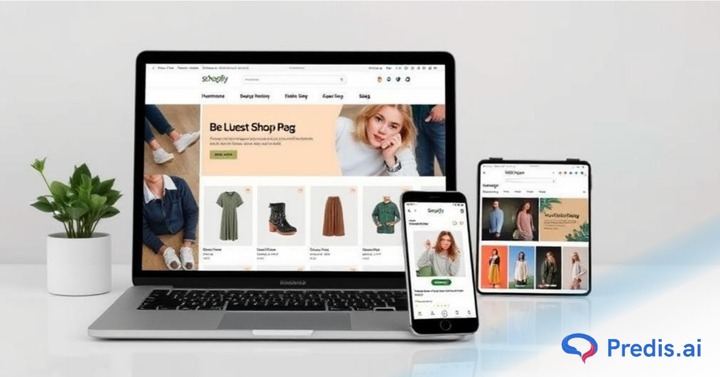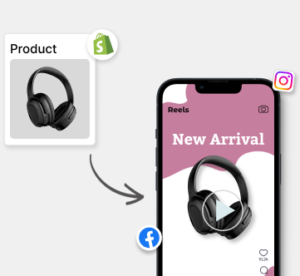Although running a Shopify store is exciting, it can be frustrating to see customers leave without exploring your offerings. The bounce rate can have a huge impact on your sales and long-term success.
Through my experiences, I have discovered effective methods to help improve Shopify’s bounce rate. In this article, we will explore twelve practical tips to keep your guests interested and increase your conversion rates.
12 Tactics to Reduce Bounce Rate on Shopify
Now that we’ve gone over the significance of bounce rates for improving your Shopify store performance, let’s explore 12 tactics that will help you improve this crucial metric:
1. Optimize Page Load Speed
A slow loading time is one of the main reasons why users leave websites. Research indicates that the likelihood of visitors bouncing increases by 32% when load times increase from 1 to 3 seconds.
Steps to Improve Page Load Speed:
- Optimize Image File Sizes: Compress photos using tools like TinyPNG or JPEG-Optimizer without sacrificing quality. Reducing the file size helps greatly lower load times. Also, consider employing contemporary image formats with great compression, such as WebP.
- Enable Lazy Loading: Lazy loading helps ensure that images load when they are going to reach the viewport. Especially for mobile device users, this can help save bandwidth and speed up the starting load time of your sites.
- Limit HTTP Requests: Cut down on the number of elements on your page, such as scripts, pictures, and CSS files. Combine files when possible, and use the Google Tag Manager to manage and get rid of unnecessary scripts.
- Use a Content Distribution Network: A CDN provides faster delivery to users globally by spreading the fixed content of your site over several worldwide servers. In this manner, services such as Amazon CloudFront and Cloudflare can improve load times.
2. Improve Mobile Responsiveness
Ensuring your Shopify store is mobile-friendly is absolutely vital, given the growing number of consumers buying via mobile devices. A badly designed mobile website can put off many possible users.
Tips for Mobile Optimization:
- Responsive Themes: Choose Shopify themes with a natural mobile-responsive design. Therefore, they naturally change to fit various screen widths and orientations. Themes like Debut and Brooklyn are popular alternatives to their mobile friendliness.
- Multiple Device Test: With technologies like BrowserStack, you can view your business across several devices and screen sizes. Make sure your site offers the same experience on every platform. Testing should incorporate tablets and cellphones to cover a broad spectrum of consumer devices.
- Convenient Navigation: On smaller screens, make sure menus and buttons are conveniently reachable. This includes selecting clearer buttons, larger letters, and less pinching and zooming. With a mobile-first design philosophy, give the mobile user experience top priority.
3. Create Engaging and Relevant Content
Even in e-commerce, content matters. Offering worthwhile, interesting content will help users stay on your website for longer, lowering bounce rates.
Content Strategies:
- Product Descriptions: Create detailed and interesting product descriptions that address any inquiries from consumers. Add features, advantages, and unique selling propositions to entice guests to buy. Steer clear of general descriptions and concentrate on what distinguishes your offering.
- Blog Posts: Create blog entries that are relevant to your products and field of business. This can help draw natural traffic and keep people engaged with your website. Make your blog entries more captivating with narrative and real-life case studies.
- Customer Reviews: Showcase real client feedback to foster involvement and confidence. Reviews can provide prospective consumers with social proof and guide their decisions. Give consumers incentives, such as loyalty points or discounts, to encourage them to submit reviews.
4. Enhance the User Experience
Visitors’ retention is dependent on a smooth user experience. Conflicting design, unintuitive navigation, and confusing checkouts might turn customers away.
Tips for Improving the User Experience:
- Clear Call-to-Actions: Use intriguing and concise CTAs to direct guests. Make sure they clearly and aesthetically distinguish the intended activity. Try several colors, forms, and placements to discover the best pairings.
- Intuitive Navigation: Verify the logical and straightforward navigation of your site. Sort related products, label menus, and link clearly. Set up a breadcrumb navigation system to enable consumers to quickly return to past pages.
- Robust Searching: Create a strong search feature that helps consumers quickly find what they need. Add sorting choices and filters to improve the searching process. Help consumers locate products more quickly.
5. Implement Exit-Intent Popups
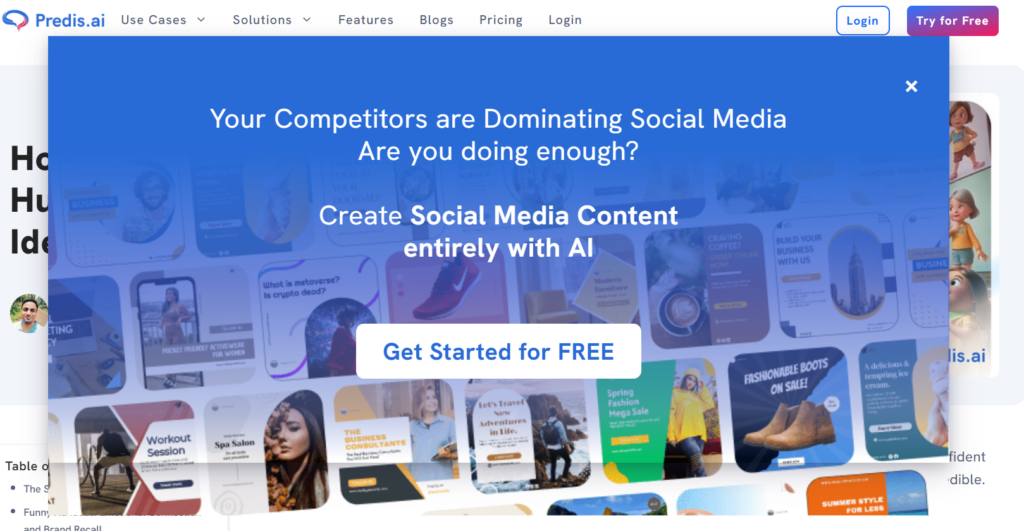
Exit-intention technology can recognize when visitors are about to leave your page. Just as they are ready to leave your website, exit-intention pop-ups can successfully grab potential customers.
Effective Exit-Intent Strategies:
- Exclusive Offers: Discounts or unique offers will help draw guests to stay. Make sure the offer grabs their attention enough. Use urgency strategies, including limited-time offers, to convert more.
- Newsletter Signup: Invite guests to sign up for your newsletter so that they can receive future updates and deals. This can help cultivate devoted consumers. To encourage people to sign up, offer a little discount or gift.
- Feedback Forms: Collect feedback from departing users to improve the experience for future users. Use these comments to make the necessary changes to your website. Short and simple forms will help inspire more responses.
6. Incorporate High-Quality Visuals
Visual content will make your Shopify store look better and more interesting. High-quality pictures and videos help to keep customers fascinated for longer.
Visual Content Tips:
- Professional Photography: Show your products in high-resolution pictures. Make sure they highlight the item from several perspectives and are well-lit. To get the finest results, think about calling in a professional photographer.
- Product Highlight Videos: Make quick, fascinating videos highlighting your items in use. Videos can enhance the understanding of the product’s features and advantages. Use video marketing to tell a story and connect emotionally with your audience.
- Visual Information: Use infographics to visually depict facts and information. This can help simplify difficult material and increase its digestibility. Also, consider including product instructions and blog entries.
Using Predis.ai’s integrations for Shopify to create engaging visual content that resonates with your target audience.
7. Use Live Chat Support
By offering quick support and therefore lowering bounce rates, live chat can greatly improve customer service. Many companies choose to outsource live chat support to maintain availability across time zones and peak hours. Quick customer service can alleviate customer queries and provide a pleasant browsing experience.
Tips for Implementing Live Chat:
- Live Chat Tools: Including a live chat tools platform in your Shopify store, such as Tidio or LiveChat, would be helpful. These tools offer a range of capabilities to improve customer service and are simple to set up. Look for features such as integration with your CRM system and automatic responses.
- Train Support Staff: Make sure your support staff is properly qualified to answer questions quickly. Give them the tools and direction they need to properly help clients. Update your support workers on new policies and goods often.
- Set Up Proactive Chat: Based on visitor behavior, create triggers for proactive conversation invitations. If a visitor spends a specific period of time on a product page, for instance, a chat window can show up to provide help. Customized greetings help to increase the contact’s interest.
8. Personalize the User Experience
Personalization makes guests feel more connected to your store, which helps them feel inclined to stay longer.
Personalization Techniques:
- Product Recommendations: Use tools to recommend different items based on user behavior. This can help highlight relevant items for every customer. Implement algorithms that examine preferences, purchasing behavior, and browser history.
- Personalized Emails: Create customized emails, including unique offers and product recommendations. Using consumer data, create customized material that speaks to the recipient. To provide focused messages, sort your email list according to client preferences and behaviors.
- Dynamic Content: Show consumers a variety of content based on their tastes and browsing history. Personalized banners, messages, and offers can all fall under this category. Customize your purchasing experience by including dynamic content blocks on your website and emails.
9. Optimize the Checkout Process
A difficult or time-consuming checkout system can cause prospective consumers to abandon their carts. This has to be absolutely streamlined.
Tips for Checkout Optimization:
- Simplify Forms: Request only what you absolutely need. Steer clear of long forms that can irritate consumers and cause cart abandonment. Accelerate the process using address autofill and validation.
- Guest Checkouts: Let visitors check out without requiring an account. This can speed the checkout process and lower friction. Give the customer the choice to open an account when the purchase is finished.
- Various Payment Options: To satisfy a variety of tastes, offer several payment options. This covers PayPal, credit cards, and other often-used payment gateways. Make sure users trust your payment gateway and find it secure.
10. Use Analytics to Monitor and Improve
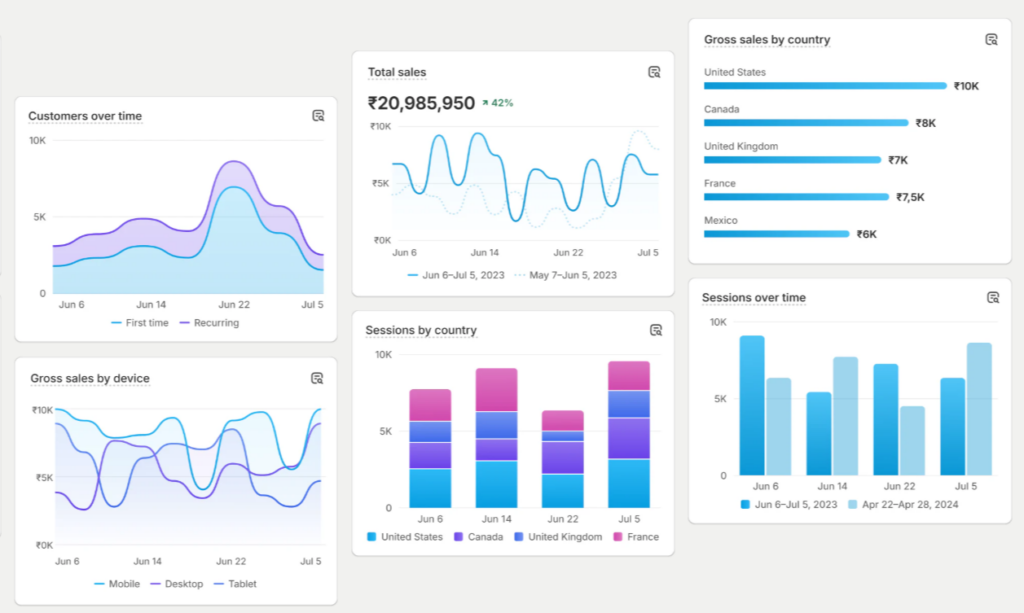
By regularly tracking your Shopify store’s performance with analytics tools, you can identify areas that require improvement.
Analytics Tools and Techniques:
- Google Analytics: Using Google Analytics, set up and track important stats, including average session length, bounce rate, and pages per session. This information will help you to grasp user behavior and spot possible problems. Track your site’s performance with personalized reports and dashboards.
- Heatmaps: Tools like Hotjar can help you track user clicks and navigation across your website. This may help you understand which parts of your website attract the most visitors and which require work. Examining heatmaps often helps one spot trends and patterns.
- A/B Testing: Use A/B testing to determine which modifications improve user involvement. To discover the best combinations, test many components, including headlines, pictures, and CTAs.
11. Optimize for Search Engines (SEO)
Improving your store’s SEO can attract more organic traffic, reducing bounce rates by bringing in more targeted visitors who are likely to find your content relevant.
SEO Strategies:
- Keyword Optimization: Research and use relevant keywords in your product descriptions, titles, meta descriptions, and throughout your content. This helps search engines understand the content of your pages and rank them accordingly.
- Quality Backlinks: Build quality backlinks to your site from reputable sources. This can improve your site’s authority and help you rank higher in search results, attracting more relevant traffic.
- SEO-Friendly URLs: Use clean and descriptive URLs that include your target keywords. Avoid using complex or random strings of numbers and letters.
Boost Sales on Social Media with AI⚡️
TRY NOW12. Leverage Social Proof
Social proof, such as testimonials, reviews, and trust badges, can significantly enhance the credibility of your store, encouraging visitors to stay and explore.
Social Proof Techniques:
- Customer Testimonials: Showcase positive feedback from satisfied customers. This can build trust and provide assurance to new visitors about the quality of your products and services.
- Trust Badges: Display trust badges or certifications that demonstrate your commitment to security and quality. This includes badges for secure payments, money-back guarantees, and industry certifications.
- User-Generated Content: Feature content created by your customers, such as photos of them using your products. This not only provides social proof but also encourages community engagement and user interaction.
Factors to Keep in Mind when Reducing Bounce Rates
Here are some crucial factors you need to keep in mind when working on reducing bounce rates for your Shopify store:
- Target Audience Understanding: Know your audience’s preferences and needs. Tailor your content, design, and user experience to resonate with them, ensuring relevance and engagement.
- Consistent Monitoring and Adjustment: Continuously monitor metrics like bounce rate, session duration, and conversion rates. Be ready to make data-driven adjustments to your tactics as needed.
- Quality Assurance: Regularly check your site for broken links, errors, and outdated content. Ensuring a smooth and seamless browsing experience is crucial for keeping visitors engaged.
- Customer Feedback: Utilize feedback to understand what visitors like or dislike about your site. Use this information to make improvements and enhance user satisfaction.
- Competitor Analysis: Keep an eye on competitors’ strategies to see what works in your niche. This can provide insights into trends and areas for improvement on your own site.
By implementing these tactics and keeping these factors in mind, you can effectively reduce bounce rates, improve customer engagement, and ultimately increase sales on your Shopify store.
To Wrap Up
Reducing the bounce rate on your Shopify store requires constant performance monitoring and optimization of many facets of your website.
Using these twelve strategies, you can easily enhance the user experience, boost engagement, and ultimately increase conversions.
By focusing on speed, mobile responsiveness, content quality, user experience, and personalized marketing, you’ll create a more inviting and efficient online shopping environment for your customers. Keep iterating and improving based on analytics and feedback to maintain a low bounce rate and achieve sustained success.