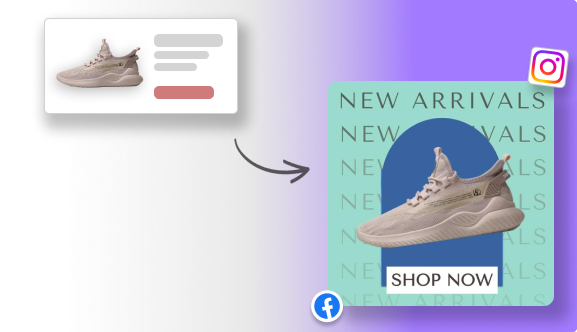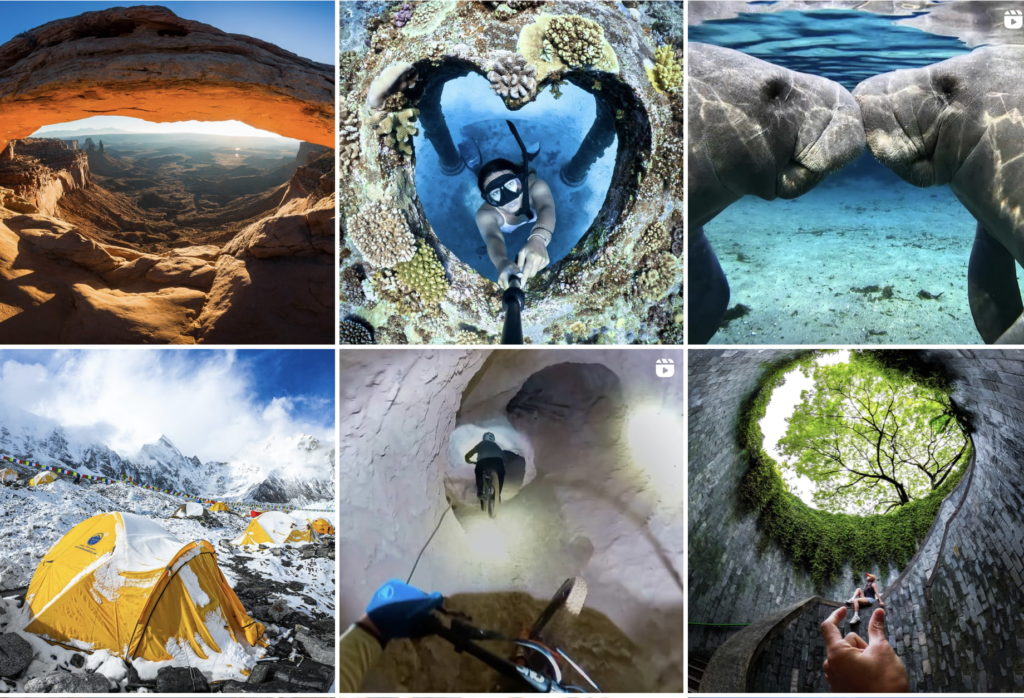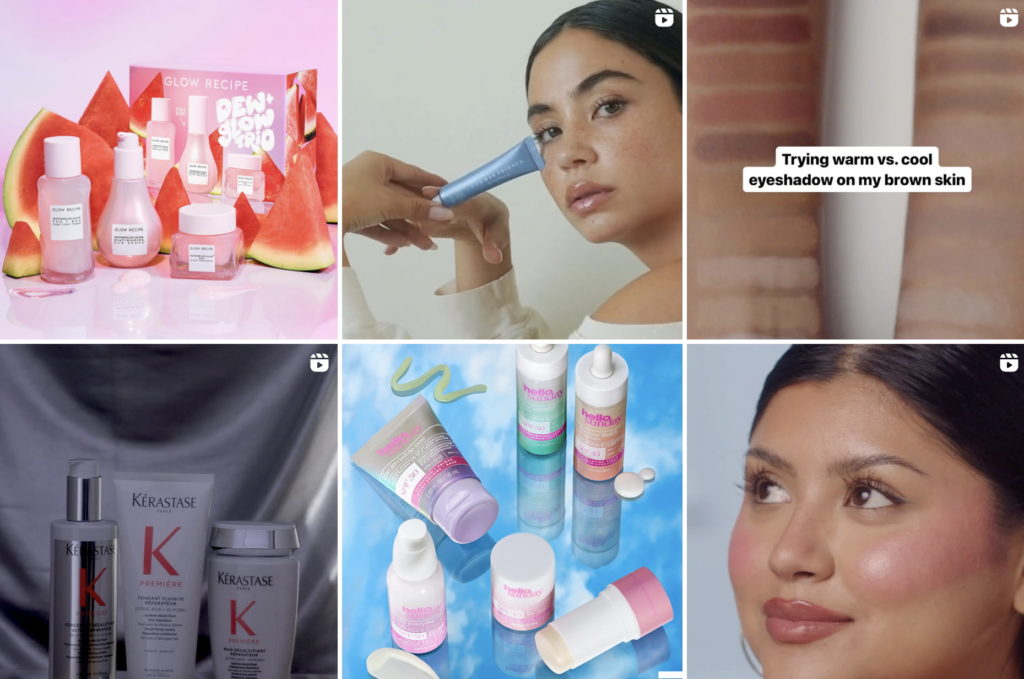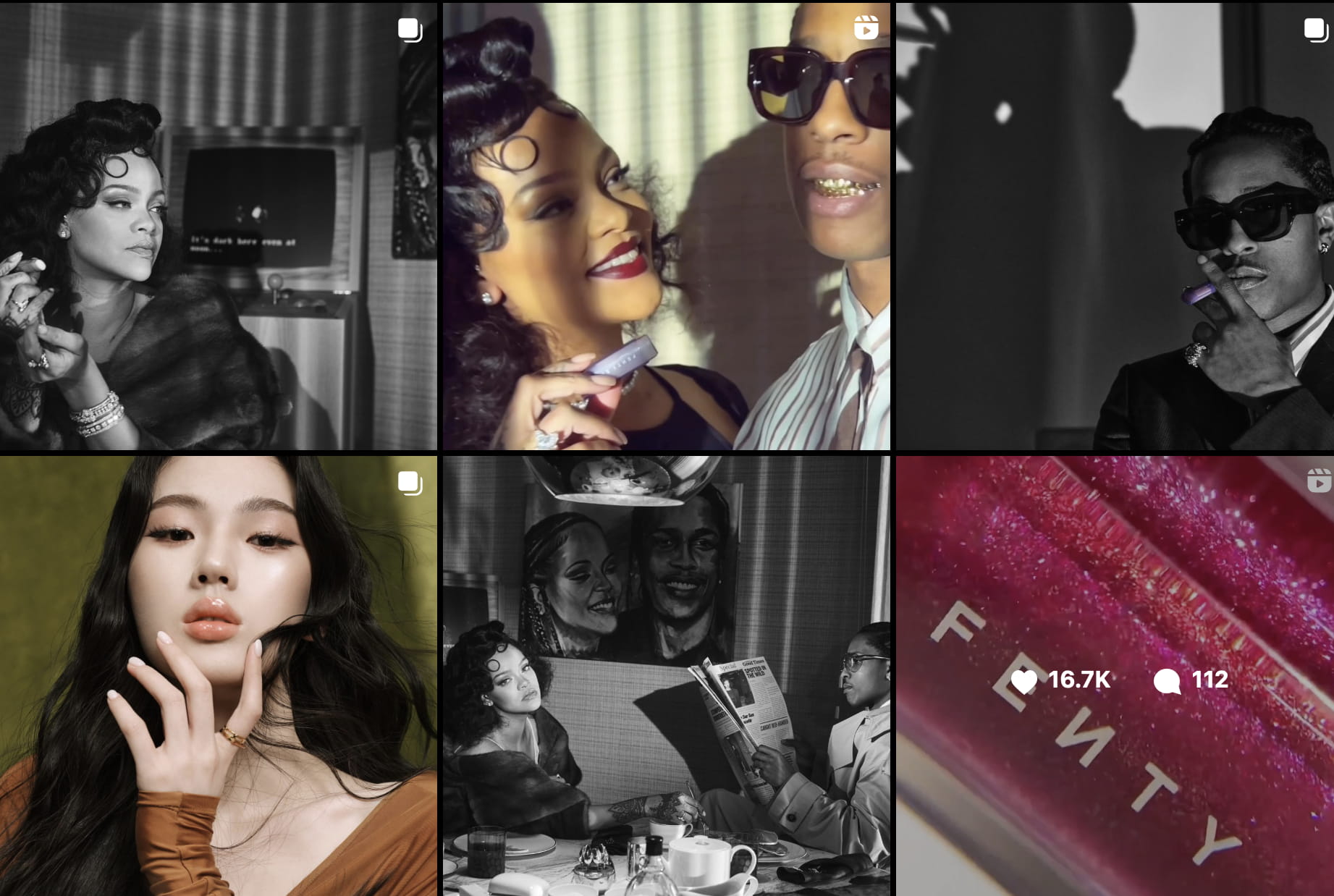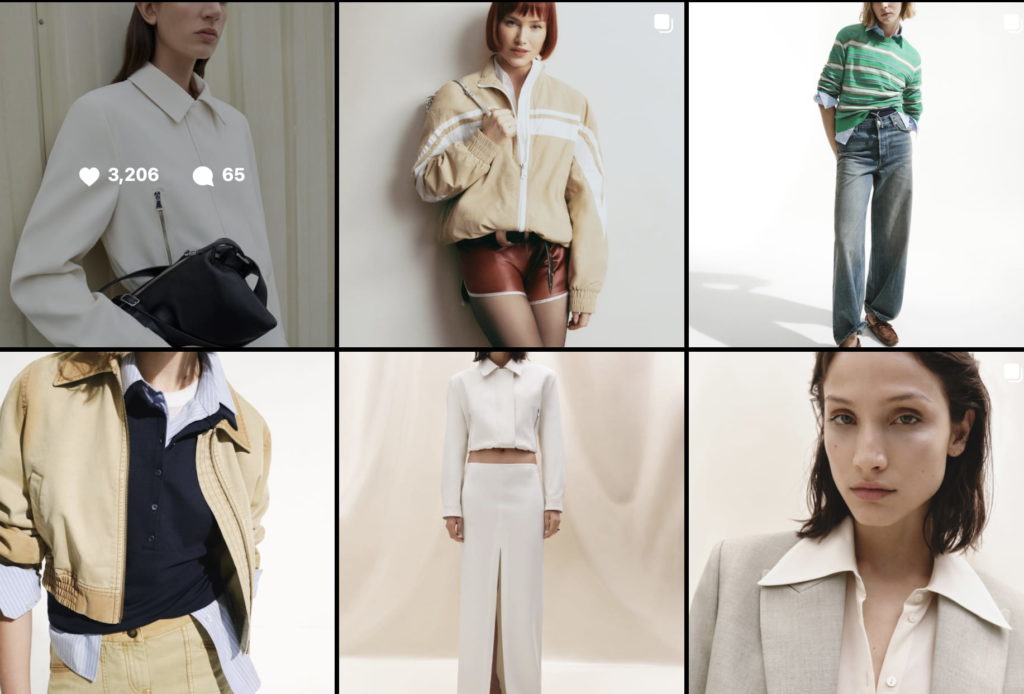Instagram has become the go-to platform for sharing snippets of our lives. Making collages and weaving visual stories has become an art form in its own right.
Collages offer a unique way to engage your audience and immerse them in your narrative. They also provide a canvas for creativity, allowing you to curate moments in a visually compelling manner.
In this post, we’ll explore how to make a collage on Instagram, highlighting the artistry of transforming moments into captivating visual narratives. Let’s dive in!
Understanding Your Options

Before diving into the creation process, it’s crucial to understand the two main approaches to making collages on Instagram. This section will highlight the advantages and limitations of each method, helping you choose the one that best suits your needs.
Before we delve into the ‘how-to’, let’s explore the two main ways to make a collage on Instagram:
1. Using Instagram’s Built-in Features
- Layout: This (now integrated within the Instagram app) lets you choose from various grid layouts, allowing you to combine up to nine photos seamlessly.
- Instagram Story: This feature offers more flexibility, letting you overlay photos, videos, and text stickers on a customizable canvas.
Here are some popular layout options and their uses:
- 2 x 1: Perfect for showcasing a before-and-after transformation or contrasting two related images.
- 3 x 1 is ideal for a chronological story or presenting three key points visually.
- 3 x 3: Great for displaying a collection of similar photos or creating a mosaic effect.
Advantages:
- Effortless Setup: No additional app downloads or installations are required
- Seamless Integration: Works directly within the Instagram app, allowing for a smooth workflow
- User-Friendly Interface: Straightforward design with easy-to-understand functionalities
- Quick and Easy Collages: Ideal for creating basic collages in a short time
Limitations:
- Limited Customization: Offers fewer editing and styling options
- Predefined Layouts: Restricted to a set of pre-designed layouts, limiting creative freedom for unique collages.
- Basic Editing Features: Lacks advanced editing tools like filters, text overlays, and detailed adjustments.
2. Third-Party Apps
Numerous editing apps, such as Canva, PicsArt, and Adobe Spark, offer extensive collage templates, filters, and editing tools for a personalized touch.
Advantages:
- Extensive Customization Options: Provides a wider range of editing tools, filters, and layout choices compared to Layout.
- Creative Freedom: Allows for more diverse and unique layouts, including freestyle options and custom shapes.
- Advanced Editing Tools: Offers detailed image adjustments, text overlays, stickers, and various embellishments.
Limitations:
- Additional Download: This requires downloading and installing a separate app, adding an extra step to the process.
- Learning Curve: Depending on the app’s complexity, there may be a slight learning curve to navigate the features.
- Potential In-App Purchases: Some apps offer limited features in the free version, requiring in-app purchases to explore advanced functionalities.
How to Make an Eye-Catching Collage on Instagram?

1. Using the Layout Feature (For Feed Posts)
- Open the Instagram app and tap on the plus-shaped icon on the screen.
- Select “Story” but then swipe right to access the feed post creation screen.
- At the bottom of the screen, swipe left until you see “Layout.”
- Choose your desired grid layout (from 2 to 6 images).
- Tap each frame to select photos from your camera roll.
- Edit and customize each photo within the Layout app (optional).
- Choose ‘Save’ when finished, and proceed with creating your post caption and hashtags.
2. Creating a Collage with Stickers (In Stories)
- Launch the app and go to the right-hand corner to add a new story.
- Either use media from your camera roll or choose a solid color background using the drawing tool.
- Select “Photo” from the sticker options and choose an image from your camera roll.
- Pinch or spread your fingers to resize the photo sticker. Try tapping and holding to drag it around.
- Repeat steps 4 and 5 to add more photos and customize your collage.
- Add text, stickers, or drawings (optional).
- Share your newly made creation with your followers or close friends.
Bonus Tip: Experiment with different layouts and editing options to create unique and eye-catching collages that reflect your style.
How to Choose the Right Tool?

Deciding between the built-in layout feature and third-party collage apps hinges on your creative goals and desired level of control.
While Layout excels in simplicity and speed, catering to quick and basic collages, third-party apps explore a world of creative possibilities. Explore their strengths and limitations to empower your choice and craft stunning collages that resonate with your unique aesthetic.
Here’s how you can choose the right tool in this regard:
1. Consider the Complexity of Your Collage Vision
If you’re aiming for a quick and straightforward arrangement, the built-in layout feature might be sufficient. For more intricate and artistic designs, third-party apps provide a broader range of creative options.
2. Assess How Much Control You Want over the Collage Elements
Layout is user-friendly and efficient for basic layouts but may limit customization. Third-party apps often offer advanced controls, allowing you to fine-tune details like spacing, sizes, and orientations for a more personalized touch.
3. Evaluate Your Time Constraints
If you’re looking for a speedy collage creation process, Layout can provide a quick solution. On the other hand, third-party apps may take a bit more time but can yield more intricate and polished results.
4. Use Instagram Stickers (Flexible and Customizable)
Ideal for more creative freedom. You can resize, rotate, and layer photos for a unique collage. However, it requires more time and effort compared to layout.
Sell More via Instagram 💰
TRY FOR FREE5. Third-Party Collage Apps (Advanced Features & Customization)
If you crave extensive editing options, consider collage apps like PicsArt, Canva, or Adobe Spark Post. These offer a wider range of layouts, filters, effects, and design tools for ultimate creative freedom. However, they may have a learning curve compared to Instagram’s built-in options.
Do you know you can make engaging Insta reels with AI? Check out Predis.ai Instagram reels maker now!
Now that you know the ropes, let’s see how some popular brands are leveraging Instagram’s collage feature:
Example 1: Nike: Telling a Story Through Collages
Nike uses collages effectively to showcase their athletic wear on women in action with their families. They might combine a photo of a runner with close-ups of their shoes and running gear, giving viewers a glimpse of the entire athletic experience throughout a day in their life.
Example 2: GoPro: User-Generated Content Mashup
GoPro excels at featuring user-generated content. They create collages that combine stunning GoPro footage from their users, highlighting the versatility and adventure associated with their cameras.
Example 3: Sephora: Curated Beauty Inspiration
Sephora uses collages to curate beauty looks or promote new product lines. They might showcase a collage with different makeup shades, before-and-after shots, or a combination of product photos and tutorials.
Example 4: Aerie: Body Positivity and Inclusivity

Aerie is known for its body-positive messaging. They frequently use collages featuring diverse models of all shapes and sizes.
This strategy celebrates inclusivity and resonates with their target audience. By using collages to showcase real people wearing their clothes, Aerie builds trust and authenticity with their followers.
Example 5: Fenty Beauty- Photoshoots
Fenty Beauty uses collages to give followers a peek behind the scenes. Imagine a collage showcasing product development stages, campaign photoshoots, and customer testimonials. This strategy creates a more personal connection with the brand.
Example 6: Mango-Clothing Brand- Showcasing Product Variety
Mango uses collages to showcase their latest collections. They might use a 4×4 layout featuring different clothing items or close-up details of textures and patterns. This allows viewers to see a variety of products in one post.
Bonus Tip:
- Leverage Instagram’s built-in sticker options. You can add location tags, weather stickers, or even funny reaction stickers to personalize your collages further.
To Wrap Up
Creating collages on Instagram is a fun and engaging way to share your stories, showcase your creativity, and stand out from the crowd.
By following these tips and exploring the different methods available, you can develop your unique style and captivate your audience with visually compelling content. So, grab your phone, show your creativity, and start creating stunning collages that will make your Instagram feed pop.
Wondering if you can create engaging Instagram posts with the help of AI? Try out Predis.ai Instagram post maker today!