Remember the excitement of native LinkedIn carousels? Gone, but not forgotten! While the official format may have been retired, LinkedIn Document Post is an alternative strategy to achieve similar results.
Document posts allow you to upload PDFs containing multiple slides, effectively designing your own custom carousel ad. The best part? Engagement soars to 24.42% compared to the static post’s 6.67%
Here, we’ll discuss the best practices for crafting high-performing LinkedIn carousel ads and provide inspiring examples to spark your creativity.
What are the benefits of using LinkedIn carousel ads?
Why are LinkedIn carousel ads all the rage? Let us find out why using them in your marketing strategy can prove to be fruitful:
- Can talk about multiple products and features, thanks to a lot more space than single-image ads.
- The interactive nature of the carousels makes it easy to get higher engagement than normal posts.
- Since it has a higher engagement rate than other posts, it can also lead to higher conversions.
Step-by-step guide to making LinkedIn carousels
Let’s see how you can make LinkedIn carousels from scratch – from ideation to publishing!
1. Defining Your Objective
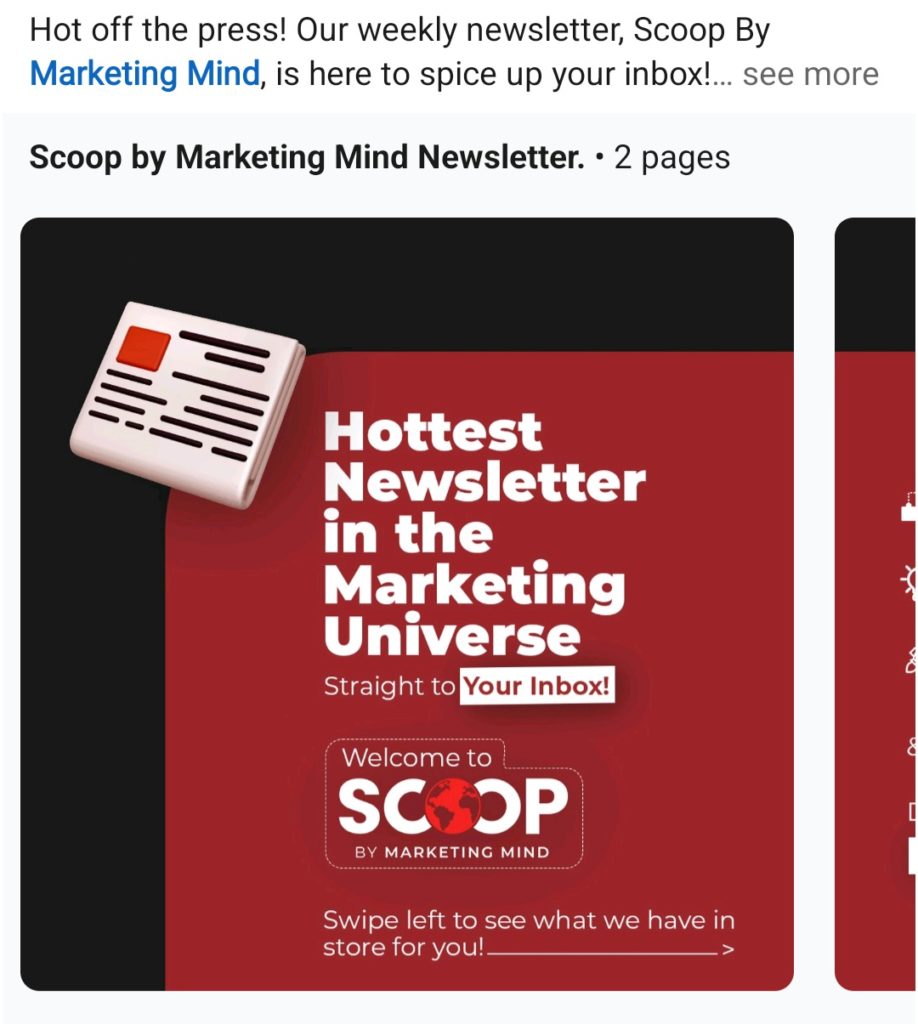
The first step is to identify your intent for the campaign. Some common objectives for LinkedIn carousel ads include:
- Brand Awareness: Launch your brand to a new and wider audience and build brand recognition.
- Website Traffic: Drive users to a specific landing page or website section.
- Lead Generation: Capture leads by encouraging users to download content, register for a webinar, or sign up for a free trial.
Understanding your objective will streamline your content creation process and how you measure success.
2. Crafting Compelling Content
The key to a successful carousel ad lies in its content. Here’s how to create visually appealing and informative slides:
- Capture attention with visuals: Use high-quality images, infographics, or short videos that are relevant to your message and target audience.
- Incorporate clear messaging: Each slide should have a concise headline and description that effectively communicates your message.
- Maintain a consistent narrative: Ensure a logical flow between slides, whether you’re telling a brand story, showcasing a product, or highlighting customer success stories.
- Embrace storytelling: People connect with stories. Try to weave a narrative that resonates with your audience’s needs and challenges.
Boost your LinkedIn ads with Predis.ai’s AI powered LinkedIn Ads Generator. Elevate your LinkedIn ads game with smart ad creation.
3. LinkedIn Carousel Ad Specs: A Quick Reference Guide
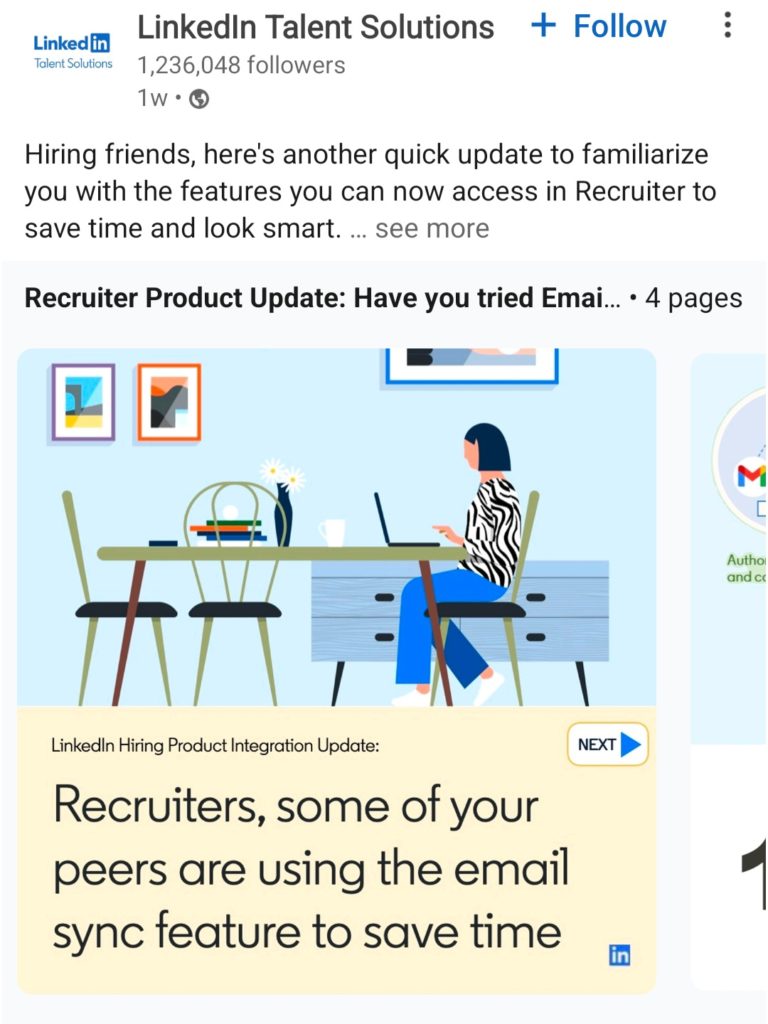
Crafting compelling LinkedIn carousel ads requires following specific technical guidelines. This ensures your ad displays correctly and delivers the intended message to your target audience. Here’s a breakdown of the key specifications to keep in mind:
| Specs | Details |
| Ad name | Up to 255 characters |
| Introduction text | Up to 255 characters (under 150 to avoid mobile truncation) |
| Card count | 2 to 10 characters |
| Supported image formats | JPG, PNG, GIF (non-animated only) |
| Recommended image size per card | 1080 x 1080px (1:1 aspect ratio) |
| Maximum image dimension per card | 4320 x 4320px |
| Maximum image file size per card | 10 MB |
| Image display size | 312 x 312px |
| Headline text limit (per card) | 2 lines |
| Headline character limit (per card) | 45 characters |
| Destination URL format | should include http:// or https:// |
| Destination URL length | Max 2,000 characters |
Additional Notes:
- Each carousel card can have a unique destination URL.
- If you choose the Lead Gen Form option, all cards will link to the same form (there are no individual form CTAs per card).
- Carousel content cannot be edited once the ad is saved.
- Non-compliance with LinkedIn’s advertising guidelines may result in ad rejection.
By following these specifications, you can ensure your LinkedIn carousel ads are visually appealing, technically sound, and deliver the message you intend.
Want to dominate your LinkedIn marketing with compelling carousel ads? Consider Predis.ai’s LinkedIn Carousel Maker to create captivating ads in minutes.
4. Examples to Inspire You
Let’s look at some creative ways companies are leveraging LinkedIn carousel ads:
Brand Awareness: Showcase your expertise
1. Company: Marketing Consultancy Firm
Objective: Build brand awareness and establish thought leadership
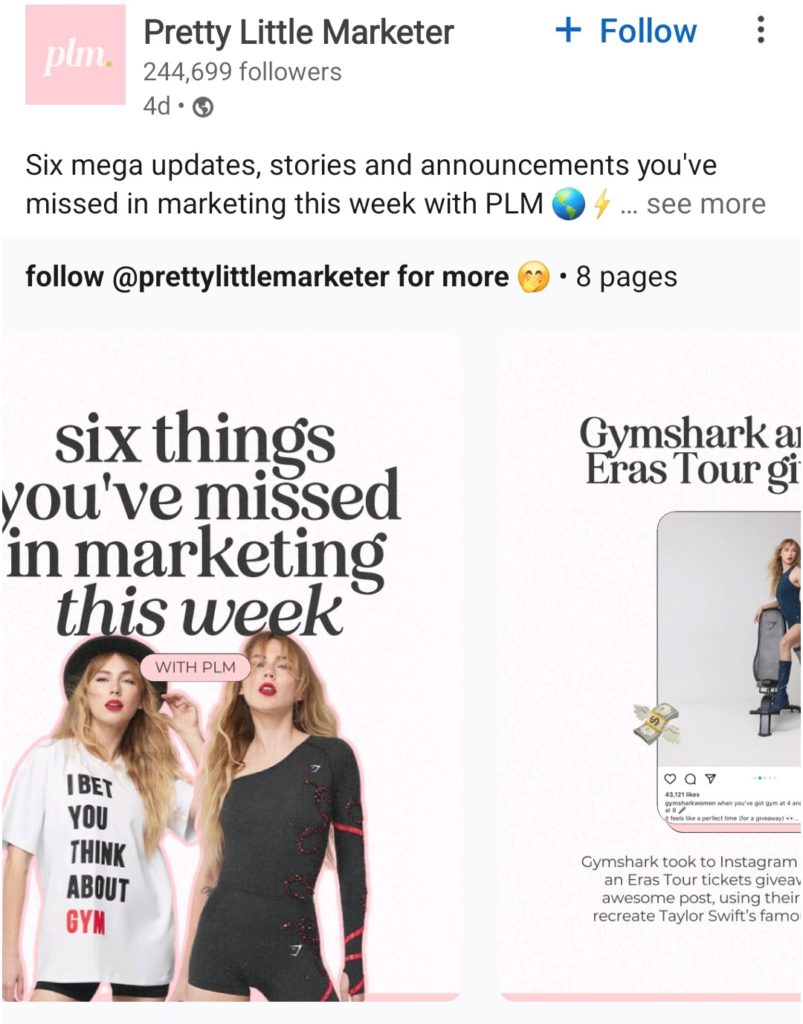
Carousel Approach:
- Slide 1: Eye-catching image representing marketing strategy.
- Slide 2: Headline: “The 3 Pillars of a Winning Marketing Strategy.”
- Slide 3: Briefly explain each pillar with icons for visual interest.
- Slide 4: Include a client quote highlighting the firm’s expertise.
- Slide 5: Call to action (CTA): Download our free white paper on marketing strategy.
- Website Traffic: Promote a New Product
2. Company: Software Company
Objective: Drive traffic to a new product landing page
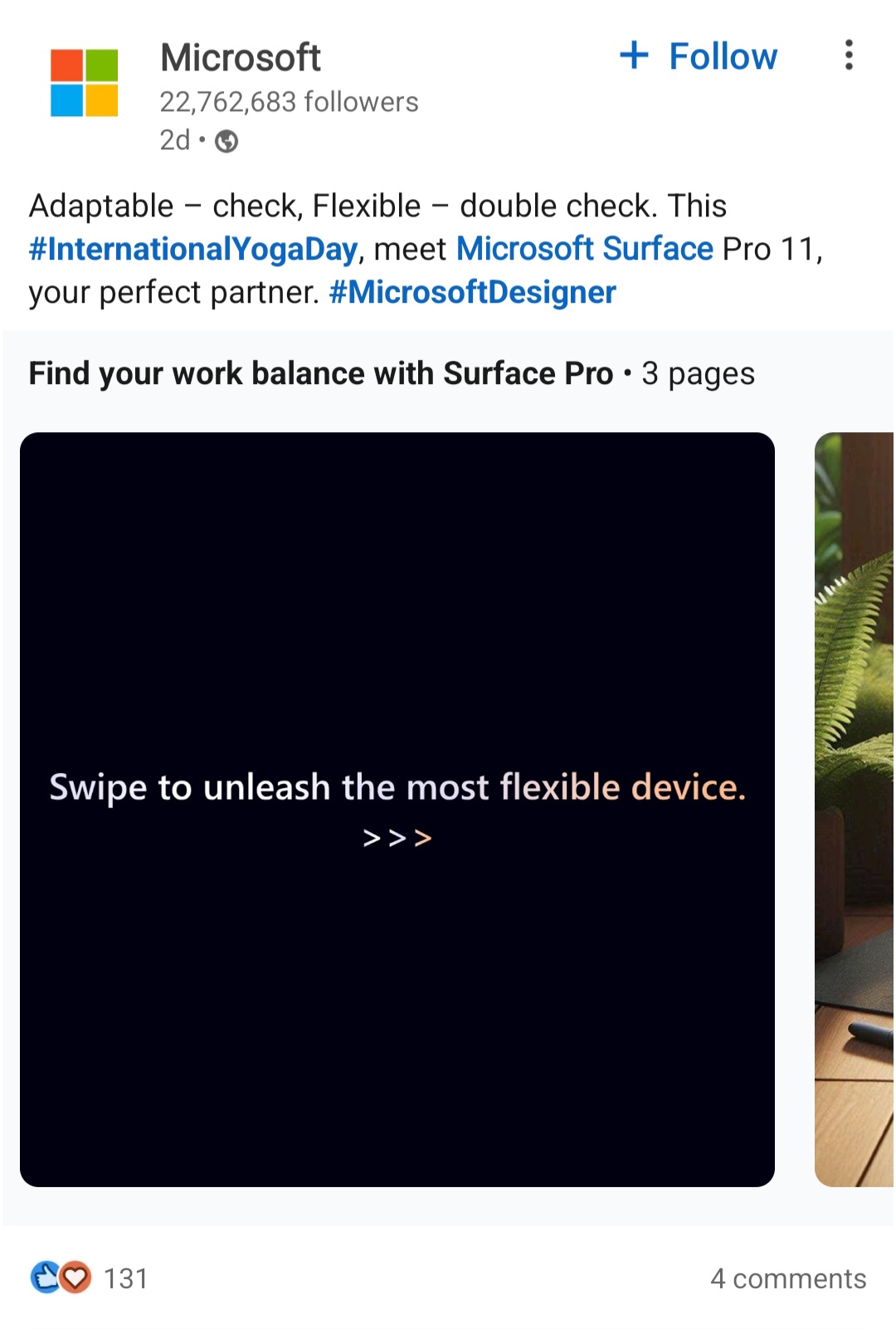
Carousel Approach:
- Slide 1: Product image with a bold headline announcing the launch.
- Slide 2: Highlight the key features and benefits of the product using icons.
- Slide 3: Showcase a customer using the product to solve a pain point.
- Slide 4: Include social proof elements like user reviews or awards.
- Slide 5: Strong CTA: Visit our website to learn more and get started.
- Lead Generation: Offer Valuable Content
3. Company: Financial Services Provider
Objective: Generate leads for a financial planning webinar
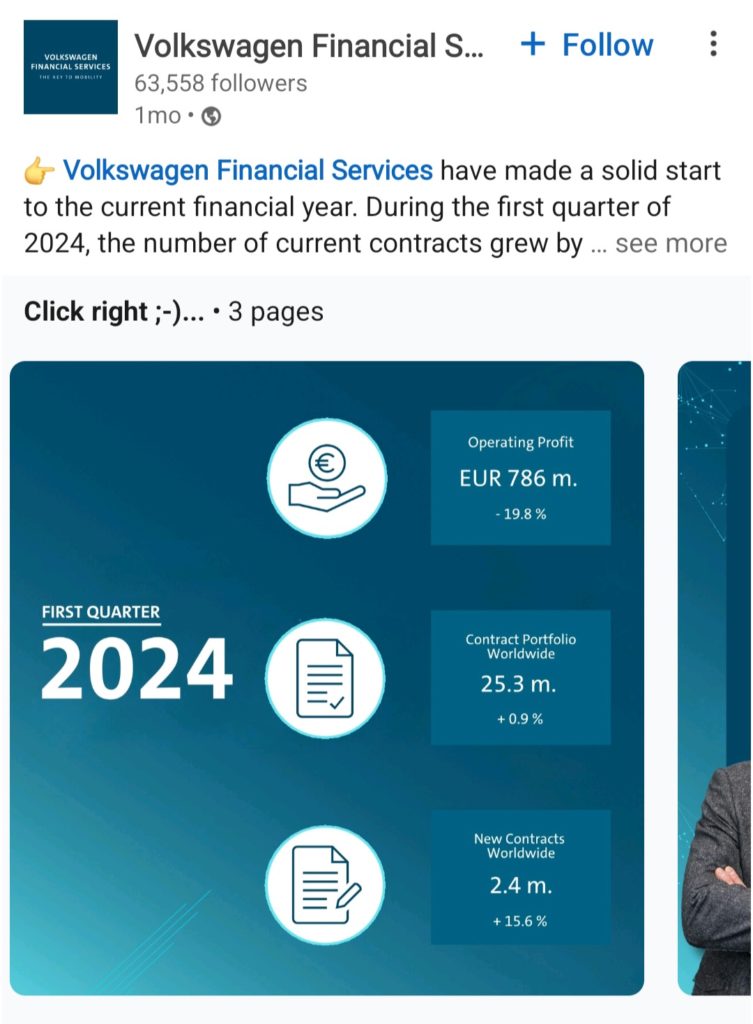
Carousel Approach:
- Slide 1: Image depicting financial security with a question like “Are You on Track for Retirement?”
- Slide 2: Briefly explain the importance of financial planning.
- Slide 3: Highlight the benefits of attending the webinar (e.g., retirement planning tips, personalized strategies).
- Slide 4: Include a speaker bio and credentials to establish authority.
- Slide 5: Clear CTA: Register for our free webinar on financial planning.
Try out Predis.ai's LinkedIn Carousel with API to create compelling LinkedIn carousel hassle-free, highlighting your professional journey.
5. Optimizing for Performance
Once your carousel ad is live, it’s crucial to monitor and optimize its performance. Here are some key strategies:
- Test the number of cards: Experiment with shorter (3-5 cards) carousels for focused messaging or longer ones (6+ cards) for in-depth storytelling.
- Optimize card order: A/B test the order of your slides to see which sequence generates the most engagement. Analytics will reveal which cards perform best.
- Utilize clear CTAs: Each slide should have a clear call to action that compels users to take the desired action.
Managing multiple carousel ad optimizations simultaneously can be time-consuming. If you need help scaling your LinkedIn campaigns while maintaining performance, a B2B LinkedIn marketing agency can handle the testing, optimization, and reporting to maximize your advertising ROI.
LinkedIn carousel ad ideas that you can implement today
Here are some LinkedIn carousel ad ideas that you can use to create content for your brand today!
- Provide step-by-step instructions on a subject related to your niche. These kinds of ads can be paired with a CTA like “Download Ebook” or “Sign up for a newsletter”.
- Breakdown complex information into easily understandable sub-topics. This helps you establish yourself as an industry authority and can be paired with a CTA like “Follow for more tips”.
- Show your products and services with a highlight on their prominent features. You can use these in the final stage of your funnel and pair them with “Buy now” CTAs to promote conversion.
Best Practices to keep in mind when making LinkedIn carousel ads
Now that you have started including LinkedIn carousel ads in your marketing strategy, there are a few best practices that you should adopt:
- Always use high-quality images in your carousel ads
- Your ad copy should be clear and compelling, and there should be a flow between one slide and another.
- Use actionable language in your content to prompt your users to take action.
- Place an appropriate call to action that matches the intent of your carousels and also aligns with your broader marketing strategy.
- Add your brand elements to each slide to make it consistent.
- Test to make sure your content is optimized for mobile and desktops.
- You can also repurpose well-performing single-image ads and convert them into carousel ads.
Common Mistakes you need to keep an eye out for
Even the best-designed carousel ads can make one or a few of these mistakes, so let us make sure you don’t:
- Cramming up slides with texts and overwhelming your audience.
- Using low-quality images reduces the overall appeal of your carousel.
- Your first slide does not have an interesting hook.
- The CTA you added is not convincing enough to prompt engagement.
- Not aligning with the platform specifications makes the outlook not professional.
- Using generic, irrelevant images that does not go with the content
- Setting a wide targeting parameter and reaching an audience not in your target profile.
- Not checking analytics and A/B testing your content.
Avoid making these mistakes, and you are well ahead of most of your competition.
Supercharge Your LinkedIn Carousel Ads with Conversion Tracking
LinkedIn Carousel ads offer a dynamic way to tell a story and engage your audience. But how do you measure the true impact of this multi-slide experience on your bottom line? This is where Conversion Tracking steps in, providing valuable insights to optimize your carousels for maximum conversions.
Think of Conversion Tracking as a window into the hearts and minds of your audience as they navigate your carousel. It allows you to see which slides resonate most, where users drop off, and, ultimately, what compels them to take the desired action.
How Your LinkedIn Carousel Ads Can Be Made More Powerful with Conversion Tracking?
LinkedIn Carousel Ads are a powerful tool for showcasing your brand and engaging your target audience. But how do you know if those clicks are translating into actual leads or sales? That’s where conversion tracking comes in.
By setting up conversion tracking, you can gain valuable insights into how your LinkedIn Carousel Ads are performing and optimize them for maximum ROI.
Step 1: Measure Engagement Throughout the Journey
Conversion Tracking lets you see how users interact with each slide. Did that eye-catching product image grab the attention on slide one? Did the in-depth feature explanation on slide three lead to a dip in engagement? This granular data paints a clear picture of your carousel’s effectiveness at each stage, which helps you plan for the next time.
Step 2: Optimize for Conversions
Imagine a carousel showcasing a new service. Slide one piques interest, slide two delves into benefits, and slide three features a client testimonial. Conversion Tracking reveals which slides drive the most sign-ups. Maybe the testimonial on slide three is the tipping point. With this insight, you can experiment with strengthening the testimonial or moving it higher in the carousel sequence.
Step 3: A/B Test Like a Pro
Conversion Tracking empowers you to A/B test different elements within your carousel for maximum impact. Here are some ideas:
- Test CTAs: Experiment with different calls to action on each slide, like “Download Now” versus “Get Started.” See which one drives the most conversions.
- Optimize Visual Storytelling: Test different visuals on each slide. Does a product demo outperform a data chart? Track which visuals lead to more conversions.
- Craft Compelling Messaging: Refine headlines and descriptions on each slide. Does a benefit-focused approach outperform a feature-driven one? Conversion Tracking reveals what resonates best with your audience.
By analyzing data for each slide, you can refine your content to create a carousel that seamlessly guides users toward the desired action.
Step 4: Access Audience Insights
Conversion Tracking goes beyond measuring actions; it sheds light on who’s converting and why. Did a specific carousel resonate more with marketing professionals than sales directors? This insight allows you to:
- Target with Precision: Refine your audience targeting to reach individuals most likely to convert based on their interaction with your carousels.
- Personalize Your Message: Tailor the content and CTAs within your carousels to resonate with specific audience segments based on their conversion behavior.
Conversion tracking essentially gives you the ability to turn your LinkedIn carousel advertising from a haphazard tactic into a plan based on statistics. You may make effective carousels that provide tangible outcomes by tracking engagement on each slide, converting optimized content, and gaining audience insights.
Conclusion
By following these best practices and drawing inspiration from successful examples, you can create high-performing LinkedIn carousel ads that effectively achieve your marketing objectives. Remember to test and refine your approach to maximize your return on investment (ROI) and engagement with your target audience.
Finding it difficult to churn out content consistently and captivate audiences? Turn to Predis.ai for content generation in a jiffy. For more information, sign up now and leverage AI for LinkedIn marketing.
FAQ:
Carousel ads promote engagement and offer a step-by-step explanation, which makes storytelling a lot easier. You can convey more information than a single image ad, making it easy to talk about multiple topics.
Some of the best practices that you need to follow include:
1. Using short text and clean visuals
2. Placing the CTA in the final slide to improve engagement
3. Have consistent branding throughout the slides
4. Write a clear hook at the starting slide to interest your audience
5. Maintain a coherent flow of information
You can add upto 4 – 6 slides in your carousel. This way, you can convey the information efficiently while also avoiding overwhelming your audience.

















