With over 200 billion daily views across Facebook and Instagram, Reels have become a game-changer for creators and businesses in 2026. With their short, engaging format, Reels help grab attention, boost visibility, and increase engagement. But to truly make the most of this powerful feature, using the right Instagram Reels dimensions is essential.
In this guide, we’ll break down everything you need to know about Instagram Reels dimensions. From size specifications to formatting tips, we’ll help you create eye-catching Reels that stand out. Plus, we’ll share pro tips to upload high-quality videos and optimize your content for maximum reach. Let’s dive in!
Instagram Reels Dimensions – At a Glance
| Metrics | Dimensions |
| Resolution | 1080 x 1920 pixels |
| Aspect ratio | 9:16 |
| Minimum frame rate | 30 or 60 FPS |
| Supported format | MP4, MOV |
| Aspect ratio in feed | 4:5 |
| Thumbnail size | 1080 x 1080 pixels |
| Cover size | 1080 x 1920 pixels |
| Safe zone | 1080 x 1350 pixels |
| Maximum file size | 4 GB |
| Reel length | Up to 3 minutes (15 – 60 for best engagement) |
| Caption length | 2200 characters (125 after that, the caption will cut off) |
| Compression standard | H.264 |
| Reel cover file format | JPG or PNG |
Why It Matters?
Instagram has quickly become one of the most powerful platforms for businesses and creators. But here’s the thing – Instagram reel size dimensions matter more than you think.
Firstly, it may affect your uploads as Instagram allows only specific formats and sizes for reel posting. If you don’t follow the minimum requirements and content guidelines, you may encounter errors when uploading reel content.
When your Reels have the right dimensions, they:
- Look sharp, professional, and visually appealing. They seamlessly fit into Instagram’s feed, Explore page, and Stories without getting cropped or distorted.
- Help with Instagram’s algorithm. High-quality, correctly formatted videos tend to grab attention quickly, increasing watch time and boosting visibility.
Dimensions Explained for 2026
When it comes to Instagram Reels, size does matter! Let’s dive into the updated dimensions and technical specs for 2026 to help you create Reels using AI tools that stand out.

Recommended Instagram Reels Dimensions
- Resolution: 1080 x 1920 pixels
- Aspect Ratio: 9:16 (vertical format)
- Minimum Frame Rate: 30 FPS (frames per second)
- Minimum Resolution: 720 pixels
- Supported Formats: MP4 or MOV
- Maximum File Size: 4 GB
- Maximum Reel Length: 3 minutes
Instagram supports vertical videos that fit seamlessly on mobile screens. The 9:16 ratio fills the display, making it easier to engage viewers instantly. It is designed to make your content pop on most smartphone screens, where over 80% of social media browsing happens.
However, reels also support an aspect ratio between 1.91:1 and 9:16, allowing slight flexibility for horizontal or cropped videos.

Reel Size in Feed View and Explore Page
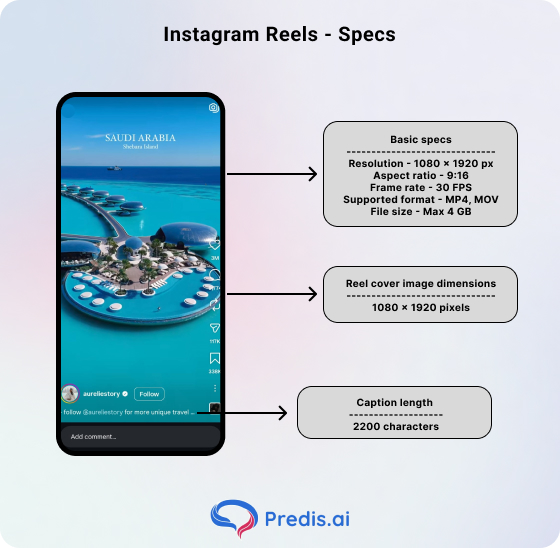
Your Reel can appear in three main views – Full Screen, Feed View, and Explore Page. Each view impacts how your video is displayed and interacted with, so let’s break it down:
- Full Screen View (9:16)
- This is the default full-screen mode when users tap on your Reel.
- It gives maximum visibility, which is ideal for immersive experiences that focus on storytelling and visuals.
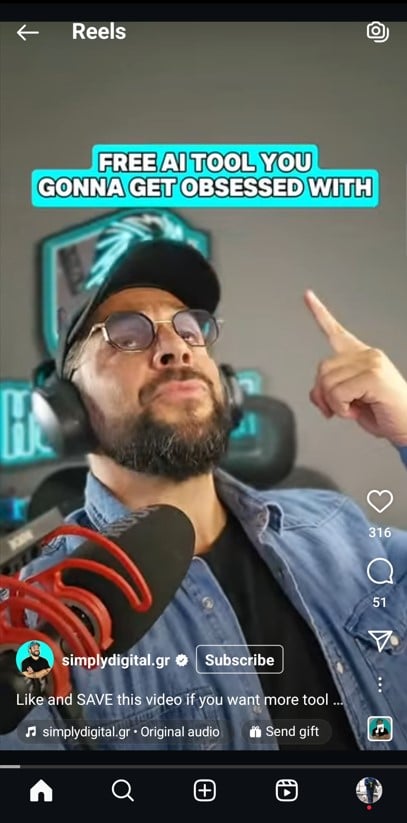
- Feed View (4:5)
- Reels in the feed appear in a portrait format, slightly cropped compared to full screen.
- Keep crucial elements like text, faces, and calls-to-action within the center safe zone to avoid getting cut off.
- This view is ideal for scroll-stopping visuals that make users pause and engage.

- Explore Page (Square or 4:5)
- Reels on the Explore page show up as square previews or 4:5 vertical snippets before opening to full screen.
- Since this is where you grab new followers, make sure your thumbnail and opening frame are eye-catching.
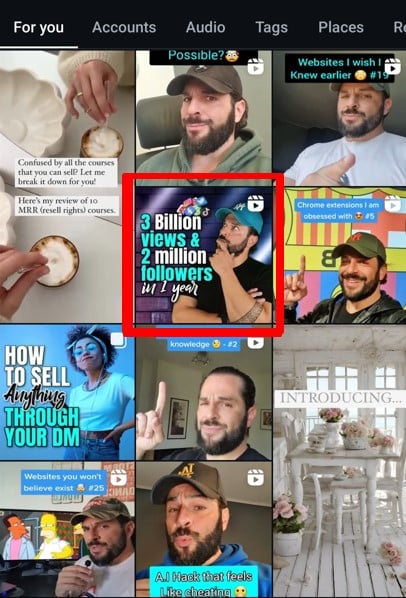
Safe Zones for Text and Graphics
To make sure your content always looks polished, keep key text and graphics within the safe zone:
- Center Text Zone: Place text and important visuals in the middle 80% of the screen.
- Avoid Edges: Keep critical elements away from the top 250 pixels and bottom 250 pixels to avoid being cut off by captions or buttons.
Always preview your Reels in different views – feed, profile grid, and full-screen mode. This ensures your text, graphics, and effects are perfectly aligned for your viewers.
Next, we’ll explore the cover and thumbnail dimensions for Instagram Reels to make sure your content looks sharp and professional from every angle!
Instagram Reel Cover Dimensions
The Instagram Reel cover is the intro image you see as you scroll through the Reels. Your Instagram Reels cover is like a book cover – it’s the first thing viewers notice. With 74% of Instagram users making use of the Reels feature on the platform, it is essential to stick to the correct Instagram Reels cover dimensions.
A visually appealing cover can make people stop scrolling and tap to watch. It also helps maintain a clean and professional look on your profile grid.
Instagram Reel Cover Dimensions
- Recommended Dimensions: 420 x 654 pixels (1:1.55 aspect ratio).
- File format: PNG or JPG
- Alternate Size: 1080 x 1920 pixels (9:16 aspect ratio) for full-screen views.
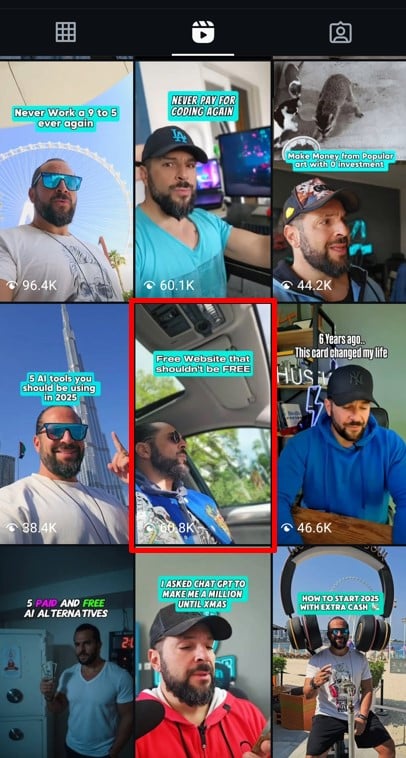
An eye-catching cover invites more clicks. They also help in establishing a cohesive visual identity for your profile.
Instagram allows you to upload custom covers for your reels for better results. When you create covers, add text overlays, bold titles, or brand elements for maximum impact.
To edit your Instagram reel cover, simply tap on the Edit Cover option. You can either select a frame from your video or upload a custom one using the Add from Camera Roll option.
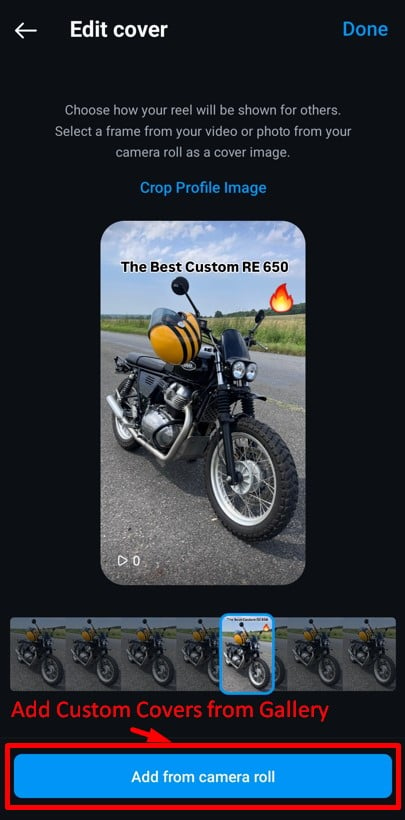
Instagram Reels Thumbnail Dimensions
Thumbnails are the cropped-up cover images shown in your profile grid view and Instagram’s Explore page.
Thumbnails play a crucial role in grabbing attention and showcasing your content in profile grids and explore pages. They’re like mini billboards that summarize your video in a single snapshot.
Recommended Instagram Reel Thumbnail Size
- Dimensions: 1080 x 1350 pixels (4:5 aspect ratio for feed previews).
- Grid View Safe Zone: 1080 x 1080 pixels (1:1 square) for profilegrid.
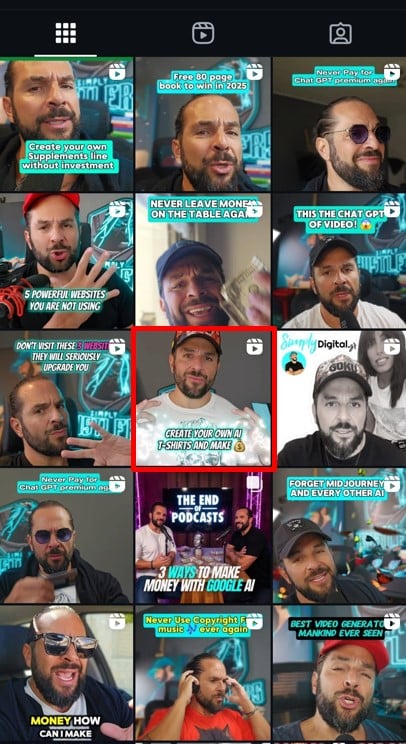
Create cover images, keeping the reel thumbnail sizes in mind. These square cropped-up thumbnails will be the ones that will be shown to new audiences. If thumbnails are not optimized, people will not click them.
Attractive thumbnails make your content stand out in search results and grids. A visually appealing thumbnail encourages viewers to stop and watch. It helps to keep your profile grid looking professional and organized.
If you’re short on time, Predis.ai makes creating professional Instagram covers and thumbnails a breeze. With just a few clicks, you can design custom thumbnails that align with your brand and instantly stand out.
Next, let’s find out the maximum caption length for Reels and what is ideal for the best results.

What is the Ideal Caption Length for Instagram Reels?
Instagram Reels give you 2,200 characters to craft captions that grab attention and engage your audience. That’s plenty of space to tell stories, share tips, or add personality to your content. But just because you can use that many characters doesn’t mean you should.
How Long Should Your Captions Be?
Captions are more than just text – they add context, build connections, and encourage conversations. A short and punchy caption can complement fast-paced Reels, while a longer caption can add value by explaining tips, offering insights, or telling a compelling story.
- Short Captions (Under 125 Characters) – Perfect for quick, catchy phrases or CTAs like “Watch till the end!” or “Tag a friend!”
- Medium Captions (125–300 Characters) – Ideal for relatable stories, tips, or quotes to spark interest and interaction.
- Long Captions (300–2,200 Characters) – Great for sharing in-depth tips, storytelling, or adding step-by-step guides related to your Reel.
Whether you prefer short captions for humor or long captions for storytelling, the key is to stay authentic and match your tone to your audience. Test different caption styles to see what works best for your content.
If you’re still not pleased with the results, try Predis.ai to generate captions with short post descriptions.
Up next, we’ll cover how to upload Instagram Reels in the highest quality to ensure your content looks sharp and professional!
How to Upload Your Instagram Reels in the Highest Quality?
Posting Instagram Reels in high quality ensures your content looks sharp, professional, and engaging. It helps grab attention and keeps viewers watching. High-resolution videos also make your brand appear more credible and polished.
Instagram sometimes compresses videos, reducing quality during uploads. But don’t worry – you can tweak a setting to upload reels at the highest quality every time. Let’s walk through the steps!
Steps to Upload Instagram Reels in Highest Quality
- Open Your Instagram Profile
- Tap your profile picture in the bottom right corner of the Instagram app.
- Access Settings Menu
- Tap the three horizontal lines (menu button) in the top right corner of your profile.
- Go to Data Usage Settings
- Scroll down to “Your app and media” and tap “Data Usage and Media Quality.”
- Enable High-Quality Uploads
- Toggle on the switch for “Upload at Highest Quality.”
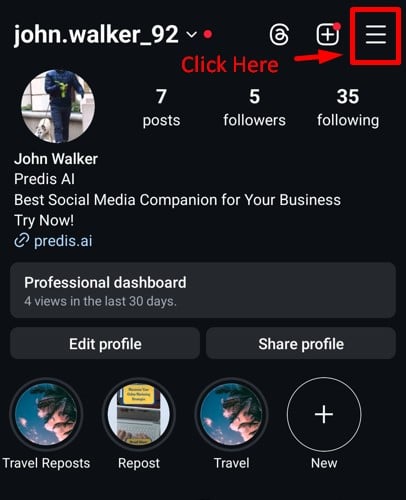
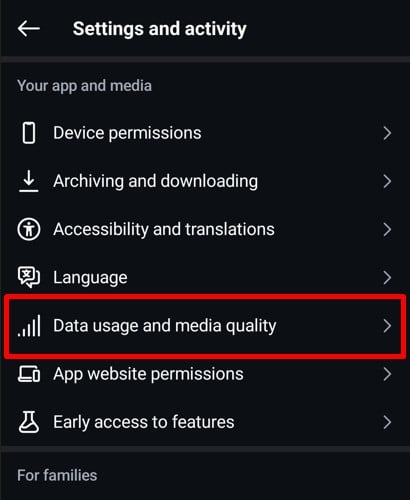
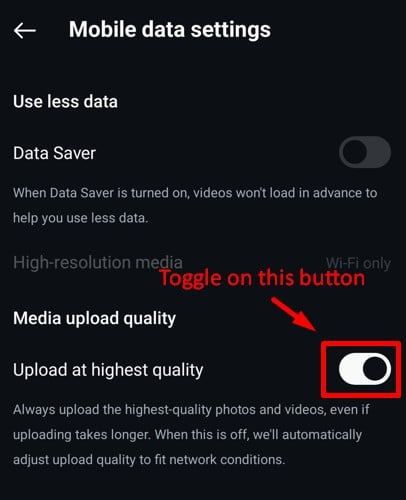
Export settings to ensure maximum quality
By using the following settings, you can export your video with the best quality. This will then ensure a positive viewer experience and will not get compressed by Instagram.
- File size: 1080p
- Codec: H.264
- Container: MP4
- FPS: 30 FPS
- Bitrate: 8 – 12 Mbps
- Audio: AAC, 48 Khz
Keep in mind that uploads may take longer when you choose the highest-quality setting, especially if your video files are large. Always check your internet connection to avoid interruptions.
High-quality uploads can boost engagement and make your content look more professional. If you want to create Instagram Reels of the highest quality, you can use our Instagram Reels Maker to generate reels that are optimized for Instagram guidelines.
Next, let’s dive into the key guidelines you need to know before posting your next Reel!
Instagram’s Reels Guidelines: Playing by the Rules
Instagram Reels are a great way to boost visibility, but following Instagram’s rules and guidelines is essential to keep your content compliant. Ignoring these rules can lead to your posts getting flagged, hidden, or even removed. Here’s a breakdown of the key guidelines to help you stay on track:
- Always publish content that is appropriate for the mass audience
- Create original content. Plagiarism might bring you short-term results, but they are not sustainable.
- Hate speech, bullying, and impersonation are looked down on by Instagram and can get you suspended in no time.
- Copying another creator’s content violates copyright and can get you penalized.
- Spreading misinformation should be avoided at all costs.
Best Practices for Instagram Reels Formatting
Creating Instagram Reels that grab attention requires more than just great content. Proper formatting can make your videos look professional, engaging, and shareable. Here are the best practices to ensure your Reels stand out:
- Make sure your videos are stable. Shaky footage can be disconcerting to the viewer and diminish quality.
- Use good-quality lighting and sound to take the video quality up a notch.
- Understand Instagram Reels dimensions (1080 x 1920 pixels and 9:16 ratio) and adhere to them. Uploading landscape or portrait kind of videos can disrupt the user experience.
- Create a good hook that can keep users engaged from the start.
- Reel statistics show that reels usually have a higher engagement rate than other types of content. So leverage that properly and interact well with your audience.
- Keep your Reels short, sweet, and to the point.
- Use trending audio in your Reels to expand your reach. If using other audio, make sure you do not violate copyrights.
- Consistently branding your content is essential, and this includes Thumbnails as well.
- Upload your Reels in the correct formats, like MP4 or MOV, to ensure the quality does not break.
- Always add captions and hashtags to your content to ensure continued engagement and expand reach simultaneously.
- Placing text in the lower half of the video can get it hidden behind engagement buttons and profile names. Therefore, always place it where it can be viewed easily.
- Using feed videos without reframing them can be a big no-no. This can cause important elements to fall outside the safe zone.
- Add text overlays to cater to the silent viewers.
How to Resize Videos for Instagram Reels?
Not all videos are shot in the perfect size for Instagram Reels – and that’s okay! With the right tools, resizing your videos to fit the 9:16 aspect ratio can be quick and hassle-free. Let’s explore how to make your videos Instagram-ready without losing quality.
1. Resize and Generate Videos with Predis.ai
Why resize videos manually when you can automate the process?
Predis.ai makes video creation and resizing super simple. Whether you need to repurpose existing content or create new Reels, Predis.ai allows you to:
- Generate videos from text prompts or templates.
- Resize videos into the Instagram Reels format with just a click.
- Add captions, graphics, and animations instantly to match Instagram’s style.
- Optimize videos for different social media platforms without extra effort.
With Predis.ai, you can save time and focus on growing your audience while ensuring your videos meet Instagram’s requirements.
Resizing videos for Instagram Reels doesn’t have to be complicated. Use the right tools, optimize layouts, and take advantage of AI-powered platforms to make video creation faster and stress-free. Up next, we’ll dive into Instagram’s guidelines to keep your content compliant and engaging!
2. Use Video Editing Tools
Several tools can help resize your videos to match Reel dimensions on Instagram:
- Canva – Resize and edit videos easily using preset templates for Instagram Reels.
- Kapwing – Resize videos online and crop them into vertical formats for free.
- InShot – A mobile app designed for editing and resizing videos quickly.
- Adobe Premiere Pro – For professionals who need advanced editing and resizing options.
These tools let you crop or scale videos while maintaining quality and resolution.
3. Adjust Square or Landscape Videos
You can use square (1:1) or landscape (16:9) videos, but resizing them into vertical format is essential.
- Square Videos – Add background colors or blurred edges to make them fit the 9:16 frame.
- Landscape Videos – Crop and adjust the frame to focus on the main subject without losing clarity.
Always preview the final layout before uploading to avoid cropped text or graphics.
Stand Out on Instagram with AI Content 🌟
Conclusion
Mastering Instagram reel dimensions is just the start. The real magic happens when you blend technical know-how with creativity, storytelling, and genuine engagement with your audience. As you embark on your reel-creating journey, remember that size matters, quality counts, and in the end, it is all about making a connection.
Are you ready to take your reels to the next level? Keep experimenting, keep learning, and most importantly, keep creating. The world is waiting to see what you have.
Looking to make professional Instagram reels with the correct dimensions? Say hello to Predis.ai, your new go-to for creating amazing content on Instagram. With Predis.ai, organizing your Reels content becomes effortless, allowing your creative pieces to shine and truly capture the audience’s attention.
Start planning with Predis.ai today, and give your Instagram reels the edge they deserve to go viral.
FAQs:
The ideal Instagram Reel dimensions are 1080 pixels by 1920 pixels with a 9:16 aspect ratio. This size ensures your Instagram reel video dimensions fit perfectly on mobile screens, offering the best viewing experience without cropping or quality loss.
For sharp and professional-looking videos, the best resolution for Instagram Reels is 1080p (Full HD) with a minimum frame rate of 30 FPS. This guarantees smooth playback and keeps your content looking crisp and clear.
Instagram doesn’t allow you to edit Reels after posting or replace the video content once it’s live. However, you can still update the caption, hashtags, and tags. For any video edits, you’ll need to delete and re-upload the updated version.
You can use tools like Predis.ai to resize videos for Reels while maintaining high quality easily. It lets you adjust aspect ratios and optimize video formats with just a few clicks. This ensures your content looks great, whether it’s repurposed from another platform or designed from scratch.
Your Reels cover image is the first thing viewers notice. It acts like a thumbnail, helping your video stand out in feeds and on profiles. A well-designed cover not only attracts attention but also keeps your Instagram grid visually cohesive, boosting your profile’s appeal.
Related Content,
What are the Dimensions for Instagram Ads in 2025?
















