With over a billion active users, Instagram offers a massive opportunity to showcase products, engage with customers, and drive sales. However, simply posting at random won’t deliver consistent results. To maximize Instagram’s potential, ecommerce brands need a well-structured content calendar.
A carefully planned Instagram content calendar helps maintain consistency, ensures a balanced mix of content, and allows businesses to stay ahead of trends. It reduces last-minute scrambling for post ideas and improves engagement by strategically aligning content with customer interests and shopping behaviors. More importantly, a structured approach enables ecommerce stores to create compelling content that converts followers into loyal customers.
In this guide, we’ll walk you through the step-by-step process of building the perfect Instagram content calendar. You’ll learn how to define content pillars, schedule posts effectively, leverage automation tools, and track performance to optimize results. Whether you’re a small business owner or a growing ecommerce brand, this guide will help you streamline your Instagram strategy for maximum impact.
Understanding Your Audience and Goals
Before creating an Instagram content calendar, it’s essential to understand who your audience is and what you want to achieve. Without a clear strategy, your content may not resonate with the right people or drive the results you’re aiming for. As per Lifewire, Consistently posting engaging content is crucial for keeping your audience interested.
Define Your Target Audience
Start by identifying your ideal customers. Consider key factors like:
- Demographics – Age, gender, location, income level, occupation.
- Interests – What they follow, their hobbies, preferred content types.
- Behaviors – Shopping habits, their interaction with Instagram content, preferred post formats (images, reels, stories).
Knowing your audience helps tailor content that speaks directly to their needs and interests, increasing engagement and conversion rates.
Set Clear Objectives
Your Instagram strategy should align with your overall business goals. Common objectives for ecommerce brands include:
- Brand Awareness – Increasing reach and attracting new followers.
- Engagement – Encouraging likes, comments, shares, and saves.
- Sales & Conversions – Driving traffic to your website or product pages.
- Community Building – Strengthening relationships with loyal customers.
Clear goals allow you to create content with purpose and measure its success effectively.
Research Competitors for Inspiration
Analyzing competitors can provide valuable insights into what works and doesn’t in your industry. Look at:
- Their most engaging posts – What type of content gets the most likes and comments?
- Posting frequency – How often do they post, and when do they get the best engagement?
- Content themes – What kind of storytelling or promotions do they use?
Creating a Posting Schedule
A well-planned posting schedule ensures consistency, maximizes engagement, and keeps your brand top of mind for your audience. Instead of posting randomly, follow a strategic approach to timing, frequency, and content balance to get the best results.
Best Days and Times to Post for Maximum Engagement

Timing is everything on Instagram. While the best posting times can vary based on your audience and industry, Buffer suggests that:
- Best days to post: Tuesday, Wednesday, and Thursday
- Best times to post: 9 AM – 11 AM and 6 PM – 9 PM (when users are most active)
- Worst day to post: Sunday (typically lower engagement)
💡 Pro Tip: Use Instagram Insights to track when your followers are most active and adjust your schedule accordingly.
How Often Should You Post?
Consistency is more important than quantity. Posting too often can overwhelm your audience while posting too little can make your brand forgettable. A good rule of thumb is:
- Daily posting (ideal for fast-growing brands) – Best for businesses that have a lot of content and want to maximize visibility.
- 3-4 times a week (optimal for most ecommerce stores) – Maintains engagement without overwhelming your audience.
- 1-2 times a week (for brands with limited content) – Works if combined with high-quality posts and strong engagement strategies.
💡 Pro Tip: Keep Stories active daily, even if you’re not posting to your main feed. Stories keep your brand visible and boost engagement.
Balancing Content Types Throughout the Week/Month
To keep your Instagram feed fresh and engaging, mix different content types throughout the week. Here’s an example of a balanced weekly content plan:
- Monday: Motivational or educational post (tips, how-to guides).
- Tuesday: Product showcase or demo.
- Wednesday: Behind-the-scenes or team spotlight.
- Thursday: User-generated content or customer testimonial.
- Friday: Fun, interactive post (polls, quizzes, memes).
- Saturday: Promotion, sale announcement, or exclusive deal.
- Sunday: No post or light content like a story repost.
💡 Pro Tip: Use a content calendar tool (like Later, Buffer, or Planoly) to plan your posts and maintain consistency.
How to Batch and Automate Content Creation
Creating Instagram content daily can be overwhelming, but batching and automating your workflow can make the process more efficient. By planning, using templates, and leveraging AI tools, you can save time while maintaining a consistent and engaging presence on Instagram.
1. Plan Content Weeks to Save Time
Instead of scrambling to create posts each day, batch your content by planning for several weeks. This helps you:
- Stay consistent with your posting through a social media scheduler.
- Align content with upcoming promotions, product launches, and seasonal trends.
- Reduce stress and allow more time for engagement and strategy adjustments.
💡 Pro Tip: Use a content calendar tool (such as Later, Buffer, or Planoly) to map out your posts for the next month.
2. Use Templates for Quick Post Creation
Creating high-quality Instagram posts doesn’t have to be time-consuming. Using design templates can speed up the process and ensure a cohesive brand aesthetic.
3. Leverage AI Tools for Caption Writing & Hashtag Research

Crafting the perfect caption and selecting the right hashtags can be time-consuming, but AI-powered tools can help streamline the process.
💡 Pro Tip: Use AI-generated captions as a foundation, then tweak them to match your brand’s unique voice.
Measuring and Adjusting Your Instagram Content Strategy
To ensure your Instagram content is driving results, it’s essential to regularly measure performance and make data-driven adjustments. Tracking key metrics, running A/B tests, and analyzing results can help you refine your strategy and boost engagement, reach, and conversions.
1. Key Metrics to Track: Engagement Rate, Reach, Conversions
The first step in measuring your Instagram content’s effectiveness is tracking the right metrics. Here are the key ones you should focus on:
- Engagement Rate – This includes likes, comments, shares, saves, and other forms of interaction. A high engagement rate indicates your content resonates with your audience and prompts them to take action.
- Reach – This shows how many unique users have seen your content. Monitoring reach helps you understand how far your content is spreading and if it’s attracting new followers.
- Conversions – For ecommerce brands, conversions are crucial. Track how many users click on your website links, add items to their cart, or make a purchase after engaging with your Instagram posts.
💡 Pro Tip: Use Instagram Insights or third-party analytics tools (like Google Analytics or Sprout Social) to track these metrics in real time and adjust your strategy based on the data.
2. A/B Testing Different Content Styles
A/B testing (or split testing) is a powerful way to find out which types of content perform best. To run an A/B test:
- Test different formats – Compare carousels vs. single image posts, or Reels vs. Stories.
- Experiment with captions – Try different tones, lengths, or calls to action (CTAs).
- Adjust visuals – Test different color schemes, filters, or styles to see what resonates with your audience.
💡 Pro Tip: Run A/B tests with a small audience at first, then expand the test to a larger group once you have clear results.
3. Making Data-Driven Adjustments to Improve Performance
Once you have the data from your metrics and A/B tests, it’s time to make informed adjustments:
- Refine your content mix – If educational content performs better than product posts, adjust your calendar to feature more informative content.
- Optimize posting times – If your posts perform better at certain times of day, schedule posts for those peak times.
- Tweak CTAs and hashtags – If certain CTAs or hashtags lead to more engagement, incorporate them more often.
💡 Pro Tip: Continuously monitor your performance and make adjustments monthly to keep your content fresh, relevant, and aligned with your business goals.
Instagram Strategy Vs. Instagram Content Calendar
While both an Instagram strategy and an Instagram content calendar are crucial for running a successful account, they serve different purposes and work together to enhance your presence on the platform. Understanding the distinction between the two will help you approach your Instagram efforts with a more organized and targeted mindset.
Instagram Strategy
An Instagram strategy is a big-picture plan that outlines how you will achieve your overall goals on the platform. It focuses on the “why” and “how” behind your Instagram activities and encompasses the following key elements:
- Target Audience – Who you want to reach with your posts, including demographics, interests, and behaviors.
- Content Pillars – The main themes or categories of content you will create (e.g., product showcases, educational posts, user-generated content).
- Goals – What you aim to accomplish with your Instagram account, such as increasing brand awareness, boosting engagement, or driving sales.
- Brand Voice & Aesthetic – The tone, style, and visual elements that define your brand’s presence on Instagram.
- KPIs (Key Performance Indicators) – The metrics you will track to measure success (e.g., engagement rate, reach, conversions).
In short, your Instagram strategy is your blueprint it defines your objectives, audience, and tactics for achieving success on the platform.
Instagram Content Calendar
An Instagram content calendar, on the other hand, is a practical tool that helps you organize and plan your Instagram posts over time. It’s a detailed schedule of what you’ll post when you’ll post it and often includes specifics like captions, hashtags, and visuals. A content calendar is designed to:
- Plan Ahead – It helps you prepare content weeks or months in advance, ensuring you don’t scramble for posts at the last minute.
- Maintain Consistency – By laying out your posting schedule, you ensure that content is published regularly, keeping your audience engaged.
- Track Content Themes – You can plan a mix of content types (product posts, promotions, educational content, etc.) and make sure you maintain a balanced approach.
- Align with Marketing Campaigns – Your content calendar makes it easy to tie Instagram posts to upcoming sales, holidays, or product launches.
Your Instagram content calendar is the execution tool that helps you put your strategy into action. It ensures you stay organized, consistent, and aligned with your business objectives.
How They Work Together
While the Instagram strategy provides the direction for your brand on Instagram, the content calendar acts as the tactical roadmap for implementing that strategy. Without a strategy, your content calendar may lack purpose, and without a calendar, your strategy could become disorganized or inconsistent.
- Strategy guides the content – Your strategy will inform the types of content you post, the tone of your captions, and how you engage with your audience.
- Content calendar executes the plan – The content calendar makes sure that all the right content is posted at the right times, allowing you to maintain a regular presence and achieve your goals.
Predis.ai’s AI-Generated Content Calendar
Predis.ai offers an AI-powered Content Calendar designed to streamline your social media planning. This tool generates personalized post ideas, captions, and creatives tailored to your brand and audience.
It also highlights important dates and festivals, ensuring timely and relevant content. With its integrated scheduling feature, you can plan, create, and schedule posts directly within the platform, simplifying your social media management.
Predis.ai’s AI-generated Social Media Content Calendar streamlines social media planning through a structured process:
- Log In and Access Idea Lab: After logging into your Predis.ai account, navigate to the Idea Lab section.
- Initiate Content Calendar Generation: Click on ‘New Conversation’ and select the ‘Generate Content Calendar’ option.
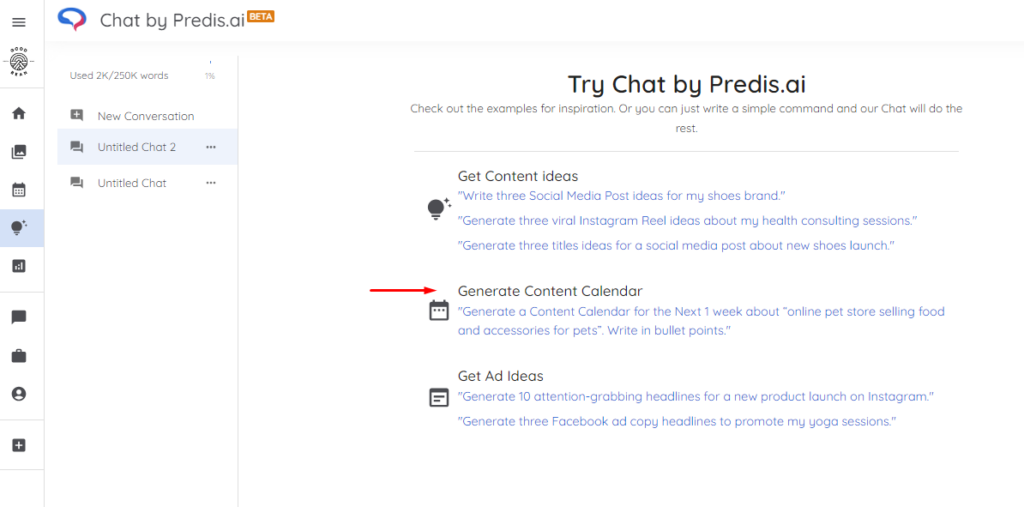
- Customize Your Query: Enter specific details about your brand, target audience, and content preferences to tailor the calendar to your needs.
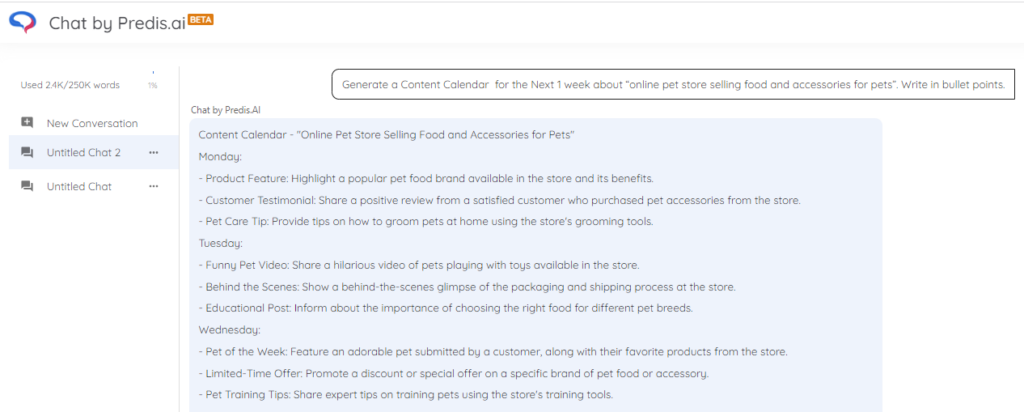
- Review AI-Generated Calendar: The AI will produce a detailed content calendar with post ideas, captions, and creative suggestions aligned with your brand and audience.
- Create Posts: Hover over any idea in the calendar and click ‘Create post using this’ to generate the corresponding content.
- Edit and Refine Content: Modify the AI-generated content as needed, adjusting captions, hashtags, and visuals to match your brand’s voice and style.
- Schedule Posts: Once satisfied, schedule the posts directly to your social media platforms, ensuring timely and consistent content delivery.
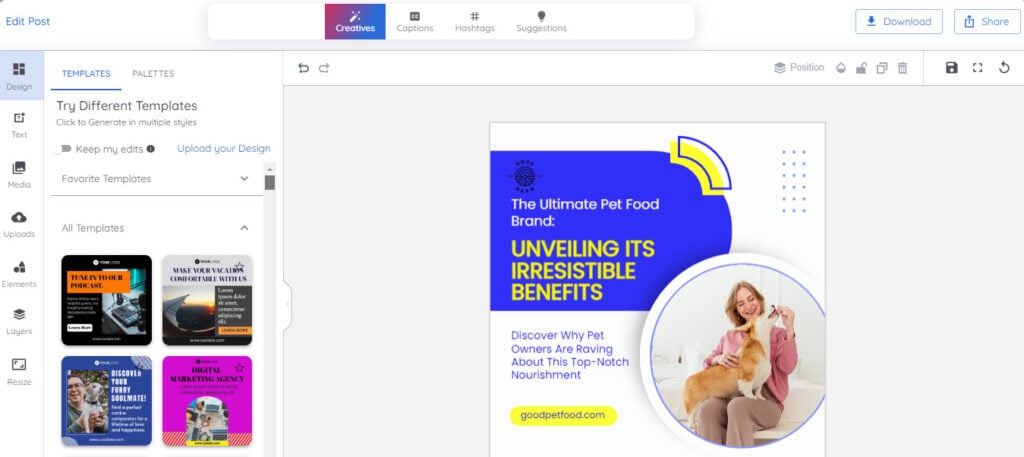
Wrapping It Up
If you’re aiming for growth on your social media or blog, creating a content calendar is a strategy worth considering. If you’re finding it challenging, Predis.ai is here to assist! Along with solid planning, getting the basics right, like crafting an effective Instagram bio, is key.
A content calendar simplifies posting and idea generation by keeping everything organized. It can significantly boost your social media engagement and the overall quality of your content, allowing you to reassess which types of posts are most effective.
If you’ve tried using content calendars before, we’d love to hear about your experiences—what worked and what didn’t!
Try Predis.ai’s Instagram Caption Generator for AI-powered captions that can help you convey the perfect message and enhance post-performance.












