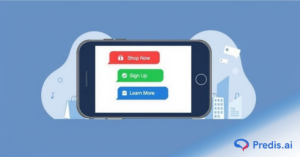People trust real customer experiences more than traditional ads. That’s where User-Generated Content (UGC) comes in. If you’ve ever bought something because you saw a real person using it on social media, you’ve experienced the power of UGC.
For businesses running Facebook Ads, UGC can be a game-changer. It builds trust, increases engagement, and makes ads feel more natural rather than promotional. But how can you use UGC effectively in Facebook ads? That’s exactly what we’ll cover in this guide.
What is UGC and Why Does It Work for Facebook Ads?
As per Hootsuite, advertising today is not just about flashy images or catchy slogans. People want to see real experiences from real customers before making a purchase. That’s why User-Generated Content (UGC) has become one of the most powerful tools for brands running Facebook ads.
When a brand uses UGC in its Facebook ads, it creates a genuine and relatable experience for potential buyers. Instead of just telling people how great a product is, brands let real customers do the talking, and this makes all the difference.
User-generated content (UGC) refers to any content photos, videos, reviews, testimonials, or social media posts created by real customers rather than the brand itself.
Think about the last time you bought something online. Did you check the reviews? Did you look at photos from real buyers? That’s UGC in action. Its content is what people trust because it comes from other users, not from a company trying to sell something.
Common examples of UGC include:
- A happy customer posting a photo of a product they bought.
- A video review from a user sharing their honest thoughts.
- An unboxing video showing what’s inside the package.
- A social media post where someone tags a brand and talks about their experience.
When brands use this kind of content in their Facebook ads, they instantly build trust and credibility with their audience.
The Impact of UGC on Brand Trust and Engagement
People don’t trust traditional ads as much as they used to. They trust real people.
- 92% of consumers trust UGC more than brand-created ads.
- 79% of people say UGC influences their buying decisions.
- UGC-based ads get 4X higher click-through rates compared to regular ads.
Why? Because UGC feels natural and real. When a customer sees another person using a product in their daily life, it feels like a personal recommendation rather than an advertisement.
UGC also increases engagement. Facebook’s algorithm favors content that gets likes, shares, and comments. Since UGC is more engaging, it performs better than brand-created ads, making them more cost-effective.
Examples of Successful UGC-Driven Facebook Ads
Many brands have already seen huge success by using UGC in their Facebook ads. Here are a few examples:
1. Airbnb – Uses real travelers’ photos and experiences in their Facebook ads. Instead of professional images, they show real users staying in Airbnb homes, making the ads more relatable.

2. GoPro – Their ads often feature videos filmed by customers using GoPro cameras. This UGC strategy makes potential buyers see what they can create with the product.

3. Glossier – The beauty brand heavily relies on user-generated reviews and photos in their ads. Seeing real people using their products makes the ads feel authentic and trustworthy.

4. Gymshark – Uses customer workout videos in their Facebook ads. Instead of staged fitness shoots, they show real users training in Gymshark gear, which encourages engagement and purchases.

Types of UGC for Facebook Ads
User-Generated Content (UGC) comes in many forms, and each type can help make Facebook Ads more effective. UGC for eCommerce, fashion, etc. Instead of relying on traditional marketing images, brands can use content created by real customers to build trust and increase engagement.
Here are the best types of UGC to use in Facebook Ads and how to make the most of them.
1. Customer Reviews & Testimonials
Why It Works:
People trust reviews from other customers more than brand-created ads. A good review can convince potential buyers that your product or service is worth it.
How to Use It:
- Feature star ratings & short testimonials in Facebook ad images or captions.
- Use screenshot reviews from your website, Google, or social media.
- Turn text reviews into video ads by having real customers share their experiences.
- Highlight customer success stories in carousel ads.

Example:
A skincare brand could show a before-and-after photo with a real customer review saying, “This cream changed my skin in just two weeks!” This makes the ad more relatable and believable.
2. Photos & Videos from Users
Why It Works:
People relate more to real-life images and videos than to polished, professional brand photos. Seeing real people using a product builds instant trust.
How to Use It:
- Use customer photos and videos in ad creatives to make them feel more natural.
- Add text overlays with short customer quotes to highlight their experience.
- Feature before-and-after images for transformation-based products.
- Create carousel ads with different customer images showing how they use the product.

Example:
A clothing brand can run a Facebook ad with real customer outfit photos instead of using models. This helps potential buyers see how the clothes look on everyday people.
3. Unboxing & Product Demonstrations
Why It Works:
People love watching unboxing videos and product demonstrations before buying. These videos show exactly what the product looks like, how it works, and why it’s useful.
How to Use It:
- Turn customer unboxing videos into short video ads.
- Use clips of customers demonstrating how to use the product.
- Add captions or voiceovers highlighting key features.
- Run story ads with quick UGC clips showing the product in action.

Example:
A tech brand can use a UGC video of a customer unboxing a new phone in their Facebook ad. The excitement and first impressions make the ad more engaging than a standard product image.
4. Social Media Mentions & Hashtags
Why It Works:
When customers tag your brand or use a branded hashtag, they create free promotion for you. Their followers see the post, and you can reuse this content in your Facebook Ads.
How to Use It:
- Encourage customers to tag your brand when posting about their purchase.
- Create a branded hashtag and showcase the best UGC posts in ads.
- Run a contest or giveaway where users share photos/videos to enter.
- Feature top customer posts in a Facebook ad campaign.
Example:
A fitness brand can run an ad featuring UGC Instagram posts from real customers using their branded hashtag, like #MyFitnessJourney. This makes the ad feel like a community-driven movement rather than a sales pitch.
How to Source High-Quality UGC for Facebook Ads
Not all User-Generated Content (UGC) is the same. To get the best results from your Facebook Ads, you need high-quality, engaging, and authentic content that fits your brand’s message. But how do you find or create this kind of content?
Here are the best ways to source high-quality UGC for your Facebook Ads.
1. Encouraging Customers to Share Their Experiences
Many happy customers are willing to share their experiences—they just need a little encouragement.
How to Do It:
- Ask customers to share their stories on social media and tag your brand.
- Add a call-to-action (CTA) on your website, emails, or packaging: “Share your experience with us! Tag @YourBrand for a chance to be featured!”
- Offer discounts or loyalty points for customers who share content.
- Feature customer stories in your social media posts to motivate others to share.
Example:
A skincare brand can encourage customers to post their before-and-after pictures using a specific hashtag like #MyGlowStory.
2. Running UGC Campaigns & Contests
A well-planned UGC campaign or contest can generate a lot of high-quality content quickly.
How to Do It:
- Create a contest where customers submit photos/videos of them using your product.
- Offer a reward (discounts, free products, or a feature on your official page).
- Set clear guidelines to ensure content quality (good lighting, product visibility, etc.).
- Use a branded hashtag so you can easily find and track submissions.
Example:
A fitness brand can launch a challenge:
“Show us your best workout using our gear! Tag @BrandName and use #BrandChallenge for a chance to win a free product.”
This not only encourages participation but also spreads brand awareness.
3. Partnering with Micro-Influencers & Brand Advocates
Micro-influencers (those with 1,000–50,000 followers) often create high-quality, authentic content that resonates well with audiences. Since they have high engagement rates, their content feels more genuine than traditional influencer promotions.
How to Do It:
- Identify loyal customers who already post about your brand.
- Reach out to micro-influencers in your industry and offer free products in exchange for content.
- Partner with brand advocates (happy customers who already love your product).
- Ask influencers to create honest reviews, product demos, or lifestyle shots featuring your brand.
Example:
A food brand can partner with food bloggers or home cooks to create recipe videos featuring their products, which can then be used in Facebook Ads.
4. Monitoring Brand Mentions on Social Media
Customers are already talking about your brand online. You just need to find and use this content.
How to Do It:
- Use social media listening tools like Hootsuite, Sprout Social, or Emplifi to track brand mentions.
- Check your tagged posts and branded hashtags for new customer content.
- Search for unbranded mentions (people talking about your product without tagging you).
- Engage with users by liking, commenting, and resharing their content.
Example:
A travel company can monitor Instagram for photos tagged at their resort and ask permission to use the best ones in Facebook Ads.
5. Requesting UGC Permission and Giving Credit
Before using UGC in ads, always get permission from the creator. This ensures you respect their content and build trust with your community.
How to Do It:
- DM or comment on the user’s post: “We love your photo! Can we feature it in our ad? Reply with #YesBrandName to give permission.”
- If necessary, offer a small incentive (discounts, shoutouts, or features on your page).
- Always credit the creator by tagging them or mentioning their handle.
Example:
User Generated Content for fashion brand finds a customer’s Instagram post wearing their dress. They comment:
“Love your style! Can we use this in our next ad? Reply #YesBrandName to agree!”
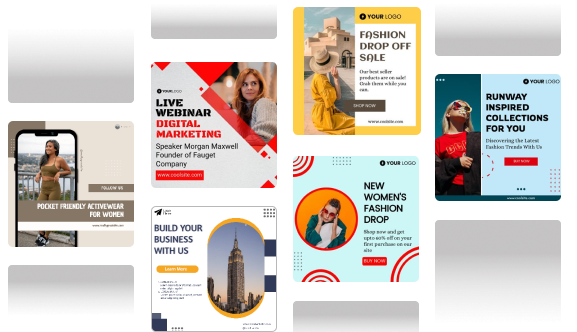
Best Practices for Using UGC in Facebook Ads
Using User-Generated Content (UGC) in Facebook Ads can make your campaigns more engaging, trustworthy, and cost-effective. But to get the best results, you need to follow some key best practices. Here’s how to make the most out of UGC in your Facebook Ads.
1. Choose High-Quality & Relevant Content
Not all UGC is suitable for Facebook Ads. To grab attention and build trust, your content must be clear, engaging, and relevant to your target audience.
How to Do It:
- Select well-lit and high-resolution images and videos.
- Choose authentic content that shows real people using your product.
- Use content that aligns with your brand’s message and values.
- Ensure the visuals are not blurry, poorly framed, or low-quality.
Example:
If you’re advertising fitness gear, use UGC showing a customer working out instead of just a product photo. This makes the ad feel more real and relatable.
2. Optimize for Mobile
More than 90% of Facebook users access the platform on mobile devices. If your ads don’t look good on a phone, you might lose engagement.
How to Do It:
- Use vertical or square formats for better mobile viewing.
- Keep videos short (10–30 seconds) since mobile users have shorter attention spans.
- Add text overlays or subtitles so users can understand the message even without sound.
- Ensure images and videos load quickly and clearly.
Example:
A travel brand using UGC should choose vertical videos of real travelers enjoying their destinations. This makes the content fit perfectly on mobile screens.
3. Add Captions & CTA (Call-to-Action)
Even the best UGC needs captions and a clear call-to-action (CTA) to drive results. Utilize AI to make this process easier with the Facebook auto-posting feature.
How to Do It:
- Add text overlays to highlight key messages (e.g., “Real Customers, Real Results”).
- Write short, engaging captions that explain why users should take action.
- Include a strong CTA, such as:
“Shop Now”
“Learn More”
“Try It Today”
- Place the CTA button in a visible spot to encourage clicks.
Example:
A beauty brand could use a customer’s before-and-after video with a text overlay:
“Real Results in 2 Weeks! Try it Now.”
4. Test Different Ad Formats
Facebook offers multiple ad formats, and testing different styles can help you find what works best.
How to Do It:
- Use carousel ads to showcase multiple UGC images or reviews.
- Try video ads featuring customer testimonials or unboxing experiences.
- Run story ads using vertical UGC clips to create a more immersive experience.
- Use collection ads for e-commerce to highlight user experiences alongside products.
Example:
A clothing brand could create a carousel ad showing UGC photos of customers wearing their outfits in different settings.
5. A/B Testing UGC Ads
To know if UGC is working better than traditional brand content, test and compare different ad styles.
How to Do It:
✔ Run two versions of the same ad:
- Ad A – Uses UGC (customer reviews, photos, or videos).
- Ad B – Uses a professional brand-created image or video.
✔ Track key performance metrics like click-through rates (CTR), engagement, and conversions.
✔ Analyze the results and scale the best-performing ad type.
Example:
A skincare brand could test a customer review video (UGC ad) against a studio-shot product video to see which gets better results.
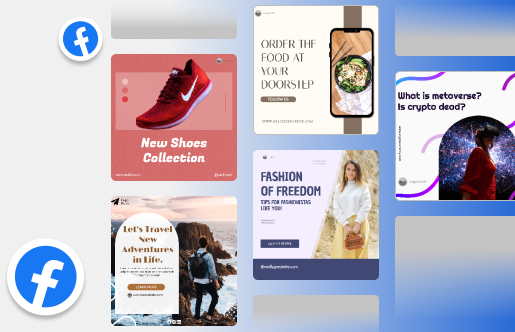
Step-by-Step Guide to Creating a UGC-Powered Facebook Ad
Using User-Generated Content (UGC) in Facebook Ads can boost engagement and trust, but creating a successful Facebook campaign requires the right strategy. Follow these simple steps to launch a high-performing UGC-powered ad.
1. Choose the Right UGC
Not all UGC will work well for Facebook Ads. You need to pick high-quality and relevant content that fits your brand and campaign goal.
How to Do It:
- Choose clear, high-resolution images or videos.
- Select UGC that shows your product in action or highlights its benefits.
- Ensure the content is authentic, positive, and engaging.
- If using customer reviews, pick genuine testimonials that tell a story.
- Get permission from the creator before using their content.
Example:
If you’re promoting a skincare product, choose a real customer video showing their before-and-after results rather than just a static image of the product.
2. Edit & Enhance
Even though UGC should feel natural, small edits can improve its impact while keeping it real.
How to Do It:
- Crop or resize images/videos to fit Facebook ad formats.
- Adjust brightness, contrast, or sharpness for a professional look.
- Add text overlays or captions to emphasize key messages.
- Keep edits minimal to maintain the authentic and relatable feel.
Example:
If a customer submits a video review, you can trim it to focus on the key message, add subtitles, and include a call-to-action (CTA) text like “Try it now!”
3. Set Up Facebook Ads Manager
Once your content is ready, you’ll need to set up your ad campaign in Facebook Ads Manager.
How to Do It:
- Go to Facebook Ads Manager and click “Create” to start a new campaign.
- Select a campaign objective (e.g., Conversions, Engagement, or Traffic).
- Upload your UGC image, video, or carousel as the ad creative.
- Write a compelling ad copy that matches the UGC’s tone.
- Add a CTA button like “Shop Now” or “Learn More.”
Example:
A fashion brand can upload a customer’s Instagram photo wearing their outfit and write an ad caption like:
“Real customers, real style! Get your perfect look today. 👗 #StyledByYou”
4. Define Your Target Audience
To get the best results, your ad must reach the right people.
How to Do It:
- Use Facebook’s Audience Targeting to select your ideal customers.
- Target based on age, location, gender, interests, and behaviors.
- Retarget past website visitors or people who engaged with your content.
- Use Lookalike Audiences to find new customers similar to your existing ones.
Example:
A fitness brand can target women aged 25-40 interested in yoga, activewear, and wellness for an ad featuring a real customer using their yoga mat.
5. Choose the Best Ad Format
Different ad formats work better for different types of UGC.
How to Do It:
- Single Image Ads – Great for simple product shots, customer photos, or review snippets.
- Video Ads – Best for customer testimonials, unboxing videos, or product demos.
- Carousel Ads – Ideal for showing multiple UGC images or reviews in one ad.
- Story Ads – Short, mobile-friendly vertical videos or images for high engagement.
Example:
A beauty brand can run a carousel ad featuring multiple UGC photos of real customers using their product, each with a different review.
6. Optimize & Launch
Once your ad is live, you need to track its performance and optimize it for better results.
How to Do It:
- Monitor key metrics like engagement, clicks, and conversions.
- Test different versions of the ad (A/B testing) to see what works best.
- Adjust targeting, captions, or creatives if performance is low.
- Scale successful ads by increasing the budget or expanding the audience.
Example:
If an ad featuring a customer’s video review is performing well, increase the budget and test it against another version with a different CTA.
Measuring the Success of UGC in Facebook Ads
Running User-Generated Content (UGC) in Facebook Ads is a great way to boost engagement and conversions, but how do you know if it’s working? By tracking key performance metrics using Facebook Ads Manager and optimizing successful campaigns, you can ensure maximum results from your UGC ads.
1. Key Metrics to Track
To measure the effectiveness of your UGC-powered Facebook Ads, focus on the following important metrics:
Click-Through Rate (CTR):
- Shows how many people clicked on your ad after seeing it.
- A higher CTR means your ad is engaging and relevant.
Engagement (Likes, Shares, Comments):
- If people are liking, sharing, and commenting, it means your ad is resonating with the audience.
- UGC typically gets higher engagement than brand-created content.
Conversion Rate:
- Measures how many people took action (e.g., purchased a product or signed up).
- If your conversion rate is low, your CTA or landing page might need adjustments.
Cost-Per-Click (CPC) & Return on Ad Spend (ROAS):
- Lower CPC means you’re getting more clicks for your budget.
- Higher ROAS means your UGC ad is generating profitable sales.
Video View Rate (if using UGC videos):
- Tracks how many people watched your video and for how long.
- Helps determine if your content is captivating or losing interest early.
2. Using Facebook Ads Manager for Performance Analysis
Facebook Ads Manager provides detailed insights into how your UGC ads are performing. Here’s how to analyze them:

- Step 1: Log in to Facebook Ads Manager and go to the “Campaigns” tab.
- Step 2: Click on your UGC ad campaign to view performance metrics.
- Step 3: Use the “Breakdown” feature to check which audience segments are engaging the most.
- Step 4: Compare UGC ad performance against traditional brand ads to see which works better.
- Step 5: Identify areas for improvement (e.g., if CTR is low, try a different CTA or headline).
Example:
If you notice your UGC video ad has high engagement but low conversions, you might need to add a stronger CTA or make the checkout process smoother.
3. Optimizing & Scaling Successful UGC Campaigns
If your UGC ad is performing well, you can scale it up for even better results.
A/B Testing:
- Test different UGC versions (e.g., customer review video vs. photo testimonial).
- Compare which one gets more clicks and conversions.
Retargeting Engaged Users:
- Show follow-up ads to people who watched the video, clicked the ad, or visited your website.
- Retargeting increases the chances of conversions.
Expanding Lookalike Audiences:
- Use Facebook’s Lookalike Audience feature to reach new people similar to your best customers.
- This helps find more buyers without increasing costs too much.
Increasing Budget Gradually:
- If your UGC ad is profitable, slowly increase the budget to reach more people without reducing ROAS.
Refreshing UGC Content:
- If engagement starts dropping, update your ad with new UGC from different customers.
- Keeping ads fresh prevents audience fatigue.
Sell More via Facebook 💰
TRY FOR FREEWrapping It Up
User-Generated Content (UGC) has become a game-changer for Facebook Ads, helping brands build trust, engagement, and conversions like never before. Unlike traditional ads, UGC feels real and relatable, making it more effective in grabbing attention and influencing purchase decisions.
If you’re not using UGC in your Facebook Ads yet, now is the time to start! Customers trust real people more than traditional marketing messages, and UGC provides a perfect way to connect with them genuinely.
- Keep UGC real and relatable – Over-editing can make it feel staged.
- Test different ad formats – Try video ads, carousel ads, and stories.
- Always get permission before using customer content.
- Use strong CTAs to encourage clicks and conversions.
- Monitor and optimize – Adjust targeting and creatives based on results.
By using UGC the right way, you can boost engagement, increase conversions, and build a stronger connection with your audience. Get started today and see the power of real customer content in action!