Instagram introduced Business accounts in the year 2016. This feature has helped to create real connections between businesses and their followers. And Instagram makes sure these connections go beyond simple follow and like actions. Over the years, Instagram has come up with reels, stories, IGTV, and other plethora of features. Thus, there are many ways to drive traffic to your Instagram shop. And it is only smart to leverage the power of Instagram and its 2 billion users to make our brand shine!
If you have an Instagram shop and you stumbled upon this blog to understand how to drive traffic to your Instagram shop, you’ve come to the right place.
If you want to use the above-mentioned features to increase traffic to your shop, this blog will tell you how to use each of these features in detail. When utilized properly, Instagram can help us get all the organic traffic, which can, in turn, help us with conversions. This will thus prove to be a very effective marketing strategy for your store.
Now, let’s get into detail about the various steps you can take to drive traffic to your Instagram shop.
Step #1: Create/Optimize Your Profile
Your first impression is of utmost value in an online business. With an attention span of a mere few seconds, it’s necessary to grab your audience’s attention with all visual and clear cues possible. Here’s how you can do that:

- Choose an intriguing profile picture that best represents your brand.
- Think of a catchy account name that reflects your brand’s identity.
- You’ll need to create a creative username(your @handle) for your account. This should preferably match with what your shop is about, so people can find it easily on Instagram. This might not be the same as your name mentioned. When you create a business page on Instagram, the page has CTA buttons like ‘Follow,’ ‘Message,’ ‘Contact,’ and ‘Shop,’ as you can see in the screenshots below. These functional buttons free up space in your bio.
- Write a concise bio that expresses your brand personality and expertise, and if there’s anything unique to mention, it’s a bonus. There’s a lot you can do with a bio, as it is the first thing a user sees when they visit your page. The next step explains in detail how you make the utmost use of a bio.
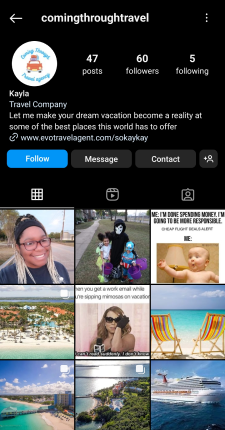
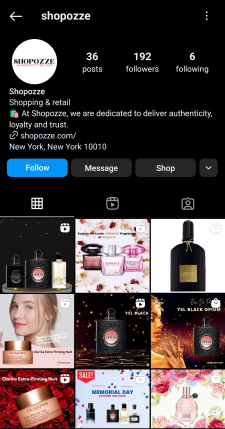
Step #2: Bio has a Lot to Offer
An Instagram bio establishes your brand identity. It should be concise and descriptive enough that users easily get to know what your page is about. Your bio should be less than 150 characters, easy to read, and understandable. Now, there are many ways to go about it:
- Your bio should convey your brand personality with the right choice of words. (For ex. Fashion is an instant language. We’re here to create one). You can also try this website to help you write a good bio.
- Instagram only allows one clickable link in bios, so choose carefully. While most businesses default to their website URL, you can link to ongoing promotions or a newly launched collection. As the heading of this step suggests, bio has a lot to offer. There is a “link in bio” tool that comes in handy for Instagram businesses, where one link can rule all links. You can use these tools to redirect users to a custom landing page containing shortcuts to featured content and product pages, such as the ‘Shop’ button shown in the above screenshot. Different tools achieve this in different ways. Many tools simply list links. But the better “link in bio” tools allow you to curate a page that looks like your Instagram feed but displays your posts as clickable images. You can see one such example below.
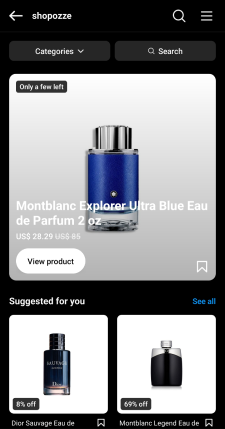
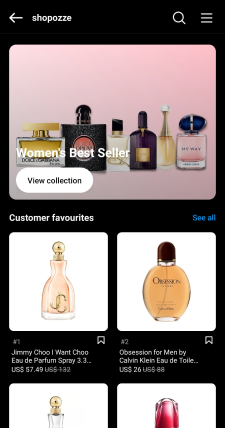
Step #3: Use Instagram Stories
Instagram Stories have gained enormous popularity since their launch and they are situated at the top of the app’s home page—the first thing users see when they open the app. Those who follow your page can see these stories.
These stories are visible to the followers for only 24 hours. This creates the fear of missing out and makes the followers feel like they don’t want to miss out on any updates about their favorite pages.
Use tools like Predis.ai Story Maker and Predis.ai Video Maker to create varied stories for your handle.
Instagram Stories are great for previewing product releases and behind-the-scenes recordings.
You can use Instagram stories more effectively using the options below:
Provide Links
You can also provide links to your particular product pages. This is one of the best ways to drive traffic to your Instagram shop. It will help if you post it along with a picture showing the benefits of the product or some influencer using it. Thus, this is bound to increase traffic to your website. To tempt the users into swiping up, post relatable photos and videos/GIFs or offer a discount code.
Add Interactive Stickers
Add stickers to your story to make it more interactive. To do so, you have to tap on the top to add stickers when you share something to your story. You can then choose from any of the available stickers. You may add interactive stickers like polls, questions, countdowns, quizzes, and emoji sliders. You may improve your page engagement more effectively by asking questions or suggestions.
It is predicted that using live streaming to sell goods will be valued at $35 billion in the United States in 2024. That is why you should try using live videos to promote the launch of new products. This makes the whole selling and buying experience very interactive making it feel like a virtual sale like in the olden TV days.
Step #4: Curate Instagram Stories Highlights
Shortly after Instagram stories, highlights were introduced. This allowed people to turn their 24-hour stories into an organized slideshow. This works as a feature option on Facebook. You can turn a temporary story into a series of permanent highlights.
People usually organize these highlights into different categories so people can find the links in the stories. This allows you to drive traffic to the same story consistently and thus drives traffic to your Instagram shop.
Therefore, this allows you to actively curate a series of evergreen stories that you don’t want your audience to miss. Thus consistently driving traffic to your page.
Step #5: Build Your Community
Social media is all about building relationships. Here are some ways to foster a community around your shop:
- Run contests and giveaways: Who doesn’t love free stuff? Host contests or giveaways that encourage users to like, comment, and share your posts.
- Respond to comments and messages: Show your customers you care! Make a habit of responding to comments and messages promptly.
Step #6: Build Relationships with Influencers
Instagram influencers can be a game-changer for your brand. Here’s why:
- Establish Trust: Gen Z and Millennials are the ones who use Instagram the most. With the rising amount of content creation, influencers in all domains have gained a good reputation in their world. It is also noticed that they are more inclined to buy products when suggested by these influencers. You can win over your intended audience’s trust by collaborating with these influencers and making use of their well-established reputation.
- Targeted Reach: Find influencers who create content relevant to your niche. This ensures your message reaches a highly relevant audience who use products or services like yours.
- Micro-Influencer Power: Don’t underestimate the power of micro-influencers. These influencers may have smaller followings, but their audiences tend to be highly engaged and loyal. This can lead to better brand conversions.
- Collaboration is Key: The best influencer partnerships are collaborative. Involve the influencer in the creative process. Their insights on locations, or even scripting, can be invaluable in creating content that works with their audience. This is one of the best ways to drive traffic to your Instagram shop.
- Measurable Success: Track your campaign’s performance closely. The engagement metrics give you a fair idea of the performance. You can adjust your strategy accordingly by analyzing this data.
Step #7: Research your Competitors
- Never underestimate your rivals. Studying your competitors’ social media is just as crucial as studying your own social media presence.
- By identifying the posts that generate the most engagement, you can gain insights into what resonates with your target audience.
- Utilizing tools like Predis.ai Competitor Analysis can assist you in analyzing their best-performing content. Based on these insights, you could cater to your audience.
Step #8: Consistent Quality Posting
- Maintaining consistency is crucial when it comes to social media. As manually doing that is difficult and time-consuming, you can use tools like Predis.ai Content Scheduler. This tool not only helps to schedule regular posts but it will also help you generate creative content ideas to do so.
- Automating such tasks will help with keeping your Instagram active. It will also help you focus on other tasks that need human intervention.
Step #9: Use Different Forms of Posting
- Keeping your Instagram content varying can increase engagement. You can use different features of Instagram instead of posting just photos or text. Instagram has launched reels, stories, quizzes, and polls, keeping businesses like yours in mind.
- Make use of these features and mix up your content to provide an engaging experience for your audience.
- Use tools like Predis.ai Reels Maker, Predis.ai Story Maker, Predis.ai Post Maker, and Predis.ai Video Maker to create varied content for your handle.
- You can feature items from your product catalog in your posts and stories. These are called shoppable posts. When clicked on a particular item in the post, users will see a pricing tag and a link to redirect them to buy the desired product.
- Whatever the kind of post, a story, a reel, or a photo, hashtags are absolutely important. Hashtags act as SEO for whatever you post. Whenever a user searches for something related to your page on Instagram, these hashtags help Instagram understand whether your content is relevant to be shown to the user. So hashtags must contain all the keywords that your audience is looking for, for your page to show up. Therefore, they’re crucial for exposure and discovery. Use a hashtag generator to research trending hashtags relevant to your industry or product and identify related hashtags as inspiration for future content.
Step #10: Mix up the Content
In order to engage with all age groups, it’s important to create content that appeals to a wider audience.
- Try to be creative when it comes to sharing your content. Along with sharing captivating product photos videos, consider creating a series that showcases your product team.
- Important additions include client reviews, business accomplishments, and industry updates.
- Lighten the mood by incorporating memes or holiday-related posts, as shown below.
- Finally, provide a glimpse into your shop journey to further connect with your audience. It can be a story of how you started your journey and how far you have come with the audience’s support.
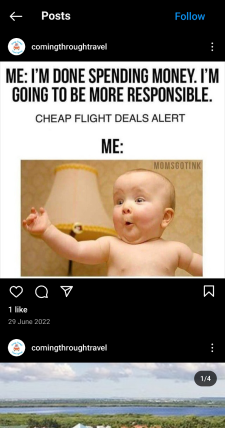
Step #11: Respond and Engage
- Make sure to reply to comments and tag relevant people and pages. Being creative in the comments will go a long way.
- Cultivating rapport and nurturing relationships should be at the forefront of your strategy.
- Consider hiring a social media executive when the budget allows just to engage with the audience. A personalized experience will help to build rapport with the community.
Step #12: Run an Instagram Ads Campaign
Organic reach on Instagram can be a challenge. Consider allocating some budget for targeted Instagram Ads when you have obtained some capital. To reach a wider audience, it’s worth considering investing in Instagram advertising campaigns.
- Targeted Ads: With Instagram Ads, you can target users based on demographics, interests, behavior, and even location. This laser focus ensures your ad dollars are reaching the right audience.
- Shoppable Ads: Take your advertising a step further with Shoppable Ads. These interactive ads allow users to tap on the product and be directed straight to your shop for purchase.
- Track Your Results: Don’t throw money at ads and hope for the best. Use Instagram’s Insights tool to track the performance of your ads. This data will help you refine your targeting and messaging for future campaigns.
Stand Out on Instagram with AI Content🌟
Wrapping It Up
By implementing these 12 powerful strategies, you’ve equipped yourself to transform your Instagram Shop into a traffic magnet. Craft a captivating profile, leverage the power of Stories and Reels, nurture a loyal community, and explore strategic partnerships with influencers. Do consider targeted advertising when your budget allows.
In any business, be it offline or over social media, the client-business relationship is of utmost importance. Don’t be afraid to experiment with different content formats and analyze what resonates with your audience. By providing a good experience to the clients, you’ll drive traffic to your Instagram shop.
Related Content,
















