YouTube Shorts have become a popular way to quickly consume engaging, short-form videos. If you’ve ever wanted to download YouTube Shorts for offline viewing, sharing, or repurposing. Look no further, this guide will help you understand the different ways you can do so across various devices.
Whether you’re using Android, iOS, Windows, or Mac, you’ll find simple and effective methods to download your favorite Shorts hassle-free.
YouTube Shorts is a short-form video feature by the streaming giant YouTube.
Apart from allowing you to create and watch short videos (60 seconds max), YouTube Shorts also offers you an extensive music library and a range of editing tools to enable you to explore your creativity.
But do you know you also have the option to download YouTube Shorts to save them and watch them offline later?
With the ever-rising popularity of Shorts, an increasing number of users wish to download YouTube short videos to watch them later, offline, or share with others. In this tutorial post, we will share various ways to download YouTube shorts as well as save YouTube Shorts from YouTube in a few simple steps
How to Download YouTube Shorts Using YouTube Studio?
If you’re a content creator and want to download your Shorts videos, you can use YouTube Studio. Here’s how to do it:
- Log into your YouTube channel on the desktop version
- Click your profile picture in the top right corner
- Select YouTube Studio from the menu options
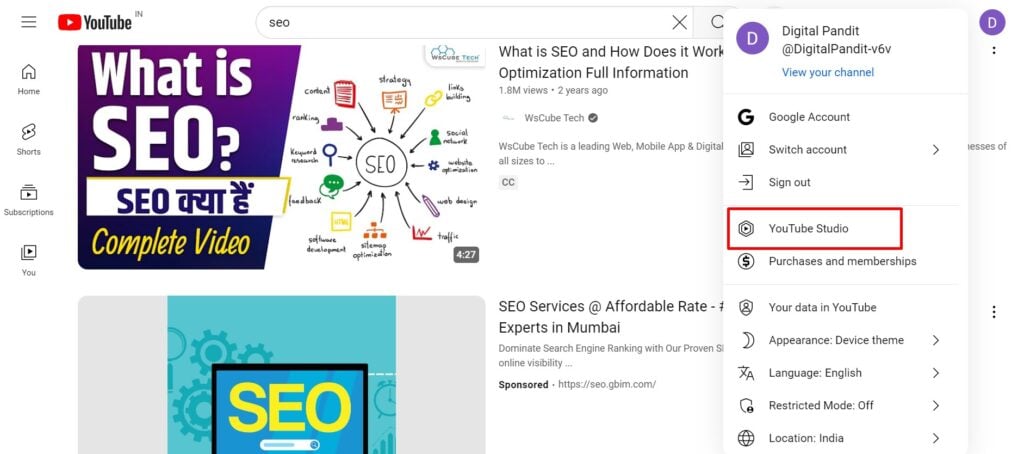
- Click Content to access your published content
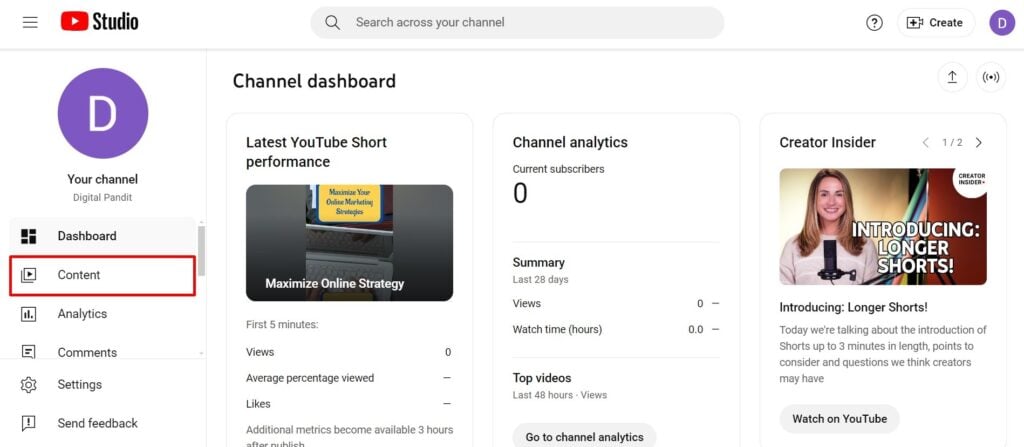
- Hover over the video you want to download
- Click the three-dot icon labeled Options
- Now you have to select Download, and your YouTube short will start downloading.
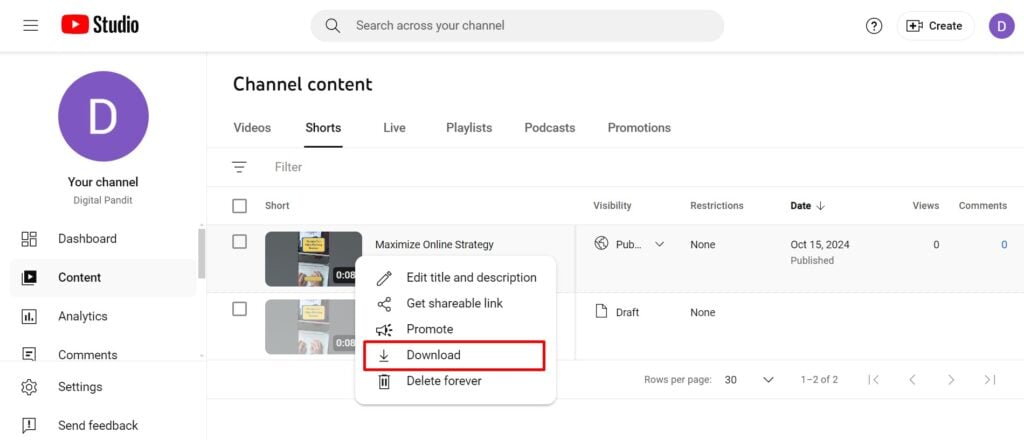
How to Download YouTube Shorts Using YouTube Premium?
With YouTube Premium you cannot download Shorts on your device. This service only allows you to download YouTube videos, including Shorts for offline viewing on the YouTube platform.
Here’s how to download YouTube Shorts using YouTube Premium:
- Subscribe to YouTube Premium.
- Open the YouTube app and navigate to the Shorts video you want to download.
- First, save this Short in one of your playlists.
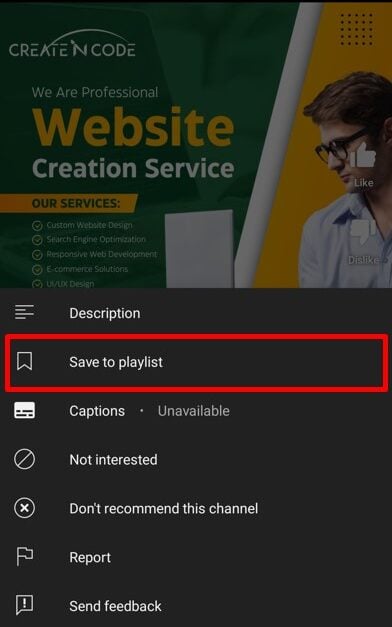
- Then play the short from your playlist.
- There you will see a Download button under the video.
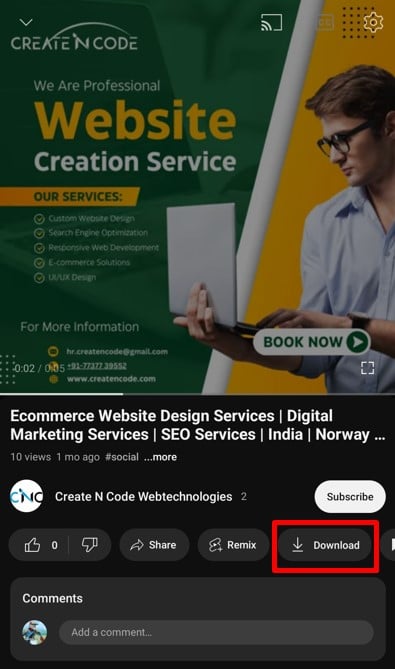
- Tap the Download button and the video will be saved for offline viewing in the Library section.
How to Download YouTube Shorts on Android Devices?
Downloading YouTube Shorts on Android can be done using third-party apps or online downloaders. Since YouTube doesn’t allow direct downloads from the app, here’s an alternative method:
- Open the YouTube app and select a Short video you want to download.
- Tap Share, then select Copy Link.
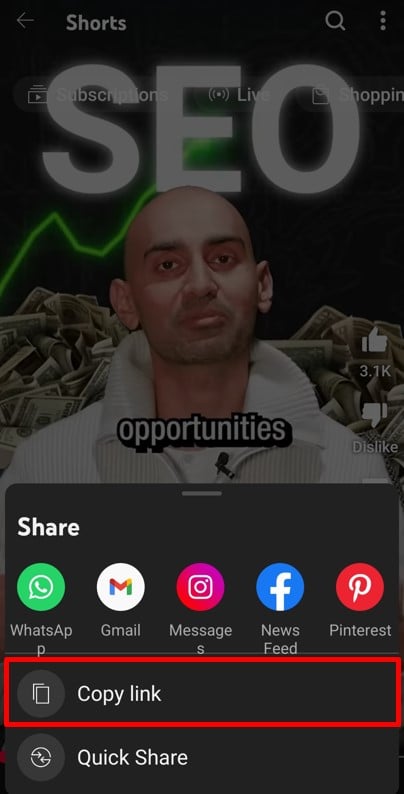
- Search for a YouTube Shorts download on a search engine.
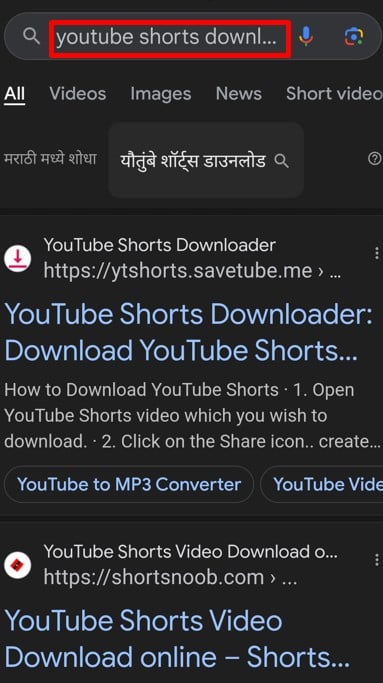
- Open a website in the search results and paste the URL of the YouTube Short you wish to download.
- Select the download quality and format.
- Click on the get link button.
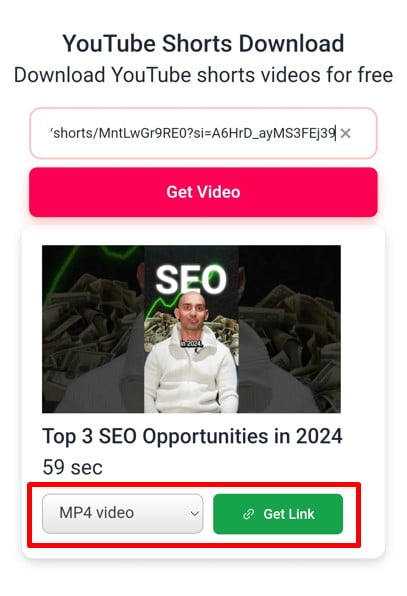
- Hit Download and the video will be downloaded to your device.
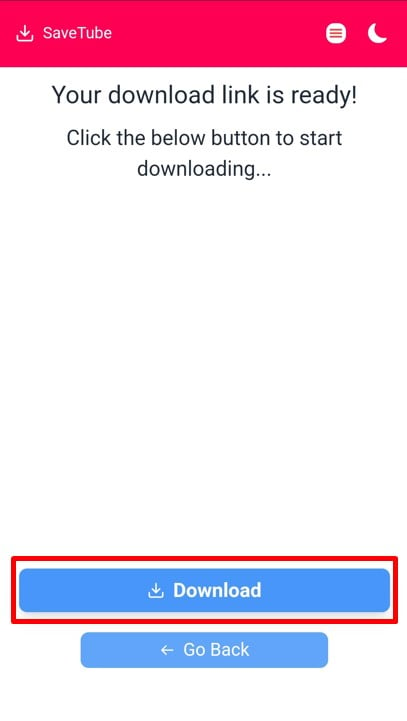
Ensure you use these tools responsibly and only download content for personal use.
How to Download YouTube Shorts on iOS – iPhone and iPad?
For iPhone and iPad users, downloading YouTube Shorts can be a bit more restrictive due to Apple’s App Store policies. However, there are still reliable methods:
- Download the Documents by Readdle app from the App Store.
- Launch the Documents app and switch to the browser.
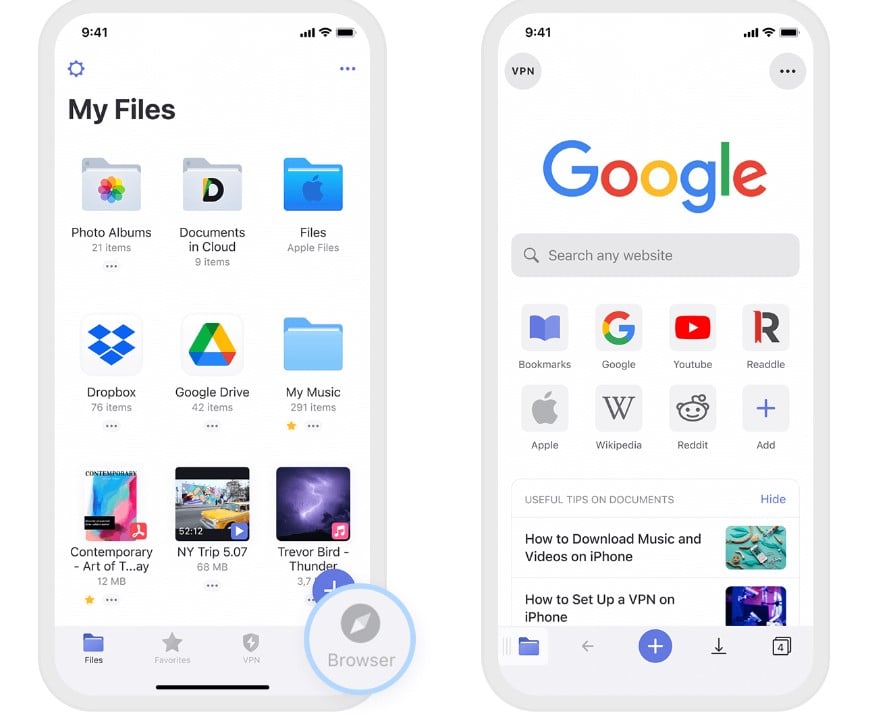
- Copy the link of the Short you want to download.
- Launch the Documents app and go to a website like Save-From.net within the app’s browser.
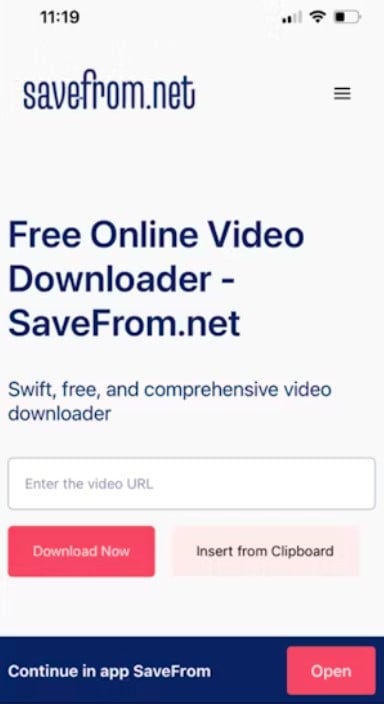
- Paste the copied URL, select the video quality, and download it directly to your iOS device.
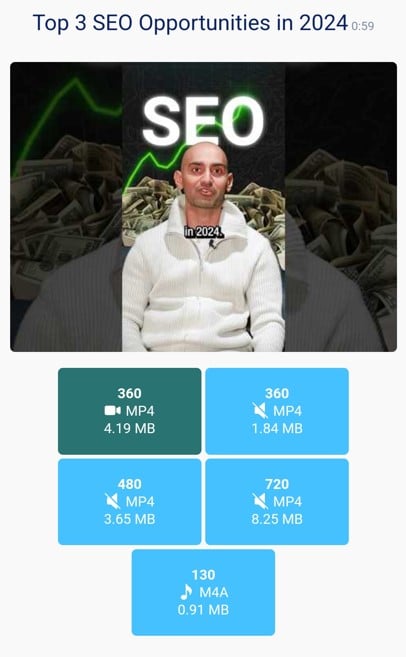
The downloaded video will be stored in the app’s Downloads folder, which can then be saved to your camera roll.
Stand Out on YouTube Shorts with AI Content 🌟
How to Download YouTube Shorts on Windows?
If you want to download your Shorts on your system or devices across Windows, there are various external applications you can use to download your videos and save them for use and access later.
These easy-to-use websites allow you to download unlimited videos. Further, these sites also allow you to download longer videos if needed.
Here are the steps you need to follow for the same:
- Find the Shorts you wish to download and copy the URL of that particular video. Here, you can take the video link from the address bar or simply click ‘Share’ to copy the link.
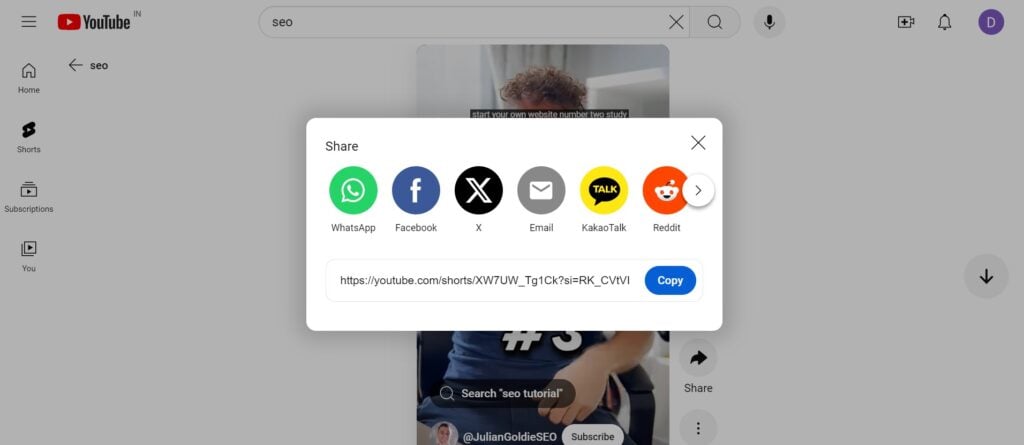
- Visit your chosen site page like – ShortsNoob.
- Once copied, paste the link that you have copied and click ‘Search’.
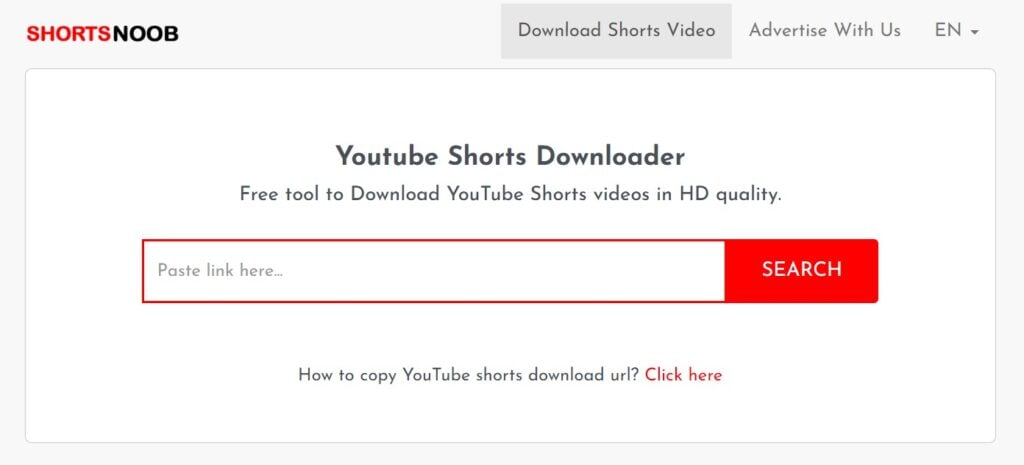
- In the next step, you can pick the quality of the video you want, such as MP4, 1080p, etc., followed by tapping on ‘Download’.
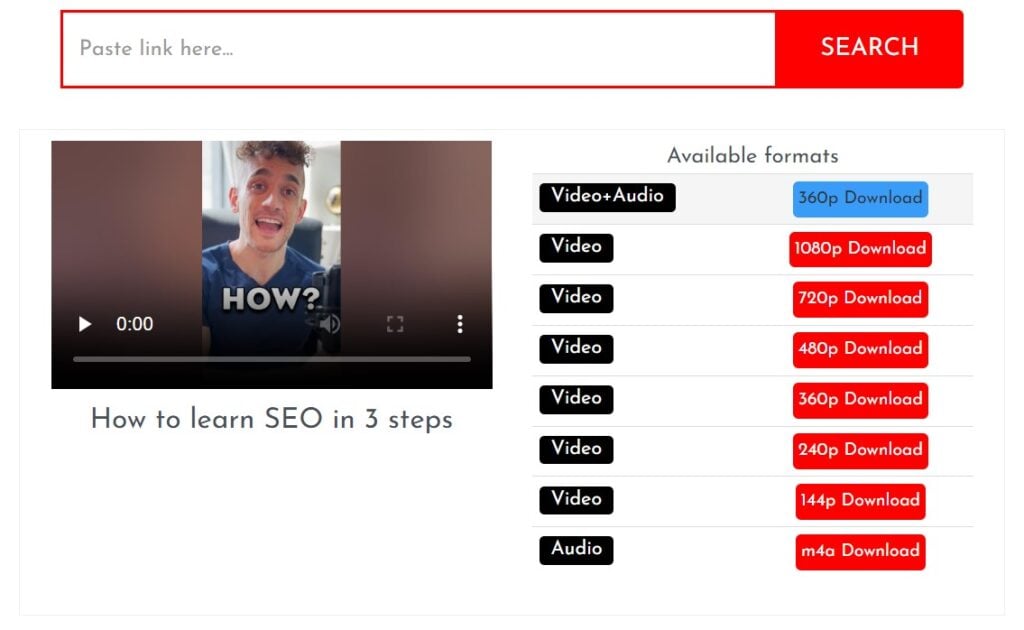
- The download will then start in a few minutes, and your video will be saved in your personal downloads folder.
Alternatively, you can use desktop software like 4K Video Downloader for a more stable download process.
How to Download YouTube Shorts on Mac?
Mac users can also download YouTube Shorts easily using online services or dedicated applications:
- Use an online tool like Softorino YouTube Converter.
- Paste the link of the Short and select your desired video quality.
- Hit Download and wait for the process to complete.

For a more advanced solution, you can use apps like Airy, which allow you to download videos directly to your Mac with a few clicks.
How to Save YouTube Shorts in the Library?
If you don’t need to download YouTube Shorts but just want to save them for later viewing, YouTube allows you to save them in your Library for quick access:
- Open the YouTube app and find the Short you want to save.
- Tap the Three Dots in the right sight of the Short.
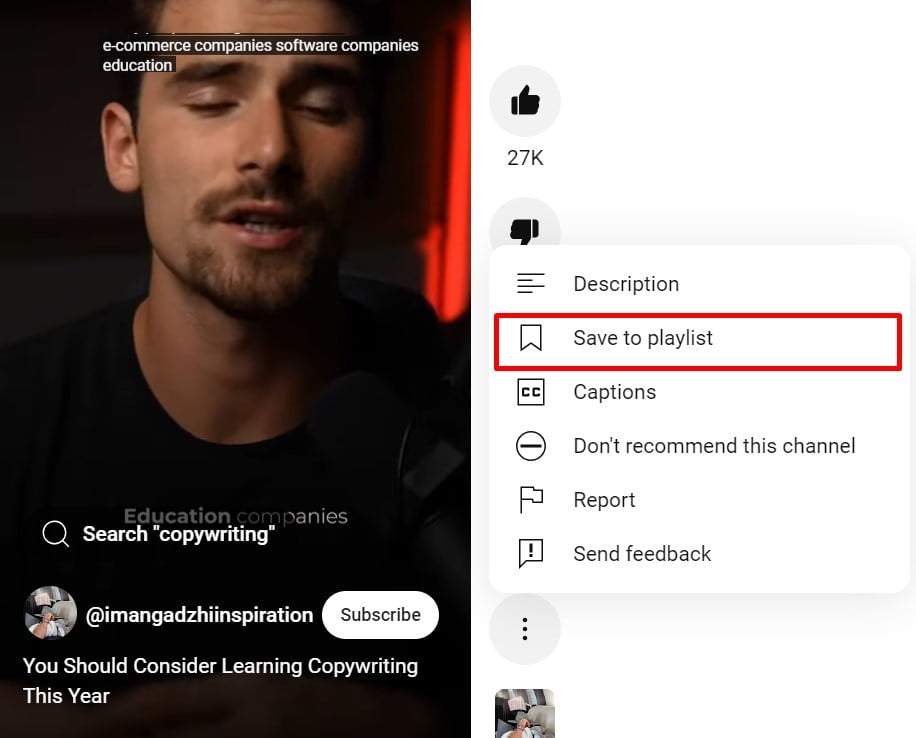
- Click on the Save to Playlist button.
- Choose Watch Later or create a new playlist to keep your Shorts organized.
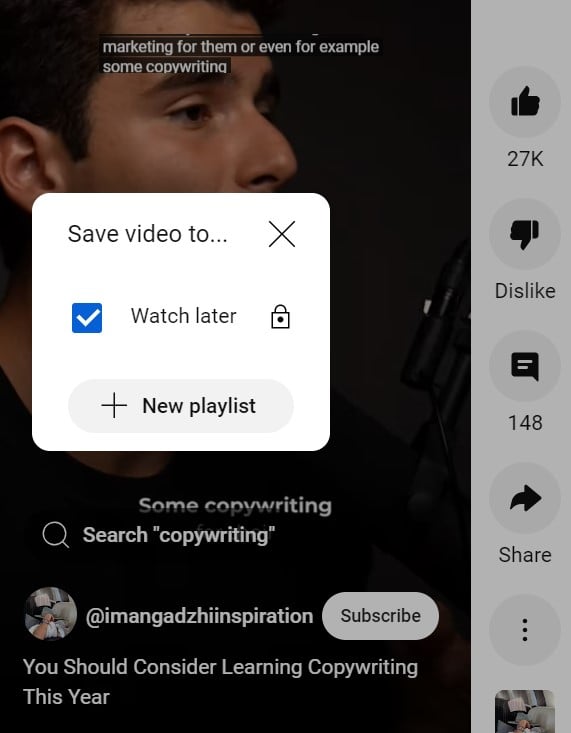
This way, you can easily watch your saved Shorts without having to download them.
Things to Remember & Precautions
When downloading YouTube Shorts, it’s important to follow some best practices to ensure safe, legal, and responsible usage. By keeping these tips in mind, you can enjoy your favorite Shorts while protecting your device and respecting content creators.
- Respect Copyright Laws: Always seek permission from the original creator if you plan to use the content for anything beyond personal viewing. Downloading without consent may violate copyright laws.
- Use Trusted Tools: Stick to reputable tools like 4K Video Downloader or Y2Mate. Avoid unverified apps that could expose your device to malware or viruses.
- Follow YouTube’s Terms of Service: YouTube allows downloads through YouTube Premium but prohibits downloading content using third-party apps without authorization.
- Ensure File Compatibility: Before downloading, make sure the video format is compatible with your device. MP4 is a standard format that works across most platforms.
- Avoid Malware: Protect your device by using antivirus software when downloading from third-party sites.

Why Download YouTube Shorts?
There are a host of benefits you can get from downloading YouTube shorts. Here are the top reasons why downloading YouTube Shorts can be highly beneficial.
1. Easy Backup
Downloading Shorts is a great way to make a local copy of your favorite video, which ensures the safety of your content. For instance, if your video gets removed or deleted by mistake, a backup helps you save your most important content or work.
If you’ve downloaded these Shorts, you’ll have them for personal viewing or reference. Easy backup also allows you to access these videos without worrying about connectivity issues, such as during travel or when you’re in areas with limited internet access.
2. Sharing On Various Platforms
By downloading YouTube Shorts, you can share your videos on different platforms other than YouTube in a few simple steps.
For instance, downloading Short enables you to showcase your video on other social media sites such as Instagram, TikTok, etc., thus allowing you to reach diverse audiences.
This is particularly beneficial if you’re managing content across multiple social platforms and want to repurpose relevant content. For example, if you’re a social media manager or influencer, downloading and sharing YouTube Shorts on various platforms can help keep your followers engaged across different channels.
3. Easy Accessibility
Downloading and storing your Shorts video is also a great way to access and watch your content later, even if you do not have an internet connection. This is especially helpful for presentations or other similar areas with limited internet connectivity.
Easy accessibility also means you can curate your own collection of Shorts that resonate with you, saving them for future inspiration or use.
To Conclude
Downloading and saving your YouTube Shorts keeps your favorite video snippets safe, and having them on your preferred device also gives you the advantage of doing much more with them and sharing them easily.
In this post, we have outlined the details of various ways to download YouTube Shorts, including on PC, Android, iOS, and more.
Further, if you are looking to make stunning and satisfying YouTube Shorts with AI in a few simple steps, sign up for a Predis.ai account today. All you need to do here is simply enter a small one-liner, and our AI will take care of the rest. The AI will pick the best template for your Shorts and incorporate various multimedia assets from freely available sources.
Contact us to learn more about Predis AI.
Create captivating YouTube Shorts effortlessly with Predis.ai's YouTube Shorts Maker - turn your content into engaging short videos! Make and edit YouTube shorts easily with AI.
Related Content,
“Tired of the repetitive videos suggested by YouTube Shorts?”
Steps to Add YouTube Shorts to a Playlist
Text to Voice in YouTube Shorts: A Complete Guide
Deleting a YouTube Channel in 2024: Everything You Need to Know
How Long Can YouTube Shorts Be in 2024?
FAQs
1. How can I download YouTube Shorts?
You can download YouTube Shorts through several methods. The easiest way is by using YouTube Premium, which allows offline viewing directly through the app. Simply tap the download button under the video. Alternatively, you can use third-party websites or apps like 4K Video Downloader or Save-From.net by pasting the YouTube Shorts URL and selecting your preferred download format.
2. How can I save Shorts on YouTube?
If you want to save YouTube Shorts for later viewing without downloading, you can add them to your Watch Later list or create a custom playlist. To do this, tap the Save to Playlist button after clicking the Three Dots option and choose Watch Later or another playlist. You’ll be able to access the Shorts from your Library whenever you want.
3. How can I download YouTube videos easily?
To download full YouTube videos easily, you can either subscribe to YouTube Premium or use reliable third-party tools like Y2Mate, 4K Video Downloader, or ClipConverter. These tools allow you to paste the video link, choose the format (like MP4), and download it to your device.
4. How to convert YouTube Shorts to video?
Most download tools automatically convert YouTube Shorts into video files in formats like MP4, making them ready for use on any device. Simply copy the Shorts URL, paste it into a trusted downloader like Y2Mate or 4K Video Downloader, and select the desired output format. The tool will convert the Short to a video file upon download.
5. How to repurpose YouTube Shorts?
Once downloaded, YouTube Shorts can be repurposed for other platforms. You can share them on social media like Instagram, TikTok, or Facebook. You can easily edit your downloaded videos with Predis.ai, adding captions or context to make them suitable for the new platform. Always credit the original creator if the content isn’t yours, especially when sharing on different platforms.













