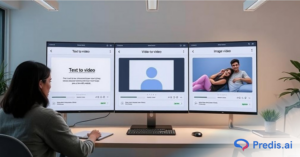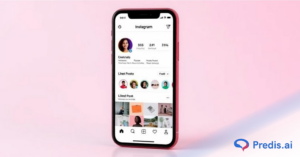In today’s visually driven digital landscape, social media platforms are continually adapting to meet the demand for engaging content.
Among them, Instagram’s Reels feature has emerged as a powerhouse, offering users a creative outlet to share short, engaging videos with their audience.
Now, as content creators strive to enhance their presence by seamlessly blending multiple clips into cohesive reels, the pursuit of fluidity and impact becomes paramount.
Fortunately, armed with the right tools and techniques, crafting a polished and compelling reel is entirely achievable.
In this blog, we dive into the world of Instagram Reels and explore different ways to combine and merge videos on the platform.
We aim to help you create eye-catching and engaging reels that will help you stand out from the crowd. Whether you are a content creator, influencer, or just someone who wants to share their lives creatively, this guide is for you.
What are Instagram Reels and how do they work?
Instagram Reels are a feature introduced by Instagram in 2019 that allows users to create and share short-form, entertaining videos with their followers. They are essentially a hybrid of TikTok’s short video format and Instagram’s video-sharing capabilities.
With Instagram Reels, you can record and edit videos of about 90 seconds in length, set to music or any other audio, and share them with your followers on the platform.
Instagram Reels work by giving users access to a range of video editing tools and effects, including filters, AR effects, and music, to help them create engaging content. To create a reel, you can either record video directly within the app or upload existing video footage. Once you have your video, you can edit it using Instagram’s built-in video editing tools. You can add text, music, filters, and other effects to your video to make it more engaging and entertaining.
Instagram Reels are a great way to showcase your creativity, express yourself, and reach a wider audience. They provide a fun and engaging platform for users to share their passions, interests, and experiences with the world. Whether you are an influencer, a content creator, or just someone who loves to have fun, Instagram Reels offer a new and exciting way to share your story with the world.
Users watch reels more nowadays than posts. They are found to be more engaging, so you can get a lot of traction by adding more reels than posts on your feed.
How to Combine Videos on Instagram Reels?
Combine multiple videos into one seamless reel, so you can tell a more impactful story, showcase your products and services in a visually appealing way, and engage with your audience on a whole new level.
1. Open the Instagram app on your phone. Swipe right and make sure the Reel option is selected. The camera screen will appear, allowing you to record your video or upload one from your device.

2. Tap on the gallery button at the bottom left corner of the screen and select the video or image you want in the reel.
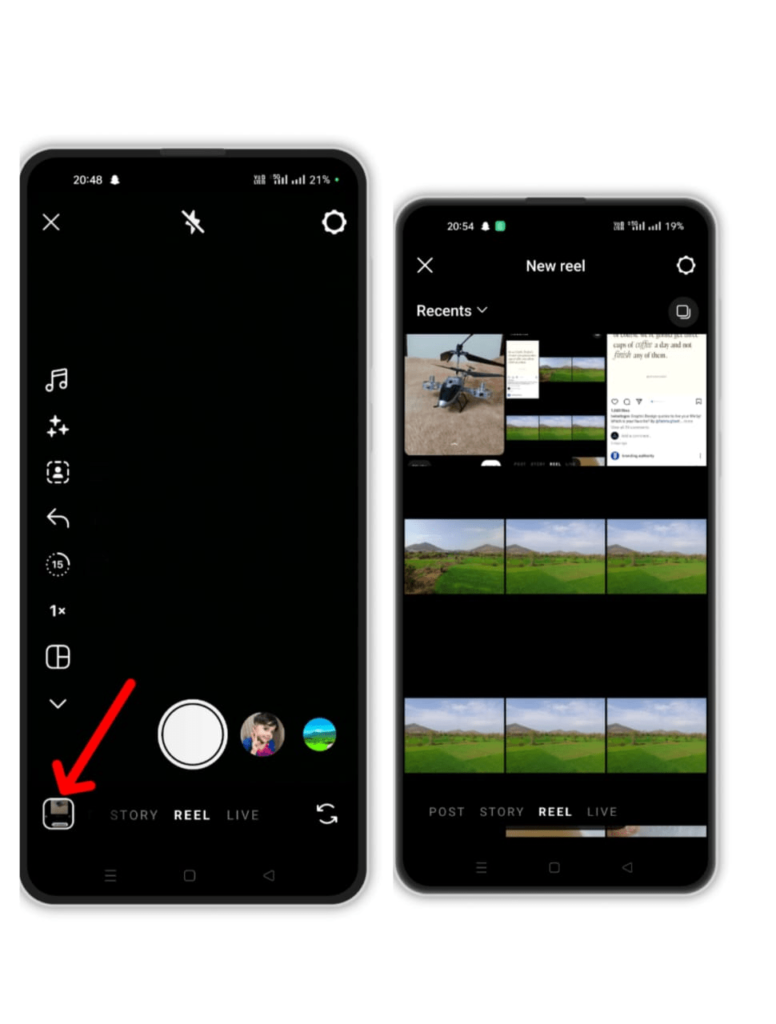
Or you can choose to record a new video by holding the record button.
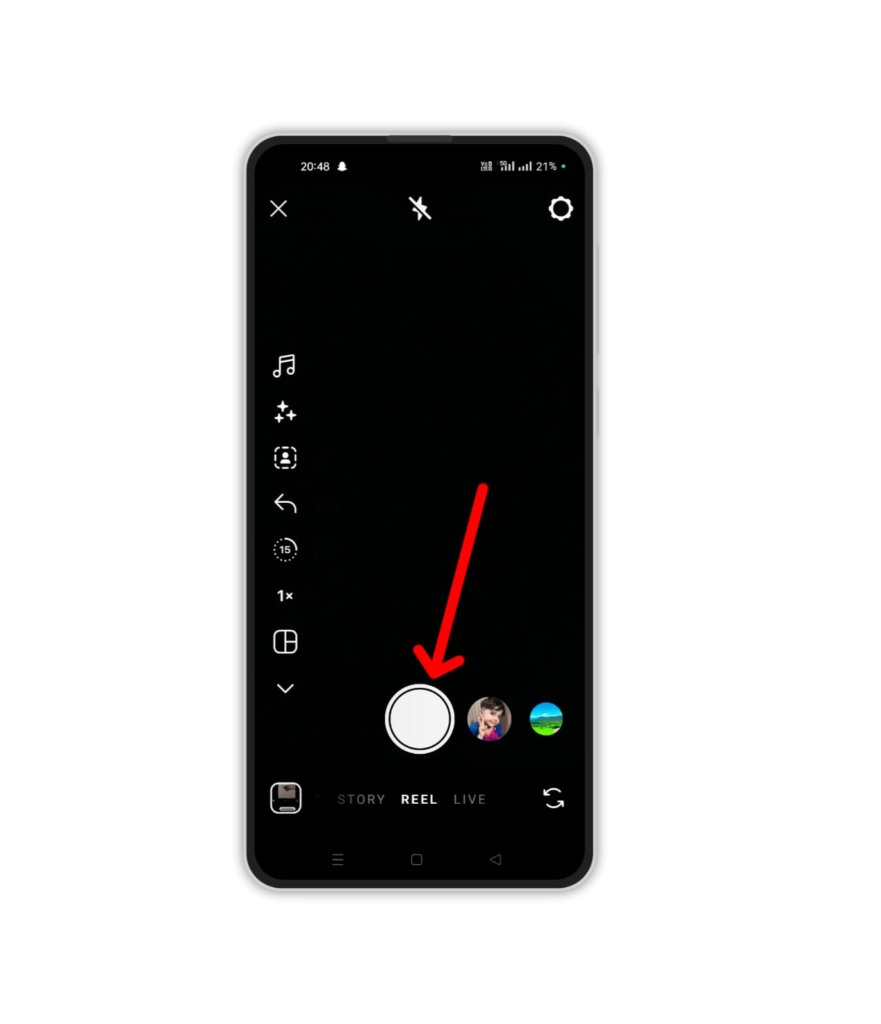
3. When you release the button after holding it to record and hold it again to record another video, the two videos will merge. You can even observe the break between the two videos on the circular record button.
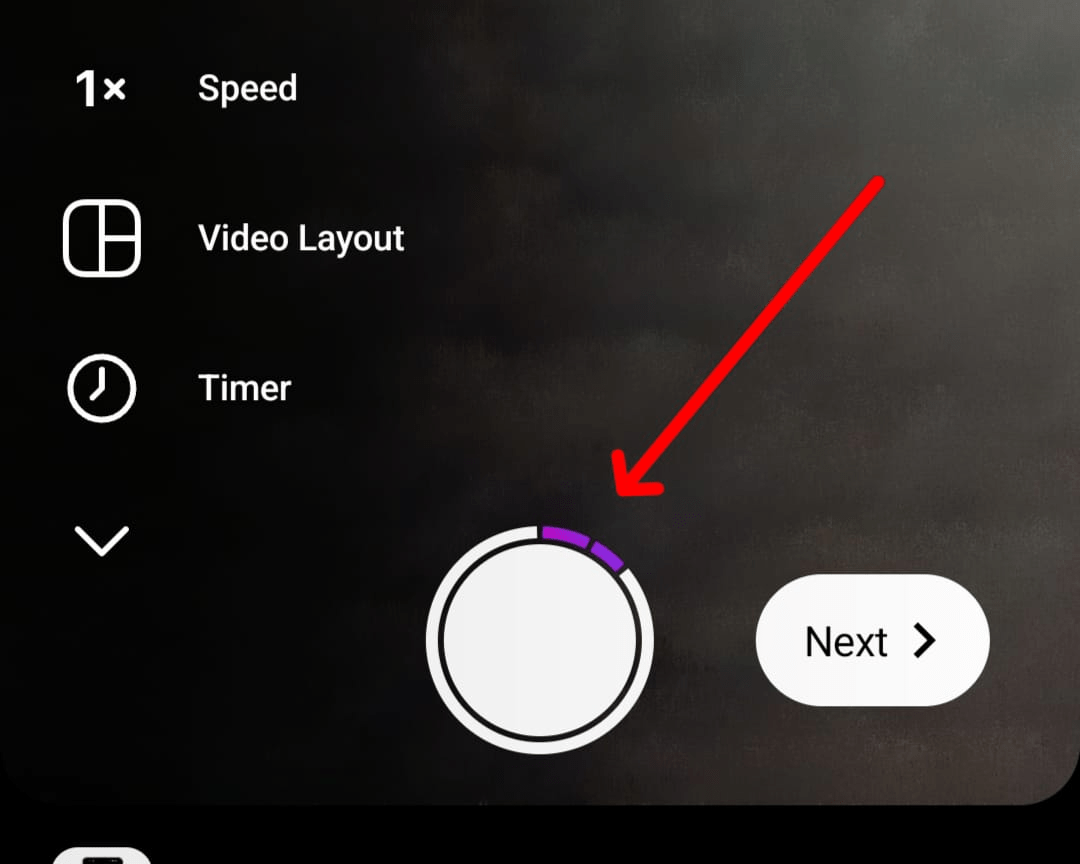
4. Press the Next button in the lower right corner of your screen to make any edits to your video. Press it again to proceed to add a caption and other information. And, press it again for the third time to share the reel.
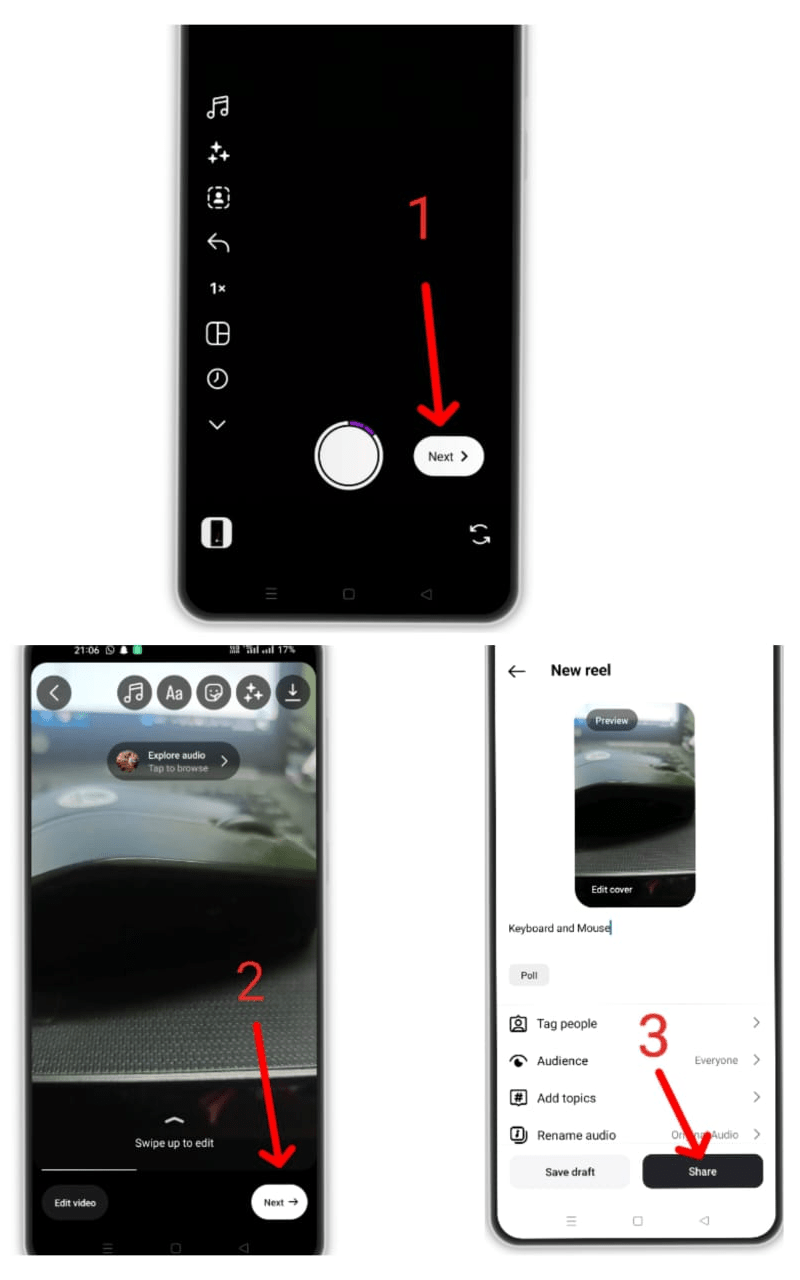
Want to make engaging social media posts? Check out Predis.ai’s AI-powered social media tools that enable you to generate and schedule stunning social media content. Sign up for free today!
How To Merge Videos To An Already Published Reel On Instagram?
You can even add videos in sequence to an already posted reel on Instagram with the “Sequence” feature.
Here’s how you can do it:
1. Go to your profile and head over to the Reels section. Select the reel you want to add a video to. Click on the three dots and click on Sequence.
2. You’ll be taken to a preview of your original reel. Click on Next in the top right corner.

3. Either choose from the gallery or record another video with the record button to be added to the original reel. Click Next.
4. You will be shown a preview of your newly combined reel. Click on Next in the top right corner of the screen to proceed to add a caption and other information.
5. Finally, publish it.
Stand Out on Instagram with AI Content 🌟
Benefits of Using Instagram Reels for Businesses
Instagram Reels have become a popular platform for brands and creators to showcase their products, services, and creativity to a wider audience. Here are some of the key benefits of using Instagram Reels for brands and creators:
1. Increased Reach and Visibility
Instagram Reels provide brands and creators with a platform to reach a wider audience and increase their visibility on the platform. With the ability to use keywords and hashtags, brands and creators can make their content more discoverable and reach new audiences.
2. Engagement and Interaction
Instagram Reels provide a fun and interactive platform for brands and creators to engage with their audience. By creating entertaining and visually appealing videos, brands and creators can encourage their audience to engage with their content and build stronger relationships with their followers.

3. Build Brand Awareness
Instagram Reels provide brands and creators with a powerful tool to build brand awareness and establish their brand’s personality. By showcasing their products and services in a creative and visually appealing way, brands and creators can build a stronger connection with their audience and increase brand recognition.
4. Cost-Effective Marketing
Compared to traditional marketing methods, Instagram Reels are a cost-effective way for brands and creators to reach their target audience. With the ability to create and share videos for free, brands and creators can reach a large audience without breaking the bank.
5. Collaboration Opportunities
Instagram Reels provide brands and creators with the opportunity to collaborate with other brands, creators, and influencers in their industry. This can help increase their reach and visibility on the platform, build relationships with new audiences, and expand their network.
6. Data and Analytics
Instagram provides brands and creators with access to a range of data and analytics that they can use to track their performance and improve their strategies. This data can be used to identify what is working well and what areas need improvement, allowing brands and creators to make informed decisions and improve their performance on the platform.
7. Telling Your Story
Reels play a crucial role in brand storytelling, offering viewers authentic glimpses into real people’s lives, thoughts, and emotions.
By featuring employees discussing relevant topics related to their industry, such as educational issues, through direct-to-camera interaction, brands can cultivate trust and build a dedicated audience.
How can Brands and Creators Make The Most Out of the ‘Combine Videos on Instagram Reels’ feature?
The ‘Combine Videos on Instagram Reels’ feature provides brands and creators with an opportunity to showcase their products and services more engagingly and interactively. Here are some tips on how brands and creators can make the most of this feature:
1. Plan Your Content
Before you can start combining videos, it is important to plan your content and determine what message you want to convey. Think about the story you want to tell, the products or services you want to showcase, and the effects and filters you want to use.
2. Use Creative Transitions
Transitions are key to making your combined videos look polished and professional. Experiment with different transitions to find the right one that fits your brand and your content.
3. Make Use of Sound
Sound is a powerful tool that can add an extra dimension to your combined videos. Consider using music, sound effects, or voiceover to make your content more engaging and entertaining.
4. Showcase Your Products and Services
Use the ‘Combine Videos on Instagram Reels’ feature to showcase your products and services in a creative and visually appealing way. This can help you connect with your audience and drive traffic and sales.
5. Collaborate with Other Brands and Creators
By collaborating with other brands and creators, you can reach new audiences and expand your network. Consider partnering with other brands or creators in your industry to create combined videos that showcase your products and services.
6. Utilize Keywords and Hashtags
Use keywords and hashtags to make your combined videos more discoverable and reach a wider audience. Make sure to use keywords and hashtags that are relevant to your brand and your content.
7. Analyze Your Results
Instagram provides brands and creators with access to data and analytics that they can use to track their performance and improve their strategies. Make sure to regularly analyze your results and adjust your approach based on what is working well and what areas need improvement.

Wrapping It Up
In a nutshell, combining videos on Instagram Reels is a game-changer for brands and creators looking to take their content to the next level.
You can use combined videos in various ways, like planning content, using creative transitions, incorporating sound, and collaborating with others, to connect with your audience and showcase products and services limitlessly.
So what are you waiting for?
Embrace the power of combined videos on Instagram Reels and watch your content soar to new heights!
Use Predis.ai Instagram Reels Maker to improve your social media engagement and performance, and automate image, video, and caption generation with the help of AI. Sign up for a free account today!
FAQ:
Yes, you can combine multiple videos into an Instagram reel. You can even edit, rearrange the videos into a comprehensible manner.
To combine multiple videos into an Instagram reel,
1. Click on the create button at the bottom.
2. Pick the video that you want to add and tap and hold it.
3. Select more videos as you prefer by clicking on them.
4. Once you are done selecting the videos and click “Next”.
5. Then make the necessary edits as per your preference to create the reel.
There is no maximum cap on the number of videos that you can add, but your reel can only be up to 90 seconds long.
Related Content,
- How to Repost a Reel on Instagram?
- How to Schedule Your Instagram Reels?
- How To Create TikTok with Multiple Videos?