Here’s the thing: using the date sticker in Instagram Stories isn’t just about knowing when something happened—it’s a subtle way to boost credibility, engagement, and context for your audience. And these days, that kind of clarity matters more than ever.
- Stories are huge. Over 500 million people use Instagram Stories daily, and 70% of users watch them every day.
- Stickers are proven engagement drivers. Polls, quizzes, and stickers like the date feature are part of why businesses consistently get higher engagement in Stories
- Short, timely content wins. With attention spans dropping (most video views last just ~8 seconds) and frequent story posting (15/month on average), context cues like dates help your audience quickly understand relevance.
What this guide covers:
- Steps to add—or customize—a date sticker in the Instagram app
- Best practices for using date stickers effectively (e.g., pairing them with captions, branding, or location tags)
- Why it still matters in 2025, backed by stats showing that context boosts Story retention and engagement expectations
What this really means: date stickers aren’t just decorative—they’re strategic. They help anchor your Story in time, encourage viewers to pay attention, and even support analytics tracking (like recall rate and CTA follow-through).
So if you want your Stories to feel relevant, polished, and intentional, adding a date sticker isn’t optional—it’s essential.
A Stepwise Guide to Adding Date to Your Instagram Story
Instagram has a dedicated sticker to add dates. Here is a step-by-step guide to help you understand how to add a date to your Instagram story:
- The first step for adding a date to an Instagram story is to launch your Instagram application on a device (Android or iOS.)
- The next step is to tap on the plus (“+”) icon. From the menu there, select the “Story” option.
- Now you have to add a story on Instagram of your choice. You can browse your device’s gallery to upload a video or picture to add to your story. Alternatively, you can also use the device’s camera for obtaining media for your story.
- Now at the top right corner of your screen, you will find a sticker icon, tap on this icon which adds stickers to your story.
- Click on the date sticker, it will add the date on which the image was created (date created).
- Now your story with the added date is ready to be posted.

If you want to add something backdated, click on the button to add text in your story. Now, add the exact date you wish to add to your story by means of adding text. Using different fonts, styles, font sizes, and effects, you can customize the added date on your story.
There are still a few other ways to add a timeline to your stories. One way to add dates to your Instagram stories is by using a combination of stickers. Well, if you are creative, why not just use stickers the right way, and add a timeline to your stories? Along with dates, you can enhance specificity by adding days and times in your stories.
If you want to add them, all you have to do is browse the stickers for adding a day and time to your stories. While you are at adding a date stamp to your stories, don’t forget to experiment with your creativity, fonts, designs, and patterns!
Benefits of Adding Dates to Your Instagram Stories
Adding a date to your Instagram Story might seem like a small detail—but it’s one that quietly improves your Story’s clarity, engagement, and even strategic value. Let’s break down why that date sticker is more useful than most people realize.
1. Builds Context Instantly
Instagram Stories are fast, fleeting, and visual—so anything that helps a viewer immediately “get” what they’re looking at is powerful. A date sticker anchors your content in time.
Why this matters:
When someone views your Story, the date helps them understand whether it’s a throwback, a real-time update, or part of an event timeline. It keeps your narrative clear and avoids confusion especially if you’re sharing multi-part content like behind-the-scenes, product drops, or travel highlights.
✅ Pro tip: Use date stickers when repurposing old content to avoid misleading your audience.
2. Boosts Engagement by Signaling Relevance
Instagram’s algorithm favors content that feels fresh and timely. Adding a date tells users (and possibly even Instagram itself) that your Story is connected to a current event or moment.
The result?
More taps forward, less drop-off, and a higher chance that viewers stay engaged through your full Story sequence.
📊 A Meta study found that stories with visual indicators of recency or relevance (like dates or countdowns) performed up to 20% better in terms of completion rate.
3. Improves Storytelling in Series or Highlights
When you’re posting multiple stories around a trip, product launch, or campaign, date stickers help segment and organize the narrative.
Think of it like chapters in a book—viewers can track what happened on which day. This becomes especially helpful when you save Stories to Highlights later. The date provides built-in structure.
🗂️ For example, if you run a 7-day challenge, tagging each Story with the date or “Day 1 – July 1” helps viewers follow along without guesswork.
4. Increases Trust and Transparency
In an age of edited, curated content, audiences appreciate clarity. A timestamped Story tells your audience: This really happened on this day. That kind of honesty fosters trust, especially for brands, influencers, and professionals.
✨ Fun fact: Instagram’s own business content guidelines recommend using time-related stickers (like date, time, or countdown) to make Stories feel authentic and time-sensitive.
5. Helpful for Archiving and Repurposing
Date stickers don’t just help your followers—they help you. When you’re reviewing your archive or pulling clips for a reel, ad, or highlight, the date makes it easy to organize and search through past content.
Example: Say you’re creating a recap reel of your July 2025 event. Date-stamped Stories will help you instantly identify which clips were from which day.
6. Better for Analytics and Campaign Tracking
If you’re running a time-bound campaign—like a sale, product launch, or countdown to an event—having dates in your Stories helps track what was posted when. This becomes valuable when comparing performance across time slots, days of the week, or campaign phases.
📈 According to Later, brands that use Stories strategically (including stickers like dates and countdowns) see a 20–30% higher click-through rate on average.
The Countdown Feature of Instagram Stories
Instagram’s Countdown sticker isn’t just a flashy add-on—it’s one of the most underrated tools for building anticipation, urgency, and repeat engagement with your audience. Whether you’re a brand promoting a launch or a creator announcing a livestream, countdowns do more than just tell time—they build momentum.
Let’s break down how it works, why it matters, and how to use it effectively.
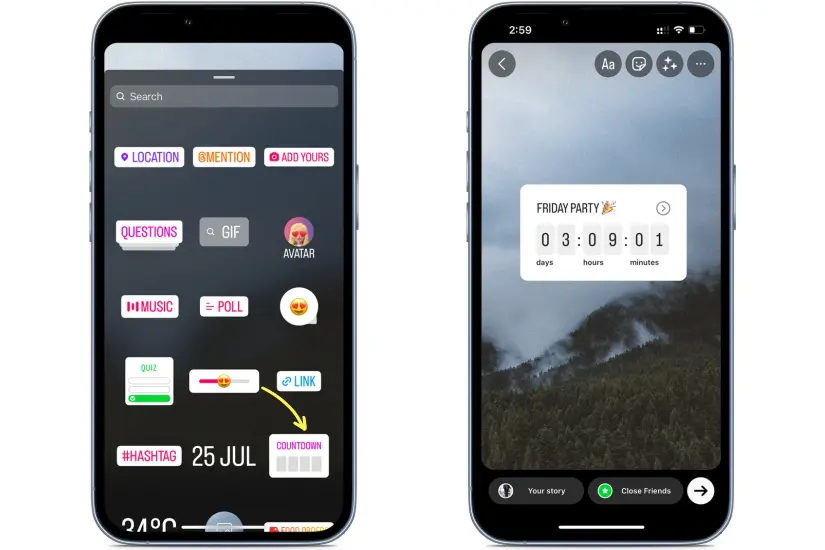
What Is the Countdown Sticker?
The Countdown sticker lets you create a live timer within your Instagram Story. You set the event name and choose the exact end time and date. Once added to your Story, the countdown ticks down in real-time—and your viewers can:
- Tap it to set a reminder
- Share the countdown to their own Stories
- Get notified the moment it hits zero
This transforms a passive viewer into an engaged participant.
Available to most users, this feature is best for building up the hype for any event, be it a birthday or an event organized by an organization. You can easily get this sticker by scrolling the sticker icon on the top right of your stories screen.
Once you have selected the “countdown” sticker then you can customize your countdown name and dates.
Why the Countdown Sticker Matters in 2025
1. Creates Urgency That Drives Action
When your audience knows there’s a deadline approaching—whether it’s for a sale, webinar, limited drop, or challenge—they’re more likely to take action now rather than scroll past.
📈 According to Hootsuite, stories with countdowns generate 24% more tap-throughs when promoting time-sensitive events.
2. Boosts Return Viewership
The ability for users to opt in for reminders means you’re bringing people back to your content without paying for retargeting or ads.
🕒 Countdown reminders increase the chances of repeat Story viewers, which boosts your overall Story ranking in Instagram’s algorithm.
When Should You Use the Countdown Sticker?
Here are a few high-performing use cases:
| Use Case | Example |
| Product Launch | “New collection drops in 3 days!” |
| Event Reminder | “Live Q&A starts at 8 PM!” |
| Giveaway Deadline | “Only 24 hours left to enter!” |
| Webinar or Course Start | “Doors close Friday at midnight!” |
| Special Offer or Sale | “Flash sale ends in 12 hours!” |
| Birthday, Anniversary, or Milestone | “Join us to celebrate on July 28th!” |
Best Practices for Using the Countdown Feature
1. Pair it with a Strong CTA
Don’t just add the countdown—tell people what happens when it hits zero. Use phrases like:
- “Set a reminder so you don’t miss it.”
- “Tap to get notified—spots go fast.”
- “Only X hours left to grab this deal.”
2. Use Clear Labels
Give your countdown a name that explains exactly what’s coming. Instead of “Coming Soon,” say “New Course Launch” or “Giveaway Closes.”
3. Match It with Your Visuals
The countdown sticker comes in several color options—pick one that contrasts with your background so it’s easy to see.
4. Follow Up After It Ends
Once your countdown hits zero, post a follow-up Story. If it was a sale, remind people it’s now closed. If it was an event, share a replay or thank viewers.

Wrapping It Up
Instagram stories are the best way to share the behind-the-scenes part of you. Your travel adventures, new hobbies, achievements, or lifestyle, make a place in your Instagram stories way too often.
Instagram stories give you space for everything. Adding dates to your Instagram stories is one fun thing you can explore.
For stories that disappear after 24 hours, adding a date is the best way to provide a timeline for your followers. We hope the blog solved all your doubts!
Related content,
















