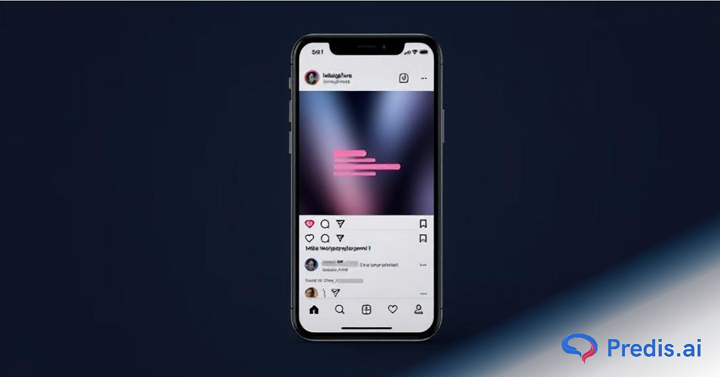Instagram Live has revolutionized the way we connect with our audience, offering real-time engagement and a raw, unfiltered glimpse into our lives. But with this great tool comes the challenge of managing an often overwhelming flow of viewer comments.
The dynamic nature of live interactions means that comments can range from supportive and engaging to distracting and even harmful. Therefore, understanding how to hide comments on Instagram Live is not just a feature; it’s a necessity for maintaining a positive and focused online environment.
In this blog, we will explore how to hide comments on Instagram Live in order to provide you with a more enjoyable and engaging experience for yourself and your audience. We’ll go over all the different ways you can control the comments that appear on your live streams. Read on!
Why hide comments on Instagram Live?
Hiding comments is not merely about avoiding negativity; it’s a strategic approach to content moderation. For influencers and brands, it’s about crafting a narrative that aligns with their image and values.
For individuals, it’s about creating a space where they feel comfortable expressing themselves without fear of trolling or harassment. In a world where digital interactions can have real-life impacts, controlling the comment section is an act of self-care and brand management.
There are several reasons why one might want to hide comments on Instagram Live. Some of the most common reasons include:
1. Negative Comments
While live streaming may attract a flurry of attention, not all of it is positive. Negative comments, with their potential to be hurtful and distracting, detract from the overall live-stream experience for both the host and the audience. Concealing such comments becomes a proactive measure to foster a more positive and enjoyable environment for all participants.
2. Spam comments
Spam comments can be just as disruptive as negative comments, if not more so. They can clutter up the comment section, making it difficult for viewers to engage in meaningful conversations. Hiding spam comments can help keep the comment section clean and organized.
3. Privacy concerns
Some users might not wish to display certain comments to their entire audience. For instance, a user could receive a comment containing personal information they prefer not to share publicly. By hiding comments, individuals gain privacy and control over their live stream content.
4. Control over the conversation
Live streaming can be unpredictable, and sometimes the conversation can veer off course. Hiding comments can help the host steer the conversation back to the topic at hand, or maintain a positive tone.
5. Brand management
For business and brand owners, hiding negative or spam comments can help maintain a positive image and reputation. By curating a comment section free from unwarranted negativity or spam, they safeguard their brand’s positive image and uphold a reputation aligned with their values. This deliberate approach reinforces the brand’s commitment to a high standard of engagement and resonates positively with its audience.
Enhancing Viewer Experience on Instagram Live
To make your Instagram Live sessions more engaging and viewer-friendly, consider these strategies:
- Use Pinned Comments: Highlight positive or informative comments by pinning them. This sets the tone for the conversation and guides new viewers.
- Q&A Sessions: Allocate specific times for Q&A, encouraging viewers to ask relevant questions and fostering a focused and interactive environment.
- Collaborate with Viewers: Occasionally, invite viewers to join your live stream. This interactive element adds a fresh dynamic to your content.
- Regular Updates and Summaries: For long streams, periodic summaries help new viewers catch up and stay engaged.
Studies show that incorporating such strategies can lead to a significant boost in viewer retention and interaction. In fact, a recent survey revealed that live sessions with pinned comments and interactive Q&A segments witnessed a 30% increase in viewer engagement compared to sessions without these features. This underscores the impact of thoughtful engagement strategies on creating a more compelling and enjoyable viewer experience on Instagram Live.
How to Go Live on Instagram?
Going live on Instagram is a great way to connect with your audience in real time and create an interactive and engaging experience. Here’s how to do it:
- From your profile or feed, press the + symbol in the upper-right corner. This prompts you to choose the type of content you wish to generate.
- When you choose ‘Live’ from the list, Instagram displays the ‘Live’ option, as seen in the screenshot below.
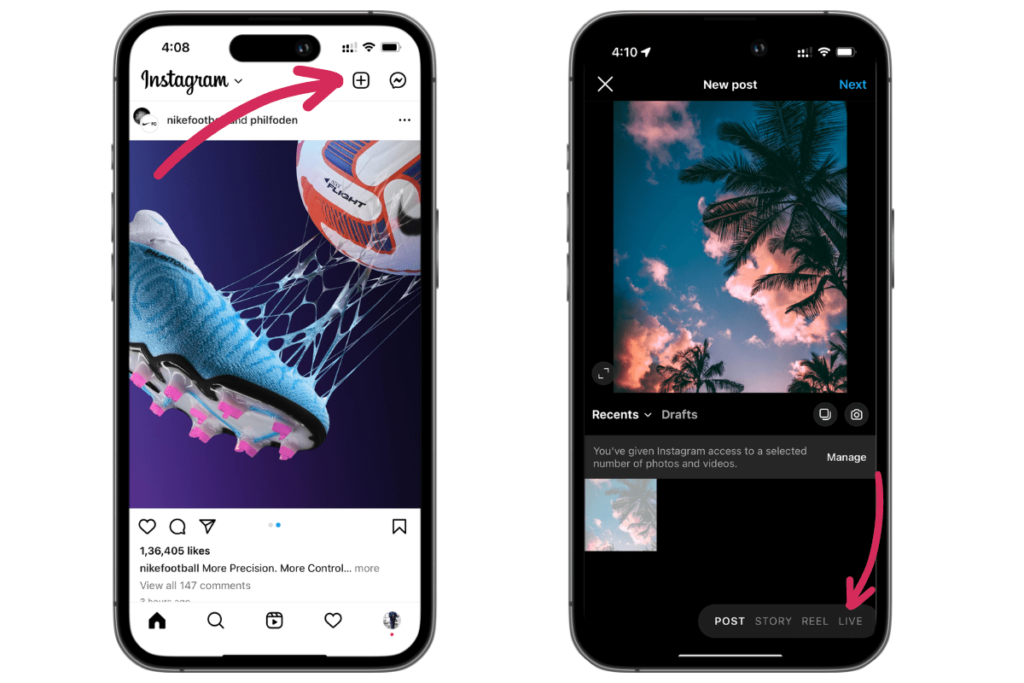
- Select the recording icon. Before beginning your broadcast, Instagram will quickly check your phone’s internet connection.
Some tips to keep in mind while going live:
- Ensure a strong internet connection to enable seamless streaming.
- Have a plan for what you want to talk about during the live stream.
- Interact with your audience by answering their questions and responding to their comments.
- Encourage your audience to share the live stream with their friends and followers.
- Remember to promote your live stream before you go live, so your audience knows when to tune in.
Going live on Instagram is a great way to connect with your audience, create an interactive experience, and build your brand. By following these simple steps and tips, you’ll be able to go live on Instagram and engage with your audience in no time.
However, make sure you take care of your privacy settings before going live to control who can view your live stream. You can adjust these settings by tapping the gear icon in the top-right corner of your Instagram profile and navigating to the ‘Privacy’ section.
Did you know you can make compelling Instagram reels and shorts with the help of AI? Schedule a demo to learn how!
How to Hide Comments on Instagram Live?
Hiding comments on Instagram Live not only can help create a more enjoyable and engaging experience but also enhances privacy for both the host and the audience. Here’s how to do it:
- Go to the small ‘Comments’ box in the bottom left corner of your screen, and then press the three vertical dots there. Keep in mind that this action won’t affect your ability to see the comments, providing you with full control over the interaction.
- Select ‘Turn off Commenting.’ This choice is reversible, so if you decide to welcome comments again, simply revisit these settings.
This is something you can do at any time during a Live broadcast, and after you’re done, subsequently, the option for viewers to comment on the stream will be removed. Remember, managing your live stream effectively includes knowing when to limit distractions and focus on your content.
Additionally, ensure your audience is aware of the commenting setup by communicating it at the beginning of your live session or periodically reminding them throughout. This transparency fosters a better understanding and sets expectations for viewer interaction.
How To Turn On Comments Back On Instagram Live?
If you need to turn them back on after turning them off, do not worry; it is a very simple process.
Only two steps are needed to turn the comments back on. Here is how you can do it:
- Return to the small ‘Comments’ box in the bottom left corner of your screen, afterward, press the three vertical dots. This action will bring up a menu where you have various options to customize your live stream interaction.
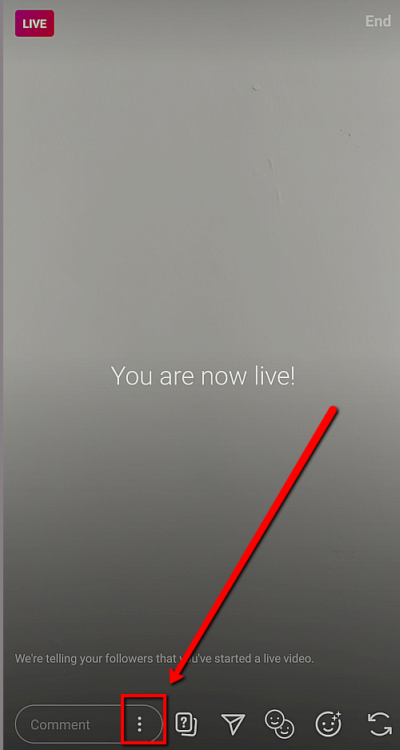
- Now from the given options choose ‘Turn On Commenting’. This will immediately restore the ability for viewers to post comments, re-engaging your audience in the live conversation.
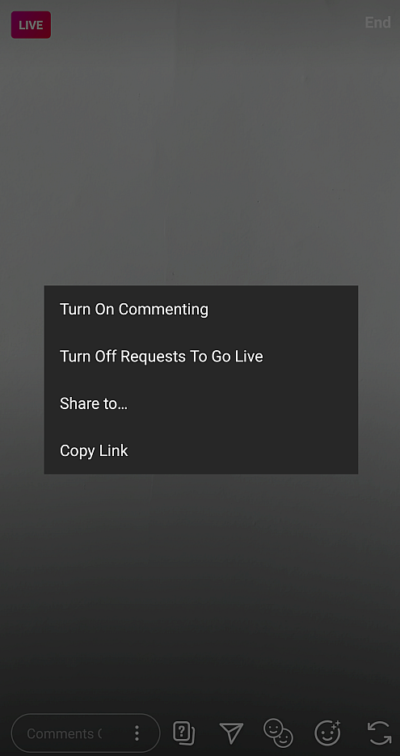
This is it if you want to continue reading the comments on your Instagram Live. Enabling comments again can be a strategic move to gauge viewer feedback or to increase interaction once you’ve addressed any issues that required their initial disabling.
How To Hide And Filter Comments On Instagram Live?
There is another method to hide unwanted comments without turning all of them off. Additionally, one can utilize Instagram’s filter feature to eliminate offensive comments.
This can be achieved easily by following the provided steps:
- Go to the settings of Instagram and tap Privacy and then go to Comments.


- There you will see the option to turn on ‘Hide Offensive Comments’. Turn it on and it will automatically hide the offensive comments from your posts, stories, and lives.

- This option is discretionary, however, it can be useful if you need to hide particular content from comments. When ‘Manual Filters’ are activated, you can achieve this.

- Here you will find the option to enter any words or phrases you want to hide.

How To Report A Comment On Instagram Live?
If someone is being inappropriate and offensive in the comments, you can always report them to Instagram.
Following are the steps to report any comment on your Instagram Live:
- Tap on the chat icon on the live. Long press the comment you want to report and select ‘Report Comment’.

- You can select any one of the options given by Instagram for reporting the comment.

Doing this will make sure that comment is removed from your live and that the commenter gets reported to Instagram.

Can Viewers Hide Comments on Instagram Live?
At the moment, only the person who is hosting Instagram Live can hide comments. Viewers cannot hide comments on Instagram Live. However, viewers can report comments that they find inappropriate or offensive. Additionally, viewers can take a proactive approach by engaging positively in the comments, potentially influencing the overall tone of the conversation.
Instagram has community guidelines that prohibit hate speech, harassment, threats, and other types of harmful content. Once a comment is reported, Instagram reviews it and takes appropriate action if the comment violates its guidelines.
Viewers can mute or block the person who is hosting the live stream if they don’t want to see their comments. This will prevent the viewer from seeing any comments from that person, but it will not hide the comments from other viewers. It’s important for viewers to understand their role in fostering a positive live stream environment. By choosing to engage constructively, they can significantly enhance the quality of the live session.
While viewers can’t hide comments on Instagram Live, they can still take some actions to control their viewing experience. They can report inappropriate comments and they can mute or block the host if they don’t want to see their comments.
Wrapping It Up
In summary, managing comments during a live stream on Instagram can be a challenging task. Negative or spam comments can disrupt the overall experience for both the host and the audience. Thankfully, there are several ways to hide comments on Instagram Live.
It’s equally important to cultivate a community that aligns with your values. Encouraging positive interactions and setting clear guidelines for your live sessions can create a more welcoming atmosphere.
It’s also important to note that hiding comments aren’t the only way to deal with them. Responding to negative comments professionally and positively can help diffuse negative feelings and show that you are open to feedback. Moreover, reminding your audience to be respectful and refrain from making negative comments before going live can also enhance the overall experience.
Ultimately, the key to a successful Instagram Live lies in balancing control over comments with fostering an inclusive and engaging community.
For more such insightful guides, head over to Predis.ai today!