Unlock the power of YouTube Shorts by seamlessly embedding these dynamic bite-sized videos into your content. Dive into a world where 60 seconds hold the limitless potential to attract and engage viewers.
Whether you are a content creator, website owner, or social media enthusiast, learn how to effortlessly integrate the vibrating energy of YouTube Shorts into your digital channel.
Elevate your online presence and captivate your audience with engaging short-form content like never before. In this guide, we unravel the art of embedding YouTube Shorts into digital channels to transform the platform into a hub of entertainment.
Why Do You Need to Embed YouTube Shorts?
YouTube Shorts are brief, vertical videos on YouTube designed for quick and engaging content consumption. Limited to 60 seconds, Shorts offers a platform for creators to express themselves creatively through music, dance, comedy, art, and more.
These videos are accessible through the Shorts section on the YouTube app, providing a dedicated space for users to discover and enjoy short-form videos. As of January 2025, YouTube Shorts reached 2 billion monthly logged-in users.
With a focus on mobile viewing, YouTube Shorts aims to capture the attention of audiences with snappy, entertaining content. Shorts fosters a vibrant community of short-form video creators on the popular video-sharing platform.
Embedding YouTube Shorts on your website offers more than just eye-catching visuals. It’s a smart way to elevate your content strategy, connect with your audience, and boost engagement using tools like Taggbox YouTube Widget or Tagembed etc. Here’s why embedding Shorts is a must:
Eight Key Benefits of Embedding YouTube Shorts
Embedding YouTube Shorts on various digital platforms brings numerous benefits, from enriching the user experience to driving audience retention. Let’s take a look at these benefits to understand why you should utilize the power of Shorts.
1. Enhance Engagement
YouTube Shorts are visually appealing and hold the viewer’s attention with concise content. For example, Shorts allow increasing dwell time on your website by embedding entertainment videos, and this eventually reduces the bounce rate.
2. Diversify Content
Get the opportunity to add variety to your platform with short, dynamic videos. For example, embedding Shorts on a blog will help break up text-heavy content and cater to varied audience preferences. Automated tools like Predis.ai can help create engaging videos that grab customers’ attention.
3. Expand Audience Reach
Tap into YouTube’s massive user base by embedding Shorts across different platforms. For example, sharing Shorts on other platforms will allow you to reach wider audiences and drive traffic back to your website.
4. Boost Social Sharing
Shorts are shareable videos that foster social media interactions and widen the content reach. You may embed Shorts on your website and encourage visitors to share them on different platforms like Twitter or Instagram.
5. Optimize Content Strategy
Showcase a forward-thinking approach by embracing short-form video trends. For instance, you may integrate YouTube Shorts into your marketing emails to provide a modern, engaging touch to the content and boost engagement.
6. Improve User Experience
Shorts are designed primarily for mobile viewing and ensure a seamless experience across devices. Therefore, it is possible to embed Shorts in your mobile app to enhance user experience and keep your audience entertained.
7. Build an Online Community
Shorts are dynamic videos that encourage user-generated content and participation. Try embedding user-submitted Shorts on an online community forum to foster a sense of belonging and interaction.
8. Promotes SEO Benefits
If you want to boost your SEO rankings by incorporating dynamic and popular content on the platform, try Shorts. For example, embedding Shorts strategically on your website will improve the overall SEO performance and visibility.
Now you know that incorporating YouTube shorts on your website is more than a trendy addition – it’s a strategic step toward better engagement, wider reach, and a stronger online presence. Let’s learn how you can embed a YouTube Short on your sites easily.
How to Embed a YouTube Short on Your Website?
Embedding a YouTube Short on your website can boost your content’s appeal and engagement. It’s a simple process, and by following these steps, you’ll seamlessly integrate YouTube Shorts into your site for maximum impact.
Step 1: Select the Right YouTube Short
Start by choosing the YouTube Short you want to embed. Make sure it aligns with your website’s content and audience interests. High-quality videos that are engaging and relevant work best. If you’re looking to create custom Shorts quickly, Predis.ai can be a lifesaver.
Step 2: Access the Embed Code
To get the embed code, play the desired YouTube Short on your desktop. Right-click on the video and select “Copy Embed Code” from the options. This code is what you’ll insert into your website to display the video.
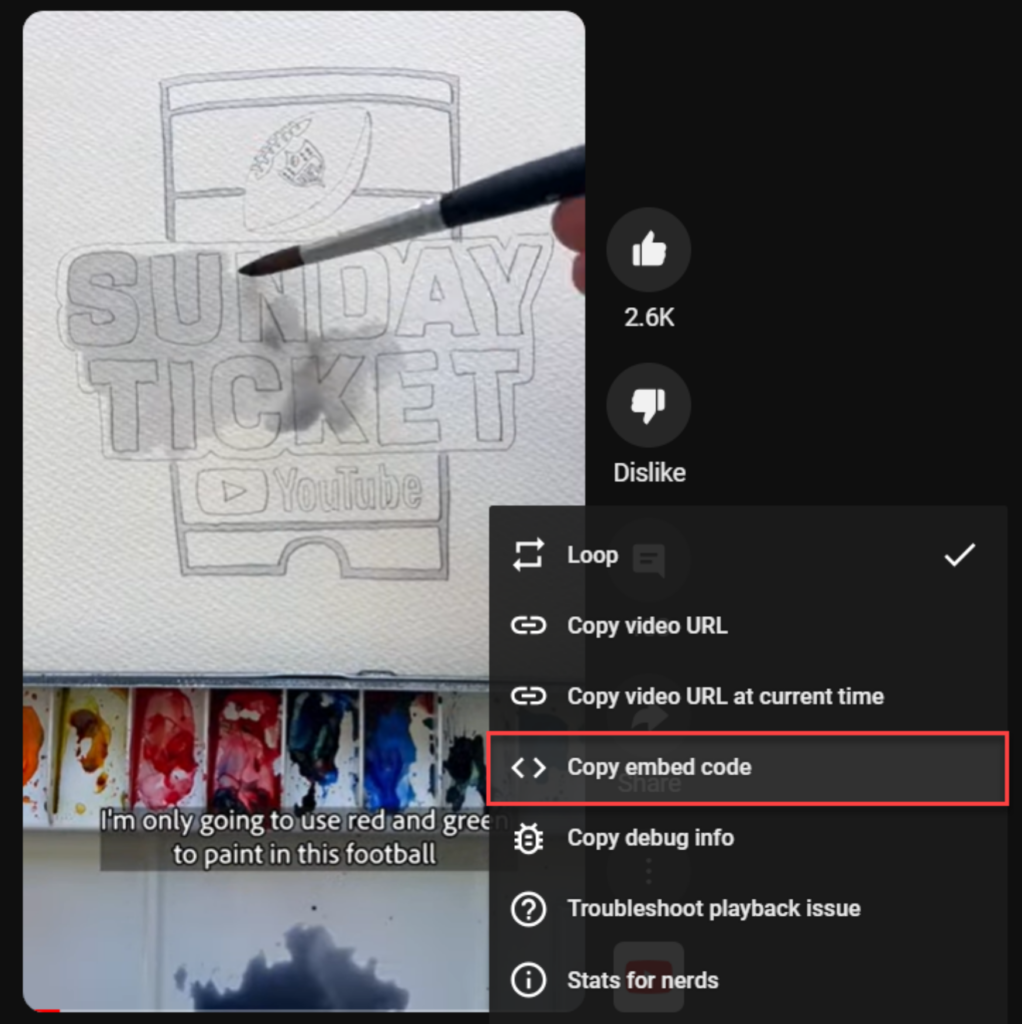
Step 3: Open Your Website’s CMS or HTML Editor
Log in to your website’s CMS (Content Management System) or access the HTML editor for the page or post where you want to embed the video. Platforms like WordPress, Wix, or Squarespace have easy-to-use editors for this purpose.
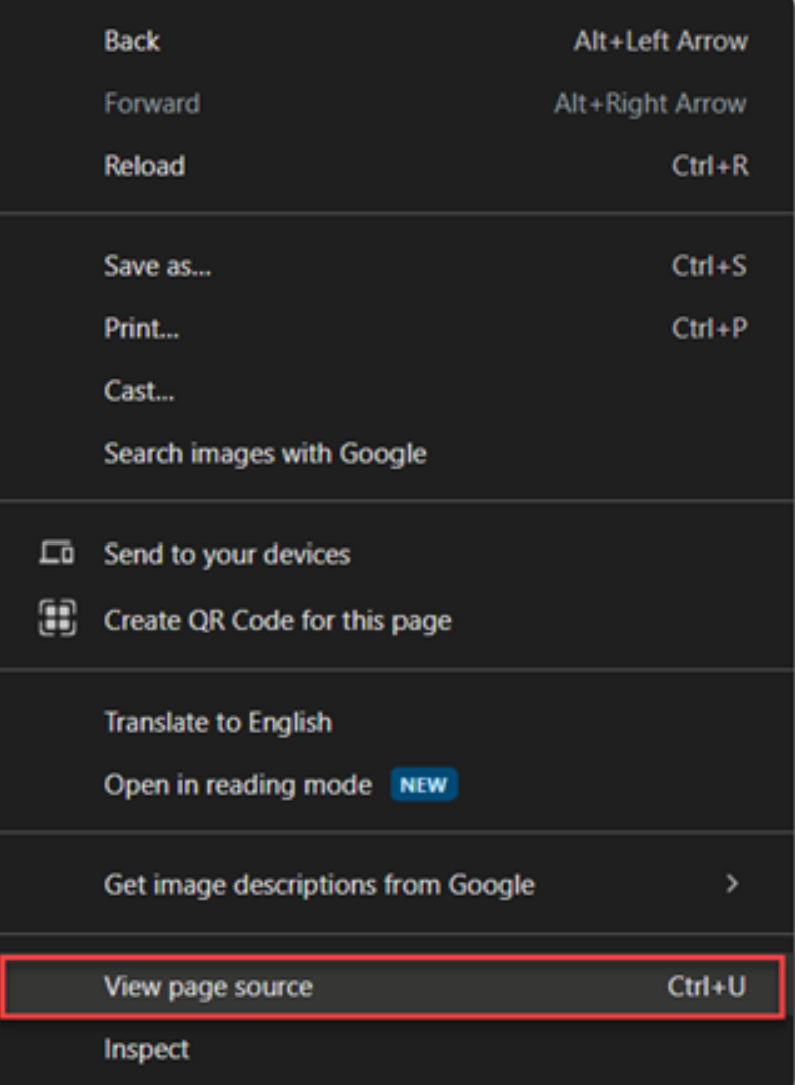
Step 4: Insert the Embed Code
Navigate to the section of the page where you want the video to appear. Paste the copied embed code into the appropriate spot in the editor. Pro tip: Replace “/shorts/” with “/embed/” in the video URL within the embed code to ensure it works perfectly.
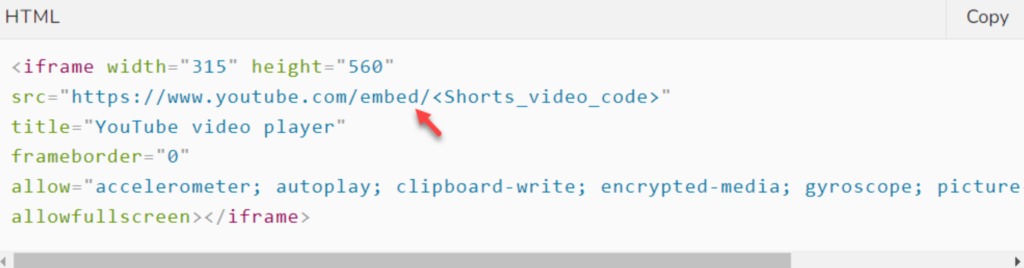
Step 5: Save and Preview the Page
Save your changes and preview the page to check how the embedded YouTube Short looks. Make adjustments if needed, such as resizing the video or repositioning it for better alignment.
Step 6: Publish Your Web Page
Once you are satisfied with the preview, publish and update the page to make the embedded YouTube Short live on the website.
Step 7: Test Across Devices
Your audience will view your website on different devices. Check how the embedded video appears on a desktop, tablet, and smartphone. YouTube Shorts are mobile-friendly, but testing ensures a seamless experience across all platforms.
Step 8: Monitor and Update
Embedding isn’t a one-and-done task. Regularly monitor the performance of your embedded Shorts. Check for any updates in YouTube’s embedding process and adjust the code if necessary. Stay proactive to ensure smooth functionality.
By following these steps accurately, you can seamlessly integrate YouTube Shorts into your website, enhancing user engagement and providing diverse content experiences. Embedding a YouTube short is easier on a WordPress site. Let’s explore how it can be done.

How to Embed a YouTube Short in WordPress?
Embedding a YouTube Short in WordPress is quick and straightforward. Whether you’re adding a single Short or multiple Shorts for a more dynamic layout, WordPress provides tools to make the process smooth. Here’s how to do it:
Steps to Embed a Single YouTube Short on WordPress:
- Copy the Short URL
Find the YouTube Short you want to embed. Copy its URL from the address bar or click on the “Share” button and copy the link. - Open WordPress Editor
Log in to your WordPress dashboard and open the page or post where you want to embed the Short. - Paste in the Visual Editor
In the Visual Editor, simply paste the copied URL where you want the Short to appear. WordPress will automatically generate a preview of the embedded video. - Save and Preview
Save your draft and preview the page to ensure the Short is displaying correctly. If all looks good, you’re ready to publish!
Steps to Embedding Multiple YouTube Shorts on WordPress
If you want to display multiple Shorts in a single tab or layout, you can use WordPress blocks for a clean, organized design. Here’s how:
- Add a Columns Block
Click the “+” button in the WordPress Editor and select the Columns block. Choose the number of columns based on the number of Shorts you want to embed.
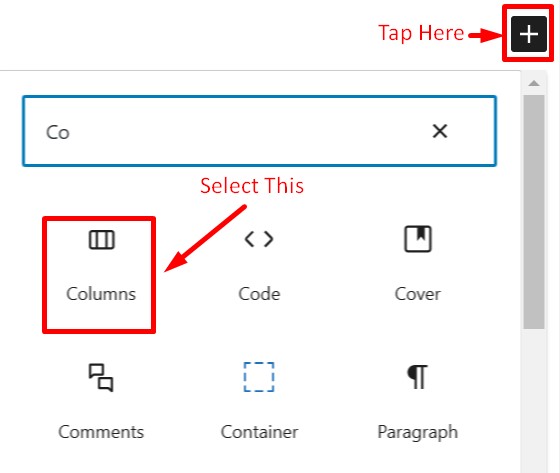
- Insert Custom HTML
Inside each column, click the “+” button and select the Custom HTML block.
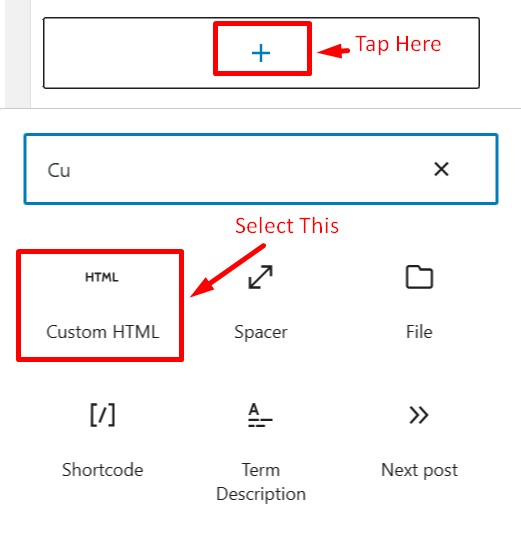
- Paste Embed Codes
Copy the embed code for each Short from YouTube. Paste it into the HTML block of the respective column. Adjust the code if needed for custom fields or additional settings.
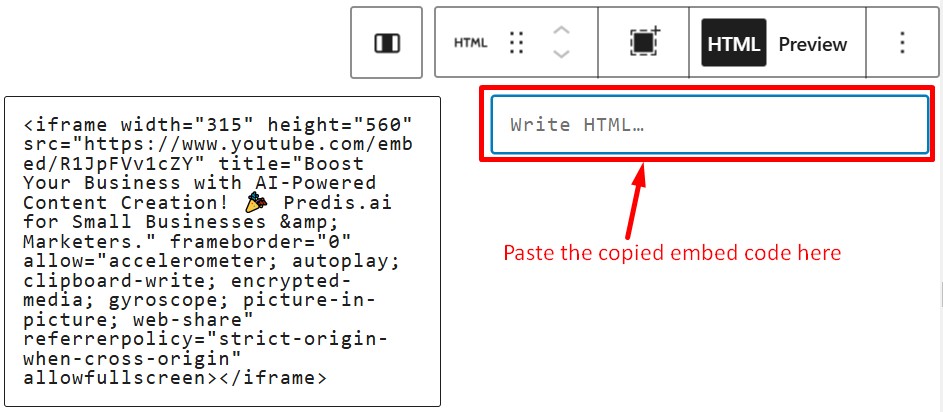
- Preview Your Layout
Click the “Preview” button to check how the embedded Shorts appear. Ensure they are aligned and functioning correctly across all devices.
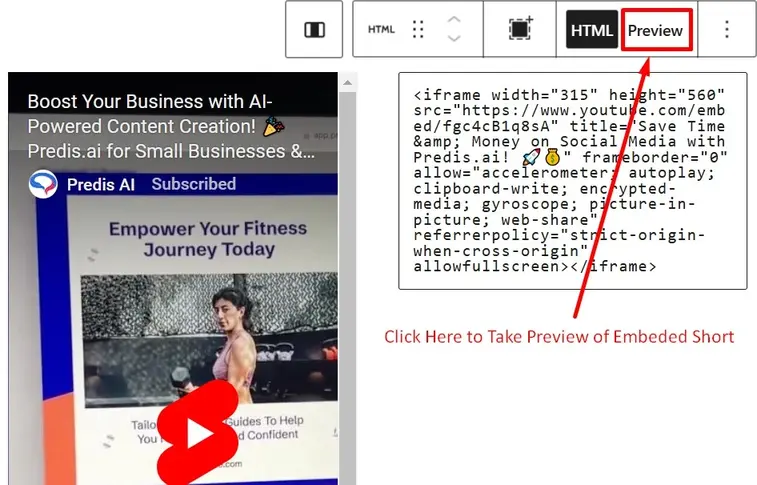
- Customize as Needed
Add custom fields or tweak the HTML to better fit your design preferences. - Save and Publish
Once you’re satisfied with the layout and appearance, save the draft and publish the page.
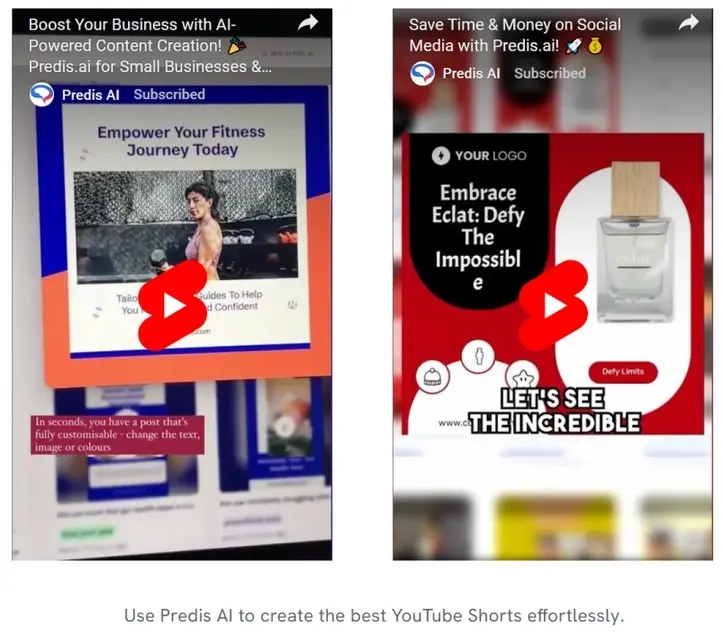
By following these steps, you can seamlessly embed YouTube Shorts into your WordPress site and customize the layout to match your content strategy. It’s a fantastic way to enhance your site’s visual appeal and engage your audience! Next, let’s explore the best practices to be followed for embedding a YouTube Short.
Best Practices for Embedding YouTube Shorts
Embedding YouTube Shorts on your website is more than just inserting a video; it’s about maximizing impact and ensuring a smooth user experience. Here are some best practices to keep in mind:
1. Choose High-Quality Shorts
Always embed Shorts that are visually appealing and relevant to your content. Ensure the video has good resolution and aligns with your audience’s interests. High-quality videos enhance credibility and engagement. You can create Shorts with great visuals and optimized captions with Predis AI. Try Now!
Use Predis AI to create the best YouTube Shorts effortlessly.
2. Use the Correct Embed Code
When embedding, always double-check the embed code. Replace /shorts/ with /embed/ in the URL to ensure proper functionality. This ensures the Short displays correctly on all devices.
3. Optimize for Mobile Users
A significant portion of website visitors are mobile users. Make sure your embedded Shorts are responsive and adapt to various screen sizes. Test the embed on phones and tablets to confirm a seamless experience.
4. Add Descriptive Captions
You must be wondering why captions are important for your YouTube Shorts. Right? Well, writing a compelling caption can grab the user’s attention, provide context, and encourage engagement. Include a brief description or context for the embedded Short.
5. Avoid Overloading Your Page
While embedding multiple Shorts can be tempting, too many can slow down your page’s load time. Limit the number of videos per page and ensure your site remains fast and user-friendly.
6. Customize Appearance
Use your website’s HTML or CMS settings to style the embedded video frames. Adjust margins, borders, or padding to align the video with your site’s overall design.
7. Test for Functionality
Before publishing, test the embedded Shorts on different browsers and devices. Ensure the videos play without any glitches and that the layout remains intact.
8. Monitor Engagement
Track how users interact with the embedded Shorts using analytics tools. Understanding viewer behavior helps you refine your embedding strategy and improve future content.
9. Update Content Regularly
Keep your embedded Shorts fresh and relevant. Replace outdated videos with newer ones to maintain audience interest and ensure your site stays up-to-date.
By following these best practices, you can seamlessly integrate YouTube Shorts into your website, boost engagement, and create a richer user experience. Next, we will wrap things up with a quick conclusion and an FAQ section.

Conclusion
Embedding YouTube Shorts on your website is a simple yet powerful way to enhance your content strategy. Whether you’re showcasing your creativity or amplifying your brand, embedded Shorts help you connect with your audience in an impactful way.
Follow the steps to embed YouTube Shorts seamlessly on your site and leverage best practices to ensure a smooth user experience. From adding single videos to creating a dynamic visual layout, embedding Shorts opens up endless opportunities to keep your audience engaged.
If you’re looking to simplify the process and manage your content effectively, tools like Predis.ai can make content creation and management a breeze. Dive into the world of YouTube Shorts, embed them like a pro, and let your website shine!
FAQs About Embedding YouTube Shorts
Yes, you can embed a YouTube Short on almost any website, provided the platform supports iframe embeds. Most CMS platforms like WordPress, Squarespace, and Wix allow you to seamlessly embed Shorts to enhance your content strategy.
To get the embed code:
1. Open the YouTube Short you want to embed on your desktop.
2. Click the Right button on your mouse.
3. Tap on the “Copy Embed Code” from the options.
Absolutely! Embedding YouTube Shorts can improve user engagement and time spent on your site. These factors contribute positively to your site’s SEO. Plus, Shorts can attract more backlinks and social shares, boosting your site’s visibility.
Embedding a Short in WordPress is easy:
1. Copy the Short’s embed code or video URL.
2. Paste it directly into the WordPress visual editor for a quick embed.
3. For multiple Shorts, use the Columns Block to organize them in a cohesive layout.
4. Preview the changes, customize if needed, and publish the post.
Embedding the YouTube short with their logo is a part of their usage guidelines. Therefore, there is no way to display their branding officially. You can hide the controls of the video, but the logo will always remain.















