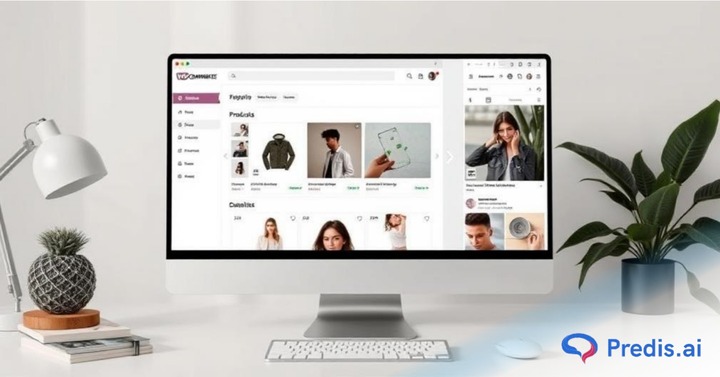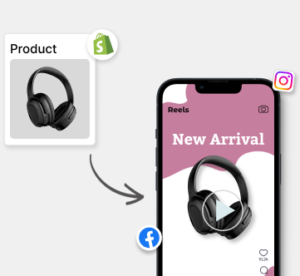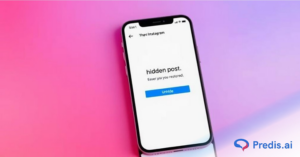Want to learn how to auto-post WooCommerce products to Instagram? Today, two effective technologies that might help companies flourish on the internet are WooCommerce and Instagram. A popular eCommerce plugin for PHP, WooCommerce lets users develop and run their online businesses.
Conversely, Instagram is a visually oriented social networking tool with over 2 billion monthly active users. Combining WooCommerce with Instagram will enable companies to interact with consumers, boost sales, and raise awareness of themselves.
In this blog article, we will discuss the advantages of auto-posting WooCommerce items to Instagram. We will also provide a detailed walk-through on how to auto-post WooCommerce products to Instagram and cover typical obstacles, effective practices for producing interesting blogs, and how to overcome them.
Why Auto Post WooCommerce Products to Instagram?
When you auto-post WooCommerce products on Instagram, you experience many advantages that can greatly increase the reach and exposure of your online shop. Some of the benefits are:
- Many companies have observed notable revenue rises after implementing auto-posting WooCommerce items to Instagram.
- Auto posting supports the consistent brand image and message across social media channels by enhancing brand exposure and recognition.
- Regular Instagram product posts help companies interact with consumers, answer comments, and develop a devoted community around their company.
Own a WooCommerce Store?
Create E-commerce content at scale using your products. Try Predis.ai
TRY NOWAdvantages of Auto-Posting WooCommerce Products to Instagram
Here are the key perks of auto-posting WooCommerce goods to Instagram:
1. Streamlined Marketing Efforts
Auto-posting your WooCommerce items to Instagram can greatly improve your marketing process.
By streamlining the entire process, you can save time and lower the human effort needed to maintain an active presence on the site. This allows you to focus on other important aspects of your business while ensuring your goods are constantly shared with your audience.
2. Consistent Brand Presence
Maintaining a regular posting rhythm is crucial for building and connecting your Instagram following.
Auto posting ensures that your WooCommerce goods are shared at ideal times, keeping your brand top-of-mind and creating a sense of stability that your audience will respect. This uniformity helps to improve your business personality and build trust with your fans.
3. Expanded Audience Reach
Instagram boasts an amazing user base of over 2 billion active users per month. By auto-posting your WooCommerce goods to the site, you can tap into this huge audience and greatly expand the exposure of your offers. This increased reach can lead to more traffic, participation, and sales for your online store.
4. Visually Engaging Content
Visual material is highly engaging on social media, and Instagram is a prime place for showing your goods in an eye-catching way.
Auto-posting your WooCommerce goods allows you to post compelling content and relevant hashtags to improve customer contact and create a better relationship with your brand. Visually pleasing material helps to make your goods more remembered and desirable.
5. Data-Driven Optimization
Auto-posting tools often provide strong data and insights, allowing you to track the success of your Instagram content.
Using metrics like reach, contact, and sales, you can improve your marketing tactics and optimize your auto-posting method for maximum effect. Data-driven insights help you make smart choices and continuously improve your Instagram marketing efforts.
Create eye-catching posters for any occasion with Predis.ai’s AI Poster Maker for Social Media—quick, easy, and professional!
Prerequisites for Setting Up Auto Posting
- Verify that your WooCommerce shop is correctly set up and configured. This covers developing tags, descriptions, and product categories.
- Create and validate an Instagram Business Account. This will let you link your account to your WooCommerce shop and use Instagram Shopping tools.
- Install and set up the WooCommerce Instagram plugin or integration tool. This will help you to handle your product catalog and link your WooCommerce shop to Instagram.
- Select an auto-posting platform to automatically publish your WooCommerce items to Instagram. This utility will guarantee constant publication and save you time.
Step-by-Step Guide to Auto-Post WooCommerce Products to Instagram
Step 1: Install and Configure WooCommerce Instagram Plugin
Find the WooCommerce Instagram plugin by navigating your PHP dashboard. Install and start it. Connect your Instagram Business account by verifying it in the plugin’s settings.
Grant the required rights to upload items from your WooCommerce shop to Instagram. Set the plugin’s parameters to indicate the product details—such as price, names, and descriptions—you want to include in your Instagram postings.
Step 2: Connect WooCommerce Store to Instagram
Within the WooCommerce app, confirm your Instagram account and set up the necessary sharing rights. This creates a safe link between your WooCommerce store and Instagram, allowing you to share your product information.
Step 3: Select Auto Posting Tool
Predis.ai is a great application that connects with WooCommerce and Instagram to publish your items automatically. It offers tools like automated synchronizing of your Instagram feed with your WooCommerce store, product tagging on reels, and shoppable galleries.
Use the thorough instructions in the plugin’s manual to include Predis.ai. Once linked, you may customize the auto-posting settings as you want.
Step 4: Configure Auto Posting Settings
In Predis.ai, set your ideal posting plan and regularity. You can choose to auto-post all goods or pick specific groups and tags. Customize the post comments, hashtags, and other information to improve interaction and discoverability.
Get Predis.ai’s advanced features, such as product tags and shoppable albums, to create highly appealing and interactive posts.
Step 5: Monitor and Adjust
Regularly track the success of your auto-posted items using Instagram Insights and WooCommerce analytics. Monitor measures like impact, involvement, and sales to gauge the success of your plan.
Analyze the data to find top-performing goods, ideal posting times, and material that resonates with your audience. Based on these insights, adjust your auto-posting settings, comments, and labels to continuously improve your results.
By following these steps and leveraging the power of Predis.ai, you can easily auto-post your WooCommerce goods to Instagram, driving traffic, engagement, and sales for your online store.
WooCommerce Social Power!⚡️
Use your products to power your social media marketing. Try Predis for FREE.
TRY NOWTools and Plugins for Auto-Posting
Predis.ai is a powerful app that smoothly links your WooCommerce store with Instagram, allowing you to post your goods to the platform. It offers a range of features to ease the process and enhance your Instagram profile.
Key features of Predis.ai include:
- Automatic posting of WooCommerce items to Instagram with customized comments and hashtags
- Product tagging ability to highlight specific items in your posts – Shoppable galleries that allow users to view and buy goods directly on Instagram – Automatic syncing of your Instagram feed with your WooCommerce store, ensuring consistency across channels
Setting up Predis.ai is simple. Install the plugin, connect your WooCommerce store and Instagram account, and set your auto-posting options. The plugin’s simple design makes it easy to start selling through Instagram.
By leveraging Predis.ai’s advanced features and smooth connection, you can save time, keep a consistent brand presence, and increase the exposure and impact of your WooCommerce goods on Instagram.
Here is a review of Predis.ai, the WooCommerce Instagram app, and Uncanny Automator for auto-posting WooCommerce goods to Instagram. It covers features, benefits, setup, and more.
Features:
- Predis.ai stands out for its smooth WooCommerce-Instagram connection and advanced features like automatic product posting with customized comments and hashtags, shoppable albums, product tagging, and Instagram feed syncing.
- The WooCommerce Instagram plugin improves your store’s visual appeal by showing your Instagram feed on product pages and allowing catalog uploads for shoppable posts.
- Uncanny Automator offers a flexible, workflow-based method for automating social media sharing across multiple platforms.
Benefits:
- Predis.ai’s tight connection and complete features ease Instagram marketing efforts. Its user-friendly design and setup guide make it available for newbies.
- The WooCommerce Instagram app provides a simple way to promote your Instagram profile on your store.
- Uncanny Automator’s cross-platform programming saves time and effort.
Setup:
- Setting up Predis.ai includes adding the app, linking accounts, and setting auto-posting options.
- The WooCommerce Instagram plugin has a simple setup focused on improving your store’s visual appeal.
- Uncanny Automator needs more guidance to set up cross-platform automatic processes.
While each tool has strengths, Predis.ai’s smooth WooCommerce connection, advanced features, and ease of use make it a top choice for companies looking to improve their Instagram marketing.
Go From Your Catalog to Social Media Posts in 60 Seconds with ease using Predis.ai's Ecommerce Social Media Post Maker—boost engagement and sales!
Best Practices for Auto-Posting WooCommerce Products to Instagram
These are some recommended guidelines for automatically uploading WooCommerce items to Instagram:
- High-quality photographs and videos can help you to highlight your items in the best possible light. Invest in editing tools or quality cameras to produce distinctive materials.
- Create interesting descriptions for your items that chronicle their tale using pertinent, searchable hashtags to boost awareness and findability.
- Analyze your audience’s activity patterns and schedule your postings on days of the week or during times when they are more likely to be involved, like peak hours.
Strategies for When You Auto-Post WooCommerce Products to Instagram
Here are some effective strategies for maximizing engagement and reach when auto-posting WooCommerce products to Instagram:
Strategies for Maximizing Engagement and Reach
- Share behind-the-scenes material, product teasers, and special offers with Instagram Stories and Reels, which include immersive content forms. This raises the profile of your auto-posted items and enables a more intimate connection with your audience.
- Actively answer comments, ask questions, and support user-generated material from your followers. This strengthens ties with your audience and promotes community by increasing engagement and loyalty.
- Run contests and promos using discounts, freebies, or product bundles to inspire your readers to interact with your automatically uploaded materials. This will increase your Instagram reach, help your WooCommerce shop get visitors, and raise awareness of your business.
Strategies for Maximizing Engagement and Reach
- Using Instagram Stories and Reels: Use Instagram Stories and Reels to share behind-the-scenes material, sneak peeks, and exclusive deals. This can boost interaction and reach a bigger community.
- Engaging with Followers & Answering Comments: Engage with your followers by responding to comments and direct messages. This helps build a dedicated group and improves participation.
- Running Promotions & Contests: Run promotions to reward participation and improve reach. This can include gifts, deals, or other special offers.
Boost WooCommerce Sales with Social Media🤩
MAKE POSTS WITH AICommon Challenges and How to Overcome Them
Here are some common issues with auto-posting WooCommerce items to Instagram and how to beat them:
1. Technical Glitches and Troubleshooting
Integrating your WooCommerce store with Instagram can sometimes lead to technical issues, such as connection problems or sharing mistakes. To fix these, ensure you have properly set the necessary plugins and rights, and contact the plugin’s support team if you find any ongoing problems.
2. Maintaining Brand Consistency
Automating your Instagram posts can match your brand’s style and visual design. To keep uniformity, make a content style guide and pre-approve descriptions, hashtags, and product pictures before setting them for auto-posting on Instagram.
3. Managing Product Information
As your WooCommerce product list grows, you’ll need to update the relevant information in your auto-posting tool. Set up regular reviews and syncing processes to ensure your Instagram content accurately reflects your current product offers.
Conclusion
Among the many advantages of auto-posting WooCommerce items to Instagram are improved efficiency, consistency, more reach, more interaction, and useful data. The techniques and tools covered in this blog article can simplify your marketing activities and increase sales for your online business.
Start auto-posting your WooCommerce items to Instagram using these techniques. Use visual content’s power and Instagram’s huge user base to highlight your items and interact with your consumers.
Start auto-posting right now to see how much your sales increase. Automate your WooCommerce-Instagram success today with Predis.ai!
FAQ:
Yes, but WooCommerce does not have a direct option that allows you to post on Instagram. Instead, you need to use a third-party plugin such as Predis AI, Zapier to make that happen.
Some of the prerequisites you need to auto-post from WooCommerce to Instagram are:
1. A WooCommerce store.
2. An Instagram Business or Creator account.
3. A Facebook page linked to your Instagram.
4. A third-party plug-in that facilitates auto-posting.
5. Meta Business Suite to monitor and control the process.
Zapier, Predis AI, Later, and Buffer are some tools that allow you to schedule content and post it to Instagram.
Create captivating Instagram stories that drive engagement with Predis.ai's Instagram Story Maker—fast, easy, and impactful!