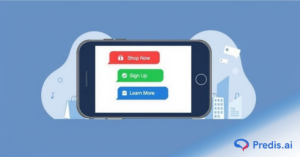With rising ad costs and ever-changing algorithms, understanding exactly when to pause and when to scale, Facebook Display Ads may either be your largest growth lever or a costly experiment. Many of the marketers fall into the trap of running ads mindlessly, either scaling without the data to support it or pulling the plug too early. In this guide, we’ll walk you through clear indicators, actionable strategies, and real tools to help you decide when to pause or scale a Facebook ad, confidently and profitably.
Why Do Facebook Display Ads Need Active Monitoring?
What works today might not work tomorrow on Facebook’s advertising tool. Your ads are always fighting for attention in a feed that is already full, so they need to be watched over and improved all the time. If you don’t pay attention to success metrics, you could quickly spend all of your money or miss chances to spread a winning ad. If you use Facebook ads as a “set it and forget it” channel, you will waste money and get bad results.
You should use real-time info all the time. The numbers tell a story, from clicks and impressions to consistency and conversions. It’s your job to listen and then do what they say, whether to pause or scale the Facebook display ad!
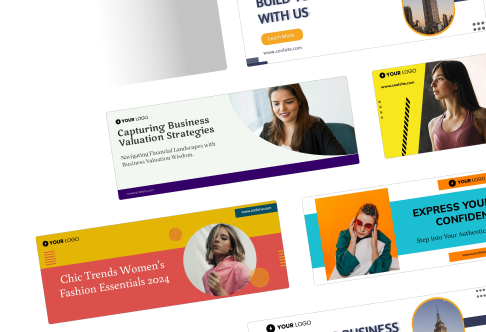
Key Metrics To Assess Your Facebook Display Ad
Not every measure is the same. Reach or likes are examples of vanity measures that can be wrong. Instead, use these KPIs that are based on success to decide if you need to pause or scale your Facebook Display Ad!
1. Click-Through Rate (CTR)
CTR tells you how interesting your ad is! If your CTR is high, it means that your creative is hitting home with your audience. If it’s low, it means that your visuals or message could use some work. A good rule of thumb for your business is that if your CTR consistently falls below 0.90%, it might be time to stop or try a new variation.
2. Cost Per Result (CPA/CPR)
A red flag is if your cost per action is going up but the quality of your conversions isn’t getting better. Based on how your business works, you should know what your goal CPA is. If it’s higher, you’re either losing money or drawing in the wrong people.
3. Return on Ad Spend (ROAS)
ROAS shows how much money was made for every dollar that was spent. While a healthy ROAS varies by business, anything below 2x should make you think again. If ROAS is steadily going up, it’s time to think about growing.
4. Frequency and Ad Fatigue
People will stop responding to or even hide your ad if they see it too often. For cold audiences, a frequency number above 2.5 usually means that the benefits are being used less and less. If your ad is showing up more often but getting less attention, it’s overstaying its welcome.
5. Engagement and Relevance Score
Facebook got rid of the old Relevance Score, but newer measures like Quality Ranking, Engagement Rate Ranking, and Conversion Rate Ranking give more detailed information. Your ad isn’t connecting with people if it gets low marks in these areas.
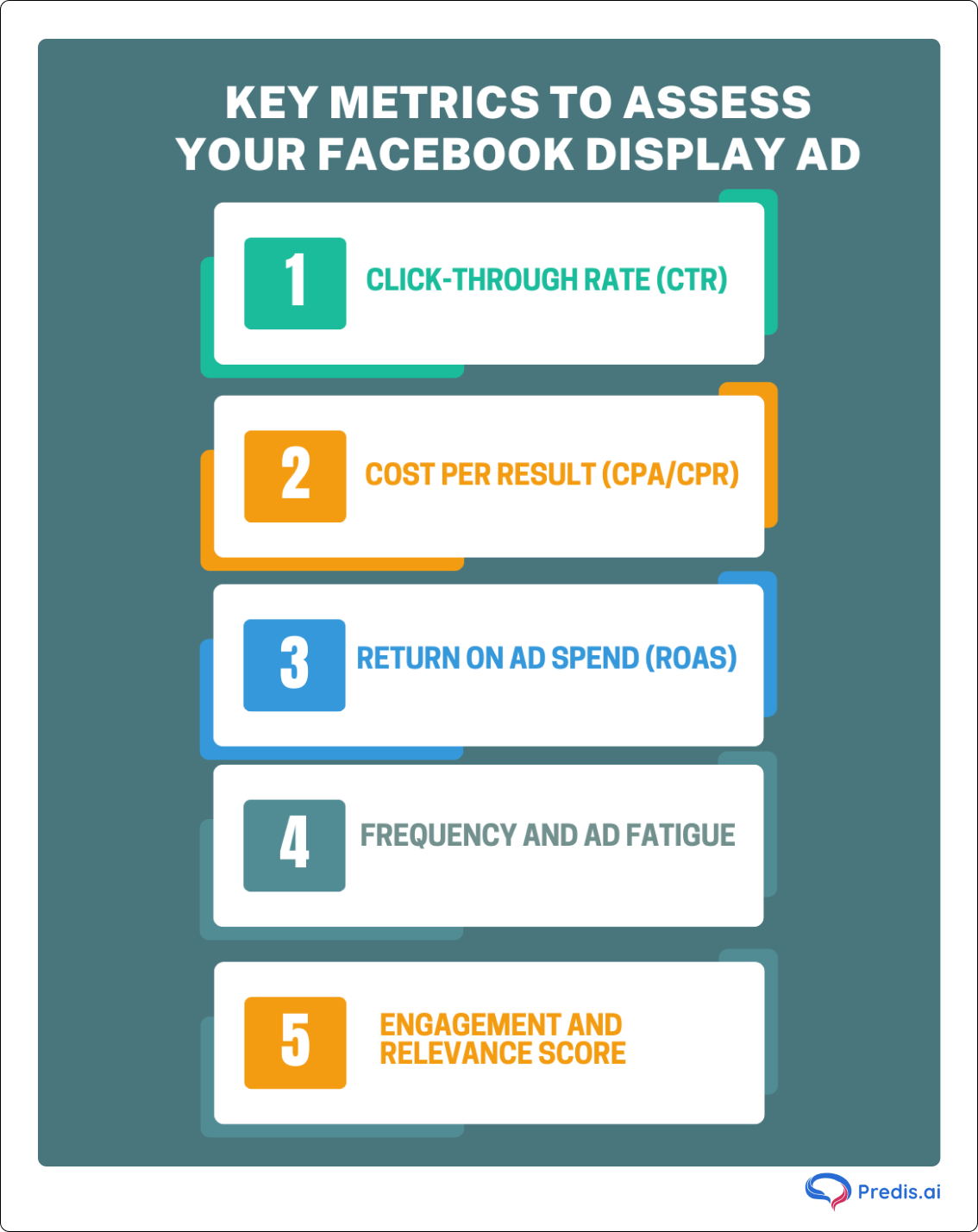
When to Pause a Facebook Display Ad?
When to scale and pause your Facebook display ad are equally important. Pausing is a strategy that is very important to save money, boost performance, and avoid ad fatigue. Below are the top signs to pause a Facebook display ad:
1. High Impressions, Low Engagement
Your audience isn’t responding to your ad if it gets many views but few clicks or reactions. This often indicates bad creatives, messaging, or targeting.
2. Rising Costs Without Conversions
If cost per acquisition (CPA) rises while conversions stay stable or drop, your campaign isn’t profitable. Pause the ad to rethink your plan before spending more.
3. Negative Feedback and Ad Fatigue
A growing frequency score (over 3–4) and negative comments or “Hide Ad” responses indicate your audience is weary of the same ad. Long-term retargeting campaigns often do this.
4. Creative or Technical Errors
Blurry graphics, faulty links, and inconsistent ad-landing page wording can hurt performance. Stop the campaign, correct it, and restart with a stronger setup.
5. Low Relevance or Ranking Scores
When your ad frequently ranks in the lowest third for quality, engagement, or relevance, Facebook’s algorithm will lower its auction visibility. Use this break to improve targeting and creatives.
6. Saturated Audience
If performance drops after refreshing creatives, your audience may be overexposed. Pause to discover new audiences.
Pro Tip: Don’t look at pausing as a failure. Think of it as a strategic pivot, a chance to regroup, optimize, and relaunch with renewed strength.
When to Scale Your Facebook Display Ad?
One should never hurry in scaling a Facebook display ad. This is a calculated action that multiplies your results, only once the ad has shown promise. Your cue to scale back and maximize impact if your campaign is displaying good, consistent performance across important benchmarks. Here’s how to tell when to scale your Facebook display ad:
1. Consistently High ROAS and Steady Costs
Your campaign is finding the sweet spot if your Cost Per Acquisition (CPA) stays steady or declines while your Return on Ad Spend (ROAS) keeps rising over multiple days. One of the best signs your advertisement is ready for scale.
2. Strong Click-Through Rate (CTR) and Conversion Rate
A high CTR together with a strong conversion rate indicates that your creative is not just grabbing attention but also pushing action. Scaling lets you bring success to more people when this trend holds.
3. Low Frequency and Ongoing Engagement
There is still space to increase without overwhelming your audience if your frequency is still under 2 and your engagement measurements remain excellent. Expanding into cold or lookalike audiences significantly helps this be effective.
4. Tested and Proven Creative Assets
Ideal for scalability are ads that have passed appropriate A/B testing and routinely outperform substitutes. They have been tuned for outcomes; now it is time to raise their profile.
5. Ready-to-Expand Lookalike Audiences
Use Facebook’s Lookalike Audience tool to extend your reach without compromising relevance after you have found a top-performing section. This strategy keeps you smartly expanding efficiently.
6. Post-Learning Phase Performance
Only scale once the ad has finished the learning phase. Early on doing this can produce unsteady results. Scaling will yield better returns after Facebook’s algorithm has completely perfected delivery.
Pro Tip: Scale in phases. Gradually increase your budget and audience size while monitoring key performance metrics. This minimizes risk and ensures your success is sustainable, not just a spike.
How to Scale Facebook Ads Without Breaking the Budget?
Scaling does not usually imply sudden doubling of your budget. Done well, it’s a clever, synthetic method for increasing influence while maintaining effectiveness.
1. Vertical Scaling
This involves progressively raising your daily ad expenditure, usually by 10–20% every three days, to prevent setting off Facebook’s learning phase and performance declines.
2. Horizontal Scaling
Create fresh ad sets aiming at various interests, behaviors, or Lookalike Audiences rather than raising expenditure. This divides your spending among several audience groups.
3. Scaling via Target Expansion
- Lookalike Audiences: From your most valued conversions, produce 1%–5% lookalikes.
- Geographic Expansion: Scale to other nations or new cities with same user behavior.
- Broader Interests: Stack connected interest groups to open fresh opportunities without losing relevance.
4. Utilize Campaign Budget Optimization (CBO)
Often producing better results than manual management, Facebook’s CBO lets the algorithm allocate budget to the most successful ad packages in real time.
5. Keep Testing Even While Scaling
Never assume what works right now will work always. Run A/B tests on headlines, creatives, CTAs, and landing pages even as you scale.
Why It’s Better to Resume an Ad Than Restart?
Sometimes pausing is necessary but don’t rush into building a new ad from scratch. Here’s when to resume instead:
- Same Offer, Same Targeting: If the only reason you paused was budget or time-sensitive seasonality, resuming preserves social proof and previous engagement.
- Avoid Losing Learning Phase Progress: Restarting may throw your ad back into learning mode. Resuming helps retain algorithmic momentum.
On the other hand, create a new ad if:
- You’ve made significant changes to audience, creative, or offer.
- The paused ad has been inactive for over 7–10 days.
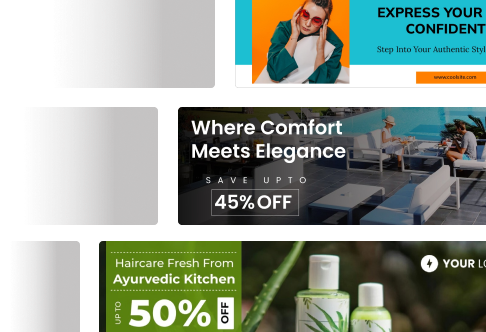
Common Mistakes to Avoid
Many advertisers scale too early or pause too late. Avoid these pitfalls to stay on track:
- Scaling without validating performance across 5–7 days.
- Pausing based on emotion instead of data.
- Ignoring negative feedback or social proof.
- Optimizing for the wrong metrics (e.g., impressions over conversions).
Tools to Monitor and Automate Decisions
To make smarter and faster decisions about pausing or scaling your Facebook Display Ads, you can rely on a mix of analytics and automation tools. Here’s how each tool helps streamline your workflow:
- Facebook Ads Manager
- Offers detailed breakdowns by audience, placement, device, and time.
- Helps you visualize key metrics like CPC, CTR, ROAS, and conversion rate through performance charts.
- Ideal for real-time monitoring and spotting trends that indicate when to pause or scale.
- Google Analytics
- Tracks user behavior after they click on your ad—bounce rate, pages per session, and goal completions.
- Helps determine if the traffic from your Facebook ad is actually engaging or converting.
- Valuable for understanding the true ROI beyond just ad metrics.
- Revealbot
- Allows you to automate rules for pausing or scaling based on specific conditions.
- Supports advanced logic, like pausing ads if CPA rises above a certain threshold or scaling if ROAS exceeds your target.
- Saves time and reduces manual monitoring.
- AdEspresso
- Simplifies A/B testing with easy-to-understand dashboards.
- Provides optimization tips based on performance trends.
- Great for quickly identifying top-performing creatives and ad variations.
Decision-Making Framework: Pause vs. Scale
Here’s a quick snapshot to simplify your call:
| Metric / Trigger | Action |
| ROAS ↑ and CTR ↑ | Scale |
| ROAS ↓ for 3+ days | Pause |
| High Frequency + Negative Feedback | Pause |
| Conversion Rate Stable or Rising | Scale |
| CPC Rising Without Results | Pause |
| New Lookalikes or Locations Perform Well | Scale |
Use this framework alongside your own KPIs and benchmarks for a more data-driven approach.
FAQS
Wait at least 3–5 days to let the ad exit the learning phase and gather enough data for a reliable decision.
Yes, if your ROAS and conversions are strong, you can scale. Still, test creatives to try lowering the CPC.
Rotate creatives often, watch your frequency score, segment audiences, and use horizontal scaling to reach new users.