For showing your best content, finding new audiences, and boosting interaction, Instagram Reels are great. Usually, though, a visitor on your profile first looks at your highlights. You are losing possible followers or conversions if your most interesting Reels are not shown there.
The obstacle is that Reels cannot be directly added by users of Instagram to Highlights, but still, you can cleverly workaround this. This blog post will teach you how to make Reels from your current Highlights to maintain your profile active and interesting as well as how to add Reels to your Instagram Highlights.
This approach applies to everyone, whether you are a small business in Mumbai, content creators in Los Angeles, or real estate agencies aiming at local buyers in Austin.
Why Add Reels to Instagram Highlights?
Instagram Highlights are located right below your bio. This makes them one of the most visible sections of your profile. People generally tend to look at the highlights before jumping up to the post sections. By saving your most engaging Reels to Highlights, you can do the below:
- Instantly, showcase your brand’s personality or product benefits
- Extend the life of your best/top-performing Reels beyond their standard feed lifespan
- Capture the attention of profile visitors who haven’t followed you yet
- Segment your content by niche, service, or location (useful for multi-location businesses)
- For example, a cafe in Delhi can use Highlights like “Menu Reels” or “Customer Reviews,” while a freelancer in Toronto might highlight “Portfolio” or “Before/After Work.”
Stand Out on Instagram with AI Content 🌟
Step-by-Step: How to Add Reels to Your Instagram Highlights?
Instagram doesn’t directly allow to save a Reel to a Highlight, you need to first add the reel to your Instagram story. Here’s how:
Step 1: Share Your Reel to Your Story
- First open the reel that you want to add. Tap on the paper airplane icon (the share button).
- Select “Add Reel to Your Story” You can customize it if you like to, by adding stickers, emojis etc.
- Then tap on “Your Story” to publish.
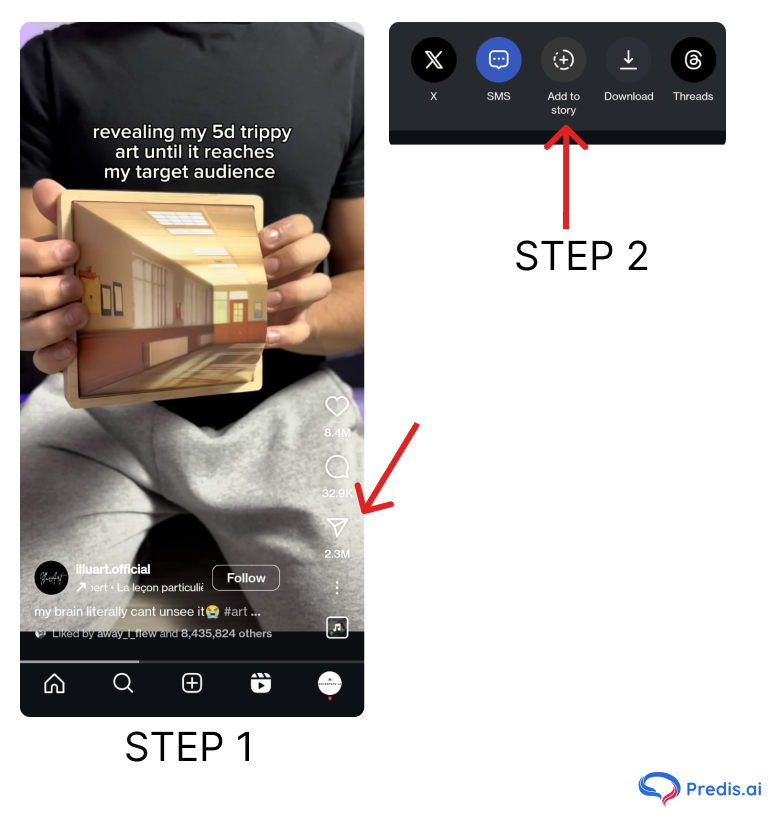
Step 2: Add the Story to a Highlight
- Once the Story is live, open your profile.
- Tap the Story before it disappears (within 24 hours).
- Tap “Highlight” at the bottom.
- Choose an existing Highlight or tap “New” to create one.
- Name your Highlight appropriately (for example, “Product Demo” or “Reels – New York”).
- The Reel now lives inside your Highlights.
While this method technically shares the Reel through a Story format, it allows you to feature Reels on your profile long-term without cluttering your grid.
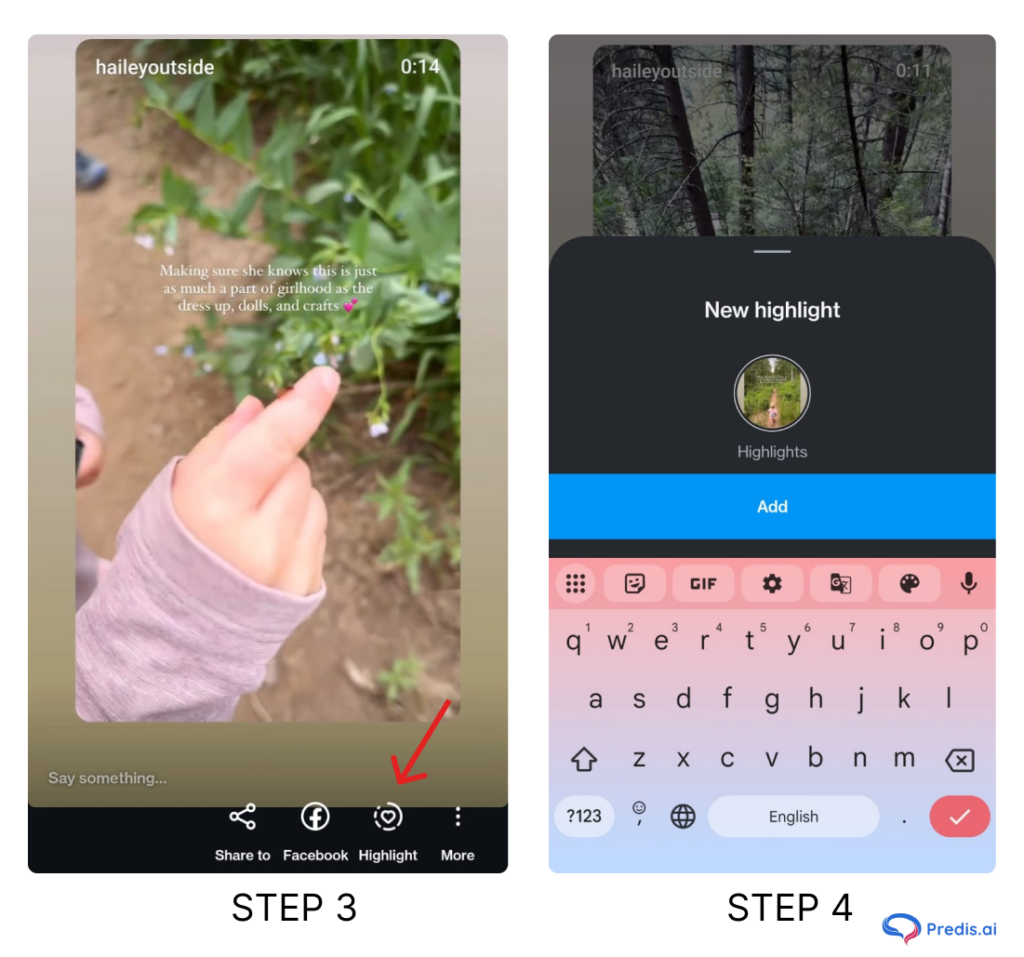
How to Create Reels from Instagram Highlights?
You don’t always have to start making reels from scratch. If your Highlights include customer testimonials, event clips, behind-the-scenes content, or tutorials, you can repurpose them into high-performing Reels. This approach saves time and adds variety to your content calendar.
Method 1
- Open the Highlight you want to repurpose.
- Use your phone’s built-in screen recorder to capture the full Highlight sequence.
- Open the Instagram Reels editor or use a third-party app
- Upload the screen recording.
- Trim the beginning and end, crop as needed, and add music, transitions, or on-screen text.
- Write a strong caption with relevant hashtags such as:
- #ReelsFromHighlights
- #InstaGrowthTips
- #LocalMarketingReels
- #MumbaiSocialMediaTips (or your city name for better geo-targeting)
- Publish the Reel and monitor its performance through Instagram Insights.
Method 2
- Instagram has an option for creating reels from the highlights.
- All you have to do is go to the highlights that you want to convert into reels and click on the reel option below, as shown in the image.
- Add the music of your choice, make the editings as per your choice.
- Click next and add the captions and other details and press on publish!
- This technique helps you turn older Stories into high-value Reels that appeal to both new and existing followers.
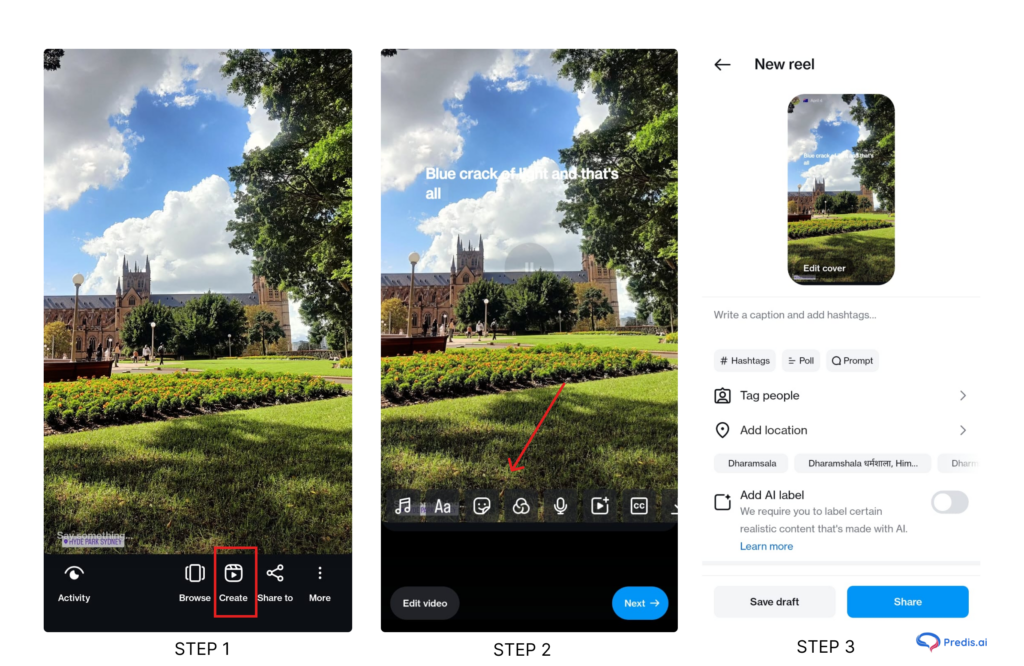
SEO Benefits of Using Reels in Highlights
Integrating Reels into Highlights is not just a visual tactic; it’s an engagement and visibility strategy rooted in SEO principles.
| Benefit | Impact |
| Increases Profile Engagement | Visitors spend more time exploring your profile |
| Improves Content Visibility | Highlights showcase your top videos beyond the feed |
| Boosts Local Search Performance | Geo-named Highlights improve Instagram local SEO |
| Extends Content Lifecycle | Reels stay viewable as long as the Highlight exists |
If you’re running a hyperlocal campaign, name your Highlight based on your area. For example, “Chennai Services,” “Denver Reviews,” or “Bangalore Deals.”

Final Tips to Maximize Reels and Highlights Together
- Use branded Highlight covers for a cohesive look
- Regularly update Highlights to reflect your latest Reels or offers
- Add call-to-action text in the Story version of the Reel
- Repurpose old content into Reels to maintain a consistent posting schedule
- Track which Highlights perform best using Instagram Insights and adapt accordingly
Conclusion
While Instagram doesn’t offer a direct option to add Reels to Highlights, this simple two-step process ensures your best video content gets long-term visibility. Moreover, repurposing your Highlights into fresh Reels gives you more value from your existing content while keeping your profile active.
Whether you’re managing a local brand, working as a freelancer, or running a service-based business, this method is a quick win for improving your Instagram strategy without starting from scratch.
FAQs
No, you can’t add Reels directly. First, share the Reel to your Story, then add that Story to a Highlight.
No, Reels added to Highlights don’t get counted in Reel views or engagement stats. But they still help increase your profile’s visibility and can drive more people to watch the original Reel.
Use niche + geo keywords like “NYC Food Reels” or “Delhi Makeup Looks” to improve searchability and engagement.















