For companies trying to precisely target particular groups, Instagram ads have developed into a potent weapon. But in the hyper-targeted digital terrain of today, just improving a post or selecting a broad audience is insufficient. The secret ingredient is a robust location targeting approach. Serving advertising to people in the correct place at the correct moment can help you to increase relevance. Cut wasted impressions to raise your return on ad spend (ROAS). Engage local people, foot traffic, or service-based conversions. Let’s dissect the most powerful location targeting strategy for Instagram Ads, that you may be using right now.
Why Location Targeting Matters in Instagram Ads?
Geo-targeting or location targeting is more than just showing ads to people nearby. It changes the game and makes your Instagram ads work even better if you do it right.
That’s why location planning is so important:
- Higher Intent: Users who are close by are more likely to act right away, especially when it comes to in-store or nearby services.
- Cost-effectiveness: You don’t waste money on people who are too far away to convert.
- Personalized Messaging: with local references seem more important and get more people to click on them.
- Real-time relevance: You can reach out to people during certain holidays, events, or time zones in their area.

Types of Location Targeting Options on Instagram Ads
Meta Ads Manager lets you segment your audience by location. The key choices are:
1. Countries/Regions
- Ideal for global brands releasing products internationally.
- Ideal for awareness-stage or multilingual marketing.
- Combine with language targeting for accuracy.
2. Pin Codes and Cities
- Ideal for urban targeting.
- Great for small businesses, citywide deals, and regional marketing.
- Tests city-specific ads with granular control.
3. Radius Targeting (Around a Specific Address)
- Ideal for retailers, clinics, cafes, gyms, and events.
- Helps serve advertising within 3–10 miles.
- Boosts foot traffic and hyperlocal service bookings.
4. Exclude Location
- Avoid squandering money on unnecessary things.
- Dismiss under performing areas or those beyond your service zone.
- Helps optimize campaign reach.
How to Set Up Location Targeting in Meta Ads Manager?
To appropriately set location targeting:
- Visit Meta Ads Manager > Start a fresh campaign.
- Choose your campaign goal—that is, conversions, reach, traffic.
- View Audience settings at the Ad Set level by scrolling.
- Choose under Location:
- “People living in this location”;
- “People recently in this location”; “
- People traveling in this location”
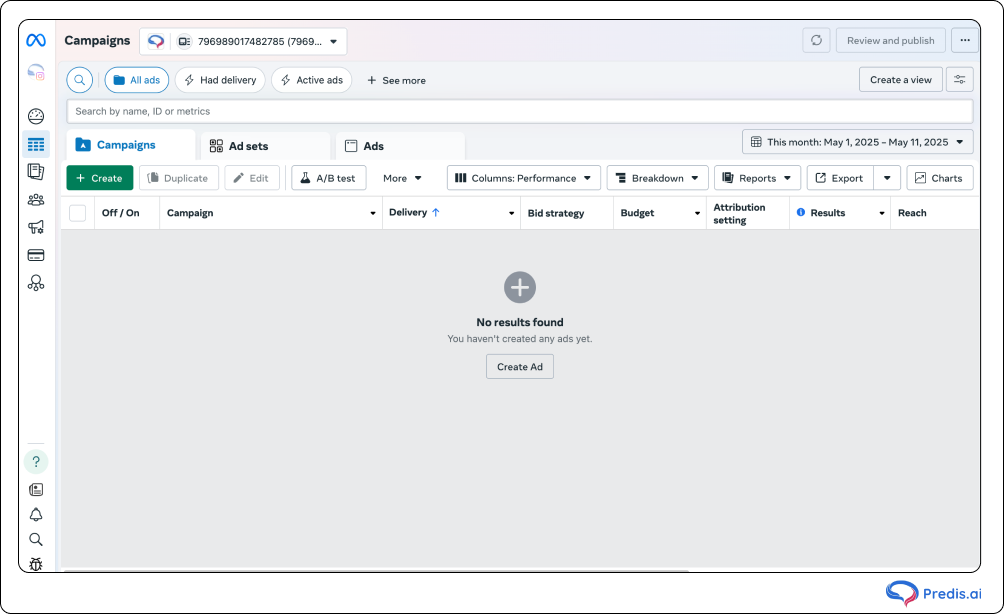
- Add or exclude
- Countries
- States and Territories
- Cities or postal codes
- Custom radius around a pin or address
Always match your business type with your target goal. Radius targeting will help a restaurant; an e-Commerce firm could want region-based targeting.
Best Location Targeting Strategies for Instagram Ads
Location targeting works best when aligned with business goals and backed by strategic execution. Here’s how to do it right:
- Align Location Targeting with Your Campaign Goals
- Decide on larger areas for marketing on brand awareness.
- For local store visits, apply radius targeting or pin-code.
- Change your approach to fit the availability of your product and service range.
- A/B Test on Various Locations
- Test radius vs city aiming.
- Analyze advertisement performance in two separate cities.
- Invest more where you find data to be most appropriate.
- Match Location with Demographics and Interests
- Filters audience according to location, age, and interest.
- Target, for instance, gym buffs within a 10-mile radius between 25 and 40.
- Produces highly relevant, high-converting advertising.
- Use Lookalike and Custom Audiences by Location
- Create similar audiences from local website visitors or consumers.
- Combine to double the effect with local targeting.
- Create unique location-based lists from CRM data.
Mistakes to Avoid in Instagram Location Targeting
These are the kinds of pitfalls that even seasoned advertising fall into:
- In the end, you end up wasting the budget on users who are unlikely to convert because you target too broadly.
- When exclusions are ignored, the reach of the campaign is reduced since irrelevant regions are not excluded.
- Neglecting the performance of each region is a mistake. Always monitor which cities or areas are converting, and make adjustments in accordance with that.
- Refusing to remember mobile behavior. Be sure to use the phrase “recently in this location” when it is suitable because people regularly move around.
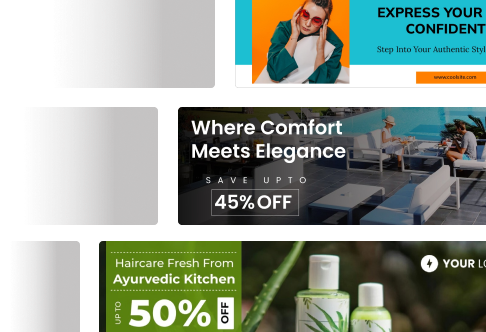
Real-World Examples of Effective Location Targeting
The following ads have been shown to be successful in Instagram location targeting:
1. Local Car Wash in Delhi (2024)
- Targeting Method: 5 km radius targeting
- Strategy: Local ads, free pick-up and drop-off, and images.
- Result:The outcome was a five-month rise in leads of 30% each month.
2. Pita Pit’s BOGO Campaign (Quick Service Food)
- Targeting Method: lookalike audiences plus a 2-mile radius.
- Strategy: Instagram advertisements advertising the BOGO deal close to each store.
- Result: Strong in-store redemptions and more than 367K ad views were the outcome.
3. FitLife Gym Membership Campaign
- Targeting method: included 10-mile radius + interest filtering.
- Strategy: Local promotions and gym visits via video advertisements.
- Result: The outcome was a 50% increase in engagement and a 40% increase in subscriptions.
4. Miami Tourism Board
- Targeting Method: Geofencing around airports and tourist areas.
- Strategy: Travelers landing in Miami are presented videos based on personas.
- Result: 73 high-quality leads and 1,085 landing page visits were the outcome.
5. Shorter University (Higher Education)
- Targeting Method: includes 150-mile radius around the campus.
- Strategy: Instagram ads tailored to the program for students in the area.
- Result: The outcome was 115 qualifying leads and a 17% increase in enrollments.
Measuring the Success of Your Location-Based Campaigns
Tracking performance is critical for refining your targeting strategy:
- Check CTR and CPC by location: See which regions are engaging most.
- Monitor conversions per geo-zone: Double down on high-converting cities.
- Analyze foot traffic (if applicable): Use Meta’s offline event tracking.
- Compare performance over time: Adjust your geo-targeting monthly based on new data.
Bonus Tips & Strategies for Hyperlocal Instagram Ad Success
Take your location targeting to the next level with these tactics:
- Use local language or slang: Makes your brand relatable and boosts engagement.
- Add location tags and hashtags: Increases organic reach and discovery.
- Collaborate with micro-influencers: Pick local creators who have strong trust in the area.
- Run flash offers with urgency: Encourage quick action from nearby users.
- Highlight maps or landmarks in visuals: Enhances trust and recognition.
Conclusion
Instagram’s location targeting options are a goldmine when used strategically. Whether you’re a local service provider or a global brand with regional branches, using the right geo-targeting method can maximize reach, engagement, and ROI.
Ready to launch smarter Instagram ads? Test different location strategies, keep refining based on results, and watch your conversions grow.
Frequently Asked Questions (FAQs)
Use a mix of radius targeting, location exclusions, and audience layering. Target 5–10 km for local reach, combine interests with locations, and test performance across different regions. This improves ad relevance and boosts ROI.
In Meta Ads Manager, go to your Ad Set > Audience > Location. You can add or exclude specific countries, cities, or a custom radius around any address.
Yes. Exclude areas with low performance or where you don’t serve. This saves budget and improves targeting.
















