Okay, you took the huge leap of wanting to leverage Facebook ads for your business. You listened to all the digital marketers out there and decided this was the best course of action. Congrats, you are on the right track! After spending so much time and resources, you come up with the perfect creative, and you have sent your ad out to the world to bring you leads. But there is only one problem: your Facebook ads is not performing and getting clicks!
Sounds terrible, right? What happened? Did Thanos snap half the world away, and you are left with no one to click your ads? Unfortunately, the real answer is less Marvel and more normal. So let us dive into some of the major and common reasons why your ads are not getting the clicks you dreamed of.
Reasons Why Your Facebook Ads Are Not Performing and How To Fix Them?
The average click-through rate across all industries for a Facebook ad is 0.90%. This means for every 100 impressions on your ad, about 0.9 people click on the ad. If your ads are not meeting these standards, then it is time to step back and see if you are doing something wrong. And most commonly, it could have been one of the 4 following reasons that are hindering you from getting the clicks you want.
Sell More via Facebook 💰
TRY FOR FREE1. Not Targeting the Right Set of Audience
Facebook boasts an amazing 3 Billion Active users as of 2024. With such a huge user base, the way you target your audience is very important. Because no matter how universal you think your product is, it does not cater to the whole 3 billion of them.
This is also one of the sole reasons why Facebook Ad Manager offers an extensive set of tools that allows you to pinpoint your exact set of audience. So if your ads are not getting enough clicks, then I suggest you start scrutinising them.
Before even setting up a Facebook ad, you need to know basic details about your target audience. If your business already has a detailed buyer persona and you are confident of your targets, then you can skip this point. But if you have no idea who your audience is, then read on.
To get insights on what your audience is like, you can use Meta’s Audience Insights Tool. In this tool, you can click the “potential audience” and start filtering out your audience based on what you know about them.
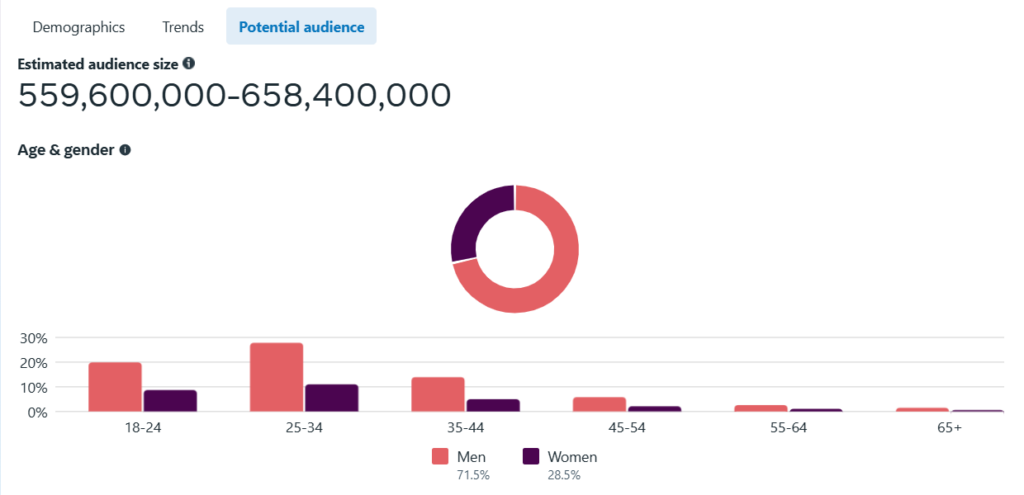
Once you have a realistic number (not too narrow or broad), then you can load this audience directly to your ad manager.
Here are some pointers to keep in mind when creating your audience:
- Use a custom audience to curate your own set of audiences based on the attributes of your customers.
- If you are not sure of your audience, you can also use Advantage+ campaigns. Meta will use its AI capabilities to target the audience that is relevant to you.
- Create a lookalike audience based on your existing customer data.
- Use the data you collected from other sources, such as websites and offline data collection, to narrow down your target audience further.
2. Are your ads click-worthy?
Now, don’t be biased when you are answering this question. Really look at your ad and tell us if you would click on this ad when it is displayed in your feed? If your answer is no, then you know what to do.
Sometimes, we end up with ads that are not exactly what we pictured, and that is okay. With a little bit of professional help, you can get there. If you are not looking forward to hiring a designer for this exact purpose, then Predis AI is here to help you out.
With Predis AI, you can generate your ads with AI with a basic prompt. You do not have to worry about anything, from writing a compelling copy, a persuasive CTA to getting high-quality visuals because Predis AI has got you covered. Check out the following screenshot, where AI has done all the work for you.
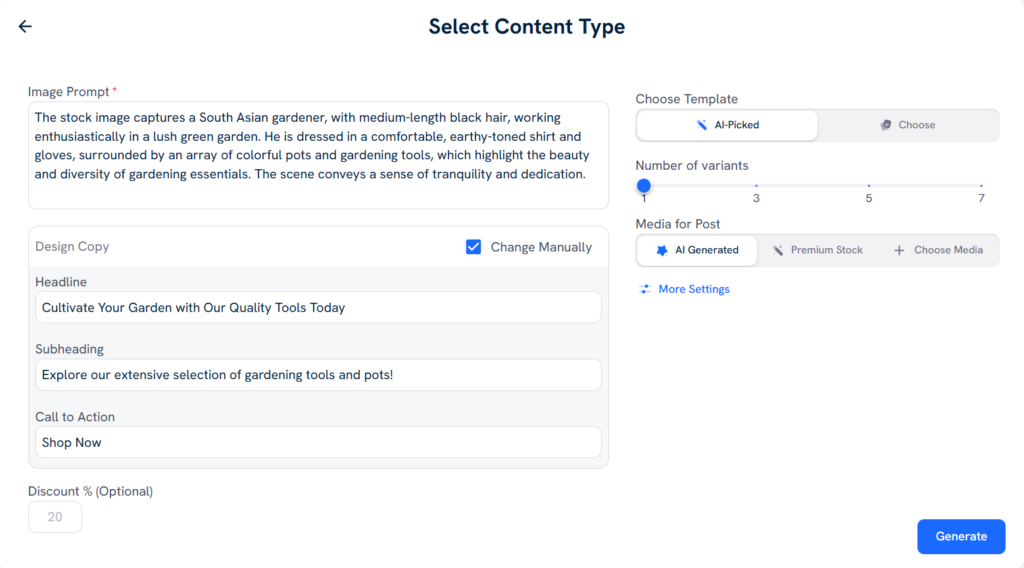
But if you want to create your own ads, then Predis AI has its own library of templates to help you get started. But here are some best practices that you need to follow when creating your own ads:
- Use high-quality images and avoid stock images of any sort.
- Most people will read the headline, make it worth their while.
- Add a relevant CTA button that helps boost conversions.
- Incorporate social proof, such as UGC, stats on your product effectiveness, and so on.
Take this Predis AI final output that the prompt generated, where all these pointers are incorporated already:
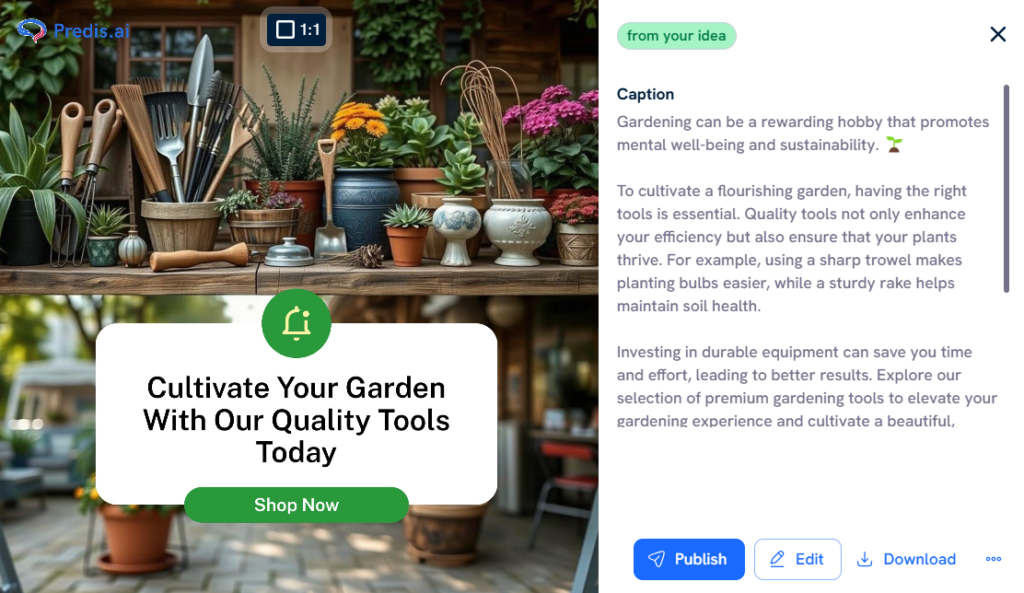
3. You are targeting customers who are not ready yet
You can create a custom audience based on the website visitors in Meta Ad Manager. But there is a fatal flaw in the default settings of Ads Manager, which is to target the audience who has visited your website in the past 30 days.
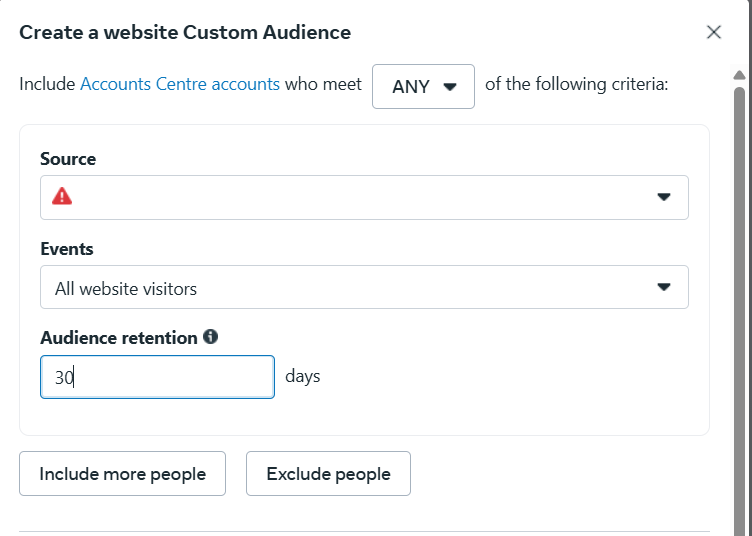
Most of the people who encounter your business for the first time are not even considering purchasing from you. There is a stat that says a customer should have at least 7 touchpoints with your brand before converting.
In such cases, targeting customers after their first touchpoint is premature, and you might not convince them enough to interact with you. To avoid this, you can change the audience retention to 60 or 90 days. To find the best conversions, you can experiment with different audience retention days.
So, if you are using a similar custom audience, then here is a setting for you to check out.
4. Your ad budget is not optimised
Sometimes, the way your budget is set up might hinder your ads from getting clicks. This can be possible in any one of the following scenarios:
- Your ad budget is very low, and it is not even sufficient to get your ad in front of the audience you want to reach.
- You could have chosen Accelerated ad delivery (which is useful for time-sensitive ads), which could be a reason you ran out of budget before actually getting results.
- You can choose to get charged for a different conversion action, such as an impression.
If your ad is still not getting the clicks you want after altering the budget, then you can experiment with one or a combination of the other options to boost the clicks you get.
5. Not working with the right ad format
The format of your ad depends on your goal, the preferences of your audience, and the content you are planning to deliver. In some cases, a video ad might work better in explaining your product capabilities than a static image ad.
By A/B testing, you can find out the best ad format for your ad by comparing the performance between different formats.
6. Not A/B testing your ads
Like in the previously mentioned example, A/B testing can help you find the winning combination that can bring the most conversions.
You can switch out simple elements like ad copy, CTA, visuals, and test different variations of the same ad to find out which version is welcomed best by your audience.
7. Quality Score issues
If Facebook deems your ad clickbait, then it can quietly decrease the reach of your ad. This can be another reason why your Facebook ads are not performing. If your impressions and clicks are both low, then this might be a possibility that you can look into.
8. No compelling value proposition
Your ad should have a compelling offer, which will entice your users to click on the ad and proceed further. But if you have no enticing offer, then viewers find no reason to click on your ad.
To fix this, you have to put forth an amazing offer that will make them stop and click.
9. Ad Fatigue
When you show your ad repeatedly to the same user, they will develop ad fatigue and learn to ignore it. This is somewhat related to banner blindness and could be the reason why your Facebook ads are not performing.
To avoid ad fatigue, avoid showing the same ads to your audience repeatedly. Try refreshing your ad copies, visuals. Additionally, set limits in Facebook Ad Manager to show the ads only a few times to a particular user.
The Final Takeaway
Facebook ads not performing is a pretty easy problem to solve, provided that you keep an eye on a few optimization techniques. But making an ad creative that is well-optimised, eye-catching, and convincing enough to convert your audience is a task that requires having a thorough understanding of your user and also design skills.
But with Predis AI, you can take the design skills out of the equation and still get an ad that converts. How? By leveraging our AI capabilities to generate a post from scratch or with our library of templates that can be edited to your requirements.
So what are you waiting for? Sign up today to get your free account and create ads that boost conversions!
FAQ:
This is an indication that your ads are getting shown to a lot of people, but they are not interested in your ad. This can happen due to bad visuals, a boring ad copy, or the lack of a compelling offer.
Yes, bad audience targeting can also be the reason why your ad is not getting clicks. To avoid this, you need to make sure that you narrow your audience down and do not target a wide range of people. You can also categorise them based on interests, funnel stage, and lookalike data, and show ads based on that.
Yes, you can A/B test different elements of your ad, such as copy, CTA, placement, images, design, and so on, to find combinations that work best. This can also help you find out the element due to which your Facebook ads are not performing.

















