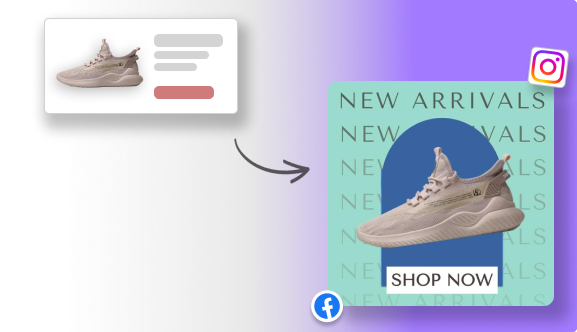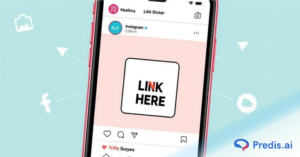Shopify has made it as easy as possible to buy something from the comfort of your home. And now, Instagram is doing the same, but with selling your product. With just one platform, you can reach more than 2 billion people, sell to customers on the other end of the world. All of this, without having to step outside of your home. How cool is that, right? Well, if you are one such business owner who wants the tea to be spilled on how to do this, then stick around. This guide will be a masterclass on creating Instagram ads for Shopify.
Let’s begin!
What are Instagram Ads for Shopify?
Instagram ads are a paid type of post that anyone can create with Meta’s self-serve ad design platform called Facebook Ads Manager. You get so many tools and functions that can help you take complete control of your ad, from design to placement and even audience selection. You can choose any type of rich media – images, videos, or GIFs, add clickable links, adjust prices, and even find out how likely your ad is to succeed.
When promoting your Shopify products with Instagram ads, you get access to similar features. And with the right strategy, you can encourage users to buy from your business and become loyal customers.
Sell More via Instagram 💰
TRY FOR FREETypes of Instagram Ads
Instagram ads provide a myriad of options when it comes to the way you want to display your ad. And based on your end goal, you can choose the format that will work best for you. But for that, you first need to be aware of the type of ads offered by the platform, which are as follows:
Image ads:
These are static single images that typically occur in feeds with text and CTA. This kind of ad is commonly used to improve brand awareness, expand reach, and bring in more traffic.
Carousel ads:
These kinds of ads contain a series of images that can be swiped. With each sequential image, a cohesive story is unravelled. Carousel ads are usually the kind of ads that get the highest engagement if used properly. These ads also occur in the feeds of the customers.
Reel ads:
Short-form video content is the star of the shows on many social media platforms, and Reels are no exception. Ever since Instagram rolled out this feature, its popularity has risen drastically, thus giving rise to Reel ads. Reel ads are highly customizable, can run up to 60 seconds, and offer an immersive experience to the user due to the way they take up the whole screen.
Explore ads:
These are the types of ads that are placed in the Explore tab of Instagram when a user shows interest in your niche. This way, you only reach people who are actively interested in your products and spend your ad budget on only relevant people.
Story ads:
Stories are pieces of content that stay online for only a short duration of 24 hours. This ad format is similar to that of reels, with a vertical orientation. Story ads are placed seamlessly in between organic stories, and the CTA is usually accessed by swiping up.
Shopping ads:
Instagram has made efforts to make shopping within the platform as easy as possible. With Instagram shopping ads, you can tag products from your store directly in a photo, video, or carousel post. By a straightforward buying approach, Instagram has made purchasing a breeze and has boosted sales.
Collection ads:
These kinds of ads are a combination of carousel ads and shopping ads. Like carousel ads, you can display a variety of products, and similar to shopping ads, you can directly tag your products from the store. Your customers can also purchase the products straight from the post without hassle.
How To Create Instagram Ads With Ads Manager?
Now that you know the types of Instagram ads you have at your disposal, it is time to know how to create these ads. Making these ads, publishing them, and monitoring their results will feel like a hassle. But once you start using them in your e-commerce strategy, you will soon get used to it.
Here is how you should start creating your ad:
- Go to Facebook Ads Manager and connect your Facebook account (which is linked to your Instagram account). Once your account is all set up and ready to go, it is now time to start creating your first campaign.
- Click on the “Create New”.
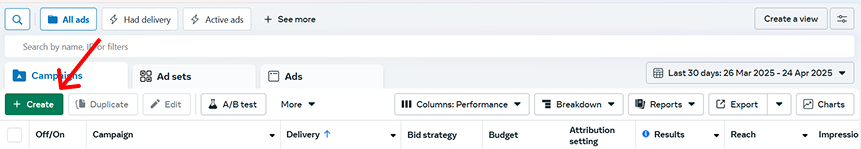
- Now, Meta allows you to fine-tune your campaign parameters based on your end goal, such as Awareness, Traffic, and Conversions. Select the parameter here that best fits your end goal and hit “Continue”.
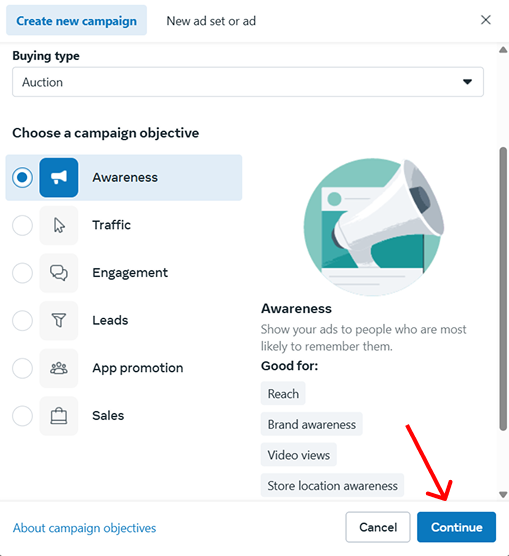
- After this, you have to set up the amount of money you want to spend on your campaigns. You can either set up a daily spend limit or a lifetime spend. And hit “Next” when you are done.
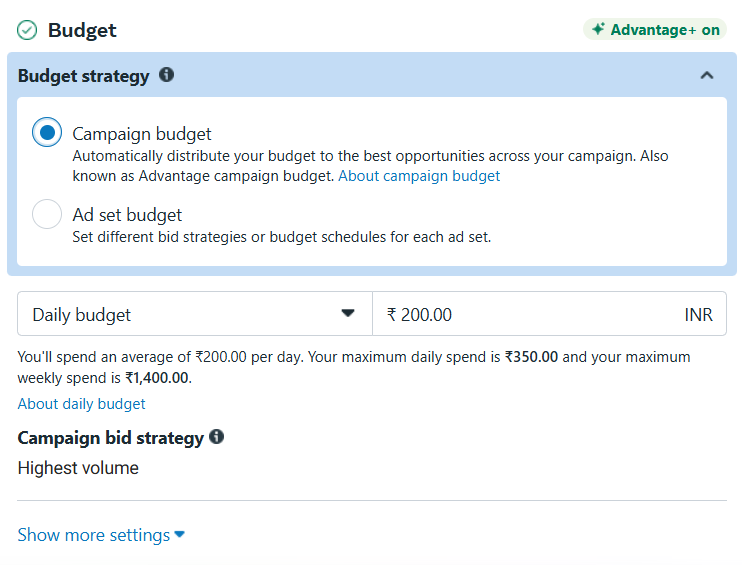
- In the next screen, you can choose the frequency with which you want your users to see your ads. You can also make changes to the audience you want to target, based on your selection, the Ads manager will show whether it is broad enough or not.
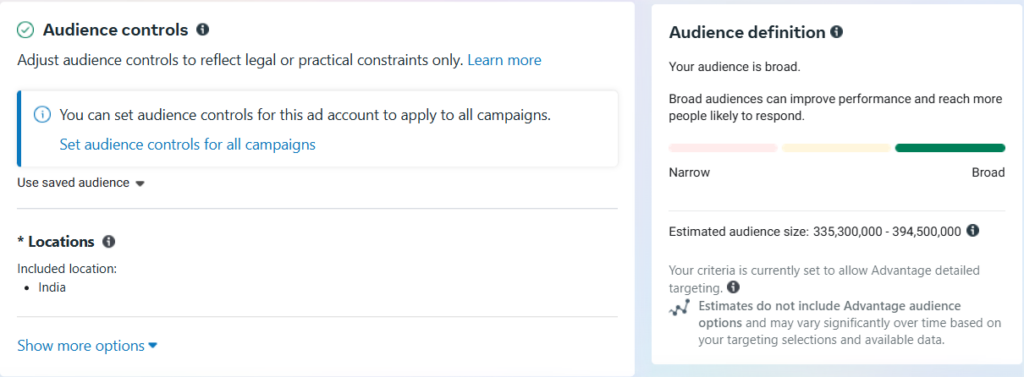
- You can even choose the Advantage+ option if you are not clear on your ideal audience. Once done, click “Next”.
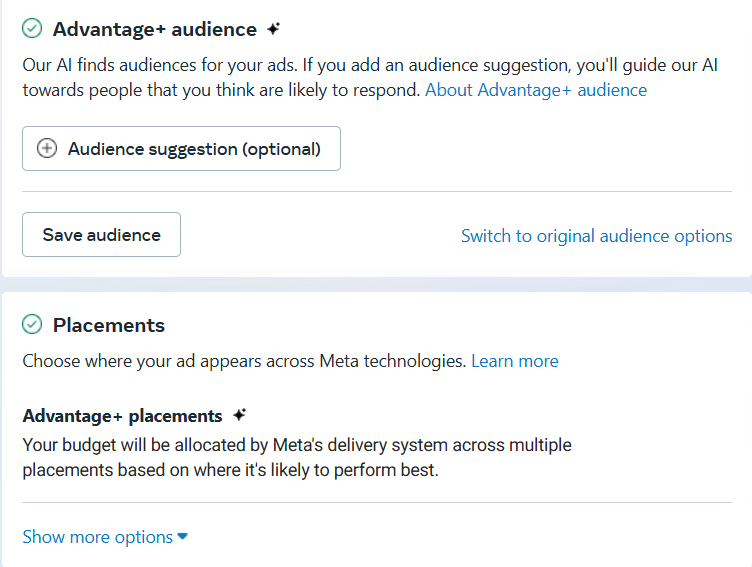
- In the next screen, you can upload the creatives, preview them, and review placements. Once you are satisfied with the outcome, hit “Publish”.
How To Use Predis AI to Create Instagram Ads?
Another way to create Instagram ads for your Shopify is through an AI-generative tool, Predis AI. With Predis AI, you can create ads in a matter of minutes, making it an attractive choice for busy marketers.
Let us walk through the step-by-step process in which you can make Instagram ads:
- Sign in to Predis AI and get a free account if you are a new user.
- Click on the “Create New” option in the left side column.
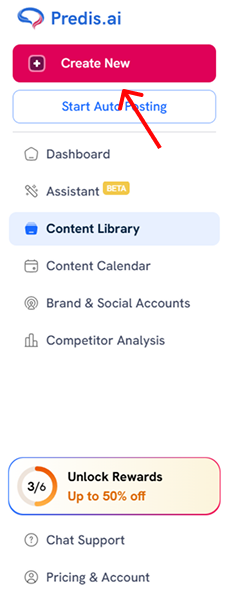
- There is a separate division called “Ad creatives” in the business section. Click on it.
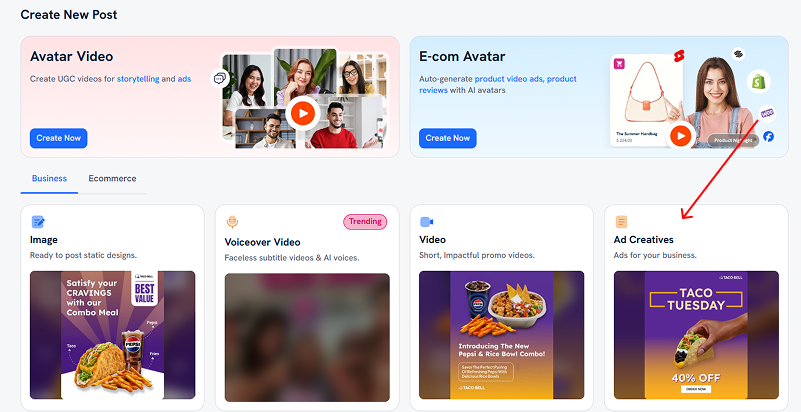
- In the next step, you have to write a detailed prompt elaborating on the content of your ad. You can also choose the type of media that you want to use, the preferred aspect ratio, and the number of variations you want.
- Based on your inputs, Predis AI will automatically start generating an ad creative when you click “Generate”.
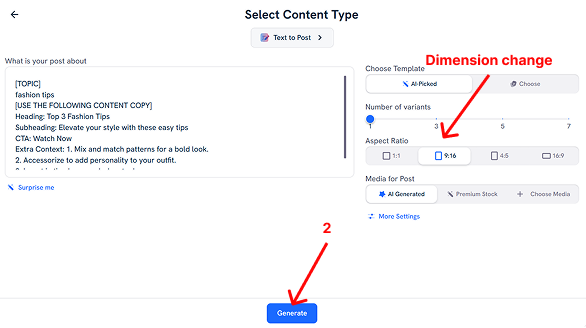
Shopify Instagram Ads – 3 Best Practices
But wait, could you have optimized your ads better? Did you completely overlook any ways of making them better? Maybe! Check out these 3 best practices for making Instagram ads that you might have skipped.
1. The Visual Mastery
Ads come with limited real estate, which means whatever elements you add to your ad need to add value, and visuals are no exception. Here are some of the pointers that you need to keep in mind when choosing visuals for your ads:
- Have high-quality images that are relevant to the context of the ads.
- Use less than 20% of text, but use bold colors to make it stand out.
- Adopt Instagram ad dimensions to avoid your creative from getting cut off.
- Add dynamic elements such as GIFs to give a visual boost to your creatives.
- Choose bold colors for your CTA button.
2. Write a copy that converts
Your copy is what delivers the message you set out to tell your audience. This means ignoring them is out of the question. When writing an ad copy, these are some best practices you need to follow:
- Your ad copy should be clear, concise, and to the point.
- Open your ad statement with a hook that piques the interest of the audience. This ensures that they skim throughout the copy.
- If you are planning on writing a long caption, make sure the most vital information is placed at the beginning. Since Instagram cuts off the caption after a certain point, it is essential to give them the important information before it gets cut off.
- Use a bold copy that evokes emotion in the user.
- Understand the pain points of your user and address them in your ad copy for maximum impact.
3. Find the right audience
Writing a great copy and mixing it with stunning visuals, all reap the benefits only when placed in front of the right set of audience. And to target the perfect audience, use the following tips:
- Monitor your high-ticket clients and find common attributes that you can use to target your audience.
- Use lookalike audiences to find new clients who might be interested in your business.
- If you are running an ad for brand awareness, then target a wider set of audience. However, if you are targeting to get conversions, then a narrow set of audience will provide you with your desired ROI.
- If you have no idea how to target your audience, then Advantage+ can come to your rescue. Advantage+ is an AI-powered solution offered by Meta that can assist in finding and targeting audiences who will be interested in your offerings. This allows you to nail your ads without much trial and error.
The Final Takeaway
Running a Shopify business alone keeps you on your toes. Managing your social media on top of this, along with running ads, can really prove to be a pain. This is where Predis AI enters, offering AI solutions to make the life of a busy business owner easy.
With Predis AI, you can:
- Create and schedule content for the whole month in a matter of minutes.
- Use AI capabilities to generate social media posts from scratch.
- Design your own posts with the help of our library of templates.
- AI generators for everything from YouTube channel names, content ideas, to CTA.
- An in-built Content calendar that allows you to visualise the whole month’s content.
- Collaboration with your team to work on posts.
- Track the performance of your posts from one platform.
All in one platform! Don’t trust us when we say this. Sign up today to get your own free account and find out how Predis AI can become a daily staple in your social media journey!