When it comes to LinkedIn, most individuals and even businesses do not think much about the images or overall aesthetic appeal of their profile, unlike Instagram, where images and profile aesthetics are a matter of big concern.
We must break this perception since, in today’s time, LinkedIn is as important as any other social media platform, if not more, for building your online presence, reaching new people, and adding credibility to your work. One effective way to do this is through visual elements, such as profile pictures, cover photos and ad images.
However, all these images must fit perfectly within LinkedIn’s specifications. Poorly sized images can detract from your professional appearance and may not be displayed correctly to your audience. If you are new to the platform and unsure about the correct image sizes and dimensions, do not worry. This LinkedIn image size guide covers everything you need to know about image sizes on this platform.
LinkedIn Image Size Guide for Personal Profile Page
LinkedIn personal profile pages are an important medium for professionals to showcase their skills, experience, and accomplishments. Through a personal profile page, we can showcase our career journey, educational background, and significant achievements in our fields. At the top of our personal profile, there are two image sections- profile image and banner image.
1. LinkedIn Profile Image Size
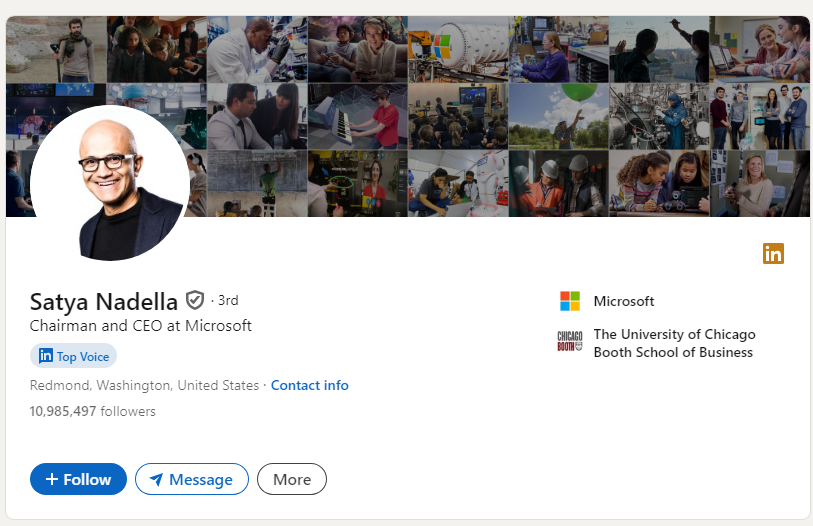
The profile picture on LinkedIn is the first thing people see when they view our profile. For individuals, the profile picture should ideally be a professional headshot in inappropriate attire. You can easily use a headshot generator if you’d rather save on headshot costs.
The requirements for LinkedIn profile image size on a personal profile are as follows:
- Supported File Type: PNG and JPG
- Max Image Size: 8MB
- Recommended Resolution: 400X400 pixels
- Aspect Ratio: 1:1
Tips for a Well-Optimized LinkedIn Profile Picture
- Use a clear, well-lit, and high-resolution image.
- Choose a plain or subtly textured background to keep the focus on you.
- Make sure your face is visible and takes up about 60% of the frame.
- Use a recent photo so you’re easily recognizable.
- Natural lighting is best for creating a flattering look.
- Avoid any distractions in the background that might draw attention away from you.
- Smile and look approachable to make a positive impression.
2. LinkedIn Banner Image Size
The banner image on a LinkedIn profile, also known as the cover photo, is the large background image at the top of the profile page. It serves as a visual introduction and provides an opportunity to personalize our profile. We can use it to showcase our professional achievements or convey our industry and interests visually.
LinkedIn banner image size should adhere to these guidelines:
- Supported File Types: JPG and PNG
- Max Image Size: 8MB
- Recommended Resolution: 1584 x 396 pixels
- Aspect Ratio: 4:1
Tips for LinkedIn Banner Image
- Use high-quality, clear, and professionally done images.
- Choose an image that reflects your industry, brand, or professional interests.
- Keep the image simple and avoid overly busy or cluttered visuals.
- Use the correct size LinkedIn cover dimensions and resolution to avoid distortion.
- If including text, keep it minimal and highlight key information or achievements.
- Make sure the banner image complements your profile picture for a cohesive look.
- Check how your banner looks on various devices to make sure it displays well everywhere.
LinkedIn Image Size Guide for Company Page
LinkedIn company pages are used by businesses all over the world to establish their presence on the platform, engage with their audience, and showcase their brand. These pages allow companies to share updates, post job openings, and highlight their products or services.
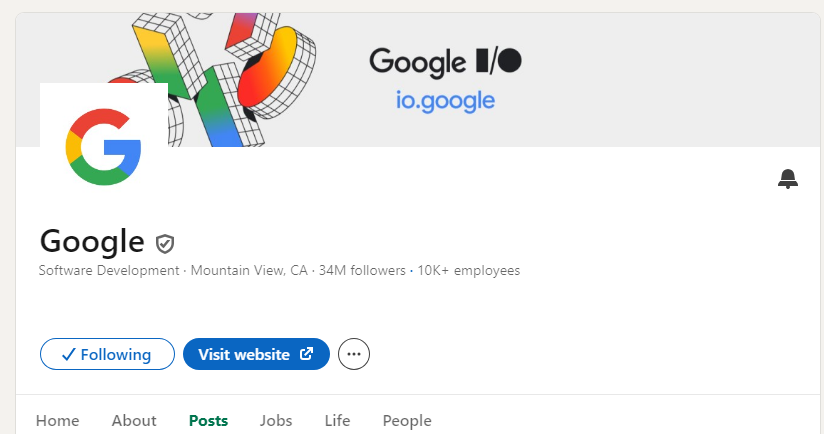
Company pages also feature profile and banner images, similar to personal profiles. However, the dimension requirements for these images are slightly different. In addition, the LinkedIn company page also includes the Life tab with the main image and custom modules image, the Life tab company photos image, and square logos.
1. LinkedIn Company Page Logo Size
The company logo image on the LinkedIn company page acts in the same way as a profile image on a personal LinkedIn page. The specs, however, are slightly different.
- Supported File Type: PNG and JPEG
- Max Image Size: 3 MB
- Recommended Resolution: 400 X 400 pixels
- Min Resolution: 268 X 268 pixels
- Aspect Ratio: 1:1
Tips for LinkedIn Company Logo
- Choose a plain background to keep the focus on the logo.
- Use the brand’s colors for consistency.
- Make sure the logo is up-to-date and reflects the current branding.
- Avoid adding any text or additional graphics to the logo.
- Make sure the logo is centered and properly cropped.
2. LinkedIn Company Page Banner Image Size
Like LinkedIn personal pages, company pages feature a banner image. LinkedIn automatically uploads a default gray background cover photo if you don’t.
This might not appear as polished and aesthetics as a custom LinkedIn banner image that showcases the essence of your team or brand. Ideal banner images for company pages could include photos of the team, headquarters, or other brand-related visuals.
- Supported File Type: PNG and JPEG
- Max Image Size: 3 MB
- Recommended Resolution: 1128 X 191 pixels
- Aspect Ratio: 5.91:1
3. LinkedIn Life Tab Main Image Size
The LinkedIn Life Tab main image is the large banner photo displayed at the top of the “Life” section on a LinkedIn company page. As the name implies, this section of a LinkedIn company page is utilized to showcase a company’s culture, values, and work environment to potential employees and other stakeholders.
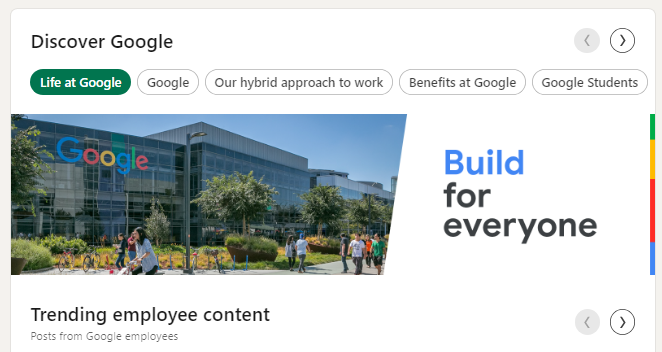
- Supported File Type: PNG and JPEG
- Max Image Size: 3 MB
- Recommended Resolution: 1128 X 376 pixels
- Aspect Ratio: 3:1
4. LinkedIn Life Tab Custom Modules Image
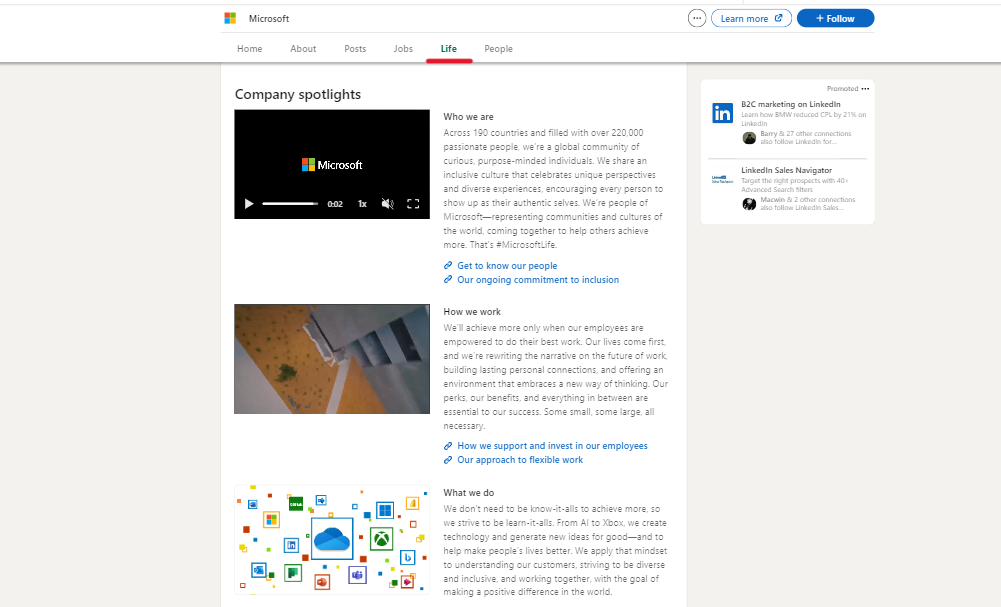
These are the different modules under the ‘Life’ section of the LinkedIn company page, showcased after the Life tab main image. Each module can focus on different themes, such as team events, employee testimonials, community involvement, or workplace benefits.
- Supported File type: PNG and JPEG
- Max Image Size: 3 MB
- Recommended Resolution: 502 X 282 pixels
- Aspect Ratio: 16:9
5. Life Tab Company Photos Size
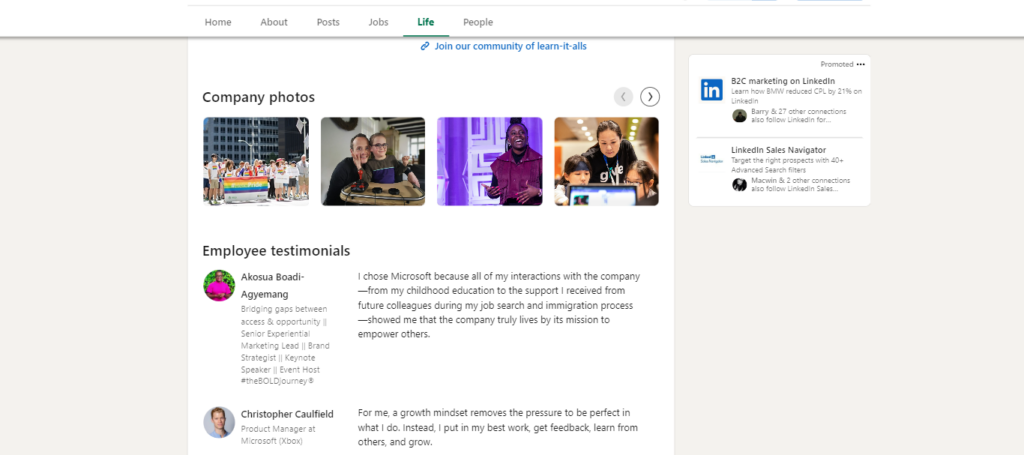
The Life Tab section also features company photos, which can include images of employees, organizational events, team events, workplaces, etc. The size requirements for these photos are as follows:
- Supported File Type: PNG and JPEG
- Max Image Size: 3 MB
- Recommended Resolution: 900 X 600 pixels
- Min Resolution: 264 X 176 pixels
- Aspect Ratio: 3:2
Tips for the Life Tab Images on LinkedIn Company Page
- Use professionally taken photos to maintain a polished and credible appearance.
- Include photos of your team to humanize your brand and create a connection with viewers.
- Show images of your office or work environment to give potential employees a sense of the workplace.
- Feature photos from company events, team-building activities, or community service to highlight your company culture.
- Keep your photos updated to reflect any changes in your company and to keep your page relevant.
- The LinkedIn square logo should have a resolution of 60 X 60 pixels and an aspect ratio of 1:1.
LinkedIn Ad Size Image Guide
LinkedIn is recognized as the leading platform for lead generation. A study by LinkedIn shows that 4 out of 5 of its 900 million members are key decision-makers in their businesses.
Additionally, 82% of B2B marketers report that they achieve their greatest success on LinkedIn compared to other social channels. Consequently, this makes LinkedIn an invaluable tool for driving business growth through targeted advertising.
Using LinkedIn ads for marketing is an outstanding idea; however, we must comply with certain guidelines to create well-optimized LinkedIn Ads that actually convert.
1. LinkedIn Ad Dimensions
The requirements for LinkedIn ad banner size are as follows:
- Supported File Type: GIF, JPG, or PNG
- Maximum Size of File: 5 MB
- Recommended Resolution:
- 1) Landscape: 1200 x 628 pixels, 1.91:1 ratio
- 2) Square: 1200 x 1200 pixels, 1:1 ratio
- 3) Vertical:
- 628 x 1200 pixels, 1:1.91 ratio
- 600 x 900 pixels, 2:3 ratio
- 720 x 900 pixels, 4:5 ratio
2. LinkedIn Carousel Ad Dimensions
With the help of LinkedIn carousel ads, advertisers can showcase multiple images or videos within a single ad unit. Users can swipe through these cards, each containing its own headline, description, and call-to-action link. LinkedIn Carousel ads are perfect for highlighting multiple related products in one ad.
LinkedIn carousel dimensions for ads are as follows:
- Supported File Type: GIF, JPG, or PNG
- Maximum Size of File: 10 MB
- Total Carousel Cards: 10
- Recommended Resolution: 1080 X 1080 pixels
- Aspect Ratio: 1:1
Some Tips for LinkedIn Ad Images
- Experiment with different images and formats to find what works best for the audience.
- Maintain a consistent visual style across all carousel images for a cohesive experience.
- Convey a clear and distinct part of your message or story with each image.
- Make the first image compelling to encourage users to swipe through the entire carousel.
- Arrange images in a logical sequence to guide viewers through your narrative or product features.
- Add calls-to-action on individual images for better engagement and conversions.
LinkedIn Feed Images Size Guide
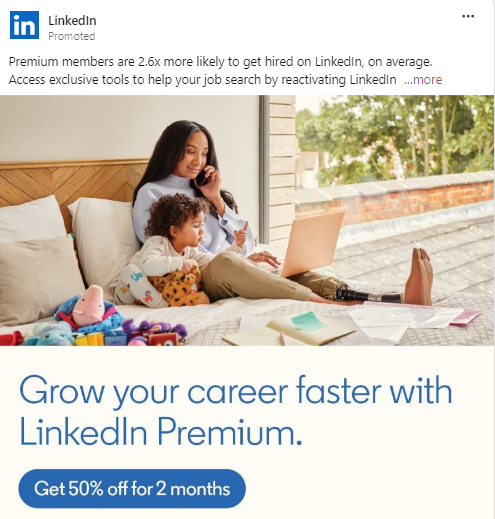
The LinkedIn feed is the heart of the platform where all the activity takes place. It’s the space where you see LinkedIn posts, updates, and content from various personal profiles and company pages.
Both personal and company pages share updates in the same feed format which makes it a central hub for engagement. You can share posts, upload images, and interact with content directly from this area.
Now, the dimension requirements for shared articles/blogs, image posts, and carousel posts are all different. Here’s what you need to know:
1. LinkedIn Post Image Dimensions
- Aspect Ratio: 1.91:1
- Recommended Resolution:
- 1) For Square Posts: 1080 X 1080 pixels
- 2) For Portrait Posts: 1920 X 1080 pixels
Note: LinkedIn carousel post dimensions are the same as those of LinkedIn post image dimensions.
Some Tips for LinkedIn Image Posts and Carousel Posts
- Test how images appear on both desktop and mobile so that they look good across devices.
- Place clear calls to action on relevant slides to prompt user interaction.
- Add relevant hashtags in the caption of the LinkedIn posts.
- Follow LinkedIn’s size recommendations: 1200 X 627 pixels for landscape images to avoid cropping issues.
- Use text sparingly in the image so that it is easy to read and complements the visual.
2. LinkedIn Shared Blog/Article Image Dimensions
The image we include in shared updates and articles on LinkedIn is key to attracting attention and engaging the audience. This image is pulled from the Open Graph tags and appears on our LinkedIn page (personal or company page) when we share a link.
- Maximum Size of File: 5 MB
- Recommended Resolution: 1200 X 627 pixels
- Aspect Ratio: 1.91:1
All LinkedIn Post Types and Their Required Specs
| LinkedIn Post Type | Details | Additional Info |
| Single or Multi-Image Posts | 1080 x 1080 pixels – square1920 x 1080 pixels -landscape | Use for individual or multiple images in a post |
| Article Featured Image | 1200 x 644 pixels | For the main image of the articles |
| Article Banner Image | 600 x 322 pixels | For banner images in articles |
| Blog Post Link Images | 1200 x 627 pixels | For images included in blog links |
| Carousel Posts | 1080 x 1080 pixels – square1920 x 1080 pixels- landscape | For multi-image carousel posts |
| Preferred Format for Carousel | Recommended format for carousel posts | |
| LinkedIn Video dimensions | 256 x 144 pixels (minimum)4096 x 2304 pixels (maximum) | Video resolution range |
| Video File Size | 75KB to 200MB | Range for video file sizes |
| Maximum Video Length | 10 minutes | Maximum duration for videos |
LinkedIn Groups Image Size Guide
LinkedIn Groups are specialized communities within the LinkedIn platform where professionals with similar interests, industries, or goals can connect, share, and discuss relevant topics. While creating a LinkedIn group, we have the option to update the group logo and the group banner. The specifications for the same are as follows:
- LinkedIn Group Logo Size: 300 x 300 pixels
- LinkedIn Group Banner Size: 1536 x 768 pixels
LinkedIn Event Page Image Size Guide
Not many people are familiar with this LinkedIn feature. A LinkedIn event page allows individuals and companies to organize and host events within LinkedIn.
This page is designed to promote and provide details about upcoming events, such as webinars, conferences, or networking sessions. It includes key information like the event date, time, location, agenda, and speakers.
We can set up an event, invite attendees, manage RSVPs, share the latest updates, and take a post-event follow-up with the help of the LinkedIn events page. Here are the image specs we have to keep in mind when creating a LinkedIn event banner:
- Required Resolution: 1600 X 900 pixels
- Event Logo Size: 300 X 300 pixels
- Aspect Ratio: 16:9
The Importance of Following the LinkedIn Image Size Guide
Our LinkedIn image size guide provides all the necessary specifications for images across the platform, from profile pictures to carousel ads. But why does it matter so much to stick to these guidelines?
1. Right Image Sizes Make Images Look the Best!
First and foremost, adhering to these size recommendations helps our images look great on any device. Using the correct image dimensions is the most efficient way of guaranteeing that our visuals display clearly and without distortion. Thereby avoiding issues like cropping or pixelation that can distract from our message.
2. Overall LinkedIn Profile Looks More Polished!
Keeping our images within the recommended sizes also contributes to a more professional appearance. A well-presented image can make a significant difference in how our audience perceives our content. Sharp and correctly sized visuals reflect well on our brand and help us stand out in a crowded feed.
3. Good Quality Posts Bring in More Engagement!
Moreover, following these guidelines boosts engagement. Images that fit perfectly and capture attention can lead to better interaction with our posts and ads. This means more likes, shares, and comments, which can ultimately drive more traffic to our profile or website.
4. Consistent Image Sizes Curate a Cohesive LinkedIn Page
Another key reason is consistency. When our images follow the same size and style guidelines, they create a cohesive and recognizable look across our LinkedIn presence. This consistency in all our posts helps reinforce our brand and makes our content more memorable.
5. Say No to Technical Issues!
Lastly, sticking to LinkedIn’s specifications helps us avoid technical issues and makes sure that our content is displayed correctly on all devices. Consequently, this means fewer headaches with content approval and a smoother experience for everyone involved.
The Bottom Line
Apart from all the aforementioned reasons, a unique insight is that precise image sizing helps maintain a uniform brand experience across various LinkedIn features, including personal profiles, company pages, and ads.
We know that uniformity builds a stronger visual identity and thus ensures that our content looks polished and professional, whether viewed on desktop, tablet, or mobile.
Given that LinkedIn is a key platform for marketing and brand positioning, we must quickly seize the opportunity to grow our brand or business on this platform. Our sole focus should be on creating content that abides by all the LinkedIn specifications while simultaneously resonating with the audience.
Predis.ai‘s LinkedIn posts generator is a game-changer for crafting engaging content effortlessly. It utilizes AI to help you whip up LinkedIn posts that capture attention and fit your brand’s style. How to use it?
Just input your post description and select your desired language and tone. Our AI will then use advanced language processing and generative pre-trained transformer technology to craft LinkedIn posts in an instant.
Sign up today to find out more!
















