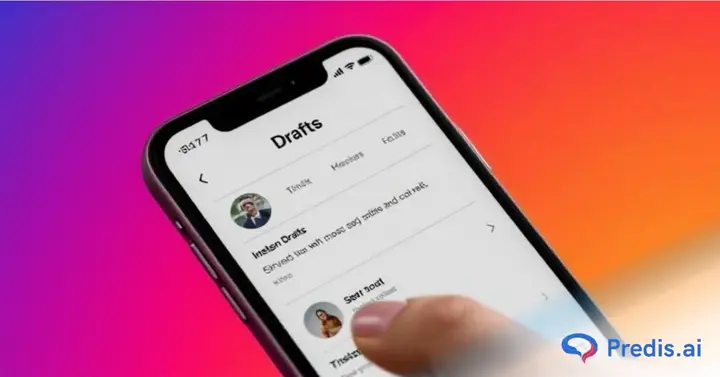When it comes to crafting that perfect Instagram post – the one with the stunning photo, the clever caption, and just the right hashtags – mishaps can happen. A sudden phone call, an app crash, or struggling to find the right words can make your meticulously crafted post disappear into the digital abyss. The good news? Your work isn’t lost forever. Instagram saves all your drafts in the background, even if you don’t hit ‘save’. Let’s find out how you can save and find drafts on Instagram.
The problem? Instagram doesn’t make it obvious where to find drafts on Instagram again. The option is buried in menus most people don’t even realize exist! In this guide, we’ll walk you through how to recover your lost drafts, step-by-step. You’ll learn how to find, replace and delete drafted posts, stories, reels, and more on Instagram. We’ll also share pro tips for saving drafts so you never lose your work again. Let’s get started!
At A Glance:
| Content Type | How to Save | How to Find | Retention |
|---|---|---|---|
| Post | Edit → Back → Save draft | + → Post → Library → Drafts | Until deleted |
| Reel | Edit → Back → Save draft | + → Reel → Drafts or Profile Reels tab | Until deleted |
| Story | Edit → Back → Save draft | + → Your Story → Gallery → Drafts | 7 days only |
How to Save Instagram Post as Draft?
Instagram drafts are a lifesaver when you’re not ready to publish a post but don’t want to lose your progress. Whether you’re fine-tuning a caption, editing your image, or waiting for the perfect time to post, drafts let you save your work and return to it later.
With brands posting around 20 times per month – roughly 5 posts per week, managing drafts efficiently can help keep your content strategy organized.
Saving your Instagram post as a draft for future posting is simple.
- Log in to Instagram. Look for the plus sign ‘+’ at the bottom of the screen. (This menu might look slightly different on the computer or your app version, but don’t worry; the core functions are the same)

- After tapping the plus sign, you’ll see a menu with different ways to create something new (post, story, or reel). Choose the Post option and click on Next after you choose your desired image.

- Edit the post and click on the “X” sign in the top left corner to make the Save Draft option visible. (Note: You will have to edit the post to get the Save Draft option. If you exit without any editing then the pop-up will not appear.)
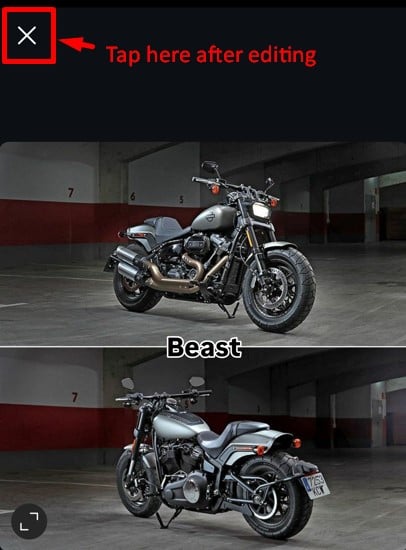
- From the pop-up choose the “Save Draft” option and save your Instagram draft.
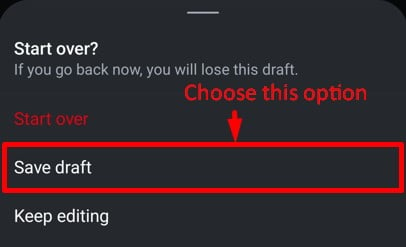
- This is the way to save a draft post on Instagram. Follow the same steps to save reels and stories too.
Now, that your post is safely stored as a draft, you can easily access and edit it anytime before publishing. Similarly, you can save drafts for your Reels or Stories by backing out of edits and clicking on the Save Draft pop-up.

Where to Find Drafts on Instagram?
Before we find drafts on Instagram, let us address a common concern- disappearing drafts. Post and Reel drafts remain saved indefinitely, unless you manually delete them or uninstall/clear app data. If you suddenly can’t find them, it’s likely because they’re buried in menus most people don’t even realize exist!
In the next sections, we’ll walk you through step-by-step instructions to help you find drafts on Instagram for different content types. Let’s start with posts, reels, and stories so you can pick up right where you left off!
1. How to See Drafts on Instagram for Posts?
Instagram stores your drafts in a hidden section, making it easy to pick up where you left off. Follow these steps to find drafts on Instagram for your posts:
- Launch the Instagram app and make sure you’re logged in. Look for the plus sign ‘+’ at the bottom of the screen.
- Tap the plus sign, and you’ll see a menu with different ways to create something new (post, story, or reel). Choose the Post option.
- Look towards the middle of the screen. You should see a tab labeled ‘Drafts’, next to the ‘Recents‘ tab. This is your secret weapon for finding your unfinished masterpieces!

- Tap the ‘Drafts’ tab. You’ll see all your saved draft posts neatly organized in one place. Now you can revisit those unfinished ideas and bring them to life!
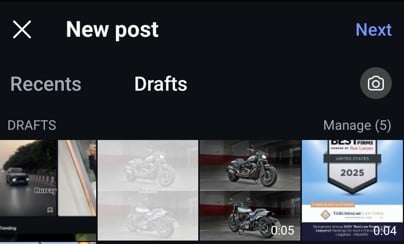
With these simple steps, you can quickly recover saved drafts and continue editing without starting from scratch!
2. How to Find Saved Reel Drafts on Instagram?
Instagram Reels have the highest reach compared to other content formats, with 38% more engagement than regular posts. Hence it is crucial to locate and share your draft reels for maximum impact. Follow these steps to find saved Reels on Instagram:
- Log in to the Instagram app and click on the ‘+’ plus sign to display the menu to create different types of Instagram content such as Posts, Reels, and Stories.
- Choose the Reels option from the bottom of your screen and click on the ‘Drafts’ option at the top of your screen.
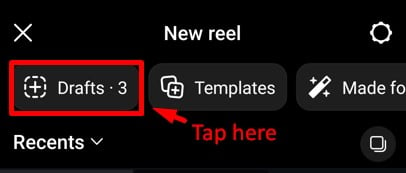
- Now you will be able to see your saved drafts in the Reels Drafts tab.
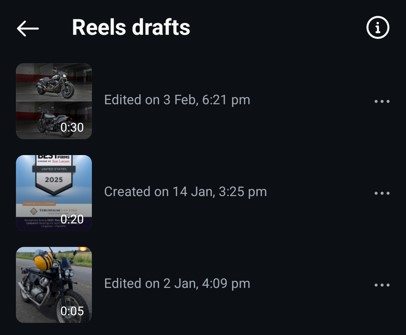
With these steps, you can easily access and edit your saved Reels without having to start over. Whether you’re fine-tuning transitions or adding trending music, your drafts are always ready to go!
If you're planning to make Instagram reels with the help of AI, then check out Predis.ai's Instagram reel maker and bring your creative visions to life effortlessly.
3. How to Find Story Drafts on Instagram?
If you’ve saved an Instagram Story as a draft but don’t know where to find it, don’t worry. Here’s how to find your saved Story drafts on Instagram easily:
- Log in to the Instagram app then click on the Your Story or + sign at the top left corner of your home page.
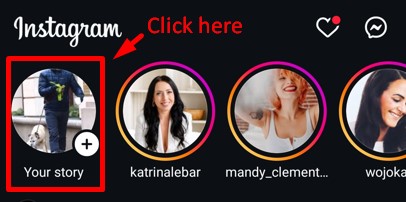
- If you have saved Story drafts previously, you can see the Drafts option at the top of the Add to Story tab. Tap on it to see your story drafts.
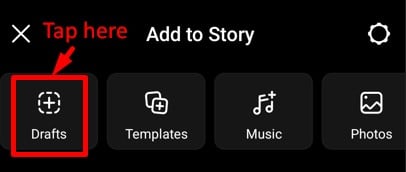
- This will open up the Drafts tab. Click on any one of the Story drafts to edit it further or publish it.
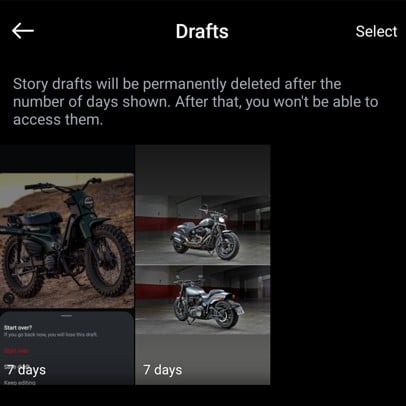
Please note that Story Drafts are automatically deleted after the number of days shown on them that is precisely after 7 days. So, ensure to manage these appropriately to avoid losing your saved content.
If you are not sure about using Reels or Stories on Instagram. Then check out our blog where we have compared and discussed which is better: Instagram Reels or Instagram Stories
Now that you know where to find your drafts on Instagram, you can easily manage and share your content without losing any creative ideas! Next up let’s explore how Instagram drafts can be utilized for better management.

How to Manage Your Instagram Drafts Like a Pro?
Drafts are arranged chronologically, with the most recently saved draft appearing at the top. You can’t directly create a new post or story from the Drafts tab.
Tapping on any option within Drafts will take you to the corresponding editing screen (the post-creation screen for draft posts and the story editing screen for draft stories), where you can continue working on your draft.
Finding your drafts is just the first step. Here’s how to manage them effectively:
- Editing and Refining: Did you find a draft post with a great caption but realize the photo needs a touch-up? No problem! Tap the ‘Edit‘ button next to the draft. This allows you to revisit your creation, make edits, and perfect it before sharing it with the world.
- Discarding What No Longer is Required: Maybe you started a story about your morning coffee but got sidetracked by a cat video (we’ve all been there). If a draft no longer aligns with your vision, tap the Manage button in the Drafts tab. A menu will pop up, and you can select the draft you want to ‘Discard’ from the drafts.
- Sharing Your Outcome with the World (For Posts): Once you’ve edited your draft post to perfection, you’re ready to share it! Tap the ‘Next’ button. This will take you to the final sharing screen, where you can add captions, tags, and location details before hitting the ‘Share‘ button.
Managing Instagram drafts smartly saves time and ensures your content is always polished and ready to engage your audience. By staying organized, you’ll be able to post with confidence and keep your feed looking professional!
6 Tips for Sharing Your Instagram Drafts Effectively
Instagram drafts are great for saving unfinished content and revisiting it later. But to get the best out of them, you need to manage and share them strategically. Follow these 6 tips to make the most out of Instagram drafts:
1. Consider AI Tools Integration
Using AI-powered tools can help refine your Instagram drafts effortlessly. AI tools can suggest better captions, hashtags, and even recommend the best time to post.
With an app like Predis.ai, you can create appealing visuals, generate catchy text, and schedule posts automatically. Plus, you won’t risk losing your content drafts thanks to its auto-save feature, making content creation smoother and more efficient.
2. Remove Unwanted Drafts
It’s best practice to regularly review your drafts and delete any you no longer need to prevent your gallery from being cluttered. This keeps your workspace organized and helps you focus on content that truly matters.
To delete a draft, go to the Drafts section, tap on the Manage button, select the post, and hit the Discard button.
3. Review and Edit
Give your drafts a final read-through and edit typos or make last-minute tweaks. Double-check your captions, tags, and overall post layout. Make sure the formatting is intact, as Instagram sometimes alters line breaks when saving drafts.
4. Add Relevant Hashtags
If you didn’t add hashtags initially, now is the time to research relevant tags to help get discovered. For easy hashtag discovery use Predis.ai’s Hashtag Generator to create relevant and engaging hashtags for free!
5. Cross-Post If Needed
If your content is relevant for multiple platforms, consider cross-posting. Use a social media management tool to easily cross-post your Instagram drafts to Facebook, TikTok, etc. This maximizes engagement and saves time by sharing one draft across multiple platforms.
6. Schedule your Posts
Instead of posting everything instantly, schedule your drafts for the perfect time. Schedule a specific date and time you want your post to go live. Scheduling ahead helps to plan your feed. You can use Meta Business Suite or AI-based social media content schedulers to ease your work.
By following these tips and familiarizing yourself with the location of your drafts, you can access your drafts effortlessly. This ensures your creative flow on Instagram remains uninterrupted and your ideas are never lost again.
Conclusion
Instagram drafts are a lifesaver for creators who want to plan and refine their content before hitting publish. Whether you’re saving a post, reel, or story, knowing how to find drafts on Instagram and manage them effectively can help you stay organized and consistent.
Mastering draft-finding on Instagram equips you with a powerful tool to elevate your content creation experience. A tool like Predis.ai can make this process even easier by helping you generate captions, suggest hashtags, and schedule posts seamlessly.
Predis.ai offers a powerful reel maker and Instagram post-maker tool that can help you create professional-looking content in minutes. Explore Predis.ai today and see how easy it is to plan, design, and schedule your Instagram content – all while keeping your drafts organized and readily accessible. Sign up today for a free trial!
FAQs
Finding your drafts on Instagram is simple:
– Posts: Tap the “+” icon on your home screen, select Post, and then go to the Drafts tab.
– Reels: Open the Reels section, and you’ll see a Drafts folder at the top.
– Stories: Tap on Your Story, and if you’ve saved drafts before, a Drafts option will appear at the top of your gallery.
No, Instagram doesn’t have a built-in scheduling option for drafts. However, you can use Predis.ai to schedule and manage your content automatically. This way, you can plan ahead and keep your posting consistent.
Yes, story drafts expire after seven days. However, post and reel drafts remain saved unless you delete the Instagram app or log out of your account. If you don’t want to lose your drafts, make sure to publish or back them up in time.
If you no longer need a draft, follow these steps to delete it:
• For posts and reels: Tap the “+” icon, go to Drafts, tap Manage, and select the drafts you want to delete.
• For stories: Open the Story drafts, tap Select, choose the drafts to remove, and hit Delete.
Keeping your drafts organized helps you manage content better and avoid unnecessary clutter in your Instagram app. Keep posting!