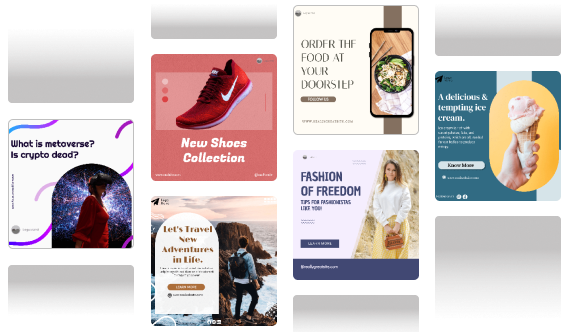Fliki.ai is a popular AI video generation tool, but it’s not the only tool out there. If you’re looking for Fliki.ai alternatives, you’ll find plenty of options with unique features, pricing, and customization capabilities. Some offer better voiceovers, while others specialize in animation or script-based storytelling.
AI-driven video production is revolutionizing content creation, enabling the creation of professional-grade videos in minutes. For marketing, social media, and storytelling, AI video software is the go-to solution. The global AI video generator market size was USD 554.9 million in 2023 and is projected to grow at a CAGR of 19.9% from 2024 to 2030.
In this guide, we will review the top 10 Fliki AI alternatives to assist you in finding the ideal tool for your requirements. Let’s get started!
TL; DR: Fliki AI Alternatives for AI Video Creation
Fliki AI has made it easier for people who want to create AI-powered posts with as few resources as possible. But it sometimes comes with issues like limited customization options and reduced voiceover quality at times. This puts us on the quest to find new tools that can handle these responsibilities and much more.
- One such tool that can be a great replacement for Fliki is Predis AI. Predis AI does everything Fliki does and more.
- Fliki helps in making text-to-speech and video creation seamless and also offers basic editing options in its interface. All these features are also a part of Predis AI.
- Apart from that, you can use Predis AI to schedule your posts to social media, which is a functionality Fliki does not offer.
- Fliki also does not provide analysis of your posts and competitor analysis insights. But these are some notable features offered by Predis AI. This makes Predis AI not just a suitable but a better alternative for Fliki.
Fliki.AI Overview:
Fliki.ai has made its mark as an AI-driven content creation platform, helping users transform text into engaging voiceovers and videos. Designed to save time, Fliki allows users, especially content creators and marketers, to quickly turn scripts into audio and video content with minimal effort. While its AI capabilities are impressive, there are various other aspects to consider, from its pricing to user experience. Here’s an in-depth look at Fliki.ai.
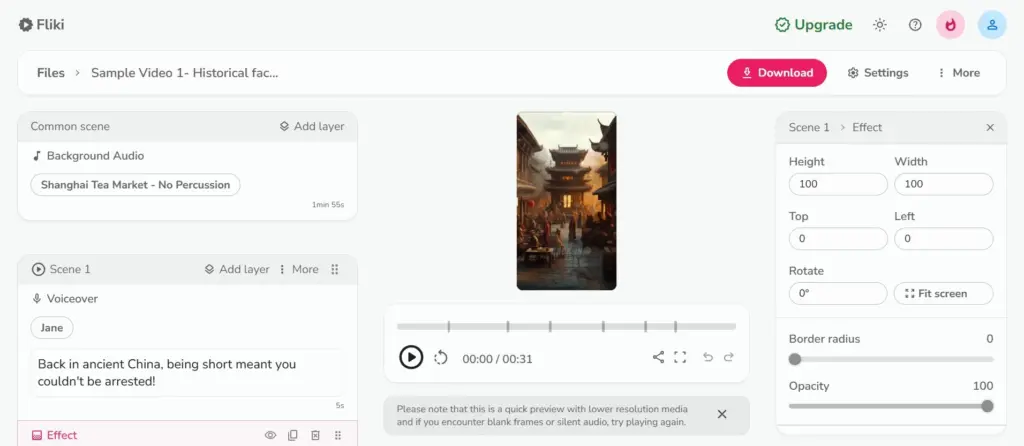
Key Features of Fliki.AI
- Text-to-Speech and Video Creation: Converts text into AI voices in multiple languages and accents, adding video elements for a comprehensive content solution.
- Multilingual Support: Offers voice options in over 75 languages, catering to a global audience.
- Realistic Voice Library: Includes a diverse selection of voices, allowing users to match the tone and style that best fits their brand.
- Customization Options: Allows some level of voice speed and pitch adjustments, which helps tailor content to specific audience preferences.
- Audio and Video Editing Tools: Basic editing options for fine-tuning audio and video, making it easy to refine projects within the platform.
Fliki.AI Pricing and Plans
Fliki offers several pricing options to cater to different user needs:
- Free Plan: Limited access with a cap on word usage and voice options, ideal for trying out the platform.
- Standard Plan: Starting around $28/month, it offers higher word count limits and access to more voices and languages.
- Premium Plan: Priced around $88/month, it provides more extensive editing features, higher word limits, and additional voices. Also, generate AI video clips and work with multiple brand kits.
- Enterprise Plan: Custom pricing is billed yearly only. A custom plan tailored to your organization’s specific needs with features like API Access, branded custom templates, and a dedicated account manager.
Pros of Fliki.ai
- Time-Saving Automation: Quickly converts text into speech or video, reducing the need for manual voice recording.
- High-Quality Voices: Offers a realistic and varied library of voices that can suit different content types.
- User-Friendly Interface: Designed with simplicity in mind, making it easy for beginners to get started.
- Multilingual Support: Great for international brands targeting global audiences with multiple language options.
Cons of Fliki.AI
- Limited Customization: Customization features are somewhat basic, which can limit personalization for certain brands.
- Pricing Constraints: Premium features are mostly available at higher tiers, which can be costly for smaller creators or businesses.
- Basic Video Editing Tools: Lacks advanced video editing capabilities, which some users may need for more intricate projects.
- Occasional Voice Quality Variations: While Fliki offers realistic voices, some users have noted inconsistencies in quality across different languages or accents.
User Review:

There is potential for this platform to change and improve productivity, I like it about 70 percent of the time.
★★★☆☆
With Fliki.ai’s strengths and limitations in mind, many users are exploring other AI-driven content creation tools. In the next sections, we’ll dive into some of the best Fliki.ai alternatives to consider in 2025.
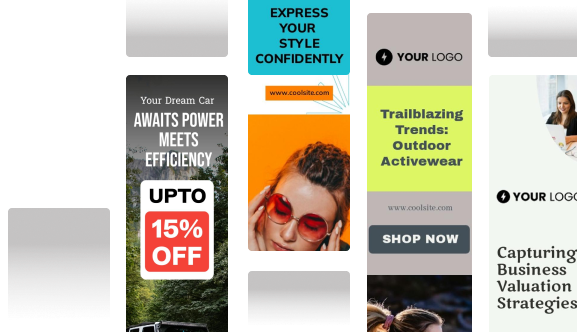
10 Popular Fliki.AI Alternatives
While Fliki.ai has carved out a space for itself in the world of AI-driven content creation, many users are exploring other tools to find additional features, flexibility, or budget-friendly options. Each platform offers unique strengths and features. Here’s a rundown of the top 10 alternatives to Fliki.ai in 2025, helping you find the right fit for your content creation needs.
1. Predis.ai: The All-in-One Storytelling Powerhouse
Predis.ai is the best content creation tool designed for brands, agencies, and creators looking to simplify storytelling making it a perfect alternative for Fliki.AI. Known for its user-friendly interface and AI-driven functionalities, Predis.ai makes it easy to generate engaging social media posts, ads, videos, and images.
It combines the power of AI with intuitive design tools, allowing users to create, edit, and publish content all from one platform. With Predis.ai, brands can go beyond basic content generation by analyzing competitor performance and adapting strategies for maximum impact. It’s built-in idea lab and scheduling options further streamline the workflow, making it a strong choice for those aiming to boost their social media presence and ad creation.
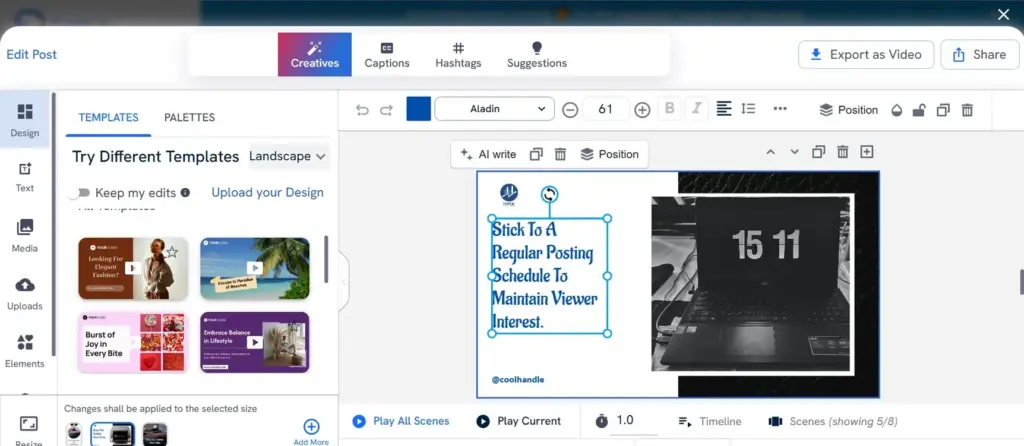
Key Features:
- Storytelling-Centered AI: Predis.ai’s AI identifies key points in your text and creates seamless storylines, making content more engaging.
- Competitor Analysis: Get insights into competitor performance and trends with an AI-powered analysis tool.
- Content Customization: Choose from templates, customize layouts, and utilize an extensive media library for unique posts.
- Voiceover and Video Generation: Generate voiceovers and videos, saving time and adding a professional touch to your content.
- Scheduling and Analytics: Built-in scheduling lets you post directly to multiple platforms, and analytics provide insights into performance.
- API and Team Collaboration: Supports API access (on premium plans) and allows team collaboration with unlimited members.
Pricing and Plans:
Predis.ai offers three pricing plans, catering to different user needs:
- Core: $19/month (Billed Yearly)
- Rise: $40/month (Billed Yearly)
- Enterprise+: $212/month (Billed Yearly)
Pros:
- Comprehensive All-in-One Platform: Combines content creation, competitor analysis, and scheduling.
- Highly Customizable Content: Offers extensive personalization options for branded content.
- Team Collaboration: Supports multiple team members, enhancing collaborative workflows.
- Robust Scheduling and Analytics: Built-in tools to manage and measure post effectiveness across channels.
Cons:
- Learning Curve for New Users: Given its extensive features, new users may need time to master the platform.
- Limited Offline Access: Primarily functions online, which may be restrictive without the internet.
User Review:

“I am just in love with Predis.ai! While running my startup time is just so important to me. I need to be able to work on the big problems and be building new features. Promoting my content and brand is VERY hard to do solo or as a small team. Social media posting is often one of the areas that doesn’t get the attention it needs. That is until I bought Predis.ai The advanced AI post generation is truly so invaluable to me that without it I don’t think I’d be able to even post to social media regularly. I absolutely love the ability to set my brand colors and templates so that I can have a consistent look and feel to the posts. Daily idea suggestions help me very quickly create new and engaging content. The editor is quite good and makes editing and tweaking posts very very simple. I’m so excited for their roadmap of new features and am so happy to have found them. So worth the purchase.”
★ ★ ★ ★ ★
Fliki.ai vs Predis.ai
| Feature | Fliki.ai | Predis.ai |
|---|---|---|
| Primary Focus | Text-to-video & voiceovers | AI-driven storytelling for social media |
| Customization | Basic | High, with extensive options |
| Collaboration | Limited | Extensive |
| Learning Curve | Medium | Low |
| Ideal For | Content creators & marketers | Content creators, marketers, and brands |
| AI Capabilities | Text-to-video, voice synthesis | AI-based content generation & scheduling |
| Integration | Limited | Social media platform integrations |
With its all-in-one capabilities, Predis.ai offers a comprehensive Fliki.ai alternative free, particularly suited for brands aiming for deeper storytelling and analytics. If you’re looking for a platform that not only generates content but also optimizes and schedules it, Predis.ai is a compelling choice.
2. Synthesia: The Human Touch in AI
If you’re searching for AI-generated videos with a human feel, Synthesia is another choice. Known for its realistic avatars and lip-syncing capabilities, Synthesia offers a good blend of AI and authenticity. By turning written scripts into video presentations led by human-like AI actors, Synthesia is ideal for creating educational content, tutorials, product demos, and marketing videos. Synthesia’s avatars try to mimic real expressions and gestures, adding a touch of realism that resonates with audiences.
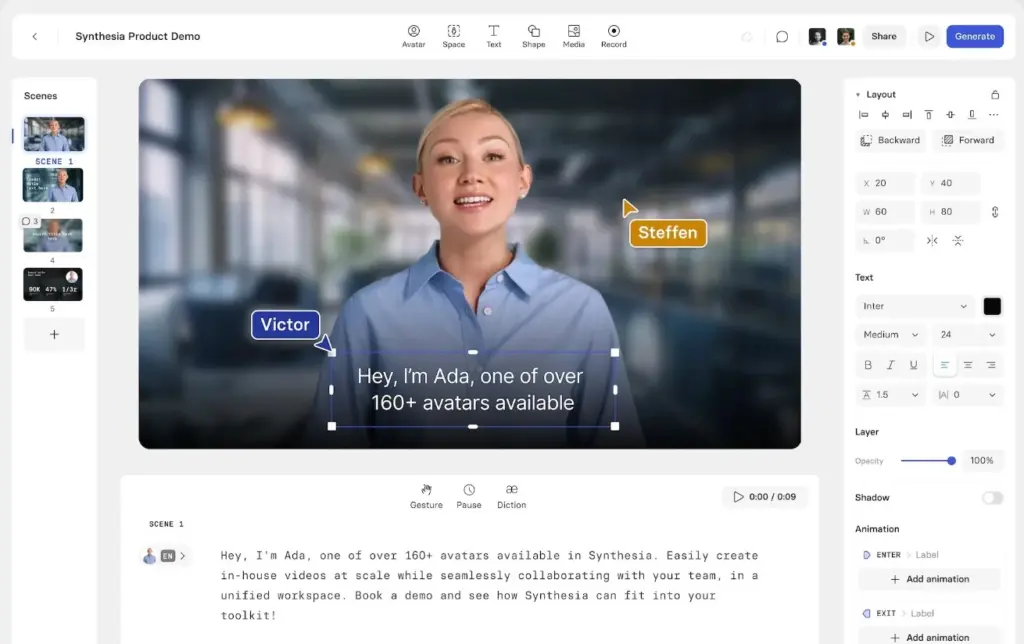
Key Features:
- AI Avatars: Choose from a wide selection of lifelike avatars that can read and perform your script with impressive realism.
- Multilingual Video Support: Synthesia supports multiple languages, allowing you to connect with global audiences effortlessly.
- Customizable Avatars: Personalize avatars to reflect your brand’s persona or to represent a specific character.
- Advanced Customization: Adjust lighting, camera angles, and even specific facial expressions, giving your videos a polished, cinematic feel.
Pricing and Plans:
Synthesia offers several pricing options to meet various needs:
- Basic: $0/month
- Starter: $18/month
- Creator: $64/month
- Enterprise: Custom pricing
Pros:
- Realistic AI Avatars: Synthesia’s avatars add a human touch, making content more relatable and engaging.
- Advanced Customization Options: Control over avatar expressions, camera angles, and lighting allows for highly personalized video production.
- Multilingual Support: Create content in multiple languages to reach diverse audiences.
- Great for Tutorials and Demos: Ideal for educational, instructional, and marketing videos where a human touch enhances the message.
Cons:
- Limited Free Plan: The free version is quite restrictive, with limited avatars and video minutes.
- Costly for High Video Demand: For those who need extensive video production, Synthesia’s plans can be very expensive.
- Limited Interaction: While the avatars look realistic, they lack the interactivity that a live presenter could offer.
User Review:

“Previously, Sythesia was pretty good. But since GAI development now, your advances are losing. And also, Synthesia is very expensive.”
★★★☆☆
Fliki.ai vs Synthesia
| Feature | Fliki.ai | Synthesia |
|---|---|---|
| Primary Focus | Text-to-video & voiceovers | Realistic AI avatars & video localization |
| Customization | Basic | Moderate, with avatar control |
| Collaboration | Limited | Limited |
| Learning Curve | Low | Medium |
| Ideal For | General video creators | Businesses needing realistic avatars |
| AI Capabilities | Text-to-video, basic voiceover | Realistic AI avatars, multi-lingual support |
| Integration | Limited | Integrates with language and voice platforms |
Synthesia provides a unique experience with its realistic avatars and advanced video customization options. If your focus is on creating lifelike, presenter-led videos for educational or tutorial purposes, Synthesia may be a better choice than Fliki.ai.
Transform text into engaging videos with Predis.ai’s AI Text to Video Maker – create stunning videos for Instagram, TikTok, Facebook, and YouTube in seconds! Convert simple text into captivating videos with voiceovers, music, and stock footage.
3. Pictory: The Animation Playground
Pictory brings animation to life with a vast library of animated elements and characters, making it good choice for creating vibrant explainer videos, product demos, and social media content. With tools for adding interactivity, Pictory allows you to customize every frame, from animations to backgrounds, enabling content that captivates audiences. Whether you’re an experienced video creator or a beginner, Pictory’s easy-to-navigate features empower you to craft dynamic, engaging videos with ease.
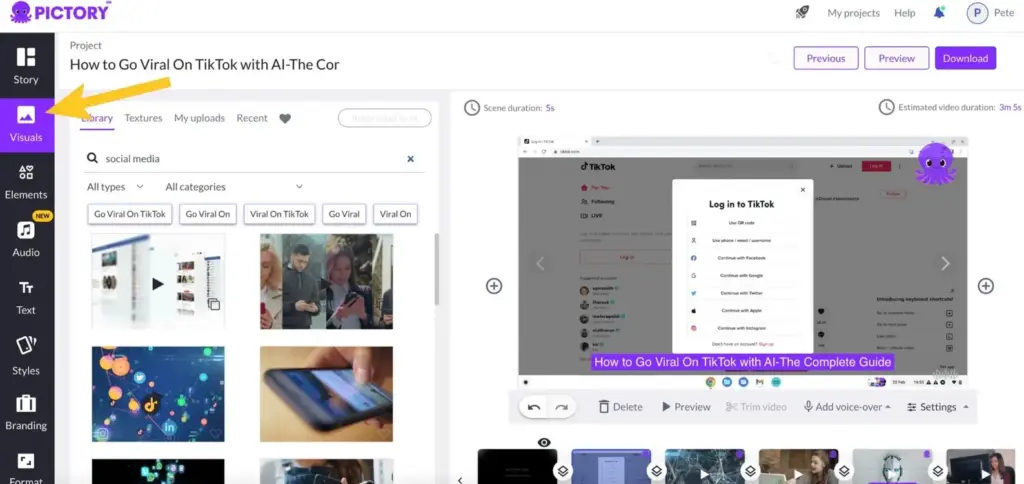
Key Features:
- Animation-Centric: With an expansive library of animated characters and backgrounds, Pictory is perfect for visually engaging content.
- Interactive Elements: Add quizzes, polls, and hotspots to encourage viewer interaction and boost engagement.
- Screen Recording & Live Video Integration: Pictory lets you blend screen captures or live video with your animations, making it versatile for tutorials or demos.
- AI-Driven Music and Voice Options: Choose from royalty-free music and AI voices in multiple languages to enhance the impact of your videos.
Pricing and Plans:
Pictory offers several subscription plans to fit individual and team needs:
- Starter: $19 per month
- Professional: $39 per month
- Teams: $99 per month
- Enterprise: Custom pricing
Pros:
- High Customization: Pictory’s library of animations and interactive elements allows for extensive customization, giving videos a unique flair.
- User-Friendly Interface: Easy for beginners while still offering powerful tools for advanced users.
- Engagement Boosters: The option to add quizzes, polls, and interactive hotspots is a huge advantage for creating engaging educational or promotional content.
- Diverse Media Library: Access to millions of videos from Getty Images and Storyblocks, providing ample creative resources.
Cons:
- Pricing: Higher-tier plans can be costly for individual users, especially those who only need basic features.
- Limited Personalization: While great for animated content, it may not suit those looking to create more realistic videos or content with human avatars.
- Learning Curve: Although user-friendly, advanced customization options can be overwhelming for newcomers.
User Review:

“It has been months now since I’ve used this product. After several tests with my workflow it did not perform. I had very high hopes and it let me down. It wasn’t easy to use and did nothing ‘spectacular’ to speak of.”
★★☆☆☆
Fliki vs Pictory
| Feature | Fliki.ai | Pictory |
|---|---|---|
| Primary Focus | Text-to-video & voiceovers | Animation for social and explainer videos |
| Customization | Basic | Moderate animation customization |
| Collaboration | Limited | No |
| Learning Curve | Low | Medium |
| Ideal For | General video creators | Educators, marketers, and animation creators |
| AI Capabilities | Text-to-video | Basic animation with AI transitions |
| Integration | Limited | Limited |
Pictory stands out as an excellent choice for creators looking to bring animated content to life with interactive elements. For those focusing more on animated storytelling, Pictory may be a better fit than Fliki.ai.
If you are considering Pictory, then first check out our comprehensive blog on Pictory Alternatives.
4. RunwayML: The Cutting-Edge Pioneer
RunwayML is an AI platform, providing good, experimental tools that push the boundaries of video editing. Known for its features like green screen replacement, faceswap capabilities, and facial manipulation, RunwayML offers unmatched creative freedom. It’s a good choice for creators who crave precision and control over every frame. While RunwayML offers a treasure trove of advanced effects, it does come with a steeper learning curve, making it ideal for tech-savvy creators and professionals.
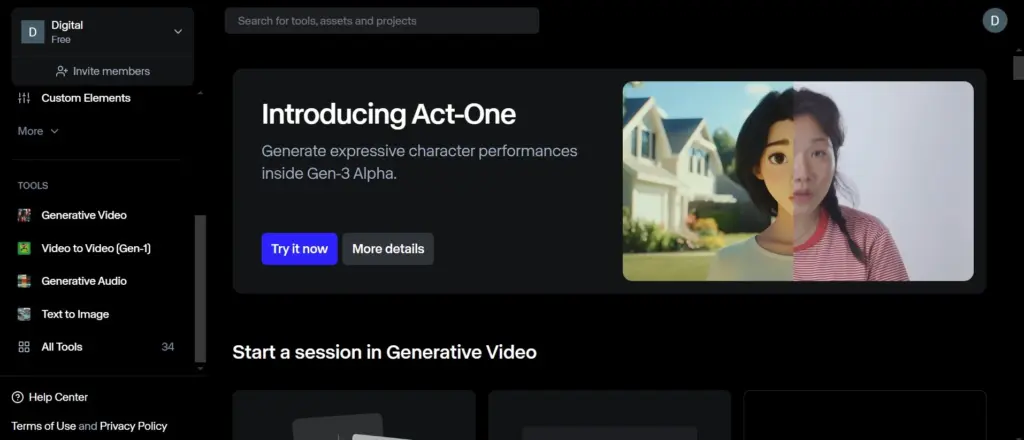
Key Features:
- State-of-the-Art Effects: RunwayML’s Gen-1, Gen-2, and Gen-3 Alpha models offer sophisticated options for image-to-video and video-to-video transformations.
- Custom AI Generators: Train custom AI models to create unique visual effects tailored to your needs.
- Green Screen and Facial Manipulation: From background replacements to face swaps, RunwayML enables high-level customization.
- Collaborative Workspace: Shared team spaces and collaborative options make it easy for creative teams to work together.
- Open-Source Flexibility: Access to open-source tools and code offers customization for developers and tech enthusiasts.
Pricing and Plans:
RunwayML offers multiple plans to cater to different needs, from individual creators to large enterprise teams:
- Basic: Free
- Standard: $12 per user per month
- Pro: $28 per user per month
- Unlimited: $76 per user per month
- Enterprise: Custom pricing
Pros:
- Advanced Customization: Varity options for tailoring effects and generating unique visuals.
- Ideal for Professionals: Best suited for creators looking to dive deep into AI-driven effects and high-level editing.
- Community Support: Collaborate with a vibrant community of creators and developers.
- Open-Source Flexibility: Great for developers wanting to use or modify the code for custom projects.
Cons:
- Steep Learning Curve: RunwayML’s complexity may be overwhelming for beginners.
- Credit System Limitations: Credits can limit usage, especially on higher-end effects, and unused credits do not roll over.
- Higher Cost for Advanced Features: Advanced tools and full access come with a premium price.
User Review:

“The third generation of Runway ML is quite disappointing. The video quality is poor, and it only follows about half of the provided prompts accurately. Considering the high credit cost for usage, it’s not worth it. Feels like a scam compared to previous versions.”
★★☆☆☆
Fliki.ai vs RunwayML
| Feature | Fliki.ai | RunwayML |
|---|---|---|
| Primary Focus | Text-to-video & voiceovers | Experimental AI video effects |
| Customization | Basic | Advanced, including green screen & face swaps |
| Collaboration | Limited | Yes |
| Learning Curve | Low | High |
| Ideal For | General video creators | Tech-savvy creators & professionals |
| AI Capabilities | Text-to-video, basic voiceover | Cutting-edge effects, deepfakes, style transfer |
| Integration | Limited | Integration with video editing tools |
RunwayML is ideal for users ready to explore cutting-edge AI video capabilities, offering far more advanced customization options compared to Fliki.ai.

5. WellSaid Labs: The AI Voiceover Artist
WellSaid Labs is known for its AI-driven voiceovers that add depth and personality to digital content. From promotional videos to e-learning modules, WellSaid’s realistic voices make it a top choice for creators seeking a professional touch without hiring voice actors. Known for its range of voices across various tones, accents, and languages, WellSaid Labs empowers users to fine-tune vocal nuance. While the platform is powerful, it is also pricier than some alternatives and mainly geared towards users who need polished, studio-quality voiceovers.
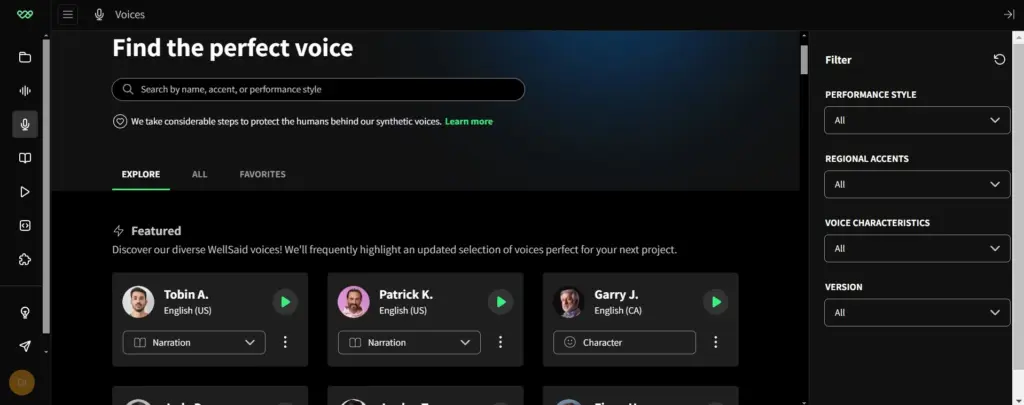
Key Features:
- High-Quality AI Voices: Access a diverse selection of AI voices that sound natural and expressive, each tailored for different moods and tones.
- Customizable Speech: Adjust voice speed, pitch, and intonation to create just the right sound for your project.
- Advanced Pronunciation Assistant: Ensures difficult terms are pronounced correctly, adding professionalism to each voiceover.
- Seamless Integrations: WellSaid Labs offers Adobe and Canva integration, making it easy to add voiceovers directly to visual content projects.
- Team Collaboration: Includes workspaces and project sharing, allowing team members to collaborate on voiceover projects.
Pricing and Plans:
WellSaid Labs offers a trial and two main paid plans designed for both individual creators and teams:
- Trial: Free
- Creative: $50 per month per user
- Business: $160 per user per month
- Enterprise: Custom pricing
Pros:
- Studio-Quality Voiceovers: Provides voices that sound professional, suitable for high-end projects.
- Customization Flexibility: Users have extensive control over voice tone, pacing, and emphasis.
- Team-Friendly Features: Workspaces and collaboration tools make it ideal for businesses with multiple users.
- Easy Integration: Adobe and Canva integration streamlines the process of adding voiceovers to content.
Cons:
- High Price Point: The monthly fees are higher compared to other AI voiceover tools.
- Limited Free Access: The trial offers no downloads, limiting its use for testing or sample projects.
- Niche Market: Primarily targeted at professional and enterprise-level users, which may be excessive for casual creators.
User Review:

“I paid for WellSaid thinking I could choose my 4 voices. Nope! And two of them are not good. Two hours in I asked for a refund because it was unusable at that point and was told to piss off. It’s not clear that you don’t get to choose your 4 avatar voices when you sign up, and at that price, just having 4 is insane!”
★ ☆ ☆ ☆ ☆
Fliki.ai vs WellSaid Labs
| Feature | Fliki.ai | WellSaid Labs |
|---|---|---|
| Primary Focus | Text-to-video & voiceovers | High-quality AI voiceovers |
| Customization | Basic | Voice adjustments & pronunciation control |
| Collaboration | Limited | Limited |
| Learning Curve | Low | High |
| Ideal For | Content creators | Businesses needing realistic voiceovers |
| AI Capabilities | Text-to-video, basic voiceover | High-quality voice synthesis |
| Integration | Limited | Limited |
While Fliki.ai is budget-friendly and versatile for video creation, WellSaid Labs excels in delivering studio-quality voiceovers with detailed control over voice customization. For high-end, voice-centered projects, WellSaid Labs is an excellent choice.
To generate videos with integrated voiceovers, try Predis.ai’s AI Voiceover Video Maker and simplify your creative needs.
6. Animaker: The All-in-One Animation Studio
Animaker is an animation platform for creators looking to make both 2D and 3D animated videos with ease. Known for its versatility, Animaker lets you create everything from character-driven animations to engaging infographics. This tool offers customization options, including character creation, scene design, and voiceover capabilities, making it ideal for creators, educators, and marketers alike. Although it’s not strictly a text-to-video tool like Fliki.ai, Animaker’s wide range of animation features makes it a good choice for enhancing any AI-generated video content.
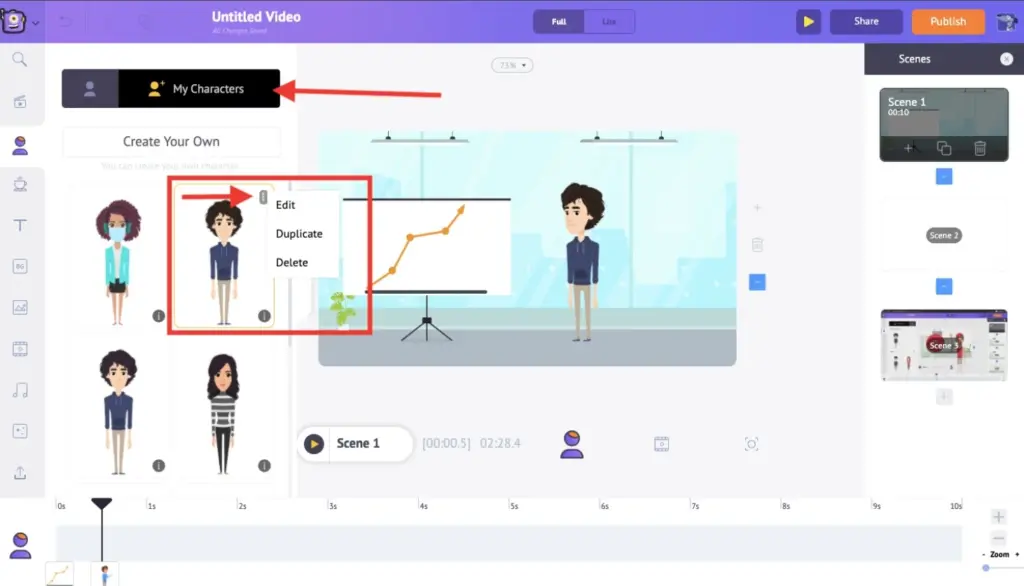
Key Features:
- Comprehensive Animation Tools: Create 2D and 3D animations, whiteboard animations, and infographics with a variety of templates and elements.
- Customizable Characters: Design unique characters from scratch, adjusting everything from facial expressions to outfits.
- AI-Powered Tools: Includes AI background removal and text-to-speech (TTS) voiceovers.
- Audio Integration: Access a premium music library and sound effects to bring your videos to life.
- Advanced Editing Options: Features like version history, format-specific downloads, and even whiteboard animation make Animaker a complete animation solution.
Pricing and Plans:
Animaker offers multiple subscription tiers to suit different users, from individual creators to large enterprises:
- Basic: $15 per month
- Starter: $25 per month
- Pro: $30 per month
- Enterprise: Custom pricing
Pros:
- All-in-One Platform: Offers a full suite of animation and editing tools suitable for various creative projects.
- AI Features: With text-to-speech and AI background removal, it streamlines video production.
- High-Quality Output: Supports up to 4K resolution in enterprise plans, ensuring professional-grade visuals.
- Flexible Team Options: Collaboration tools and multi-user licenses make it ideal for teams.
Cons:
- High Price Point: Subscription tiers, especially for the Pro and Enterprise plans, may be costly for casual users.
- Learning Curve: The extensive features may feel overwhelming for beginners looking for quick, simple edits.
- Lacks Pure Text-to-Video Capabilities: Unlike Fliki.ai, Animaker focuses on animation and may not be suitable for text-based content creation.
User Review:

“To sum it up, this app is expensive, time consuming and with a whole lot of restrictions. If someone’s subscribed to a monthly fee, they should have access to all the features and something has to be done about how slow it is when you have to preview every scene!”
★★★★☆
Fliki.ai vs Animaker
| Feature | Fliki.ai | Animaker |
|---|---|---|
| Primary Focus | Text-to-video & voiceovers | 2D/3D animation |
| Customization | Basic | High, with custom character & animation tools |
| Collaboration | Limited | Limited |
| Learning Curve | Low | Medium |
| Ideal For | General video creators | Animation creators, educators |
| AI Capabilities | Text-to-video | Basic AI-assisted animations |
| Integration | Limited | Social media and export integrations |
Animaker is a comprehensive choice for anyone focused on animation-heavy content. Animaker’s range of animation tools provides an excellent canvas for creating unique, visual-driven stories, making it a go-to for creators who want a full-featured animation suite.
Generate scroll-stopping social media videos in an instant with Predis.ai's Free AI Social Media Video Maker - convert text into engaging content!
7. Murf.ai: The AI Voiceover & Music Duo
Murf.ai is a tool for creators who need more than just voiceovers; it combines good-quality AI-generated voices with a library of royalty-free music. This unique pairing allows you to craft videos that blend the perfect voice with matching background music. Whether it’s explainer videos, tutorials, or product demos, Murf.ai offers customizable voices to bring your content to life. The platform also lets you adjust pronunciation, tone, and emphasis, making it a great choice for professionals who need a polished, tailored audio experience.
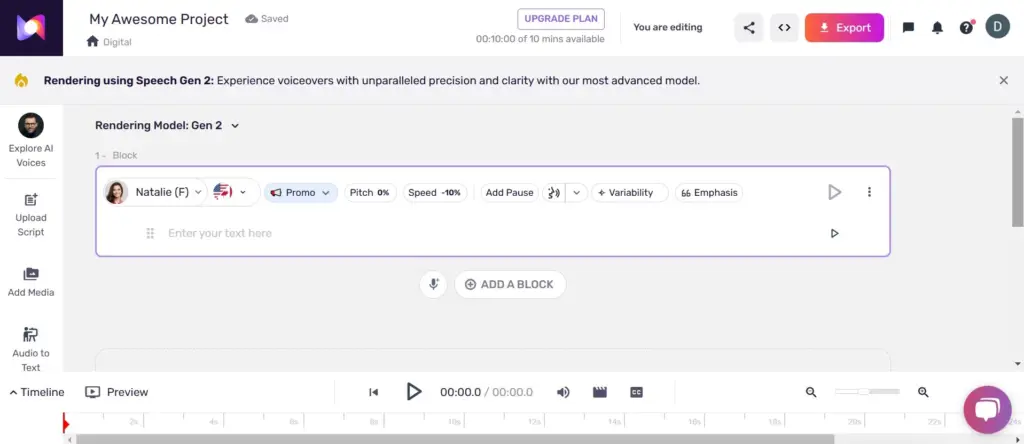
Key Features:
- AI Voiceovers & Music: Choose from over 200 voices and diverse music libraries to create balanced audio with voice and sound effects.
- Pronunciation & Emphasis Control: Customize how each word sounds, adjusting tone and emphasis for a personalized touch.
- Integration-Friendly: Connects seamlessly with Canva and Google Slides for easy project management.
- Text-to-Video Import: Bring in transcripts from other platforms to quickly generate matching voice-overs.
- Team Collaboration: Ideal for businesses, allowing teams to work together on audio projects, provide feedback, and share edits.
Pricing and Plans:
Murf.ai offers flexible plans catering to individuals, teams, and businesses, with pricing that scales based on usage needs.
- Free: $0 per month
- Creator: $19 per month
- Business: $66 per month
- Enterprise: Custom pricing
Pros:
- High-Quality Voices: Realistic AI voices with adjustable tone and style to suit different content needs.
- Music Integration: Access to royalty-free music makes it easy to create a professional and cohesive audio experience.
- Collaboration-Friendly: Features for team projects and feedback make it great for business use.
- Flexible Pricing: A Range of plans that cater to individual creators as well as larger teams.
Cons:
- Limited Free Plan: The free plan restricts voice generation and lacks download capability.
- No Offline Editing: Requires internet access to make and save changes.
- Enterprise Cost: Advanced features for teams and organizations come at a higher price point, best suited for larger companies.
User Review:

“The ease and speed at which you can customize text to voice and make adjustments to improve outcome. Great project library for frequenct usage. The export options are great including .vtt transcription and the different audio formats. Some pronounciation is still bad, even with the ability to adjust pronounciation, the voice does not correct itself. Word like “Creative” sounds like Cree-teeve. Most voiceovers still sound robotic so I can only choose 2-3 voices even with pro-plan.”
★★★☆☆
Fliki.ai vs Murf.ai
| Feature | Fliki.ai | Murf.ai |
|---|---|---|
| Primary Focus | Text-to-video & voiceovers | Voiceovers with music integration |
| Customization | Basic | Moderate, with voice tone adjustments |
| Collaboration | Limited | Yes |
| Learning Curve | Low | Low |
| Ideal For | Content creators | Marketers, e-learning creators |
| AI Capabilities | Text-to-video, basic voiceover | Voice synthesis, music integration |
| Integration | Limited | Canva, Slides, and more |
Murf.ai is ideal for creators and teams looking to add a high-quality, human-like voice to their videos with additional options for music. Fliki.ai, on the other hand, is better for those looking to generate full video content quickly. Murf’s emphasis on voice precision and music pairing makes it stand out for those prioritizing audio excellence.
8. Colossyan: The AI-Powered Workplace Learning Studio
Colossyan is designed to bring workplace learning to life with AI-driven video content. Perfect for training modules, internal communications, and explainer videos, Colossyan allows users to create dynamic learning experiences without needing a deep background in video production. From customizable AI avatars to instant translation and powerful export options, Colossyan Creator provides a robust suite of tools that elevate any workplace video. However, the platform’s learning focus may limit its flexibility for users outside of corporate or training settings.
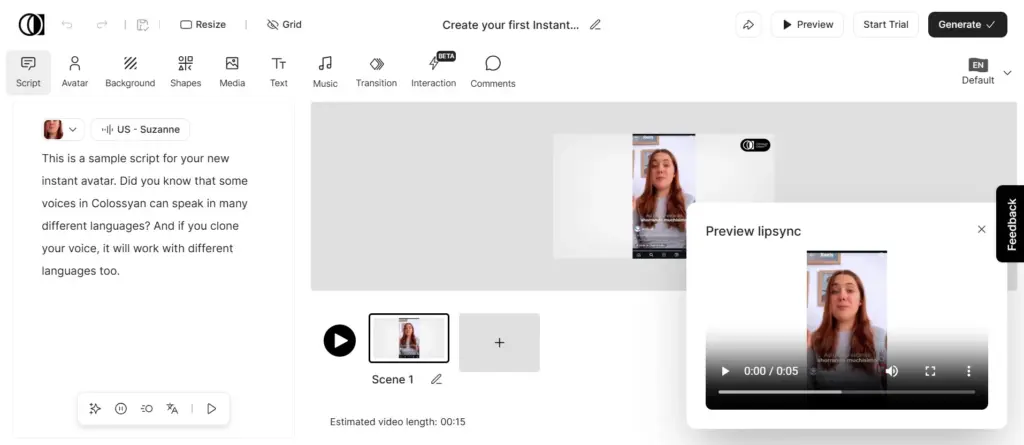
Key Features:
- AI Avatars and Custom Voices: Create videos featuring AI avatars with custom voices for relatable, professional content.
- Translation and Localization: Quickly translate videos and customize avatars to reflect local accents and attire.
- AI Script Assistant: Get AI-generated script suggestions to streamline the content creation process.
- Instant Export Options: Export in various formats, including MP3, SRT, and PDF for multi-platform use.
- Interactive Content: Add conversational avatars and other engaging elements to create an interactive video experience.
Pricing and Plans:
Colossyan Creator offers flexible plans to suit different user needs, from startups to large enterprises:
- Starter: $19/month
- Business: $70/month
- Enterprise: Custom pricing
Pros:
- Focus on Workplace Learning: Tailored features for training and corporate video needs.
- Instant Localization: Allows seamless video translation and localization.
- User-Friendly: Intuitive interface designed for non-experts in video production.
- Multiple Export Options: Provides diverse formats for various use cases.
Cons:
- Limited Customization for Avatars: Avatars may feel generic for unique brand representation.
- Higher Pricing for Full Features: Advanced options come at a premium, which may not suit small teams.
- Geared Toward Training Content: Primarily designed for workplace learning, so versatility may be limited for other content types.
User Review:

“Great tool but has a lot of potential for future development. Usage is relatively intuitive. Facial expressions are cool. Possibility to create own voice. The software has difficulties with handling larger videos. I regularly loose parts of my work because it won’t save. Projects can become corrupted and you have to start over. Own voices have no great animation functionality. Sounds too monotonous. Hand gestures are not yet great with most avatars.”
★★★★☆
Fliki.ai vs Colossyan
| Feature | Fliki.ai | Colossyan |
|---|---|---|
| Primary Focus | Text-to-video & voiceovers | Professional workplace learning videos |
| Customization | Basic | Moderate, with brand customization |
| Collaboration | Limited | Limited |
| Learning Curve | Low | Medium |
| Ideal For | General video creators | Corporate trainers, HR departments |
| AI Capabilities | Text-to-video | Instant translations, custom AI avatars |
| Integration | Limited | Export for SCORM and other LMS platforms |
Colossyan Creator is an excellent fit for businesses focused on training and corporate communication, thanks to its professional-grade avatars and localization features.
9. Descript: The Audio & Video Generator
Descript is a versatile platform designed for creators looking to enhance both audio and video projects. It offers tools for video editing, podcast editing and creation, transcription, and even voice generation through AI. With Descript, you can seamlessly edit audio and video by adjusting text-based transcriptions, making it a user-friendly option for creators who want to polish content without extensive editing knowledge. While the tool is packed with features, some of its advanced options are available only on higher-tier plans, which may not suit budget-conscious creators.
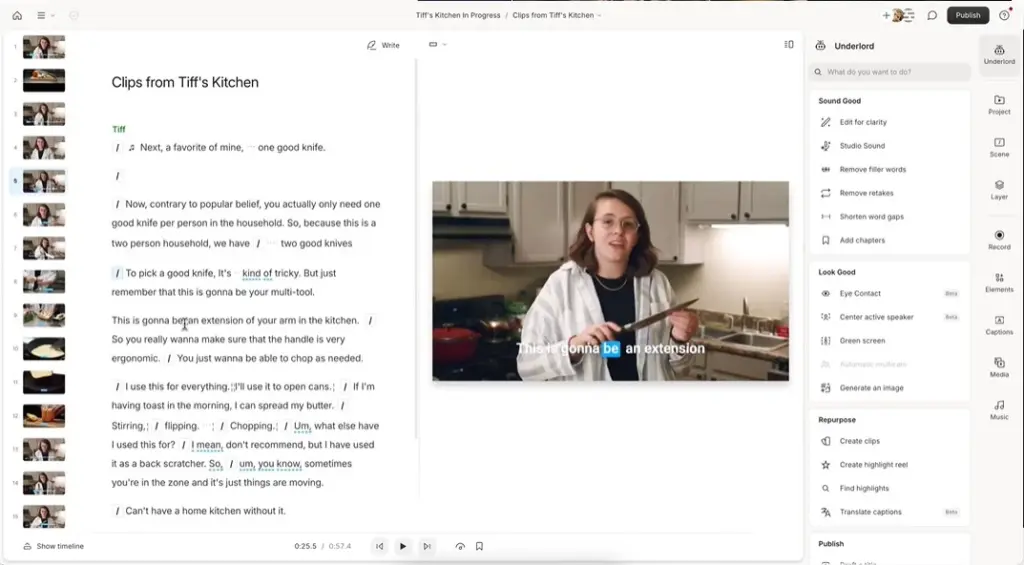
Key Features:
- Text-Based Editing: Edit audio and video by editing the transcription, simplifying complex edits.
- AI-Powered Voiceovers: Create realistic AI-generated voiceovers and clone voices, allowing for diverse narration styles.
- Studio-Quality Sound: Use features like noise reduction and Studio Sound to polish audio tracks.
- Advanced Editing Tools: Utilize filler word removal, eye contact correction, and green screen effects.
- Automatic Transcription: Quickly generate transcriptions and captions for accessibility and SEO.
Pricing and Plans:
Descript provides flexible plans suited to different levels of use:
- Hobbyist: $16 per person/month
- Creator: $24 per person/month
- Business: $50 per person/month
Pros:
- Comprehensive Editing Suite: Offers robust tools for both audio and video.
- User-Friendly: Easy text-based editing for beginners and non-editors.
- AI Voice Cloning and Voiceover: Adds variety and convenience to content creation.
- Quality Transcription Services: Automated transcription is accurate and efficient.
Cons:
- Advanced Features at a Price: Higher-tier features come with premium plans.
- Limited Audio Editing for Basic Plans: Some advanced audio editing options are restricted to higher subscriptions.
- Learning Curve: While user-friendly, advanced features may require some time to master.
User Review:

“Ease of loading the audio, cost and ease of using ‘classic’ version. I use it very reguarly. You have over developed it!! I hate the latest version so much I now go back to ‘classic’ in order to work on my podcasts. Transcripts still need a lot of work to make any sence of!”
★★★☆☆
Fliki.ai vs Descript
| Feature | Fliki.ai | Descript |
|---|---|---|
| Primary Focus | Text-to-video & voiceovers | Audio & video editing, transcription |
| Customization | Basic | High, including voice cloning |
| Collaboration | Limited | Limited |
| Learning Curve | Low | Medium |
| Ideal For | General video creators | Voice cloning, transcription, and AI audio editing |
| AI Capabilities | Text-to-video, basic voiceover | Voice cloning, transcription, AI audio editing |
| Integration | Limited | Social media & podcast platforms |
Descript is an ideal choice for creators who need comprehensive audio and video editing with powerful transcription capabilities, while Fliki.ai excels in simple text-to-video creation.
10. InVideo: The AI Video Editing Tool
InVideo is an AI-driven video creation tool designed for beginners and professionals alike. Whether you’re making marketing videos, social media content, or storytelling visuals, InVideo simplifies the process. This Fliki.ai alternative offers an experience with AI-powered text-to-video features, intuitive editing tools, and voice cloning.
With InVideo AI, you can type your idea, select the video style, choose a voiceover, and generate a fully edited video in minutes. The platform makes video creation effortless, allowing users to personalize their content without any technical skills.
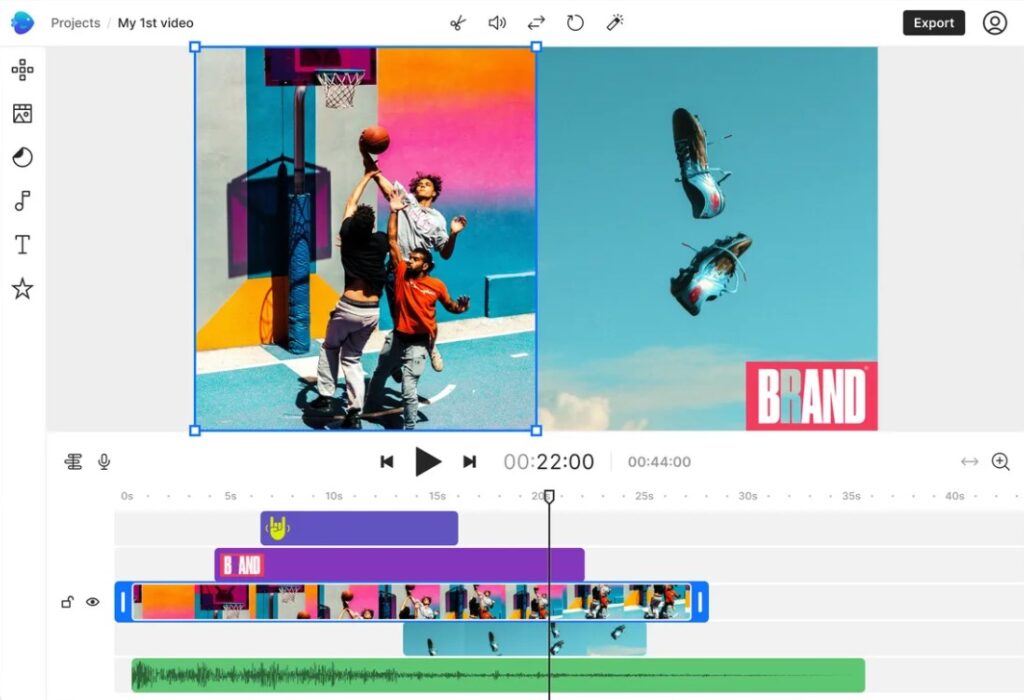
Key Features:
- AI-Powered Video Generation: Simply enter a prompt, and InVideo AI will generate a video with animations, voiceovers, and effects.
- Drag-and-Drop Editor: Edit videos easily with thousands of pre-made templates and customizable elements.
- AI Voice Cloning: Create videos in your own voice with realistic AI-generated speech.
- Multi-Platform Support: Generate videos for YouTube, Instagram, TikTok, Facebook, and more.
- Built-In Scheduler: Plan and schedule videos directly from InVideo AI for automated posting.
- Stock Media Library: Access 2.5M+ royalty-free images, videos, and music tracks for high-quality production.
- Collaboration Tools: Work with team members, leave comments, and edit videos in real time.
Pricing and Plans:
- Free Plan: $0/month
- Plus Plan: $28/month
- Max Plan: $50/month
- Generative Plan: $100/month
- Team Plan: $899/month
- Enterprise Plan: custom pricing
Pros:
- AI-powered voice cloning: Customize videos with realistic voiceovers.
- Large stock media library: Millions of assets for professional video production.
- Supports high-resolution exports: Create HD and 4K videos for any platform.
Cons:
- Watermark on free plan: The free version adds an InVideo logo to exported videos.
- Limited generative credits: The AI-generated video length depends on the pricing plan.
- Not ideal for long-form content: Best suited for short to medium-length videos.
User Review:

“As good as the online video making app, I always had to edit the videos which was why I stopped using it, because I can just put stock videos together and make videos way better. In all I think they can make some improvements”
★★★☆☆
Fliki vs InVideo
| Feature | Fliki.ai | InVideo |
|---|---|---|
| Primary Focus | Text-to-video & voiceovers | AI-powered video editing & automation |
| Customization | Basic | Basic |
| Collaboration | Limited | Multi-user collaboration with team editing |
| Learning Curve | Low | Low |
| Ideal For | General video creators | Video generation, voice cloning, and content automation |
| AI Capabilities | Text-to-video, voice synthesis | Video generation, voice cloning, content automation |
| Integration | Limited | Social media scheduling |
If you’re looking for an all-in-one AI video tool with a drag-and-drop editor, advanced customization, and a massive stock media library, InVideo is a solid Fliki.ai alternative. However, if you mainly need AI-generated voiceovers and text-to-video features, Fliki.ai might be a better fit.
Concluding: Fliki.AI Alternatives
Exploring alternatives to Fliki.ai opens up a world of creative possibilities, with each platform offering distinct features designed to meet specific content needs. The Fliki AI free alternatives mentioned above offer unique strengths and features, but choosing the perfect match requires thoughtful consideration of your specific needs and preferences.
Whether you’re seeking hyper-realistic human actors, expressive animated characters, or an all-in-one video creation platform, there’s an AI-powered solution out there waiting to unleash your inner video storyteller.
To pinpoint your ideal alternative, consider these crucial factors:
- Focus: Define your priorities, whether it’s animation, voiceover, live-action avatars, storytelling capabilities, or flexibility in editing.
- Budget: Choose a platform that not only meets your creative needs but also aligns seamlessly with your budget constraints.
- Features: Compare feature sets across alternatives, ensuring the selected platform provides essential elements like music libraries, voiceover options, and customization tools.
- Ease of Use: Factor in your technical expertise and opt for a platform that prioritizes user-friendliness to enhance your creative workflow.
Among these alternatives, Predis.ai stands out as an all-in-one solution for those looking to create narrative-driven content with minimal hassle. Whether it’s social media snippets, tutorials, ads, or even product showcases, Predis.ai offers an intuitive platform that blends AI capabilities with straightforward, user-friendly features.
Ready to transform your ideas into captivating videos? Sign up with Predis.ai now and elevate your video creation experience!
Transform text into engaging videos with Predis.ai's AI Text to Video Maker - create stunning videos for Instagram, TikTok, Facebook, and YouTube in seconds! Convert simple text into captivating videos with voiceovers, music, and stock footage.
FAQs for Fliki.AI Alternatives
If you’re looking for a Fliki.ai alternative, Predis.ai offers great options. Predis.ai offers social media-friendly video creation with AI assistance. These tools let you create engaging videos without spending a dime.
Yes! Many AI voiceover tools, including Fliki.ai, Murf.ai, and WellSaid Labs, allow commercial usage. However, always check the platform’s licensing terms. Some require premium plans for commercial rights, while others may restrict usage based on the voice model.
While Fliki.ai focuses on text-to-video and voiceovers, Predis.ai goes beyond that. It offers AI-driven video creation, post scheduling, and marketing content generation. If you need social media-ready content with captions, hashtags, and templates, Predis.ai is the better choice.
For social media videos, Predis.ai, InVideo, and Pictory stand out. Predis.ai is ideal for AI-generated posts and short-form content. InVideo offers drag-and-drop video editing, and Pictory specializes in turning text into engaging short videos. Choose based on your content style and platform preferences.
Related Content,
Best Canva Magic Design AI Alternatives
Best Adobe Express Alternatives
Adcreative AI Alternatives to Look Out for Today