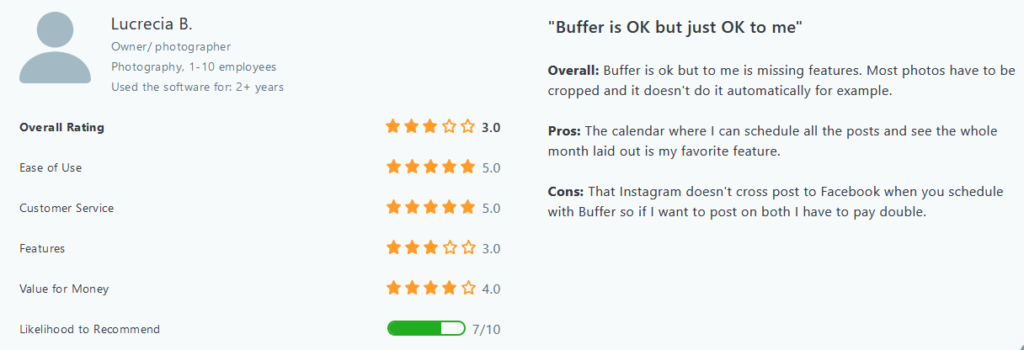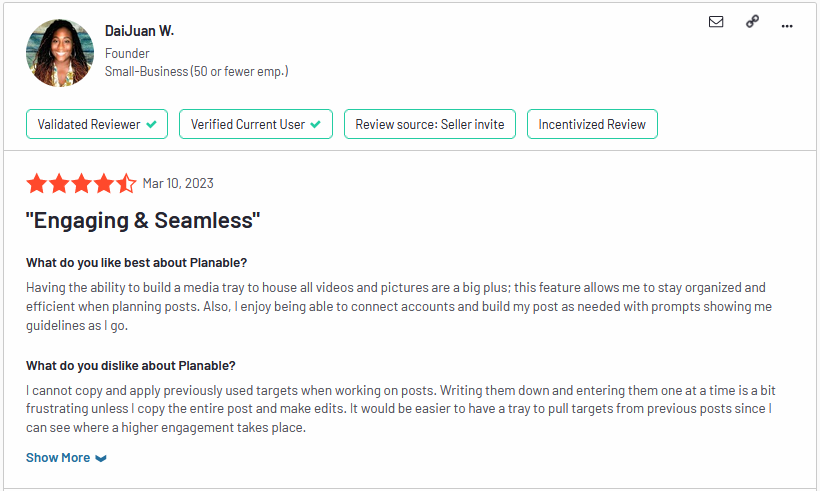Still, using Ocoya for social media marketing? Ocoya is a good marketing tool, but not every tool is a perfect fit for every business. That is why we are here to provide you with the best Ocoya alternatives suitable for your business.
Ocoya helps you with post-creation, post-scheduling, and copywriting. Along with post-generation, Ocoya also helps with shortening links. Unfortunately, they do not have a free plan. Other alternatives provide you with easy administration, high-quality software solutions, campaign optimization, and much more. Not to forget they offer you a free plan. So make sure you explore the other alternatives of Ocoya.
This blog will help you recognize the importance of selecting the right social media marketing tool for your business. We will discuss factors you should consider before choosing the right tool after evaluating your business needs. Additionally, you will get a compiled list of viable Ocoya alternatives that you can compare with Ocoya.
Ocoya Overview
Ocoya is a social media management platform that helps you expand your business on social media. You can conduct social media, content marketing, and copywriting activities with the help of AI. Whether it is generating posts or blogs, you can do it in 26 languages with the help of the AI assistant.
Ocoya has over 30+integration, allowing users to easily integrate social media accounts, e-commerce shops, and schedulers within itself. This means you can now create ads and posts, simultaneously scheduling them. This tool offers you thousands of image and video templates that you can use to create content manually or automatically on their dashboard.
Ocoya is also a great tool that allows you to create a workspace for team members if you are working as a team. Now, you can easily ask for your team member’s approval. If you are a team manager, you can automatically generate the latest, trendy, and SEO hashtags and remove background images. Additionally, you can track key performance indicators through real-time analytics.
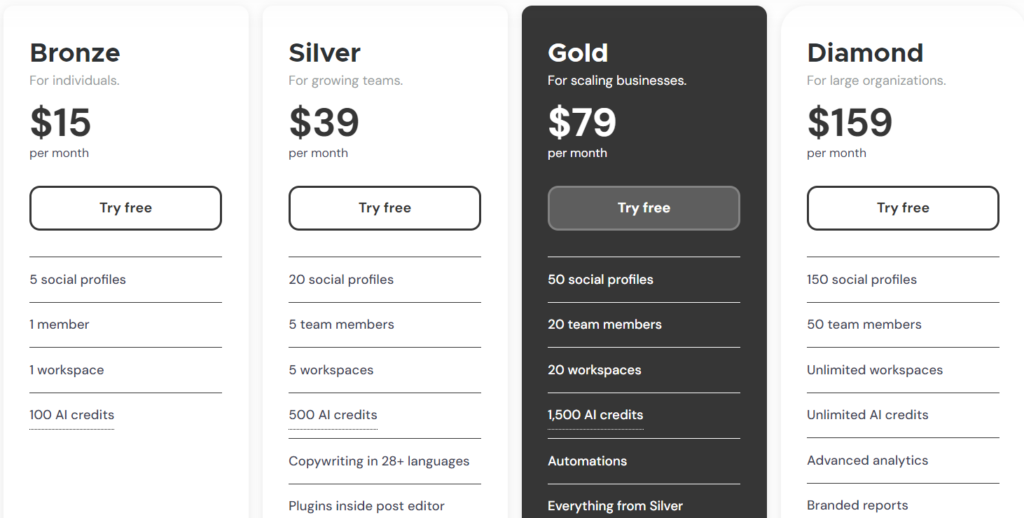
But if you take a look at the pricing structure, it doesn’t allow any free plan to use the tool. Ocoya provides its users with 4 plans on both a monthly and annual basis for both solopreneurs and marketing agencies. The price plan is 15$, 39$, 79$ and 159$ per month.
Importance of Choosing the Right Social Media Marketing Tool
There are numerous challenges faced by businesses and startups when it comes to marketing. Their challenge to compete with other large businesses increases due to limited resources and budget restraints. Since businesses are competing widely on social media platforms in today’s age, there are numerous marketing tools at your rescue.
But which marketing tool is the ideal pick for your type of business? You cannot go with any random tool. Selecting the right social marketing tool is important because of the following reasons:
- It builds a positive brand image with posts showcasing your product users and people working behind your brand.
- You can improve your customer service with thoughtful and prompt replies to feedback and criticism.
- With wide content reach, viewers become potential customers, creating a positive impact on sales and conversion rates.
- You can gain insight into your competitor’s strategy on social media platforms.
- You can learn about the likes and dislikes of your audience and adjust according to customer needs.
- Your attractive social media posts will boost traffic to your website.
- It allows you to connect and build partnerships with companies that align with your business aims.
You can join a marketing agency at any point in your business. It doesn’t matter if it’s a startup, midst, or a grown-up agency. As every other business is on a different stage of progress, the requirements and needs also differ. This is why it is important to select a marketing tool that is best suitable for your type of business.
Ocoya Alternatives
By considering these alternatives, you can make a more informed and professional decision and choose the optimal tool for your organization. The alternatives you can use for Ocoya are as follows:
1. Predis.ai
Predis is a reliable and efficient social media marketing tool that offers you various services to manage your social media. Predis.ai is a comprehensive tool that offers a wide range of services dedicated to managing your social media presence. Users can run a successful campaign on social media with its post generator, post scheduler, planner, and competitor analysis.
This platform can generate powerful content where you can easily craft your posts as per your specific requirements. As compared to other tools, Predis can generate templatized creatives, videos, carousels, and memes with AI other than only text.
Be it captions, creatives, or quotes, Predis has the best post-generation feature that helps you create accurate and customized content. Predis.ai Offers you a user-friendly post-scheduling feature to schedule your posts in advance.
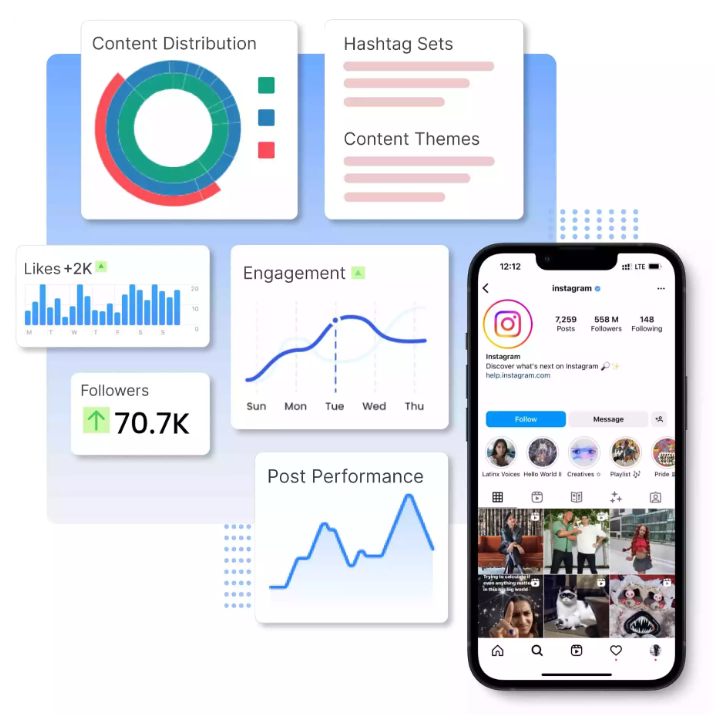
Other than core features, Predis.ai provides its users with a competitor analysis tool to gain insights into your competitor’s strategy. Understand successful approaches and refine your strategy to outshine your competition. You can use this information to make proper decisions for maintaining a competitive edge.
Predis offers you a 7-day free trial, after adding CC with 15 post-generations if you are a startup or small business. You can also apply for the paid version which ranges from $27 to $207 per month which can generate more posts.
Let’s see what the customer experience is for Predis.ai, which is a top alternatives to Ocoya.
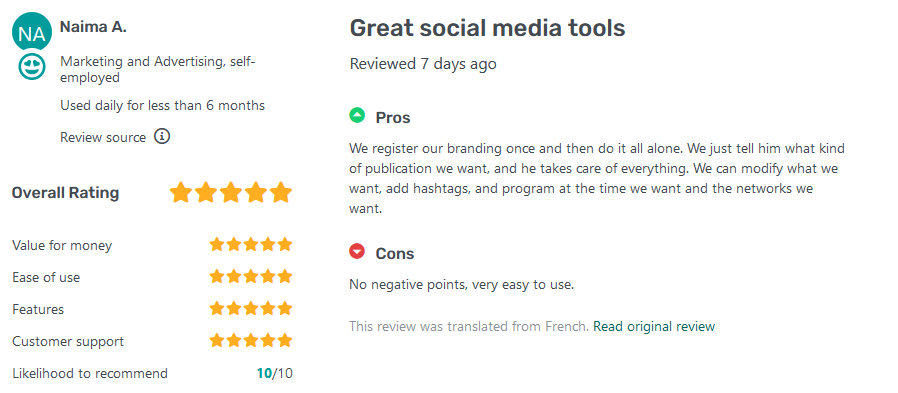
2. Hootsuite
Hootsuite is another alternatives to Ocoya that allows users to effectively manage their social media. This platform allows users to manage multiple social media accounts from a single place. You can also enjoy the benefit of a better engagement with the audience.
Ryan Holmes was the founder of Hootsuite created in 2008. He believed there was a need for a better strategy to help business manage their social media activities. Hootsuite has now become a leading social media management platform that has users in more than 175 countries.
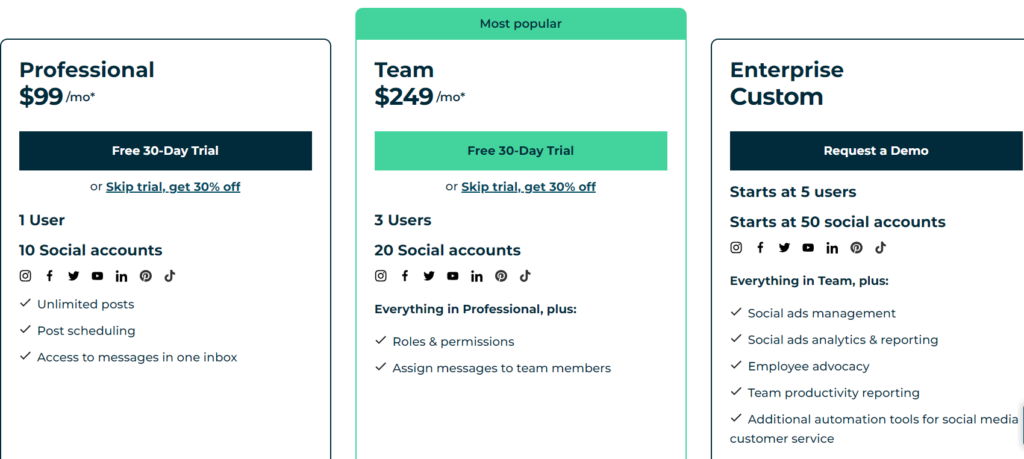
This platform provides you with features such as features post scheduling, and monitoring activity along with various integrations. However, they do not provide a free plan, the paid version varies from $99 to $249 per month.
Let’s see what is the customer experience for Hootsuite.
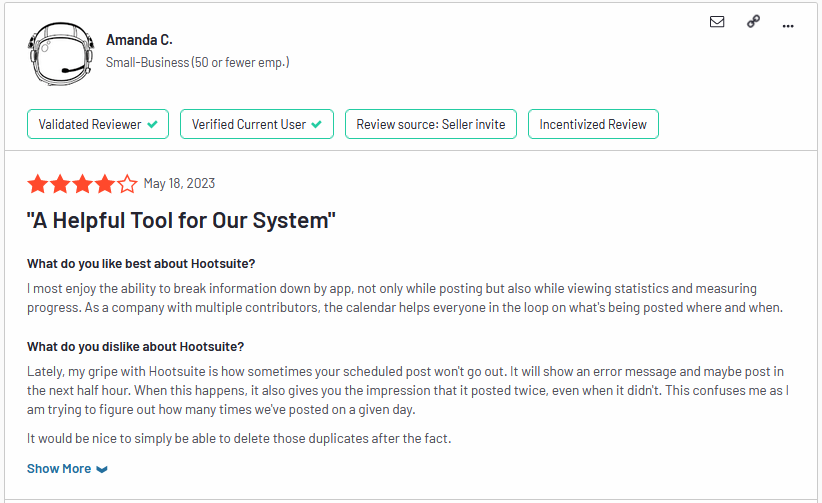
3. Buffer
Buffer allows its users to share social media content across multiple platforms. This platform allows users to create and schedule posts using the pre-written content available on the platform with the help of pre-written content provided by Buffer. So you can share your content and manage your social media activities effectively.
You can use AI-generated post ideas and copywriting content to create compelling copies. Moreover, you can also benefit from the post-generation and content-creation tools for your landing page. You can easily access Buffer services on different platforms with the API they provide. Buffer prices range from $6 to $12 to 120$ per month with a 14-day free trial period. A free plan is also provided for the users.
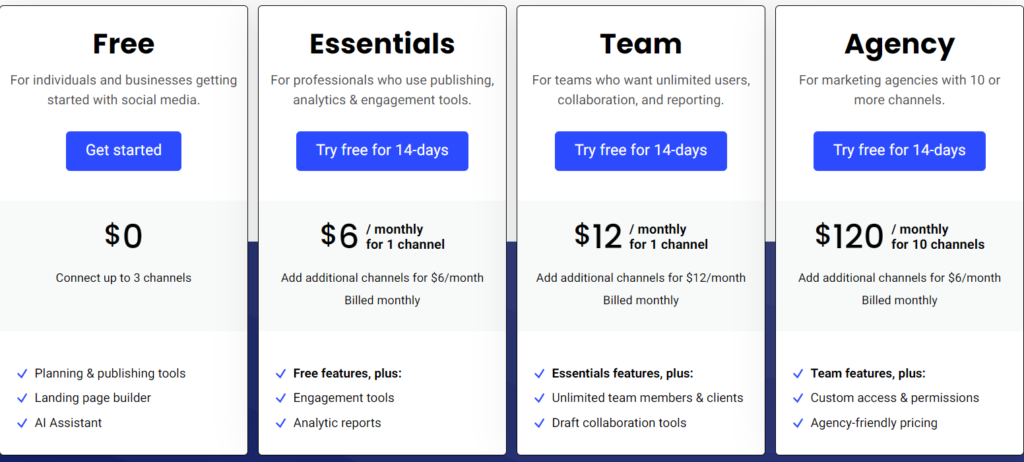
What do customers have to say about Buffer?
4. SocialPilot
Socialpilot is a social media management platform that helps startups, individuals, and businesses to grow their presence on social media. This platform allows you to schedule and publish content and keep track of who is talking about you. You can also measure the results of your social media posts.
It is a great platform for those who want to manage multiple social media accounts. All of your social media accounts can be smoothly managed from a single platform with SocialPilot.
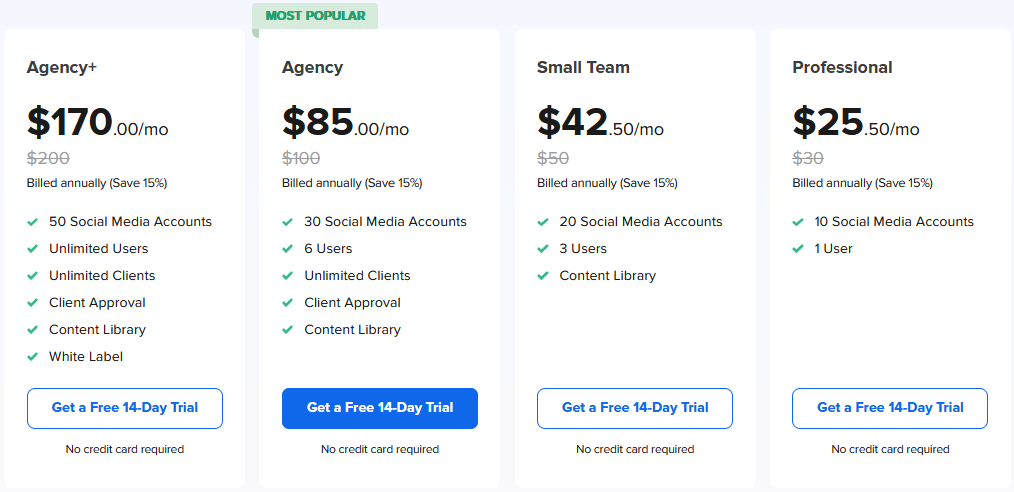
SocialPilot doesn’t offer a free plan but you can benefit from the free 14-day trial period for each paid offer. The paid plan varies from 170$, 85$, 42$ to 25$ for different business types.
Let’s see what customers have to say about the services of SocialPilot.
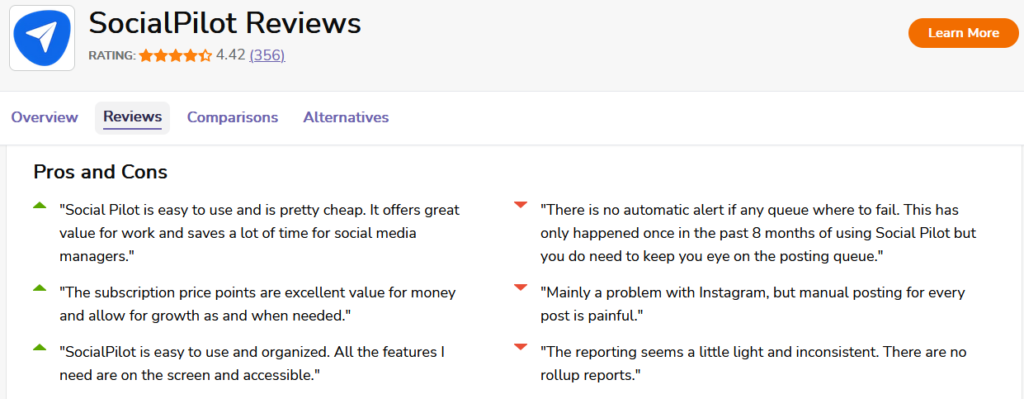
5. Planable
Planable is another Ocoya alternatives. It is a social media management tool that enables businesses and marketing teams to collaborate on social media content. Planable makes it easy to create and schedule social media content, as well as monitor and measure the performance of your content. With this tool, you can also get real-time feedback on your content from your team and make sure that your content is on brand and strategy.
Their paid version varies from $11 to $22 per user per month as well as a separate custom-made plan. They also have a free plan with which you can create up to 50 posts. If you’re looking for a social media management tool that will help you create, publish, and measure the performance of your content, then Planable is the tool for you.
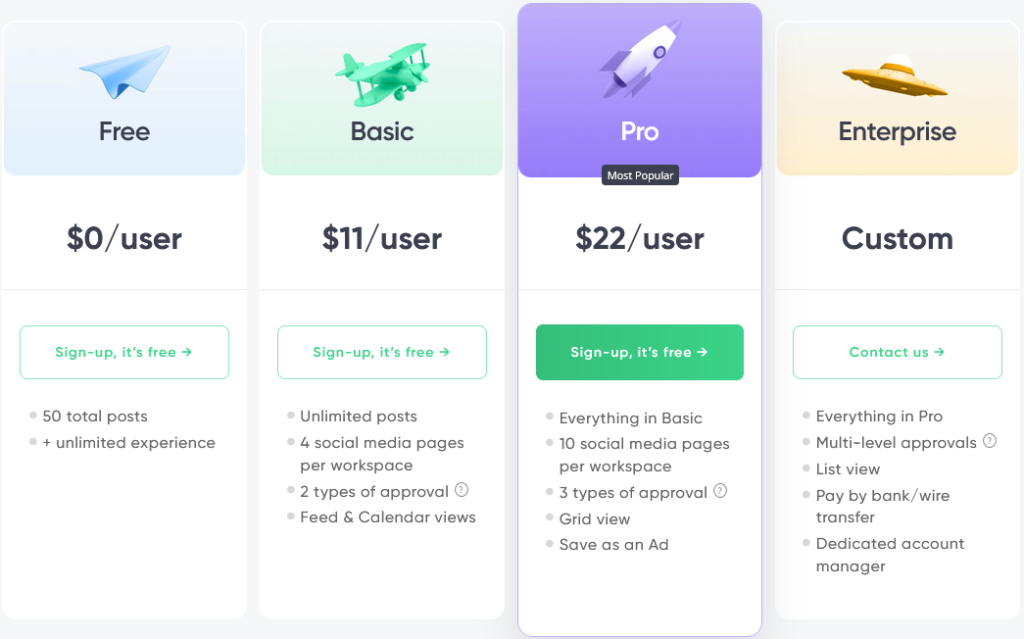
What do customers say about Planable?
6. Vista social
Vista Social is a website providing tools as well as resources to help you successfully manage your social media. Whether you have just started social media or are an old social media user, Vista can help you grow your business.
They offer a variety of resources, including tips, tricks, and practices, to help businesses make the most of social media. Vista Social also offers a variety of services, such as social media management and consulting, to help businesses take their social media presence to the next level. Vista Social has two paid plans of $15 and $25 a month.
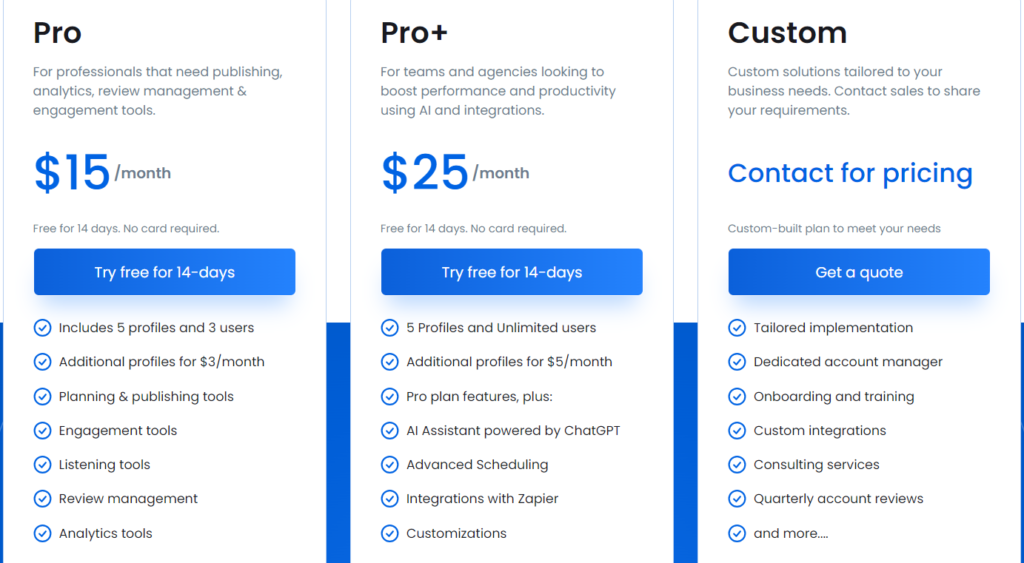
What do customers say about Vista Social?
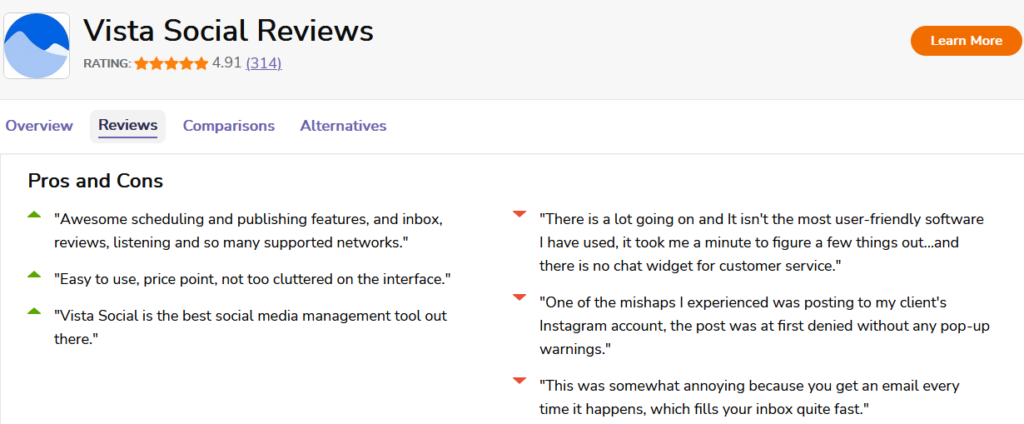
7. Later
Later is another ocoya alternatives. It is a social media managing platform that allows its users to publish and schedule their posts using the publishing tool. However, it won’t take any action until it notifies you of the same. You can also preview your posts before publishing with the help of a visual planner. Additionally, it provides the exact time to post stories and reels on Instagram.
Using this platform you can easily search for user-generated content as well as create, edit, and optimize your content. It allows users to create AI-generated captions with a simple prompt describing your post. However, this option is available with a paid version only.
This tool also provides you with Linkin.bio where you can create a fully customizable linkin bio webpage. It allows your posts to be clickable and shoppable. Not to forget the mobile app of later. Users can smoothly manage social media whenever and wherever they want.
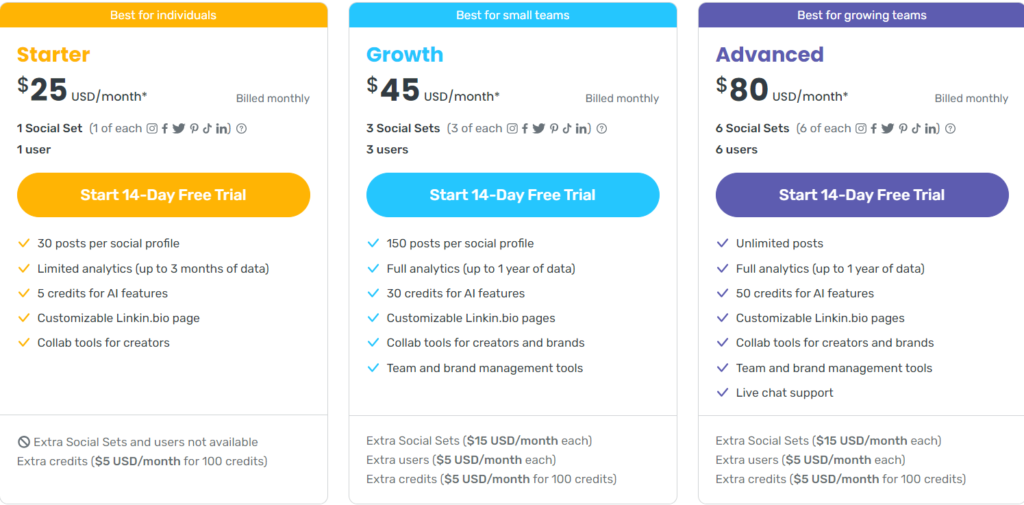
They allow a free trial period of 14 days, and then you can opt for the paid version of the tool. The paid plan varies from 25$, 45$ to 85$ per month. The paid version differs for businesses.
Let’s see what customers have to say about the services of Later.
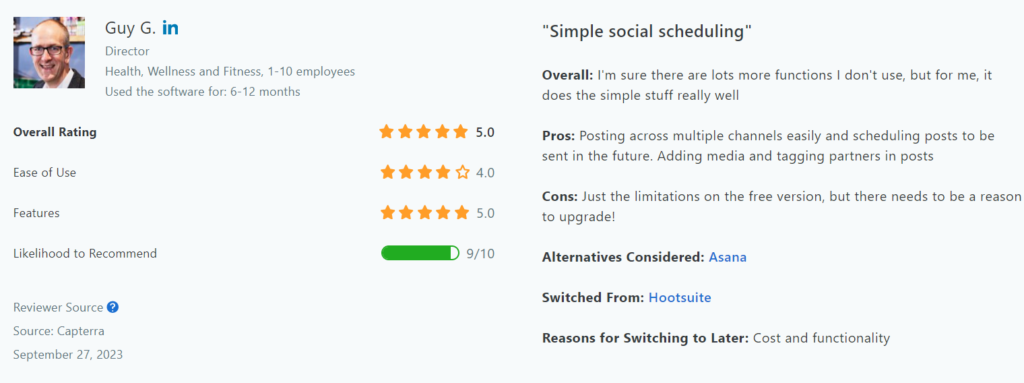
8. Zoho Social
This social media platform allows you to publish, bulk-schedule, and preview your social media posts. Users can visualize, reschedule, and reorganize content with drag-and-drop options. You can also pull out content to edit from the calendar.
It’s a great platform if you are working as a team. You can draft post ideas and discuss them with your team by starting a discussion thread. Easily collaborate with your team members by giving them specific roles and access along with discussing reports in the collaborate tab.
Using this platform you can track and manage your social media engagement in one place with your own social media dashboard. You can enhance your strategy by analyzing and creating insightful reports to track your social media performance. Not to forget Zia integration for AI content creation across all social media channels on this platform.
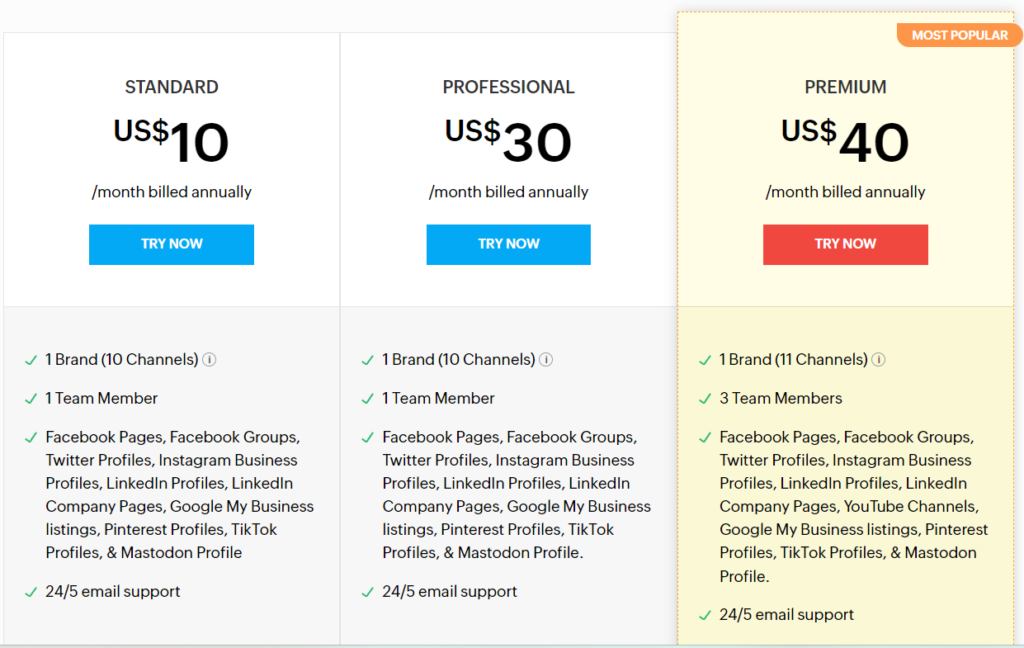
This platform lets you share content while you browse the internet with the help of the zShare browser extension. You can take a 15-day free trial and then select the standard, professional, or premium paid version. The pricing ranges from 10$, 30$ to 40$.
Let’s see what customers have to say about the services of Zoho Social.
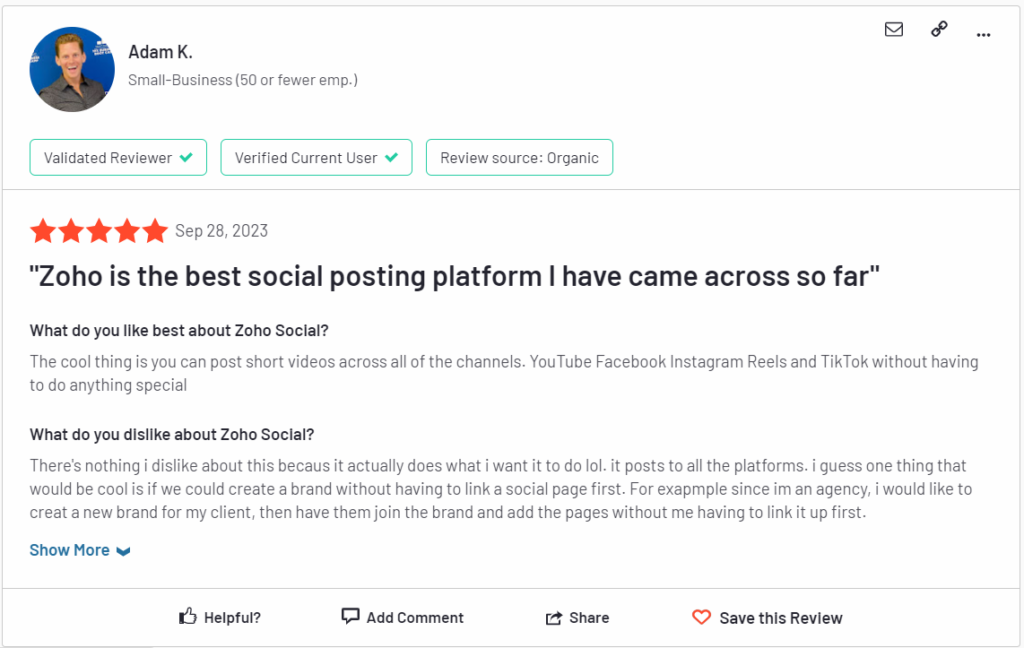
9. Simplified
Simplified allows you to design everything from graphic designing and video editing to social media posts. This platform gives you thousands of AI templates for social media, ads, banners, and many more all for free. It allows you to easily customize their resource library consisting of millions of photos, thousands of fonts, and design components.
This platform allows you to generate copies With the help of AI copywriter. You can write, rewrite, or improve your ads, descriptions, posts, blogs, or anything else without wasting your precious time. Additionally, you can schedule and publish on social media with in-app publishing and scheduling.
It’s a efficient platform if you are working as a team as you can easily collaborate and avoid confused workflows. Simplified also works great if you have multiple teams. It allows you to create more workspace, keeping your projects separate and organized in folders.
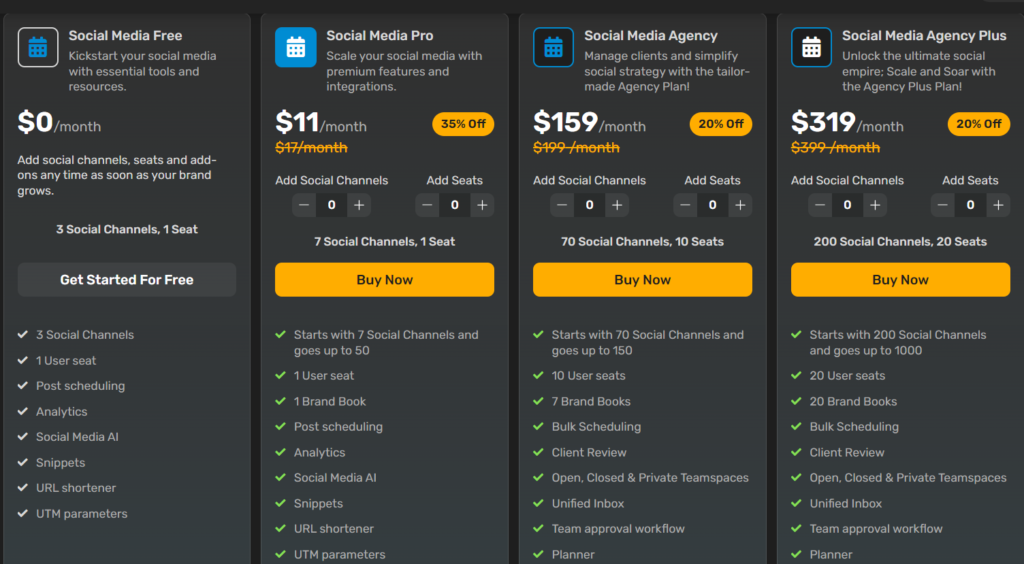
Simplified gives you the benefit of using its services for free with its free forever plan. But if you want more benefits you can go for the paid version which varies according to different services. 6$-10$ per month for graphic designing and 12$-32$ per month for video editing. 12$ per month for AI writers and 11$, 159$ and 319$ per month for social media.
Let’s see what customers have to say about Simplified.
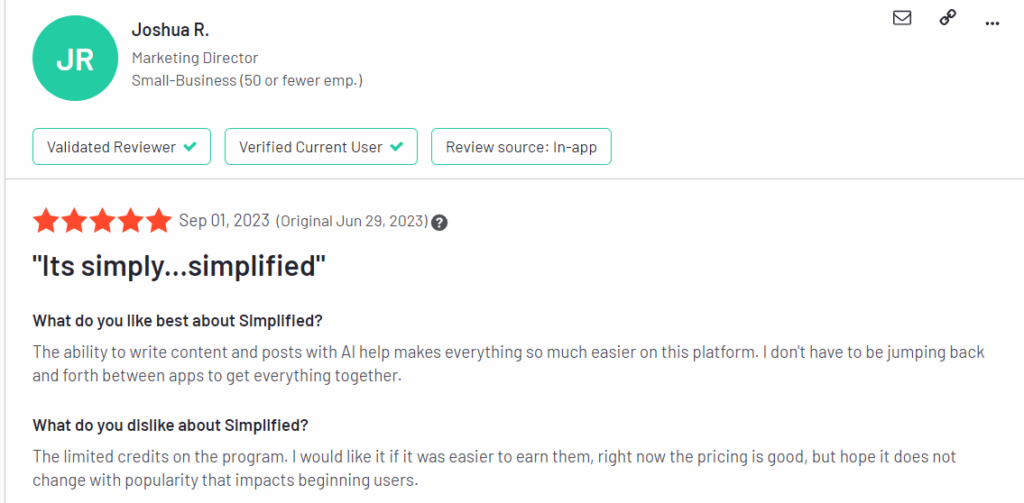
10. Nuelink
Neulink is mainly a social media scheduling and automation platform. You can manage and automate your social media posts by linking your online store, YouTube channel, and more. Mainly being a scheduling platform, it allows you to schedule months of content and automate the rest. The automation feature on this platform lets you auto-import articles to your folder.
This platform lets you create content using its content library with 650+ posts (and growing) providing memes, quotes, and videos. You can then organize your content in collections i.e. folders and view them in calendar view. They also give you detailed analytics of your social media performance to study what works best for your business.
Not to forget the NeuAI assistant that helps to get new ideas, rewrite, and improve your posts. Additionally, it also provides you with a hashtag generator, link shortener, cross-posting, and media library.
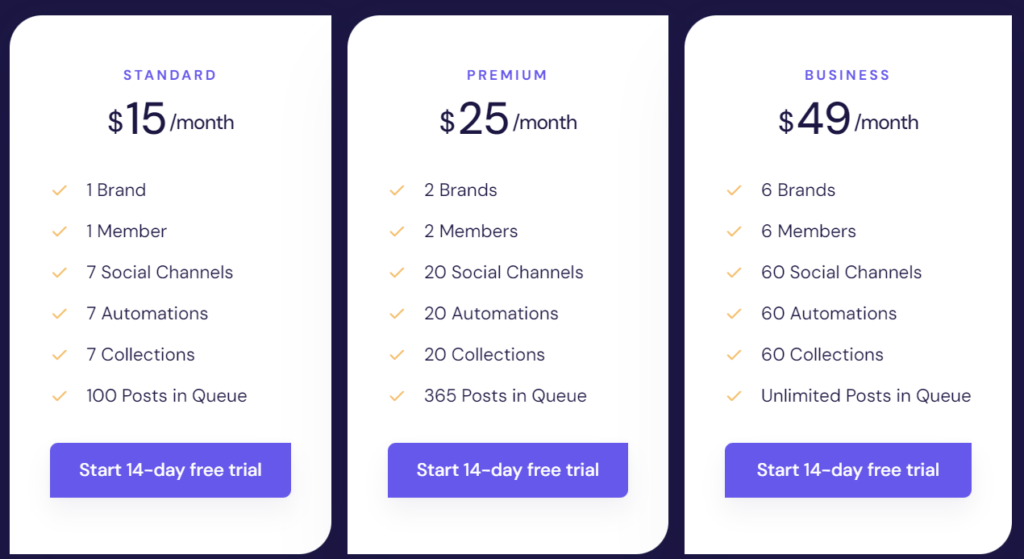
You can start with a 14-day free trial period before applying for a paid plan. They provide you with a standard 15$ per month, a premium 25$ per month, and a business 49$ per month plan. Each plan offers a 14-day free trial period.
Let’s see what customers have to say about Neulink.
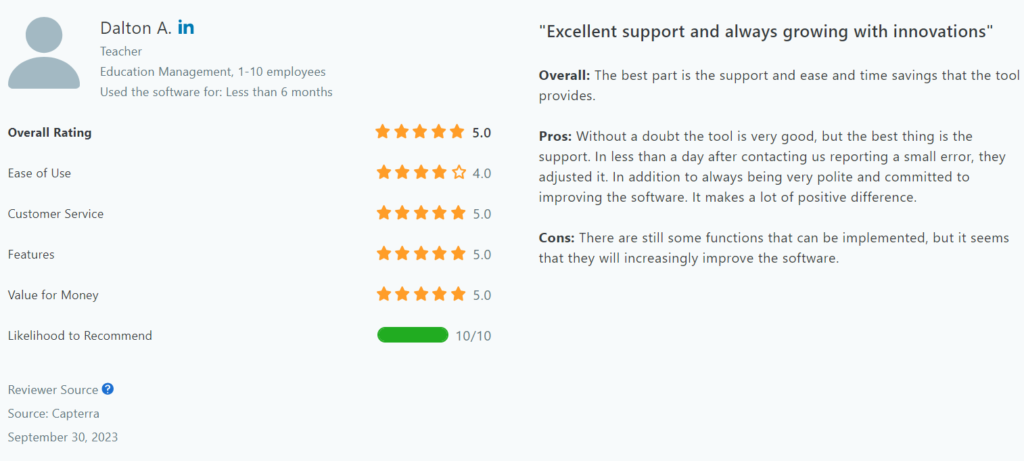
Considerations for Choosing the Right Tool
We know how important it is to use a social media marketing tool. However, businesses should consider certain factors before selecting the right tool for their type of business. As each business varies in numerous factors, it is important to know your business needs and requirements. Here are some factors you should consider before selecting the right marketing tool:
User experience and interface
You must consider your team’s experience with the social media tool. Before selecting a tool, you should know about its functionality and ease of use. You can start with reading the user reviews or go for a free trial. But before that, You need to consider basic queries:
On which devices can the tool work smoothly?
Is the tool optimized for mobile use as well?
Can the team perform tasks smoothly by avoiding unnecessary steps?
Does it have a user-friendly interface?
Features offered
You need to know about the features provided by the social media marketing tool. Every tool is different in certain aspects. So you need to know whether the features available in a tool are the ones meeting your marketing needs. It’s better to prepare a list of top tools and compare the features. You can select the one that meets your business marketing needs.
Team collaboration tool
Looking out for a team collaboration tool is another important factor that you should consider. You already know social media management includes lots of activities such as designing, publishing, analyzing, engaging, and much more. There may be different team members handling the social media accounts. To ensure your team members can have a smooth workflow and avoid confusion, your tool must be consistent.
Supported social media platforms
Some of you may use 3-4 different marketing tools that support the social media platform you use. Instead, you should opt for the one tool that supports all the platforms where you find your target customers. This makes your work productive allowing your team to work smoothly on one platform.
Analytics and Reporting
You surely must have set goals for your business. With the help of analytics, you can keep track of the likes, shares, and comments to study your results. Make sure your tool provides you with proper data results so that you can make proper decisions for your social media strategy.
Integrations
Integrations help to boost the overall functionality of the current system you are working on. If a tool is providing you with the best integrations, it allows you to automate and complete numerous tasks. Eventually, the tool with the best integrations will enhance the functions of your business.
Pricing
It’s essential to consider your business budget before you select any marketing tool. So check which features are free and paid, and if they are present in your must-have lists. Also, if your team requires them. Of course, the price will vary according to the different functions and services provided by the tool. You can then compare the pricing of different tools and make a proper decision.
Never forget to evaluate the specific needs and budget of your business before selecting a social media marketing tool. Additionally, you should also consider your target audience, and if you can meet their needs and requirements through the selected tool.
Wrapping it up
Ocoya is a social media marketing platform preferred by many but not exactly the best match for all types of businesses. The features and pricing of Ocoya as well as its best alternatives are present in this blog. You will be able to make informed decisions for choosing the correct managing tool and know the importance of a managing tool.
Before selecting your preferred social media management tool, do not forget to consider certain factors like user experience, features, and collaborations. Also, take a look at which social media platforms the tool provides along with integrations and analytics. Be sure to compare the prices as well. Try to select the right tool as it will impact your brand image and customer service. The right tool will help you with strategic planning, attracting a target audience, and much more.
So go through the features and pricing of Ocoya and Ocoya alternatives to select the best marketing tool for your business. Each tool has unique features and benefits, so conduct proper research to select the tool that is best for your business.
Visit Predis.ai for amazing tools that will help you to smoothly manage your social media platforms.
Take a look at these blogs,
Allbirds Instagram Marketing Strategy