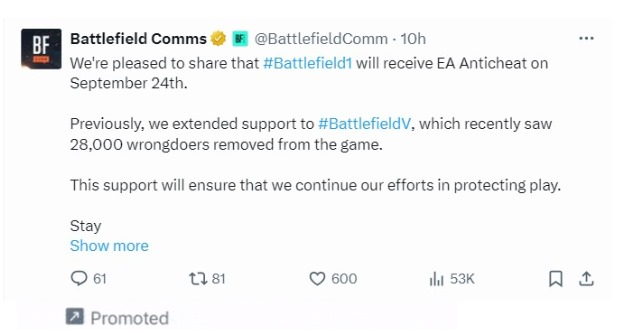Let’s learn about Twitter Ad Size Today!
Social media has come a long way from its primary purpose as a medium to share photos and catch up with friends. It is at present a powerful marketing tool.
If used efficiently, social media marketing provides the basis for understanding the business’s target clients, improving customer engagement, and boosting sales. Social media marketing can either help elevate a brand or destroy it.
Nevertheless, not all social media platforms offer similar marketing opportunities. Each platform is unique in its attributes; be it the visual appeal of Instagram, the strong professional network of LinkedIn, or the viral influence of TikTok.
In this digital landscape, social media marketers need to be aware of and effectively harness the full potential of these platforms to market their brands and products.
Twitter as a Marketing Tool: An Overview
Twitter is a powerful platform, especially for posting personal thoughts as short messages within the 280-character limit. Though it lacks the visual appeal of Facebook and Instagram, it has carved a niche in the digital domain as it facilitates real-time communication and influences public discourse. You can use the social media post generator to post your thoughts as tweets on Twitter.
- Twitter has 619 million monthly active users.
- 42% of US adults between 18 and 29 use Twitter
But how good is Twitter as a marketing tool?
Twitter excels in customer interaction, and since its inception in 2006, it has transformed into an effective advertising tool. It helps to take products directly to the target audience. With today’s Twitter Ad Size guide, we will get to learn a lot more. Stay tuned!
Why Twitter Ads?
Here is why advertising your products on Twitter is important.
- Twitter ads have a 40% better return on investment (ROI) than other social media platforms.
- Exposure to X ads results in 153% post-conversion incremental lift.
- Twitter has over 535 million monetizable monthly active users globally.
- Twitter is one of the top 5 popular social media platforms in the US.
- Users are said to allocate 26% more time viewing ads on Twitter.
- Over 67% of B2B companies utilize Twitter for marketing purposes.
- The engagement of Twitter ads has seen an increase of 26%.
- Ads with hashtags and emojis get better engagement.
In this blog, we will understand the different Twitter ad types and their specific sizes and specifications.
Types of Twitter Ads- Twitter Ad Sizes and Specs
When it comes to advertising on Twitter, it is important to get the best advertising format and size to get the best results. With different advertising types that provide unique ways of connecting users, each format contains specific dimensions and angles that will help your content stand out quickly and perform well. Whether you are promoting the same image, sharing a video, or using Hindola ads to view many products, it is important to understand different Twitter advertising sizes and specifications. These formats can also influence your overall monetization strategy by determining engagement levels and conversion potential.
- Using three or more Twitter ad formats increases your campaign awareness by 20% and purchase intent by 7%. Here are the various Twitter ad types to utilize in your ad campaigns.
- Twitter offers several ad formats. Remember to follow Twitter ad size regulations and specs to ensure your ad is properly displayed and meets your advertising campaign goals.
- Using three or more Twitter ad formats increases your campaign awareness by 20% and purchase intent by 7%.
- Here are the various Twitter ad types to utilize in your ad campaigns.
Twitter/X Promoted Ads
These advertisements can be distinguished by the word “promoted” at the bottom of the ad.
1. Twitter Plain Text Promoted Tweet
These are like the normal tweets that businesses use to update on sales, announcements, or offers. It is a text-only tweet without images or videos.
- These appear as promoted content in your target audience’s feed.
- The ads are also visible to people who are not your followers if they fall within your targeted audience, increasing the possibility of a new audience.
- Anyone can retweet or reply to these tweets, improving the ad’s reach.
When to Use: You can use this ad type if you have just begun using Twitter ads and want to increase your brand awareness.
Specs: A maximum of 280 characters- 23 for the link and 257 for the text.
2. Twitter Promoted Image Tweet
Businesses use images and text to promote products in this type of ad. You can grab the audience’s attention with a stunning, high-quality visual complementing your tweet. 97% of X / Twitter users focus on visuals for advertising.
When to Use: If you want to showcase products and enhance user engagement and brand awareness
Image ads are of five types. Let us understand the specs for each type in this Twitter Ad Size guide.
Standalone Image Ads
| Parameter | Specifications |
| Text | 280 characters (23 characters for the link and 257 for the tweet) |
| File Type | JPEG or PNG |
| File Size | 5MB |
| Image Size | 1200 x 1200 px (1:1 aspect ratio)1200 x 628 px (1.91:1 aspect ratio) |
| Aspect Ratio | 1.91:1 or 1:1 |
Image Ads with Website Buttons
The text specifications, aspect ratio, file size, and type are the same as those of standalone ads.
| Parameter | Specifications |
| Image Size | 800 x 418 px(1.91:1 aspect ratio)800 x 800 px (1:1 aspect ratio) |
| Website Title Text | 70 characters |
| URL | should start with http:// or https:// |
Image Ads with App Buttons
The text, image size, file size, and type and aspect ratio are similar to image ads with website buttons. The specs that change for this type of ad are;
| Parameter | Specifications |
| App Title Text | 200 characters |
| Call to Action | Play, Install, Open, Book, Shop, Connect, and Order |
Image Ads with Conversation Buttons
The text, file size, and type are similar to image ads with website buttons.
- Image size: 800 x 418 px
- Aspect ratio: 1.91:1
Specifications for the conversation cards when they appear as;
- A tweet: Should be 280 characters with a 21-character hashtag text
- A prepopulated user Tweet: 256-character tweet text and 23-character headline. This appears after a user clicks on the CTA.
- “Thank You” Tweet after a user retweets: The thank you text and URL should be below 23 characters.
Image Ads with Polls
Follow these specifications when you create an image ad with a poll.
- Poll options: create 2-4 custom options
- Poll text: 25 characters per poll
- Poll duration: You can view the poll for 5 minutes to 7 days from the day of the tweet creation.
3. Twitter Promoted GIF Tweet
Make your tweets stand out with a short, looped animation that showcases your product or service. Make sure the GIF is short enough to sustain audience interest.
If you are wondering how to create GIFs from existing videos, then check out our blog on how to convert videos into GIFs.

When to Use: This ad format can be used to make your content interesting or showcase your brand.
| Parameter | Specifications |
| Text | 280 characters |
| File Type | PNG, JPEG, GIF. No BMP or TIFF files |
| File Size | 15MB on twitter.com 3MB on ads.twitter.com |
| Image Size | 600X335 pixels |
| Aspect Ratio | 16:9 |
4. X/Twitter Carousel Ads
Sometimes you may feel that a single image or video will not suffice to promote your product. You can use the carousel ad features and tell your story to your audience in a maximum of 6 images or videos. Use an AI-fuelled Twitter Carousel Ad maker to convert your tweets into beautiful carousel ads within seconds.

When to Use: This is the best option if you have multiple products to showcase. You can choose between a website and an app-based carousel ad.
The specifications for carousel ads are:
| Parameter | Specifications |
| Image Size | 800 x 418 px (1.91:1 aspect ratio)800 x 800 px (1:1 aspect ratio) |
| Video Size | 800 x 450 px (16:9 aspect ratio)800 x 800 px (1:1 aspect ratio) |
| Aspect Ratio | Image- 1.91:1 or 1:1 Video- 16:9 or 1:1 |
| Link | Can vary from 1 to 6 depending on single or multiple destination carousels |
| Title Length | 70 characters for website carousels. 200 characters for app carousels. |
| URL | should start with http:// or https:// (only for website carousel) |
| CTA | Choose from Play, Install, Open, Book, Shop, Connect, and Order (for app carousels only) |
5. X or Twitter Video Ads
Video ads are the most engaging ad type on any social media. It is a visual tool to increase traffic to your website or app. These show up with a promoted tag, and you can integrate sound and visuals to showcase a product demo, a teaser, or a brand story.

When to Use: Use this when you need more time than a GIF to demonstrate your product.
| Parameter | Specifications |
| Text | 280 characters (257+23 for the link) |
| Video File Type and Size | MP4 or MOV of a maximum of 1 GB |
| Video Size | Standalone Video Ads-1200X1200 pixels, (1:1) and 1920X1080 pixels (16:9). With Buttons and Polls- 800X450 (16:9 aspect ratio). |
| Video Duration | A maximum of 2 minutes and 20 seconds, but 15 seconds or less is recommended. |
| Video Bitrate | 6,000 – 10,000 k for 1080p. 5,000k for 720p |
| Poll Options | 2 to 4 polls with 25 characters per poll |
| Frame Rate | 29.97 Frames per second (FPS) or 30FPS |
| Thumbnail | PNG or JPEG of 5 MB size |
| Looping | Videos under 60 seconds |
| Logo | In the upper left-hand corner |
| Captions | Closed captions and text overlays |
Video Ad with An App Button
The app title should not exceed 200 characters.
Video Ad with A Conversation Button
You need to follow these guidelines for the different types of conversation cards.
| Type | Specification |
| Conversation Card | Tweet – within 280 characters, Hashtag within 21 |
| Pre-populated User Tweet | Headline -23 characters |
| Thank You Tweet | Tweet and URL are 23 characters each |
Video Ads with Website Buttons
The website title length should be a maximum of 70 characters.
Twitter Video Ads with Polls
You can have 2 to 4 responses for each poll. Each poll copy is a maximum of 25 characters. The poll is visible for a minimum of 5 minutes and a maximum of 7 days.
6. Twitter Moments Ad
Are you looking for a longer form of ad and don’t want to be restricted to 280 characters? Then Moments ad is perfect for you. It is a series of merged tweets.
In this dynamic ad format, you can choose and combine some of your favorite tweets into a single moment backed by live commentary. You can use images and videos together in this format to tell and promote your business story.
When to Use: You can use this ad to voice your comments on trending topics or promote your brand with related entertaining tweets.
The tweet can exceed 280 characters.
7. Twitter or X Amplify Ads
You align your ad with video content from relevant publishers that your target audience is already watching.
Amplify Pre Roll
In this amplify ad, your audience sees a trending video just before your video starts.
| Parameter | Specifications |
| File Size | Max of 1 GB |
| Video Length | Recommended length is 15 seconds. The Maximum is 2 minutes and 20 seconds |
| File Type | MP4 or MOV |
| Aspect Ratio | 1:1 |
| Video Size | 1200X1200 pixels |
| Text Length | 280 characters |
| Frame Rate | 29.97 Frames per second (FPS) or 30FPS |
| Thumbnail | PNG or JPEG of 5 MB size |
| Looping | Videos under 60 seconds |
| Logo | In the upper left-hand corner |
| Captions | Closed captions and text overlays |
| Video Bit Rate | 6,000k for 1080p. 5,000k for 720p |
| Branding | In the upper left-hand corner |
X Amplify Sponsorship
This type of ad is a one-to-one sponsorship with a single publisher, where you can sponsor a significant event or show.
| Parameter | Specifications |
| File Size | Max of 1 GB |
| Video Length | 6 seconds |
| File Type | MP4 or MOV |
| Aspect Ratio | 1:1 or 16:9 |
| Video Size | 1200X1200 pixels. Minimum is 600X600 (1:1). Minimum 640X360 (16:9) |
| Branding | In the upper left-hand corner |
| Captions | Closed captions and text overlays |
8. X Live Ads
These ads help you to promote live events and product launches in real-time. You can sponsor live events or advertise your brand’s significant moments to your target audience. These live events create a buzz around your product or brand, making it easier to start conversations and increase conversions.
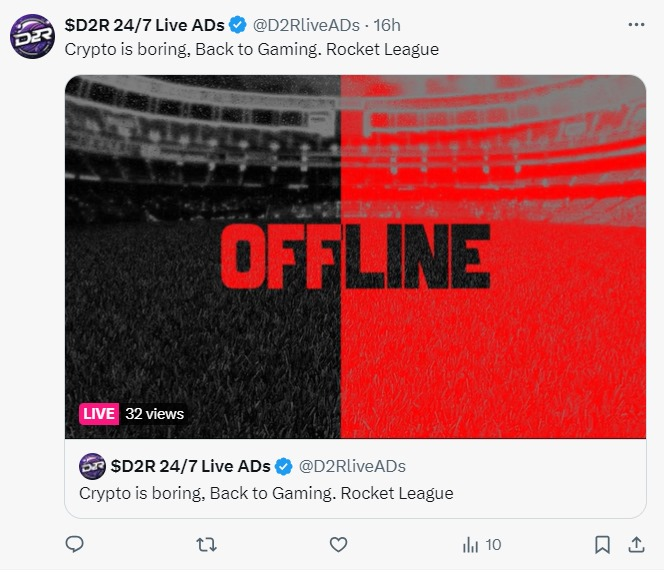
| Parameter | Specifications |
| Page Text | 280 characters |
| Carousel Live ad | maximum 5 images or videos |
| Timeline Tweet | Tweet specific five terms |
| Resolution | 1280X720 (Recommended). 1920X1080 (Maximum) |
| Video Type | MP4 or MOV |
| Aspect Ratio | 16:9 or 1:1 (recommended) |
| URL (optional) | should begin with http:// or https:// |
| Branding /Logo | Recommended |
| Captions | Closed captions and text overlays |
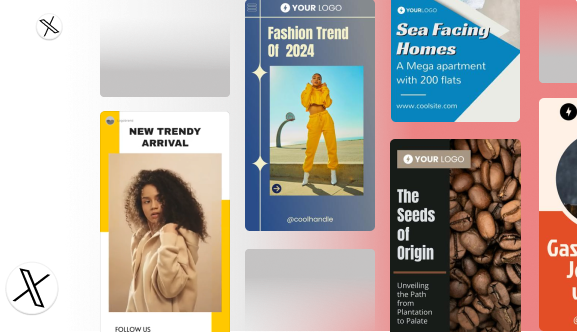
9. X/Twitter Ad Size for Branded Features
The branded feature in Twitter ads allows businesses to interact with users.
Branded Hashtag
This feature allows a business to add an emoji to any five hashtags, and this is automatically displayed when the business uses the hashtag.
| Parameter | Specification |
| Emoji Design | 72X72 pixels but should be visible at 16X16 |
| Hashtag | Should not exceed 250 mentions on X in the previous 30 days |
Branded Notifications
These notifications help businesses send out automated @mention tweets to the users who have opted in for this. There are three types of branded notifications. You can opt for anyone.
- Scheduled Notification: One instant opt-in notification and a single scheduled notification
- Subscription Notification: One instant opt-in notification, along with many scheduled notification tweets.
- Instant Notification: One instant opt-in notification
CTA tweet is the initial tweet from the business through which people opt in for the notifications. Your business can use any ad format for the CTA and notification.
10. X or Twitter Take Over Ads
These ads are placed right on top of the timeline or in the explore segments of Twitter. These are of two types.
Timeline Takeover
As the name suggests, these ads take over the timeline of the user. These are the first ads a user sees when they open X. These types of placements maximize user visibility and help to capture their attention. You can use different ad formats along with their specifications for this placement.
Trends Takeover and Trend Takeover+
There are two types of trend takeover ads, previously known as Promoted Trend Spotlight ads. You publish the takeover ad along with the most trending Twitter post. You can see these ads in the “What’s happening section” and “Explore” tab. The Trend Takeover X / Twitter ads size:
| Parameter | Specification |
| Hashtag | max 20 characters |
| Trend Description | max 30 characters |
In Trend Takeover+, you can add immersive images, GIFs, or videos to the trending post.
| Parameter | Specification |
| Hashtag | 16 characters |
| Description | 30 characters |
| File Type | PNG, JPEG, GIF, and MP4 |
| File Size | 5 MB (images)15 MB(GIF) |
| Aspect Ratio | 16:9 |
11. Twitter Follower Ads
The follower ads are intended to raise awareness and encourage new users to become followers. The main function of these ads is to place your brand’s Twitter account in the user timeline or in the “Who to Follow boxes”.
The text copy should be a maximum of 280 characters.
12. Dynamic Product Ads
These ads show the user the product they are most likely to buy, helping to increase the cost per purchase and the ROI of the ad. Twitter Pixel or Conversion API is a prerequisite for this ad.
Are you overwhelmed with these specifications and the Twitter ad size rules to follow? Don’t worry! Just use AI-powered tools such as Twitter ad maker to create stunning ads effortlessly.
Now that you are aware of the different types of Twitter ads along with their specifications, let us help you create your first Twitter Ad.
13. Video website card
A video website card allows you to add a video with a clickable link leading users to your site. This format is ideal for marketing products, services, or materials when driving traffic on your site. The video catches the eye and provides users with a preview of what to expect when clicking on the link.
- Recommended Size: 1920 x 1080 pixels (landscape)
- Aspect ratio: 16:9
- Maximum file size: 1 GB
- File format supported: MP4, MOV
- CTA (Call to action): a custom CTA button that links to your site
- Video website cards are perfect for companies that are ideal for visually enclosed users and guide them to a destination page or product page with one click.
14. Image site card
An image website card combines a high-quality image with a link to your site. This format is ideal if you want to view a product, service, or campaign in a simple, visually attractive way. The image acts as a rallying point, while the link helps complete more information on your site or shopping.
- Recommended Size: 800 x 418 pixels (landscape)
- Aspect ratio: 1.91: 1
- Maximum file size: 3MB
- File format supported: JPG, PNG
- CTA (Call to action): a custom CTA button that links to your site
- Image cards are direct and effective for engaging and converting with minimal fuss.
15. Video app card
A video app card is an advertising format with a video with a link to download your app. This is perfect for companies that encourage a mobile app and encourage users to take action by installing it. The video illuminates the most important features or benefits of the app, while the CTA leads users to the App Store for download.
- Recommended Size: 1920 x 1080 pixels (landscape)
- Aspect ratio: 16:9
- Maximum file size: 1 GB
- File format supported: MP4, MOV
- CTA (Call to Action): A link to download your app from Google Play or App Store
- Video cards are a great way to visually bring your app to life and give users a great way to download it.
16. Image app card
An image -app card uses a photo and a CTA button to encourage users to download your app. It is a clean, simple format that holds your app in front and center, while the image strengthens the appeal. This card is effective when you want to draw attention and install the app without overwhelming the user with too much material.
- Recommended Size: 800 x 418 pixels (landscape)
- Aspect ratio: 1.91: 1
- Maximum file size: 3MB
- File format supported: JPG, PNG
- CTA (Call to Action): A link to download your app from Google Play or App Store
- Image apps are ideal for companies focused on app campaign, which gives users an easy but powerful way to take action.
17. Video Direct Message Card
A video direct message card allows you to send videos directly to the user’s inbox on Twitter. This format is very good for doing one-per-engagement individually. You can use it to share the product demo, promotional material, or be more intimate and direct with the audience. The video attracts attention by allowing deep interactions.
- Recommended Size: 1920 x 1080 pixels (landscape)
- Aspect ratio: 16:9
- Maximum file size: 1 GB
- File format supported: MP4, movie
- CTA (Call to action): Alternative text or link can be included in the message
Video Direct Messages cards are perfect for companies that are looking at personal connections with customers or leading through video content.
18. Image Direct Message Card
An image direct message card allows you to send an image with direct links or text to the user’s inbox. It is great for individual publicity, updates, or offers without distracting the public feed. Like the video version, this format facilitates direct communication and can promote commitment to being individual and exclusive.
- Recommended Size: 800 x 418 pixels (landscape)
- Aspect ratio: 1.91: 1
- Maximum file size: 3MB
- File format supported: JPG, PNG
- CTA (Call to action): Alternative text or link can be included in the message
Image direct message cards purposefully, visually work well to reach individual users with attractive materials that speak directly to them.
How to Get Started with Twitter Ads?
Here are the steps to follow to create a Twitter ad. There may be regional differences in the options, but the steps remain the same.
1. Log in to your X Account
Log in to your Twitter account and choose ads from the menu.
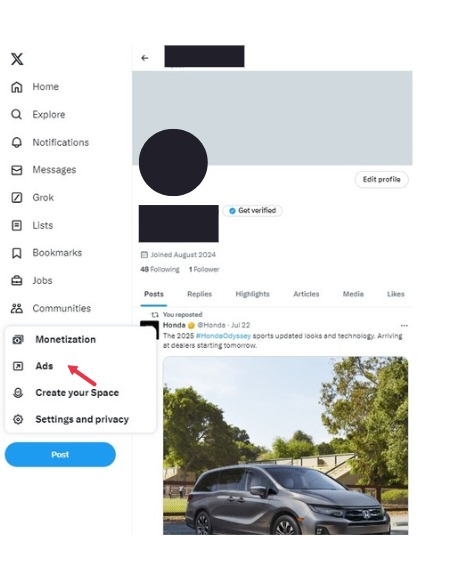
2. Choose Your Objective
You can choose the best for your business from the options available.
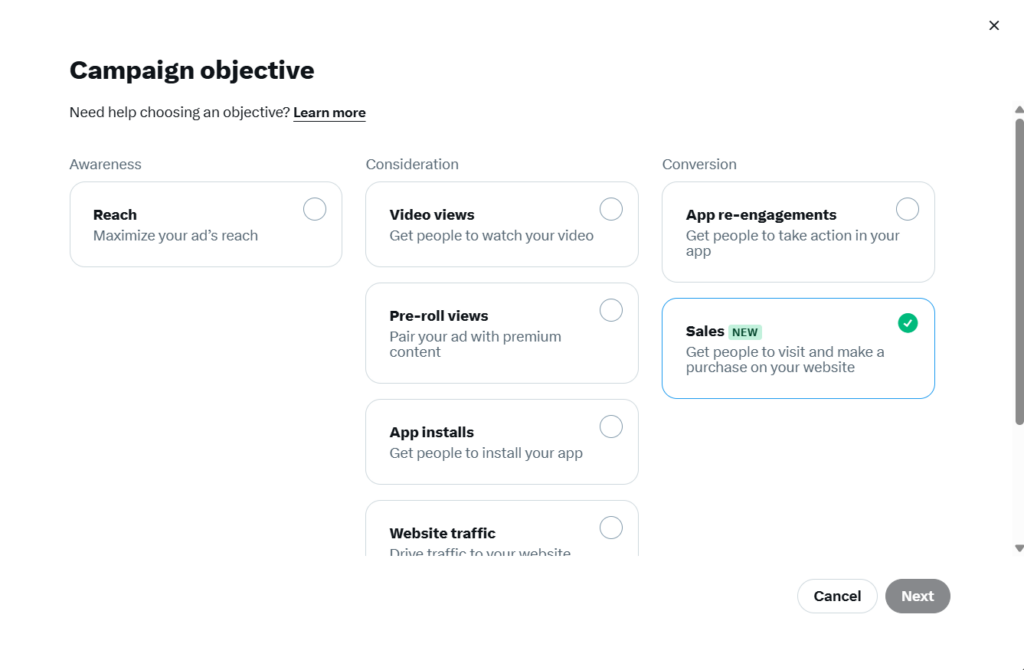
3. Create your Ad
You create your ad in this step. The options to create your ad may vary depending on the objective chosen. You can add your preferred media components and also preview how your ad will look on the same screen.
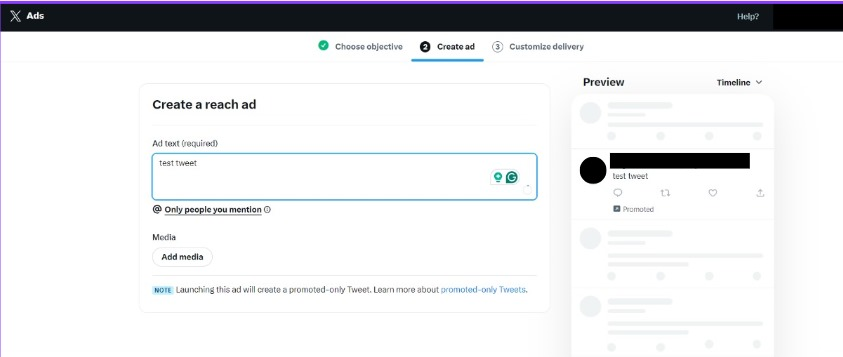
4. Confirm Your Settings
Add your business details and choose the required demographics, target features, budget, and schedule. Finally, add your credit card information. You will not be charged unless you launch your campaign.
If you are done with the specifications for your ad, click Launch Campaign. And your ad is now on Twitter.
How Much Does Twitter Ads Cost?
Twitter uses an auction system with three options: automatic, maximum, and target.
- Automatic: Twitter automates the process and bids the lowest amount within your budget.
- Maximum: Works well for experienced bidders who quote the amount they want to pay for every billable action.
- Target: You quote the bid you want to pay for the billable action.
There are no fixed costs for the ads on Twitter. The advertisers bid against each other to publish their brand ads for the target audience. The type of bid and the target audience size determine the ad cost. Advertisers with the highest bid get to run their ads on the platform.
There are three ad options- promoted tweets, promoted accounts, and promoted trends.
- Promoted Tweets: $0.50 to $2/ action
- Promoted Accounts: $2 to $4/ follow
- Promoted Trends: $200,000/day
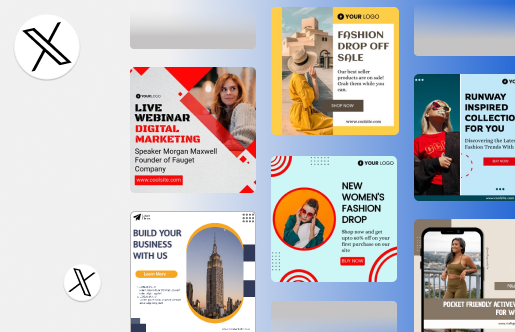
Conclusion
As Twitter continues to evolve, so should your ad strategies. Staying up-to-date with Twitter ad size specifications is essential for maximum audience engagement and achieving your business goals.
Twitter ads have revolutionized paid ads since their inception in 2010. Unlike traditional paid ads, Twitter ads have followed a nonintrusive approach and display ads that a user is more likely to interact with. These ads are highly cost-effective when compared to other social media marketing channels and have become an essential part of every business’s e-commerce strategy.
Visually appealing to a user within seconds is crucial, and the right Twitter ad size and specs matter.
Use the power of AI to create effective Twitter ads to enhance your business and achieve your marketing goals. Log on to Predis.ai, the AI-powered social media tool to create and generate social media content of your choice. Log in to Predis and create a free account today. Try out the wide range of free AI tools and create fresh content with every click.
Frequently Asked Questions
Twitter ad sizes refer to the recommended dimensions and file specs for images and videos used in ads to ensure proper display and high quality.
It depends on your goal. Use Image/Video Website Cards for traffic, App Cards for app installs, and experiment to see what works best.
Yes, you can use GIFs, videos, and images in Twitter ads, as long as they meet the platform’s size requirements.
The max file size is 5MB for images and 1GB for videos.
Video ads capture more attention and help build brand awareness, allowing you to tell a story and showcase products effectively.
No, once an ad is live, you can’t change its size. You’ll need to delete and re-upload the ad with the correct dimensions.
Related Content,
Twitter Video Sizes Guide