According to experts, LinkedIn Ads have a potential reach of 900 million, constituting B2B professionals, industry experts, and entrepreneurs. This is one of the main reasons businesses become drawn towards this platform for marketing themselves.
But here’s the question—is “reach” a KPI good enough to spend thousands of dollars on ads? Well, not really.
If you are serious about making money from your ads spent on LinkedIn, you must be prepared to dive deeper into these surface-level performance indicators. While KPIs like reach and impressions do help gauge the exposure of an ad campaign, they do not justify its actual efficiency and revenue. But that’s where ROAS comes to the rescue.
In this blog, we will discuss ROAS for LinkedIn ads and understand how to optimize them for the best results. Let’s start!
What Is ROAS? How to Calculate ROAS?
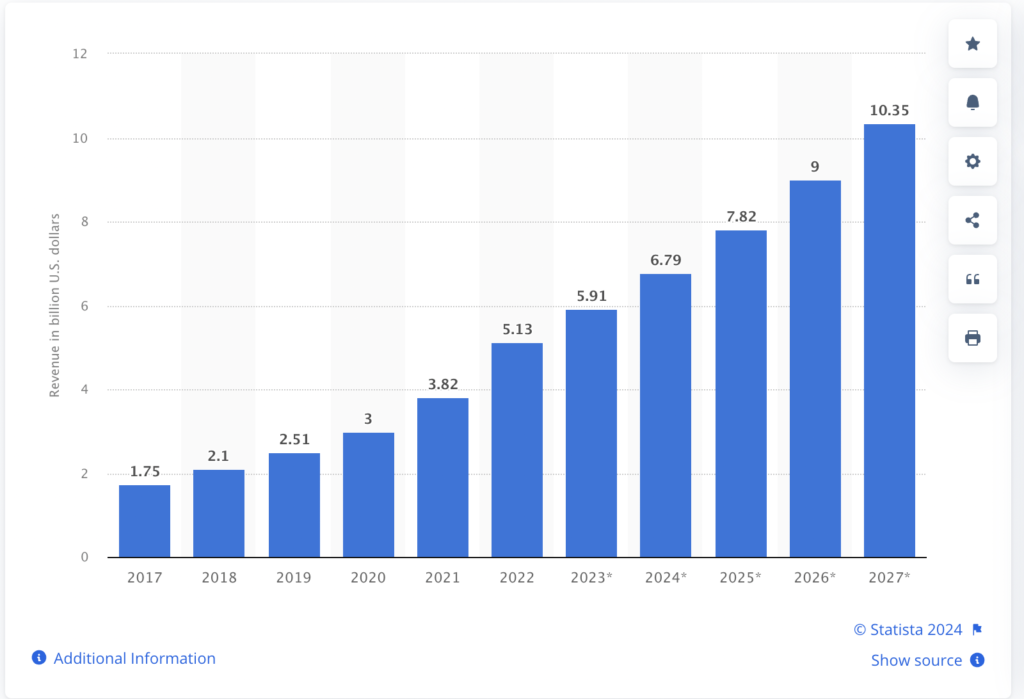
Source: Statista
ROAS is the short form for Return on Ad Spend. It is a Key Performance Indicator (KPI) that mainly indicates the revenue generated from ads against the budget spent on them. It is an important metric as it helps in finding out the actual effectiveness of an ad campaign. Normally, the higher the ROAS, the higher the effectiveness of the campaign.
The formula for calculating ROAS is straightforward:
ROAS = Revenue Generated/Advertising Cost
Let’s put this in perspective.
Suppose you spent $2,000 to run an ad campaign on LinkedIn and you generated $5,000 in revenue from it. Your Return on Ad Spend (ROAS) for the campaign would be 2.5. This means that for every $1 you spent on the campaign, you generated $2.5 as a return.
What Is the Ideal ROAS for LinkedIn Ads?
There is no single benchmark for an ideal LinkedIn ROAS. Like all metrics, it depends on several subjective factors like the business’s industry, revenue model, marketing approach, goals, etc.
However, generally, a ROAS of 4 or above is considered ideal for LinkedIn ads. 3 is also considered a good ROAS for LinkedIn ads.
But then again, these are just generic figures. The actual optimality of ROAS for LinkedIn ads is unique for every business. If you want to figure out what the best LinkedIn ROAS is for you, gain insights into your industry benchmark while considering your business’s personal objectives.
Why Is ROAS Important?
Measuring the ROAS for LinkedIn ads is important for multiple reasons. For instance, it helps:
- Determine Ad Revenue: ROAS indicates the amount you earn as revenue for each dollar you spend on an ad campaign. This quantifies the actual turnover of the campaign.
- Evaluate Campaign Performance: ROAS is a Bottom of Funnel (BoFu) performance metric. Unlike others, it doesn’t just show how many people your ad has reached—it also shows how many people have converted into your customers after seeing your ad. This helps gauge the performance of the campaign.
- Allocate Ad Budget: Since a higher ROAS indicates a more lucrative campaign performance, this KPI also helps you efficiently allocate your advertising budget, enabling you to spend more on campaigns that have proven to yield better returns.
What Are the Challenges of ROAS?
ROAS for LinkedIn ads is indicative of some seriously significant aspects of an ad’s performance. But it also has its fair share of limitations. For example:
- ROAS Doesn’t Reflect Profitability: ROAS only accounts for ad spend—it doesn’t consider other costs like COGS or overheads. Thus, it exaggerates revenue and doesn’t show the true profitability of the ad campaign.
- ROAS Is a Short-Term Metric:ROAS solely focuses on determining the revenue generated by an ad campaign. It doesn’t consider other long-term factors like customer lifetime value (CLV) that reflect customer retention rate and repeat sales. These prove significant in understanding the overall advertising efficiency of a business.
- ROAS offers Limited Actionability: ROAS doesn’t offer immediate, actionable insights into how to improve the performance of a particular ad campaign. Its figures are limited to indicating the revenue of a campaign, and the best you can do is spend less or more to manage it.
How to Improve ROAS for LinkedIn Ads?
Now that you know about the benefits and limitations of ROAS, let’s understand how you can optimize it to make the most of your LinkedIn ad campaigns:
1. Target Your Audience Effectively
To reap the best ROAS results from your LinkedIn ads, it’s important to target your audience effectively. Segment them based on preferences and personalize your campaigns accordingly to get the best results.
2. Optimize Your Landing Pages
Create captivating landing pages to make sure your chances of converting a visitor into a customer are minimal. Utilize the power of engaging visuals, storytelling, and compelling CTAs to craft a landing page that grabs attention and ensures conversion.
3. Reduce Your Ad Costs
By lowering your ad spend, you can automatically increase your ROAS. So, focus on reducing your ad costs. A good start would be paying only for the keywords that your audience is most likely to see.
4. Optimize Your Campaigns
Use data to optimize your ad campaigns. For starters, constantly monitor key metrics like click-through rate (CTR) and cost per click (CPC) to locate areas for improvement and optimize your ad formats, targeting options, strategies, etc., accordingly.
5. Use Remarketing Tactics
Remarketing enables you to target the section of the audience that has previously interacted with your business. By showing ads to them, you have a greater chance of capturing new customers and increasing your ROAS.
You can use Predis.ai LinkedIn Ad Maker to create compelling and effective ad copies that resonate with your audience and drive engagement.
Which Other LinkedIn Ads Metric Should You Focus On?
ROAS is just one small piece of the jigsaw puzzle. To optimize your LinkedIn ads campaign to the best of its ability, here are some other KPIs you should focus on:
- Click-Through Rate (CTR): CTR demonstrates the number of clicks your ad received against the number of times it is shown.
- Cost Per Click (CPC): CPC reflects how much you have spent on each click for your ad. It helps in efficient budget allocation.
- Cost Per Impression (CPM): CPM gives insights into the cost per thousand ad views, showing the total expense of ad exposure.
- Conversion Rate: It refers to the number of visitors who took the desired action, i.e., made a purchase, subscribed to a service, etc., to become customers.
- Engagement Rate: It displays how your audience is engaging with your business. It includes metrics like likes, shares, and comments.
Wrapping Up
Measuring the ROAS for LinkedIn ads is important for several reasons. It not only helps you understand the revenue generated by your ads but also gives insights into the overall effectiveness of your campaign. So, if you have been struggling to garner results, focus on improving your ROAS for LinkedIn ads. It can help you fill the gap.
Having said that, you must remember that ROAS is just a part of the bigger picture. To succeed in LinkedIn advertising, you must also constantly monitor and optimize other KPIs like CTR and CPM. So, if you want to leverage your LinkedIn ads, follow this combined approach.
Use the Predis.ai Social Media Ad Copy Generator to create compelling ad copy that resonates with your audience and drives engagement.
Related Content,

















