If you are looking to grow your business via social media, then LinkedIn is an important platform to be considered in the mix. The platform, launched in 2002 and owned by Microsoft, has grown steadily over the years, with users primarily using it to grow their professional and business profiles.
As of April 2023, the platform had at least 922.3 million members worldwide. Another promising statistic is that within a one-year time frame, advertisers could reach 94 million more members via the platform than the previous year. This indicates that the platform is growing in relevance to ambitious professionals and business people across the world.
According to a research study for 2024, brief, engaging, bite-sized videos posted on social platforms such as LinkedIn are helping capture 66% of consumer attention. Hence, posting a bite-sized video on one’s personal LinkedIn feed is a terrific option for small businesses and setups wishing to advertise their brands and products. You can begin by publishing on a personal feed, and after that, you can proceed to create a company page.
The first thing to identify if you intend to post a video on LinkedIn is where it will appear. Both the company pages and one’s personal feed on LinkedIn support adding videos. So, create videos based on which profile is more suited for the message. Secondly, when your followers scroll through their LinkedIn pages, they tend to click on videos with attractive thumbnails.
Hence, planning the presentation of the thumbnail is as important as creating and posting the video. Both collectively help optimize the consumption of your video content. For instance, you must be aware that the maximum size of a LinkedIn video thumbnail is 2 MB.
In this blog, we outline critical information that is all about LinkedIn video thumbnail size, and beyond. So, read carefully and implement the steps when you create and post your next video on LinkedIn Marketing.
What Is a LinkedIn Video Thumbnail?
If you want to know all about LinkedIn video thumbnail size, then you’re in the right place. First things first. A video thumbnail, being an image, serves as the preview for your video.
Just like a book cover, movie poster, or magazine cover, thumbnails should attract viewers. A platform might independently create a thumbnail for your video. But a personalized thumbnail will distinguish your content from a random blurry generic still. In this blog, we will be discussing the LinkedIn video thumbnail size.
Why Thumbnails Matter for LinkedIn Engagement?
LinkedIn might be a professional platform, but people still scroll fast. A thumbnail is your video’s first impression—it decides whether someone pauses or skips.
Unlike autoplay-heavy platforms like TikTok or Instagram Reels, LinkedIn users often rely on the thumbnail to judge if the content is worth their time, especially when sound is off by default.
A good thumbnail can:
- Catch attention in a busy feed
- Set expectations (what’s the video about?)
- Increase click-through rate (CTR)
- Boost overall reach and watch time
For creators and marketers, this matters. A well-designed thumbnail can mean the difference between 300 views and 3,000. Whether you’re sharing a brand story, a tutorial, or a case study—if the visual doesn’t speak, the content won’t get seen.
In short, thumbnails don’t just decorate your video—they sell it.
Understanding the LinkedIn Video Thumbnail Size Requirement
The thumbnail of a video serves as both the video’s cover and a preview image of it. The thumbnail image of the video gives the viewer a preview of what the video is about. Even if the website selects the video’s opening frame as the thumbnail, you can pick a personalized one that is appealing and engaging.
LinkedIn will automatically use your video’s introduction frame as the thumbnail. However, there is an alternative. You can submit a personalized image, which can also be used as the thumbnail instead of the default first frame.
The aspect ratio and resolution of your video should match those of your thumbnail, which is a JPG or PNG file with a maximum file size of 2MB.
The LinkedIn video thumbnail size specifications are as follows:
- Image size: Match the aspect ratio of your video.
- Format of the image: JPG or PNG
- Maximum size of the image: 2MB
- Aspect Ratio: The aspect ratio of the thumbnail should match that of the video itself.
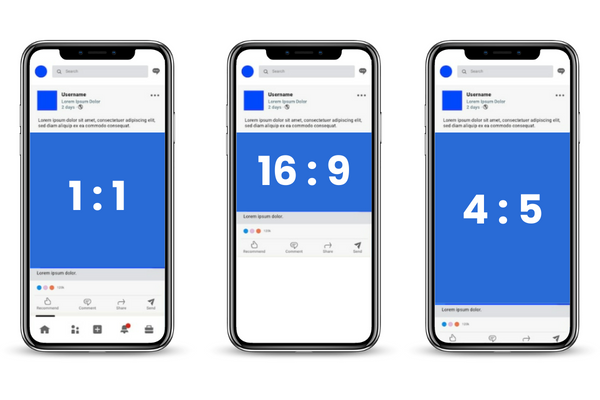
Snapshot of Video sizes:
Vertical (4:5): min. 360 x 450 pixels, max. 1536 x 1920 pixels
Vertical (9:16): min. 360 x 640 pixels, max. 1080 x 1920 pixels
Landscape (16:9): min. 640 x 360 pixels, max. 1920 x 1080 pixels
Square (1:1): min. 360 x 360 pixels, max. 1920 x 1920 pixels
Importance of LinkedIn Video Thumbnails
In the world of LinkedIn videos, indeed, the significance of video thumbnails cannot be underestimated. These small images significantly contribute to attracting viewers, setting expectations for the video’s content, and boosting the visibility of your video content.
1. Grabbing Attention with LinkedIn Video Thumbnail Designs
The first thing you notice about a video on LinkedIn is its thumbnail. A captivating thumbnail has the power to catch someone’s eye amidst the sea of content on their feed.
Imagine it as a movie poster; it gives a sneak peek into the content and sparks curiosity. When you craft a visually pleasing thumbnail, you’re more likely to compel users to give your video a click.
2. Conveying Content Accurately Through Thumbnails
Have you ever clicked on a video only to find it’s not what you expected? Thumbnails, however, help prevent this disappointment. They serve as a window to your video’s soul, providing viewers with a glimpse of what’s to come.
By ensuring your thumbnail aligns with your video’s actual content, you establish trust with your audience. However, some users may sensationalize the thumbnail or mislead audiences with inaccurate representation. Misleading thumbnails on LinkedIn can result in negative impressions and credibility loss.
Hence, avoid this approach at all costs, as it can negatively impact your career or business.
3. Amplifying Video Visibility through Thumbnails
Imagine having a fantastic video that no one knows exists—that’s where optimized thumbnails come to the rescue. LinkedIn’s algorithm takes note of these visuals when suggesting videos to users, thus giving a boost to your video’s Search Engine Optimization.
An appealing thumbnail catches attention and operates behind the scenes to enhance your video’s visibility in search results and recommendations. This heightened exposure raises the probability of your video reaching a broader audience.
Crafting Engaging and Effective LinkedIn Video Thumbnails
You can make engaging thumbnails for your LinkedIn videos that will draw people in by following these pointers.
1. Discovering Thumbnail Templates for LinkedIn Videos
Many websites, like Canva, Visme, Postermywall, and others, offer ready-made templates to help make eye-catching thumbnails without much design skill or experience. These websites offer a wide selection of designs in several areas.
2. Utilize An Editing Tool To Modify Files
You would need a proficient editing program to modify the selected template or create a new image for thumbnail use. You can effortlessly download the editing software onto your Windows or Mac systems and start applying a range of editing tools to help craft the right thumbnail image for your video. Many software programs are free or charge a nominal fee for premium features.
The software provides numerous crucial features, such as incorporating text and tiles, rotating, merging, cropping, flipping, adding overlays and filters, transitions and elements, motion tracking, color adjustment, and numerous others. Because of its straightforward interface and quick processing time, this software is ideal for all types of users.
Keep It Simple: Clarity in Your LinkedIn Video Thumbnail Communication
The thumbnail should be uncomplicated and unambiguous. There is no need for more information because LinkedIn is a business-focused network.
Let Your Content’s LinkedIn Video Thumbnail Speak For Itself
Make a thumbnail that accurately describes the information in your video. Moreover, if the thumbnail intrigues visitors and provides some context for it, they will open and watch your video.
Things To Do In LinkedIn Video:
- Establish the goal of your video campaign.
- Create your material with your goal in mind.
- Pay attention to how your viewers react to your videos. LinkedIn provides in-depth data analytics to help you keep track.
- Build a video advertising campaign around your intended goal. If your goal is to promote a LinkedIn event, create a video that highlights key details like speakers, topics, and attendee value to capture attention and drive registrations.
- Make sure the sponsored material you create is action-provoking, descriptive, and focused.
- You should regularly test, refine, and upgrade your movies.
Make LinkedIn content with AI 🌟
Types Of Videos on LinkedIn
Not all videos on LinkedIn serve the same purpose—and not all follow the same rules. Before you start designing thumbnails or optimizing formats, it helps to know what kind of video you’re working with.
LinkedIn supports a few key types: organic feed videos, video ads, native document-style video posts, and videos shared via external links (like YouTube). Each has different goals, specs, and customization options—especially when it comes to thumbnails.
Let’s break down the main types so you can choose the right approach for each.
1. Embedded videos
Many companies still regularly upload videos to video-hosting websites like YouTube or Vimeo and then share the link on LinkedIn. This is useful, but for a variety of reasons, LinkedIn native films are frequently a better tactic. Before launching campaigns, marketers often export lists from Sales Navigator to organize and reach their ideal audience more efficiently.

A native video is when you post the video directly onto a platform. It comes with a superior preview via the thumbnail, and viewers who stay on the platform can look up your profiles and directly connect with you.
2. LinkedIn’s Built-In Video
As we mentioned, a video that is directly posted to LinkedIn or made on the site itself is referred to as a “native video.” LinkedIn’s native video plays in-feed as opposed to embedded videos, which is more likely to catch viewers’ attention.

59% of participants in a multichannel brand impact study, for instance, shared gave native video ads a favorable rating. Hence, posting native videos on your LinkedIn feed is more likely to enhance brand recall than, posting video links with previews.
3. Advertisements On LinkedIn
LinkedIn video advertising refers to sponsored company films that are displayed in the LinkedIn stream. Video ad campaigns have a better chance of enhancing brand exposure, brand consideration, and lead generation because they are frequently dispersed to a bigger, more focused audience.

LinkedIn video advertising can last up to 30 minutes, as opposed to native LinkedIn video, which has a maximum runtime of 10 minutes.
Using Campaign Manager, company page admins can create a video ad campaign or choose to sponsor an already-posted item. Be sure to follow the best LinkedIn practices to help attract the right audiences.
Best Practices for Optimizing LinkedIn Video Thumbnails
When it comes to LinkedIn video thumbnails, nailing the optimization game can make a world of difference. These simple yet powerful visual cues can significantly impact your video’s click-through rates and engagement.
Here are five practical steps to ensure your LinkedIn video thumbnails are optimized for success:
1. Use High-Quality Images
A high-quality image is the foundation of a captivating thumbnail. Opt for images that are sharp, clear, and visually engaging. Blurry or pixelated thumbnails can leave a negative impression and discourage viewers from engaging with your content.
Remember, a picture is worth a thousand words, so make it count.
2. Incorporate Branding Elements
Integrate your branding into your thumbnails to create a sense of familiarity and recognition. Moreover, include your logo or utilize your brand colors to reinforce your identity.
In addition, consistency is key; maintain a uniform visual style across all your thumbnails to establish a cohesive and memorable brand presence.
3. Highlight Key Points or Visuals
Choose visuals that capture the essence of your video’s most exciting moments. These captivating visuals act as a sneak peek, stimulating curiosity and compelling viewers to watch further.
Furthermore, to add another layer of intrigue, consider using text overlays. Highlight essential points, pose intriguing questions, or give a glimpse of what’s in store to entice clicks.
4. Optimize for Mobile Viewing
Given the mobile-centric nature of LinkedIn usage, your thumbnails must shine on smaller screens. Therefore, design your thumbnails with mobile users in mind, ensuring that they remain clear and attention-grabbing even on diminutive displays.
To be sure, preview your thumbnails on various mobile devices to ensure they maintain their visual appeal.
5. A/B Test Different Thumbnails
Don’t shy away from experimentation. Instead, test different thumbnails for the same video and track their performance metrics closely. A/B testing lets you gauge which thumbnail resonates best with your audience.
Furthermore, monitor metrics like views, likes, and comments to understand what sparks the most engagement.
Wrapping It Up
Learning all about LinkedIn video thumbnail size is useful knowledge when building your LinkedIn profile. One of the crucial elements that adds interest and engagement to your video on LinkedIn is the thumbnail. Before someone watches your video, you need to make sure they are interested and click on it.
A personalized thumbnail is excellent for capturing this viewer’s attention for the first time. To make a unique thumbnail, you can grab any eye-catching image or graphic associated with your video. Remember, a thumbnail can only be utilized when videos are uploaded as native LinkedIn videos. However, you should always stick to the size prescribed above in this blog.
If you are building your LinkedIn professional or business profile, then consider leveraging Predis.ai‘s AI-powered content generation capabilities and data-driven analytical approach to help optimize your efforts.
Sign up for Predis.ai today! Manage your social media pages, effectively, and scale your pages and business, more efficiently.

















