LinkedIn remains the world’s largest professional network, with more than one billion members across over 200 countries. In recent years, video has become one of the highest-engagement formats on the platform, consistently outperforming text and static posts in reach and interaction.
What many advertisers still overlook, however, is the ability to retarget users based on how much of your video they actually watched. With LinkedIn’s video retargeting features, you can move engaged viewers down the funnel with tailored follow-up ads. In this guide, we’ll show you how to set up video viewer retargeting campaigns and turn passive views into qualified leads.
So, let us get started!
Why Should You Target Your Video Viewers With LinkedIn Ads?
When someone sees your video, they indicate their intent. Even a brief look demonstrates inquiry, however longer viewing times imply a greater interest in your message or product. Viewers are already familiar with your brand at this point, making them ideal for retargeting.
However, not all viewers have the same intention. Some people may simply watch a few seconds of the video, while others will watch it through. Treating them all as one audience frequently results in poor performance.
Here is when LinkedIn’s video segmentation feature comes in handy. By tailoring your follow-up advertising to viewers based on how much of the video they watched, you may reach more qualified leads and increase conversion rates.
How To Create Video Viewers As A Matched Audience?
The whole process of doing LinkedIn retargeting ads for people who view your videos is pretty straightforward. And this is how you can do it:
- The first step to making this retargeting campaign is to create an audience of video viewers in the LinkedIn campaign manager. This audience will later be used as a targeting parameter in the next set of ads. To start creating this audience, click on the “Plan” in the left menu.
- Choose “audiences” from this new drop-down menu.
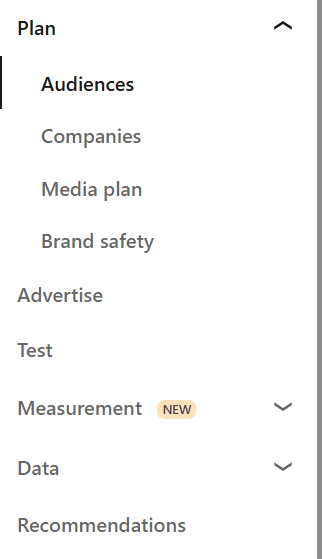
- The next step is to click “Create audience” and then select “matched audiences”.
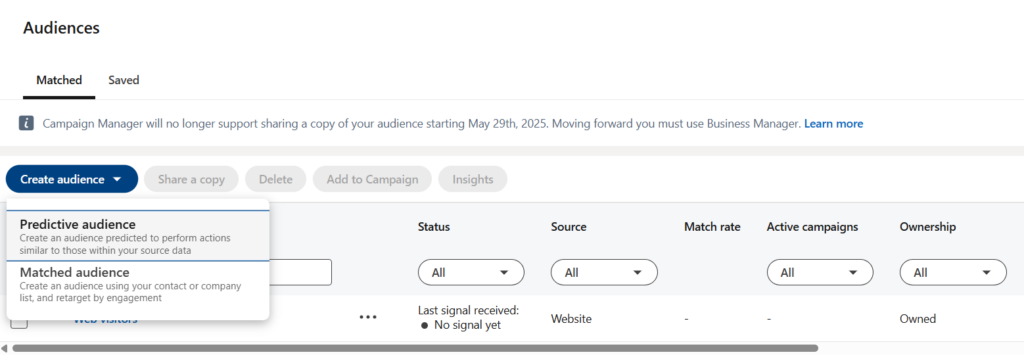
- The next part is where we choose the source for our target audience. And since we are creating an audience of people who watched a particular video, click on “Video”.
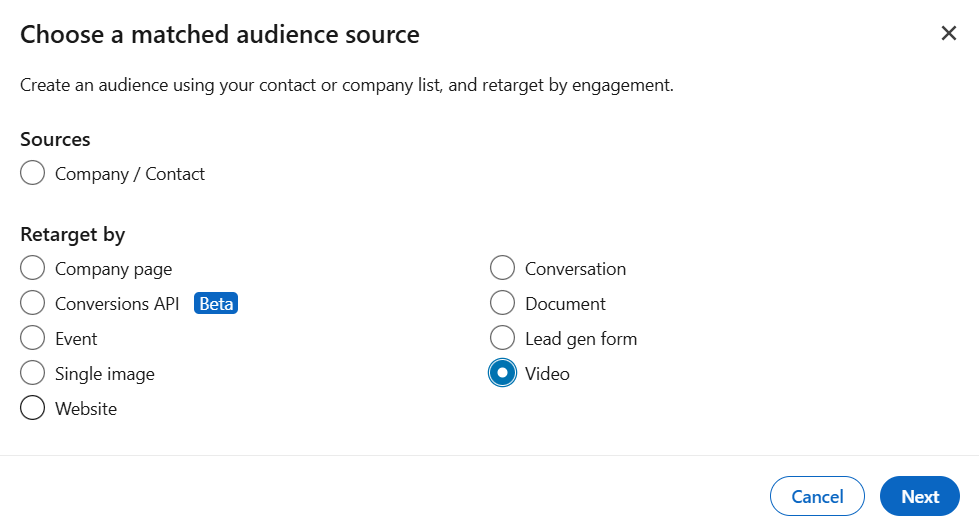
- The last step is to name your prospect audience. After which, you have to segment your audience based on the percentage of the video that they watched, which can be 25% or 97%.
- Finally, you can select the time duration within which people should have watched your video to be included in this. For example, the people who have viewed it in the past 30, 90, or even 365 days. Select the video that you want to track and then hit “Agree and Create” to finalize the audience.
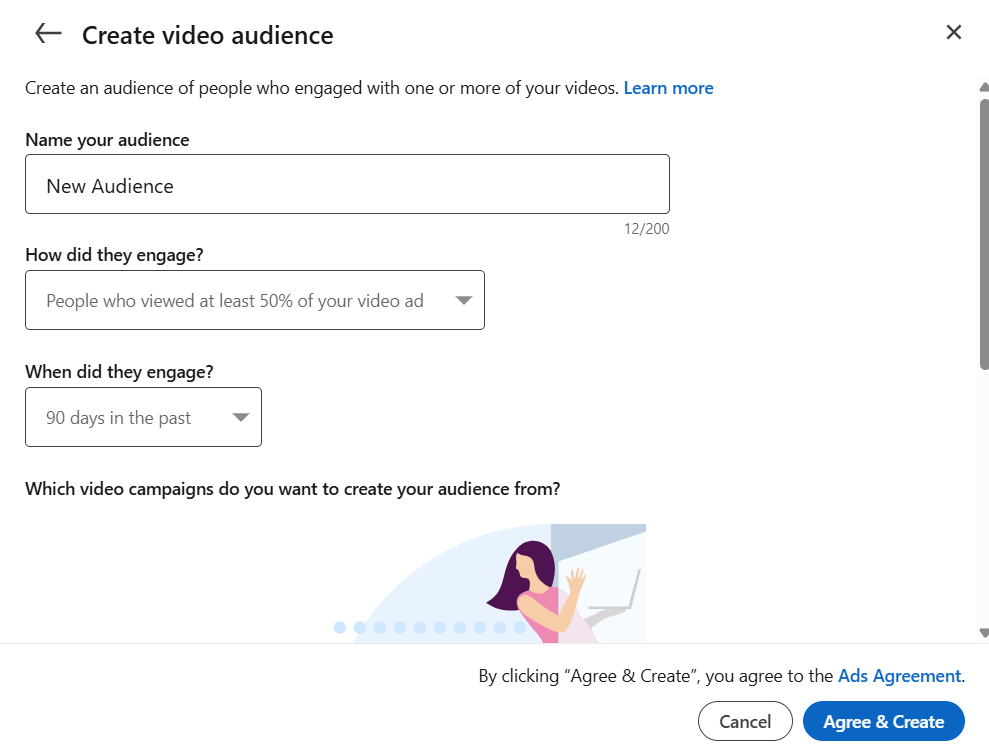
How To Create a Retargeting Campaign For Video Viewers?
Now that your audience is chosen and ready to go, it is time to figure out your retargeting campaign. To create a new ad that targets these people in particular, you have to follow these steps:
- Go to the Main dashboard in the LinkedIn Campaign Manager and click “Advertise” on the left menu.
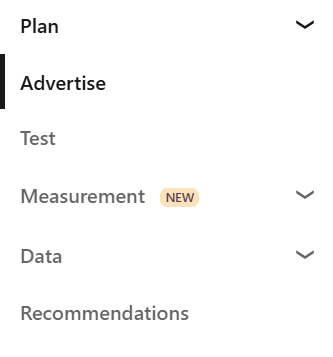
- Choose the “Create” option and then the “Campaign” option.
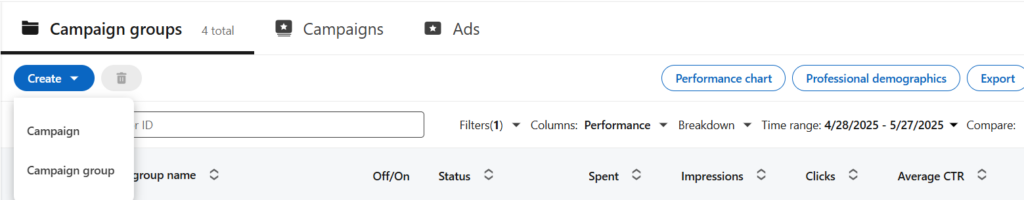
- Now, the next step is to choose the objective of your campaign, which can differ based on the amount of video the audience has watched. If they had watched less than 25%, then they are not aware of your offer and barely know your business. This makes them a perfect candidate for an awareness campaign. But on the other hand, if they watched more than 97%, then they know your offer and are highly intrigued, which means they might be open to conversion ads.
- Figure out where your audience is in the sales funnel and use that objective here.
- Select the campaign type, where “Classic” is selected for you as a default, and we advise you to leave it as such.
- Click on “Next”.
- Once you name the campaign and select its duration, you can click “next”.
- The next part is where you get to choose the audience for your campaign. To use the audience that we created above, click on: Retargeting > video > and choose video.
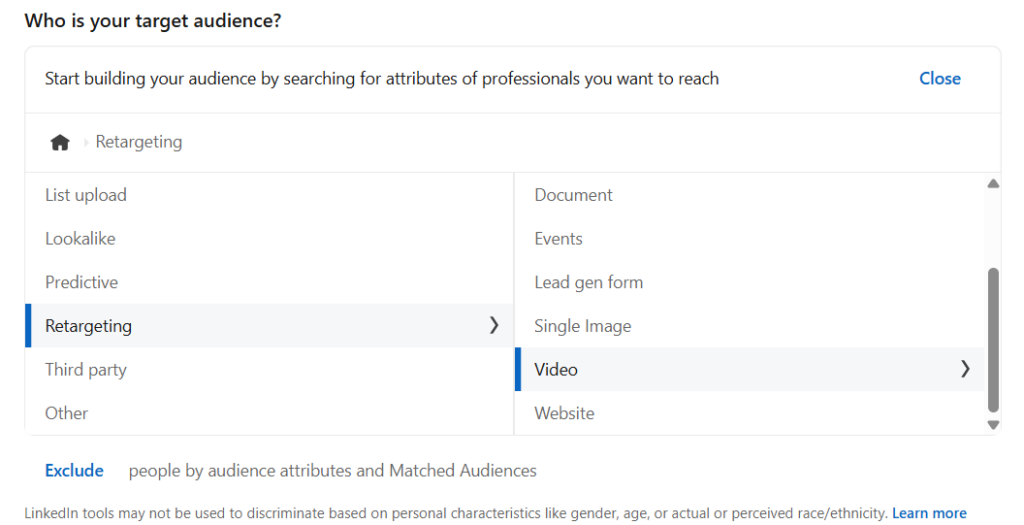
- Once you have made the necessary ad changes in other areas, such as creatives, budget, and so on, you can publish it, and you are good to go.
3 Best Practices for LinkedIn Retargeting That You Need To Know
To get maximum results on your LinkedIn retargeting ads campaigns, there are a few best practices that you need to follow. Some of them are:
1. Audience Size Impact Campaign Cost
Audience size directly affects delivery and cost, but bigger is not always better. Larger audiences often reduce CPM, while smaller, highly relevant audiences may cost more but convert at a higher rate. The goal is to balance scale with relevance, not to optimize for cost alone.
So, when setting your target audience, make sure to target a bigger audience so as to keep your budget in line.
But this depends as well. For example, let us consider that your business can only cater to a local audience. But for the sake of the budget, you are casting a wider net. This is not a wise strategy. Because in your efforts to keep your PPC low, you are targeting people irrelevant to you and spending money on leads who may not convert.
2. Exclusions Are Just As Important
Let us consider a scenario where you target a user who viewed your video. The retargeting was complete, and the user completed the purchase. But for some reason, they are still receiving your retargeting ads.
This can be detrimental in many ways. Firstly, the user gets irritated by seeing your ads all the time and over time may develop a bad impression about your brand as being pushy. Secondly, you are wasting your ad budget on customers when you can be targeting new leads.
To avoid these scenarios, you need to be vigilant and design your ad in a way that lets you exclude people who have converted.
3. Switch up CTAs
Just like every other aspect of an ad, CTAs are important too, and selecting one needs to be done with due diligence.
To choose CTAs that get conversions, you need to experiment with tons of CTAs and discard the not-too-good ones.
Out of CTAs, there are top funnel ones, middle funnel ones such as “Download guide” or “Read blog”, and finally, there are bottom ones such as “Get membership” and so on. Out of which, the mid-funnel ones can have a greater conversion rate than the other options. So, if you are using some other CTAs, compare them with the performance of mid-funnel ones and see which wins.
Sell More via LinkedIn 💰
TRY FOR FREEFinal Thoughts
When a viewer watches a video of yours, they are ultimately expressing interest to a degree. Which means, with the right effort, your retargeting campaign can achieve its objective.
And one of the most important things that the follow-up ad’s success depends on is the quality of your ad designs. Because with a bad ad copy and design, your ad could repel your customers.
And to achieve such a quality of ads, you need to have design skills or the resources to acquire and manage someone who has said skills. Sounds hard, right?
Well, not anymore. Predis AI has made it easy for anyone to create ads that convert with or without design skills in a matter of seconds. By leveraging our smart AI capabilities and huge library of templates, you can get the job done swiftly and still get amazing results.
Intrigued? Sign up today and get your free account!
FAQ:
Retargeting video viewers means to choose the people who viewed a particular video and present them with more follow-up ads. This way, we can familiarize them with the brand and also move them along the sales funnel.
LinkedIn Campaign Manager allows you to create a matched audience with people who have watched your videos. Using this option, you can track and retarget the people who viewed your content.
Yes, you can segment viewers based on how much they have watched, such as 25%, 50%, 75%, and 97%.
















