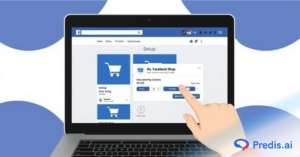We have heard lots of success stories where B2B companies claim LinkedIn as their primary source of Lead acquisition. And when you try to research how they might have managed to do it, you are hit with a consistent approach on the platform, and leads will follow. You do that, but the leads didn’t follow? Don’t worry! We promise to skip the generic mumbo-jumbo here and get straight down to actionable steps. So, are you ready to know how to use LinkedIn for B2B E-commerce sales?
If yes, Welcome onboard!
Why use LinkedIn for B2B sales?
Using LinkedIn for B2B sales has tons of benefits, and here are a few:
- High-quality audience in the right mindset, because when they open LinkedIn, they are primed to see professional content.
- Since it is a professional platform, it is easy to generate B2B leads from this channel
- Provides targeting ad options to help reach the right professionals
10 Ways You Can Make Your LinkedIn a Lead Generation Machine
LinkedIn currently boasts a massive user base of 1 billion users in 2025. This vast user count, split across different parts of the world, comprises everyone from C-suite executives to interns. And the platform, LinkedIn itself, comes with advanced functionalities that not only support networking but also social selling. So if there is an easy way to get Leads for your B2B E-commerce business, it is through LinkedIn!
That being said, how to use LinkedIn for B2B sales? That is the prime question. There are not one but ten ways in which you can mix and match to create your own personalized strategy. Here are some stuff you can do:
1. Everything Starts at Home
What does your potential lead fall upon the moment they come in contact with your business?
Your Profile Page!
When it comes to using LinkedIn for B2B sales, Profile page optimization is very important. If you have advanced lead generation strategies in place but a noob-level LinkedIn profile, then it defeats the purpose. So, whichever stage of B2B digital marketing you are in, hit a pause and optimize your LinkedIn profile, right now!
How to do it?
- Review the current performance of your LinkedIn profile and identify ways to get it optimized. You can do it manually or use this free tool to get actionable feedback.
- Check out people and businesses who are in your field and see the kind of keyphrases they are using in their profiles. Adding keywords to your profile can be a great way to bring new people into your horizon. This way, you have your profile optimized for search.
- Post a professional snapshot as a profile picture and not a selfie. People tend to have more trust in a person whom they can see.
- Use the featured section to post a video about your business. Now, there are no specific guidelines for what you should and should not talk about, so knock yourself out.
- Get your current and past customers to share a good word about you. The testimonials section in your profile can help you display this. And we do not have to say how important good reviews are for your business, right?
- This is your online CV, so keep it updated. Milestone reached? Share it with your network!
- Have Showcase pages, aka mini-LinkedIn pages, for products or services that you want to highlight.
2. Have a Content Strategy in Place
Okay, okay, we get it. This is not a short-term strategy to get you leads instantly. This is a game you set in motion and let the long game work for you in your stead.
When you create content consistently, you show your domain authority and portray yourself as an industry leader. This, in turn, makes people in your industry gravitate towards you. In addition to written content, exploring B2B podcast advertising can significantly boost visibility among niche decision-makers, helping you broaden your network, forge professional relationships, and convert listeners into high-quality leads. Over time, this kind of authority-driven content also supports effective b2b link-building strategies, as more people discover, reference, and link back to your brand.
So, before you get to work starting on your short-term strategy, take some time to put this in motion too!
How to do it?
- Create and publish content at least twice a week.
- Limit your content to 2 niches and create content surrounding these pillars
- Bulk create your content and schedule it to automate your content creation process. Predis AI is an amazing tool that can help you with this process.
- Create content that will resonate with your target audience and engage with them in your comments to form a community of your own.
3. Networking For a Sale
LinkedIn is one of the most sophisticated search engines out there. Employing these search filters, you can find anyone in your target industry. You can even find phone numbers instantly from LinkedIn using a smart lookup tool, which allows you to connect with real people quickly and avoid wasting time on outdated or incorrect numbers. And all you have to do is sign up for the platform.
What do you do when you have such a powerful machine in your hand? You leverage it to the maximum.
So, get down to using LinkedIn for B2B sales and make a list of your prospective clients. Once that is done, you can set out to interact and engage with them through connection requests to build a bridge and convert them.
As your prospect list grows, manually managing outreach becomes unsustainable. This is where learning to automate LinkedIn outreach becomes essential, enabling sales teams to scale personalized connection requests and follow-ups without losing the authentic touch that drives B2B relationships.
Many companies even partner with a LinkedIn lead generation agency to streamline this process, ensuring that outreach is both targeted and scalable.
How to do it?
- You can manually use the search filters and find a list of prospects that you can interact with. But, in case you are feeling overwhelmed with using this functionality, you can always check out LinkedIn Sales Navigator. This tool combines seamlessly with your CRM and automates your whole lead generation process. And it is proven to be more effective than manual searches as well.
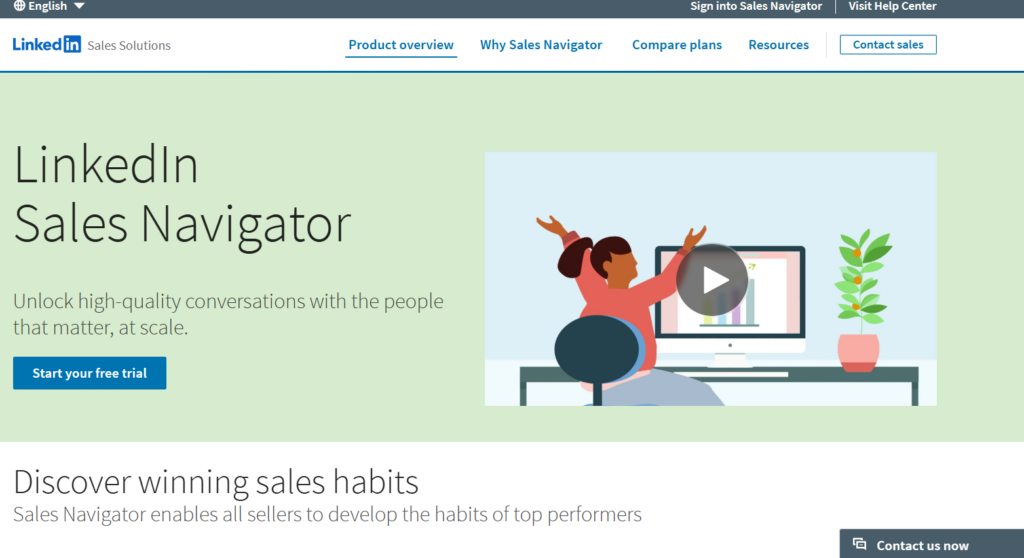
- Send a connection request with a message that is personalized to them, to get the conversation rolling. PS: Do not be Salesy!
4. Understand your Potential Clients
The key to retaining a customer is understanding what their needs and preferences are. A recent TrustRadius report revealed 82% of buyers had a top product in mind when they made their short-list, making it vital to understand and capture mindshare early on.
In the olden days, you might have to jump through hoops to figure out what their preferences were. But in the age of LinkedIn, everything about your potential client is laid out in one single-page profile. And all you need to have is the patience to sit and figure out how you can help them.
When you do not do the background research and send a pitch that is way off what they expect, then you lose your chance of making a sale.
How to do it?
- Find the accounts and company pages of your potential client’s LinkedIn page and find what makes them tick. When you conduct in-depth research, you might also stumble upon ways to cross-sell or upsell.
- Incorporating AI for proposal writing at this stage can help translate your research into personalized proposals that align with client goals, increasing your chances of a positive response to the RFP.
- Find high-intent triggers that are unique to your audience and use it to shorten your sales cycle. Something like downloading a whitepaper for a pain point could indicate that they are looking for a solution.
5. Make Existing Customers a Part of Your LinkedIn
This might not feel relevant, but if you have existing customers, then they deserve a spot on your network. And when people see your professional relationships, they gain trust via association.
Also, the bigger your network, the more people see your content. And when more people interact with your content, the LinkedIn algorithm pushes it out to even more people. This is how viral content is made.
And, even if your content does not go viral, you will be able to widen your network (provided that your content is actually useful to your audience!)
How to do it?
- Incentivize your existing customers in some way so that they will be far more inclined to add you to their network. Some might do it if you just ask nicely, but sometimes giving an extra little something can help speed up the process.
6. Formulate Outreach Workflows that bring results
Once you have optimized and set your LinkedIn profile ready for B2B sales, you need to be able to figure out how to move these leads along the sales funnel.
If you’re mapping LinkedIn touchpoints into a fuller funnel of offers, forms, follow-ups, and CRM handoffs, this primer on B2B lead generation outlines practical ways to connect content, paid strategies, and lead routing so prospects move predictably through each stage.
And that can be operated seamlessly by having a repeatable workflow that requires no brainpower from your sales team. You just take a proven approach and repeat it quarter after quarter while exceeding expectations and delivering results.
Exploring B2B sales ad strategies? Compare LinkedIn ads vs Google Ads to see which drives better leads.
How to do it?
- You have sent a connection request to a potential prospect, and they express interest. What next? You give them a piece of your product that will help them solve an issue in their company. After which, how frequently do you want to follow up? What are your means of following up, cold calling, or emails? Make a workflow from end to end and repeat it with every lead you encounter along the way.
7. Utilize Paid Ads
LinkedIn does not skimp on its paid advertising part as well. Even here, they offer multiple modes in which you can reach them. But wait, why do you have to use LinkedIn to reach your prospects? How is it any different from Google or Facebook ads?
It is different. Because people browse Facebook for fun and are not expecting to be bombarded with information about work. Sure, some might interact with your ad on those platforms too. But there is a slight chance for them to think of your brand as spammy and irritating.
Types of Paid Ads
So now that you have an idea of why to use LinkedIn ads. Let us tell you what kinds of ads there are for you to use:
- Sponsored messages: These are direct messages you can get delivered straight to your prospect’s inbox. You can send them out as per your heart’s desire, but tone it down a bit so as not to get flagged.
- Native ads: These are the image and video ads that you might have encountered time and again on the platform. But you can always put up a sign-up wall in front of gated content to generate leads.
- Lead gen forms: Now, these are our favorite types of ads. Getting people to sign up for a form is such a hard task because they might lose interest at any given moment. But LinkedIn’s lead gen forms solve this problem for us by pulling up a pre-filled form with information from the prospect’s profile. All your prospect has to do is answer any custom questions you might have asked and then click “Submit.”
- Text ads: LinkedIn offers even text ads, where you have to pay up every time someone’s eyeballs fall on your ad or if someone clicks on it. This is based on the type of conversion that you set up.
How to do it?
- The first step in any ad creation process is to figure out the kind of ad you want to put out and the kind of target audience you are focusing on. The next thing to know is the budget you are going to allocate. So get started with LinkedIn Ads Manager and play around to figure it out.
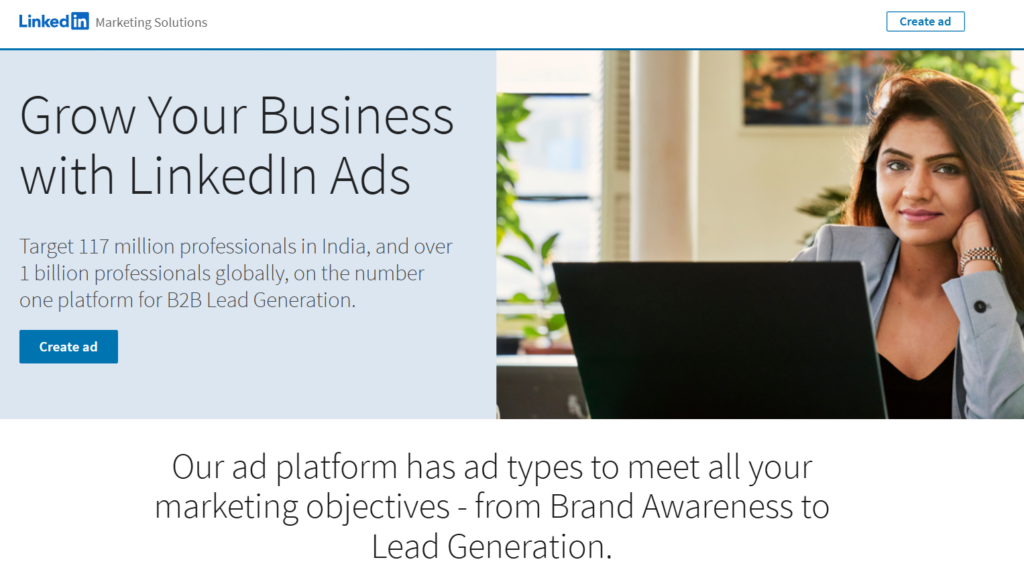
8. Join Groups
LinkedIn has a group for everything. Even when it might not be in plain sight, with a little bit of digging, you can always find a group for your industry. Join these conversations, and who knows, your next client may be in one of those groups.
How to do it?
- LinkedIn’s advanced search has options for you to filter and find the groups in that particular niche. All you have to do is type your niche or a relevant keyword and select the group-only option below it, and voila! You will get a list of groups in this industry. Check these out and engage consistently with groups that feel relevant to you.
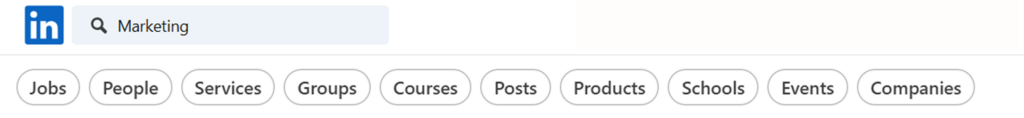
9. Build Professional Relationships
Literally nobody wants to accept a connection request and then be slapped with a lengthy pitch that does not feel related to them. This is a big turn-off and might lose you a potential client.
So what do you do?
There is a term in the marketing world called social selling. This is where people get to know each other professionally and eventually develop symbiotic relationships that benefit both their companies.
And guess what, since you are not hard-selling, you have better chances of making a conversion this way. Because after all, you are purchasing a product or service from someone you have known all along.
This strategy worked so well that LinkedIn’s sales navigator incorporated a social selling dashboard. This dashboard shows an index, which allows you to know how capable you are of making a sale with social media.
How to do it?
- Create content that is helpful to your audience. Interact with them regularly to see the pain points you are currently missing and address those concerns. Get into conversations with your potential prospects and offer your two cents where it is needed. This way, you gain their trust and credibility casually, thus making them more amenable to making a purchase.
- If you find interesting prospects send them a personalized invite with a few words to start a conversation. Outreach regularly with like-minded individuals to form a solid network.
10. Encourage Employee Advocacy
Each of your employees is a network on their own. They have their own set of social circles, which, when combined, can be a vast network. A network you can get easy access to with the help of your employees.
How to do it?
- Start an orientation program where you teach your employees the benefits of having a social presence of their own. The way their personal brands can bring them more opportunities.
- Start creating content that people love sharing. You can create an Employee spotlight kind of post, where you can talk about the team that makes the dream work.
- Start a rewards and recognition program where you celebrate your employees’ milestones in building their personal brands.
Best practices to keep in mind when generating leads
With some tweaks you can convert your LinkedIn profile into a landing page that attracts leads. But there are some best pratices that you need to keep in mind.
- There is a reason LinkedIn has numerable filters, utilize them. When filtered properly you can reach the right people with minimal efforts.
- Building authority is as important as reaching the right audience. If you keep posting content that is useful to your audience consistently you will build authority, which will make people reach you instead of the other way around.
- LinkedIn allows you to showcase testimonials which can help accelerate conversions and act as a soft-sell.
Conclusion
Every strategy that we have explained so far in this article is a surface-level one that you can mix and match to create your own personalized business strategy. What models you want to follow and what you want to avoid is totally up to your preference.
Whatever strategy you choose to implement, LinkedIn provides you with the necessary tools and resources to help you get it done. All you need from your part is the knowledge and skills to implement it properly.
LinkedIn marketing skills cannot be built overnight. The content creation process can be set up in a matter of a few minutes with Predis AI.
So, sign up today and set up your content calendar for the whole month, and let us take your consistency to the next level!
FAQ:
LinkedIn is the largest professional networking platform, frequented by almost 1 billion people worldwide. The LinkedIn audience comprises everybody from C-suite executives to Interns, making it a desirable choice when it comes to B2B E-commerce marketing.
To make your profile sale-ready, follow these steps:
1. Use a professional profile picture.
2. Write a headline that clearly describes your expertise and the solutions you offer.
3. Customize your profile URL.
4. Get Endorsements from your current customers
These are some of the content types you should post to attract buyers:
1. Thought leadership posts and industry news
2. Case studies and milestones
3. How-to guides and other educational content