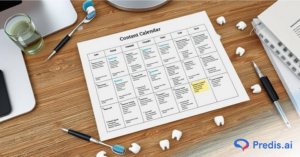Your LinkedIn profile is your digital handshake—a way to introduce yourself to recruiters, clients, or peers. So while many focus on writing the perfect headline or summary, an often-overlooked element is the LinkedIn banner. This visual space at the top of your profile is prime real estate for branding yourself or your business. In this article, we’ll explore why LinkedIn banner ideas matter and provide you with 20 creative ideas to help your profile shine.
Why LinkedIn Banner Ideas Matter for Personal and Professional Branding
Your LinkedIn banner is one of the first things visitors notice on your profile. Evidently, a thoughtfully designed banner doesn’t just look good—it sends a message about your professionalism and personality. So if you are looking to level up your LinkedIn Banner game, a simple way of doing it is relying on AI tools such as Predis.ai. However, if you want to understand what to look for in your LinkedIn Banner and skimming through ideas, here is everything you need to know.

The Role of LinkedIn Banners in Building First Impressions
Think of your LinkedIn banner as the “cover photo” of your career story. A clear, well-designed banner can:
- Grab attention instantly.
- Also, it can show visitors what you stand for.
- Set the tone for how people perceive you.
For example, a recruiter who sees a banner featuring your certifications might think, “This person takes their expertise seriously.” Similarly, a fun and creative banner might suggest you’re innovative and approachable.
How the Right LinkedIn Banner Idea Can Set You Apart?

Most LinkedIn users stick with the default banner provided by LinkedIn. That’s fine, but it’s a missed opportunity. By customizing your banner, you show that you care about your online presence.
- A personalized banner can reflect your career achievements, values, or creative style.
- Also, it can help reinforce your brand, especially if you’re an entrepreneur or content creator.
- A unique design helps you stand out in a sea of bland, default profiles.
This is very easily achievable through AI tools such as Predis.ai which you can use for free.
Common Mistakes People Make When Choosing LinkedIn Banner Ideas
Even with good intentions, it’s easy to go wrong when creating your LinkedIn banner. Avoid these pitfalls:
- Overly busy designs: A cluttered banner can overwhelm visitors and distract from your profile.
- Low-quality images: Blurry or pixelated banners look unprofessional.
- Misaligned messaging: Using unrelated visuals (like tropical beaches) can confuse your audience.
- Ignoring mobile optimization: Many people access LinkedIn on mobile, so your banner should look great across all devices.

21 LinkedIn Banner Ideas for Every Professional
Here are 20 creative and practical LinkedIn banner ideas that you can adapt to suit your personality, career, or business.
1. Showcase Your Achievements
Use your banner to highlight key milestones, such as awards, certifications, or major accomplishments. For instance, if you’ve completed a notable course, you can include the badge or certificate in your banner.
Why It Works: Demonstrates credibility and expertise to potential clients or employers.
2. Highlight Your Personal Mission Statement
Incorporate a quote or statement that defines your career goals or values. Examples include “Empowering businesses through innovative marketing” or “Building sustainable futures with technology.”
Why It Works: Helps visitors immediately understand what you stand for.
3. Incorporate Your Brand Colors and Logo
If you’re a business owner or entrepreneur, use your brand’s colors and logo to reinforce your visual identity. This works particularly well if your LinkedIn is part of a larger business strategy.
Why It Works: Builds consistency across all platforms and enhances recognition.
4. Show a Snapshot of Your Workspace or Projects
Include a clean and professional photo of your desk setup, tools, or ongoing projects. For example, a graphic designer could feature their design software in action.
Why It Works: Adds a personal touch while showcasing your work environment.
5. Use a Landscape or City Skyline
A beautiful image of a city skyline or natural landscape can create a modern and calming aesthetic. So choose something meaningful, like a landmark from your hometown or the city where your company is based.
Why It Works: Adds visual interest and reflects your connection to a location.
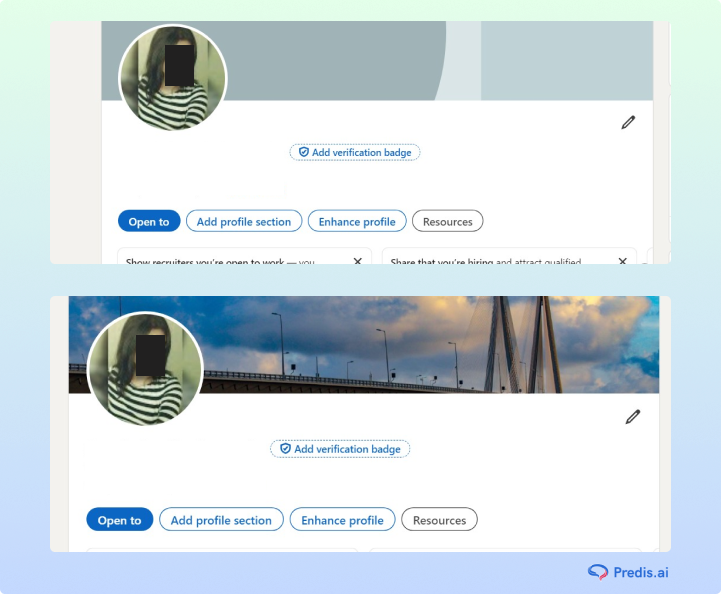
6. Add Minimalist Graphs or Data Visualizations
If you work in data-heavy fields like finance, analytics, or marketing, include a simple chart or visualization that reflects your expertise. For instance, a marketer might showcase ROI improvements through a bar chart.
Why It Works: Subtly communicates your skill set without being overwhelming.
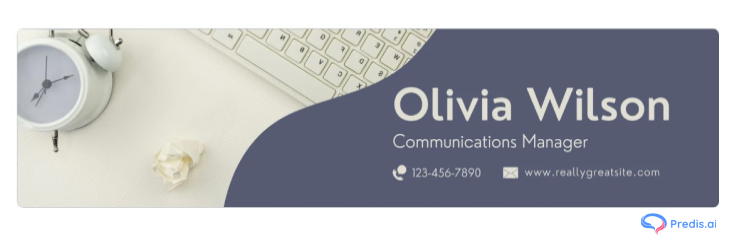
7. Highlight Your Team or Coworkers
Use a group photo that shows your team or collaborators. Also, this works well for managers, team leaders, or business owners.
Why It Works: Emphasizes collaboration and leadership skills.
8. Feature a Product You’re Proud Of
If you’re a product manager, entrepreneur, or designer, include a high-quality image of your product in the banner. Add a tagline or description to explain its value.
Why It Works: Draws attention to your work and invites curiosity.
9. Celebrate Your Hobbies and Passions
Use your banner to highlight hobbies like painting, cycling, or photography. For example, a photographer could showcase their best shot in their banner.
Why It Works: Adds personality and helps people connect with you on a human level.
10. Incorporate an Inspirational Quote
Choose a motivational or industry-related quote that resonates with your career. Also, ensure the text is clear and visually appealing.
Why It Works: Inspires visitors and shows a glimpse of your personal values.
11. Use Profession-Specific Icons
Incorporate icons or symbols relevant to your profession. For example:
- A stethoscope for healthcare professionals.
- Also, a code snippet for developers.
- A briefcase or pie chart for business consultants.
Icons can be subtle and modern, blending into your banner design while immediately signaling your area of expertise.
Why It Works: This approach provides quick context about your profession and makes your profile visually appealing.
12. Feature a Dynamic Action Shot of Yourself
Include a photo of yourself in action, such as:
- Speaking at a conference.
- Leading a workshop.
- Working on a project.
This adds a personal touch to your banner and reflects your active role in your profession.
Why It Works: Humanizes your profile and gives visitors a glimpse into your professional life.

13. Align with the Season or Trends
Update your banner based on the season or relevant trends. Examples include:
- Using a winter-themed design with soft blue hues during the holidays.
- Incorporating vibrant colors and growth-related symbols in the spring.
- Highlighting industry trends or events, such as AI advancements or sustainable practices.
Why It Works: Keeps your profile fresh and relevant, showing you stay updated with trends.
14. Emphasize Your Company’s Vision or Mission
If you represent a company, align your banner with your organization’s vision or mission. Examples include:
- A tagline like “Building the Future of Sustainable Energy.”
- Images of your team working on a groundbreaking project.
- A visual representation of your company’s core values.
Why It Works: Strengthens your connection to the organization and inspires trust in your professional goals.

15. Keep It Simple with Minimalist Aesthetics
Less is often more. A minimalist design with clean lines, monochromatic colors, and subtle text can make a powerful impression. Avoid clutter and focus on one or two key elements.
Why It Works: It works as it projects professionalism and ensures readability across all devices.
16. Add a Call to Action (CTA)
Incorporate a subtle but effective CTA in your banner, such as:
- “Let’s Connect.”
- “Explore My Portfolio.”
- “Check Out My Latest Project.”
Pair the text with a professional design that guides the viewer’s eyes toward the CTA.
Why It Works: Encourages profile visitors to take action, whether it’s connecting, messaging, or viewing your work.
Turn text to LinkedIn carousels in seconds with Predis.ai's AI-powered LinkedIn Carousel Maker.Dominate your LinkedIn branding with professional carousels designed to captivate your audience.
17. Showcase Certifications or Skills
Highlight your key skills or certifications in your banner. For example:
- Include logos of certifications like “Google Ads Certified” or “PMP Certified.”
- List hard skills such as “Digital Marketing Expert” or “Cloud Computing Specialist.”
Why It Works: Provides immediate proof of your qualifications and expertise.
18. Highlight Your Volunteer Work or Causes
Use your banner to showcase your involvement in causes you care about. Examples include:
- A photo from a volunteering event.
- Icons or text representing the cause, such as education, climate change, or health initiatives.
Why It Works: Reflects your values and creates a deeper emotional connection with visitors.
19. Use Illustrations or Abstract Designs
Go for modern, creative aesthetics with abstract shapes or custom illustrations. This works particularly well if you’re in creative industries such as graphic design, marketing, or product development.
Why It Works: Stands out visually and showcases your innovative mindset.
20. Make It Fun and Relatable
Add humor or lightheartedness to your banner to show personality. Examples include:
- A witty quote related to your field.
- Playful visuals like a meme-inspired design (while keeping it professional).
Why It Works: Humanizes your profile and makes it more approachable.
21. Include Interactive QR Codes for Easy Access
Add a professionally designed QR code to your banner using Uniqode’s QR Code generator that links to your portfolio, resume, or contact information. This modern approach makes networking seamless and shows you’re tech-savvy.
Why It Works: Bridges the gap between your visual banner and actionable content, making it effortless for connections to access your professional materials.
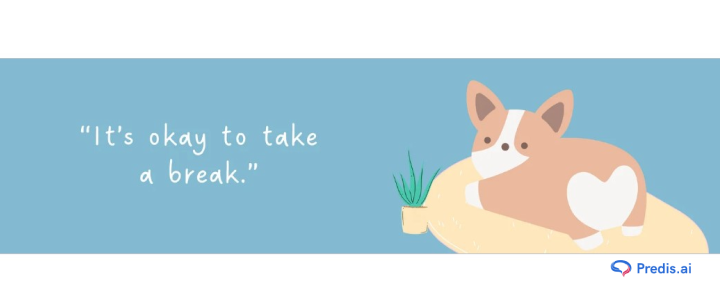
Practical Design Tips for Creating LinkedIn Banners
How to Choose the Right Banner Idea for Your Goal
When selecting a banner idea, consider:
- Your audience: Are you targeting recruiters, clients, or peers?
- Your goal: Are you showcasing achievements, promoting a service, or building a personal brand?
- Your industry: Align visuals with the norms of your profession while still being unique.
Recommended LinkedIn Banner Dimensions
Ensure your banner meets the recommended size of 1584 x 396 pixels for optimal display on both desktop and mobile devices. Subsequently, keep important elements like text and logos within the safe zone to avoid cropping.
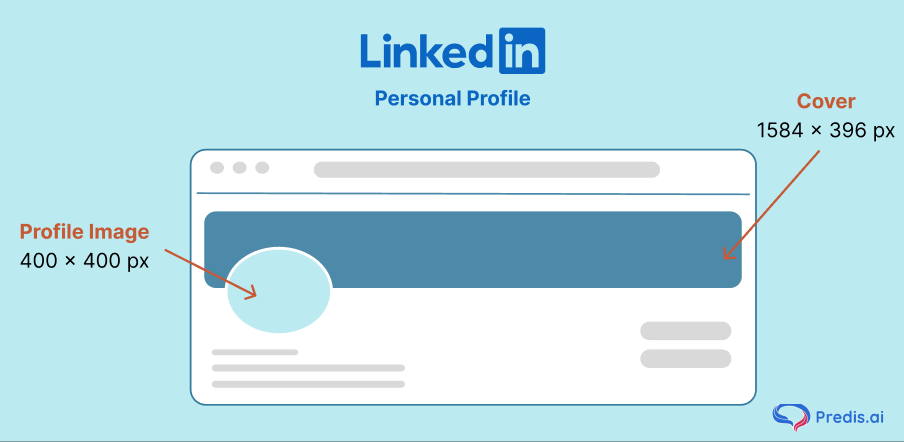
Best Practices for Using Fonts, Colors, and Layouts
The right combination of fonts, colors, and layouts is critical for creating a banner that is visually appealing and easy to understand. Here are some tips:
Fonts
- Choose Readable Fonts: Use professional, sans-serif fonts like Arial, Roboto, or Lato for a clean look. Avoid overly decorative fonts that can be hard to read.
- Limit Font Styles: Stick to one or two font styles to maintain consistency and avoid visual clutter.
- Use Hierarchy: Emphasize key text, like your tagline or name, with slightly larger font sizes.
Colors
- Match Your Brand Colors: If you have personal or company branding, incorporate those colors to ensure consistency across platforms.
- Use Contrasting Colors: Make sure your text stands out against the background for easy readability.
- Stick to a Palette: Limit your design to 2-3 complementary colors to avoid a chaotic look.
Layouts
- Keep It Simple: Avoid overcrowding your banner with too much text or too many visuals.
- Focus on the Center: Since LinkedIn crops banners differently on mobile and desktop, keep critical elements like text or logos centered.
- Balance Visuals and Text: Ensure your design has equal focus on both graphical elements and written content.
If you don’t want to go through the nitty-gritties of every detail that goes into the dimensions of LinkedIn Banners, simply go through AI tools like Predis.ai to do the work for you.
Free Tools and Resources for LinkedIn Banner Designs
Creating a professional LinkedIn banner doesn’t have to require advanced design skills. These free tools can help:
1. Canva
- Canva features LinkedIn banner templates with customizable text, colors, and images.
- Perfect for beginners looking for pre-designed layouts.
2. Figma
- Figma is a collaborative tool ideal for advanced users who want complete design flexibility.
- Great for creating custom illustrations or abstract layouts.
3. Adobe Express (Formerly Spark)
- Adobe Express offers easy-to-use templates and branding tools for consistent designs.
- Best for creating banners with professional aesthetics quickly.
4. Visme
- Visme is Ideal for creating LinkedIn banners with infographics or data visualizations.
5. Unsplash and Pexels
Pro Tip: Use these tools to A/B test different banner designs and see which one performs best in terms of profile engagement.
6.Predia.ai
- Predis.ai’s AI-powered platform can help you brainstorm creative and industry-specific LinkedIn banner ideas, catered to your personal brand or professional goals. For instance, it can suggest using vibrant color palettes for creatives or minimalist designs for tech professionals.
Ideal for creating LinkedIn banners with infographics or data visualizations.
5 Best LinkedIn Banner Examples to Inspire You
Real-world examples can help you visualize how to apply these ideas. Let’s look at some standout LinkedIn banners ideas and what makes them effective:
Minimalist Banner by Tesla
- Description: Tesla’s banner uses sleek, simple designs with bold typography and futuristic elements to reflect their innovative ethos.
- Why It Works: The clean aesthetic aligns perfectly with Tesla’s brand image, leaving a strong impression of professionalism and innovation.
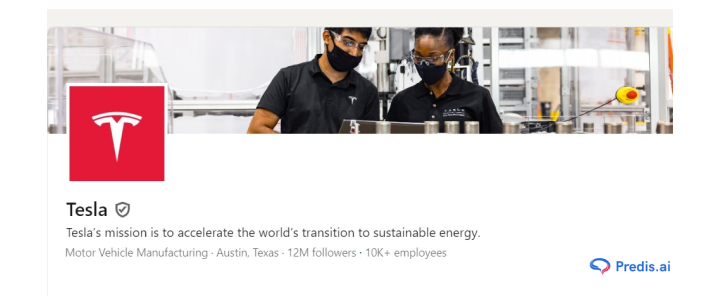
Rare Beauty‘s Soft Pastels for Cohesive Branding
- Description: Rare Beauty’s banner features soft pastel colors and elegant fonts, creating a calming and approachable vibe.
- Why It Works: It reinforces their brand identity and evokes emotions that resonate with their target audience.
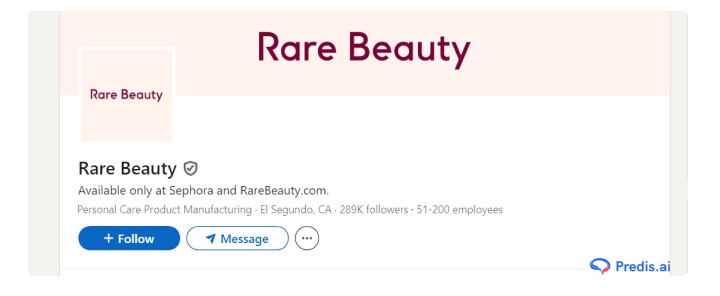
Justin Welsh with His Direct Banner
- Description: Justin Welsh uses a minimalistic banner with his name and tagline, such as “Helping Solopreneurs Build Better Businesses.”
- Why It Works: The banner is clean and focused, emphasizing his expertise and personal brand.
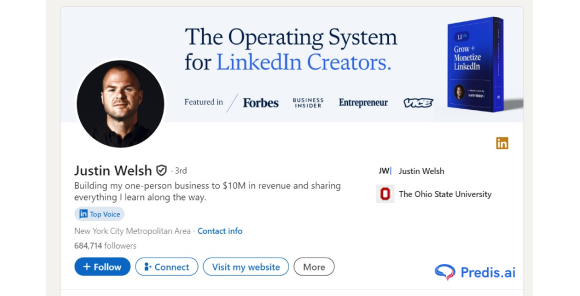
The Penguin Random House Perfect Banner
- Description: The publishing giant uses a banner featuring vibrant book covers or literary quotes.
- Why It Works: A book showcase for a banner appeals directly to their audience of book lovers while showcasing their products visually.
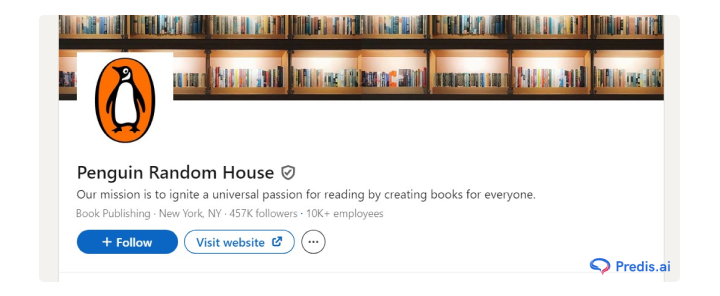
Vidyard
- Description: Vidyard’s banner includes a tagline like “Video for Every Business” alongside an engaging graphic of their software in action.
- Why It Works: The banner clearly communicates their product’s value and encourages profile visitors to explore further.
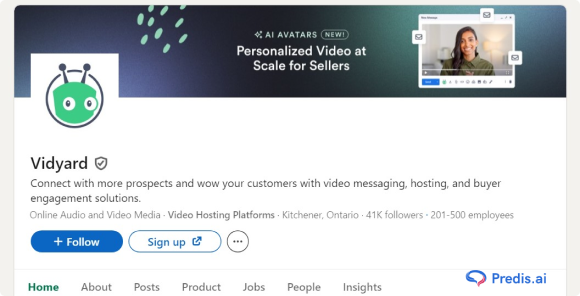
How to Apply These Examples to Your Banner
- Take inspiration from these banners by aligning your design with your personal or company branding.
- Focus on clarity and simplicity while incorporating elements that reflect your unique personality or goals.
- Use the tools mentioned above to experiment with different styles, colors, and layouts.
By combining the best practices and examples covered in this article, you’ll be well-equipped to create a banner that leaves a lasting impression on LinkedIn.
Final Thoughts on LinkedIn Banner Ideas
Your LinkedIn banner is more than a decoration—it’s a reflection of your personal and professional identity. So, by applying these 20 creative ideas, you can transform your profile into a powerful branding tool that stands out and leaves a lasting impression.
A well-designed banner is an investment in your professional image. Don’t just settle for average—use these ideas and tools to create a LinkedIn profile, possibly by using AI tools such as Predis.ai that truly represents the best of you.