You’ve crafted the perfect visual, written a compelling caption, set your budget, and hit “Publish.” Days go by, yet your ad barely moves the needle. No reach, no engagement, no conversions. Sound familiar? Few things are more frustrating than pouring money into an Instagram ad only to see it vanish into the void.
The truth is, even experienced marketers sometimes run into performance walls. If your Instagram ad is not getting reach, it’s not necessarily because your product or service isn’t valuable; it often comes down to technical missteps, mismatched objectives, or overlooked platform nuances.
Several factors can block your ad from reaching your intended audience, whether it’s Meta’s evolving ad algorithm, overly narrow targeting, low-quality creatives, or approval delays. You could keep spending without ever seeing results, without knowing what to look for.
But don’t worry, you’re not alone, and you’re not stuck.
👉 If your Instagram ad is not getting reach, here’s what to check and how to fix it.
This guide walks you through the most common reasons Instagram ads underperform, how to troubleshoot them effectively, and the exact steps you can take to get your ads seen, engaged with, and converted. We’ll also show you how to leverage AI tools to make ad creation easier and more effective.
Let’s turn your low-performing ad into a high-impact campaign.
Why Is Your Instagram Ad Not Getting Reach?
If your Instagram ad is not getting reach, you’re not alone, and you’re not without options. Many advertisers run into this issue due to how Instagram’s ad algorithm prioritizes content based on relevance, engagement potential, and campaign setup.
Understanding how the platform delivers ads is essential. When you launch a campaign, Instagram’s algorithm enters your ad into a competitive auction. Your ad’s delivery is influenced by a combination of factors: your bid, your audience targeting, your ad quality, and your campaign objective.
Before panicking over low results, let’s break down the most common reasons your Instagram ad may not be reaching users:
🚫 Ad Not Approved or Still Under Review
Instagram ads must meet Meta’s advertising policies.If you unintentionally violate any guidelines with your ad, the platform may reject it or delay it in a lengthy review process. Until they approve it, they won’t deliver it at all Always double-check your content for sensitive topics, misleading claims, or prohibited visuals.
🎯 Targeting the Wrong Audience
One of the most common reasons an Instagram ad is not getting reach is poor audience targeting. If your target audience is too broad, too narrow, or simply irrelevant to your product, Instagram’s algorithm will struggle to match your ad to engaged users. Use interest-based targeting, lookalike audiences, and engagement insights to refine your reach.
💸 Low Ad Budget or Weak Bid Strategy
If your campaign is underfunded or you’re using a bid cap that’s too low, your ad will be outcompeted by higher-budget campaigns. Instagram prioritizes ads that can “pay to play.” A tiny budget often leads to minimal delivery, especially in competitive niches. Consider increasing your daily spend or adjusting your bid strategy.
🎨 Poor Creative Quality
Instagram is a visual-first platform. If your ad creative lacks strong imagery, video quality, or engaging copy, users will scroll past it, and the algorithm will de-prioritize it. Use bold visuals, native-looking formats like Reels or Stories, and concise messaging that grabs attention in the first 3 seconds.
🎯 No Clear Objective
When your campaign objective doesn’t align with your goal, Instagram may not understand what action you want users to take. For example, choosing “Traffic” when you want engagement can limit your reach. Always match your objective, such as Reach, Conversions, or Brand Awareness, to your desired outcome.
⚠️ Account or Page Issues
If your account has a history of low engagement, previous disapproved ads, or is suspected of violating guidelines, Instagram may deprioritize your campaigns. In some cases, shadowbanning can also limit how widely your content is shown, even if it’s technically active.
🔁 Ad Fatigue
If you’re repeatedly showing the same ad to the same audience, performance will naturally decline. Audiences get bored, and the algorithm reduces impressions when engagement drops. Rotate creatives regularly and refresh ad formats to maintain performance.
🛠️ Technical Errors or Glitches
Sometimes, the issue isn’t strategic, it’s technical. Bugs in Ads Manager, misconfigured settings, broken links, or incorrect placements can silently sabotage your campaign. Always review your settings thoroughly before launch and monitor delivery metrics within the first few hours.

How to Fix an Instagram Ad Not Getting Reach?
If your Instagram ad is not getting reach, don’t scrap your campaign just yet. Often, a few strategic adjustments can turn a dead ad into a high-performing one. Below are the most effective ways to diagnose and fix the issue, based on proven best practices and insights from ad experts.
✅ 1. Review and Resubmit Your Ad
The first thing to check is whether your ad was approved. Sometimes ads get disapproved without you realizing it, or they get stuck in review limbo.
- Check for disapproval notifications in Meta Ads Manager.
- Review Meta’s Advertising Policies to make sure your content doesn’t violate any rules related to language, claims, prohibited content, or formatting.
- If your ad was disapproved by mistake, edit and resubmit it. Even minor tweaks (like changing one word or image) can get it approved faster.

A stuck or disapproved ad is one of the most common reasons your Instagram ad is not getting reach at all.
🎯 2. Improve Your Targeting
You can have the best ad in the world, but if you’re targeting the wrong people, it won’t matter.



- Use Custom Audiences to retarget users who’ve engaged with your brand before.
- Try Lookalike Audiences to reach people similar to your existing followers or customers.
- Leverage Instagram Insights to find top-performing statistics and tailor your targeting.
- Avoid making your audience too narrow or too broad. Instagram’s algorithm performs best with balanced, interest-based segments.
3. Increase Budget and Adjust Bidding
Low ad spend is a silent killer of ad reach. In competitive niches, underfunded ads get outbid quickly. They are shown less often, or not at all.

- Increase your daily budget slightly to improve visibility without overspending.
- If using manual bidding, experiment with higher bid caps to stay competitive.
- Compare the performance of daily vs lifetime budgets—sometimes one yields better results for your specific audience or objective.
🎨 4. Enhance Ad Creative
Instagram users scroll fast. If your visuals don’t grab attention immediately, the algorithm notices and downranks your ad.

- Use bold, high-quality visuals and punchy captions with strong CTAs.
- Add motion and sound with Reels or short-form videos.
- Incorporate user-generated content to boost authenticity.
- Try interactive formats like carousel ads or Stories with polls and swipe-ups.
🧪 5. Optimize Ad Placement and Format
Sometimes it’s not the ad. It’s where and how it’s being shown.
- Use Automatic Placements to let Meta show your ad where it’s most likely to perform (e.g., Stories, Reels, Explore).
- Customize creatives for different placements—what works in-feed may flop in Stories.
- Split test placements to see which format delivers the best reach and results.
Tips to Maximize Instagram Ad Reach
Once you’ve fixed the core delivery issues, it’s time to go beyond the basics and amplify your ad performance. If your Instagram ad is not getting reach, these expert-backed tips can help stretch your visibility further and faster.
🔁 A/B Test Headlines, Visuals, and CTAs
Never assume your first ad version is the best. Constant testing is essential to scaling reach.
- Try multiple versions of your ad with different headlines, images, CTAs, or formats.
- Test one variable at a time to understand what truly drives reach and engagement.
- Use performance data to double down on what works—and cut what doesn’t.
🎵 Use Trending Audio in Reels
Instagram prioritizes content that uses trending sounds, especially in Reels.
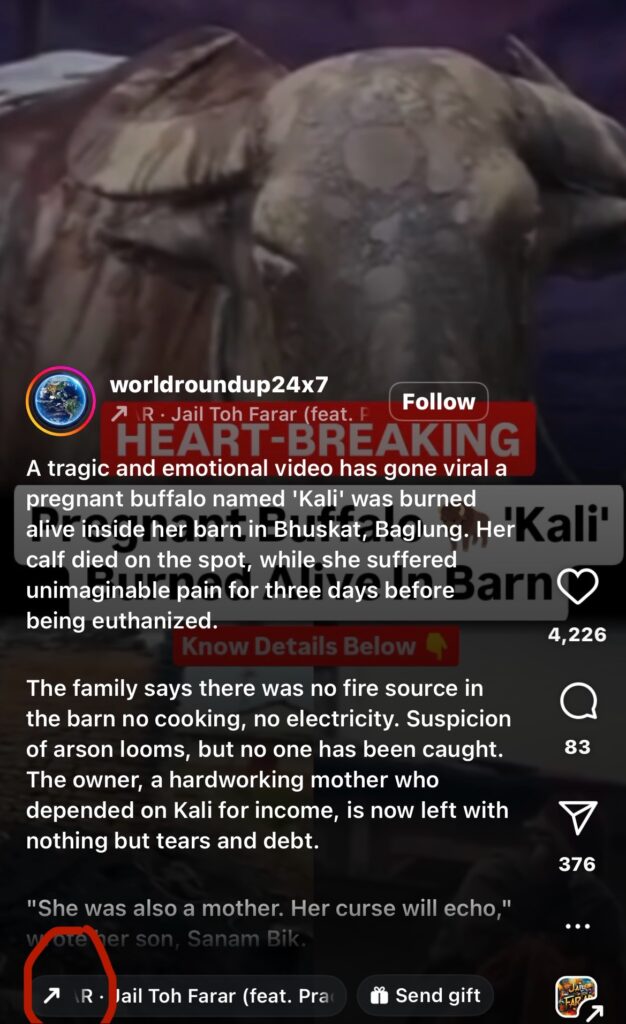
- Browse the Reels feed or audio library to identify what’s trending.
- Pair relevant audio with your product or message to make your ad feel native to the platform.
- Even a simple visual can gain reach when paired with the right viral sound.
🤝 Partner with Influencers and Micro-Creators
Collaborating with influencers expands your reach to a ready-made audience that trusts their recommendations.

- Micro-influencers (5k–50k followers) often deliver higher engagement at a lower cost.
- Co-branded content or paid partnerships can drastically increase ad visibility.
- Use Instagram’s Branded Content Tool to boost these posts as paid ads.
⏰ Schedule Ads at Peak Audience Times
When you run ads matters just as much as how you run them.
- Use Instagram Insights to identify your audience’s peak activity times.
- Schedule your ads to run when users are most likely to be online and engaged.
- Avoid running new ads overnight or during low-traffic windows unless you’re targeting specific time zones.
How Instagram Determines Ad Reach?
Where to place it:
Right after the introduction, before “Core Reasons Instagram Ads Don’t Get Reach”
Why it matters:
Right now, you jump straight into problems. This H2 explains the mechanism first. That builds authority and context.
What to cover briefly under it:
- Auction-based delivery system
- Role of early engagement signals
- Creative quality vs bid vs relevance score
- Why reach is earned, not guaranteed
Reach vs Engagement vs Conversions: What You’re Actually Optimizing
Where to place it:
Before “How to Fix Instagram Ads That Aren’t Getting Reach”
Why it matters:
Many advertisers think reach is broken when it’s actually doing what they told it to do.
Key ideas to cover:
- How different objectives cap or expand reach
- Why conversion campaigns often show lower reach
- When low reach is normal and acceptable
This reframes expectations and reduces confusion.
Final Thoughts: Turn Zero Reach into Real Results
If your Instagram ad is not getting reach, don’t panic—it’s a common problem with clear, actionable solutions.
Here’s a quick recap of what to do:
- ✅ Check for ad approval or policy violations.
- 🎯 Refine your audience targeting for better relevance.
- 💰 Adjust your budget and bid strategy to stay competitive in the ad auction.
- 🎨 Upgrade your ad creative with eye-catching visuals and strong CTAs.
- 📈 Analyze performance metrics and adjust in real time.
- 🔁 Continuously A/B test and optimize your ads for different formats and placements.
Remember: Instagram advertising is both an art and a science. What works today may evolve tomorrow. Consistent testing, learning, and adaptation are key to long-term success.
🤖 Need a Smarter Way to Create High-Performing Instagram Ads?
If you want to eliminate guesswork and boost your ad performance, Predis.ai can help you level up your content game with AI-powered tools:

- Instagram Ad Maker: Generate scroll-stopping ad creatives tailored for conversions.
- Instagram Post Maker: Quickly create branded, engaging visuals for your feed.
- Instagram Reels Maker: Turn product features or testimonials into dynamic Reels.
- Instagram Video Maker: Craft high-impact videos that boost retention and engagement.
- Free Hashtag Generator: Reach the right audience with optimized, trending hashtags.
If your Instagram ad is not getting reach, now you have the clarity and the tools to turn things around. Focus on what matters, keep testing, and let platforms like Predis.ai supercharge your strategy.

















