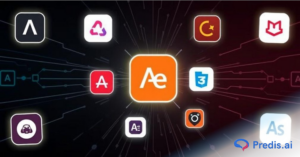Here’s the thing: YouTube titles are not just labels. They are traffic engines. In 2025–2026, they still determine whether a video gets found, clicked, and watched — especially as competition gets tougher and recommendation algorithms get smarter.
A great title does three things at once:
- Signals intent to the YouTube algorithm
- Promises value to the viewer
- Sparks curiosity without misleading
Titles still influence search rankings, suggested feed performance, CTR (click-through rate), and even watch time when lined up with user expectations.
Too often, creators either write titles that are too vague or too clickbaity. The result? Strong content that never gets discovered or titles that get views but hurt long-term retention and watch time.
This guide breaks down how to write YouTube titles that:
- Rank in search (SEO)
- Get clicked (CTR)
- Deliver on what they promise (watch time)
- Convert casual browsers into loyal subscribers
No fluff. No outdated tactics. Real principles that work with YouTube’s recommendation system in 2025–2026.
Why Are YouTube Video Titles Important?
Let us start with the basics. Why are YouTube titles so important? YouTube titles are important because:
- They influence first impressions. Your title (together with your thumbnail) is what people see before they click.
- They influence your search ranks. YouTube utilizes your title to analyze the content of your video and determine where it should appear in search results and recommendations.
- They influence or kill your click-through rate (CTR). Even if your video is great, a boring or ambiguous title might significantly limit its reach.
- A good title is both click-worthy and algorithm-friendly, and balancing the two objectives is critical.
10 Proven Tips to Write Better YouTube Titles
These tried-and-true tips will help you to title YouTube videos in a more interesting and effective way. Here are a few:
1. Use Targeted Keywords Naturally
You should start by researching keywords to see what people are looking for. Use those terms in your title, preferably near the start, but make sure they fit in with the rest of the text.
Try:
“SEO Tips to Grow Website Traffic (Step-by-Step)”
Instead Of:
“My Website Journey.”
2. Keep It Short and Clear
YouTube usually cuts off videos with more than 60–70 characters. Try to get your main point across in the first 50–60 characters so that it can be seen on all screens.
3. Use Power Words To Trigger Emotion
Words like “ultimate,” “proven,” “simple,” “dangerous,” or “shocking” make people interested and make them feel something. These small emotional cues can have a big effect on CTR.
- Example: “Brutally Honest Review of Budget Smartphones”
4. Get People Interested Without Using Clickbait
Curiosity works well, but only if the movie does what it says in the title. It’s possible for misleading titles to get hits, but they hurt your channel in the long run because people won’t trust them.
- Example: “This Is What Happened When I Changed One Habit”
5. Use Numbers for Clarity
Numbers give things order and make it clear to people what they’re getting. Titles with lists tend to do better because they offer value that is easy to understand.
- Example: “7 Ways to Get Things Done All Day.”
6. Ask a Relevant Question
When you ask a question in your title, it sounds like a chat. It makes people want to click to find the answer.
- Example: “Does Intermittent Fasting Really Work?”
8. Highlight the Main Benefit
Using brackets lets you add more information without making the main part of the title too crowded. You can use them to change the year, target a certain group, or show the format.
- Example: “Best Free Video Editors (No Watermark, 2025)”
8. Highlight the Main Benefit
Make it clear to people why they should watch. This helps your titles stay on topic and makes the worth clear.
- Example: “Learn the Basics of Graphic Design in 15 Minutes”
9. Match the Title With Your Thumbnail
The story in your title and picture should match up. If they disagree or try to beat each other, it makes things more confusing and lowers trust, which can lead to fewer hits.
10. Format Titles Professionally
Do not use all lowercase letters, odd capitalization, or too many punctuation marks. Capitalizing important words in the title makes your writing look more professional and reliable.
The Core Elements of High-Performing YouTube Titles
Great YouTube titles typically include:
1. Target Keyword
This signals relevance to both search and recommendations.
2. Value Proposition
What viewers get (“Learn X,” “Fix Y,” “See How…”).
3. Specificity
Numbers, timeframes, exact outcomes work.
4. Compelling Reason to Click
Curiosity, urgency, or a promise — without lying.
For example:
Rather than “Improve Your Fitness Fast,”
Say “5 Proven Ways to Lose 10kg in 90 Days.”
That’s specific, measurable, and intentional.
Keyword Research for YouTube Titles
Good titles start with solid keyword insights.
Here’s how to research (2025–2026):
1. YouTube Search Suggestions
Type in a broad topic and see autosuggestions. These show what people actually search for.
2. Competitor Analysis
Look at similar videos with high views — note common phrasing.
3. Tools Like VidIQ or TubeBuddy
Use search volume, competition score, and trend data. These still matter in 2026.
4. Google Search / Keyword Planner
Broader search trends also influence YouTube queries. Capture cross-platform interest.
Once you have a list of keywords, prioritize relevance over volume. A perfectly matched long-tail keyword often outperforms a generic high-volume keyword.
Title Formulas That Still Work in 2026
Here are headline-tested structures:
1. The How-To
- How to Grow on YouTube in 2026
- How I Edited 100 Videos in 7 Days
2. The List
- 10 Tools That Skyrocketed My Productivity
- 5 AI Mistakes That Kill YouTube Growth
3. The “Result” Promise
- Upload Videos 2× Faster With AI
- Boost Engagement Without Paid Ads
4. The “Vs” or Comparison
- YouTube Shorts vs Reels: Which Gets More Views?
- AI Tools: Tool A vs Tool B (2026)
5. The Time-Bound Goal
- Grow to 10K Subscribers in 90 Days
- Write Better Scripts in 7 Minutes
These patterns work because they convey:
- Value
- Specificity
- Clarity
Common Mistakes to Avoid
Even experienced creators sometimes make these title-writing mistakes. You need to avoid them to improve your chances of ranking and engaging with your audience.
1. Keyword Stuffing
If you are trying to load a title with a lot of keywords that often ends up in backfiring. It looks spammy and also reads poorly. This is because the algorithm usually favors titles that are natural, relevant, and user-friendly.
- Wrong:
- “How to Bake a Cake | Cake Recipe | Chocolate Cake | Easy Cake”
- Better:
- “Easy Chocolate Cake Recipe (No Mixer Needed)”
2. Using Misleading or Clickbait Titles
If your title is over-promising and your video under-delivers, then viewers will quickly drop off. This will end up hurting your audience’s retention rate, a major ranking factor for YouTube.
- Wrong:
- “I Almost Died Doing This”
- Better:
- “This Challenge Was Tougher Than I Expected”
3. Writing Titles That Are Too Long
In most of the YouTube layouts, long titles easily get cut. Due to this, the message is often diluted and this makes them less effective.
- Wrong:
- “Complete Beginner’s Guide to Learn How to Play Guitar Even If You Have Zero Musical Experience”
- Better:
- “Guitar for Beginners – Step-by-Step Guide”
4. Using Vague or Generic Language
Titles like “New Video” or “Life Update” don’t communicate well to the viewer and have no benefit to them. Hence, you should always be specific about what your content is offering to your audience.
- Wrong:
- “My Weekend Vlog”
- Better:
- “What Happened When I Tried a 48-Hour Digital Detox”
5. Mismatching the Title and Thumbnail
If your thumbnail suggests something different than your title, it creates a disconnect and that confuses the viewers. Always keep your visuals and your words in sync.
6. Poor Formatting and Casing
Titles with all lowercase letters, no punctuation, or inconsistent casing look unprofessional and are also harder to read.
- Wrong:
- “how to fix wifi issues”
- Better:
- “How to Fix Wi-Fi Issues in 3 Easy Steps”

How To Do Keyword Research For YouTube Titles?
Keyword study can help you figure out what YouTube users are looking for. If you use those words in your titles, you will be much more visible. Follow the below to title your YouTube videos:
1. Use YouTube Search Suggestions
Type the subject of your video into YouTube’s search bar. Real searches are used to make the autocomplete choices, so you can see right away what people want.
If you type in “how to sleep better,” you might get results like”
- “how to sleep better at night naturally,”
- “how to sleep better with anxiety,”
- “how to sleep better without melatonin.”
Think about these ideas as you write your title and text.
2. Analyze Top-Ranking Videos in Your Niche
Look up your video topic and read the first 5–10 video names that come up. Pay attention to:
- The words they use
- Structure and length of the title
- Things that make them act in certain ways
You don’t have to copy, but it’s good to know what works in your niche.
3. Use YouTube-Specific Keyword Tools
TubeBuddy
- This tool shows search volume and competition for keywords
- Also suggests related tags and video topics
- TubeBuddy is great for A/B testing different title variations
VidIQ
- Shows keyword scores based on popularity and competition
- VidIQ Offers real-time performance tracking
- Highlights trending videos using similar keywords
Google Trends (YouTube Filter)
- Compare multiple keywords to see which is rising
- Filter for “YouTube Search” to focus only on video content trends
- Spot seasonal interest peaks for strategic timing
4. Browse Q&A Platforms and Online Communities
Sites like Reddit, Quora, and niche Facebook groups are filled with questions from real people. These can become excellent video titles or keyword-rich ideas.
- For example, if you see a Reddit thread titled:
- “How do I stay focused while studying at night?”,
- You can turn it into a title like:
- “How to Stay Focused While Studying at Night (No Caffeine)”
5. Review Your Own YouTube Analytics
If you’ve already posted content, your YouTube analytics can reveal which search terms are bringing in traffic.
In YouTube Studio → Analytics → Traffic Source → YouTube Search, you’ll find real search terms viewers used to find your content. Identify patterns and optimize future titles accordingly.
How to Title YouTube Shorts?
There are different rules for writing titles for YouTube Shorts. As the attention span is even shorter, so your title needs to be brief, impactful, and clear according to your shorts niche.
- Keep titles under 40 characters
- Use high-impact, curiosity-driven keywords
- Do not overload the title with keywords
- Include one relevant hashtag like #shorts. This is optional.
Examples:
- “This Hack Changed Everything”
- “Don’t Make This Job Interview Mistake”
Popular YouTube Title Formats That Drive Clicks
The format of your title plays a big role in how clickable it is. Here are some evergreen formats that can be used to title your YouTube videos that consistently perform well:
“How-To” Titles
- How to Start a YouTube Channel in 2025
- How to Meal Prep for the Week in Under One Hour
List-Based Titles
- 7 Mistakes Beginners Make in Public Speaking
- 10 Easy Recipes for Busy Weeknights
Question Titles
- Should You Quit Your Job to Travel the World?
- Is Intermittent Fasting Really Healthy?
Curiosity or Shock Titles
- I Tried Only Drinking Water for 5 Days
- You Won’t Believe What This Budget Hotel Offers
Challenge or Reaction Titles
- I Woke Up at 4 AM for 30 Days – Here’s What Happened
- Reacting to My Embarrassing Old Videos
Titles with Brackets or Parentheses
- Best Cameras for Beginners [2025 Edition]
- How to Manage Time (Without Burning Out)
These formats are flexible – you can mix and match them to suit your content style.
Tools and AI Generators to Write Better Titles
When creativity runs dry, or you need inspiration fast, use these tools to help generate strong titles:
- TubeBuddy
- Keyword explorer and SEO scoring
- Title performance comparisons
- Built-in A/B testing feature
- VidIQ
- Title optimization based on keyword strength
- Competitor analysis
- Daily trending video ideas
- ChatGPT or Gemini
- Use prompts like: “Give me 10 title ideas for a fitness channel targeting beginners.”
- Great for brainstorming catchy, personalized title options
- CoSchedule Headline Studio
- Rates your title on clarity, engagement, and SEO-friendliness
- CoSchedule Headline Studio also offers suggestions to improve tone, structure, and word choice.
- Google Trends (YouTube Search)
- Discover rising keywords in your niche
- Compare phrases to decide on the better-performing one
- Predis AI
- AI-powered content generation platform tailored for short-form content
- Predis AI suggests engaging YouTube titles based on your video description or script
- Includes title tone options (casual, persuasive, educational) and SEO integration
Examples of Strong Titles (With Breakdown)
| Title | Why It Works |
|---|---|
| YouTube SEO in 2026: Rank #1 (Step-by-Step) | Keyword + promise + clarity |
| 5 AI Tools You Should Use for Editing | Numbered list + tool focus |
| How I Grew to 50K Subscribers in 120 Days | Personal proof + specific outcome |
| Shorts vs Long-Form Videos: What Gets More Views | Comparison + clear query |
| Write Better Scripts in 10 Minutes | Specific timeframe + skill |
Testing, Tracking, and Iterating Your Titles
Don’t set and forget.
YouTube gives you early signals:
- Impressions
- CTR
- Watch time
- Average percentage viewed
If CTR is low but watch time is strong, test a new title that better reflects what people care about. If watch time is low, the content might not match the title promise.
Iterate titles every:
- 24–72 hours after publish
- When performance plateaus
- After trend shifts
Titles are part of optimization, not decoration.

Conclusion
Great titles are part science and part psychology. They evolve with trends, algorithms, and your own style. Keep experimenting, testing, and analyzing what works for your audience. To title your YouTube videos, you need to start with keyword research, focus on clarity, emotion, and value, then match your title with your thumbnail and avoid vague or misleading language. Always aim to use proven title formats and AI tools for support. Your title is your first impression – so make it strong, specific, and worth clicking.