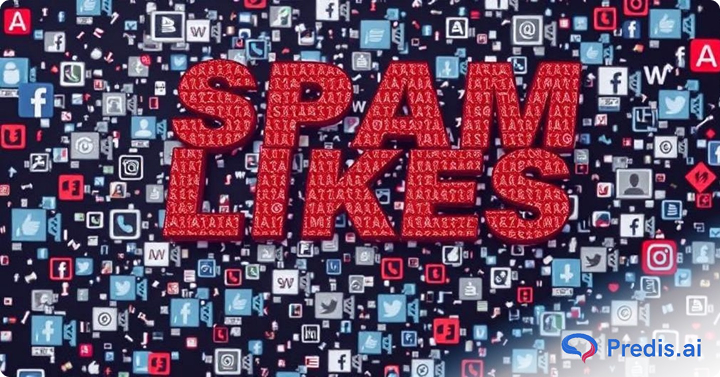According to a 2021 State of Influencer Marketing report, only 55 percent of total followers on Instagram are real. This leaves 45 percent of followers to be made up by bots or fake followers. More recent research by the cybersecurity firm Cheq corroborates this by noting that at least 95 million Instagram accounts are fake or bot accounts. The remaining accounts that aren’t real, along with the bots, contribute to the nuisance of spam likes. But what exactly are spam likes, and how to stop spam likes on Instagram? And why should you care about spam likes? We’ll address those inquiries and more in this blog post, helping you effectively prevent spam likes. and maintain the optimal appearance of your Instagram account.
When a user rapidly likes a significant number of your posts, it’s categorized as spam likes. This practice is not only irritating but can also lead to Instagram flagging your account. Occasionally, a considerable number of individuals encounter the issue of spam liking.
What are Spam Likes on Instagram?
When you engage in spam liking on Instagram, you’re essentially repeatedly tapping the like button on someone’s photos or videos. This action can be manual or automated using a bot. Some individuals undertake this practice to garner additional followers, while others do it to express support for friends or simply due to genuine appreciation for the content.
Nevertheless, it’s essential to recognize that spam-like can manifest as a form of harassment. Continuously liking another user’s photos or videos might lead them to feel uneasy or even harassed, particularly if you couple your likes with comments or messages.
Spam liking is when someone creates a fake account or multiple fake accounts and likes a lot of posts on Instagram. They do this to make the posts look more popular than they actually are and to get more people to follow the account. Spam liking can be annoying for the person who is getting fake likes because it makes their posts look artificially popular. It can also be confusing for other users, who may think that the person is more popular than they really are.

How do Spam Likes on Instagram Work?
To comprehend how Instagram spam operates, it’s crucial to effectively prevent it from cluttering your feed and inbox. Here’s a breakdown of five common methods employed by Instagram spammers:
Bots:
Furthermore, automated programs or bots can send a massive number of messages within a short time frame. These bots are responsible for flooding your posts with fake likes, comments, and follows. They’re programmed to imitate real user interactions, but they lack genuine engagement.
Zombie Accounts:
Zombie accounts, or ghost accounts, as they are sometimes known, are Instagram accounts of people who have either stopped using their accounts indefinitely for a prolonged period of time or died. These profiles, because of their limited activity, become vulnerable to compromise or hacking by bots and may be used to impersonate strangers, spread disinformation, or malware links.
Phishing:
In addition, some spam messages aim to deceive you into divulging personal information like your password or credit card details. These messages might appear to be from Instagram itself, asking you to verify your account or claiming you’ve won a contest. Be cautious and also avoid clicking any suspicious links.
Impersonation:
Moreover, spammers might create fake accounts that resemble well-known brands, celebrities, or influencers. They use these accounts to trick you into engaging with their content, often leading to phishing attempts or promoting dubious products. A digital footprint checker can help you find out what personal details are publicly available so you can take action before they’re misused.
Scams:
Furthermore, scammers often promise incredible returns or rewards in exchange for money or personal information. They might present fake investment opportunities, online contests with unrealistic prizes, or offers that seem too good to be true. Be skeptical of such messages.
Comment Spam:
Additionally, this involves automated comments that are unrelated to your post content, filled with emojis or generic phrases like “Nice post!” or “Follow me for more.” The intention is to attract attention to the spammer’s account.
How to Identify Spam Likes on Instagram?
When it comes to identifying to stop spam likes on Instagram, staying cautious can save you from unnecessary clutter in your feed. Here’s how to quickly spot those pesky spam likes:
Profile Picture and Username:
Keep an eye out for accounts that lack a profile picture or have a username that seems random or nonsensical. Legitimate users usually have a proper profile image and a username that makes sense. You can even look for clues such as grammatical mistakes or an extra, unnecessary letter or number in the bio.
Activity Overload:
Real users have a limit to how many posts they can interact with within an hour. If an account is magically liking hundreds of posts every hour, it’s a clear sign that it’s probably a bot, not a genuine human.
Empty or Limited Content:
Legitimate users usually have posts, stories, or highlights. If you stumble upon an account with absolutely no posts or just a handful, and they like your content excessively, it’s a red flag. You can take it one step further and use a people lookup tool to verify the user’s details
No Personal Posts:
An easy way to tell if an account is real or not is to observe the types of posts they share. If an account is merely reposting content or unconnected photos that have no relevance, chances are they are a bot. Pay attention to the caption of photos for other clues.
Follower-Following Imbalance:
Check the account’s followers and the following count. If an account has little to no followers but follows a massive number of users, it could be a bot or a spam account.
Promotional Content:
Some spam accounts use Instagram to promote products or services. If an account’s bio or posts are pushing a specific product, service, or external link, be cautious – it might be spam.
Generic Bios:
If the Instagram bio of an account looks suspiciously basic and/or includes excessive emojis and hashtags, chances are it is a spam account. Instagram bios with aggressive CTA are also a prominent sign. In some cases, no bio accompanied by no display picture and an unusual username increases the chances of a fake account.
Irrelevant Comments:
Pay attention to the comments left by these accounts. If their comments seem generic, unrelated to your content, or consist of random emojis, they’re likely spam.
Rapid Unfollowing:
If an account follows you and then quickly unfollows you after you follow back, it might be using the follow-unfollow strategy – a classic spamming tactic.
Stand Out on Instagram with AI Content 🌟
How to Stop Spam Likes on Instagram?
While spam liking can increase the likes and popularity of an account or posts on Instagram, it can also create trouble. You might want to stop spam likes on Instagram and make your posts more naturally presentable. Following are ways to keep the spam likes away!
1. Making your account private
If you are facing the problem of spam liking, then you might want to consider making your account private. This will reduce the incidence of spam liking and also reduce the trouble of going through spam reporting. One can follow the process below to make their account private.
It’s easy to make your account private on Instagram so that only people who you approve can see your photos and videos. Once your account is private, people who aren’t following you will no longer be able to see your photos and videos. Here’s how to make your account private:
1. Tap on the three horizontal lines in the top right of your profile.
2. Tap Settings.
3. Tap Privacy.
4. Under Account privacy, tap Private Account. When prompted, tap Yes, I’d like to make my account private.
This way your account will be turned private.
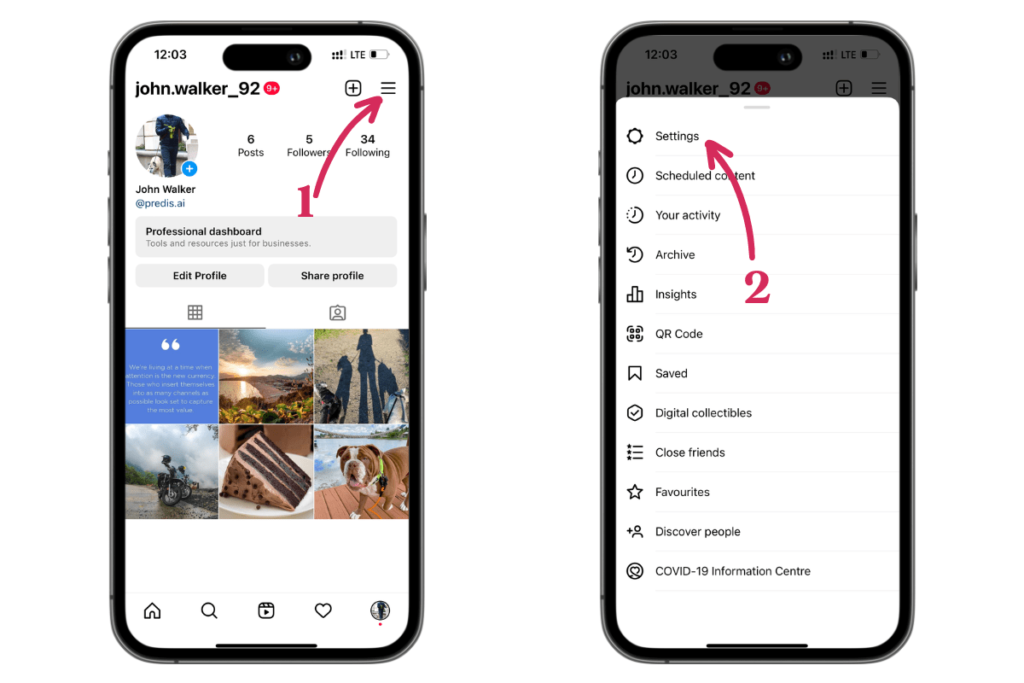
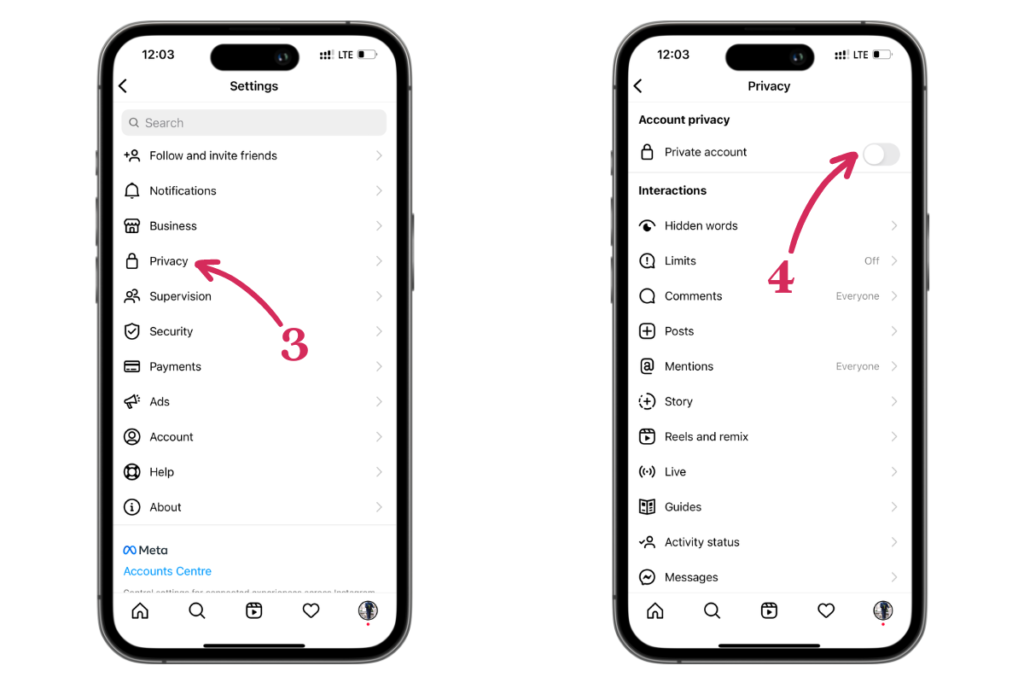
2. Turn off Instagram follow suggestions
Have you ever noticed how when you start following someone on Instagram, the app immediately starts giving you suggestions for other people to follow? If you’re not careful, you can end up following a bunch of people you don’t even know. These accounts can then follow you back and spam like your posts.
Fortunately, there’s a way to avoid this.
1. Go to your profile and then tap on three horizontal lines.
2. Tap on Discover people.
3. Now tap on the ‘X‘ button in front of the account. This will remove the account from your suggestions.
Unfortunately, there is no way to stop suggestions permanently.
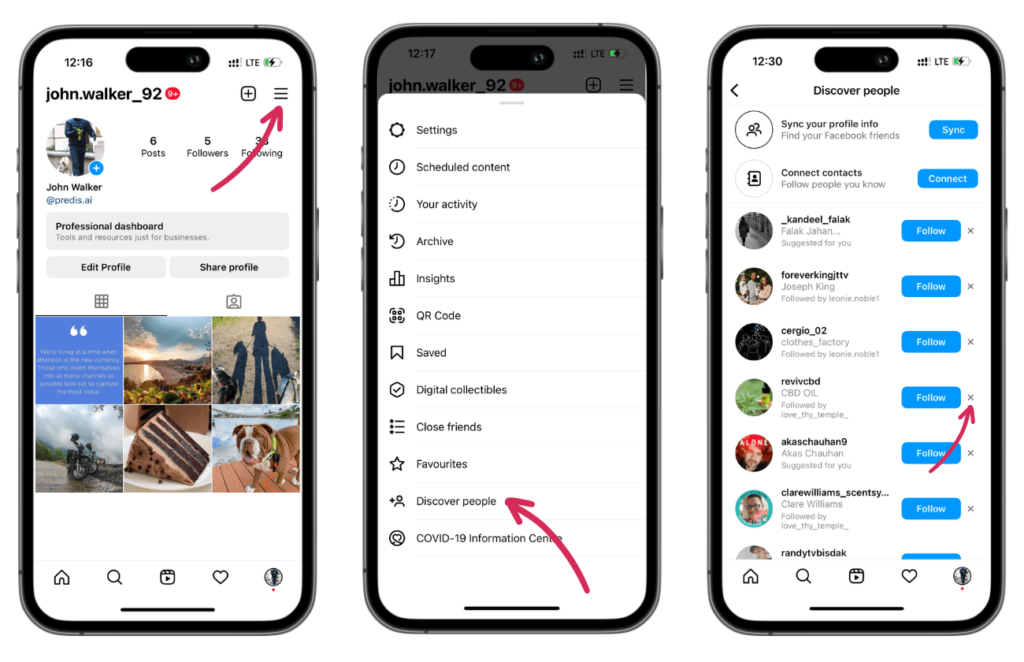
3. Block and report spam followers
If you can find out or recognize the account that has been spam liking your posts, then you can simply block that account as well as even report the account to stop spam likes on Instagram.
To block an account on Instagram, follow the steps given below.
1. Go to the profile of the person you want to block. Tap the three dots in the upper-right corner of the screen.
2. Tap Block.
3. Tap ‘Block‘ again to confirm.
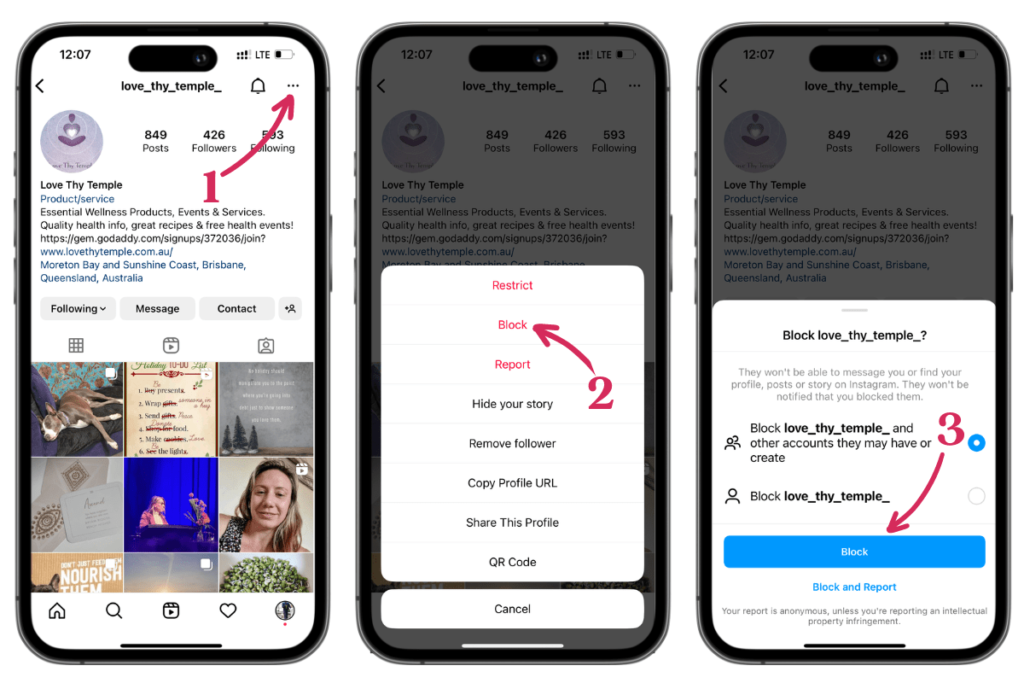
To report someone on Instagram follow the steps given below –
1. Go to the profile of the account you want to report.
2. Tap ‘…’ in the top right corner of the post.
3. Tap Report.
4. Select the reason you’re reporting the account, and finally you are done.
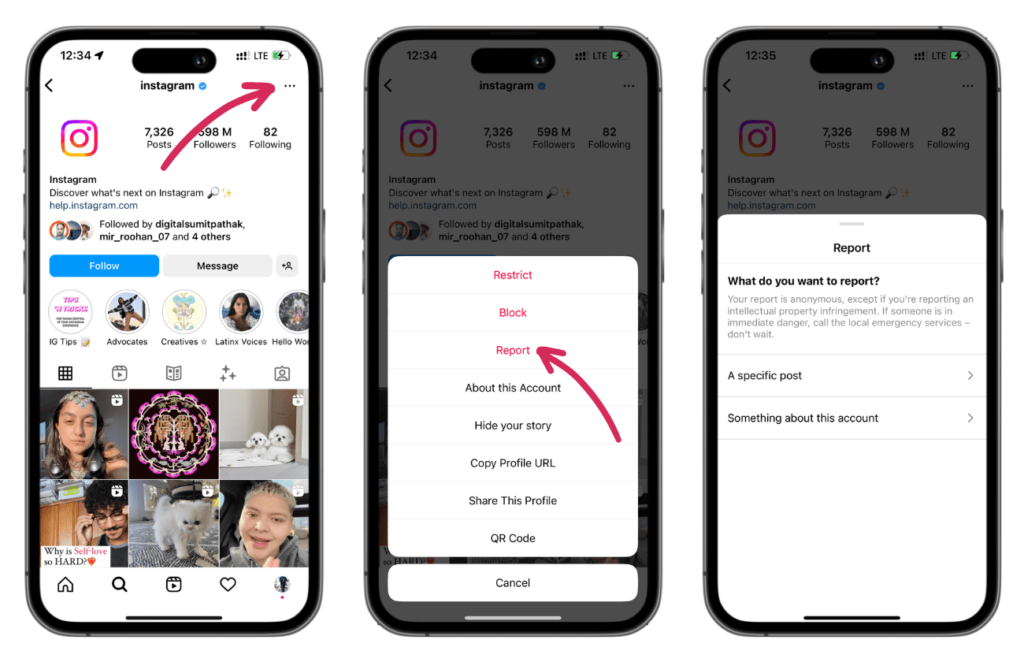
4. Avoid Using Popular Hashtags
While hashtags can increase your post’s visibility, they can also attract unwanted attention from spam accounts. These accounts often track as well as engage with trending or popular hashtags.
To mitigate this, be selective with the hashtags you use. Opt for ones that are relevant to your content as well as community, rather than those that are solely popular. Therefore, this minimizes your exposure to spam accounts seeking easy targets.
5. Don’t Participate in “Like for Like” or “Follow for Follow” Schemes
These schemes might seem like a quick way to boost engagement, but they often invite spam accounts to your profile. These accounts are more interested in quantity than quality, leading to superficial interactions that can ultimately harm your engagement rates in the long run.
Instead, focus on cultivating genuine connections with followers who are genuinely interested in your content.
6. Utilize Instagram’s Comment Filters
Instagram offers filters that allow you to control who can comment on your posts. By setting these filters, you can restrict comments to only come from accounts you follow or those who follow you.
This proactive measure helps minimize spam comments that often accompany spam likes. Fewer spam comments mean a reduced likelihood of spam likes in your notifications.
7. Limit Who Can Tag or Mention You
Spammers frequently tag or mention random accounts to attract attention. You have the power to manage this by adjusting your account settings.
Choose to limit who can tag or mention you to accounts you follow or to your followers. This deters spammers from using your handle to gain visibility, decreasing the chances of spam likes on your posts.
8. Change your Instagram Password Frequently
Be diligent in monitoring your account for any suspicious activity. It is always a good idea to change your Instagram password on a regular basis for enhanced security. This will ensure there is no unauthorized access to your account.
9. Use External Tools and Apps to Audit your Account
If you are experiencing frequent spam issues with your Instagram profile, chances are manual auditing will not suffice. Instead, you can use specialized apps and tools like HypeAuditor, which provides a free Instagram audit service to analyze your audience and suss out the fake followers.

10. Keep Your Community in the Know
Educating your followers about suspicious activity or spam activity, you may have noted in your account will help with transparency. Additionally, your followers can act as a community spam control team, reporting and flagging spam-like activity on your behalf.
Conclusion
Sometimes spam liking can become an issue as well as cause the account to look artificial in a certain way. This is why you should consider blocking spam likes as well as not spam like other people’s posts on Instagram.
There is no one particular way to stop spam likes on Instagram. But, one can follow the given steps above to stop spam liking on their account. If you want to step up your Instagram game, use the power of AI with Predis.ai. Create engagement and gather authentic likes with automated images and generated captions!