“Post cannot be uploaded”. You did not pour blood and sweat into making good content just for you to end up seeing this. All because you forgot to create your video in the right size. But don’t worry all that hard work need not go to waste. Fortunately for us, some applications can resize your Instagram Video efficiently without any loss of quality. Through this article, we will tell you how to get it done within the next few seconds!
Alright then, let us get going!
Instagram Size Specifications You Need To Know
So, what are these Instagram size specs that you need to follow? And what will happen if you don’t?
Well for starters, if you violate these specs, Instagram might crop or resize your videos and display them in lower quality than what you uploaded. To avoid this happening to your precious videos, you need to listen to what Instagram has to say.
- Aspect ratio: You need to adhere to the aspect ratio (the ratio of width to height) to avoid your images being constricted or stretched. The best aspect ratio for reels is 9:16 and 4:5 for in-feed videos.
- Frame rate: Frame rate is nothing but the speed at which the frames are displayed. And Instagram requires you to have 30 FPS (Frames Per Second).
- Resolution: Resolution is the number of pixels present in a frame. The higher the pixel count, the clearer the video. The minimum required resolution for Instagram videos is 720 pixels resolution.
- Time Duration: Instagram reels allow you to create videos from anywhere between 3 seconds to 60 minutes. But if you want your videos to be truly engaging, we suggest you keep it short and sweet.
- File size: The maximum file size for videos is 3.6 GB.
How To Resize Your Instagram Video with Predis AI?
Predis AI is an all-in-all content creation platform that helps you create, edit, collaborate, schedule, and publish your content. We have everything you need to make your content a success, we did not forget the resize tool as well.
Resizing Instagram Videos that are Already Created:
With Predis AI, you can get it done swiftly, easily, and efficiently. Follow these steps to do that:
- Select the “Create New” option in the left-hand side menu.
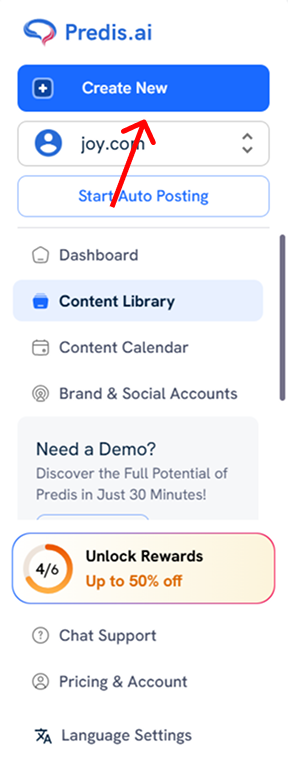
- Since you have your video created already, you can click the “Create Manually” option.
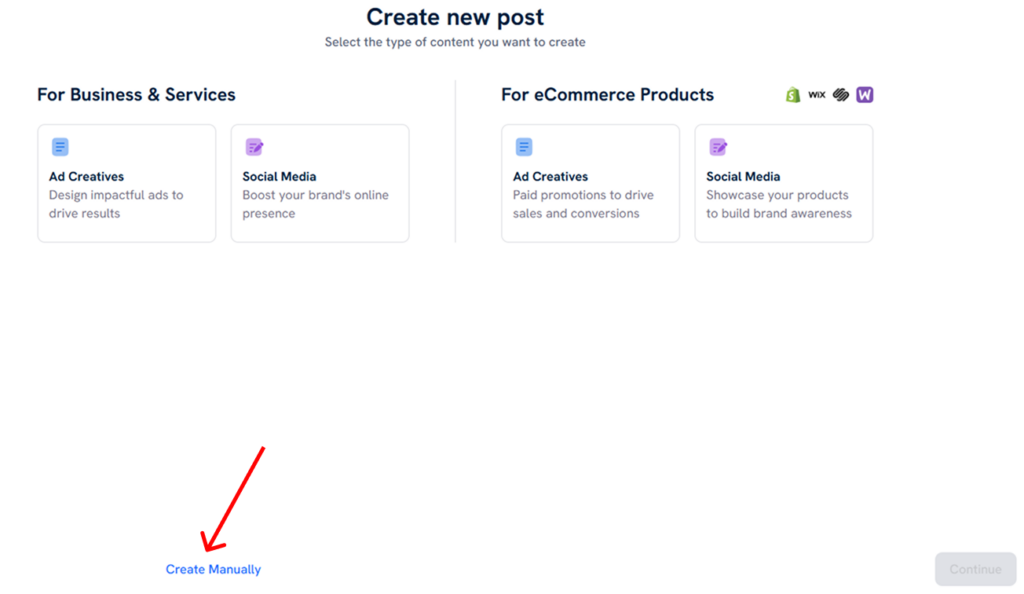
- Here you can upload the video you created and hit “Proceed”.
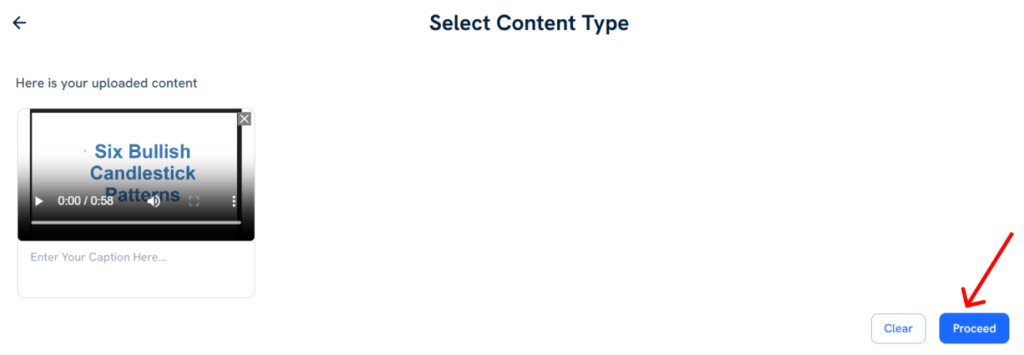
- In a couple of seconds, the video you uploaded will reflect in your content library.
- Hover over the post to see the “Edit” option. Click on it and you will be transferred to our in-app editor.
- Here you can see the Resize option in the left-hand side screen corner. Click on the “Add New” button beside and choose the size of your preference.
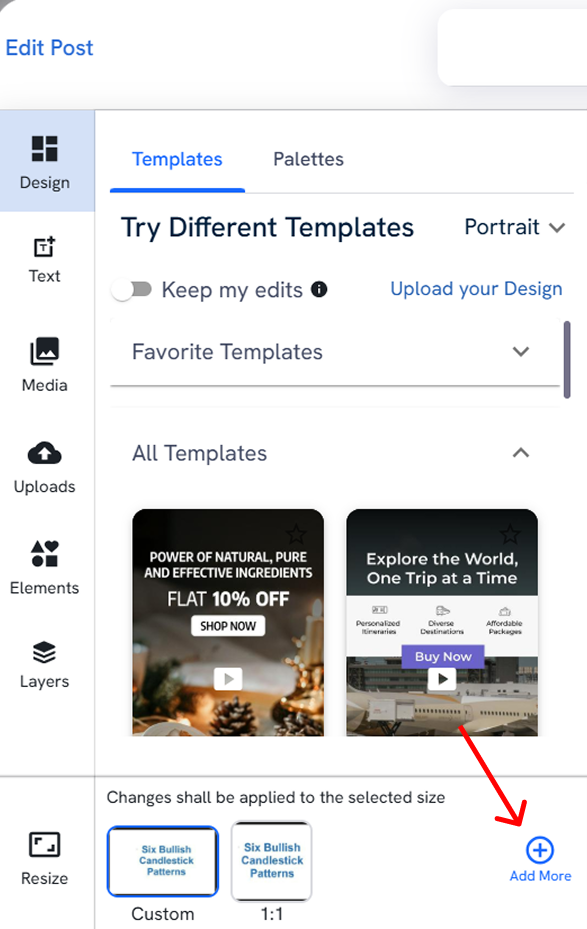
How To Resize a Video for Instagram that is Yet to be Created?
Follow these steps to generate a new video but this time with the right size, so you do not have to go back to the drawing board again.
- Select the “Create New” option on the left-hand side of the menu.
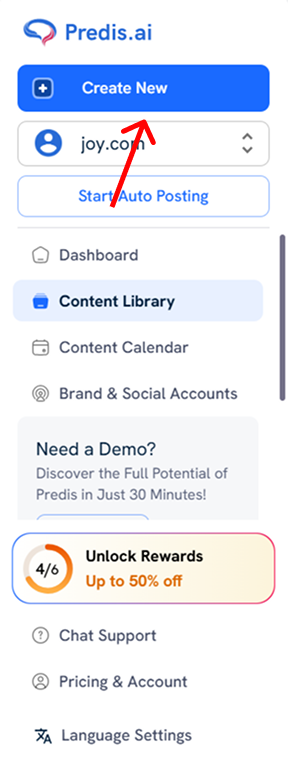
- Here you can select social media > short or long video based on the duration of your video > the canvas size of your preference. Once done, click “Continue”
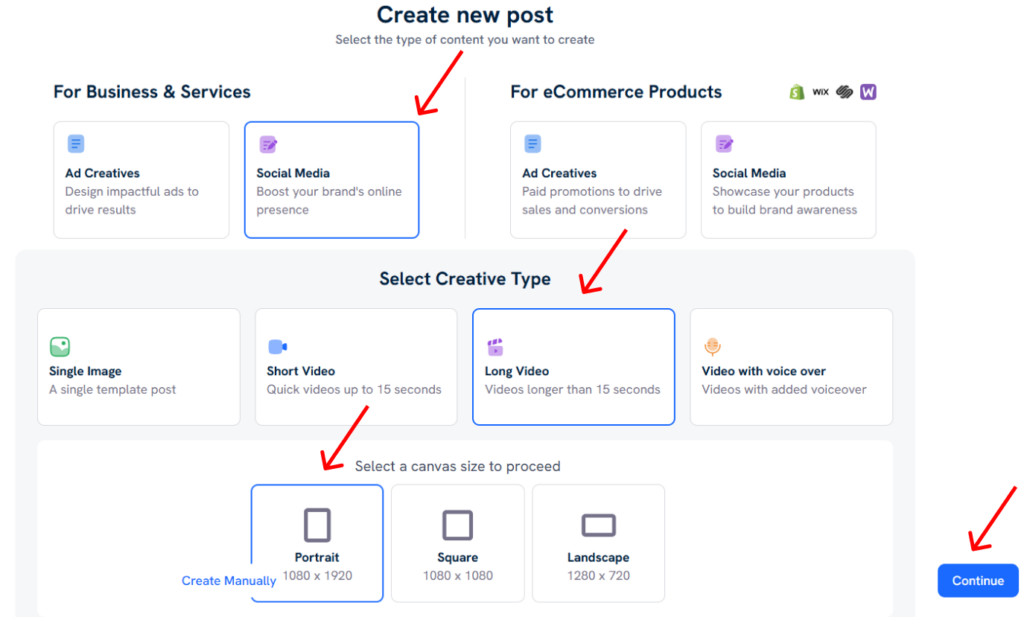
- Briefly explain the context of your video and choose whether you want AI to generate it or do it manually. You can also choose the number of variants you want to generate and provide the media too. Once you have chosen the options, hit “Generate”.
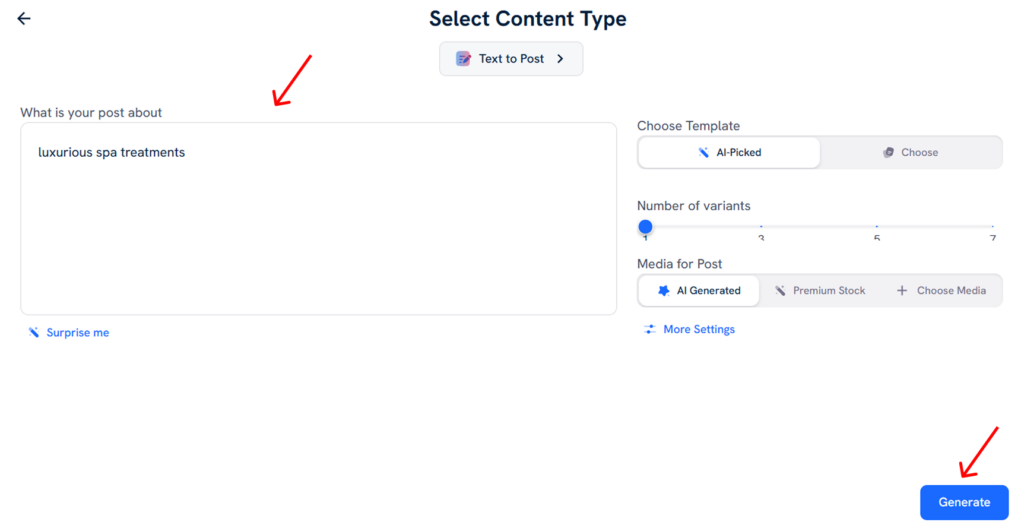
- In a couple of seconds, the video will be generated and reflected in your content library.
- If you still want to make any size modifications, hover over the post to see the “Edit” option. Click on it and you will be transferred to our in-app editor.
- Here you can see the Resize option in the left-hand side screen corner. Click on the “Add New” button beside and choose the size of your preference.
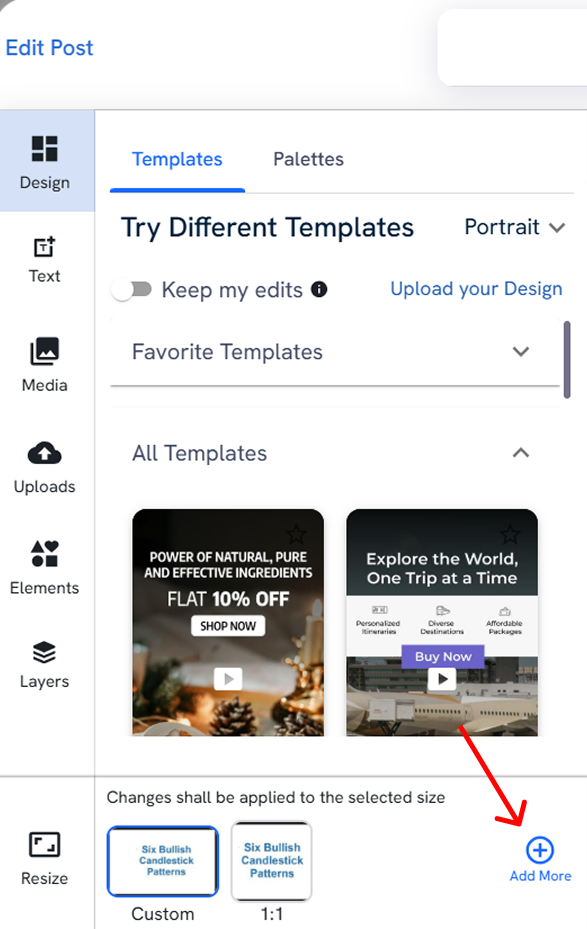
4 Tips To Make Your Instagram Videos Extraordinary
Now that you know how to resize video for Instagram and are all set to go out into the world, you might want to check if it has all the elements that will make it win. Here are 4 such elements you can add to give your reels the boost they need to attract viewers.
1. Keywords, Keywords Everywhere
Just because it is video content does not mean you have to forego text completely. In fact, texts are a crucial part because without keywords in text is the way Instagram categorizes your content.
So the next time you create videos, add keywords in your caption, subtitles, and hashtags!
2. Upload the Highest Quality Video
Even though you might use a professional camera and set up and shoot the best quality video possible, if you have this option off then it is game over.
Instagram naturally compresses the file size of your videos so as to upload them quickly. And you are left with a grainy, low-resolution video that is appealing to no one.
Instead, turn on this option and post your content in the best quality possible!
3. Have Dynamic Content
You can shoot plain, boring monologues where you drone on about your product and post it. But it beats the purpose of making reels since this is attracting no one.
Instead, take some time and add dynamic elements to your video. This can be anything from a stylish transition in the starting, jump cuts, sound play, and so on.,
The ultimate goal is to make a reel that people love watching.
4. Tell them What to do Next
So you made an amazing reel that is engaging people and raking in views. But, people just watch and move on. Why? This could be because you failed to tell them what to do next.
A CTA could be a great way of rectifying this problem. It could be something simple like “Follow to see more”, “Grab this offer”, or “Sign up for my newsletter”. With a CTA you are giving a clear direction in which your viewer has to move. And if they are genuinely interested, they might do just that.
So to frame a good CTA, have the following tips in mind:
- Make the CTA action as simple as possible. Asking them to give you a follow is okay. But if you ask them to fill up a lead gen form, then you might lose them.
- Include your CTAs at the end, because if you ask viewers to do something for you before you help them out, there is no way they are going to do it.
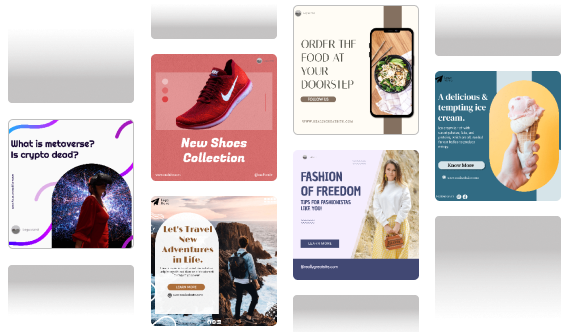
Conclusion
There are many tools out there that can help you resize your video for Instagram – but many of them overcomplicate such a simple task. So, it is always a better idea to be aware of the Instagram video specifications and create videos with that in mind.
Even if you have not done that, worry not! Because with Predis AI, you can solve this issue in a matter of seconds. Just upload and resize your images. But the functionalities do not stop there. Because with our in-app editor, you can do so much more than just resize!
So sign up today to Predis AI and check out the variety of tools that we provide and make your content creation process a breeze!
FAQ:
Because Instagram has specific video size restrictions that you need to adhere to. In case of non-compliance, your video will be cropped badly, have black bars, or lose quality.
Yes, with Predis AI you can easily resize any video in half the time without losing its quality.
The maximum file size for in-feed videos or reels is up to 3.6 GB.















