Have you ever looked through Facebook and come across a live stream in which a firm showcases its products? Perhaps it was a clothes business displaying its most recent summer collection. Alternatively, a cosmetic business might have offered a makeup lesson. During the lesson, they showcased their new lipstick range. That’s the joy of Facebook Live Shopping!
In this detailed tutorial, we will cover everything you need to know about Facebook live shopping. We’ll also examine how to use Facebook Live Shopping to elevate your e-commerce approach.
What is Facebook Live Shopping?
Facebook Live Shopping is a valuable tool for businesses. It enables them to sell things via live video feeds on Facebook. Live video seamlessly engages viewers, while online buying provides convenience. Together, they provide a dynamic and engaging experience for potential clients.
Here’s how it works:
- Businesses create a live video on their Facebook page to showcase their items in real-time.
- Businesses can tag certain goods during the live video feed. These tags contain essential product names, descriptions, and pricing information.
- Viewers can learn more about products by clicking on their tags. These tags will take customers to the product page on the business’s website or Facebook Shop, where they may complete their purchase.
This interactive format enables firms to go beyond static product photographs and connect with their target audience on a deeper level.
Boost Sales on Social Media with AI ⚡️
TRY NOWImportance of Facebook Live Shopping for Businesses
Businesses are looking for new methods to interact with customers and generate revenue. Facebook Live Shopping provides a unique solution with many significant advantages:
- Live shopping generates a sense of urgency and excitement. It pushes viewers to purchase before the chance fades. According to studies, live shopping sessions can increase conversion rates more than standard product postings.
- Unlike static product sites, live streaming provides a more participatory experience. Businesses may answer queries in real-time. They can respond to client complaints. It is also feasible to develop closer ties with their audience. This tailored strategy can boost consumer satisfaction and brand loyalty.
- Live streaming enables firms to exhibit their products in action. This offers a more accurate perspective on the features and benefits.
- Live video gives your brand a personal touch, allowing buyers to engage with the people behind it. This promotes trust and openness, two critical characteristics in today’s consumer-driven industry.
- Facebook Live Shopping costs less than typical marketing strategies. It helps businesses to connect with more people.
How to Set Up a Facebook Live Stream (Step-by-Step Guide)
First, let’s ensure you’re familiar with Facebook Live’s capabilities. Once you’re ready, we’ll go through the process of creating your first live stream.
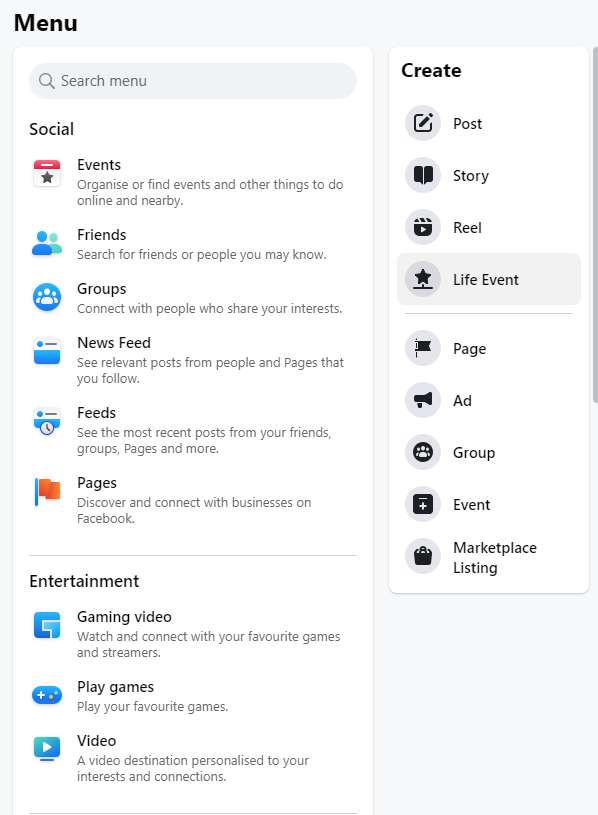
- On your Facebook page, click the “Live Video” icon near the top of your news feed or below your profile photo.
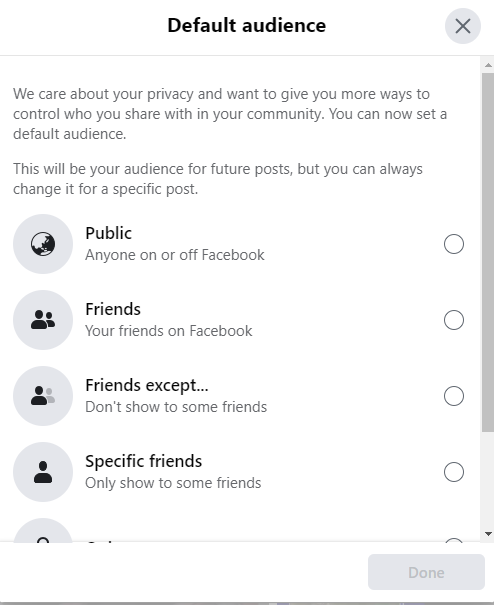
- Decide who may see your live video. You may make it public (accessible to everyone), private (visible to only your friends), or restricted to select groups or individuals.
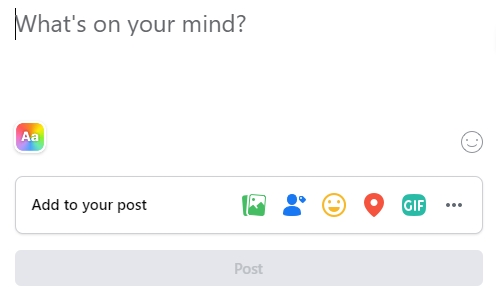
- Create an engaging title and description for your live broadcast that explains what viewers may anticipate. This will help attract and spark viewers’ curiosity.
- While you may go live immediately, Facebook lets you plan a live broadcast. This might help you promote your event ahead of time and build anticipation.
- Before going live, check your audio and video quality. Ensure your microphone is connected and your camera produces a clear image.
- When ready, click the “Go Live” button to start your livestream.
Tips for Creating Engaging Facebook Live Content
Here are some helpful strategies for keeping your Facebook Live Shopping sessions exciting and informative:
- Create a clear framework for your live stream. Outline the items you intend to exhibit. Identify the main talking topics and arrange any protests you intend to hold.
- Display confidence and excitement when presenting your items. This will keep viewers interested and thrilled about what you’re offering.
- Live streaming is all about two-way communication. Respond to comments and inquiries quickly. Develop a feeling of community and promote more contact.
- Incentivize viewers by providing unique discounts and limited-time incentives. Encourage viewers by giving them early access to new items.
- To keep viewers interested, aim for shorter, more concentrated live streaming. Consider the best duration for your target audience and what you’re promoting.
- Explain what you want people to do following the livestream. This might include:
- Referring people to your website to purchase highlighted items
- Joining your email list for future deals
- Following you on social media for additional information
Follow these techniques to create compelling live shopping experiences on Facebook Live. Using Facebook Live’s capabilities can help convert spectators into clients.
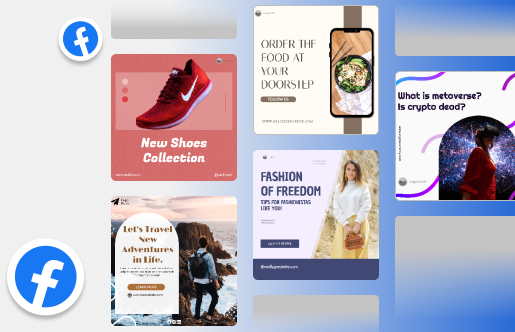
Leveraging Facebook Live for E-Commerce
Facebook Live Shopping may be integrated with Facebook Shops. This allows companies to promote and sell items during live streaming. This potent mix offers clients a dynamic and engaging purchasing experience.
Introduction to E-Commerce Integration with Facebook Live
Here’s how Facebook Live Shopping works with Facebook Shops:
Businesses may tag certain goods in their live video streams. These tags contain essential product names, descriptions, and pricing information.
The “Shop Now” button is clearly displayed during the live feed. Clicking on this button allows viewers to visit product pages.
Businesses can manage their product inventories using Facebook Shops. This enables them to maintain product availability during live streaming. It also helps to avoid instances in which viewers are interested in an item currently out of stock.
This connection streamlines the purchasing procedure for viewers. They can explore items in the live-streaming environment. Viewers may discover the features of the merchandise. Finally, users may make purchases right in the live broadcast area.
Use Predis.ai’s Ad maker to create impactful and effective ads!
Examples of Successful Facebook Live Shopping Campaigns
Several firms have had great success using Facebook Live Shopping. Here are a few inspirational examples:
Sephora Beauty Talks
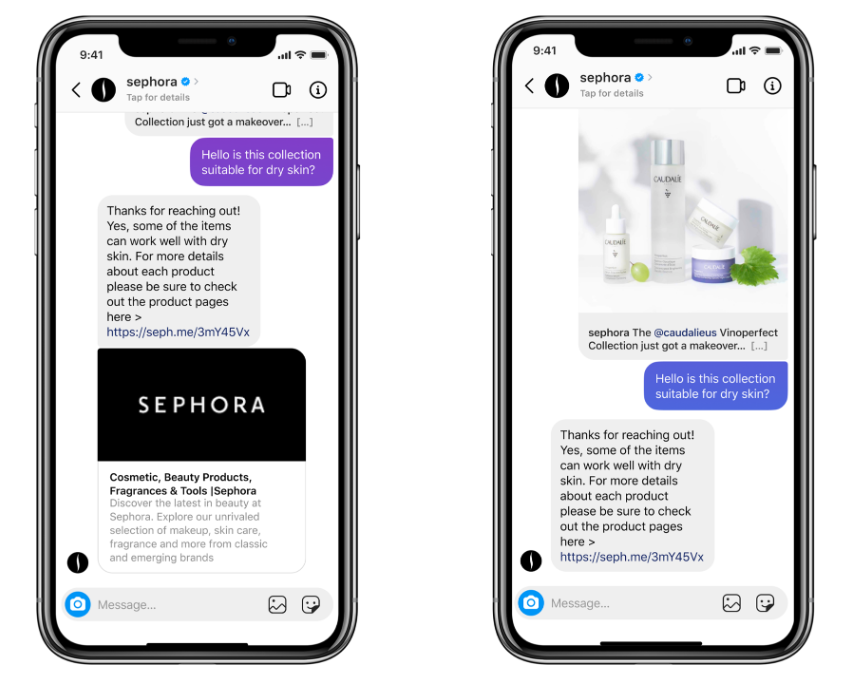
Sephora, a well-known cosmetics business, provides live feeds called “Beauty Talks.” During these interactive workshops, makeup artists and beauty influencers show off new items. They provide instructional and application recommendations.
Viewers can submit queries in real-time. This engaging approach has enhanced Sephora’s consumer engagement and product sales.
Michael Kors’ Access Hour
The luxury apparel company Michael Kors used Facebook Live Shopping to host special “Access Hour” events. During these live streams, celebrities and influencers debuted new collections. They provided style ideas and addressed viewer inquiries. This method produced a lot of attention and interest. Michael Kors’ most recent offers witnessed an increase in online sales.
These examples demonstrate how Facebook Live Shopping may captivate an audience’s interest. It creates excitement about items throughout the live shopping experience. Ultimately, Facebook Live Shopping increases revenue.
Overcoming Challenges in Facebook Live Shopping
While Facebook Live Shopping has many benefits, it has. Here, we’ll cover some frequent barriers and provide solutions to overcome them.
Dealing with Technical Issues Mid-Stream
Technical issues might be detrimental to the overall viewer experience. Here’s how to reduce technological problems.
- Ensure you have a good and steady internet connection to minimize buffering or lagging throughout your live stream.
- Before going live, test your audio and video quality. Ensure your microphone is connected and your camera produces a clean image. To improve stability, consider utilizing a cable internet connection rather than Wi-Fi.
- If you encounter a technical problem during your presentation, remain cool and discuss it with your audience. You can pause the stream to troubleshoot or, if necessary, stop it and reschedule for another time.
Handling Customer Inquiries and Concerns
Live feeds provide real-time consumer contact. Here are some suggestions for handling requests and concerns:
- Be prepared to respond to viewer queries and concerns in a timely way. This shows that you respect their opinion and creates a great customer experience.
- Consider asking someone to help you throughout the livestream. This individual can monitor comments and respond to basic inquiries. They can also resolve any technological issues. This enables you to concentrate on showcasing your items.
- Prepare to answer frequent inquiries regarding your items, shipping policies, and return processes. This will help you to respond to requests with confidence and efficiency.
Addressing Privacy and Security Concerns
Data privacy and security are top priorities for online buyers. Here’s how to have a secure live shopping experience:
- Be open about how you acquire and handle client data during live streaming. Please familiarize yourself with Facebook’s data privacy regulations and share them with your readers.
- Avoid collecting or displaying any identifying information from viewers during the live stream. This contains names, addresses, and telephone numbers.
- Use secure payment channels for your Facebook Shop or website. Using secure payment gateways helps to protect client financial information during transactions.
Following these tactics will help you handle the hurdles of Facebook Live Shopping. You can provide your audience with a flawless and safe experience by overcoming the hurdles of Facebook Live Shopping.
Sell More via Facebook 💰
TRY FOR FREEElevate Your E-Commerce Strategy with Facebook Live Shopping
The potential for Facebook Live Shopping is huge and intriguing. By incorporating this robust tool into your e-commerce strategy, you may provide a purchasing experience. This purchasing experience goes beyond typical product pages, making it dynamic and engaging.
Adjust content styles as you experiment with different forms. Try out different audience engagement tactics. Find out what works best for your brand and target demographic. Use this book’s essential suggestions and methods to help you manage the initial setup process. Using the suggestions and tactics in this book, you can maximize engagement on your live streaming.
With devotion, you can change Facebook Live Shopping. With ingenuity and a dedication to continual growth, you may transform it into a flourishing sales channel for your e-commerce firm. So, take action now and begin your Facebook Live Shopping trip!
Launching a Facebook Live Shopping session can feel overwhelming! Predis.ai can help you out with the FB ad maker. It can generate creative captions, hashtags, and even product descriptions to make your livestream content pop.
Imagine having all that ready to go before you hit “Live”! Try Predis.ai for free and see how it simplifies your Facebook Live Shopping prep.

















