Social media advertisement is one of those contemporary tools that are now known as a must-have for businesses. Of all the hosts available, Facebook stands out for its vast audience and the many opportunities for customized targeting that it offers.
It provides potential customers worldwide, courtesy of its 3 billion monthly active users. Thus, the Wix store owner should find Facebook ads a game changer as they can drive traffic, increase sales, and enhance brand awareness.
This blog will help you learn the best practices for creating compelling Facebook ads for your Wix store.
Setting Up Your Facebook Ads Account
Setting up a Facebook Ads account for your Wix store requires attention to specific details to ensure optimal integration and performance. Here’s a step-by-step process:
Step 1: Create a Facebook Business Manager Account
A Facebook Business Manager centralizes the management of ad accounts, pages, and the people who work on them.
- Go to Business Manager: Visit business.facebook.com.
- Create an Account: Click on “Create Account” and follow the instructions to create a business profile.
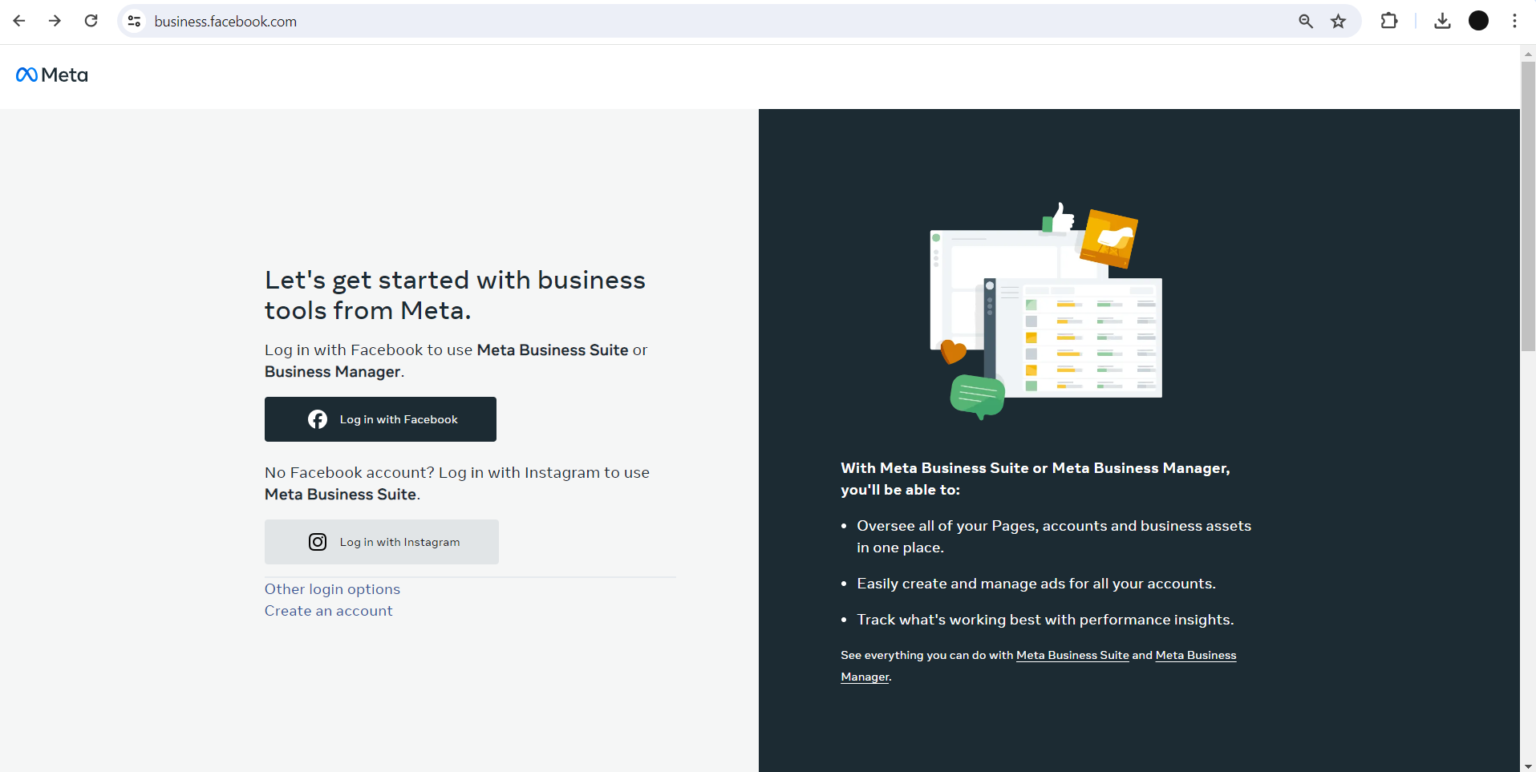
Step 2: Set Up Your Facebook Ads Manager
The Facebook Ads Manager is what you will use to create, manage, and analyze your Facebook ads.
- Access Ads Manager: From Business Manager, navigate to Ads Manager.
- Add Payment Method: Ensure your payment method is set up to start running ads.
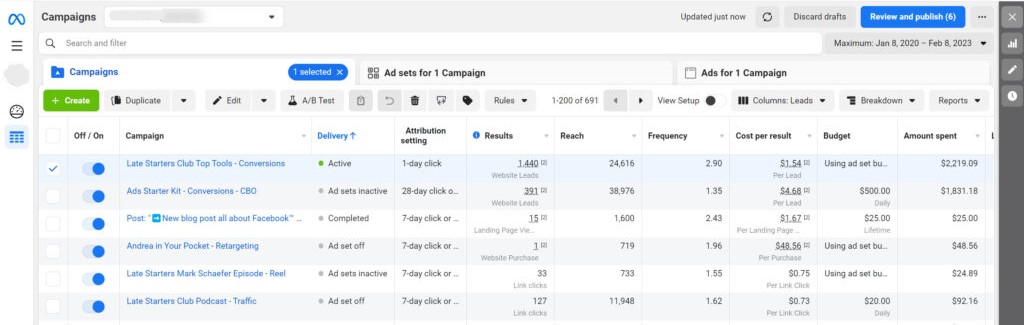
Step 3: Install the Facebook Pixel on Your Wix Store
The Facebook Pixel is a piece of code that you place on your website. It helps to track conversions and gather data for optimization.
- Generate Pixel Code: Go to Events Manager in Ads Manager and create a new Pixel.
- Add Pixel to Wix: Follow Wix’s instructions to add the Pixel code to your website. This typically involves going to your site’s settings and pasting the Pixel code into the appropriate section.
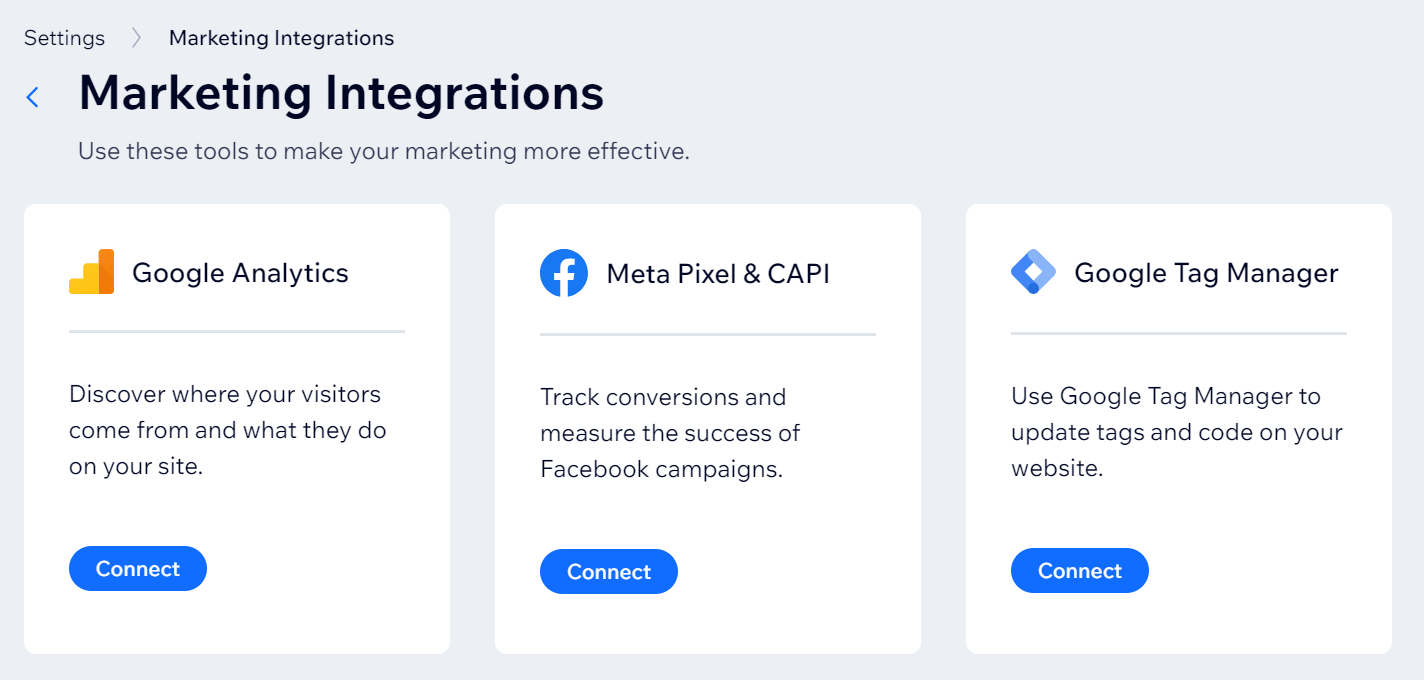
Understanding Your Audience
On Facebook, you can target the right people with the available demographics, interests, behaviors, and much more. This way, your marketing budget spans out into reaching the most relevant consumers. Here’s how to define and segment your audience:
1. Define Your Target Audience
First, you need to define your ideal customer. Think of their age, gender, geographical location, what they are interested in, and how they behave online.
- Demographics: Acquire primary demographic data about age, gender, location, and language. As of 2024, for example, a Statista report shows that 18.4% of Facebook users are in the 25 to 34 age bracket.
- Interests: Facebook allows advertisers to make interests, activity, and online behavior the targeting methodology. Adlucent research showed that 71% of respondents preferred personalized interests and shopping habits.
- Behaviors: Target users based on their previous shopping patterns. It enables the creation of advertisements that fit into a particular user’s interaction pattern, such as items added to the cart, liked pages, or previous purchases. This targeted approach boosts ad relevance and enhances the likelihood of conversions.
2. Create Custom Audiences
Custom Audiences let you target people who have already interacted with your product or service.
- Segment by Engagement: Target users who have engaged with your content in the past. Users who have previously engaged with your content are more likely to convert than target new users.
- Segment by Customer Status: Differentiate between new prospects and returning customers. Tailor messages to specifically target their experiences and expectations. For instance, returning customers might be more interested in new products or loyalty rewards.
3. Utilize Lookalike Audiences
As the name suggests, Lookalike Audiences are similar to your existing customers.
- Create a Lookalike Audience: Select Lookalike Audience from Ads Manager and choose your source audience (e.g., a Custom Audience or Page followers).
- Adjust Similarity: Select the similarity percentage to your source audience. A 1% Lookalike Audience is the closest match.
These are the meticulous, data-informed insights that allow your Facebook ads to target the audience most likely to be interested in your Wix store.
Create compelling social media posts for your ecommerce store with ease using Predis.ai's Ecommerce Social Media Post Maker—boost engagement and sales!
Crafting Compelling Facebook Ads for Your Wix Store
Design visually appealing ads and create engaging content to ensure the proper and maximum effect of Facebook ads for your Wix store. Below are the best ways of crafting successful ads that catch attention and lead to conversions:
1. Ad Formats
Facebook offers several ad formats, and each one of them is suitable for different goals. They are:
- Image Ads: It’s simple and effective for driving traffic and engagement.
- Video Ads: Video advertisements are a perfect way to tell stories and display products in action.
- Carousel Ads: This allows you to showcase multiple products or features in a single ad.
- Collection Ads: Collection ads mean combining video or images with product catalogs. This is ideal for e-commerce.
2. Ad Creative Best Practices
- High-Quality Visuals: Employ high-quality images or videos. The content on your visuals must be sharp, eye-catching, and directly linked to what you are selling. You can also automate Facebook ad creation as per your product catalogs.
In January 2023, the average engagement of Facebook page posts was 0.07%. Image posts gained the highest interaction at 0.1%, while link posts received 0.03%, which was the lowest.
- Compelling Copy: Highlight what your products can do and include strong calls to action. Use actionable language here to tell the reader what to do: “Shop Now,” “Learn More,” or “Get 50% Off.”
- Consistency: Make sure that your advertising reflects the style and tone of your brand. This helps build brand recognition and trust. One way to do it is to use your brand’s colors and fonts consistently across all ads.
- Mobile Optimization: According to VentureBeat, over 90% of its ad revenue comes from mobile users. Therefore, create ad designs keeping in mind that most people usually view them on mobiles. Keep it short and simple in all senses of the word; make all ideas comprehensible at first sight.
Ready to build high-converting Facebook ads? Use Predis.ai’s Facebook Video Maker to up your social media marketing game today.
3. Ad Placement
Facebook offers ad placements in numerous places, including the Facebook News Feed, Instagram Feed, Instagram Stories, and Audience Network. Use Automatic Placements for the most opportunities, or select specific placements to refine your targets.
Transform your marketing with Predis.ai's Facebook Ad Maker—create stunning social media ads that captivate and convert! A simple text input is all you need to make captivating Facebook ads and captions.
Budgeting and Bidding
Smart budgeting and strategic bidding will be important in getting the most out of your investment in Facebook advertising. Bids can be adjusted with time to help improve the performance of your ads.
- Setting Your Budget: Whether you want to spend daily or over the lifetime of your campaign, set a budget for what you’re willing to pay. Facebook allows advertisers to choose between a daily or lifetime budget.
- Bidding Strategies: Facebook has several bidding strategies, and the best one to select depends on your campaign goals.
- Cost Per Click (CPC): If you want to drive traffic to your Wix store, CTR is suitable because you pay only when someone clicks on your ad.
- Cost Per Impression (CPM): This is ideal when creating a brand awareness campaign and the main goal is visibility.
- Cost Per Action (CPA): You pay for somebody to take action, either to purchase your product or service or to sign up. This is used if the focus is on conversions.
3. Adjusting Bids Based on Performance:
Bid monitoring and adjustment must be done regularly. If certain ads perform well, increasing the bid can improve their visibility and lead to better results. Similarly, reducing bids on underperforming ads can help manage costs effectively.
Analyzing and Optimizing Your Campaign
Monitor and optimize your ad campaigns to get the most from them within budget. Here is how you can use data-driven insights to enhance your advertising efforts:
- Monitoring Ad Performance: Regularly monitor the performance metrics of your advertisements, such as CTR (click-through rate), conversion rates, and ROAS (return on ad spend). This will help you understand which ads are performing well or which are not.
- Optimizing for Better Results: Start making data-informed decisions on campaign optimization once you have a good grasp of performance via ads. This may involve:
- Adjusting Audience Targeting: Optimize targeting options by refining the audience selected to consider only the demographic data that show higher engagement and conversion.
- Creative Refresh: Keep your advertising fresh by updating your ad creative regularly to prevent ad fatigue. You can re-engage viewers who might have ignored previous ads by changing visuals or ad copy.
- Budget Reallocation: Shift your budget towards the ads and campaigns that are performing best. This optimizes your spending and increases overall campaign effectiveness.
3. A/B Testing: Implement A/B testing to compare different versions of your ads. The method enables you to experiment with other elements such as pictures, headline writing and calls to action to gain the best-serving combination for your audience.
Advanced Tips for Maximizing Facebook Ads Performance
Advanced strategies can help you take your Facebook advertisement to the next level. Here are some advanced techniques that experienced marketers use to maximize ad performance:
- Leverage Retargeting: Retargeting enables you to serve adverts to users who have visited your website previously but have not made a purchase. According to a study by SharpSpring Ads, Just 2% of website visitors convert on the first visit. People
who view retargeting ads are 70% more likely to convert. - Implement Dynamic Ads: Dynamic ads are automatically personalized to promote products to people who show interest in them on your website, app, or anywhere on the Internet. These advertisements are personalized in real-time, resulting in lower costs per acquisition based on user behavior.
Take your Facebook advertising to the next level with Predis.ai’s Facebook Ad Maker to maximize ad performance with minimal effort.
Emerging Trends in Facebook Advertising
Facebook introduces more ways for Wix store owners to meet up with their audiences. Here’s how to ride those trends properly.
1. Augmented Reality (AR) Ads
AR ads create an interactive type, which enables people to try products virtually. For instance, a makeup brand may use AR to enable customers to try on shades of lipstick from right inside their Facebook feed. High-quality, realistic experiences focus on interaction with users to maximize the performance of AR ads.
2. Facebook Shops
Facebook Shops integrate your Wix store directly into Facebook. Ensure your inventory is synchronized and presented with clear, attractive images and descriptions. Additionally, regular updates and promotions can keep your shop engaging.
3. Video and Story Ads
Short-form video and story ads are crucial for storytelling and brand engagement. Develop concise, visually appealing videos that highlight customer testimonials or product features. Videos should be 15-30 seconds and include a direct call-to-action to your Wix store or product pages.
Power your marketing with great videos. Create dynamic videos telling your brand story with the Facebook Post Maker and easily reach your audience. Get started today!
Case Studies: Successful Facebook Ad Campaigns for Wix Stores
Here are a few real-world examples to provide practical insights and inspiration for your own campaigns:
1. Bonsie
Anna Turcotte launched Bonsie in 2017. It’s a babywear brand that promotes skin-to-skin contact. Effective use of Facebook and Instagram ads resulted in an impressive 530% increase in return on ad investment (ROAI). This enabled the brand to broaden its product offerings.
2. Lofthome
Lofthome is a furniture delivery company. Their ads showcased special deals and seamless links to purchase on their eCommerce platform. This achieved an impressive ROAS of up to 4,500% and helped the company sustain itself in challenging times.
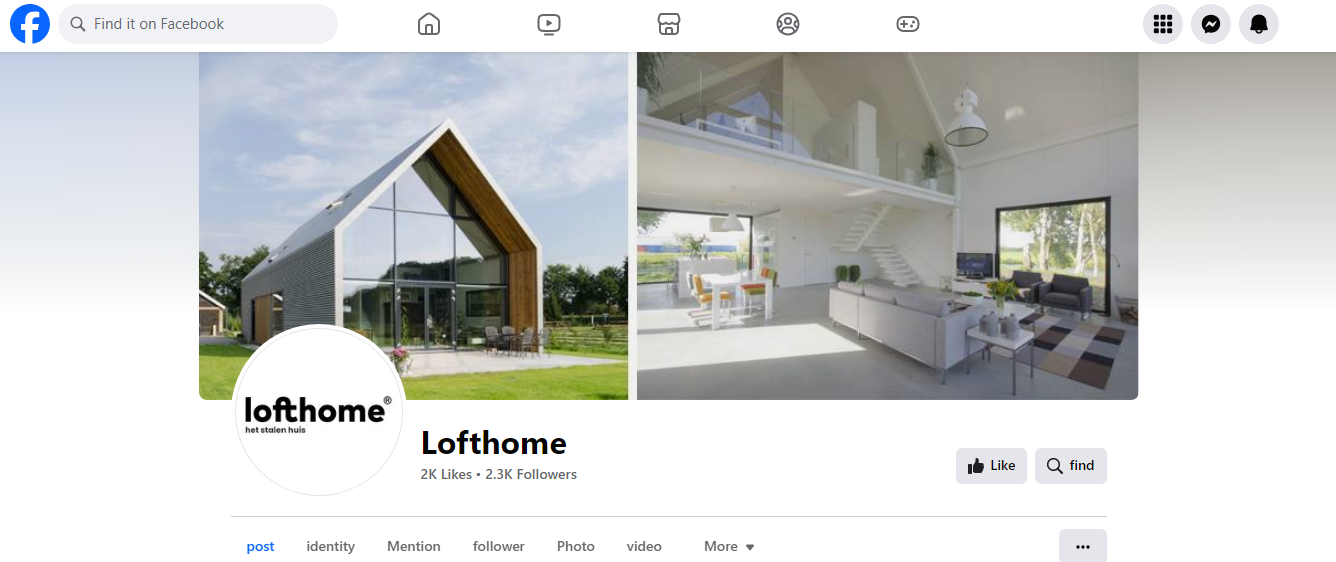
Conclusion
Facebook ads are commanding tools for driving more traffic, making more sales and creating awareness for your brand on your Wix store. Investing time in learning and implementing these strategies will pay off in the form of higher engagement, more conversions, and a more successful Wix store. Start creating your Facebook ads today and watch your business grow.
Consider using Predis.ai to simplify your ad creation process and achieve even better results. Its AI-powered features can optimize your social media content and boost your advertising performance. To get a free trail, sign up today!















