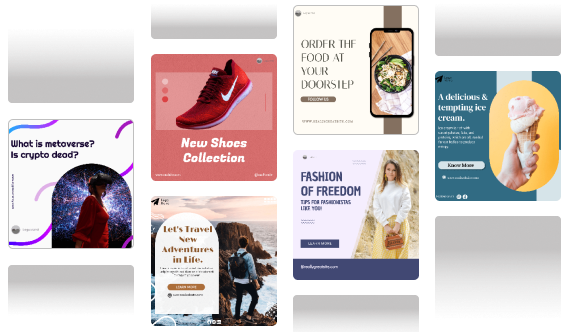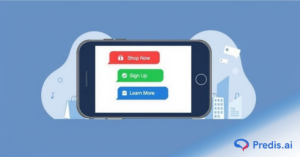Running Instagram ads without targeting the right audience is like throwing darts in the dark. You might hit the mark occasionally, but most of the time, you’re wasting money. If you want your ads to land in front of people who actually care about your brand, custom audiences are the way to go. In this guide, you’ll learn exactly how to set up custom audiences in Instagram Ads through Meta Ads Manager, so you can connect with users who already know, like, or trust your business.
What Is a Custom Audience in Instagram Ads?
A custom audience is any group of people who have already interacted with your business in some capacity, whether visited your website, watched a video, chatted with your Instagram account, or registered for your newsletter. Custom audiences help you concentrate your ad expenditure on warm leads—people more likely to convert—instead of cold audiences.
Using Meta ads Manager—previously Facebook Ads Manager—you build these audiences and may use them for Facebook and Instagram advertising. If you take ROI seriously, this is a must-have capability.
Why Custom Audiences Matter?
They are so useful that smart marketers swear by them:
- Better return on investment (ROI): People who already know your brand see your ads.
- Retargeting: lets you get back in touch with people who looked at your site but didn’t buy anything.
- Better relevance: Ads feel more tailored to you, which makes them more interesting.
- Lookalike expansion: You can make crowds that are similar to high-performing custom groups.

What You Need Before You Begin?
Before you start setting up, make sure you have these things:
- A Meta Business Manager profile. For more information check out Beginner’s guide on Instagram ads!
- Your Facebook page is linked to your Instagram account.
- Meta Pixel on your website (for people who visit your website) is installed.
- Get some basic target data ready, like email lists, engagement data, and so on.
You’re ready to go if you have all of those things.
Types of Custom Audiences You Can Create
Meta provides numerous approaches to specify your own audience. The most often used ones are those here:
1. Website Traffic
Target people who have visited your website, particular product pages, or engaged in “Add to Cart.”
2. Customer List
Upload a file including phone numbers or emails of your clients. Meta links them with user profiles.
3. Instagram Account Engagement
Target people who:
- Visited your Instagram profile
- Engaged with a post or ad
- Sent you a direct message
- Saved a post
4. App Activity
Perfect for companies focused on apps. Retarget individuals inside your app who carried out particular tasks.
5. Video Views
Target those who viewed part or all of your Instagram video content.
6. Lead Form Interactions
Perfect for retargeting consumers who opened or turned in a lead form from past advertising.
7. Shopping Activity
Retarget users who interacted with products, added items to their cart, or started checkout if you have Instagram Shop.
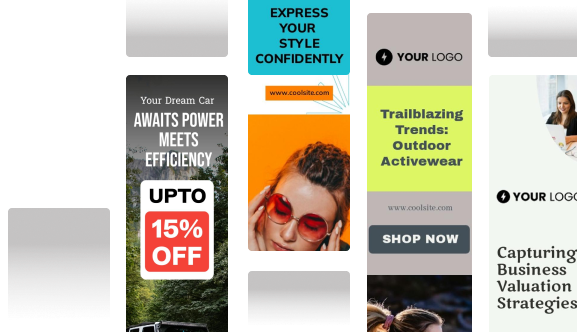
Step-by-Step Guide to Setting Up a Custom Audiences for Instagram Ads
Step 1: Go to Meta Ads Manager
Log in to Meta Ads Manager and head to the “Audiences” section.
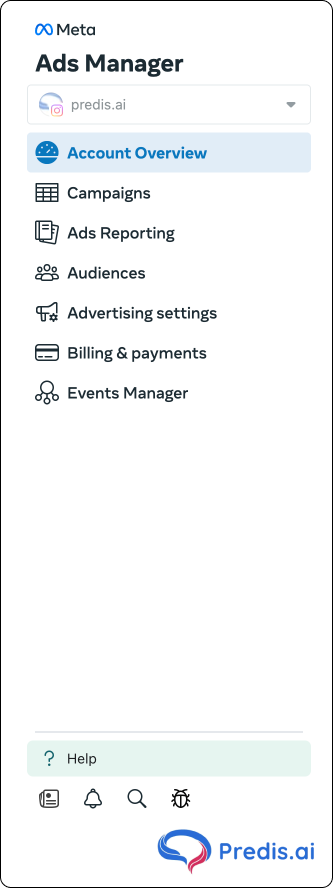
Step 2: Create a Custom Audience
Click on the Create Audience button and choose Custom Audience from the dropdown.
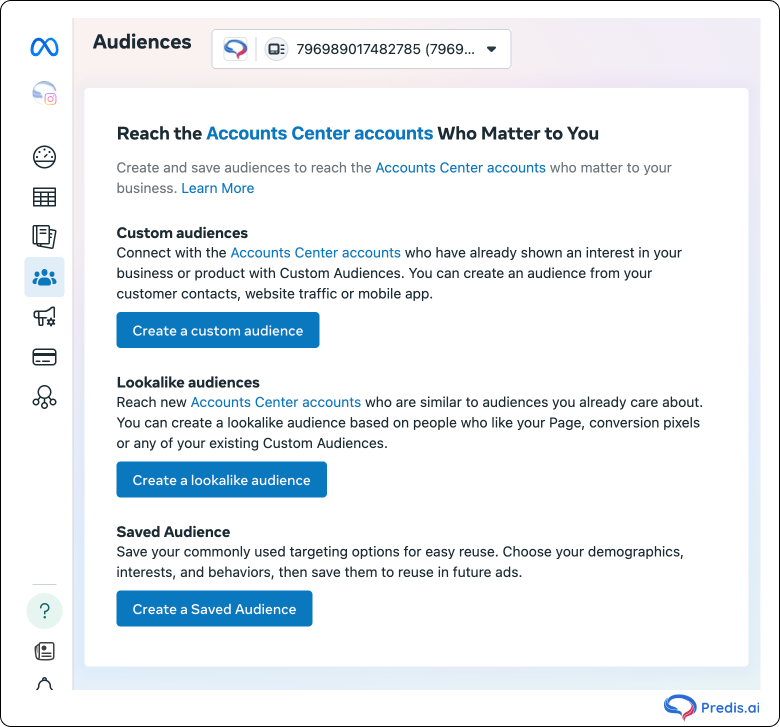
Step 3: Select Your Source
Pick the audience source that fits your goal—whether it’s Instagram engagement, website traffic, or a customer file.
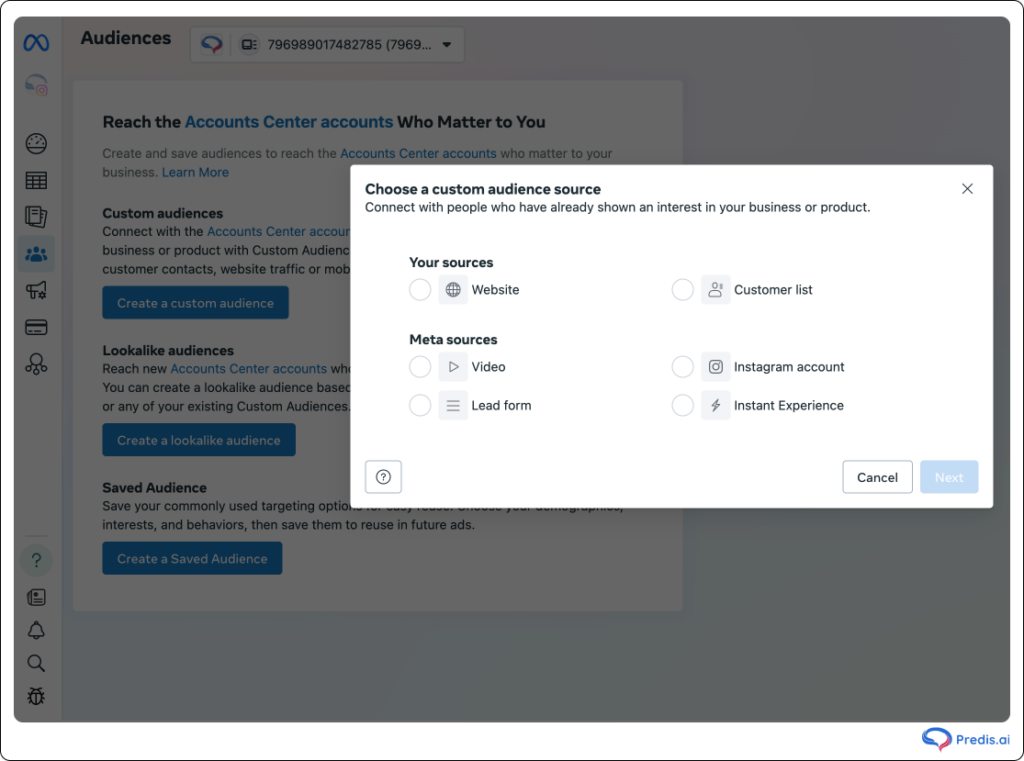
Step 4: Set Conditions
For Instagram engagement, you’ll choose actions like “Everyone who engaged with your business” or “People who messaged your account.” You can also set a retention period (up to 365 days).
Step 5: Name Your Audience
Give your audience a clear, descriptive name (e.g., “IG Profile Visitors – Last 30 Days”). Click Create Audience and you’re done!
Now, Meta will start populating your audience. It might take a few hours depending on the size.
How to Use Custom Audiences in Instagram Ads?
At the Ad Set stage, when you are creating a new Instagram ad campaign, you will have the opportunity to select the custom audience. It can be used in conjunction with more specific targeting, such as geography or interests, or it can be used on its own for retargeting purposes.
Use of custom audiences is also possible in order to:
- You should not include your current clients in any acquisition ads.
- Present a variety of creatives to a range of different levels of engagement.
- Use Lookalike audiences as a layering strategy for scaling.
Pro Tips to Optimize Custom Audience Performance
- Use shorter windows (7–14 days) for hot leads and longer ones (60–90 days) for awareness.
- Update customer lists regularly to keep data fresh.
- A/B test different audience segments to see what works.
- Exclude overlapping audiences to avoid spending on the same users multiple times.
- Use UTMs to track performance more accurately in Google Analytics.
Common Mistakes to Avoid
- Uploading incomplete or outdated lists: Poor-quality data lowers match rates and wastes your budget.
- Forgetting to refresh engagement-based audiences: Old interactions lose relevance, update them every 30–60 days.
- Overlapping custom and lookalike audiences: Without exclusions, your ads compete and cost more.
- Ignoring ad fatigue in long-running campaigns: Repeating the same ad too often kills engagement, rotate creatives regularly.
FAQs
Yes. Use Instagram engagement or a customer list instead.
Aim for at least 1,000 users for effectiveness. Smaller audiences work well for retargeting.
Absolutely. Custom audiences can be used across Stories, Feed, Reels, and more.
Monthly is a good starting point. More frequently if you’re scaling fast.
Conclusion
If you want your Instagram ads to convert, targeting the right audience is non-negotiable. Custom audiences let you reach the people who are already interested—making every click more meaningful and every dollar better spent. Start small, experiment, and refine your audience strategy over time. Your best-performing ad campaign could be just one custom audience away.